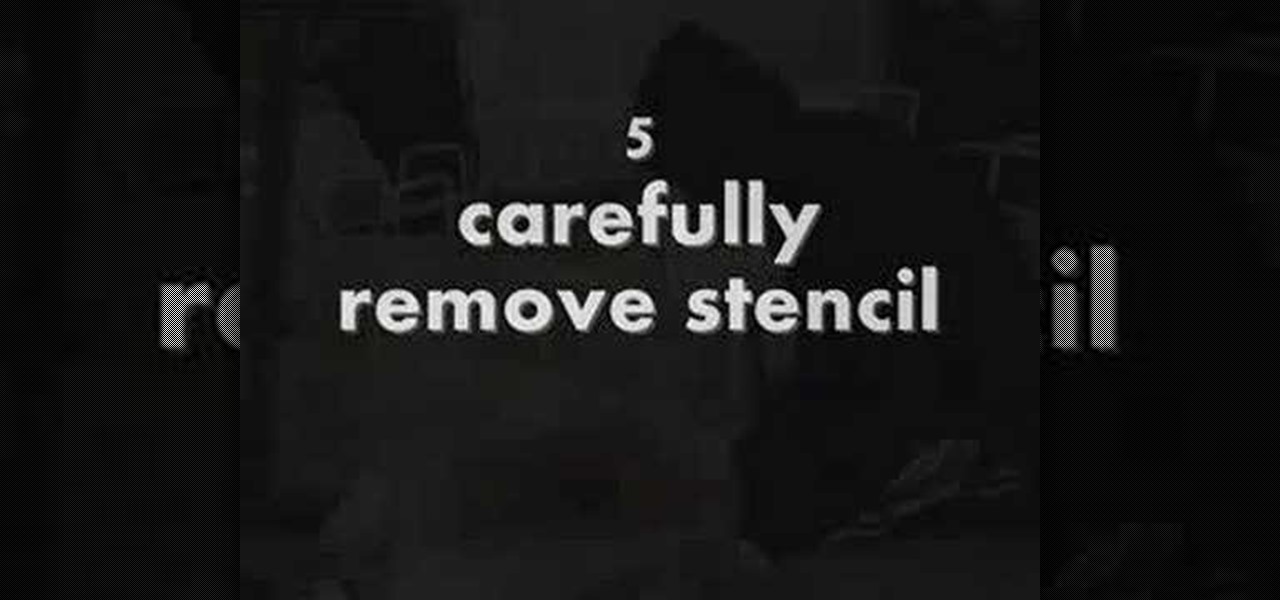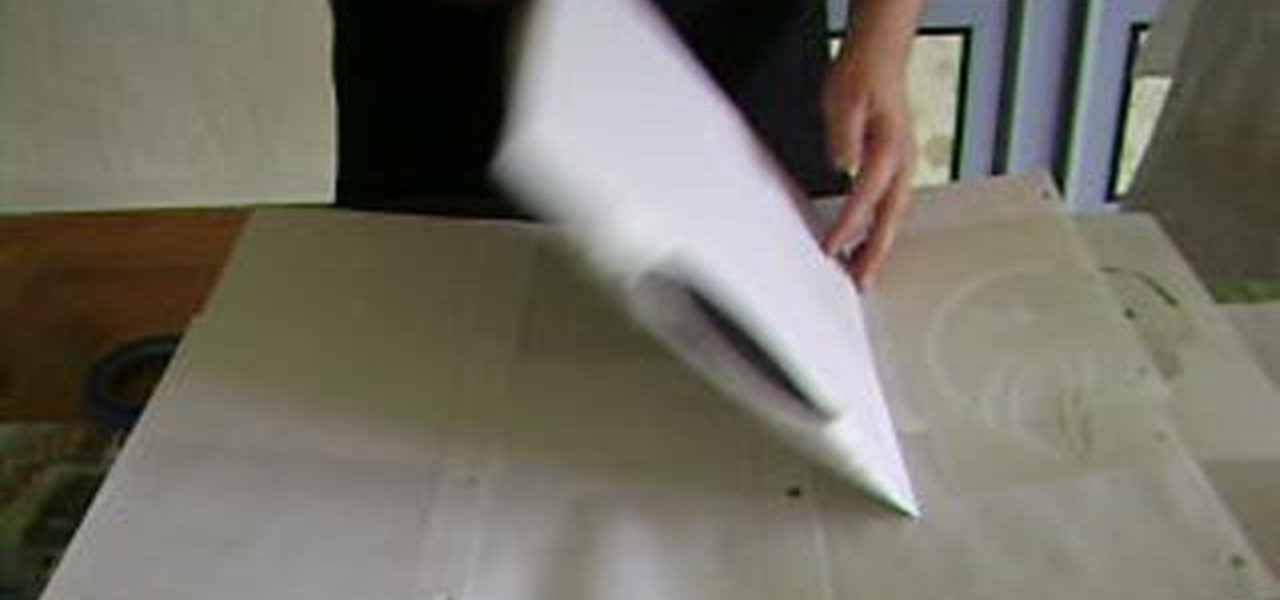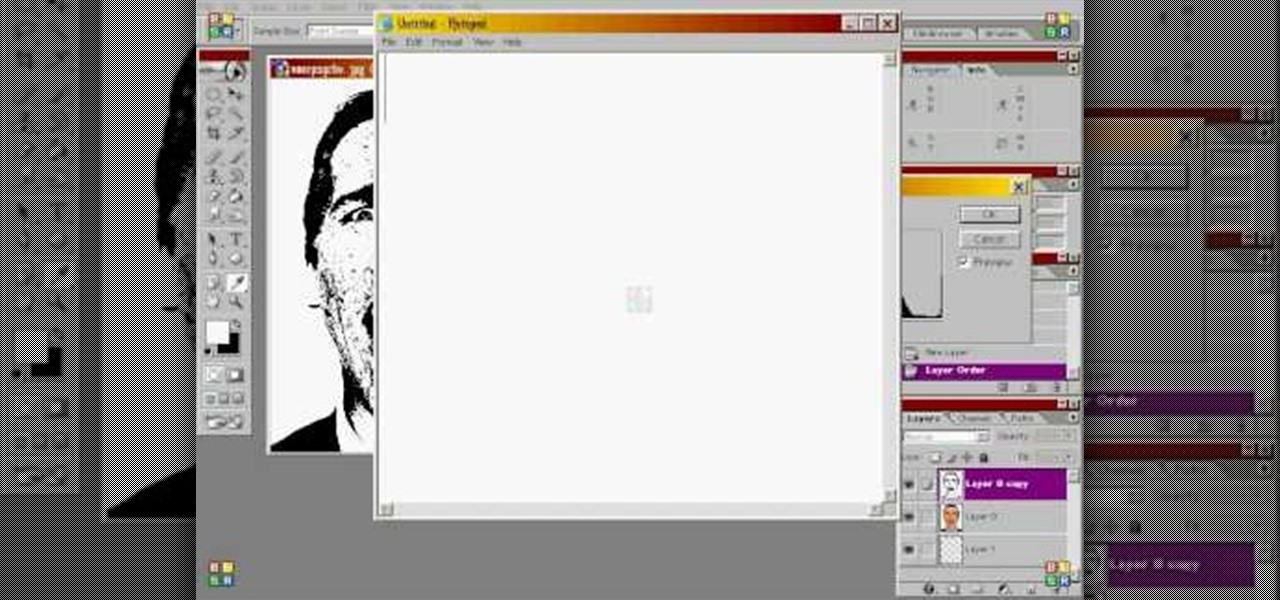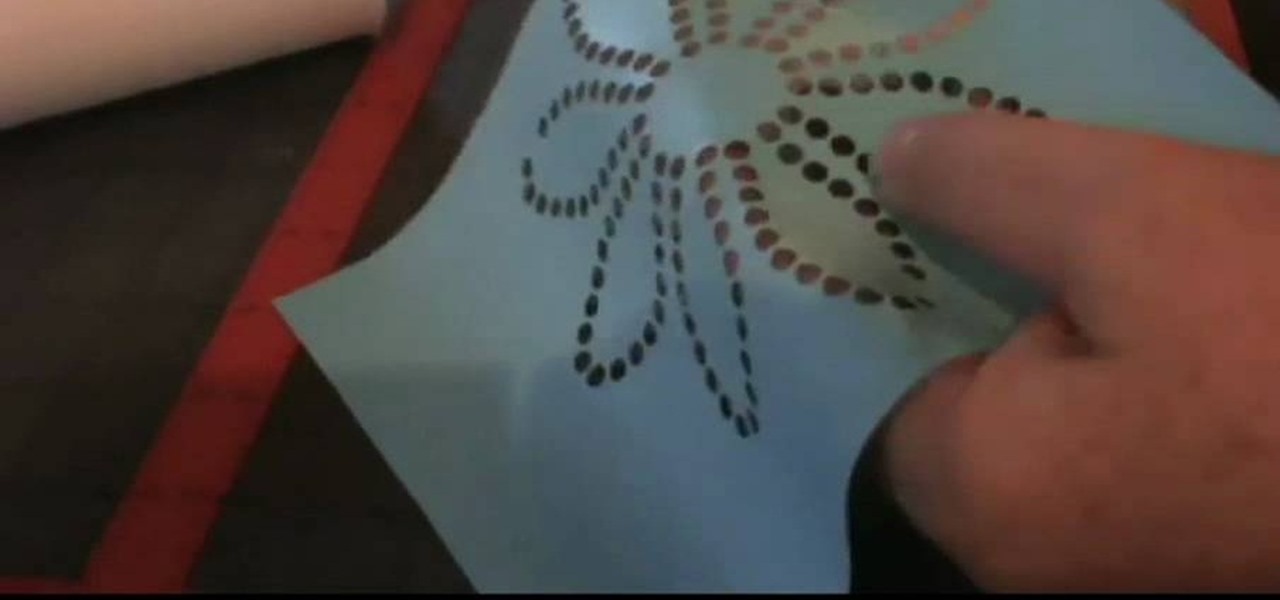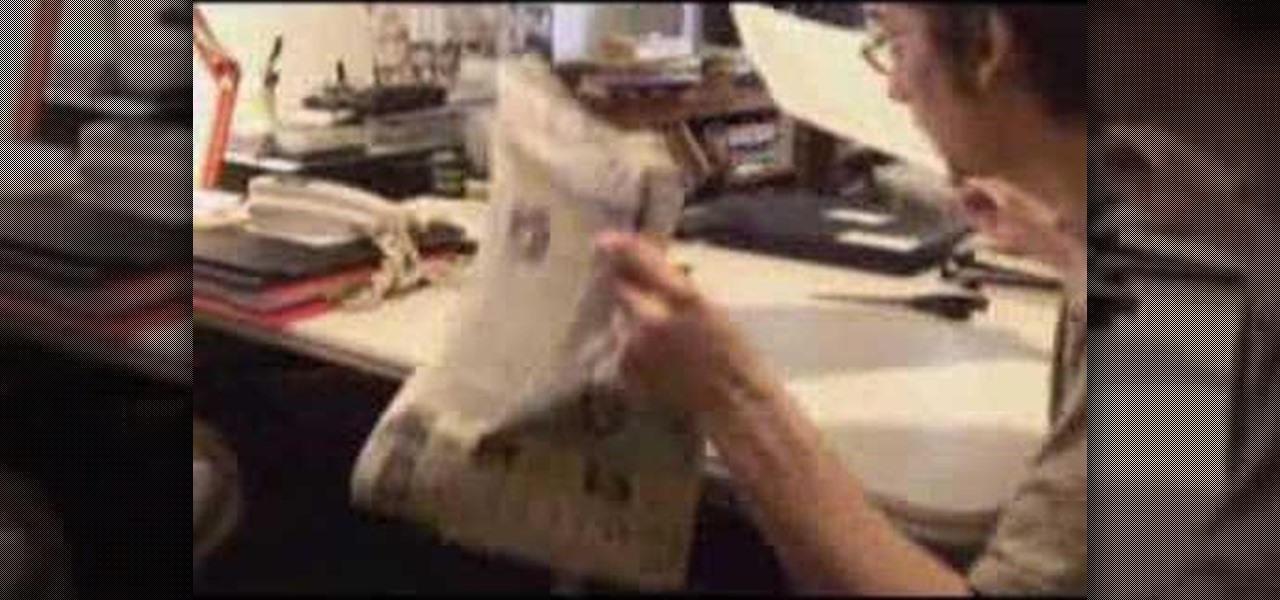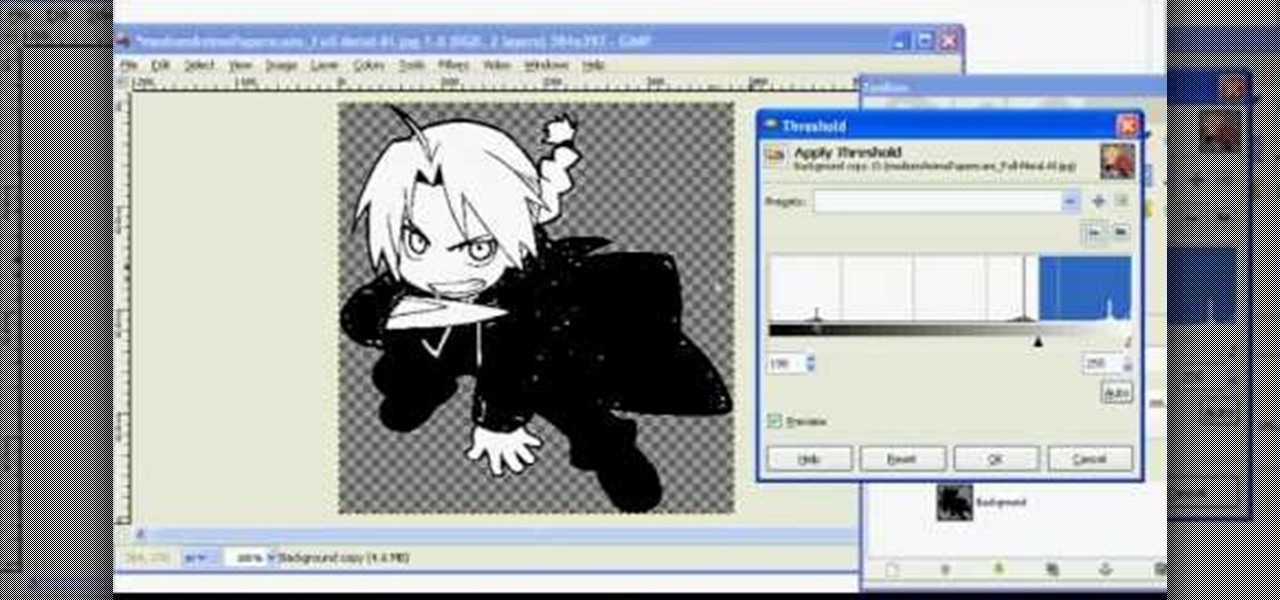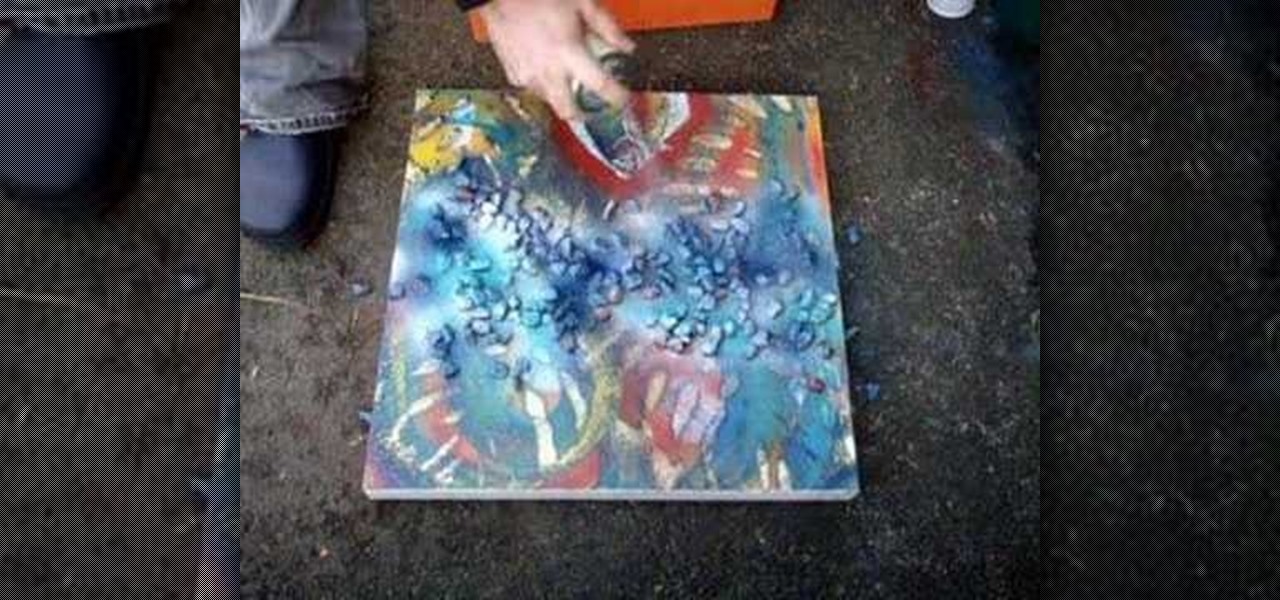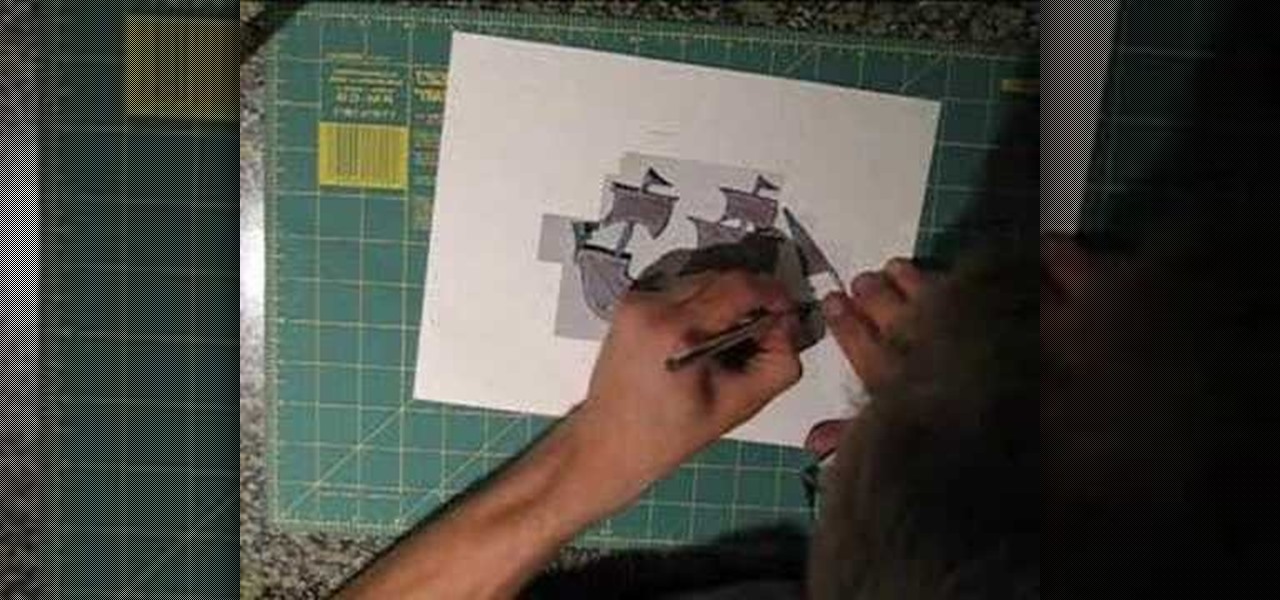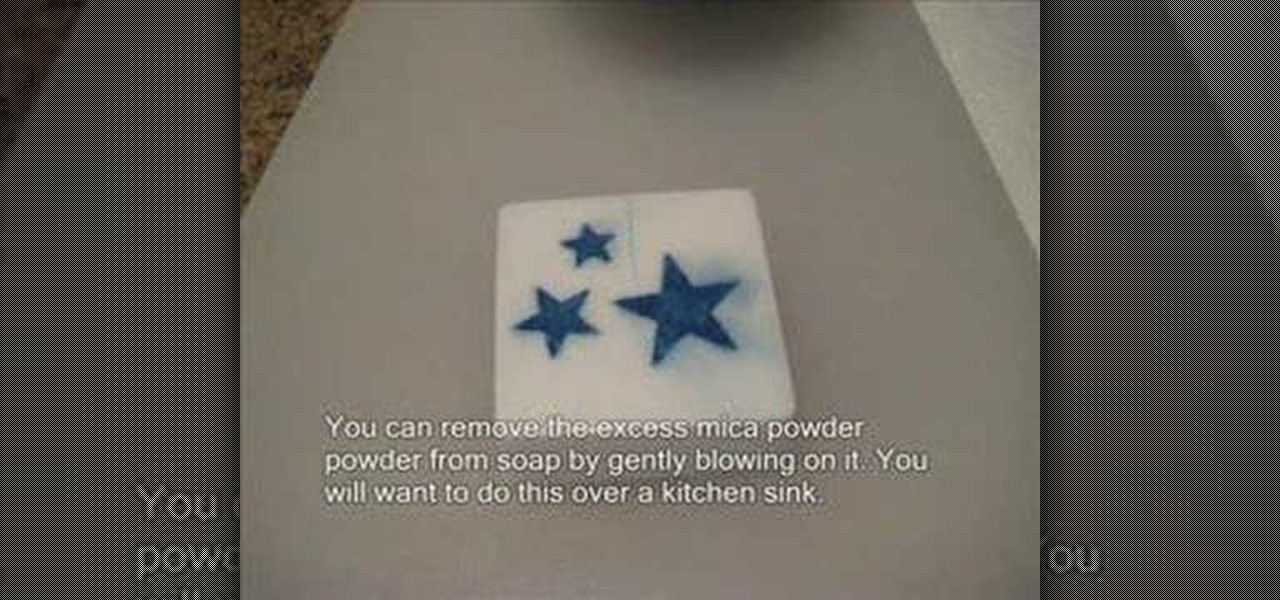Caulk is not the first material you'd think of using when crafting a birthday card, but when guided onto the paper in neat designs as created with the help of brass stencils, caulk motifs can be quite beautiful and tactile.

Martha and Cynthia Nixon use Stencil1 stencils to bleach and paint awesome t-shirts! Part 1 of 2 - How to Stencil with bleach on t shirts.

In order to make and use a stencil, you will need the following: pencil, blue painter's tape, Dura Lar film, Self-healing mat, spray adhesive, old canvas board, airbrush, compressed air, airbrush paint, utility knife, paper, eraser, and an idea for a stencil.

Stencils allow you make an image for easy duplication. The stencil can be used for tagging, fabric painting, t-shirts, or whatever else you want. Follow along with the steps in this video from Piece of Craft. You will need an X-acto knife or a wood burning tool (for advanced stencil makers), stencil plastic, tracing paper, a cutting board, and the image to be stenciled. Watch this video crafting tutorial and learn how to make a stencil.

This video by Wowzzydot shows us an easy way to silk screen/stencil a garment. Using either a t-shirt or baby onesie, you can decorate it in the style of our choice. She clearly tells you the supplies you will need, embroidery hoop,sheer fabric, such as a curtain panel, paint and stencil brushes, scissors, Mod Podge or any water solvable glue. Also textile paint or ink and of course, the garment to be decorated. The first step is to cut the sheer fabric about an inch larger around than the ho...

Freezer paper isn't just for the freezer. In fact, with a little ingenuity garnered from this crafting video you'll learn how to transform blah and boring freezer paper into a stencil that you can use to decorate t-shirts, jeans, tote bags, or whatever you want!

Proclaim your love for hash tag #Bestof2010 by literally wearing it on your chest! Show off your Twitter addiction in the most fashionable way possible by making this awesome hash tag design t-shirt.

Stencils can be made in lots of ways, but using Adobe Illustrator gives a more professional finish. Acetate sheets and an X-acto knife are also required to cut our the image. Learn how to make a stencil by watching this tagging how-to video.

Make It Mine editor Linda Augsburg shows you how to stencil on fabric.

Daddy doesn't have to be the only man in the house who wears a tie. Let your little one engage in some debonair "Mad Men" action by making this super easy stenciled necktie onesie.

In this tutorial we learn how to stencil your own t-shirt. Start off by grabbing your plain shirt and placing paper inside of it so it doesn't bleed to the back. After this, paint your background on the shirt in your desired color. From here, place what stencil you want on the top of the shirt and then paint inside of it. When you are finished painting it, carefully remove the stencil from the shirt. After this, you will need to let the shirt dry completely so it doesn't bleed at all. You can...

This simple video tutorial shows how to make a single layer stencil on Photoshop. Learn how to take any image and digitally modify it to make a stencil for silkscreening, tagging, or even craft projects.

This video shows you how to stencil a t-shirt with inks. Tape the t-shirt onto a piece of cardboard with masking tape. Lay the stencil on the t-shirt and tape some blank paper at the edges to ensure that there is no splashing on the sides. Some mist paint in blue Hawaiian is used. You do not need to apply a lot of it. Add some orange paint too. To make the print permanent, you must take out the cardboard put the t-shirt on the ironing board with the design uppermost. Cover the design with a c...

Multilayer stencils require a little bit more planning than a single layer, but are still easy to make, especially with the the help of Photoshop. Watch this video tutorial and learn how to digitally modify an image to create a multilayer stencil.

Feeling inspired? Looking for a place to express yourself creatively through art? Why not take to the streets, and use the city walls as your canvas. This video shows you how to make a stencil, just like the ones the international star Banksy uses.

This t-shirt tutorial will show you how to make your very own T-shirt design. Follow these step be step instructions and soon enough you'll have a few awesome custom made T-shirts.

This is a step by step tutorial on stencil painting your walls, brought to you by The Home Depot. Beginning with a brief description of the art of stenciling, you are then shown the materials you will need to proceed. Next, you are shown how to prepare your room and surfaces. The goal will be to use a single stencil in multiple positions. The stipple method of application is stressed to achieve a multi-dimensional application. Two colors are used to give the added dimension of shadow to the i...

Like a rhinestone cowboy! Yahoo! Alright, time to get your arts and crafts on and create your very own rhinestone stencil template so you can dazzle and bedazzle your friends and family or whatever craft project you're currently working on. Follow the steps of this nice how-to and learn to make your very own rhinestone stencil template! You're going to need a program like MS Paint, Photoshop or some other image creation or design software to make your stencil.

Learn how to make wall art that will spruce up your home while keeping a low budget. Pink of Perfection has provided this great horse stencil for you to use, but be creative! The great thing about stencil art is the freedom of using different designs or making your own.

Want to make our own t-shirt designs? Learn how to create stencils to make your own custom t-shirts

Stencil maps can help push your model to the next level by allowing you to layer materials exactly as you see fit. This tutorial covers how to create a stencil map, applying it to your model in Blender and then using it to layer two different materials via the Material Nodes. Whether you're new to the Blender Foundation's popular open-source 3D computer graphics application or are a seasoned digital artist merely on the lookout for new tips and tricks, you're sure to be well served by this fr...

If you have questions, Redbook Magazine has answers. "Love your life." Redbook is for the woman juggling family, career, and her own own needs.

This video will give you tips and pointers on the process of making stencils for your street art. The require material for making this stencil will be wheat paste, paper, ink, and other things.

In this tutorial, we learn how to create stencil graffiti. First, take a picture and then separate into four layers. After you do this, you will draw out each layer and then cut each of them out. After you do this, synchronize all of the layers. Next, spray paint the background color. Last, you will add color to the actual picture then wait until it dries. This is a great idea for wall art for your home, and it adds a unique touch. Make sure to take your time with this when painting on the st...

Check out this interesting video to make photorealistic stencils for t-shirts, bags, and other accessories. This video documents how to make a Nikola Tesla shirt. With Adobe Photoshop, it is possible to simplify a found image into a graphic format perfect for stenciling. You can then print out the altered image into mylar or another water resistant paper. After carefully cutting out the stencil, place the mylar over an ironed t-shirt. Complete the stenciling process by dabbing paint into all ...

Have need for a giant stencil (and use Microsoft's popular MS Paint software)? Then you've need for this free video tutorial, which explains how to change the page setup settings in Microsoft Paint to print multiple-page stencils. For more information, including a step-by-step walkthrough of the process, watch this how-to.

In this tutorial, we learn how to make 2-layer stencils in GIMP. First, cut out the background before you begin. Now, right click on your main layer and then select "add alpha layer". After this, select the magic wand tool and delete all the white areas on the outside of the picture. Now duplicate the layer, then hide the top layer and select the bottom layer. Now, go back to threshold and move it all the way to the right to get an outline of the image. From here, go back up to the top layer ...

Want to stencil the strings on your tennis racket? Take a look at this instructional video and learn how to stencil. The things you'll need for this process are paint, a protective backing, a stencil, and naturally, your tennis racket. Pay particular attention when picking out your paint as some paint can be detrimental to the strings.

In this two-part tutorial, learn how to use a stencil on a shirt to create a screen printing effect. Although this does not show you how to do real screenprinting, by using a stencil you will create the look of a screenprinted shirt and be able to transfer your image. Materials you will need include: A blank t-shirt, a high contrast image, acetate, Scotch tape, a sponge, a Sharpie, Exacto knife, some acrylic paint, and glue adhesive. Get your favorite image on a t-shirt you can wear with help...

This video gives instructions on how to make a stencil from a manila folder and a number of additional supplies. Supplies required aside from the manila folder include an X-acto knife, a pencil, an eraser, and a cutting board, the cutting board and manila folder are recommended. First step to producing the stencil is to draw an image to serve as the stencil pattern. After making the design, cuts must be placed in the design known as 'Bridges', bridges are links in the design which holds the p...

In this video tutorial, viewers learn how to make a stencil. The materials needed for this project are: contact paper, scissors and a pencil. Begin by drawing the design, shape letter or number on the contact paper. Make sure to draw the stencil on the back of the paper and make it reversed. When finished drawing, carefully cut out the design. To use it, simply peel off the invisible paper and place it onto the surface of the artwork. Then trace over it. This video will benefit those viewers ...

Make a copper stencil using your laser printer, etching solution, and the backing from some mailing labels.

This video demonstrates how to change the Page Settings in Microsoft Paint for you to be able to print multiple page stencils. The first step is to open your stencil drawing. Then, go to File > Page Setup. In the Page Setup dialogue box, change the Top, Left, Right, and bottom margins' value to zero (0). Under the Scaling option, select "Fit to" and change the Pages values to two (2). Under the Orientation option, select Landscape. Switch back to Portrait and adjust the Pages values to three ...

Watch this demonstration of a spray paint layering technique. All you need is some gravel and spray paint to add a unique stenciling effect to the surface of your artwork. Use any object to create negative space with spray paint. Use this technique on collages, paintings, assemblage pieces, and clothing.

This video will provide you with quick, easy tips on how you can use the Anastasia line of eyebrow makeup.

Making a spray paint picture? Learn how to make stencils like this pirate ship one to use in your work.

Using mica powder you can stencil the face of soaps using our soap stencils. This project is a stenciled star soap using sapphire blue and 24 kt. gold mica powders.

Thread Heads bring you this cool tutorial from Andrew Hanson on making an awesome punk rock t-shirt out of an old shirt using spray paint and stencils.

In this tutorial, we learn how to make stencils in GIMP. Start with heads or faces if you are new to this. Then, use the rectangle tool to select the head. Then, go to image and fir canvas to selection. Now, remove the background by using the background tool. Once finished, go to colors, then threshold. The image should turn black and white. Turn the dial to the right, then turn it to the left to make it lighter and darker. Find the spot to where it shows detail but it's not distorted, then h...

Photoshop is a useful software program that allows its users to make any photo look better or different using a couple of easy techniques. You can turn one of your favorite photos into a comic book, add some clouds in a cloud free sky, and even show you and your favorite celebrity sitting next to each other side by side. In this video you'll be taught the steps of making stencils using the tracing method and brush tool in Adobe Photoshop, version CS3. Enjoy!