
How To: Fold a paper boat
Remember making paper boats when you were a kids? If you don't here is a how to video to remind your the step by step process. This how to video tutorial will shows you how easy it is to make a boat out of a piece of paper.


Remember making paper boats when you were a kids? If you don't here is a how to video to remind your the step by step process. This how to video tutorial will shows you how easy it is to make a boat out of a piece of paper.

This quilting tutorial demonstrates how to easily join the ends of your quilt binding so that no one can tell the last seam from any other. Review this step by step process to avoid future difficulty when joining binding strips on your quilt. You don't need a ruler and you don't need to do a lot of measuring to try this quilting trick.

Follow this simple yet clear example to make your own origami flower shaped box. The step by step process will allow you to complete some of the more difficult folds that go into creating this tulip shaped container. Unlike other origami containers, this tulip cup is neither boxy nor overly complex.

Gumpaste is very versatile for cake decorating. This how to video guide you through the step by step process of cutting and shaping a bra and panty set out of gumpaste. You can use your gumpaste bra and panty to decorate any birthday cake.

Steaming is the best way to cook vegetables because it keeps the vegetable's nutrients, taste, texture and color intact. This how to video goes over the step-by-step process to steam vegetables.

Removing exterior doors aren't as hard as you might think. Tim Carter takes you step-by-step through the process of taking out an exterior door. His tips will help you get the job done quicker and easier, while minimizing possible mistakes so you can install a new exterior door with minimal difficulty.

In general, no one actually WANTS a black eye. But if you're filming a movie, in a play, or just want to freak out your mom and dad or friends, it's nice to know how to "put on" a fake one.

Looking for the best way to make a paper balloon? Look no further. Learn how to make a simple, inflatable paper balloon using origami, the traditional Japanese art of paper folding. For a detailed, step-by-step breakdown of the folding process, and to get started making your own paper balloons, watch this free video origami guide.

Hey war-gamers. This video teaches you the step-by-step process to make a Warhammer gaming board. You just need plywood, glue, and sand.

Male instructor explains how to create new contacts in the BlackBerry 8700 mobile device. Going to the BlackBerry's address book, it is a matter of entering in all the information for a new contact to be created. Step-by-step process makes it very easy to understand and complete the contact.

You are stuck in the middle of nowhere and can't see a thing. Luckily you have pencil and your car battery. You can create 20 minutes of bright light using the graphite from a regular pencil, wired to the positive and negative of your car battery. Basically, the graphite serves as a bright filament for your emergency light. Follow along with this how-to video tutorial to learn the step by step process of turning a pencil into an emergency light.

With the imminent arrival of the HoloLens 2 expected any day now, Microsoft is preparing new users to take advantage of its software from day one.

A cool experiment for kids and parents that allows you to make edible Kool-Aid slime. The video attached gives the step-by-step process and shows how fun it is to create the final product.


Once you unlock your bootloader and root, you're left with one more hurdle to overcome, and that's getting S-Off.

In this web design tutorial learn how to embed a YouTube video for your website design. This Xara Tutorial takes you step by step through the process and understanding of embedding a video for your Xara Web Designer website.

Windows 8 and its new Windows Store have simplified the process for uninstalling and cleanly deleting applications from your computer. Removing applications in older versions of Windows required a few more steps: My Computer -> Control Panel -> Add or Remove Programs -> Find the Program -> Click Uninstall.
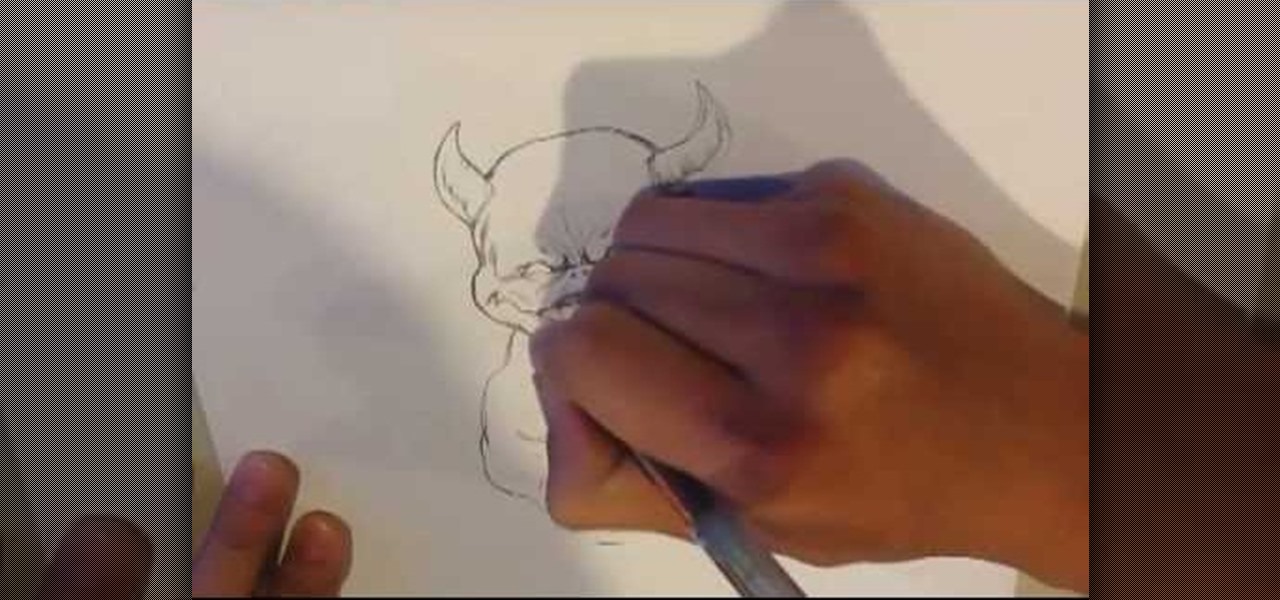
Going through the process of drawing a Goblin. This is great for anyone that likes fantasy art. For the step by step go to :

If you have a newer-model HTC Hero, you'll need to take an additional step before rooting your phone and that's downgrade its firmware. This hacker's how-to presents a complete, easy-to-follow overview of the process. For all of the details, and to learn how to get your own HTC Hero ready for custom ROMs, take a look.

This video tutorial is in the Computers & Programming category which will show you how to defragment your computer step-by-step. This will make your computer run efficiently and faster. Do a Google search for auslogics disk defrag and download and save the program. This program allows you to continue using your computer while the defrag is in progress. Then run the set up, accept the license agreement and launch the program. Here you can select the drive that you want to defrag and click on n...

In this video, we learn how to solve a single-step equation using multiplication. For the first step, get rid of any number surrounding the variable. To do this, you will need to multiply the numbers around it by their opposite to make them equal zero. Once you have done this, you will need to repeat the process on the other side of the equal sign. Just do the same exact thing you did in the first step, then you will be able to easily solve the problem at hand. You can check your answer by re...

In this clip, you'll learn how set up and use a Wacom Cintiq tablet. Special emphasis is given to customizing the ExpressKeys, Touch Ring, and on-pen buttons. It's easy. So easy, in fact, that this video tutorial can present a complete, step-by-step overview of the process in just over five minutes. For more information, including detailed, step-by-step instructions, take a look.

If you're looking for a way to style your long hair, and you want a classy look, nothing looks classier than an updo. And this hairstyling tutorial will show you the process of creating a quick and elegant updo hairdo which will make you the center of attention. Learn the simple steps to this classy updo now!

If you're tired of buying your footbags, aka Hacky Sacks, and you want to create your own awesomely designed footbag, this video will walk you through the steps of doing it. First, you're going to want to get a footbag pattern to follow, which can be found at the Online Footbag Pattern Generator. In this video, you learn how to stitch a 32-panel footbag together. See the whole process and follow along!

This Facebook user's guide will see to it that you never miss another poke, comment, friend request, tag or wall post. Receive Facebook notifications on your Windows PC desktop. This clip will show you how it's done. It's simple! So simple, in fact, that this home-computing how-to can present a complete, step-by-step overview of the process in just over a minute. For more information, including complete, step-by-step instructions, take a look.

Interested in transmitting and receiving files via Bluetooth on your Windows 7 computer (to download pictures from your phone, for example?). This clip will show you how it's done. It's simple! So simple, in fact, that this home-computing how-to can present a complete, step-by-step overview of the process in just over two minutes. For more information, including complete, step-by-step instructions, take a look.

Do you worry that if your PC is stolen someone can copy all of your data? Then you should encrypt your hard drive and removable USB drives too. In this video tutorial, you'll see how Windows 7 has beefed up Bitlocker, its built-in encryption program, and learn how to use it. It's simple! So simple, in fact, that this home-computing how-to can present a complete, step-by-step overview of the process in just under two minutes of your time. For more information, including complete, step-by-step ...

One of the many improvements in Android OS 2.1 is a 3D Gallery application. This is a neat feature that comes bundled with the new OS and gives you a cool new way to view your photos. check out some of the features. Learn how to use it with this clip. It's easy! So easy, that this video tutorial can present a complete, step-by-step overview of the process in about three minutes. For more information, including detailed, step-by-step instructions, watch this video guide.

Protect your privacy. No one else is going to do it for you. Especially on Facebook. This clip will teach you how to alter privacy settings for your photo albums. This clip will show you how it's done. It's easy! So easy, that this video tutorial can present a complete, step-by-step overview of the process in about twominutes. For more information, including detailed, step-by-step instructions, watch this video guide.

Want to take a break from Facebook without permanently deleting your profile? Then you'll want to deactivate it temporarily. This clip will show you how it's done. It's easy! So easy, that this video tutorial can present a complete, step-by-step overview of the process in about two and a half minutes. For more information, including detailed, step-by-step instructions, watch this video guide.

Addicted to text messaging? If so, you might want to consider giving chompSMS a go. This clip will show you how to use it. It's easy! So easy, that this video tutorial can present a complete, step-by-step overview of the process in about two and a half minutes. For more information, including detailed, step-by-step instructions, and to get started using chompSMS on your own Android smartphone, watch this video guide.

Looking for a guide on how to set up your Netgear wireless router to automatically send you email alerts when built-in blocks are triggered? This clip will show you how it's done. It's easy! So easy, that this video tutorial can present a complete, step-by-step overview of the process in about two and a half minutes. For more information, including detailed, step-by-step instructions, watch this video guide.

After a short time of having an Android phone, you'll notice that your contact list can bulk up quite a bit. Not only that but all that text can make your favorite and preferred contacts fade into the list. In this clip, you'll learn how to take control of your contacts. It's easy! So easy, that this video tutorial can present a complete, step-by-step overview of the process in about three minutes. For more information, including detailed, step-by-step instructions, watch this video guide.

If you're one of the millions of Internet users out there who use torrents to transfer files then you'll notice that your transfer speeds can sometimes be a little erratic. This clip will show you what to do. Speeding up your BitTorrent downloads can be easy! So easy, that this video tutorial can present a complete, step-by-step overview of the process in about a minute and a half. For more information, including detailed, step-by-step instructions, watch this video guide.

If you want to speed up your torrent transfers using uTorrent then the first thing you'll want to do is run the speed guide. This clip will show you how it's done. It's easy! So easy, that this video tutorial can present a complete, step-by-step overview of the process in about two and a half minutes. For more information, including detailed, step-by-step instructions, watch this video guide.
When you're downloading a torrent the speeds that you see are determined by the trackers you're using. In this clip, you'll see how to speed up torrent downloads by finding additional trackers for your torrents. It's easy! So easy, that this video tutorial can present a complete, step-by-step overview of the process in about two and a half minutes. For more information, including detailed, step-by-step instructions, watch this video guide.
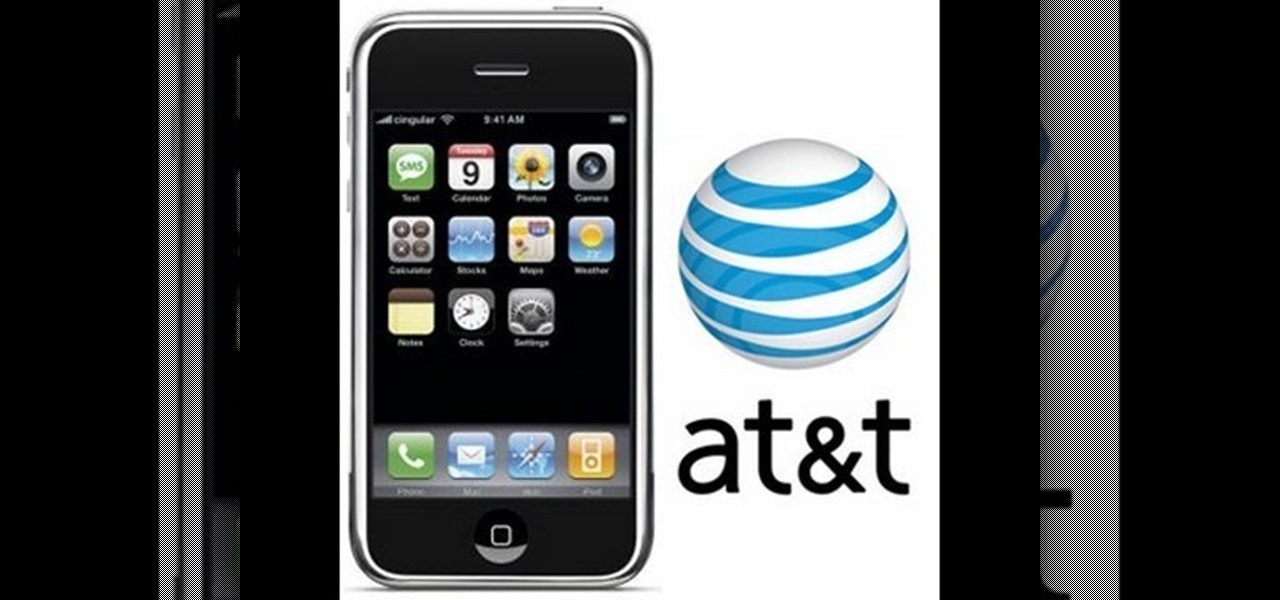
Interested in turning your Apple iPhone 3G or 3GS into a wireless modem? This clip presents a very quick overview of how set up tethering on Apple's popular smartphone. What's more, it's easy! So easy, in fact, that this home-computing how-to can present a complete, step-by-step overview of the process in about ten minutes. For details, including step-by-step instructions, and to get started turning your own iPhone into a WiFi hotspot, watch this helpful video guide.

You don't need to be on the beach to get that classic wavy beach hair summer feel. Primp Powder Out shows you the steps to create this summer bridal beach waves hairstyle. You shouldn't start out with freshly washed hair, but day-old washed hair. Then you start the curling iron process, and when done, it gives you a nice touch of class for those summer weddings.

Accidents will happen. This brief how-to will guide you through the process of disassembling an iPod Classic quickly and efficiently without damaging any of the components, the first necessary step of any successful repair or restoration. This tutorial will also be of use to those who wish to learn more about the guts of their iPods without actually disassembling their units.

Accidents will happen. This brief how-to will guide you through the process of disassembling, cleaning and reassembling an iPod Classic quickly and efficiently without damaging any of the components, the first necessary step of any successful repair. You'll then see how to go about fixing a faulty Hold button. This tutorial will also be of use to those who wish to learn more about the guts of their iPods without actually disassembling their units.