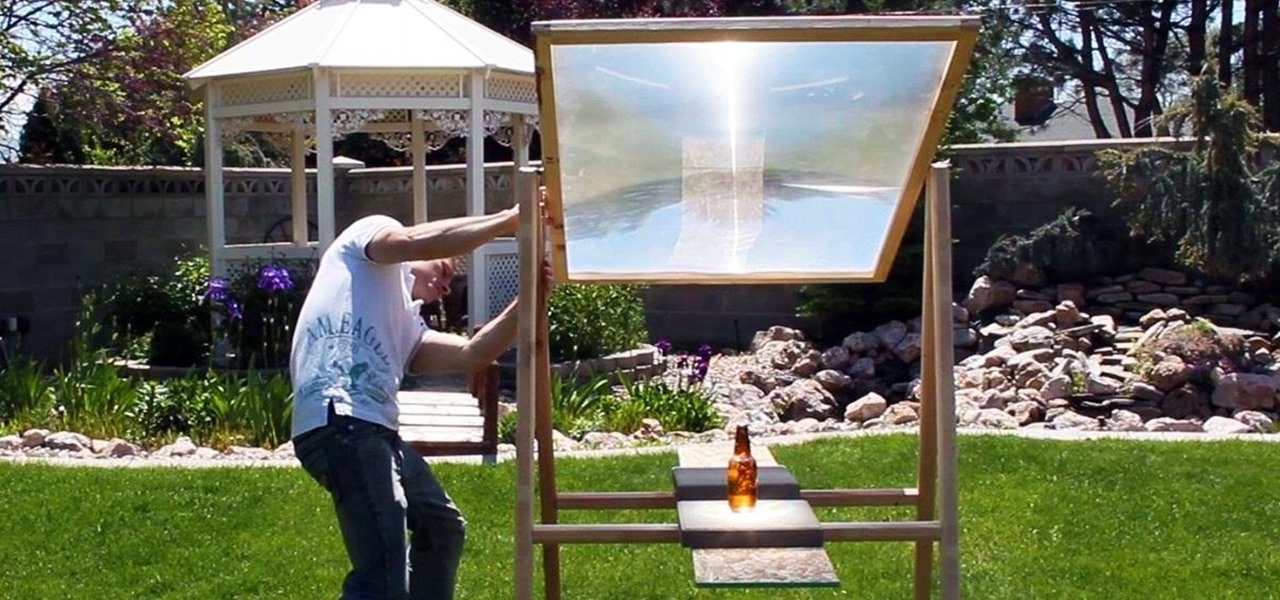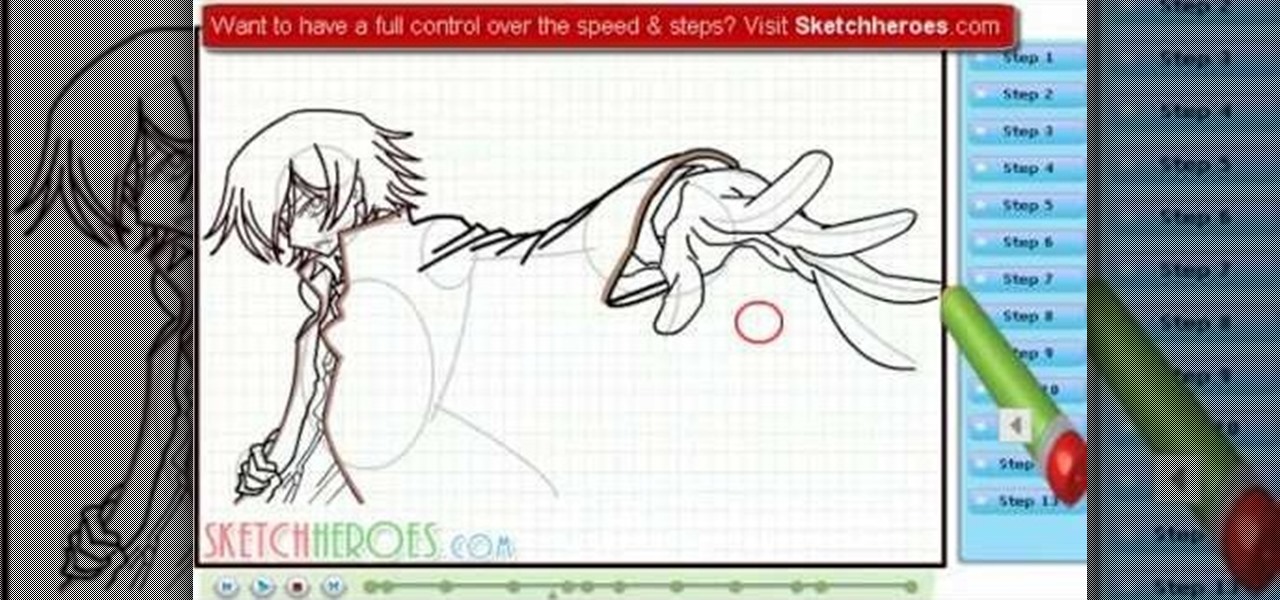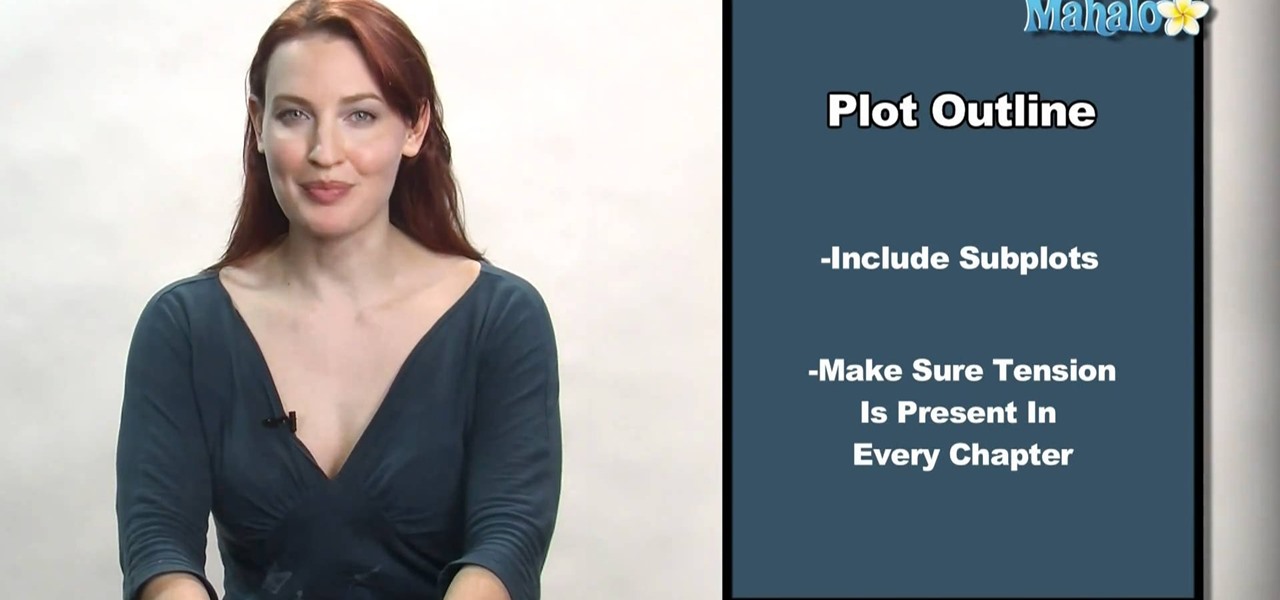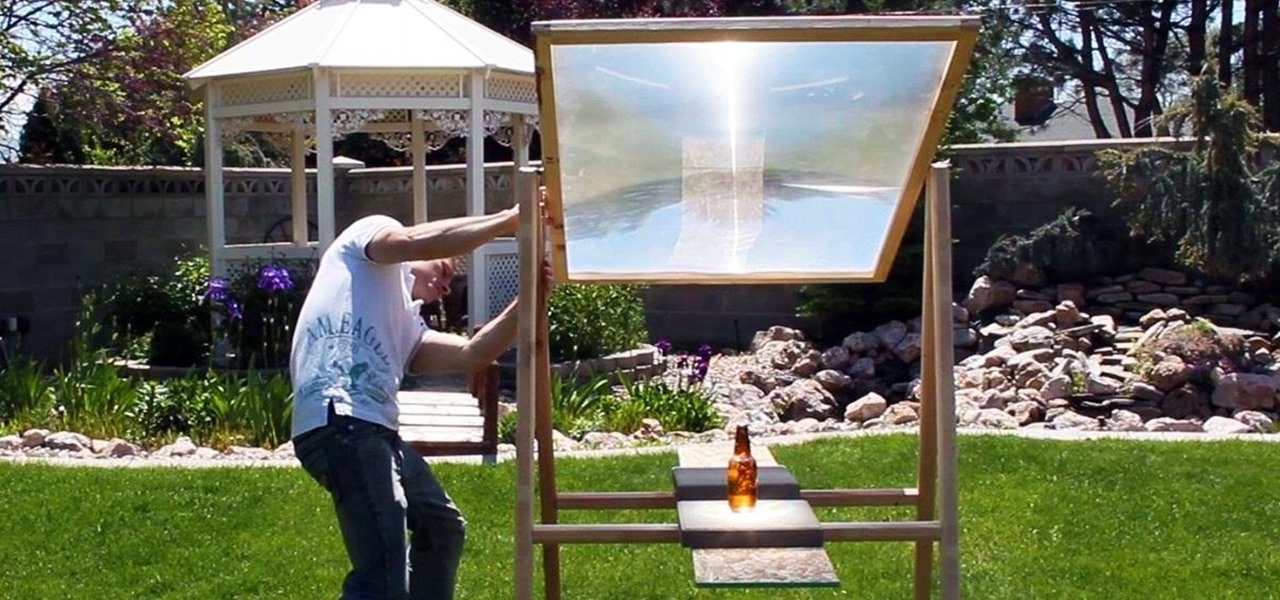
Here is how you can build a frame for your MEGA SOLAR SCORCHER in under an hour, and for less than $8!! This is effectively a 4 foot magnifying lens that concentrates insane amounts of heat from the sun. What would you do with all this free solar power? My design for this custom "Scorcher Frame" is easy to use, and incredibly cheap to make, as you can see in this step-by-step video.
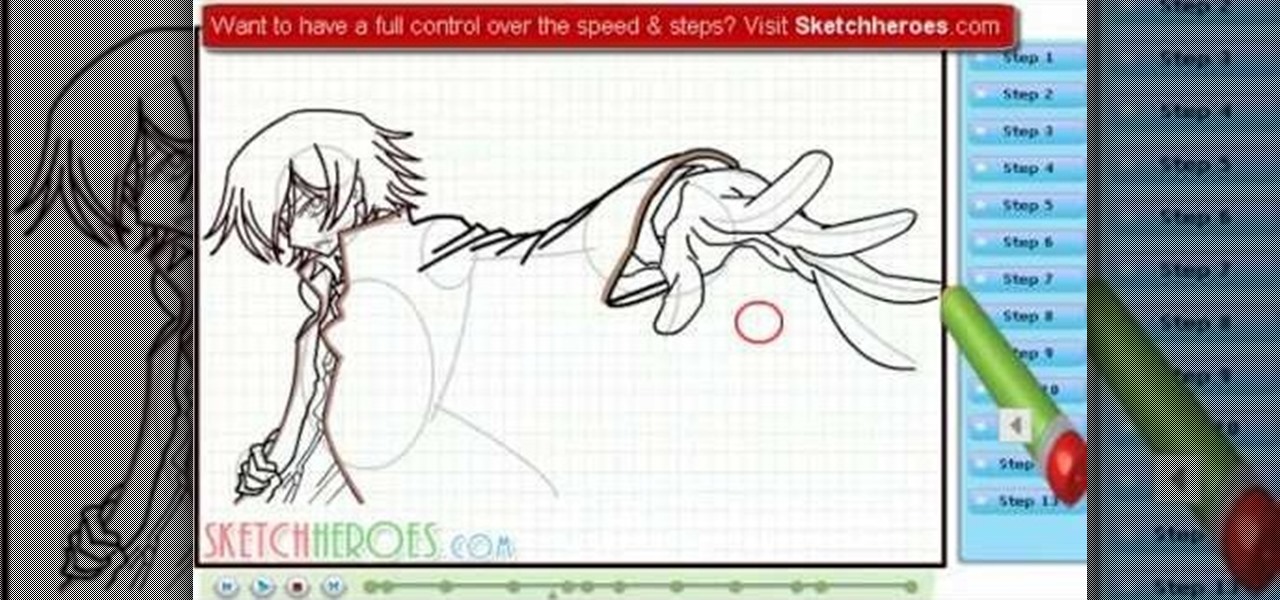
How to draw Lelouch from Code Geass. Follow step by step tutorial of Lelouch from Code Geass. Lelouch's trademarks are his ebony hair, and violet eyes, which he inherited from his mother, and father respectively. Hope you enjoy watching this tutorial! For the full tutorial with step by step & speed control visit: how to draw.

Hello, today I will tell you about how you can create a page through wordpress. this is a performance for those who have scarcely been touched wordpress. This guide will put you through basis and create a user and a website among millions of people.

In this tutorial it will show you How to draw a Cow step by step in an easy way. Begin making a pattern on the background layer and draw your final sketch on the drawing layer. For the full tutorial with step by step & speed control visit: how to draw.

This is a step by step drawing tutorial How to draw Takashi Komuro (Highschool of the Dead). For the full tutorial with step by step & speed control visit: how to draw.

More redneck fun. Bob Moravitz plus family and friends have created an 8 hour event of propelling vehicles off cliffs. Held yearly, admission is free but donations are encouraged (to cover insurance costs).

Italian dressing is so tasty, but did you know it's easy to make on your own? In this tutorial, learn how to make the seasoning mix, which can be used for dressing, salad and pasta toppings, or even marinades.

Making a braid can be fast and simple. First start off with three pieces of string that are tied together at the top. Lay out the bundle of string flat so that all three pieces can be seen. Next, take the left string and move it over the center one so that the left string is the the middle string and the middle string is now on the left. After that, do the same with the right string and put that in the middle. Take the left string and put that in the center. Keep repeating these steps until y...

If you can’t find the man of your dreams or maybe you’re looking for a new buddy, you can always stop looking and just draw him. After completing the basics your can style him and create whatever mood and features you like.

A bouquet of roses is a lovely thought but will quickly wilt and die. Give your loved one a bouquet of roses that will last for years to come and it will only cost you the price of a pencil and paper. They’re quick and easy to sketch.

There's a whole lot of brouhaha going on right now about the hidden plug-ins being installed unknowingly in the Mozilla Firefox web browser, with companies like Apple, Microsoft and even Google being named top offenders.

Here's a really helpful video for anyone that is interested in Portal 2 game design. Watch and learn how to create a Shredder from scratch in Hammer. This video provides step by step instructions and an on screen demonstration for your benefit.

Don't be suckered into buying two separate data plans! In this clip, you'll learn how to share your rooted Motorola Droid Android smartphone's 3G data connection with a Samsung Galaxy Tab over WiFi! For more information, including detailed, step-by-step instructions, take a look.

With unrEVOked, it's now easier than ever to root your HTC Evo mobile phone. So easy, in fact, that this hacker's how-to can present a complete, step-by-step overview of the process in just four minutes.

November is national Novel Writing Month, which means if you've been dreaming about penning a bestselling science fiction or fantasy thriller since you turned 10, now is the time to put pen to paper.

FL Studio is a power piece of music-generating software, but it can be kind of cranky about working with peripherals, including MIDI keyboards and controllers. Watch this video for a step-by-step guide to connecting a USB keyboard or controller to FL Studio.

November is also known as Movember, the month of mustache growing, trimming, and showing off. So toss that razor for a few weeks (and - yay! - get some more sleep in the mornings) and grow yourself a nice shaggy beard.

Eager to try the Firesheep Firefox extension yourself? It stands to reason that you'll need to download and install it from its official GitHub page first. You'll find all the details, including easy-to-follow, step-by-step instructions on how to find and run the Firesheep XPI installer, in the clip. Get started capturing your friends' Facebook passwords with this video guide.

In this video tutorial, we learn how to create and share digital scrapbooks with Scrapblog, a new virtual scrapbooking platform. For more information, including a complete demonstration and detailed, step-by-step instructions, and to get started creating your own scrapbooks online, watch this how-to from the folks at popSiren.

In this video tutorial, we learn how to use advanced search parameters like "define" and "site" to access hidden functions of the Yahoo! search engine. For more information, including a complete demonstration and detailed, step-by-step instructions, watch this how-to from the folks at CNET TV.

In this video tutorial, we learn how to build a high-quality pair of isolation headphones for just twenty dollars. For more information, including a complete demonstration and detailed, step-by-step instructions, and to get started making your own noise-canceling headphones, watch this how-to from the folks at CNET.

In this tutorial, we learn how to use ten handy and easy-to-remember keyboard shortcuts on an Apple Mac OS X or Microsoft Windows PC. They're easy to use and this video presents a complete guide. For more information, including a full demonstration and detailed, step-by-step instructions, watch this helpful home-computing how-to.

In this tutorial, you'll learn how to set up and use remote disc (DVD or CD) drive sharing for an Apple MacBook Air netbook. This can be done between Macs or between your MacBook and a Microsoft Windows PC. In any case, it's an easy process and this video presents a complete guide. For more information, including a full demonstration and detailed, step-by-step instructions, watch this helpful home-computing how-to.

In this clip, you'll learn a trick for running Flash on an Apple iPad. It's an easy process and this video presents a complete guide. For more information, including a full demonstration and detailed, step-by-step instructions, watch this helpful home-computing how-to.

Had enough of the iTunes "Genius" feature? You can turn it off (or, at the very least, hide it). And this clip will teach you everything you'll need to know. For more information, includind detailed, step-by-step instructions, and to turn off the Genius music recommendation feature in your own installation of iTunes, take a look.

In this clip, you'll learn about a number of ways in which you can employ a secondary monitor when making a Keynote presentation on an Apple computer running Mac OS X. For more information, including detailed, step-by-step instructions, and to get started putting your own second monitor to use when making Keynote presentations, watch this home-computing how-to.

Forget the password to your Win 7 PC? Recording it is easy! So easy, in fact, that this home-computing how-to from the folks at Britec can present a complete overview of the process in just over six minutes. For more information, including step-by-step instructions, take a look.

Looking for a quick guide on how to flash your PC's BIOS? It's easy! So easy, in fact, that this home-computing how-to can present a complete overview of the process in just over five minutes. For more information, including detailed, step-by-step instructions, and to get started using this trick yourself, watch this video guide.

Interesting in personalizing the IE 8 title bar? It's easy! So easy, in fact, that this home-computing how-to can present a complete overview of the process in just under two minutes. For more information, including detailed, step-by-step instructions, and to get started using this trick yourself, watch this video guide.

In this clip, you'll learn how to employ mathematical operators when running queries in MS Access 2007. Whether you're new to Microsoft's popular data management application or a seasoned MS Office professional just looking to better acquaint yourself with the Access 2007 workflow, you're sure to be well served by this video tutorial. For more information, including step-by-step instructions, watch this free video guide.

Learn how to navigate and use the Tumblr Dashboard tool! It's easy. And this brief video tutorial from the folks at Butterscotch will teach you everything you need to know. For more information, including detailed, step-by-step instructions, and to get started using the Tumblr Dashboard admin tool yourself, take a look.

Interested in importing and displaying an external feed on your Tumblr page? This brief video tutorial from the folks at Butterscotch will teach you everything you need to know. For more information, including detailed, step-by-step instructions, and to get started embedding feeds on your own Tumblr blog, take a look.

This clip presents a whirligig tour of the various functions and features available on the Apple iPhone 4. Whether you're the proud owner of an Apple iPhone 4 or perhaps just considering picking one up, you're sure to benefit from this free video tutorial. For more information, including complete, step-by-step instructions, take a look.

In this clip, you'll learn everything you'll need to know to run applications and multitask on an iPhone 4 or iPod Touch running iOS 4. Whether you're the proud owner of an Apple iPhone 4 or perhaps just considering picking one up, you're sure to benefit from this free video tutorial. For more information, including complete, step-by-step instructions, take a look.

In this clip, you'll learn how to use the Eye Drop and Ruler tools when doing design work in Adobe Illustrator CS4 or CS5. Whether you're new to Adobe's popular vector graphics editing software or a seasoned professional just looking to better acquaint yourself with the program and its various features and filters, you're sure to be well served by this video tutorial. For more information, including detailed, step-by-step instructions, watch this free video guide.

In this clip, you'll learn how to make use of Illustrator's new Bristle Brush feature. Whether you're new to Adobe's popular vector graphics editing software or a seasoned professional just looking to better acquaint yourself with the program and its various features and filters, you're sure to be well served by this video tutorial. For more information, including detailed, step-by-step instructions, watch this free video guide.

In this clip, you'll learn how to disable your Facebook profile, removing your name and picture from shared media in the process. Whether you're completely new to the Facebook's popular social networking site or simply require a small amount of clarification on how to perform a particular task on Facebook, you're sure to benefit from this helpful video guide. For more information, including detailed, step-by-step instructions, take a look.

A truly mesmerizing trick if performed right, the "This 'N That" magic trick is a demanding trick that requires a great amount of technique. This video will go into great deal explaining each step of the trick and also breaks apart the way you'll be approaching the spectators and where to go with each step.

Searching for a browser addon to integrate Last.fm with Mozilla Firefox? Look no further! With Fire.fm, it's easy! So easy, in fact, that this home-computing how-to from the folks at TekZilla can present a complete overview of the process in just over two minutes. For more information, including step-by-step instructions, take a look.

Want to blend two or more separate radio stations on Pandora? This brief video tutorial from the folks at Butterscotch will teach you everything you need to know. For more information, including detailed, step-by-step instructions, and to get started creating your own QuickMix Pandora stations, take a look.