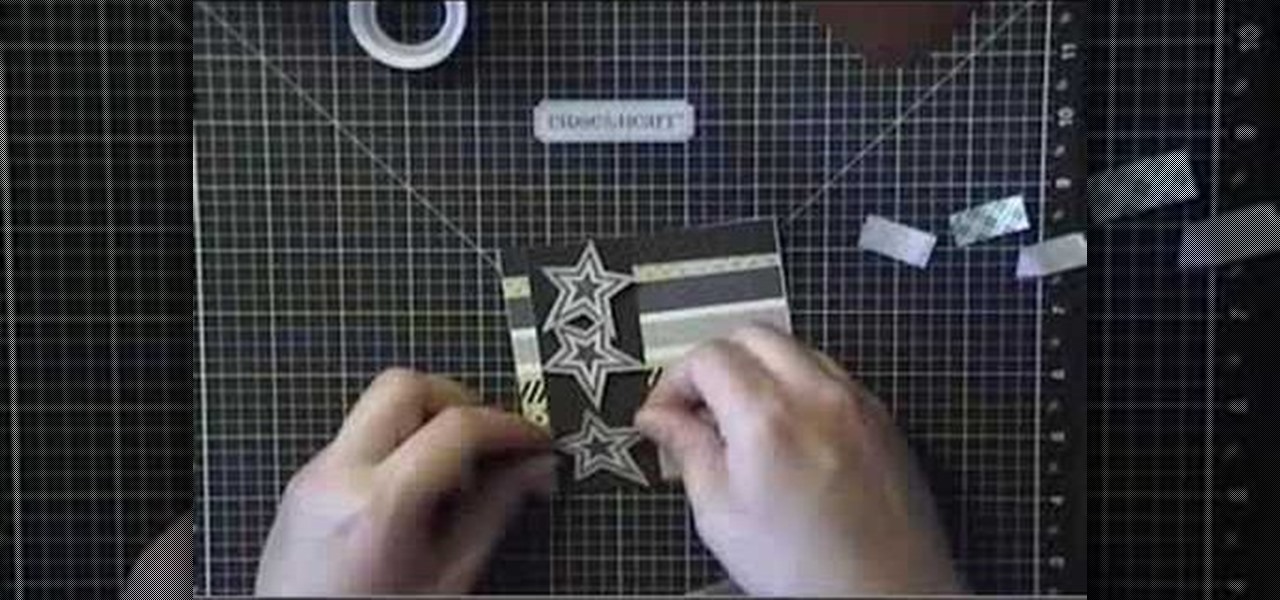This motorcycle video guide will show you how to remove the handlebars of a Kawasaki KLR650. If you are replacing or repairing your KLR 650 handlebars, watch this video and see how to do it yourself.

This instructional photography video guides you in a step-by-step process with the most basic information on Nikon's flagship speedlight of the SB-800 photo camera. Watch this photography demonstration to better utilize your camera's settings and control your results. This video is great for photography enthusiasts.

This video tutorial is a step by step guide to building an eco-friendly birdhouse. These easy materials are things that you already have sitting around the house. This mini carpentry project is a fun way to spend an afternoon, and will provide more hours of bird-watching fun in the future. Watch this instructional video and learn how to build an ecological birdhouse out of recycled materials.

In this how to video, Greg Swanson grabs a razor, wax, Naire and duct tape to see which one takes the hair off of his legs the best. Hair removal for men is getting more and more popular. This tutorial gives you a step by step guide to the best hair removal methods from your legs.

For those of you who want to learn how to make those beautiful fondant pearls, here is a cake decorating how to video. Learn to make fondant pearl borders the easy way. This video is a step by step guide on how to roll press and attach the pearls to cakes.
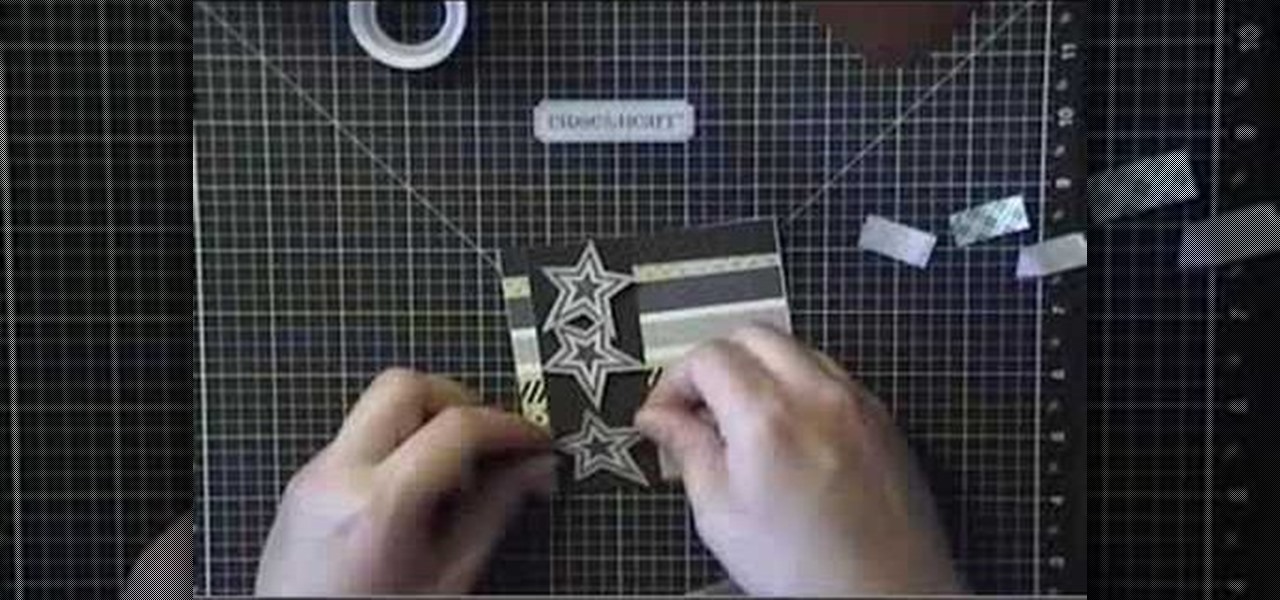
Classy Craft Quickies are video tutorials for cards that can be made in 10 minutes or less. This step by step guide features a masculine themed birthday card. Watch this instructional video and learn how to make a man-friendly greeting or birthday card that can be sent to anyone wary of overly cutesy cards.

This tutorial will guide you step by step and help you get access to an almost limitless number of instruments and effects. There are so many freeware synths and effects that this tutorial can help you use. Check it out and learn how to install VST plugins in Fruity Loops (FL Studio).

Check out this hide and seek how-to video.

This how to video is a step by step guide on making fondant roses without using any cutters. It is great fondant cake decorating technique for beginners. So watch and learn.

A tutorial for the magic card trick named, "The Jumping Gemini." With this magic trick you can impress your friends with easy to learn step by step guide.

Knowing how to tie a classy tie will have you looking your best when it counts. Follow this easy step-by-step guide to tying Windsor and Half-Windsor knots.

Set a perfectly beautiful Thanksgiving Table! This step-by-step guide from Julie Mulligan shows you just what to do to create an unforgettable table this Thanksgiving Day! In this video, Julie teaches how to create beautiful placemats using fresh flowers.

Set a perfectly beautiful Thanksgiving Table! This step-by-step guide from Julie Mulligan shows you just what to do to create an unforgettable table this Thanksgiving Day! In this video, Julie teaches how to create candle holders using sunflowers and fruit.

Learn how to tune a snare drum with Free Drum Lessons easy step-by-step guide. Free Drum Lessons is your #1 source of all your drum tuning needs. If you are struggling to tune your drums then this drum tuning video is perfect for you!

Create beautiful butterfly soaps using colorful soap curls. Step-by-step instructions to guide you through the project.

Watch this step-by-step guide to replacing a washing and fixing a dripping tap. First, turn off the water supply of the tap.

Watch this step-by-step essential guide to fixing broken tiles. You don't have to re-tile the whole areas.

The best way to get out of a thinking frenzy or uncomfortable emotions is to simply step out. In meditation, self observation is the most important and fundamental step. The idea is to observe your self without judgement.

This step-by-step guide gives you all you need to make a glamorous impact this holiday season with this ultra gorgeous Grace Kelly inspired look.

Be your own artist! Smashbox pros Lori Taylor & Hank Hoffman give you a step-by-step guide for creating the most gorgeous, runway-ready smokey eye ever!

A non-geek tutorial for anyone who wants to take advantage of google's free, web-based e-mail program. This tutorial guides you step by step through the process of how to sign up for and delete a G-Mail account.

Increase web traffic with these 10 steps in this how to guide. Learn how to generate free targeted website traffic and dominate your niche.

Watch this step by step guide to folding and dying a spider style design for a tie-dyed t-shirt. This is a dark dye example, not a brightly colored shirt.

A thorough, step-by-step guide to canning pears from a home economic expert. Episode includes printed recipe on website.

Did you just buy a TV tuner card, but don't know how to install it? Not willing to spend money hiring someone to do it? CNET Video shows you a step-by-step guide to install a TV tuner card.

Here is a supernatural how-to for all you spirit lovers. This is a step-by-step guide to create a fake ghost video with free software. The initial technique is simple, but with a few more tweaks, you can get video that can fake at least your grandmother. Use this as inspiration for one of your April Fools Day pranks!

Looking for a quick guide on how to use the Artboard tool within Adobe Illustrator CS4 or CS5? This clip will teach you everything you'll need to know. Whether you're new to Adobe's popular vector graphics editing software or a seasoned professional just looking to better acquaint yourself with the program and its various features and filters, you're sure to be well served by this video tutorial. For more information, including detailed, step-by-step instructions, watch this free video guide.

Looking for a quick guide on how to utilize the Live Trace tool to turn a digital photograph into a cartoon illustration? This clip will teach you what you need to know. Whether you're new to Adobe's popular vector graphics editing software or a seasoned professional just looking to better acquaint yourself with the program and its various features and filters, you're sure to be well served by this video tutorial. For more information, including detailed, step-by-step instructions, watch this...

Looking for a quick guide on how to create and use custom brushes within Adobe Illustrator CS4 or CS5? This clip will teach you what you need to know. Whether you're new to Adobe's popular vector graphics editing software or a seasoned professional just looking to better acquaint yourself with the program and its various features and filters, you're sure to be well served by this video tutorial. For more information, including detailed, step-by-step instructions, watch this free video guide.

Looking for a quick guide on how to use the Auto Trace tool when working in Adobe Illustrator CS4 or CS5? This clip will teach you what you need to know. Whether you're new to Adobe's popular vector graphics editing software or a seasoned professional just looking to better acquaint yourself with the program and its various features and filters, you're sure to be well served by this video tutorial. For more information, including detailed, step-by-step instructions, watch this free video guide.

Looking for a quick guide on how to remove red eye from your digital photographs with Adobe Photoshop CS4 or CS5? This clip will teach you what you need to know. Whether you're new to Adobe's popular raster graphics editing software or a seasoned professional just looking to better acquaint yourself with the program and its various features and filters, you're sure to be well served by this video tutorial. For more information, including detailed, step-by-step instructions, watch this free vi...

Looking for a primer on how to create custom banners for your YouTube videos with Photoshop CS4, CS5 or GNU GIMP? This guide will teach you everything you'll need to know. It's easy! So easy, in fact, that this guide can present a thorough overview of the process in just over eight minutes. For more information, including detailed, step-by-step instructions, and to get started making your own custom banners, watch this clip.

Interested in swapping out the Google Chrome New Tab page with something else? This guide will teach you everything you'll need to know. It's easy! So easy, in fact, that this guide can present a thorough overview of the process in just over two minutes. For more information, including detailed, step-by-step instructions, and to get started customizing your own Chrome web browser, watch this clip.

Looking for a quick guide on how to generate 3D header and logo text in Photoshop CS5? This clip will teach you what you need to know. Whether you're new to Adobe's popular raster graphics editing software or a seasoned professional just looking to better acquaint yourself with the program and its various features and filters, you're sure to be well served by this video tutorial. For more information, including detailed, step-by-step instructions, watch this free video guide.

This After Effects user's guide takes you from nothing to a finished broadcast slate in 24 minutes? Yes. Along the way, you'll learn about compound blur, shape layers, repeaters and more. Sounds like fun right? Then come on down! Whether you're new to Adobe's popular motion graphics and compositing software or a seasoned video professional just looking to better acquaint yourself with the program and its various features and filters, you're sure to be well served by this video tutorial. For m...

This clip offers a quick guide on how to work with point density volumetrics within Blender 2.5. This same technique can be used to make tornados, drifting fog, dry ice and a great number of other things. Were you aware Blender 2.5 includes a cloud generation script? See how to use it with this video guide. Whether you're new to the Blender Foundation's popular open-source 3D computer graphics application or are a seasoned digital artist merely on the lookout for new tips and tricks, you're s...

You hand your iPhone to a friend to show them a picture. What happens? They swipe. Left, right, it doesn't matter. You don't remember what lies in either direction of the photo in question, and you don't want anything compromising exposed to the unassuming viewer. Luckily, Apple includes a safety net in iOS to prevent this scenario from ever happening, so long as you set it up ahead of time.

How to make eggshell planters. Great fun to do with the Kids this Easter Step 1: Watch This Video Guide

How to make a variety of different pancakes. Simple guide showing you pancake making tips and tricks.

Watch this video guide that shows you the steps to drawing your very own Flipper-like friend— the dolphin. It's a very easy drawing to accomplish, and the video illustrates, step-by-step, the process of creating a dolphin portrait. It's a simple one, so grab you cocktail napkin and pencil. "Delfín" is the Spanish translation of dolphin.