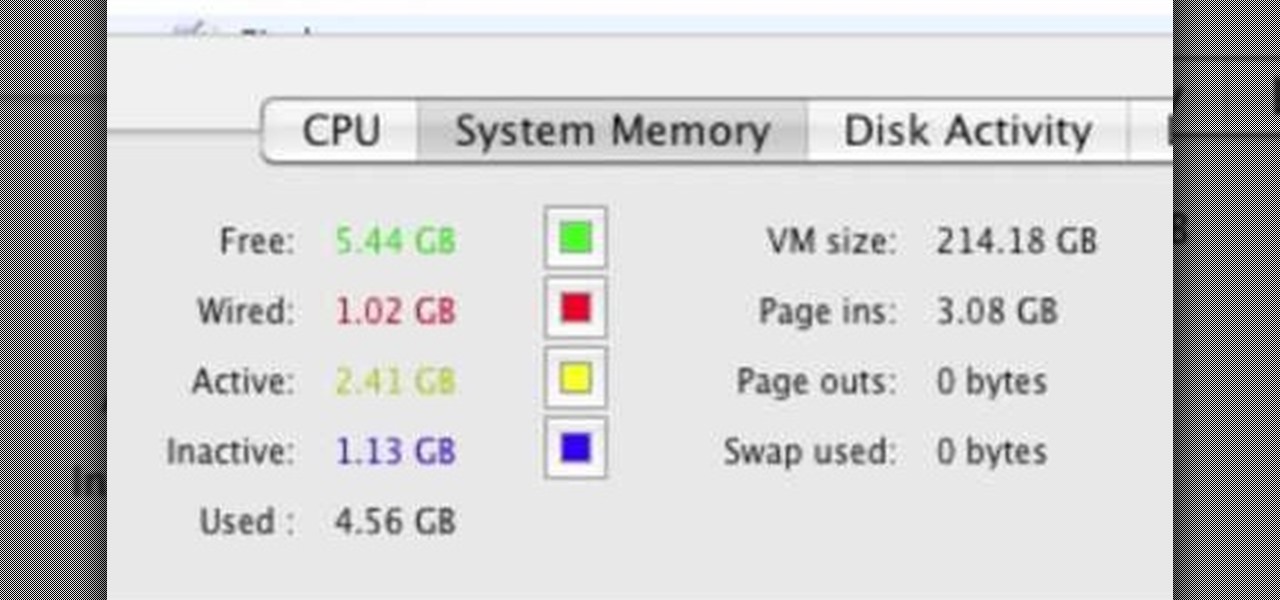Looking for a quick overview of how to take advantage of the AE presets included with Vintage Film for Looks? Look no further. Whether you're new to Adobe's popular motion graphics and compositing software or a seasoned video professional just looking to better acquaint yourself with the program and its various features and filters, you're sure to be well served by this video tutorial. For more information, including detailed, step-by-step instructions, watch this free video guide.

Need a quick primer on how to use the Blend tool within Adobe Illustrator CS4 or CS5? This clip will teach you everything you'll need to know. Whether you're new to Adobe's popular vector graphics editing software or a seasoned professional just looking to better acquaint yourself with the program and its various features and filters, you're sure to be well served by this video tutorial. For more information, including detailed, step-by-step instructions, watch this free video guide.

Require some assistance in figuring out how to select and use different brushes when working within Illustrator CS4 or CS5? This clip will teach you what you need to know. Whether you're new to Adobe's popular vector graphics editing software or a seasoned professional just looking to better acquaint yourself with the program and its various features and filters, you're sure to be well served by this video tutorial. For more information, including detailed, step-by-step instructions, watch th...

Scouring the web for a quick primer on how to create vector-based gradients within Adobe Illustrator CS4 or CS5? This clip will teach you what you need to know. Whether you're new to Adobe's popular vector graphics editing software or a seasoned professional just looking to better acquaint yourself with the program and its various features and filters, you're sure to be well served by this video tutorial. For more information, including detailed, step-by-step instructions, watch this free vid...

Now that the "Avengers" movie and the "Captain America" movie starring Chris Evans have been confirmed, fanboy hype about Marvel heroes has officially reached fever pitch. Though shooting for "Captain America" has just begun, pictures of Evans wearing his Captain American costume have surfaced, showing a very body contouring costume and a very fit Evans.

Looking for instructions on how to create a new buyer or seller account on Etsy? This clip will teach you everything you'll need to know. It's easy! So easy, in fact, that this video guide can present a complete overview of the process in just over two minutes. For more information, including detailed, step-by-step instructions, and to get started buying and selling crafts on Etsy yourself, take a look.

In this clip, you'll learn how to adjust your privacy settings to prevent your friends from sharing your personal information on Facebook. Share pictures with your friends by making photo albums on Facebook. This clip will show you how it's done. Whether you're completely new to the Facebook's popular social networking site or simply require a small amount of clarification on how to perform a particular task on Facebook, you're sure to benefit from this helpful video guide. For more informati...

Learn how to create eye-catching gradient and layer blend color effects in Photoshop CS4. This clip will teach you what you need to know. Whether you're new to Adobe's popular raster graphics editing software or a seasoned professional just looking to better acquaint yourself with the program and its various features and filters, you're sure to be well served by this video tutorial. For more information, including detailed, step-by-step instructions, watch this free video guide.

Interested in installing actions for use in PSE 8 on your Apple computer? This clip will teach you what you need to know. Whether you're new to Adobe's popular raster graphics editing software or a seasoned professional just looking to better acquaint yourself with the program and its various features and filters, you're sure to be well served by this video tutorial. For more information, including detailed, step-by-step instructions, watch this free video guide.

Interested in adding a keyline or border to an image? With PSE, it's easy. And this clip will teach you what you need to know. Whether you're new to Adobe's popular raster graphics editing software or a seasoned professional just looking to better acquaint yourself with the program and its various features and filters, you're sure to be well served by this video tutorial. For more information, including detailed, step-by-step instructions, watch this free video guide.

Want to create a Warhol-style pop-art effect in Adobe Photoshop? This clip will teach you what you need to know. Whether you're new to Adobe's popular raster graphics editing software or a seasoned professional just looking to better acquaint yourself with the program and its various features and filters, you're sure to be well served by this video tutorial. For more information, including detailed, step-by-step instructions, watch this free video guide.

Want to enhance the a drab sky in one of your digital pictures? With Adobe Photoshop, it's easy! This clip will teach you what you need to know. Whether you're new to Adobe's popular raster graphics editing software or a seasoned professional just looking to better acquaint yourself with the program and its various features and filters, you're sure to be well served by this video tutorial. For more information, including detailed, step-by-step instructions, watch this free video guide.

You can use Activity Monitor to see how your Mac is using memory. But what do free, active, inactive and wired mean? How about page ins and page outs? Plus, learn to use them to figure out if you need more memory. It's easy! So easy, in fact, that this home-computing how-to from MacMost can present a full overview of the process in about four minutes. For more information, including detailed, step-by-step instructions, and to get started monitoring your own RAM use, watch this Apple lover's g...

In this three-part tutorial series, you'll learn how to touch up and colorize a black-and-white photograph in Adobe Photoshop. This clip will teach you what you need to know. Whether you're new to Adobe's popular raster graphics editing software or a seasoned professional just looking to better acquaint yourself with the program and its various features and filters, you're sure to be well served by this video tutorial. For more information, including detailed, step-by-step instructions, watch...

This tutorial shows you how to turn a photo into a cartoon that has a pop art feel to it using Photoshop. Whether you're new to Adobe's popular raster graphics editing software or a seasoned professional just looking to better acquaint yourself with the program and its various features and filters, you're sure to be well served by this video tutorial. For more information, including detailed, step-by-step instructions, watch this free video guide.

This tutorial takes a look at the basics of keying footage in After Effects using the plugin Keylight. This tutorial doesn't go over all the buttons and switches of the plugin but gives you enough to get started and understanding how it works. Whether you're new to Adobe's popular motion graphics and compositing software or a seasoned video professional just looking to better acquaint yourself with the program and its various features and filters, you're sure to be well served by this video t...

Want to create simple animated text within Adobe After Effects but aren't quite sure how to go about doing it? You're in luck. This clip will show you how to animate text along the x position. Whether you're new to Adobe's popular motion graphics and compositing software or a seasoned video professional just looking to better acquaint yourself with the program and its various features and filters, you're sure to be well served by this video tutorial. For more information, including detailed, ...

The tutorial shows how to use trigger grouping in QuicKeys, which essentially means instead of assigning a single trigger to activate shortcuts, you can use a group of keys as a trigger. In this example, you'll see how to set up a macro to launch Calculator by simply typing the letters “cal” (short for Calculator) in the Finder. Whether you're new to Startly Software's popular macro and automation application or are merely looking to pick up a few new tips and tricks, you're certain to be wel...

Looking for something dynamic and new for your After Effects work? In this clip, you'll see how to have elements come together in smokey bits again with no third party effects. Whether you're new to Adobe's popular motion graphics and compositing software or a seasoned video professional just looking to better acquaint yourself with the program and its various features and filters, you're sure to be well served by this video tutorial. For more information, including detailed, step-by-step ins...

This clip shows off the Levels command and Spot Healing brush in Photoshop (and, as an added bonus, demonstrates basic animation properties in After Effects and shows two nifty features in Soundbooth). Whether you're new to Adobe's popular raster graphics editor or a seasoned video professional just looking to better acquaint yourself with the program and its various features and filters, you're sure to be well served by this video tutorial. For more information, including detailed, step-by-s...

This clip explores the use of presets in After Effects CS4 and CS5 to make an interesting element that can be used in a variety of situations. Besides, it’s just cool looking! Whether you're new to Adobe's popular motion graphics and compositing software or a seasoned video professional just looking to better acquaint yourself with the program and its various features and filters, you're sure to be well served by this video tutorial. For more information, including detailed, step-by-step inst...

Join the retro Adobe movement! With this video tutorial, you'll see how to quickly and easily create a colored eye with Adobe Photoshop. You'll be creating alternate Photoshop icons in no time. Whether you're new to Adobe's popular raster graphics editor or a seasoned professional just looking to better acquaint yourself with the program and its various features and filters, you're sure to be well served by this video tutorial. For more information, including detailed, step-by-step instructio...

In this clip, learn the basics on the ideas of cloning in After Effects. See how to paint copies of objects on video or remove them. Whether you're new to Adobe's popular motion graphics and compositing software or a seasoned video professional just looking to better acquaint yourself with the program and its various features and filters, you're sure to be well served by this video tutorial. For more information, including detailed, step-by-step instructions, watch this free video guide.

Heard about the word 'rotoscoping' but not sure what it's about or what to use it for? This clip explains the basic concepts on how and why to rotoscope in this Adobe After Effects CS4 tutorial. Whether you're new to Adobe's popular motion graphics and compositing software or a seasoned video professional just looking to better acquaint yourself with the program and its various features and filters, you're sure to be well served by this video tutorial. For more information, including detailed...

Almost everyone who is a regular user of Photoshop knows and loves Layer Styles - but what if you're just coming to it! This clip covers the basics of Layer Styles for creative titles and elements. Whether you're new to Adobe's popular raster graphics editing software or a seasoned professional just looking to better acquaint yourself with the program and its various features and filters, you're sure to be well served by this video tutorial. For more information, including detailed, step-by-s...

This clip will show you how to do a picture-in-picture inside of Premiere Pro CS3 or later. Use this technique to start stacking your videos in a vertical fashion as well as opening new creative doors for your expression! Whether you're new to Adobe's popular non-linear editor or a seasoned video professional just looking to better acquaint yourself with the program and its various features and filters, you're sure to be well served by this video tutorial. For more information, including deta...

In this Illustrator/After Effects CS4 tutorial, Dennis Radeke shows you how you can build your very own light show. It's easy and fun so come along and find out how! Whether you're new to Adobe's popular motion graphics and compositing software or a seasoned video professional just looking to better acquaint yourself with the program and its various features and filters, you're sure to be well served by this video tutorial. For more information, including detailed, step-by-step instructions, ...

This is a quick tutorial on setting up a nodes-based texture for 3D volumes in Blender 2.5. Were you aware Blender 2.5 includes a cloud generation script? See how to use it with this video guide. Whether you're new to the Blender Foundation's popular open-source 3D computer graphics application or are a seasoned digital artist merely on the lookout for new tips and tricks, you're sure to be well served by this free video software tutorial. For more information, including step-by-step instruct...

If you want to send and receive email on your Apple iPad, unless you're an advanced user, you'll most likely want to go through Apple's official Mail app. Fortunately, it's easy to use. So easy, in fact, that this guide can present a complete, step-by-step overview of the process in just over three and a half minutes' time. For detailed instructions, and to get started reading and composing email on your own iPad, take a look!

Interested in creating exploding 3D title text? Have a copy of Cinema 4D and about 35 minute spare time? If so, you're in luck. Whether you're new to MAXON's popular 3D modeling application or are just looking to get better acquainted with Cinema 4D and its various features and functions, you're sure to enjoy this free video software tutorial. For more information, including detailed, step-by-step instructions on how to create your own exploding title text, watch this 3D modeler's guide.

Tidy desktop, tidy mind. Wish your Apple Mac OS X desktop were cleaner than it presently is? Straighten things out with this guide. It's easy! So easy, in fact, that this home-computing how-to from the folks at Butterscotch can present a complete, step-by-step overview of a number of different housekeeping methods in just over two minutes' time. For detailed instructions, and to get started tidying your own Mac OS X desktop, watch this free video tutorial.

Many science fiction feature films and TV shows feature holographic communication and interfaces. Specifically, this video addresses how to use corner pinning within Holomatrix. Red Giant Holomatrix allows you to easily recreate that effect with just a few clicks. Whether you're new to Adobe's popular motion graphics and compositing software or a seasoned video professional just looking to better acquaint yourself with Red Giant Holomatrix, you're sure to be well served by this video tutorial...

Many science fiction feature films and TV shows feature holographic communication and interfaces. Red Giant Holomatrix allows you to easily recreate that effect with just a few clicks. Whether you're new to Adobe's popular motion graphics and compositing software or a seasoned video professional just looking to better acquaint yourself with the program and its various features and filters, you're sure to be well served by this video tutorial. For more information, including detailed, step-by-...

Want to create a space explosion for your sci-fi epic? With After Effects, it's easy. Whether you're new to Adobe's popular motion graphics and compositing software or a seasoned video professional just looking to better acquaint yourself with the program and its various features and filters, you're sure to be well served by this video tutorial. For more information, including detailed, step-by-step instructions, watch this free video guide.

Though image maps have fallen out of favor in recent years, they can nevertheless be very convenient given the right set of circumstances. Learn how to create image map hot spots when working in Adobe Dreamweaver CS4. Whether you're new to Adobe's popular WISYWIG HTML editor or a seasoned web development professional just looking to better acquaint yourself with the CS4 workflow, you're sure to be well served by this video tutorial. For more information, including a step-by-step overview, wat...

See how to create value-based formatting using data bars and color scales in Excel 2007. See how to use the Format Cells dialog box and the pop-up mini-toolbar in Microsoft Excel 2007. Whether you're new to Microsoft's popular digital spreadsheet application or a seasoned business professional just looking to better acquaint yourself with this particular iteration of the program, you're sure to be well served by this video tutorial. For more information, including step-by-step instructions, w...

Want to take your digital pictures to the next level? This tutorial demonstrates how to use Photoshop's various touch-up tools to do just that. Whether you're new to Adobe's popular image editing software or simply looking to pick up a few new tips and tricks, you're sure to benefit from this free video tutorial. For more information, including step-by-step instructions on how to retouch your own digital photographs for professional-quality images, watch this digital photographer's guide.

Want to digitally restore an old family photograph in Adobe Photoshop? Before you can remove noise and dust, you'll need to scan and crop it. Maximize dynamic range with Photoshop's levels and curves tool. Whether you're new to Adobe's popular image editing software or simply looking to pick up a few new tips and tricks, you're sure to benefit from this free video tutorial from the folks at Britec Computer Systems. This video offers a step-by-step guide on how to scan and crop images using Ph...

Want to restore an old photograph? With Adobe Photoshop, the process is easy. Maximize dynamic range with Photoshop's levels and curves tool. Whether you're new to Adobe's popular image editing software or simply looking to pick up a few new tips and tricks, you're sure to benefit from this free video tutorial from the folks at Britec Computer Systems. This video offers a step-by-step guide on how to repair damaged photos using Photoshop's clone and band-aid tools.

With this free video tutorial, you'll learn how to tie a taut line knot. The taut line is an essential camping knot. Use it to tie your guyline to your rain or dinner fly. The knot is easy to tie provided, of course, you know how to go about making it. For an easy-to-follow, step-by-step overview of how to tie this useful camper's knot in a minute's time or less, watch this free video knot tyer's guide.