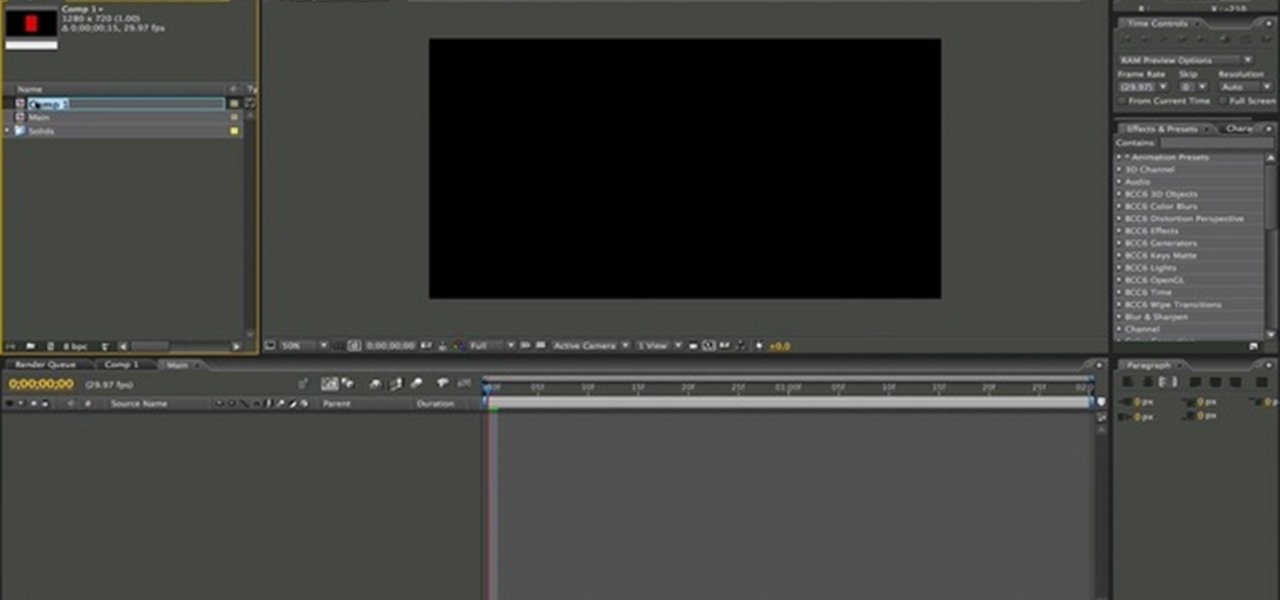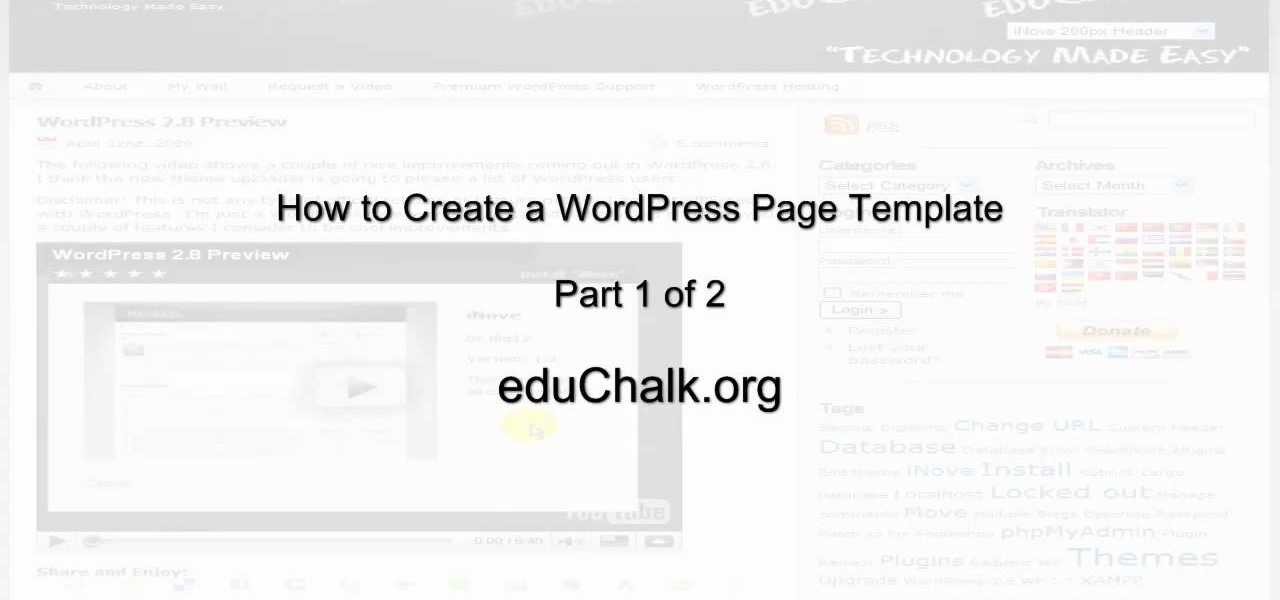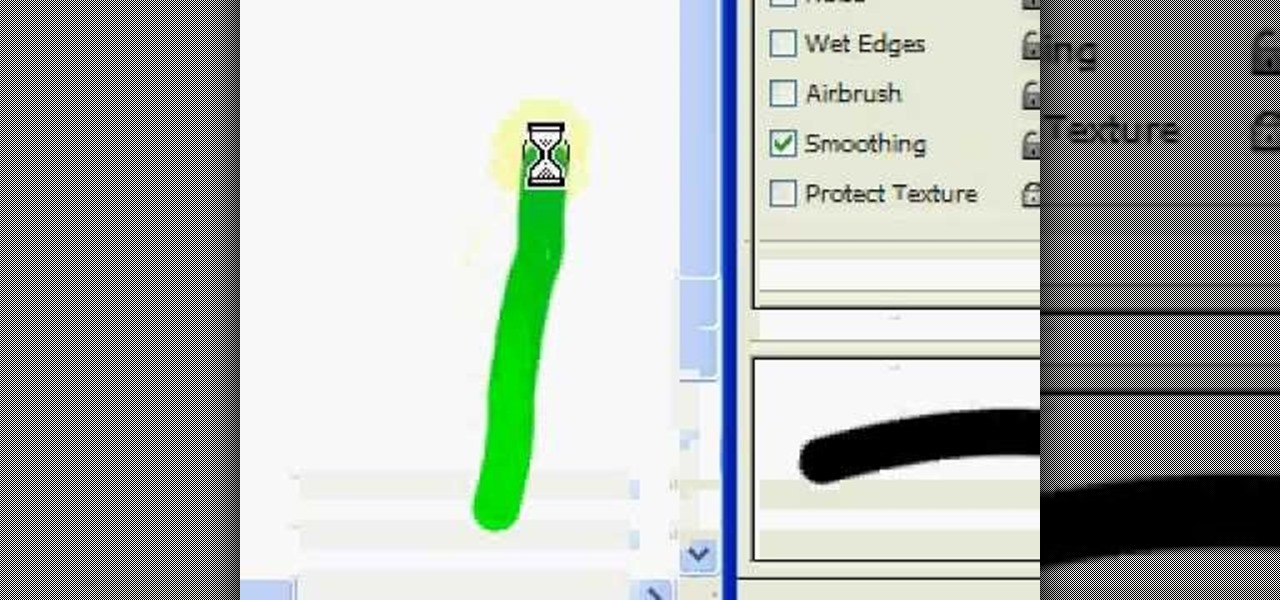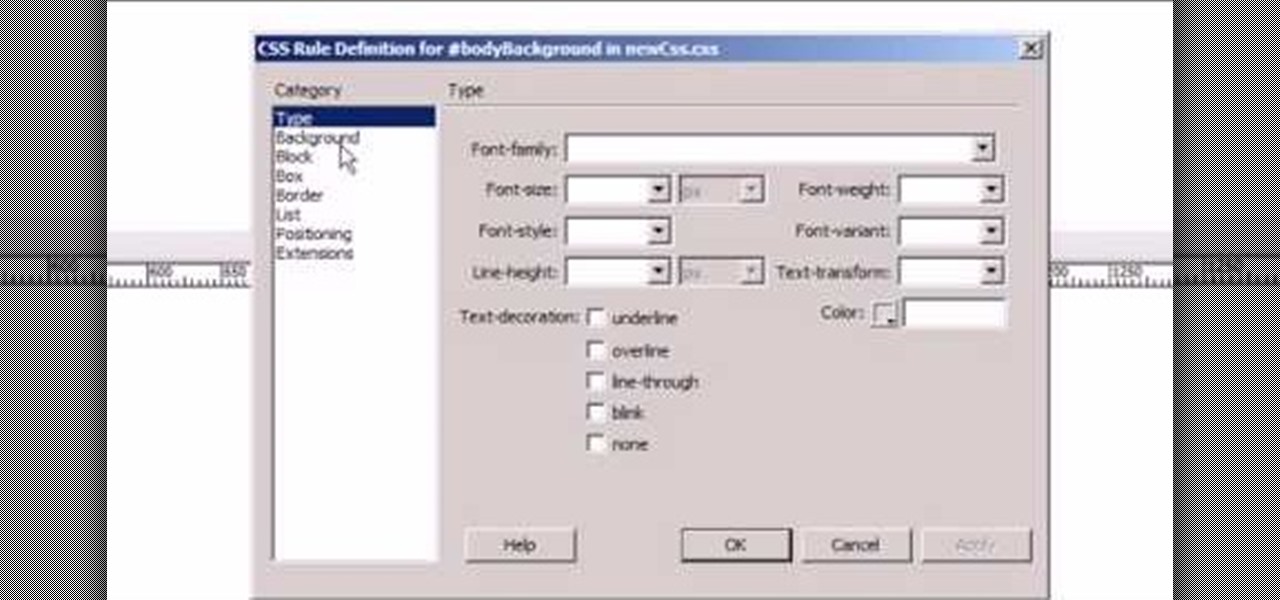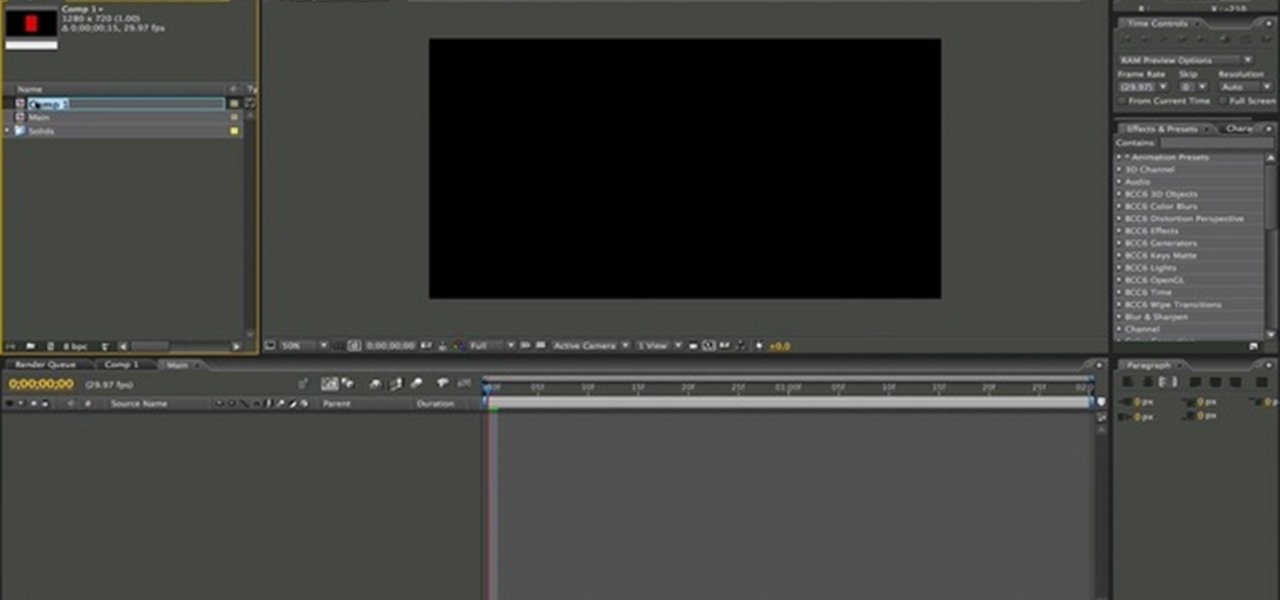
In this After Effects video tutorial, you'll learn how to work with th loopOut() and Wiggle(2,2) expressions. Whether you're new to Adobe's popular motion graphics and compositing software or a seasoned video professional just looking to better acquaint yourself with the program and its various features and filters, you're sure to be well served by this video tutorial. For more information, including detailed, step-by-step instructions, watch this free video guide.

This tutorial goes through the basics of how to add an expression in After Effects. It focuses on setting up a simple counter expression using the slider control effect. Whether you're new to Adobe's popular motion graphics and compositing software or a seasoned video professional just looking to better acquaint yourself with the program and its various features and filters, you're sure to be well served by this video tutorial. For more information, including detailed, step-by-step instructio...

This clip demonstrates a quick workaround for the phong problem on objects more complex than cubes or spheres. To wit: Bake the normals. With a normal map included in the outer texture of the object there should be no cracks visible until the pieces are falling apart. Whether you're new to Adobe's popular motion graphics and compositing software or a seasoned video professional just looking to better acquaint yourself with the program and its various features and filters, you're sure to be we...

In this tutorial, you'll learn how to take text from a Blender .3ds file, import it into Photoshop and saving as .PSD, and then bring it into After Effects for animation. Whether you're new to Adobe's popular motion graphics and compositing software or a seasoned video professional just looking to better acquaint yourself with the program and its various features and filters, you're sure to be well served by this video tutorial. For more information, including detailed, step-by-step instructi...

Share your Mexican pride or simply make a cool graffiti tag of your friend Mex by watching this graffiti tutorial by Wizard. Wizard shows you how to do a basic graffiti version of the word "Mex."

One of the most frustrating things about learning Adobe Photoshop is that there are multiple ways to do the same thing. Here are the six most obvious ways to open a photo in Photoshop Elements, CS4 or CS5. Whether you're new to Adobe's popular raster graphics editing software or a seasoned professional just looking to better acquaint yourself with the program and its various features and filters, you're sure to be well served by this video tutorial. For more information, including detailed, s...

This video explains how to use the Resize Windows shortcut in QuicKeys with a dual monitor set up. Basically, you can configure QuicKeys to automatically assign designated windows of any application to resize and appear on your main or secondary monitory. It’s really great for keeping your desktop a little more organized. Whether you're new to Startly Software's popular macro and automation application or are merely looking to pick up a few new tips and tricks, you're certain to be well serve...

This quick clip demonstrates how to use the toolbar feature in QuicKeys to automate menu bar items in an application. QuicKeys toolbars are a great way to add more functionality to an application. Whether you're new to Startly Software's popular macro and automation application or are merely looking to pick up a few new tips and tricks, you're certain to be well served by this free video software tutorial. For more information, including detailed, step-by-step instructions, watch this video g...

This is a very handy QuicKeys shortcut that you can download right from within the QuicKeys editor. The action allows you to copy multiple items at a time and them paste them in the order you were copied. Really a nice little time saver. Whether you're new to Startly Software's popular macro and automation application or are merely looking to pick up a few new tips and tricks, you're certain to be well served by this free video software tutorial. For more information, including detailed, step...

QuicKeys includes a feature shortcut for what's called Web Actions that work in Safari and provide the ability to control websites using simple triggers. Whether you're new to Startly Software's popular macro and automation application or are merely looking to pick up a few new tips and tricks, you're certain to be well served by this free video software tutorial. For more information, including detailed, step-by-step instructions, watch this video guide.Note: if you're a QuicKeys 4.0 user, y...

This tutorial shows you how to use QuicKeys to create an autmation that saves web pages as PDFs. This action saves you three or four clicks in the normal process. Whether you're new to Startly Software's popular macro and automation application or are merely looking to pick up a few new tips and tricks, you're certain to be well served by this free video software tutorial. For more information, including detailed, step-by-step instructions, watch this video guide.

Discover how easy it is to harness After Effects to create compelling, deep motion graphics with very little thought. In this episode, Dennis of the Genesis Project walks through how a single element can be combined and reused to create a nice background element. Whether you're new to Adobe's popular motion graphics and compositing software or a seasoned video professional just looking to better acquaint yourself with the program and its various features and filters, you're sure to be well se...

There are a few ways to bring pictures into a Flash file. This tutorial shows one simple way to do that. You can work with the photos in many ways, which will be discuss in later tutorials. Importing a .psd directly into Flash can be very useful because it maintains the layers in CS3, making it easy to animate or apply action script later to the layer. Whether you're new to Adobe's popular Flash-development platform or a seasoned web developer looking to better acquaint yourself with Flash CS...

This tutorial shows you how to create a picture rotating slideshow, that fades in and out using Adobe Flash. Using optimized embedded photos is not the only way, but it is a very basic and easy method to create a slideshow picture rotator. Whether you're new to Adobe's popular Flash-development platform or a seasoned web developer looking to better acquaint yourself with Flash CS3, you're sure to benefit from this free software tutorial. For more information, including detailed, step-by-step ...

Want to create a custom WordPress page template to give your blog a more professional look? It's easier than you might think. And this free video tutorial presents an easy-to-follow, step-by-step guide of the entire process. For detailed instructions, and to get started making and installing custom page templates on your own WordPress blog, take a look!

See how to set up the brushes in Photoshop to take full advantage of the pressure sensitivity of a Wacom Tablet – the Graphire, Intuos and the new Bamboo. It's an easy thing to do. It's so easy, in fact, that this guide can present a complete, step-by-step overview of the process in just over two minutes' time. For more information, and to get started taking full advantage of your own Wacom tablet, take a look!

Learn how to play the solo from Heroes del Silencio's "Entre dos Tierras" on guitar with this free guitar lesson. This video guide presents a complete, step-by-step breakdown of the solo. For more information, and to get started playing this solo on your own electric guitar, take a look!

There may come a time when your computer just won't boot. With a bootable system repair disc you can access and perhaps fix your computer. This guide will show you how to create a boot disk for Microsoft Windows 7. It's easy! So easy, in fact, that this home-computing how-to from the folks at Butterscotch can present a complete, step-by-step overview of the process in just over two minutes' time. For detailed instructions, and to get started creating your own system repair discs, watch this f...

Want to make an authentic, Korean-style miso soup? See how it's done with this free video culinary guide. For details, including step-by-step instructions, watch this free video cooking lesson. The recipe is as follows:

Polish those not-so-pearly whites! With Adobe Photoshop CS4, it's easy to digitally brighten your smile. See how it's done with this video lesson. Whether you're new to Adobe's popular image editing program or a seasoned graphic design professional just looking to your bag of tricks, you're sure to be well served by this video tutorial. For more information, including step-by-step instructions, and to get started digitally whitening teeth yourself, watch this free video guide.

What's the difference between a webpage and a text file? CSS. See how to use CSS styles to format your content when working in Adobe Dreamweaver CS4. Whether you're new to Adobe's popular WISYWIG HTML editor or a seasoned web development professional just looking to better acquaint yourself with the CS4 workflow, you're sure to be well served by this video tutorial. For more information, including a step-by-step overview, watch this free video guide.

At a loss for what to do with last night's chicken pot pie? Turn it into a chicken noodle casserole! Looking for a people-pleasing flank steak recipe? In this free video cooking lesson, you'll learn how to convert last night's pot pie leftover's into a delicious chicken noodle casserole. For more information, including a full recipe and step-by-step preparation instructions, and to get started transmogrifying your own leftovers, watch this free video culinary guide.

Looking for a geeky craft project? With this guide, you'll learn how to make a paper X-wing fighter with origami, the traditional art of Japanese paper folding. These instructions are based on diagrams by Philip Schulz. You'll start from the origami frog base which you can find in another video. See how to origami a Star Wars X-wing Fighter. For more information, including a step-by-step overview of the folding process, as well as to get started making your own paper Star Wars X-wings, watch ...

What better way to impress a potential partner than with a homemade bouquet of flowers? In this tutorial, learn how to fold an origami flower and impress even the most jaded date.

The only people who should read your emails are you and your intended recipients. Protect your privacy with this simple crytography guide, which shows how to obtain a free certificate for signing and encrypting email messages, how to download and install the certificate on Mac OS X 10.5, and how to use the newly installed certificate in Apple Mail.

You'd be hard pressed to find someone who doesn't like the taste of stuffing, especially during the holiday season. Many of us simply don't have the time or do not know how to make our own, so we turn to the kind that comes in a box. There is no reason for that anymore thanks to this recipe tutorial from the 10 Minute Cook. You will be guided step-by-step through the quick and easy process of making your very own stuffing from simple ingredients you probably already have on hand, like breadcr...

This video demonstrates how to draw a fairy quickly and easily. We are taken through a simple step by step process that begins with the simple drawing of several geometric shapes. Using these shapes as a guide we are shown how you can quickly flesh out the distinct shape of a fairy by rounding off edges and adding small details here and there. We are also shown how drawing the hands should not be a daunting task as you are given a simple example to follow. There are several examples of minute...

Have you ever known a man, woman, or child who didn't enjoy a good ice cream sandwich? Here's a new twist on an old favorite. You'll learn how to make a cake out of store-bought ingredients. Betty guides you through the process step-by-step so there is no guess work for you. The cake is quick and easy to make, including ingredients like whipped cream, Oreo cookies, and hot fudge. You'll soon be on your way to making a delicious sweet treat for you and your loved ones after watching Betty's tu...

How to do country and bluegrass chord strumming. A step by step video tutorial that will help you to develop your ability to do bluegrass strumming. Andrew Wasson of CreativeGuitarStudio responds to a viewers request to give a beginners lesson on learning a variety of strumming techniques. Andrew guides you through a short 12-bar country rhythm guitar part that keeps the rhythm simple. This style of music is centered on a consistent push on the feel. He focuses on rhythm. He begins by giving ...

Watch this video to learn how to burn fat doing cardio. A step by step video tutorial that will guide you through some basic instructions to help you burn fat doing high intensity interval training. Yuri Elkaim from MyTreadmillTrainer presents a very informative lesson on how high intensity training burns fat. He explains the difference between high intensity training and long cardio. Long cardio encourages you to take your time and, for example, go on a 1 to 2 hour slow bike ride. High inten...

In this video tutorial you will learn how to decorate for a party using household stuff. The materials you will according to the hosts are wires of all sizes and colors (whatever you'd like), beads (the bigger the easier), a drill, an ice bucket, and indoor outdoor lights. With these materials you can learn how to decorate a ice bucket, and your stemware. Its very fun and easy according to the hosts and they will guide you step by step sharing there ideas and ways to decorate these items so t...

This is a very quick and easy step by step guide to drawing a flower. First, you want to take a sheet of plain white paper and a writing utensil of your choice and draw a large circle. Second, you want to make large parenthesizes shapes about an inch and a half apart and put four of those on the circle separating each by less than half an inch. Lastly, you want to finish off the petals of the flower by just creating lines outside of the ones you just made and connecting at a tip to create fou...

A boxer knows that during and after a fight, their bodies will be aching. As a part of the job, they grit their teeth, focus and get past the pain. The most important part of a boxer's body, though, is arguably his hands. A boxer depends on his hands to win fights and to train. The best thing one can do to protect their hands is to wrap them properly. This video will show you exactly how to wrap your hands so that they are cushioned and protected against injury. An ideal wrapping job would pu...

This video is a step by step guide to clear cache for Internet Explorer version 7.0. On your Internet Explorer browser version 7.0, go to tools. Click Internet options. Go to general tab, then click browsing history and hit delete. Window will pop up. Click delete on temporary files and click yes to confirm. Click delete on cookies and click yes to confirm. Click delete on history and click yes to confirm. Click x to close the window and the current Internet Explorer window. Pull up a new Int...

Learn how to make one of the easiest fish recipes, skillet fried fish. The cook guides you through all the steps of this recipe, using no more than six ingredients: fish fillet, flour, lemon, capers, olive oil and butter. The dish will be ready in only 5 minutes, and your success is guaranteed if you follow all the steps shown in the video. First, you need to sprinkle some salt on the fish and pass it through the flour. Then you just fry the fish in olive oil and butter, adding some capers an...

This video shows how to add volume to short hair for anyone with flat or fine hair. Dean Banowetz shows how to add volume using the InStyler Rotating hot iron in this video tutorial. To use this tool, take a section of hair and then curl under to create body at the root of hairs. Do this all around the crown and sides. Then, repeat the same steps for the lower parts of the hair making sure to curl the hair to frame the face. You can fluff up the hair after you have curled a section to avoid h...

While the Wii may be one the most popular console today, many people may be unfamiliar with all the many uses and features of the system. In this step by step guide, learn how to utilize the SD cards or a USB drive with the Wii (which most people are not completely familiar with). It takes you through the installation process and where the SD card/USB drive will go on both the Wii and a desktop computer. When the process is complete, you won't have to use the disc every time you play the game...

318770 Multiply or divide rational expressions. Here Ms Robichaudd guides you nicely that how to multiply or divide rational expressions. She starts with divide and simplify. In first step she shows you how she multiplied and flip. And then to simplify it more she took out the common factor from the bracket to cancel the same numbers from numerator and denominator. In next step she multiplied across and got the final answer. And then she gives other example, Multiply and Simplify. Here again ...

Create your own animation in Flash with this easy to follow, step by step guide to make a vine grow right before your eyes. He shows you first a simple, less complicated way of doing a basic animation. While it may not look as nice as the later demo, it gives you a good starting point to master the controls that he demonstrates. He then goes on to show a more complicated and magnificent way of making this effect, and in no time flat you'll be creating your own digital plants on your computer....

Did you enjoy Fantastic 4? Was your favorite character Susan Storm? Well, this video is a comprehensive step by step guide to how to draw Susan Storm from Fantastic 4. The video gives very clear and simple instructions. There are very few requirements other than that the viewer should have a pencil and paper. The video gives great advice on how to draw female characters in general. By the end of the video, viewers should have a good idea on how to draw not just Susan Storm, but most female ch...