
How To: Perform a basic hip hop step
Learn the easiest and most effective hip hop step with this dance how to video. Follow this tutorial and you'll be droppin' it low in the clubs in no time.


Learn the easiest and most effective hip hop step with this dance how to video. Follow this tutorial and you'll be droppin' it low in the clubs in no time.

This math lesson is designed to provide middle school teachers with free resources for teaching linear equations. Students can use this free resource to better understand how to solve simple equations while preparing for the upcoming CRCT test.

Learn how to make sure that your feet are kept apart when running with the help of this 2-step lateral run drill.

The dancers demonstrate the ball change step in the Salsa.

In this video you will learn how to do The Indian Step Breakdance move.

In this video, a man performs a French, Baroque-era (17th Century) style dance, the minuet. A minuet is a social dance of French origin for two people. This video gives a demonstration of minuet combinations.

In this lovely demonstration of the eleven-step galliard variation from the Library of Congress, one can see how to do perform one of the many variations of the galliard. This demonstrational video, unfortunately not a instructional/how-to video, gives a wonderful example of this specific variation. The galliard is global and classical dance from the renaissance period.

This video shows you people dancing the one step variation, which is a type of Ragtime dancing. This video does not teach you 'how to' as much as it shows you a useful demonstration. Be patient because the video may take a few seconds to download from the Library of Congress.

There are countless tap dance moves and combinations. Learn how to do a stomp hop time step tap dance move from our expert dancer in this free video clip on beginning tap dancing. Do a stomp hop time step dance move - Part 1 of 15.

There are countless tap dance moves and combinations. Learn how to do a 'step heel flap hop' tap dance move from our expert dancer in this free video clip on beginning tap dancing. Do the "Step Heel Flap Hop" tap dance move - Part 1 of 15.

Learn how to exercise by doing the cable step up on box. EXERCISE DETAILS:

Learn how you can do a cardio workout using the step with this fitness tutorial. The aerobic step is a great way to get a high impact cardio workout. Watch this video demonstration and you can get in shape with an aerobic step workout.

On the 2010 Lincoln Navigator there's a handy feature called the deployable running boards, which are essentially step bars that automatically deploy when the car door is opened, to help you step inside your vehicle. This video demonstrates how they work, and how you can shut them on or off, because not everybody will find these useful — tall people definitely won't.

Learn how to dance the country two step with Kelly Anne. Country dancing has five popular steps; line dancing, el paso, west coast swing, county cha cha, and the two step. Also known in other parts of the country as Texas two step. Do the Two Step and Line dance - Part 1 of 17.

Watch and learn from our personal trainer how to do knee lift step exercises in this free fitness video on step exercises you can do with equipment. Do knee lifts for step aerobics - Part 1 of 9.

Step and Repeat is one of the great time-saving features of QuarkXPress. If you need multiple items and you know where you want them, consider the Step and Repeat command. In this QuarkXpress video tutorial you will learn how to use Step & Repeat to replicate items in your pages. Make sure to hit "play tutorial" in the top left corner of the video to start the video. There is no sound, so you'll need to watch the pop-up directions. Use the Step & Repeat command in QuarkXPress.

Eyes should not take very long to draw. Here is how to draw a decent looking eye in less then five minutes. These detailed instructions are helpful for drawing animations so you can draw comic book characters quickly.

How Step got started. Learn about the history of step aerobics in this free fitness workout from a professional instructor. Learn about step aerobics - Part 1 of 10.

Watch this tutorial to learn how to draw a hand giving a thumbs up. Make sure to pause the video after each step and look at the screen every few seconds while you are drawing.

This clip presents detailed, step-by-step instructions on how to texture 3D objects with projection painting in Blender 2.5. Whether you're new to the Blender Foundation's popular open-source 3D computer graphics application or are a seasoned digital artist merely on the lookout for new tips and tricks, you're sure to be well served by this free video software tutorial. For more information, including step-by-step instructions, take a look!

This clip offers detailed, step-by-step instructions how to create a flip page effect animation by manipulating simple deform modifier parameters. Whether you're new to the Blender Foundation's popular open-source 3D computer graphics application or are a seasoned digital artist merely on the lookout for new tips and tricks, you're sure to be well served by this free video software tutorial. For more information, including step-by-step instructions, take a look!

Looking to make use—if not necessarily good use—of your old hard drives? This how-to presents instructions for creating a hard drive speaker system to use in conjunction with an MP3 player. To follow along, you'll need an MP3 player (e.g., the Samsung YP-S3), at least one spare hard disk, wire, a soldering iron, and a screwdriver. For step-by-step instructions on hacking together your own hard drive sound system, take a look.

This video looks at some of the issues around constructing sundials. Included are step by step instructions for building a horizontal sundial and instructions for setting it up. This activity supports both science and math curriculums. A good project providing an opportunity to use protractors and rulers. The sundial example in this video is designed for use at latitudes close to 45 degrees north.

This clip presents detailed, step-by-step instructions on how to work with Light Groups in LuxRender and Blender 3. Whether you're new to the Blender Foundation's popular open-source 3D computer graphics application or are a seasoned digital artist merely on the lookout for new tips and tricks, you're sure to be well served by this free video software tutorial. For more information, including step-by-step instructions, take a look!

Ever wonder how to create movie magic right in your own home? This video shows you step by step everything you need to know and do to create the green screen effect, from properly setting up your green screen, to lighting it, as well as your subjects for a successful effect. Filled with tips and instructions this is a great video to watch for filmmakers, and special effects artist of all kinds.

Hands are a tricky thing to draw. Not everybody can get them right. It takes times and practice to draw hands realistically. This particular tutorial will show you how to draw a hand making a "peace sign". Make sure to pause the video after each step and look at the screen every few seconds while you are drawing.
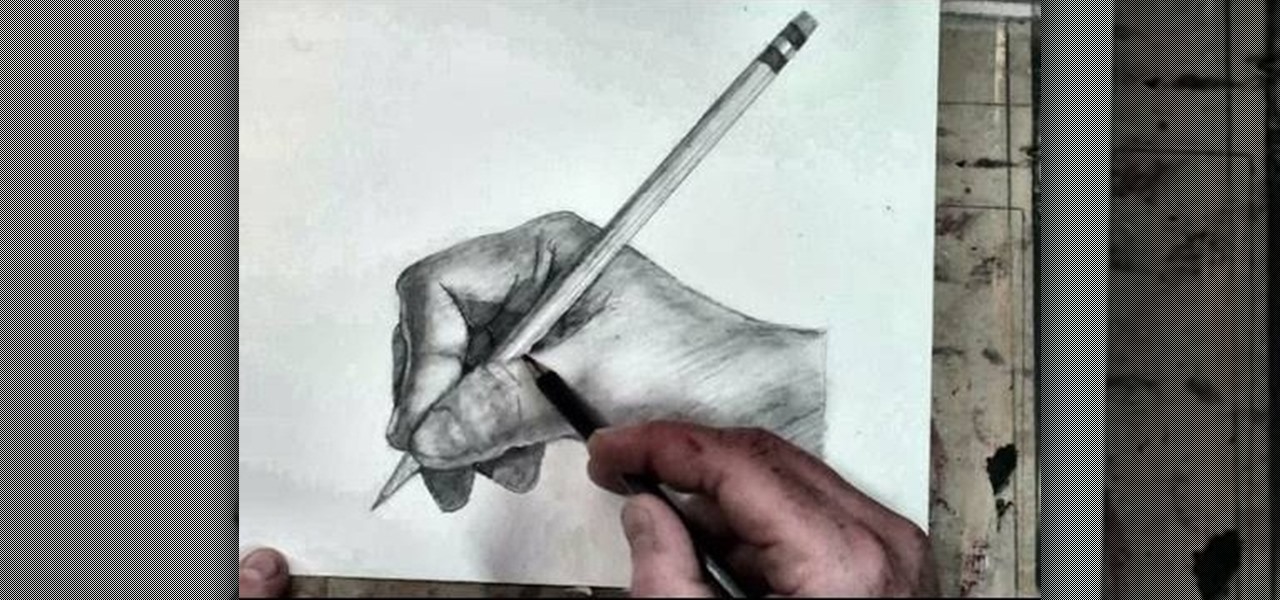
You may not know how to draw, but but don't let that discourage your from trying. This video will take your fears away and prove to you that anybody can draw if they want to! A little instruction is all anybody needs to succeed. But drawing hands is difficult, right? Sure, hands are one of the tougher parts of the body to sketch, especially when holding something, like the pencil in this drawing. But practice makes perfect, so don't give up.

Disable YouTube comments & keep your head from exploding. This clip will show you how to use a Greasemonkey script to automatically hide YouTube comments. It's simple! So simple, in fact, that this home-computing how-to can present a complete, step-by-step overview of the process in just over a minute and a half. For more information, including complete, step-by-step instructions, take a look.

Interested in making tweaks to tweak your Windows 7 installation? This clip will show you how it's done. It's simple! So simple, in fact, that this home-computing how-to can present a complete, step-by-step overview of the process in just over two minutes. For more information, including complete, step-by-step instructions, take a look.

Interested in creating your own custom start page with links to all of your favorite webpages? This clip will show you how it's done. It's simple! So simple, in fact, that this home-computing how-to can present a complete, step-by-step overview of the process in just over two minutes. For more information, including complete, step-by-step instructions, take a look.

Interested in fancifying your Google Gmail signature by including custom fonts and images? This clip will show you how it's done. It's simple! So simple, in fact, that this home-computing how-to can present a complete, step-by-step overview of the process in just over a minute and a half. For more information, including complete, step-by-step instructions, take a look.

So you want to be a reality TV star. The first step? Wow the producers with an awesome audition tape.

Looking for instructions on how to change your Facebook URL? This clip will show you how it's done. Whether you're completely new to the Facebook's popular social networking site or simply require a small amount of clarification on how to perform a particular task on Facebook, you're sure to benefit from this helpful video guide. For more information, including detailed, step-by-step instructions, take a look.

Looking for instructions on how to rebuild the MS Windows 7 Search Index? It's easy! So easy, in fact, that this home-computing how-to from the folks at Britec can present a complete overview of the process in just over three minutes. For more information, including step-by-step instructions, take a look.

Looking for instructions on how to quit stuck programs in Windows 7 or Vista? It's easy! So easy, in fact, that this home-computing how-to from the folks at Britec can present a complete overview of the process in just over four minutes. For more information, including step-by-step instructions, and to get started quitting out stuck programs yourself, take a look.

Looking for comprehensible instructions on how to assemble your IKEA Billy bookcase? You're in luck! This free video tutorial presents comprehensive, step-by-step guide on how to put together a Billy shelving unit. For detailed instructions and to get started setting up your own Swedish bookcase, watch this helpful how-to.

See how to make a Radio Wave animation that encircles a 3D sphere. First, the clip demonstrates how to achieve this effect using After Effects. Next, it offers instructions on how to do the same thing within Cinema 4D. For more information, including detailed, step-by-step instructions, and to get started creating your own custom radio wave animation, watch this free video software tutorial.

Looking for instructions on how to achieve a chrome-style text effect in Adobe Photoshop? Look no further. Whether you're new to Adobe's popular image editing software or simply looking to pick up a few new tips and tricks, you're sure to benefit from this free video tutorial from TutVids. For more information, including step-by-step instructions on how to create a shiny metal text effect, watch this graphic designer's guide.

Looking for comprehensible instructions on how to assemble your IKEA Kvarnö garden table? You're in luck! This free video tutorial presents comprehensive, step-by-step guide on how to put together a Kvarnö table. For detailed instructions and to get started setting up your own Swedish garden table, watch this helpful how-to.

Overtime while using Cydia on your iPhone or iPod touch you may discover that you've collected tons of applications that you'd hate to lose. Well, no need to worry! Check out this video for instructions on how to download an application from Cydia which backs up your Cydia applications. (Ironic, we know)