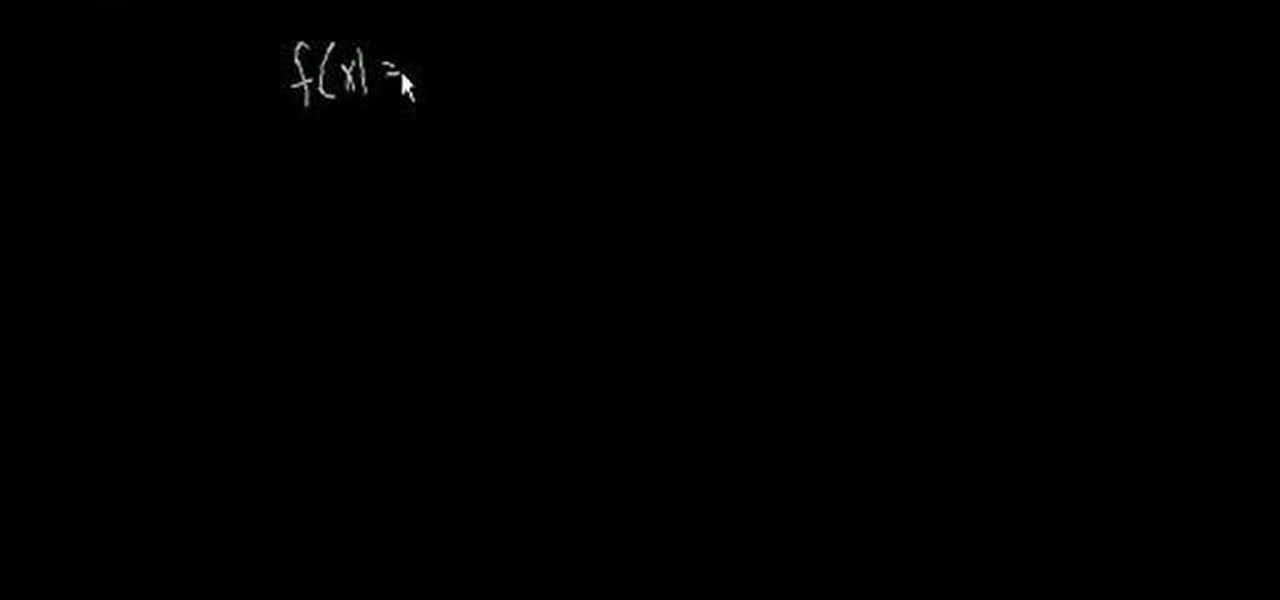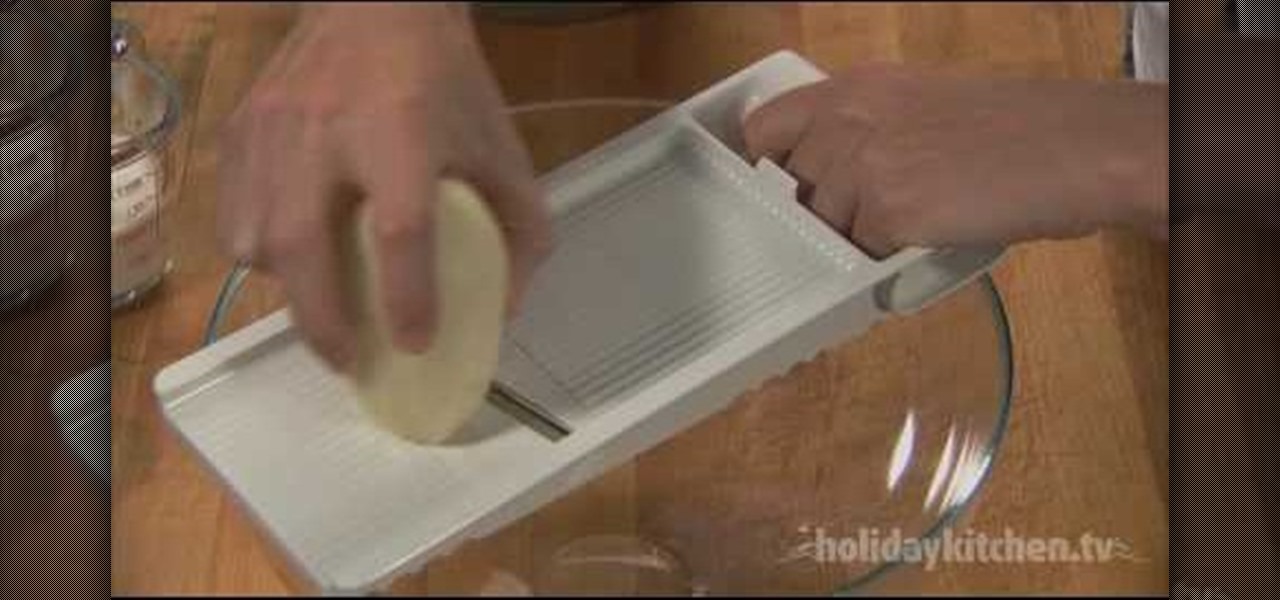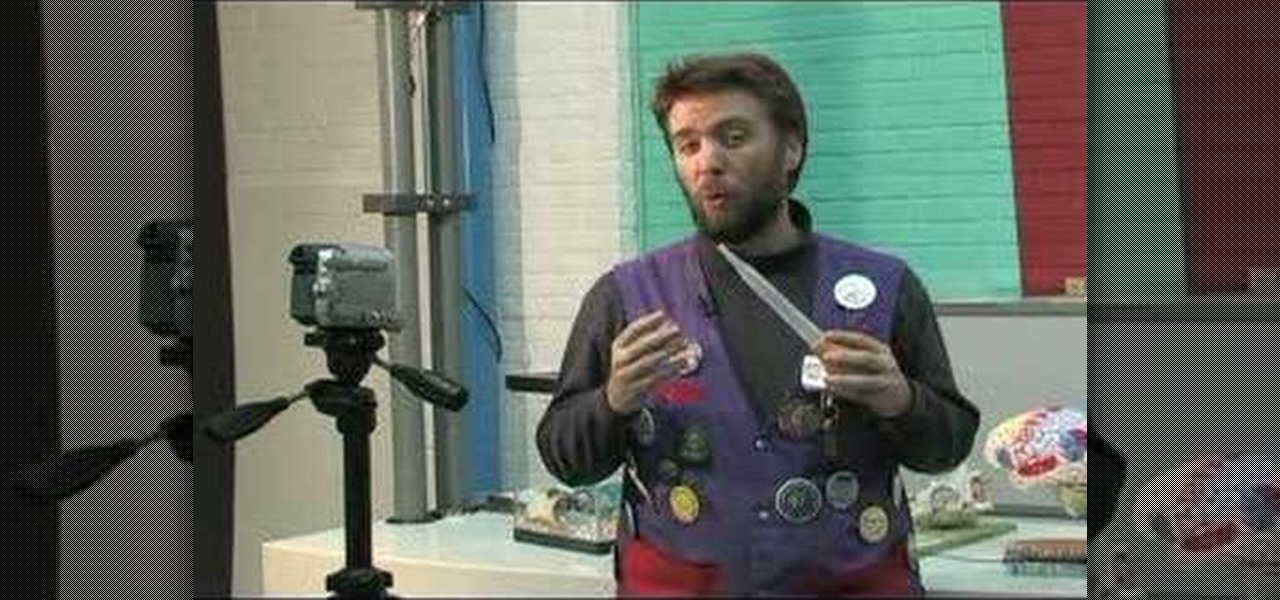Password protect your files and folders in Microsoft Windows XP or Vista. This free video tutorial from CNET TV will show you how. Thwart would-be snoopers with this home cryptography guide, which presents easy-to-follow, step-by-step instructions on how to protect your privacy by encrypting your sensitive data.

In this tutorial, learn how to assemble a funky faucet that will make your tap water glow many colors as you use it. In this video, you will receive step by step instructions on how to make your water look unreal. This activity is super fun and you will amaze any guests who try and use your sink after dark!

Looking for an easy Scottish-style scone recipe? Look no further. In this free video cooking lesson, you'll learn how to do just that. For more information, including a full recipe and step-by-step preparation instructions, and to get started making Scottish scones yourself, watch this free culinary guide.

Looking for instructions on how to animate a series of images within Adobe Photoshop CS4? This is that! Whether you're new to Adobe's popular image editing software or simply looking to pick up a few new tips and tricks, you're sure to benefit from this free video tutorial, which offers a thorough, step-by-step overview of how to generate custom animated GIFs within Photoshop CS4.

If you're brand new to Adobe Photoshop, one of the very first things you might want to know how to do is to crop and resize your digital images. This free video tutorial, geared toward beginners, will see that you learn how to do just that. For more information, including step-by-step instructions, and to get started framing and changing the size of your own digital images, watch this handy how-to.

Create stunning montages the easy way. Whether you're new to Adobe's popular image editing software or simply looking to pick up a few new tips and tricks, you're sure to benefit from this free video tutorial from Pro Photo Life. For more information, including step-by-step instructions on how to create your own custom photo montages, watch this graphic designer's guide.

Personalize your desktop with custom-made icons for your favorite applications. Whether you're new to Adobe's popular image editing software or simply looking to pick up a few new tips and tricks, you're sure to benefit from this free video tutorial from the folks at Photoshop Destiny. For more information, including step-by-step instructions on how to get started creating your own custom desktop icons in Photoshop, watch this graphic designer's guide.

Color correct your digital photos in Adobe Photoshop Elements! Whether you're new to Adobe's popular image editing software or simply looking to pick up a few new tips and tricks, you're sure to benefit from this free video tutorial from the folks at IT Stuff TV. For more information, including step-by-step instructions on how to adjust an image's color balance using a levels adjustment layer in Photoshop Elements, watch this PSE guide.

Create a fun neon tube text effect from scratch in Adobe Photoshop! Whether you're new to Adobe's popular image editing software or simply looking to pick up a few new tips and tricks, you're sure to benefit from this free video tutorial. For more information, including step-by-step instructions on how to create this effect for yourself, watch this graphic designer's guide.

Looking for instructions on how to remove color casting when restoring photos in Photoshop? Look no further. Whether you're new to Adobe's popular image editing software or simply looking to pick up a few new tips and tricks, you're sure to benefit from this free video tutorial from the folks at Britec Computer Systems. This video offers a step-by-step guide on how to get rid of color (or colour) cast when restoring scanned photographs.

Are you a lover of sushi? Make your own sushi at home with help from this excellent video from Sushi Vids. Learn how to make and roll the perfect California Roll. Get the step by step instructions you're looking for on how to make this delectible treat right here in this free tutorial.

One of the many significant problems with Apple's ubiquitous iTunes music player and iPod MP3 players is their lack of native support for FLAC, the highest-quality type of condensed digital music file. This video features step-by-step instruction for converting your FLAC files into ALAC files, which have similar quality and can be played on on your iPod.

Remove blemishes, repair damage and otherwise alter your digital images using Adobe Photoshop's patch and clone tools. Whether your new to Photoshop or just new to retouching your digital photographs, you're sure to find something of value in this free lesson. For detailed, step-by-step instructions, and to get started touching up your own photos, watch this handy how-to.

This video tutorial will teach you how to draw the character Death the kid from the anime and manga series Soul Eater. It features detailed narrated instructions to ease the process of drawing this complicated and particularly well-colored picture.

Root your Sprint (CDMA) HTC Hero Android smartphone and run custom ROMs! This hacker's how-to presents a thorough, step-by-step overview on unlocking and rooting a Google Nexus One Android smartphone. For detailed instructions, and to get started rooting your own Nexus One smartphone, watch this free video tutorial.

Want to extract an image from its background? In Adobe Photoshop, the process is simple. So simple, in fact, that this free video software tutorial can present a thorough and complete overview of the process in just over five minutes' time. For detailed, step-by-step instructions, and to get started extracting foreground from background elements in your own digital images, watch this helpful guide.

Is your love of money surpassed only by your love of miniature dress shirts? Boy, are you in luck. This video tutorial presents complete, step-by-step instructions on how to make a shirt from a folded dollar bill. For more information, and to get started making your own money shirts, watch this free arts-and-crafts how-to.

Wobbly whammy? Don't fret. This brief how-to from YouTube guitar whiz Justin Sandercoe will demonstrate how to use normal PTFE tape (also known as thread seal or plumber's tape) to keep your guitar's whammy bar from rattling around. For more information, including detailed, step-by-step instructions, watch this free video tutorial.

For loops throwing you for a loop? Don't fret. This free video tutorial will see to it that you know everything you need to know in order to understand and use for loops in your own Flash projects. For more information, including step-by-step instructions on how to code your own conditional loops, watch this helpful video guide.

Cornell chicken—named for its creator, a professor at the Ivy League school of the same name—, is both delicious and easy to prepare. For more information, including a full recipe and step-by-step instructions on how to grill Cornell-style chicken on your own barbeque, watch this free video cooking lesson.

Want to add some grit to your pristine digital photos? It's easy. In this free Photoshop lesson from Nicole Young, you'll learn how to add dirt and grain to your images by using layer styles in Adobe Photoshop CS4 or CS5. For more information, including step-by-step instructions, watch this graphic designer's guide.

These videos are a great tutorial to solving 2nd degree polynomials using the quadratic equation. Through simple step by step instructions, you can learn this very basic algebraic principle.

For all those who have always wanted to sketch a dragon, here is one video which will give you step by step instructions on how to draw one. Dragons are creatures who breathe fire through their noses. The video is a quick watch and learn tutorial and anybody with a desire to possess a dragon sketch can master it in minutes. Use the sketch in comic book illustrations, animate it, or use it as a design on your favorite t-shirt.

Big fan of Duece from Hollywood Undead? In this tutorial, learn how to make his mask, DIY style, with step by step instructions. In order to complete this project, you will need: pink duct tape, a blank hockey mask, blue spray paint, a knife or razor blade

Brussels sprouts with hot orange sauce is a sweet green that makes for a gorgeous presentation on the side of any holiday plate.

Whole red potatoes mashed with garlic and cheese? Pass the bowl please!

Maple glazed butternut squash is great during the holiday season, and the dark rum in this recipe makes it a worthy addition to any party table.

Potatoes au gratin are a favorite all season long. This creamy and cheesy casserole is a great side to any meal. It's a perfect side dish for your table!

Roasted winter vegetable medley will add a dramatic feel to your harvest table. By roasting root vegetables together, you bring out all the best flavors that this winter vegetable medley has to offer.

Yorkshire pudding is an English side dish that is traditionally served with roast beef. But don't let the name fool you, it isn't a pudding at all, but a gorgeous fluffy bread / muffin.

Hollandaise sauce is the perfect topping for poached eggs, asparagus, or filet mignon. This recipe is very easy, made in a blender instead of a double boiler.

Have you ever tried bison? It's tastier and lower in fat than beef, and because bison is grass fed, it's healthier for you. Here are three quick and delicious ways to prepare bison.

It's a Chinese tradition to eat long noodles on New Years Day, ensuring a long, healthy life. Try these cold sesame noodles.

Apple berry crisp is an all-American classic dessert, perfect for any table. Select a variety of different apples and berries and they'll keep coming back for more.

This makeup video tutorial will show you how to do Lady Gaga's "Beautiful, Dirty, Rich" video makeup look. These step-by-step instructions will get you looking like the world famous Lady Gaga in no time. There's really nothing to this Lady Gaga-inspired look, so try it out.

Cracks in your shower, if left untreated, can wreak untold water damage. Fortunately, this video tutorial presents an easy-to-follow guide to resealing a shower stall using silicone. For detailed, step-by-step instructions, and to get started repairing your own shower, watch this handy home DIY video tutorial.

Is your shower draining slowly? In this home plumbing tutorial, you'll learn how to clean and unblock a shower waste trap. For detailed, step-by-step instructions on the rather unpleasant business of clearing blockages in your shower, watch this how-to.

Wondering how to cut Perspex (or acrylic glass) easily? When cutting Perspex at home, you're more or less limited to using circular saws and jigsaws. For cutting straight lines, the circular law works best; for curvy lines, you'll want to use your jigsaw. For more information, including step-by-step instructions on cutting your own acrylic sheet, watch this DIY home tutorial.

Learn how to build an environmentally friendly directional WiFi antenna with this simple video guide. To follow along at home, you'll need the following things: a copper wedge, an N-type connector, some screws, a clamp-on N plug, a pigtail, and a wireless card. You'll also need a drill, screwdriver, and soldering iron. For comprehensive, step-by-step instructions on hacking your own directional WiFi antenna from a tin can, watch this video tutorial.

Want to make your own instructional video? Check out this instructional video to learn how to make an instructional video. This tutorial offers a few basic tips on how to make a tutorial video. Make your own tutorial by watching this instructional video and following the simple step by step instructions!