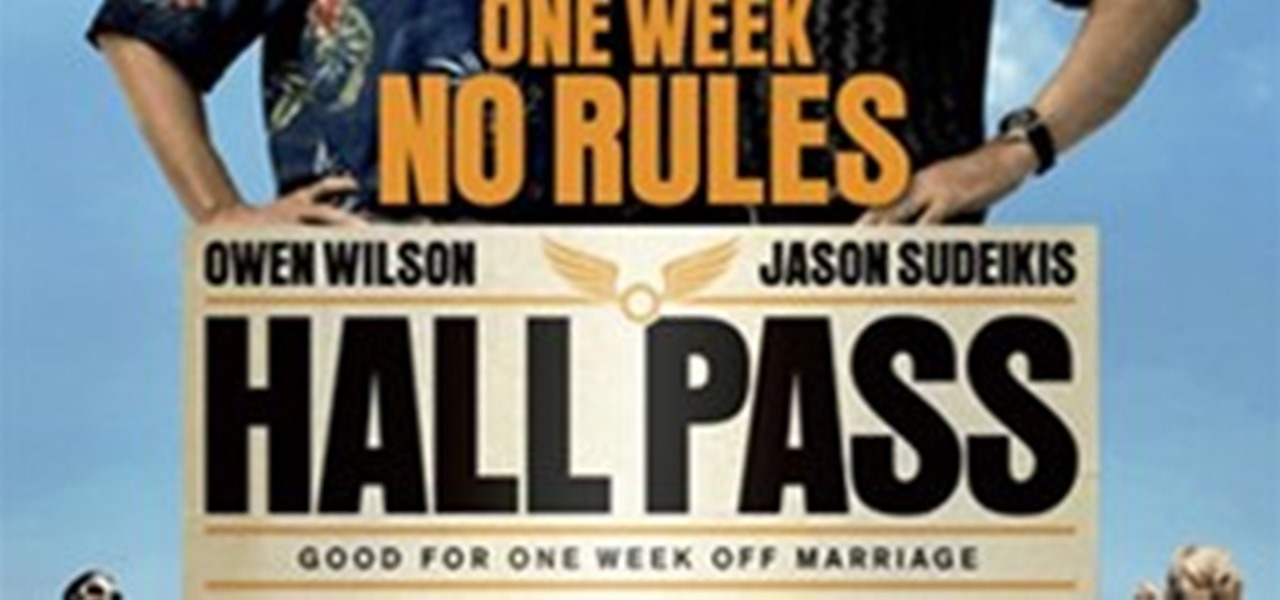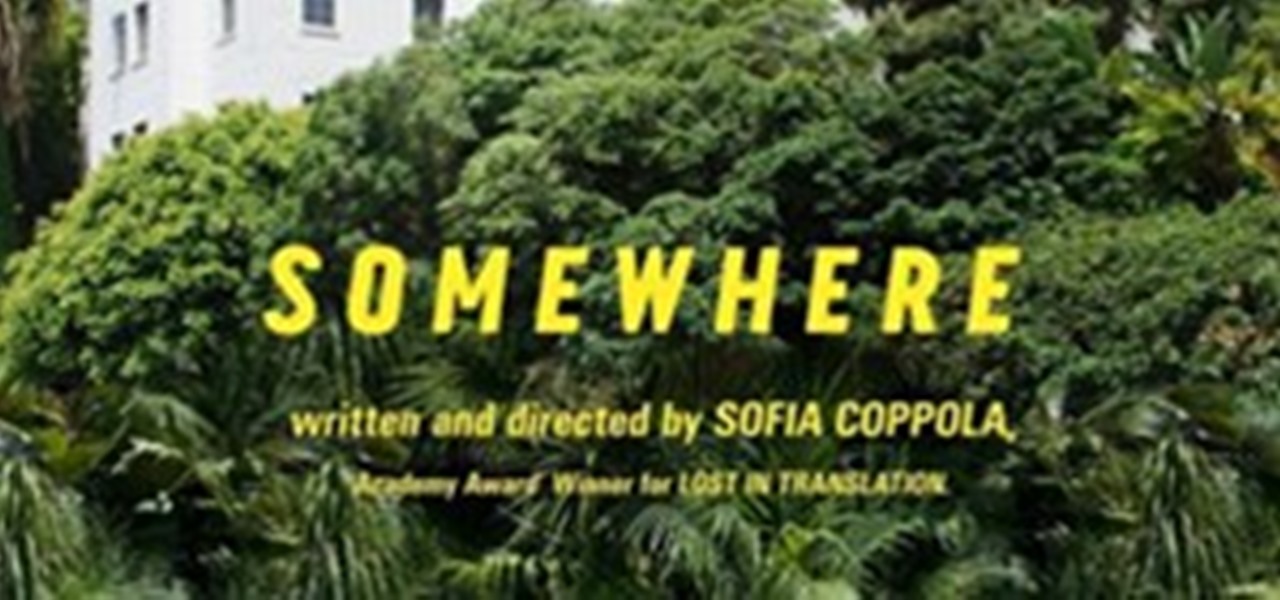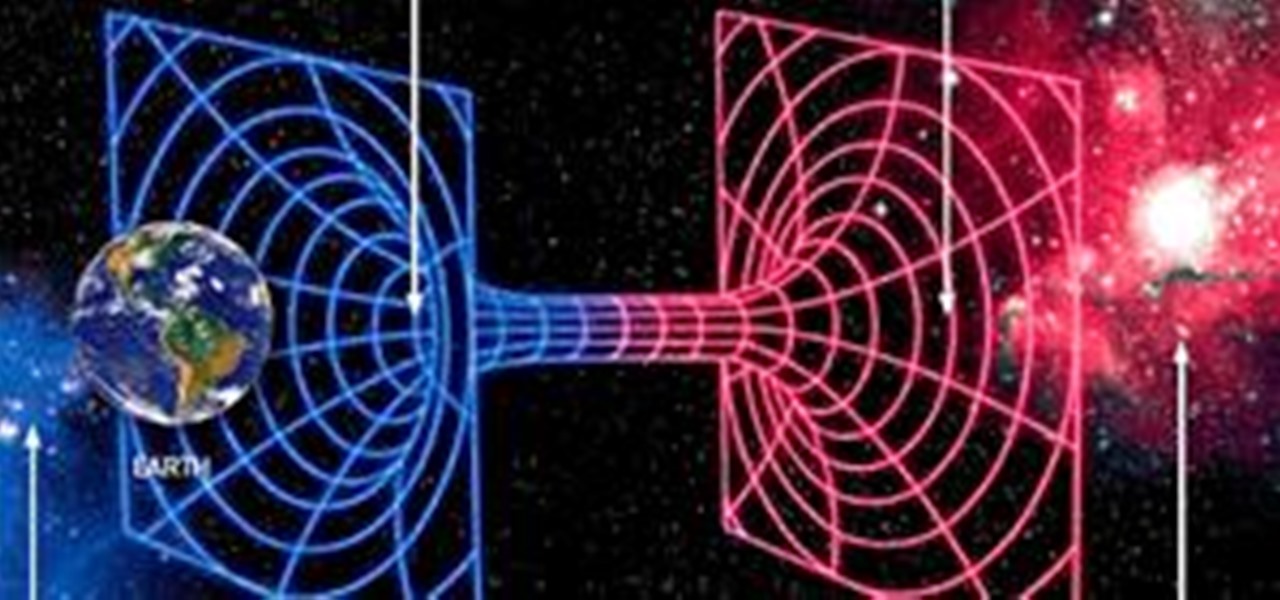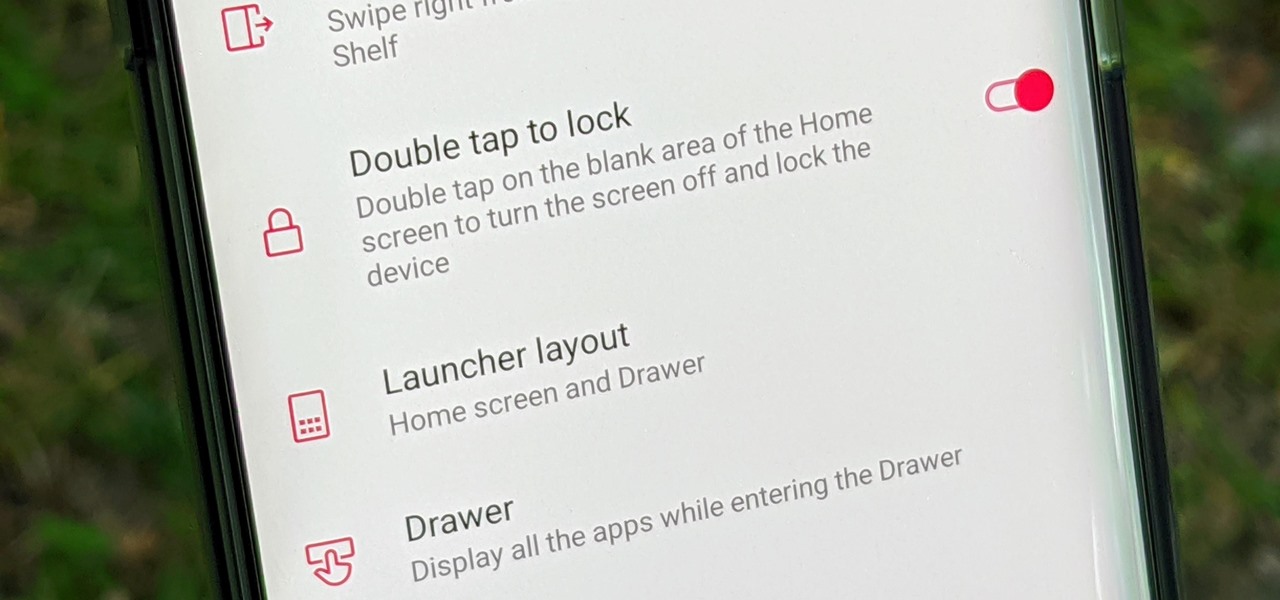A rather exciting development has recently surfaced in the jailbreaking scene for iPhone. The Checkm8 bootrom exploit was shown off to the public by axi0mX, which made way for the undefeatable Checkra1n jailbreak tool. With it, you can freely jailbreak a variety of older iPhone models without any restrictions. The success rate is quite high, too, when compared to other jailbreak methods.

Well before Magisk was in our lives, the Xposed framework was where all the mods and magic happened. Magisk was built on a similar concept with the ability to customize your system via modules. We can thank Xposed for where we are today in terms of root-related mods, but it's not done just yet — it's still very much alive and kicking after all these years.

Your social security number, credit card information, and medical history can fall into the wrong hands if you're not careful about how and where you share your data online. If you really care about your data, there are tools and techniques you can utilize to protect yourself from cyberstalkers, advertisers, and hackers in a time when digital lives are a high commodity.

Presidential Portrait Bust of Stephen Colbert was created in 2008. I made it after reading his book, and seeing how far he took the running for President joke.

Ever been wowed by a parking lot? If not, odds are you've never been to the square of St. Stephen's Basilica in central Budapest, home to the world's first fully robotic subterranean parking garage, the Wöhr Multiparker 730. Click through for a video of the Multiparker in action. Previously, Working Bugatti Veyron Built from 10,000 Empty Cigarette Packs.

How's this for a DIY project: "Stephen Colbert!!! I’m sitting on your face!

Here is the movie trailer for the feature film "Nothing Personal" Nothing Personal stars Stephen Rea and Lotte Verbeek

ooking to create your own holographic effect? Let CreativeCOW.net Contributing Editor Stephen Smith show you how. This Apple Motion video tutorial will teach you what you need to know to create a hologram effect. Create a hologram in Apple Motion.

There's nothing like glass panes moving randomly on a screen. Learn to create the stunning bars like the ones in the show open to CSI: Miami. Follow along with Stephen Smith, the Final Cut sleuth, to learn how easy this effect really is. Create a glass pane look in Final Cut Pro.

Final Cut Studio's Compressor has many pre-existing settings that allow you to start compressing your project immediately. Stephen Smith will show you how to: create custom settings, create custom settings from scratch, create groups of settings and how to delete settings. Create custom settings in Compressor.

If you thought the pre-built templates that came with Motion were cool, how about building your own? This video tutorial by CreativeCow.net Contributing Editor Stephen Smith will show you what you need to know to create your own custom Motion templates - really great for making lower thirds. Create customized Motion templates.

Creating that 'bad TV' look has never been easier with Final Cut Pro. Stephen Smith will show you how to create this spectacular effect using tools already provided by FCP. Learn how to make your video transition in from noise, animate a TV roll, and duplicate the "turning off the TV" look. Create that 'bad TV' look with Final Cut Pro.

Painting in Final Cut Studio can be a lot of fun without the mess. This tutorial by Contributing Editor Stephen Smith showcases Motion's new paint feature. Learn how it can be used to create a brush stroke across your video. Paint with Motion.

Halloween is one of those things that always seems to sneak up on you before you're prepared, so if you don't have tons of free time to make your own kickass costume, you might have to throw together something a little more last minute.
The American government “is using its power to intimidate, prosecute and prevent government employees from sharing information about state officials’ misconduct”, insists Stephen Kohn, attorney and author of The Whistleblower’s Handbook.

Above are the various posters for the feature film "Hall Pass" Below are the 2 trailers for the motion picture "Hall Pass"

Here is the movie trailer for the feature film "Cedar Rapids" Below are 5 movie clips from the feature film "Cedar Rapids" cast:

Here are 7 clips from the movie "Step Up 3D" cast: Adam G. Sevani,

Here is the movie trailer for the feature film "Somewhere" directed by Sofia Coppola Here are 3 movie clips for the feature film "Somewhere" The weirdest thing about this film to me is that I actually happened to be at Stephen Dorff's house in Malibu when he got the call from Sofia about this film. I was there for a totally different project, but he was very excited. I think this film looks really great, when Sofia tackles stardom I think she really shines.

Check out this mini-documentary I shot and directed for Scion about exotic fish and the people who love them. Shot on the Canon 5D. Enjoy.

Office Space came out in 1999, directed by Mike Judge, he was way ahead of his time on this one. So many funny scenes that just strike the chord of corporate ridiculousness.

Stephen Marchant and video jug team up in this short informative video that demonstrates how to draw a cartoon bird. The process is broken down step by step. Each step is explained in detail. Draw a cartoon bird.

Cartoonist Stephen Marchant and video jug team up and demonstrate how to draw a cartoon car in this informative video. Each step of the process is explained in detail. Good luck! Draw a cartoon car.

Cartoonist Stephen Marchant and Videojug team up to demonstrate how to draw a cartoon man. It's best to rough out an outline with a pencil first in case you make a mistake. Once your outline is done, outline with a pen or marker and fill in details. Draw a cartoon man.

Cartoonist Stephen Marchant and Videojug team up to demonstrate how to draw a cartoon woman. Its best to rough out an outline with a pencil first in case you make a mistake. Once your outline is done, outline with a pen or marker and fill in details. Its that simple! Draw a cartoon woman.

Cartoonist Stephen Marchant and Videojug team up to demonstrate how to draw a cartoon palace. Its best to rough out an outline with a pencil first in case you make a mistake. Once your outline is done, outline with a pen or marker and fill in details. Draw a cartoon palace.

This tutorial will give you some pointers on how to achieve a more realistic page turn in Final Cut Pro. Stephen Smith examines the classic tale of how a page peel can be transformed into a realistic player in the video effects world. With a little extra work, your results can go from fake to fabulous in no time. You'll also see how to create custom blue prints in Live Type. Create a realistic page turn in Final Cut Pro.

Giveaway Tuesdays has officially ended! But don't sweat it, WonderHowTo has another World that's taken its place. Every Tuesday, Phone Snap! invites you to show off your cell phone photography skills.

Stephen Hawking asks: "is time travel possible? Can we open a portal to the past or find a shortcut to the future? Can we ultimately use the laws of nature to become masters of time itself?"
The second annual Catalina Film Festival is coming up, May 4-6. What a perfect opportunity for a weekend getaway to beautiful Catalina, while

The footage you're about to watch may look CG, and while it is indeed animated, the 5,600 frames used to composite this fly by glimpse of Saturn aren't fabricated—they are real hi-res photographs taken by the Cassini orbiter. Outside In—an "IMAX in a basement"—is a DIY not-for-profit IMAX project-in-progress by filmmaker Stephen Van Vuuren.

Pick of the Week: Au Revoir Simone / Alexa Wilding / George Sarah @ Echoplex ($14) I'll be at this show and can't wait to check out this all girl band from Brooklyn, NY. I've been following them for a while and really dig their electronic dream pop music.

There are quite a few ways to take screenshots on Android, but not all are so obvious. In fact, the best methods are often gesture shortcuts, hidden from sight by the OEM. OnePlus is no exception.

Many new phones are moving to navigation gestures from the physical buttons of the past. The idea is to maximize screen space as much as possible while still being intuitive. Something cool you should know about, Chrome for iPhone and Android has a neat little trick that pairs quite nicely with these new gestures.

By default, most Android phones will instantly lock once you turn the screen off with the power button. Doing so is a surefire way to secure your device when you walk away, but what if there was another way to accomplish this even faster? If you're using the OnePlus Launcher on your OnePlus phone, there's something you can do to lock your phone instantly without pressing the power button.

I thought lawnmower racing was purely a redneck sport, but apparently not. With the world record speed currently at 80 mph, the UK's Project Runningblade aims to squash it at 100 mph.

Ahhh. Obsession. Specifically, Stephen. When the market dove 700 points last week, he was watching this video, on repeat, mumbling something entirely incoherent.

Cartoonist Stephen Merchant and VideoJug team up to demonstrate how to draw a cartoon dog. Each step along the way is broken down and explained in detail. Draw a cartoon dog with Stephen Merchant.

The first Phone Snap challenge has come to an end and we have a winner! Congratulations to Rob Sawyer, for his funny and creative spin on the infamous Play-Doh character, "Mr. Bill gone MAD!!!".

Giveaway Tuesdays has officially ended! But don't sweat it, WonderHowTo has another World that's taken its place. Every Tuesday, Phone Snap! invites you to show off your cell phone photography skills.