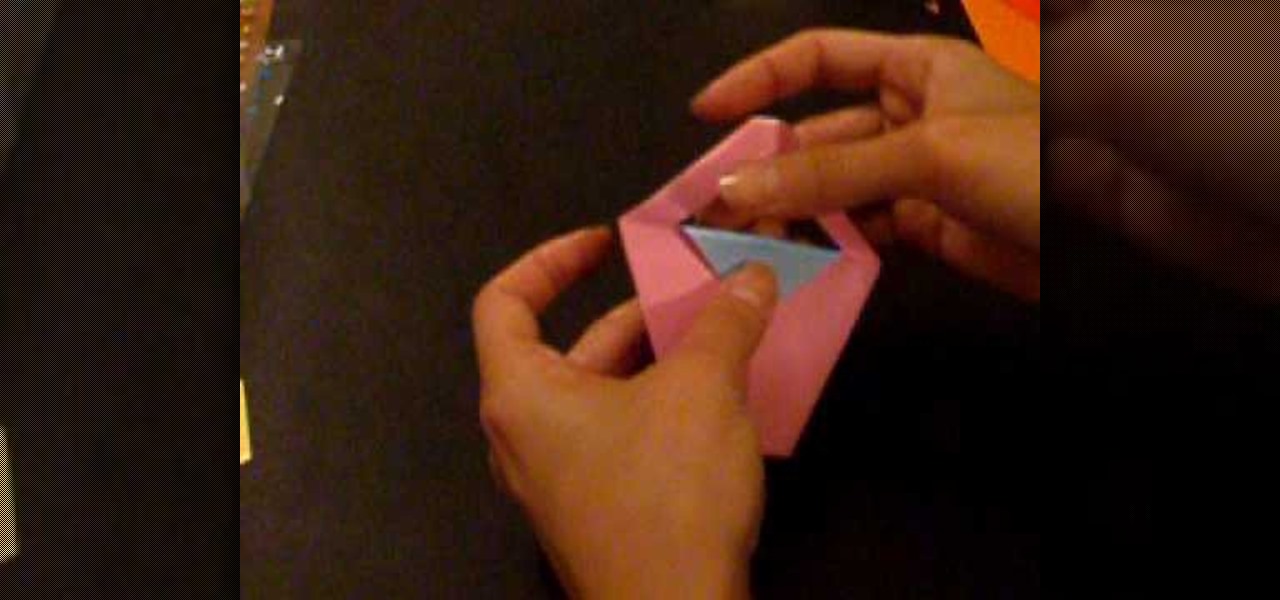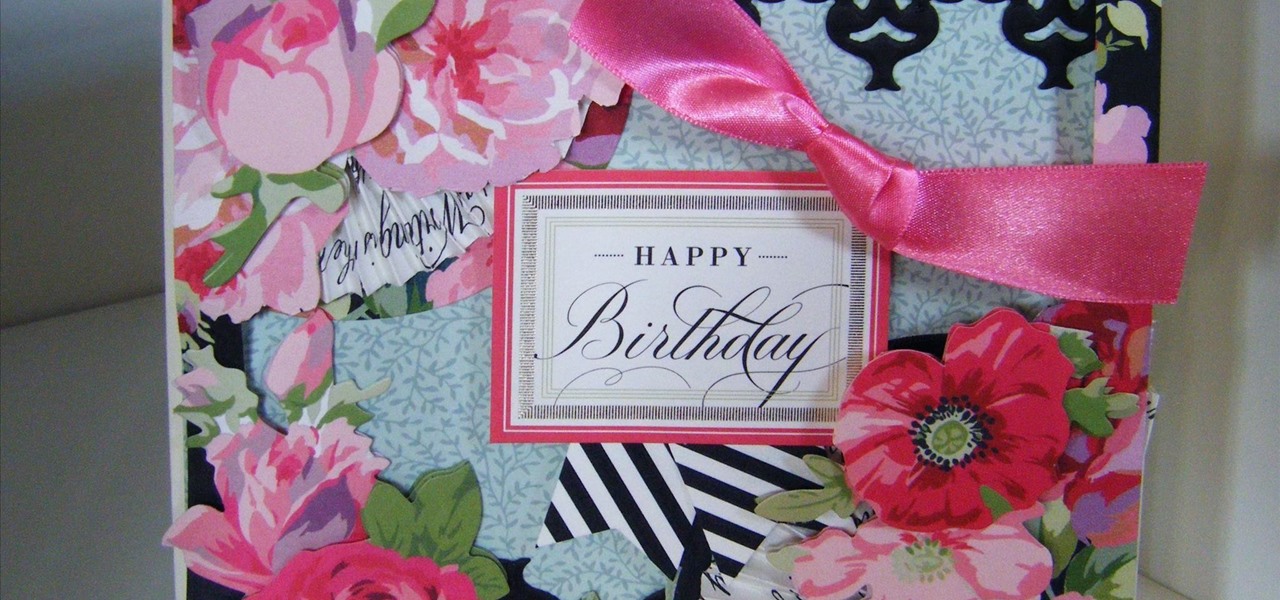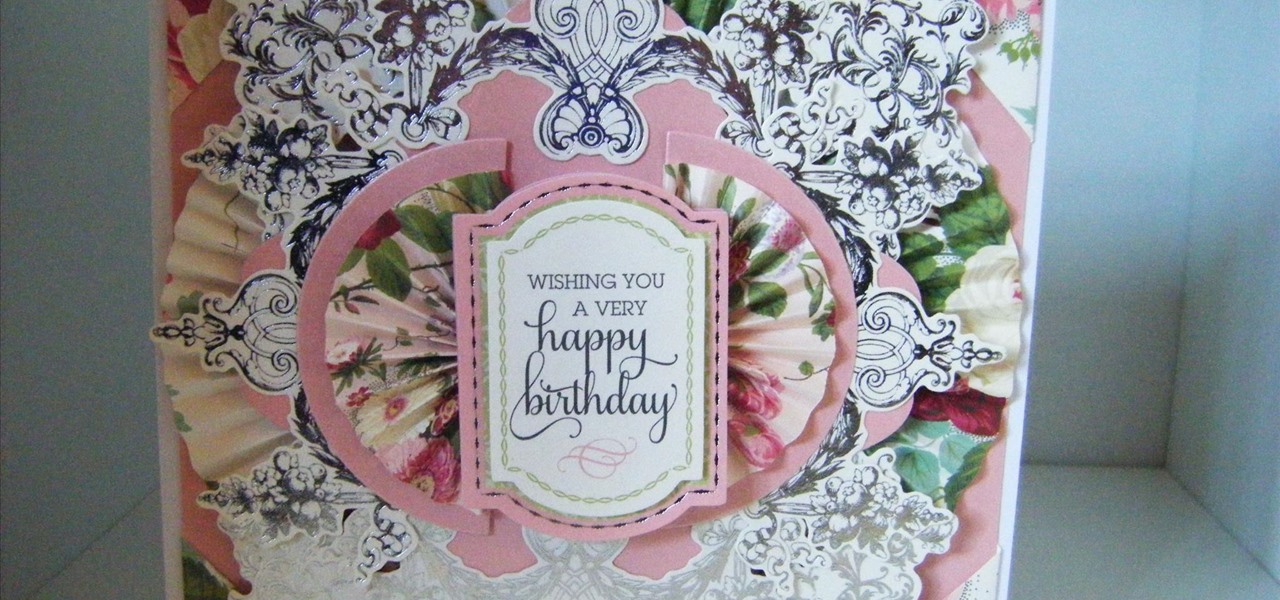This card is a classic Anna Griffin style card and I use lots of her goodies to make this, including the 3D papercrafting special effects embossing folders to make the folded skirt and 3D stickers to finish the card. To make the card it is surprisingly easy and I show you how. Step 1: Items Used

Instagram recently rolled out their new Layout app that helps users build photo collages more easily, and it's quick and easy to use with great results. Unfortunately, only those with an iOS device can enjoy Layout at the moment, with the Android version slated for release "in the coming months." Luckily, there are a trove of alternatives that you can use right now, and here are the three we like best.

Breast Cancer Nails Art Designs 2012-- Awareness Ribbon Nail Polish Tutorial no decals or stickers

Life is too chaotic to be organized all the time, but little steps in the right direction make things easier overall. File folders keep paperwork from spiraling out of control. Spice jars take the clutter out of cabinets. Storage totes keep basements neat and tidy. But to find what you're looking for faster, you need a label maker.

Thanks to improvements in technology, AR has become more prominent on our phones. With all the power of the Galaxy Note 10 and Note 10+, Samsung decided to add some pretty nifty AR features. One of these is the new AR Doodle mode, a feature that will make your videos pop.

Apple's doubling down on AR features in iOS 12 and iOS 13. The iPhone's augmented reality framework got a major overhaul with ARKit 2 and ARKit 3, and that's just the tip of the iceberg. While the updated API tools will help developers make better interactive apps, there's another new AR feature that regular users will enjoy: Animoji in FaceTime.

Every year I wait until the last minute to wrap Christmas presents. I always tell myself I'm going to get it done ahead of time, but it never happens. And the worst thing that can happen when you put it off is running out of Scotch tape.

Apple's upcoming iOS 17 is expected to include many new features first seen on Android, but there are also some exciting, unique features that Android needs to steal pronto.

Slap tags, or sticker tags, are faster, and less risky, than freestyle graffiti or stencil tags. You can design your slap tag, and put them up inconspicuously wherever you go. This how-to video shows an easy method for designing your slap tag, and even offers a tip on getting stickers on the cheap.

Make your own book out of recycled material. You can use thick cardboard pieces for each page. Find some strong tape to make an outer binding. Tape each page of the book down with masking tape. You can then reenforce it by glueing down strips of brown paper bag. Decorate your book with other recycled items such as stickers, photographs, and plastic bags.

Watch to learn how to make your own customized greeting cards using a kit that includes stickers, ribbons, etc.

Learn how to make an origami basket. All you need double sided paper, scissors and stickers.

Join me to learn another fun technique to use in your scrapping. Find out how to change the look of your rub-ons, stickers and more. It makes them much more versatile and it's fun!!

Smartphones have put an end to camcorders. If you want to capture memorable moments in high quality, look no further than that technological marvel in your pocket. Recent Galaxy phones are shining examples of how far we've come — but the more capable a camera gets, the more complicated things can be.

Snapchat users are used to raising their eyebrows or opening their mouths to activate augmented reality face effects. Now, they get to use their voices as well.

Like Marvel's Avengers, Facebook's Camera AR platform now has a number of new AR superpowers at its disposal, so it is fitting that Earth's Mightiest Heroes have the distinction of displaying them.

People love emojis, it's a scientific fact. So an app that places poops, smileys, and ghosts into social media videos should, in theory, be the most popular app ever. That's likely the reasoning behind the new Holocam app, which is available for $0.99 in the iOS App Store. Sure, Snapchat and Instagram offer users editing tools to stick static text, emojis, and drawings on top of photos and videos. However, Holocam ups the ante by placing fully three-dimensional emoji, text, and drawings, as w...

Your Apple TV is just that — your Apple TV, which means you probably want to personalize it a bit, to make yours stand out from everybody else's. And the easiest way to do this is by renaming it. If you live in an apartment building, this will help differentiate your Apple TV from your neighbors' when trying to use AirPlay.

Your phone's keyboard is one of the most commonly used apps. Whether you're typing out status updates, sending private messages, or just bombarding everyone in sight with as many emoji as you possibly can, you probably couldn't get by without a good keyboard app.

Bitmojis are not only a good way to personalize your Snapchat account, but also a really fun Snap addition to play around with. A bitmoji is basically like your little avatar, letting you design your mini-self whichever way that you desire.

So far, iOS 13's major point updates have all been pretty exciting for iPhone. We've seen iOS 13.1, 13.2, and 13.3 come and go, offering more than 60 new features and changes combined to that very first version of iOS 13. While iOS 13.3.1 was a minor update, its successor, iOS 13.4, is a return to form.

You know your infant is advanced. Maybe you want to give her or him a head start at learning things like writing code to develop the next big Fortnite game. Or maybe you just want to play Fortnite with your infant. But the American Academy of Pediatrics discourages screen time for kids under than 18 months, with just one exception: video chat.

From the first moments of booting up Harry Potter: Wizards Unite to the hours of walking you're bound to experience, one thing is clear — encountering Foundables and defeating their Confoundables is a significant plot point of the AR game. While you receive rewards each time you retrieve a Foundable, the real treasure comes from completing parts of the Registry, called "Families."

It turns out that Dr. Grordbort's Invaders is not the only Magic Leap demo to become a reality for the Magic Leap One.

If you're an Android user, you're very likely jealous of your iPhone friends who have access to the wide, wonderful world of augmented reality thanks to ARKit.

There are lots of cool new additions to Messages in iOS 10, including the ability to send GIFs, as well as custom stickers, weather info, and lots more with the new App Store for Messages.

This project sees me create a stunning card using the Anna Griffin Rose Designer Collection and the 12" Trimmings dies, together they are the perfect combination. The card is a full floral and includes using the stickers from the kit as well as some of the beautiful embellishments. I have even included some paper folding to give the card even more depth. Step 1: Now Watch the Tutorial

This card is a work of art however it is so easy when you have seen how it is put together. following this easy project you will be able to create a masterpiece of your own. Using lots of the Anna Griffin Silver flourish stickers, I create this card in front of you, showing the steps I have taken including making a fabulous insert to match. Step 1: Now Watch the Tutorial

At their annual I/O event, Google introduced their latest app to the public: Allo. The messaging app is the company's latest and most powerful entry into the expanding world of similar apps, with one twist—the inclusion of artificial intelligence.

Instead of a tutorial this is really a card idea for what to do with large stamps/images/rub ons/stickers etc.. and a really quick & easy option. Step 1: Items Used

Snapchat recently introduced geofilters to its ephermal messaging platform—cute stickers that you can add on your Snapchat, which showcase your location.

If you haven't noticed yet, there are a lot of new features hiding in your iPhone's Messages app, and some of them are things users have been requesting for a long time. While iMessage is getting a lot of attention by letting us edit and unsend messages, it's only just the start of a pretty big update.

Apple's iOS 13 has been available for beta testing since June, and the stable release pushed out to everyone on Thursday, Sept. 19. To help you make the most out of iOS 13 for iPhone, we've rounded up everything you'll want to know, whether a colossal feature, small settings change, interface update, or hidden improvement.

There are thousands of emoji characters, but finding the right one can feel like a wild goose chase. Want a red panda? You can have a black-and-white one. Need a crying heart? You're out of luck. With Apple Intelligence, finding the right emoji for any occasion is now a reality.

Bitmoji are personalized emoji that look like you and can be used to make funny memes or snappy replies. Normally, you have to find one of these reaction emojis in the Bitmoji app, then use Android's share menu to send it to the app where you ultimately want to post it, but there's a much better way.

In iOS 12, Apple included new, Snapchat-like effects and stickers for photos and videos in Messages. While these new options are fun, they're missing something that takes away from the appeal, especially since Snapchat, Instagram, Facebook, and similar apps already let you do it.

If you grew up dying eggs for Easter, you've no doubt used or at least seen those boxed kits that turn your eggs neon colors. Admittedly, they're easy—just plop a dye tablet into some water, dunk the eggs, and wait for them to dry.

Apple's big iOS 14 update includes Memoji improvements such as new hairstyles and headwear to choose from for your personalized Animoji character. Even better, there are now face coverings, so you no longer have to resort to that one masked emoji to get the point across in these times of COVID-19.

Looking to make your Xbox your own? Check out this tutorial for details on how to create your own custom designed faceplate and make a statement.

Cars are expensive to buy, replace or repair. Check out this video and learn how to avoid the most statistically dangerous parking areas. There is no guarantee that no one will touch your vehicle, but by take precautions you are much less likely to be targeted.