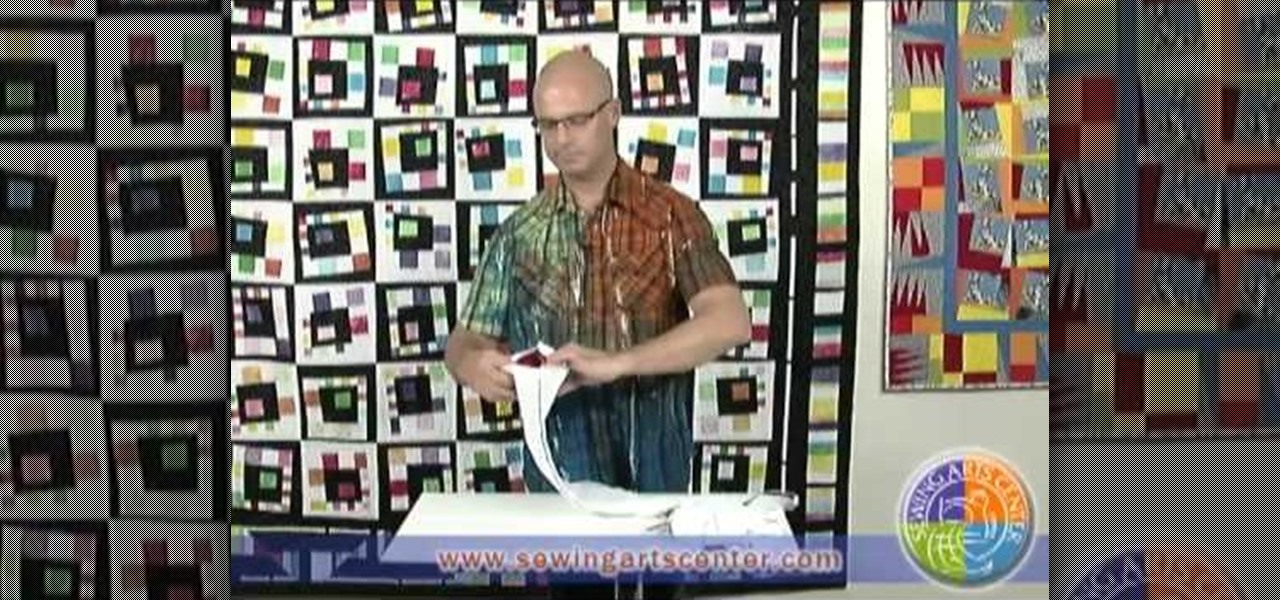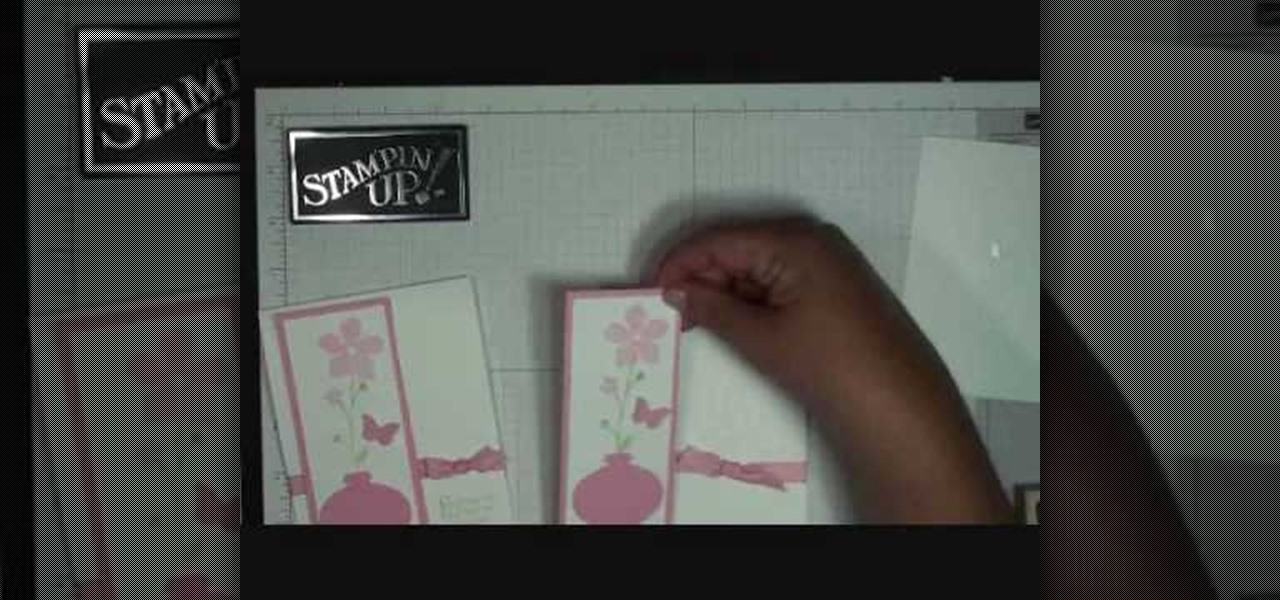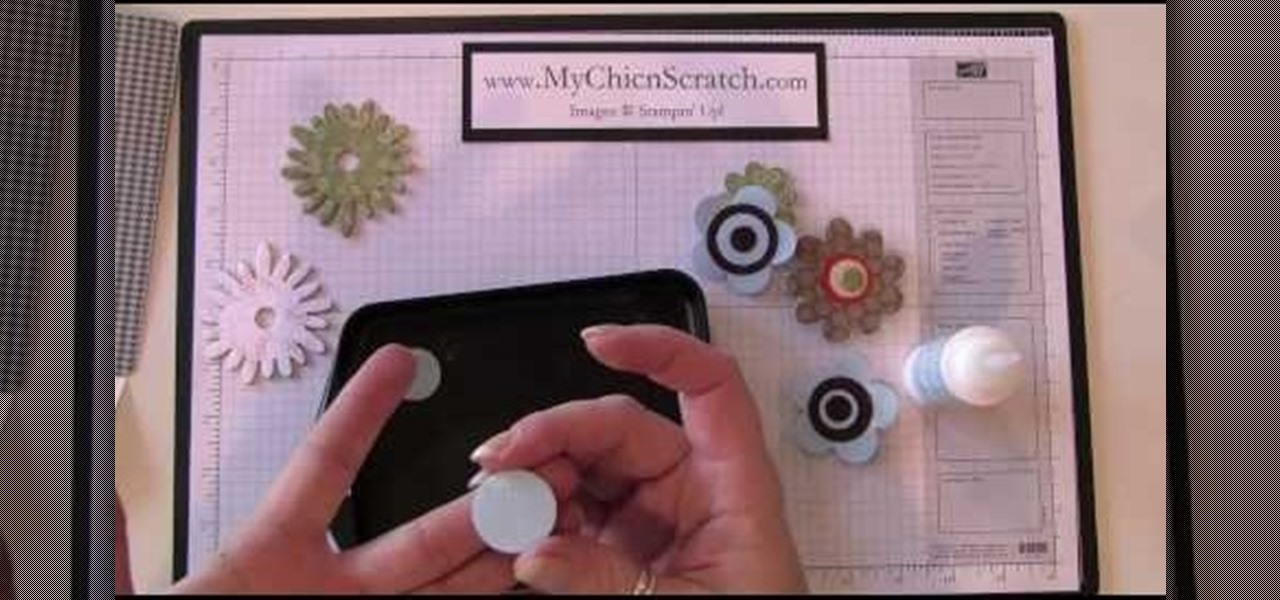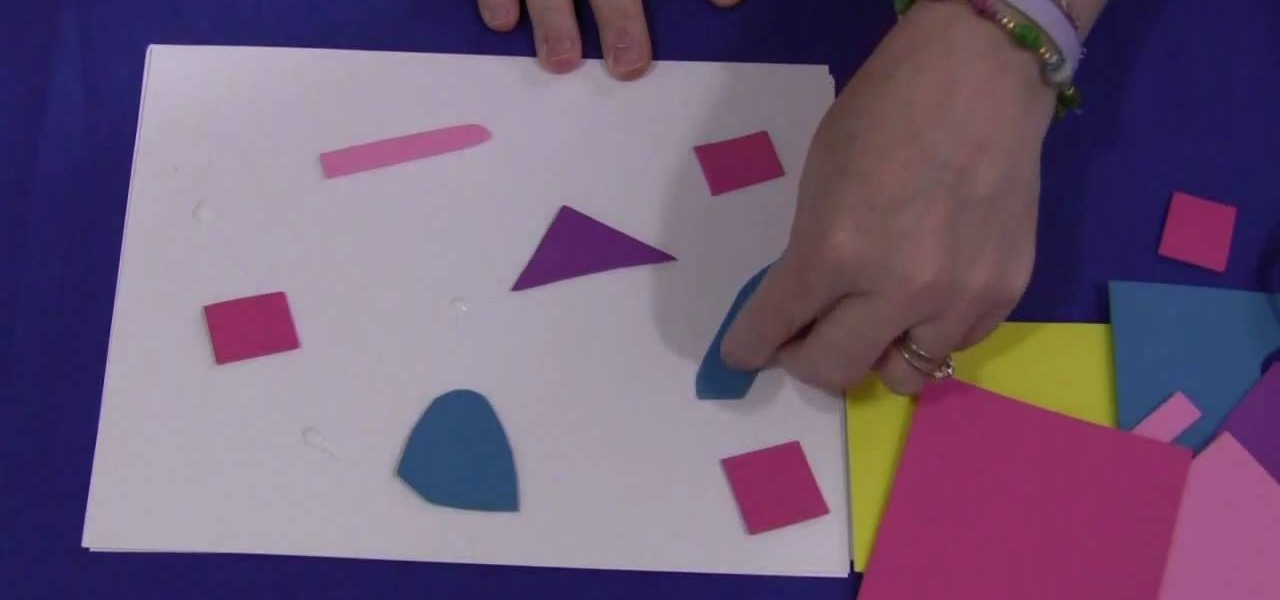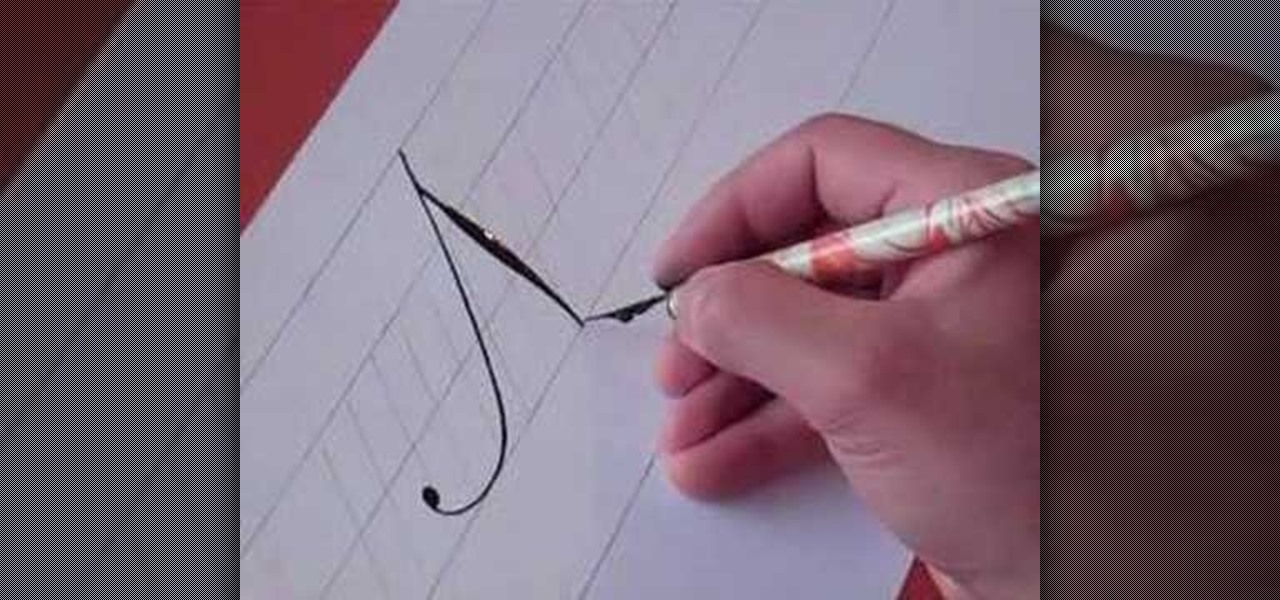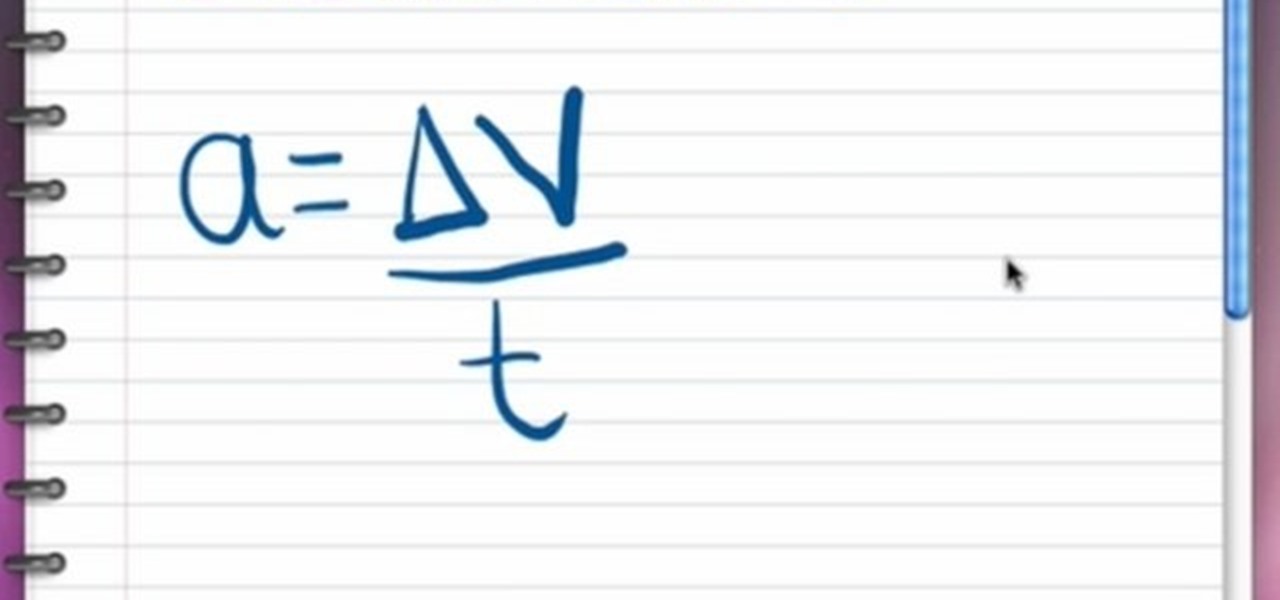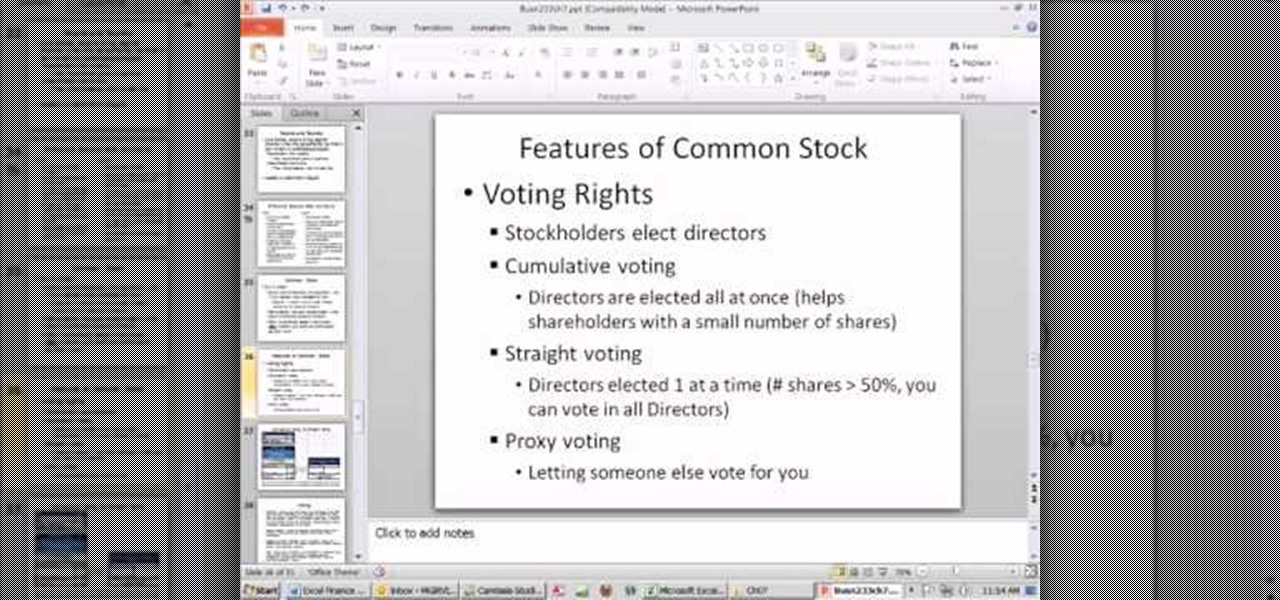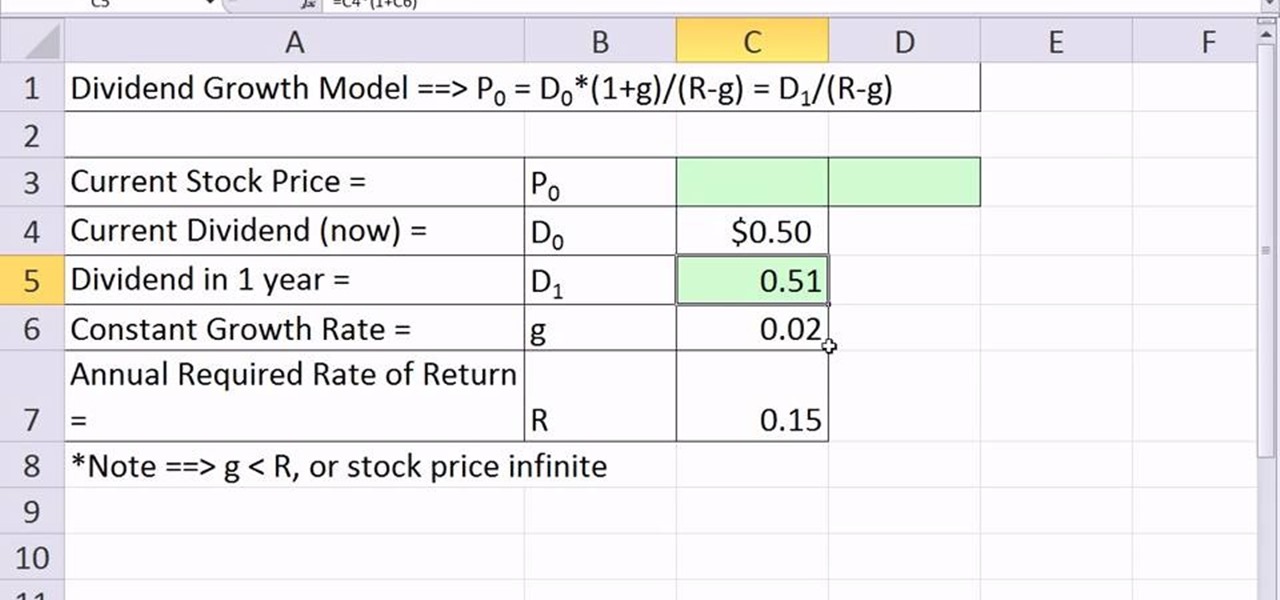The Motorola Droid is getting a little long in the tooth, but it is still a remarkably capable phone with full keyboard, which makes it almost unique among it's Android-based competition. If you've rooted your phone (good for you!) and for some reason want to go back to the stock configuration that your phone was in when you took it out of the box, this video will show you how to do it. One good reason is if you want to update your phone's firmware, which will not work if you phone is rooted ...

In this Computers & Programming video tutorial you will learn how to use Stock.Xchng to access free stock images. The site is at SXC. Go to this site and you will find a large number of stock images that are free to use. And every day new photos are being added. You can search for an image by category by clicking on the search box and scrolling down to find your category. You can also type in the search box to find a photo of your liking. The image also tells you what is the screen size, prin...

Dawn Griffith demonstrate simple and easy way of making paper flowers using card stock paper and wall paper. First take pink card stock and using XL fancy flower cutter punch 8 flowers. You can take card stock or any designer wall paper which is a thin paper when compared to card stock, so you do not need to wet paper like in card stock. Next spray water on flower cut card stock paper and squish up into a tight ball. Do like this for all 8 flower cuts. Then gently unfold all squished paper ba...

In order to make paper cutting art for your home, you will need: paper, pencils, X-acto knife, card stock, scissors, self-healing cutting mat, poster board, adhesive, and a scanner.

Want to use an Illustrator CS5 illustration in a Microsoft PowerPoint presentation or Word document? This video clip will show you how it's done. Whether you're new to Adobe's popular vector graphics editor or a seasoned graphic arts professional interested in better acquainting yourself with the new features and functions of Illustrator CS5, you're sure to benefit from this free software tutorial. For more information, and to get started using this trick in your own Illustrator projects, wat...

This will illustrate us how to Patch budding pecans . Here are the following steps.Step 1: First of all we have to see whether the right season is there or not that is spring or late summer.Step 2 :Selecta smooth, convenient location on the stock. Make a double cut approximately 11/2 inches long, by rotating a double bladed budding knifeStep 3: Connect the double cut on the right side with one perpendicular cut. This can be done with one of the budding knife blades.Step 4: Raise the bark on ...

This excellent tutorial shows you exactly what you have to do to crochet your very own crotchet stocking, using your left hand. This extensive video shows you the quickest and easiest way to crocheting your own hat to wear, for special and regular occasions.

cardcrazy09 teaches you how to make a Cricut latte-themed thank you card. You start with a brown piece of cardboard as a bottom. Then add two pieces of blue card stock. Add a small brown card slice in the middle and the background is done. You will print the message on a card stock and cut it out. Stick it in the lower left corner of the card. For the background of the coffee cup you will need two more slices of brown cardboard with thumb tacks at the top and bottom. On top of those stick a b...

This is an interesting way to "play" the stock market without really playing it. Basically, it's a hypothetical way to learn a little bit before you start investing. Use Google finance.

Even though this method does not take very long, you can still use it to easily and quickly make a large number of Christmas stocking. You will need strong polyester thread and size 90 or 100 machine needles along with your favorite Christmas fabrics.

Looking for a quick guide on how to utilize the Live Trace tool to turn a digital photograph into a cartoon illustration? This clip will teach you what you need to know. Whether you're new to Adobe's popular vector graphics editing software or a seasoned professional just looking to better acquaint yourself with the program and its various features and filters, you're sure to be well served by this video tutorial. For more information, including detailed, step-by-step instructions, watch this...

In order to make hot cocoa holders with Stampin' Up, you'll need the following: a whisper white Stampin' Up envelope, scissors, a paper cutter, cocoa, a jumbo wheel, ink pad, adhesive, stamps, ribbon, pen, stapler, glitter, and card stock.

In order to make the side step Christmas card, using Cricut, you will need the following: card stock, cutter/trimmer, adhesive, rhinestone, ribbon, and a bone folder.

In this tutorial, we learn how to make a chicken stock from leftover bones. Ingredients you will use include: roasted chicken bones, celery, carrots, onions, parsley, bay leaves, and peppercorn. First, take a large pot and add in all the ingredients to the pot. You can chop the celery up before you place it in the pot, as well as the carrots. After adding all ingredients, fill the pot with water. Next, place the pot on the stove and add salt to taste. Let this simmer on the stove for several ...

In order to make a flower vase card, with Stampin' Up, you will need the following: card stock, scissors, greeting stamp, Shimmer Mist, stickers, and ribbon.

There are so many different kinds of vegetables out there that each one contains its own unique look, tast, and benefits. Carrots are full of beta-carotene, broccoli is chocked full of healthy vitamins and minerals, and celery is a great veggie that has no calories and contains a good source of calcium. So taking a bunch of veggies and making soup stock out of it is a great way to not only add delicious flavor to any soup, but a good way of getting some healthy vitamins and minerals. Check ou...

In order to make flower magnets and faux brads, you will need the following: card stock, a hole punch, a sponge applicator, and crystal effects.

You can use the ingredients of items that are leftovers and not usually eaten. You can use a bunch of parsley stems, the insides of the onions, ends of mushrooms, a leftover piece of escarole, ends of potato, ends of carrots, pieces of celery and some parsnip. You can store these leftovers in a plastic bag and refrigerate it. However you have to use this in for days. Use a large pot and fill it with one third of this stuff. You can add all kinds of leftover pieces except Cruciferous vegetable...

In this video tutorial, viewers learn how to make a foam collage. The materials required for this project are: card stock paper, several different colors of foam paper, scissors and glue. The project focuses on preschool, kindergarten, and elementary school crafts. Begin by cutting the pieces of paper foam into different shapes and sizes. Then simply apply glue on the pieces and stick it onto the card stock paper. Continue doing this to cover the entire sheet of card stock. This video will be...

TyingItAllTogether presents this interesting video that shows you how to tie the Celtic tree of life decorative knot. To do this, you make a series of intertwining loops, until they form a circle. This wordless video is very easy to follow along. Watch, and master the art of knot-making with this great video. For more great videos on decorative knot-making, search on WonderHowTo.

This video tutorial with Hamid Reza Ebrahimi, shows you how to write the letter N in calligraphy copperplate. The video illustrates step-by-step how to write this letter in the most accurate way possible. To begin, you draw a thin slanted downward stroke with a moderately curled tail. Then you create a stoke tangent to the first stroke with a tapered thickness in the middle. To complete the capital N you draw a tangent line upward that is thin and has a large looping tail. For the small case ...

In this video the author shows about the different parts of a biological cell. He intends to explain the parts of a cell by using a diagram and incrementally building different parts of the cell explaining them along the way. he starts with drawing the cellular membrane which is the boundary or outer cover of the cell. Now he starts with drawing the DNA which are also called as he genes of the cell. Now he draws and shows other parts of cell called eukaryotes, chromatin and also nucleus which...

Illustrator is a great tool for creating individual artwork. Creative and clever, it has many functions, one of which is mosaic. If you want to make your illustration or design appear to have a myriad of tiny 'squares' like a Roman mosaic, this guy can help you do it. The short clip explains clearly how to bring the chosen effect to your design. You can see on screen exactly how to do it, so you're not left in the dark, searching every menu for the right tool.

In this video the author explains the various concepts like speed, velocity, free fall speed etc., Speed tells you how fast you are going, i.e. it is distance divided by time taken to travel it. Velocity is nothing but speed along with direction. Now she tells that acceleration is used to measure the rate of change in velocity. So she says that acceleration is difference in velocity divided by the time. She also explains that there can be acceleration with out change is speed as there can be ...

This video shows you how to create text for comic books, using just a few easy steps. It's explained simply, so that a beginner that has never used Illustrator before, could do this. It shows how to stretch, and shadow your lettering, as well. Detailed illustrations will show you how to create a professional looking heading or title, in just a few minutes. It's perfect for banners, brochures, and pamphlets. The creations you can do are limitless, and you can learn how to do this today by just...

This is Cartoonsmart's introductory lesson on how to draw using vector illustration Flash CS4, CS3 or Flash 8.

If you want to draw fantasy illustrations of brave knights slaying dragons or heroic warriors charging into battle against armies of barbarians, it's essential to know how to draw a hand holding a sword. If you try to draw a hand with a sword from memory, it probably won't turn out looking quite right. In this video, "Miki Falls" manga creator Mark Crilley shows you how to draw a hand holding a sword, getting the details right.

Make lobster bisque for a smooth and velvety start to any meal. You Will Need

Designing bathing suits can make for difficult fashion illustrations. Learn to draw one-piece bathing suits from a fashion designer in this free fashion illustration video series.

Creating doodles on an iPhone is made easy thanks to the "Draw" tool in Notes and "Digital Touch" for iMessages, but these are limited in scope. Drawing in Notes has no animated effects, and while Digital Touch does, its drawing tools are lacking and the animations can only live within iMessages. If it's animations you want, Apple has another app that can help you create them.

Intel Corp.'s augmented reality division could ship consumer-focused smartglasses before the end of the year, according to reports.

In this web design tutorial, you will learn to use the Xara Shadow Tool. Use the Xara Web Designer shadow tool to add shadow types such as: floor, wall and glow.

Hiding apps that you don't want or don't use is a no-brainer, but with Apple's mobile iOS, they try to make it virtually impossible without a jailbreak. Now, with a few downloads and clicks, you can finally get rid of that pesky Newsstand or Stocks app without jailbreaking!

If you've been interested in making a unique, smooth sculpted trestle table, look no further and watch this video. The trestle table is one of the oldest table forms known to man and its elegant yet sturdy form lives on to this day.

As you might guess, one of the domains in which Microsoft Excel really excels is finance math. Brush up on the stuff for your next or current job with this how-to. In this tutorial from everyone's favorite digital spreadsheet guru, YouTube's ExcelIsFun, the 62nd installment in his "Excel Finance Class" series of free video lessons, you'll learn how to work with common and preffered stocks in MS Excel.

As you might guess, one of the domains in which Microsoft Excel really excels is finance math. Brush up on the stuff for your next or current job with this how-to. In this tutorial from everyone's favorite digital spreadsheet guru, YouTube's ExcelIsFun, the 62nd installment in his "Excel Finance Class" series of free video lessons, you'll learn how to calculate the value of a preferred stock.

As you might guess, one of the domains in which Microsoft Excel really excels is finance math. Brush up on the stuff for your next or current job with this how-to. In this tutorial from everyone's favorite digital spreadsheet guru, YouTube's ExcelIsFun, the 61st installment in his "Excel Finance Class" series of free video lessons, you'll learn how to calculate the value of a stock based on the present value of a future dividend cash flow.

As you might guess, one of the domains in which Microsoft Excel really excels is finance math. Brush up on the stuff for your next or current job with this how-to. In this tutorial from everyone's favorite digital spreadsheet guru, YouTube's ExcelIsFun, the 63rd installment in his "Excel Finance Class" series of free video lessons, you'll learn how to value a stock with predictable dividents in Excel.

As you might guess, one of the domains in which Microsoft Excel really excels is finance math. Brush up on the stuff for your next or current job with this how-to. In this tutorial from everyone's favorite digital spreadsheet guru, YouTube's ExcelIsFun, the 65th installment in his "Excel Finance Class" series of free video lessons, you'll learn how to calculate stock prices using the dividend growth model.