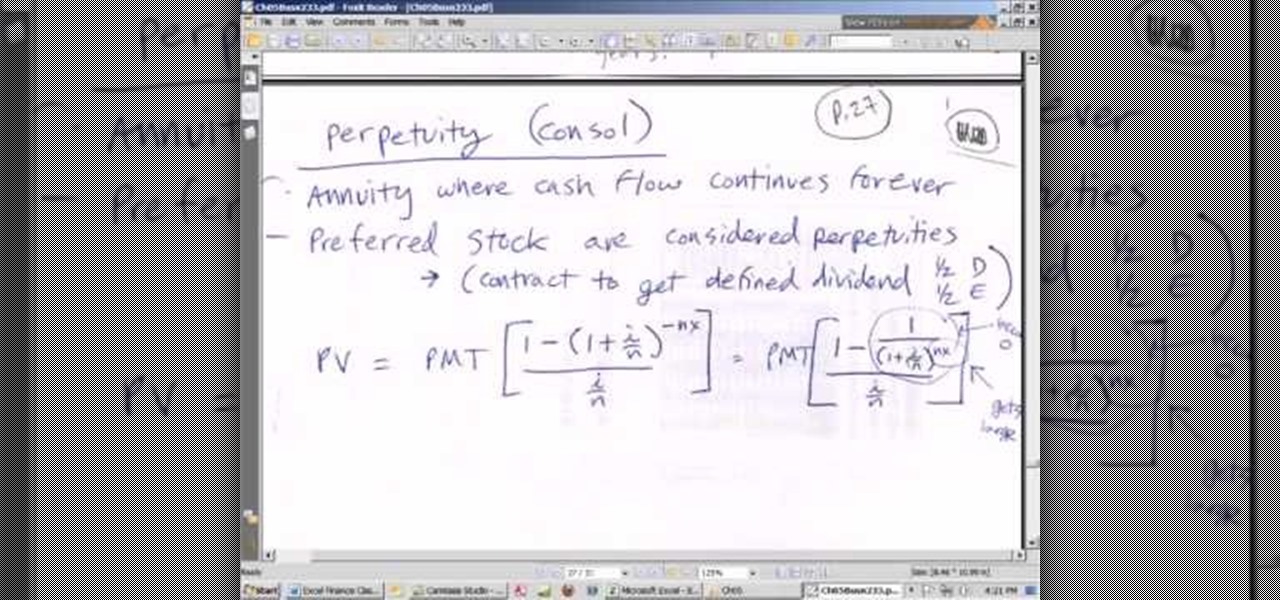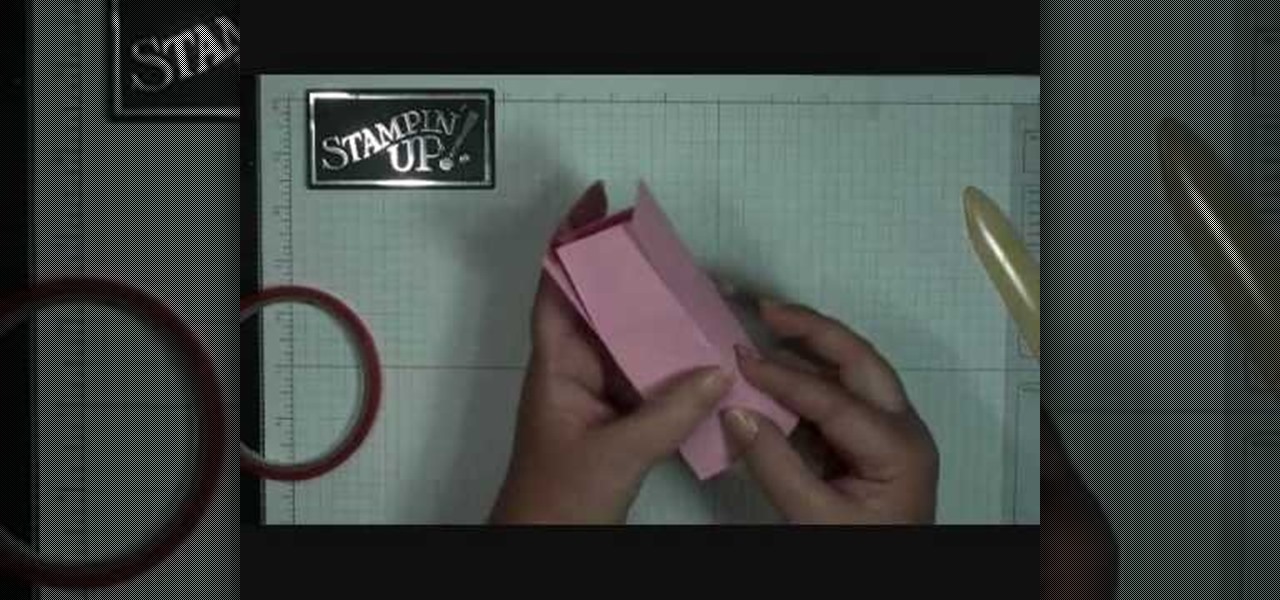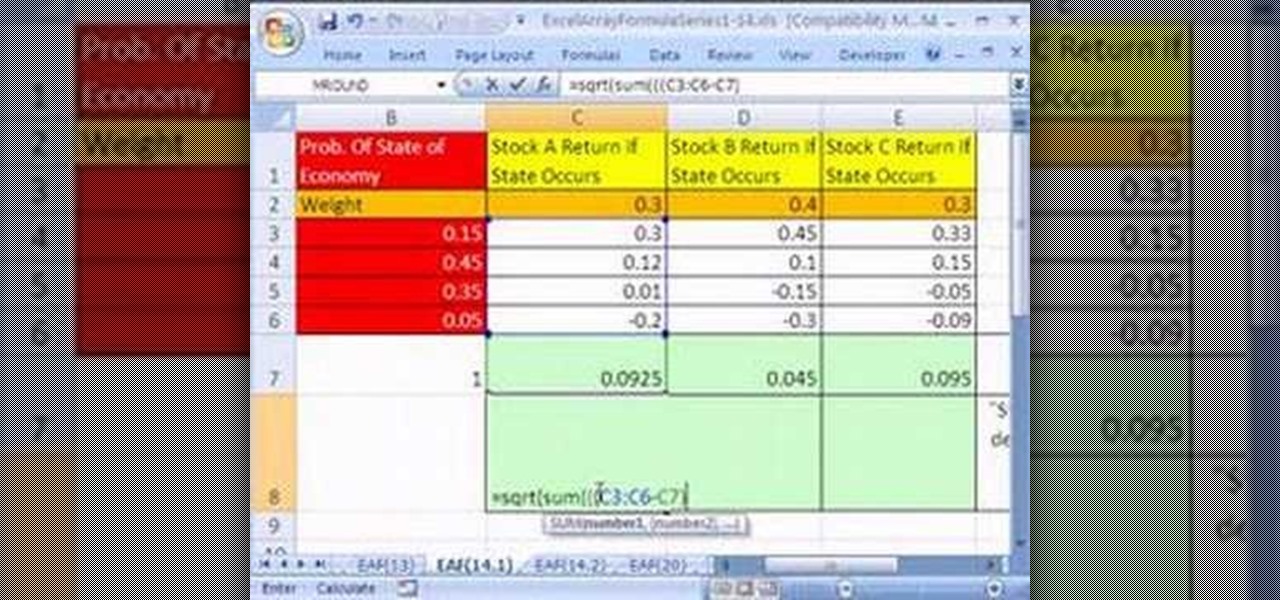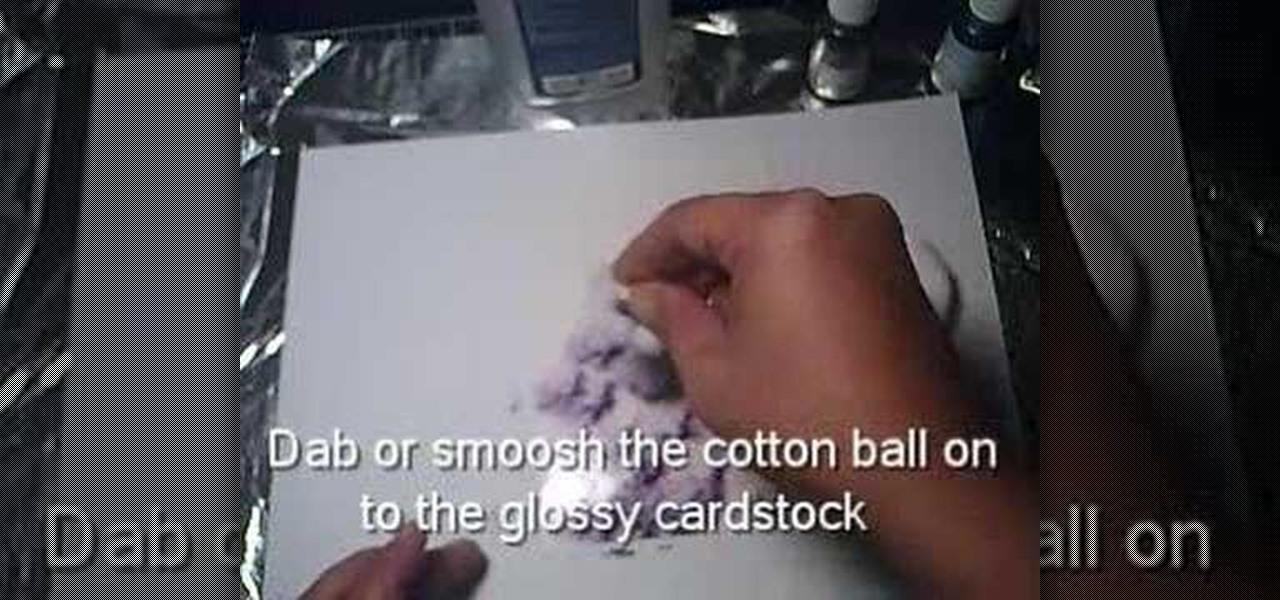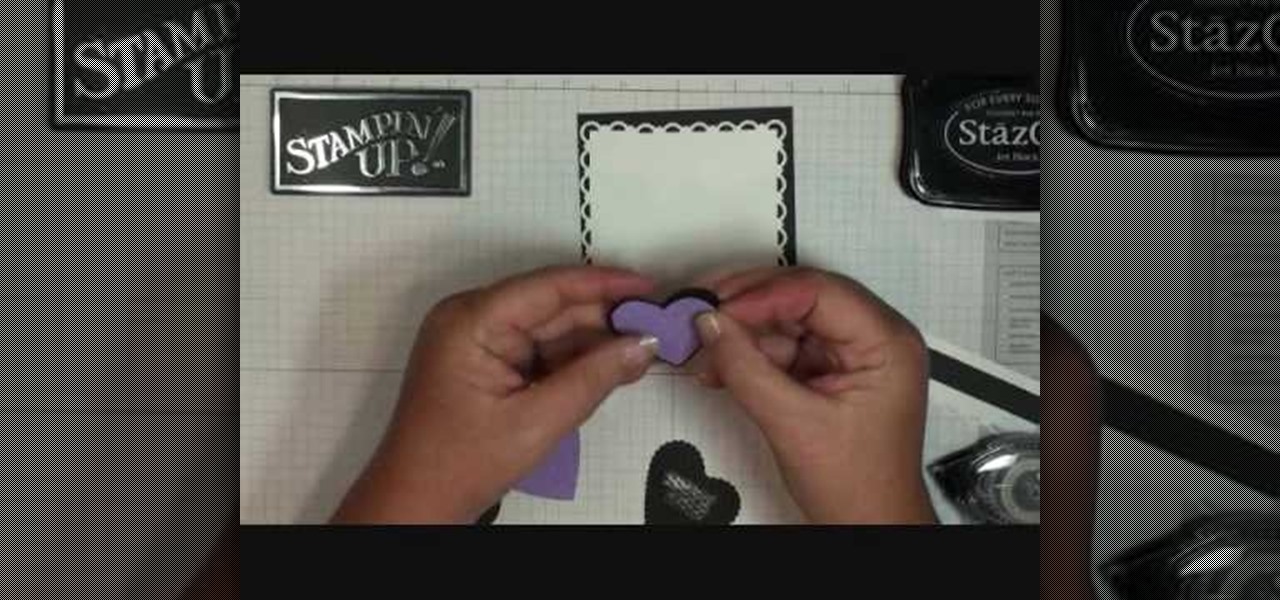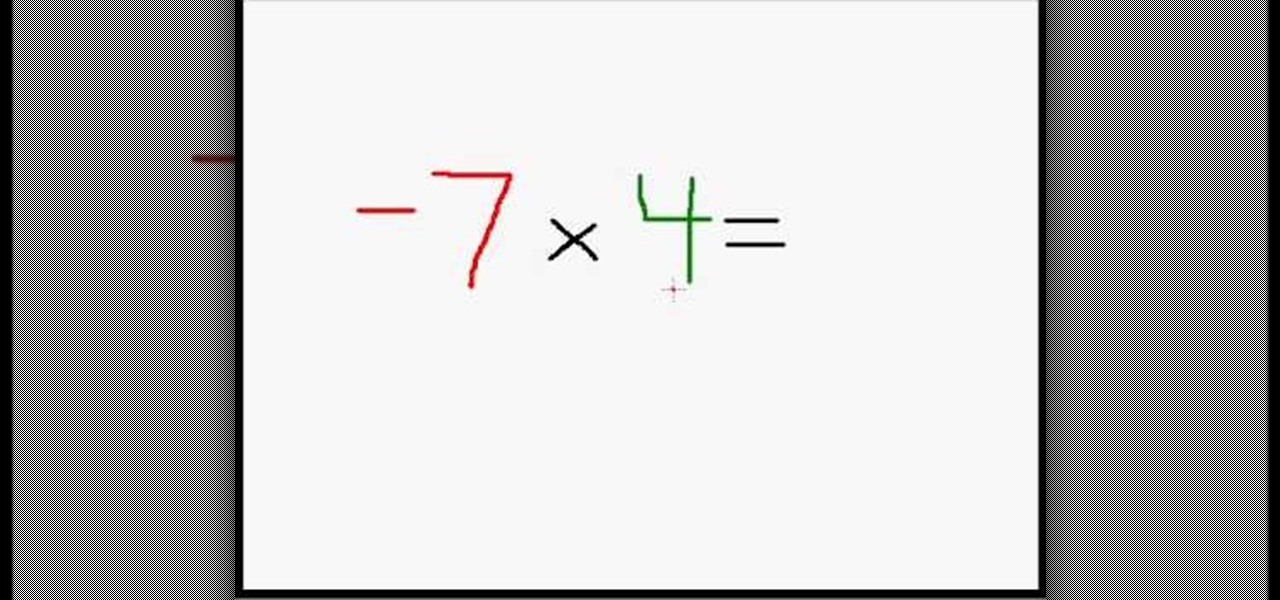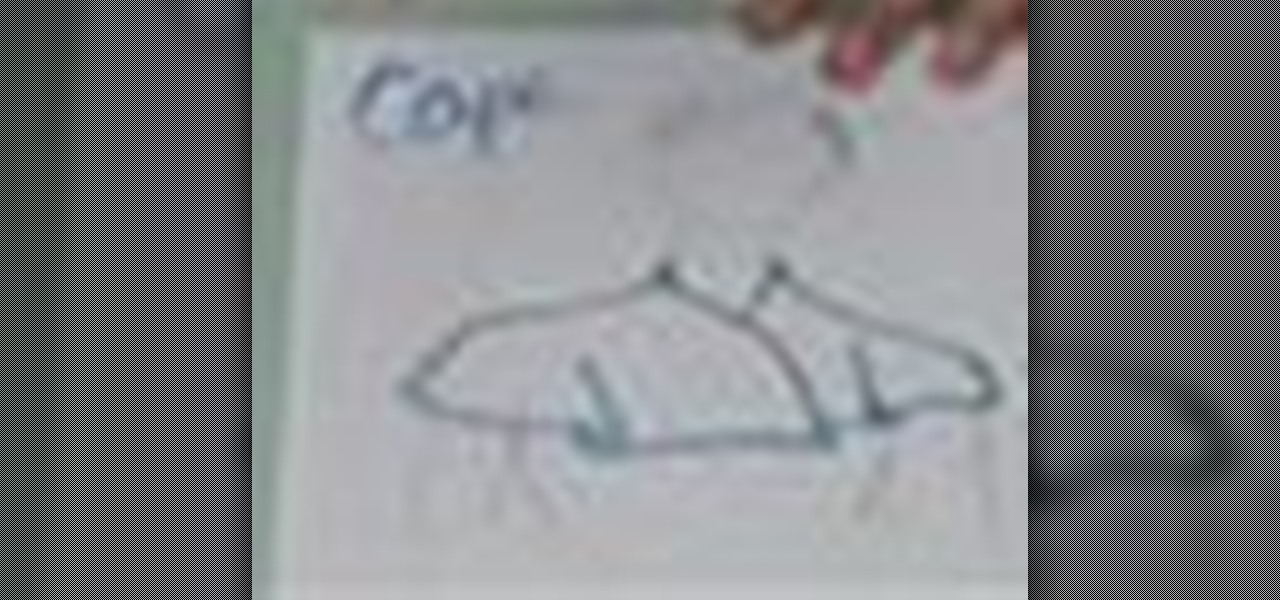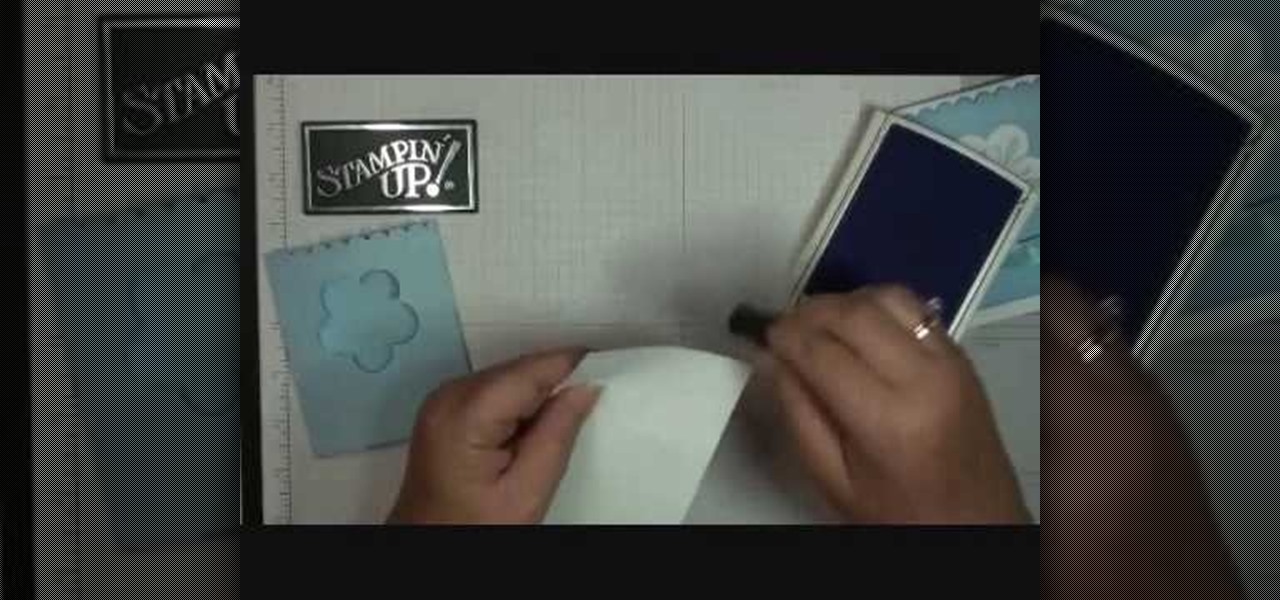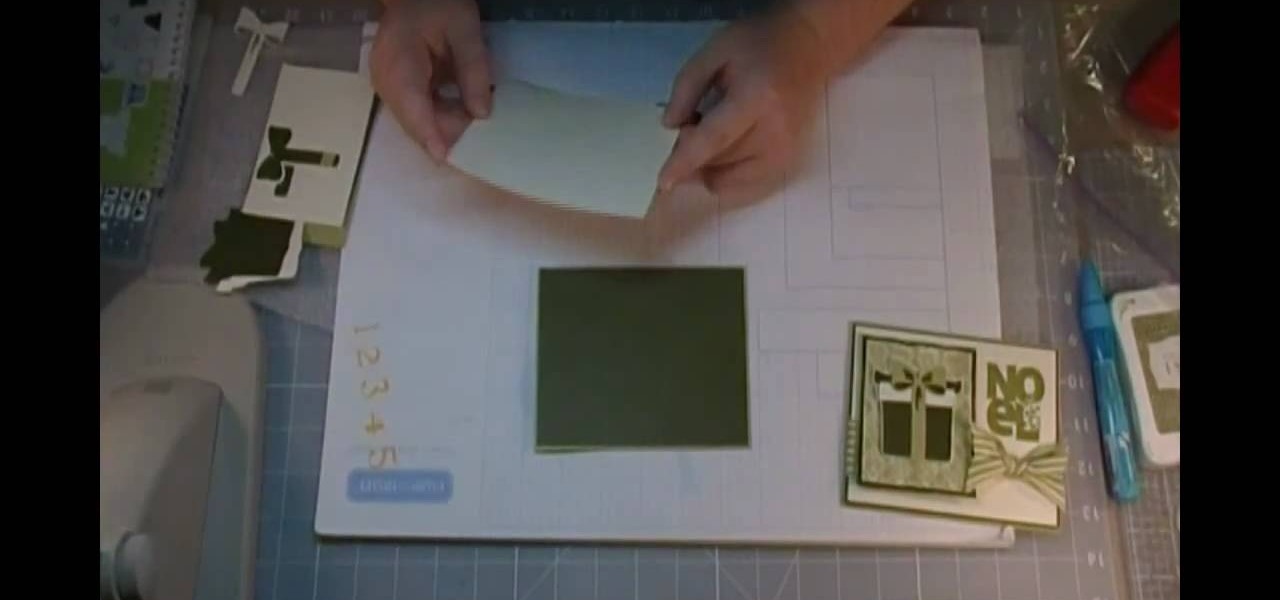As you might guess, one of the domains in which Microsoft Excel really excels is finance math. Brush up on the stuff for your next or current job with this how-to. In this tutorial from everyone's favorite digital spreadsheet guru, YouTube's ExcelIsFun, the 67th installment in his "Excel Finance Class" series of free video lessons, you'll learn how to calculate the value of a stock with irregular dividend payments,
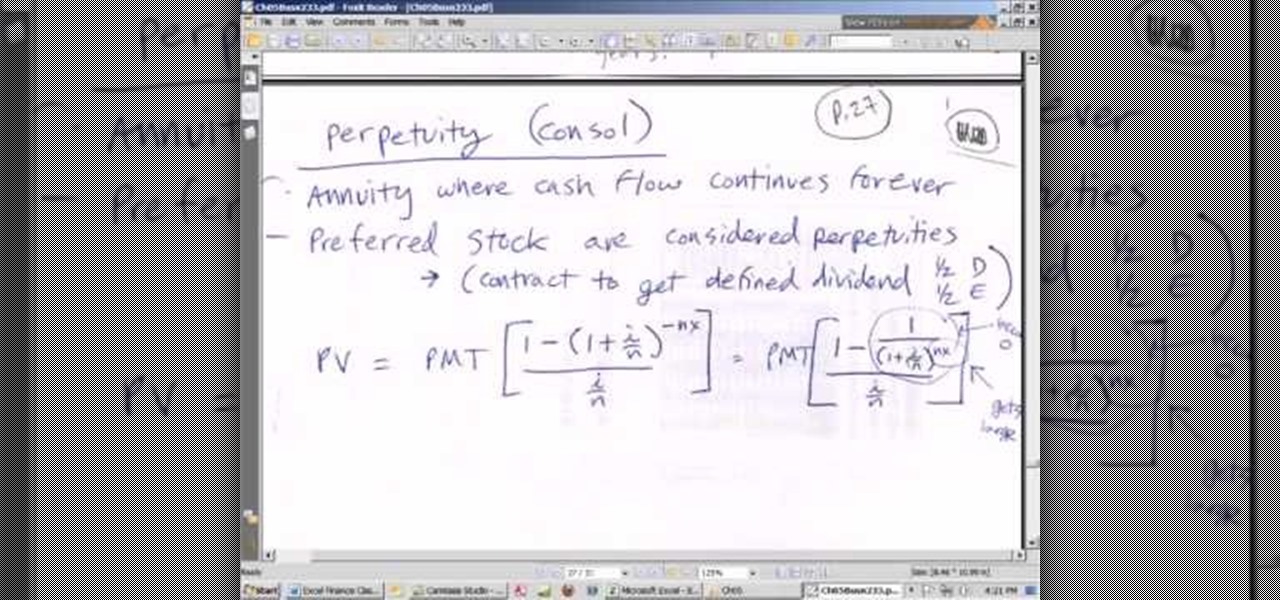
As you might guess, one of the domains in which Microsoft Excel really excels is finance math. Brush up on the stuff for your next or current job with this how-to. In this tutorial from everyone's favorite digital spreadsheet guru, YouTube's ExcelIsFun, the 40th installment in his "Excel Finance Class" series of free video lessons, you'll learn how to create a perpetuity preferred stock valuation formula in Excel.

In this tutorial, we learn how to weigh and attach the head to your reborn baby doll. First, insert the stocking into the head, leaving the remaining out. Then, pour in large glass beads until the head is your desired weight. After this, tie the stocking as close to the beads as possible, then cut off the additional fabric. From here, you will fill the head in with soft filling until it's completely full. After this, you can apply the cap and glue around the base of the head. When this is dri...

If you makes serious scrapbooks, you've probably known the desire to make them look older and more antique. Fortunately for you, there's an easy way to age / stress white card stock in order to make it look antique, and this video will teach you how to do it.

In this tutorial, we learn how to make a small recipe card box. First, you will need to grab any color of card stock that is 8.5" by 11". You will also need a scoring tool, scissors and adhesive. After this, you will need to score your card stock in all the different areas to make the correct measurements. When finished, fold up the box using the score lines to fold along the sides. Then, take another piece of card stock and score it to use and folds inside of the box to separate different se...

In this video, we learn how to use the PRIME operator in math. The prime operator is the opposite of something in the equation. Take a look at the illustration in the video that is shown. Once you see that, you will be able to tell what A prime and B prime are. A prime is the opposite of "A". If a number is shaded in "A" it should not be shaded in "A Prime". The same goes for the prime of the letter "B". Just pay attention to what the numbers selected for each letter is, then use the opposite...

To make a mini milk carton, you will need the following a big shot, Mini Milk Carton Die # 117310 (Occasions Mini) card stock, a clip, and sticky strip.

In this tutorial, we learn how to use Fiskars Decorative Edge scrapbook layout. First, you will need to pick out the templates, pictures, and paper that you want to use for this project. Now, place the stencil over the card stock and cut out the stencil shapes you want, stars work best if you are doing a fun child theme. Now, apply these to your base card stock, and arrange a frame over the background. Now, apply the picture to the page and add on the stencils you just cut out. Add in quotes ...

In this video tutorial, viewers learn how to make their own rub-on. This allows users to transfer any designs onto card stock. Users will need to first print the design onto a sheet of acetate. Simply place the acetate paper over the card stock. Then use any kind of tool and simply rub it over the design on the acetate. The transferred design will be lighter in color than the original. Make sure that you if you want to use letters or numbers, print it backwards. This video will benefit those ...

Looking for a primer on how to create and work with array formulas in Microsoft Office Excel? You've come to the right place. In this free video tutorial from everyone's favorite MS Excel guru, YouTube's ExcelIsFun, the 14th installment in his series of Excel array formula series, you'll learn how to create array formulas for individual stock return and standard deviation given different assumed states of the future economy.

Looking for a primer on how to create and work with array formulas in Microsoft Office Excel? You've come to the right place. In this free video tutorial from everyone's favorite MS Excel guru, YouTube's ExcelIsFun, the 12th installment in his series of Excel array formula series, you'll learn how to create array formulas for stock portfolio return & standard deviation.

Looking for your next big project? Look no further. If you're so much as halfway comfortable using a crochet hook, you can make the tuque or stocking cap demonstrated in this video. For more information, and to get started crocheting your own rib-stitch knit cap, watch this free video tutorial.

Initially, you are directed to the control panel where you will navigate to your existing connected devices. You are then directed to the appropriate software to install the PS3 controller to your computer. Daddyezee then shows how once the appropriate driver is installed, you will see the program in your start menu program groups. If that does not work, or the controller freezes, you are presented with another program to facilitate the original install. You are then presented with an illustr...

In order to make a Cuttlebug Smoosh Card, you will need the following materials: card stock (at least 3 different prints or colors), a ruler, distress tool, double sided tape or glue, distress ink, watermark stamp pad, decorative accessories, and scissors.

This recipe shows you how to make an Exquisite Pot Roast in a pressure cooker. For this recipe, you will need the following ingredients: a pot roast, 5 onions, coriander, mustard seeds, and veal stock. In the base of the pressure cooker, brown beef in fat. Remove beef and set it aside. Add in 5 sliced onions. Add in ground coriander and mustard seeds. Sauté. Add in veal stock. When the broth is warm, add in the meat. Carefully, attach the pressure cooker lid. Increase the temperature. Cook fo...

You will need: white glossy card stock, 2 ink refill colors, an optional metallic ink refill, cotton ball and rubbing alcohol.

Cardcrazy09 teaches you how to create a popsicle birthday card using Cricut. You'll need the Doodlecharms cartridge for this. Start with a white piece of card stock, then apply an orange piece on top, slightly smaller than the one below. On top of that add a smaller piece of card stock with circles on it. This is the base for the card, you are ready to move on to the next pieces. You cut a small piece of orange card stock and then on top of that glue a smaller piece with the text message. Glu...

Using products from Stampin' Up you are able to create this great looking easel card. This quick and easy project uses card stock, stock lace created with a border punch, stock cutter, embossing plates, a few dimensionals, and a few other items that can be bought in the Stampin' Up kits. Each item adds it's own unique look to the creation of this easel card. The process to create these cards are sped and simplified with the kits and a variety of items can be created to add a personal touch to...

Multiplying positive and negative numbers may seem confusing. However, in this math tutorial, multiplying numbers with different or same signs is made easy and eliminates all confusion. The narrator of the video explains the key rules to remember when dealing with the possible combination of positive and negative numbers. The video breaks it down to two key rules. When you have a negative and a positive number; the result will always be negative. When you are given two numbers that have the s...

Poppy Tooker explains how making your own shrimp stock is really quite simple. 1. Throw in leftover shrimp shells, onion skins, and celery heads into one big pot.

Nylon flower making is an art form that can be done by anyone and can be brought back and modernized by this generation of crafters. The video could help you start in this exciting new world of nylon flower making where you are limited only by your imagination. See how to make nylon stocking flowers (calla lily). This nylon flower making video tutorial is brought to you by New Sheer Creations.

This lesson is the second of a series exploring alternative process photography. In this lesson, learn how to create a Cyanotype using a digital negative. Step by step instructions are included with samples and illustrations. Follow along with this photo lesson and learn how to recreate this old-fashioned print technique. You'll need a cyanotype kit, a fine bristled paint brush, a watercolor rag, a contact printer, a pair of clamps, a large tray, a UV light source, and a digital negative.

If you want a hobby that is fun and rewarding, cheap and easy, and fun, then handmade nylon flowers (stocking flowers) is an easy craft to learn. Do it yourself-- you will be so impressed by the result. See how to make nylon stocking flowers!

This how-to video demonstrates the process of making a handmade stocking, which might even make a nice Christmas present in and of itself. You will need a red 4-ply worsted weight yarn, a white 4-ply worsted weight yarn, and a size H crochet hook.

Are you interested in doing a crochet project for the holidays? Watch this video tutorial to learn how to crochet a miniature Christmas stocking. For this Christmas crochet project, you will need some red and white yarn and a crochet needle.

If you are a dedicated model maker, watch this instructional video to make a handy tool for sculpting and working with miniatures. These homemade wood tools are good for a variety of purposes. It can be made from wood as small as match stick stock up to 1/2'' by 1'' stock. Use this wood tool for modeling clay, greenery or spreading glue plaster and wiping off the excess.

Design capes and capelet collars with fashion illustration. Learn how to draw capes and capelet collars in this free fashion video from a professional designer.

Have you ever screwed up a painting before? Beyond repair? Well, it might be able to be saved after all, at least, thanks to these tips from Merrill Kazanjian.

"Buy low and sell high" is great advice, but how do you accomplish it? While the stock market can be unpredictable, it's not a complete enigma. There are patterns to watch for that can make you a successful trader.

Want a thick, creamy soup to warm up those chilly fall nights without the extravagant caloric toll? Then take a look at this delicious soup recipe.

In this video, we learn how to make beef and onion stuffed potatoes. You will need: beef stock, potatoes, extra virgin olive oil, beef chuck, and pearl onions to make this recipe. First, cut your beef chuck up into cubes, then place it into a pot with the olive oil. Next, bake your potatoes in the oven and set aside. Now, in a separate pot, add in your beef stock and bring to a boil. When the beef is done cooking, remove it from the oil and place onto a plate, then set aside. Now, add your on...

It looks like Apple is finally going to do something to address all of the complaints about their unremovable stock apps clogging up people's home screens. While bloatware is a bigger problem on Android where you have to deal with apps from Google and carriers, an iPhone can still get pretty cluttered with all those stock Apple apps. I mean, just look at all this crap... AppAdvice noticed two new keys in the iTunes metadata that strongly suggest that you'll be able to get rid of stock apps on...

If you have a custom recovery installed on your Nexus 5, you're able to flash custom ROMs and lots of other cool Gadget Hacks. But when it comes time to receive and Over-the-Air (OTA) update directly from Google, having a custom recovery installed can be a fairly big hindrance—and for the upcoming Android L release, you're going to want to alleviate that.

I wonder if Best Buy has any Note 3's for sale?? When trying to figure out when something is in stock, we usually either check online or call the store to talk to someone. If certain products are out of stock the process might be tedious, with having to find phone numbers and calling several stores.

In order to make a pop up greeting card, you will need the following: 3D Maribu pens, a paintbrush, water, scrap paper, a pencil, a ruler, a cutting knife, eraser, 3 pieces of colored card stock, a white card, scissors, and a glue.

Stampin' Up Dawn shows how to use Stampin Up to create original gift card holders and sleeves in this craft tutorial. The tutorial shows how to create the Bashful Blue gift card holder. However, it should be noted that the Certainly Celery card does not utilize the scalloped edge design. The third style, Elegant Eggplant, uses ink #10510 and card stock #105126. You will need a strip of bashful blue card stock cut 4.5" by 7 3/4" scored at 3/4 and 4 1/4. Fold the score lines to create the sleev...

The card stock used is a celery card stock that is 2 by 7 and 3/4. You then fold the ends of the card 2 inches into the card on both sides. So now it should look like two 2 inch squares on the ends that are folded and then a rectangle in the middle. The designer paper used measures 3 and a 1/4 by 1 and 7/8 inches. To make the decoration on top you use the paper punch that punches a 1 and 1/4 inch circle in the paper and then you use the scallop punch around the area of that same punched out h...

In this video, we learn how to create a Disney inspired Christmas card using Cricut. First, you will need to grab a green card stock and the background, then us ea cream colored card stock to place over the top of this so the green just looks like a background. After this, line this with a small black line all the way around. Then, cut out a gift and stick it onto a holiday piece of paper. Wrap a piece of ribbon around this, then add in a holiday sentiment on the side of the paper. Once finis...

Mapo tofu is a special spicy tofu dish that originates in the Sichuan region of China. While there are many different styles of mapo tofu, it is usually a combination of tofu, spicy chili and bean sauce, and minced beef or pork meat.

Rhubarbs aren't a commonly consumed leafy plant, but people are most definitely missing out on a unique and tangy explosion of flavor. Though the rhubarb's leaves cannot be eaten (they are mildly poisonous), their bright red stems add tartness to any dish they're tossed in.