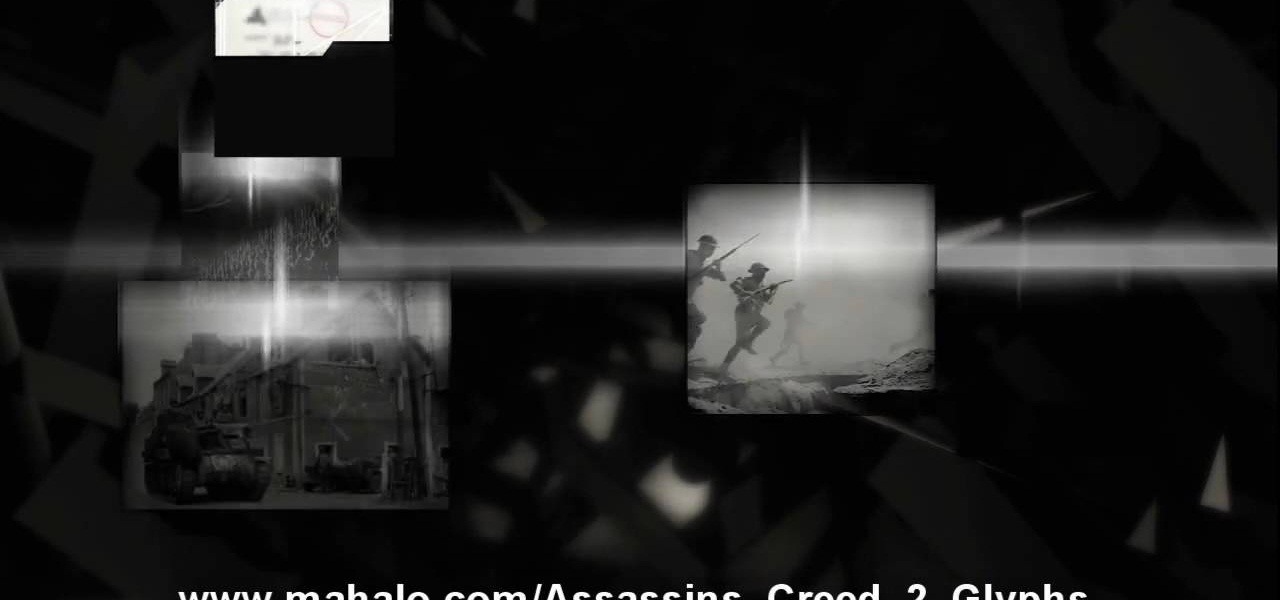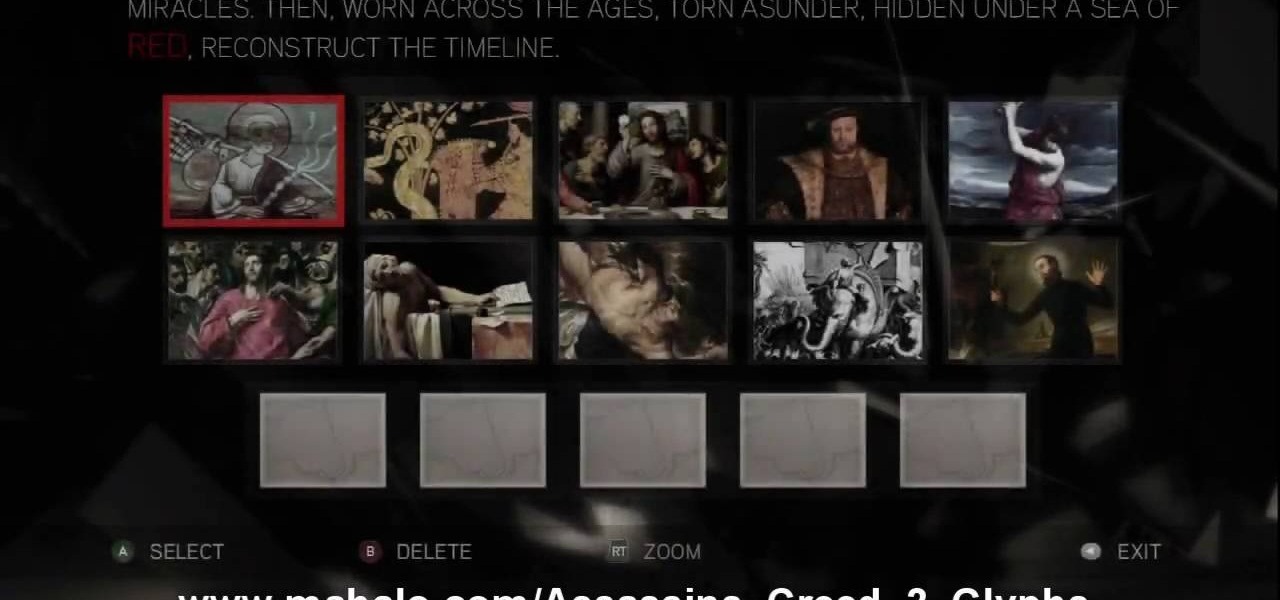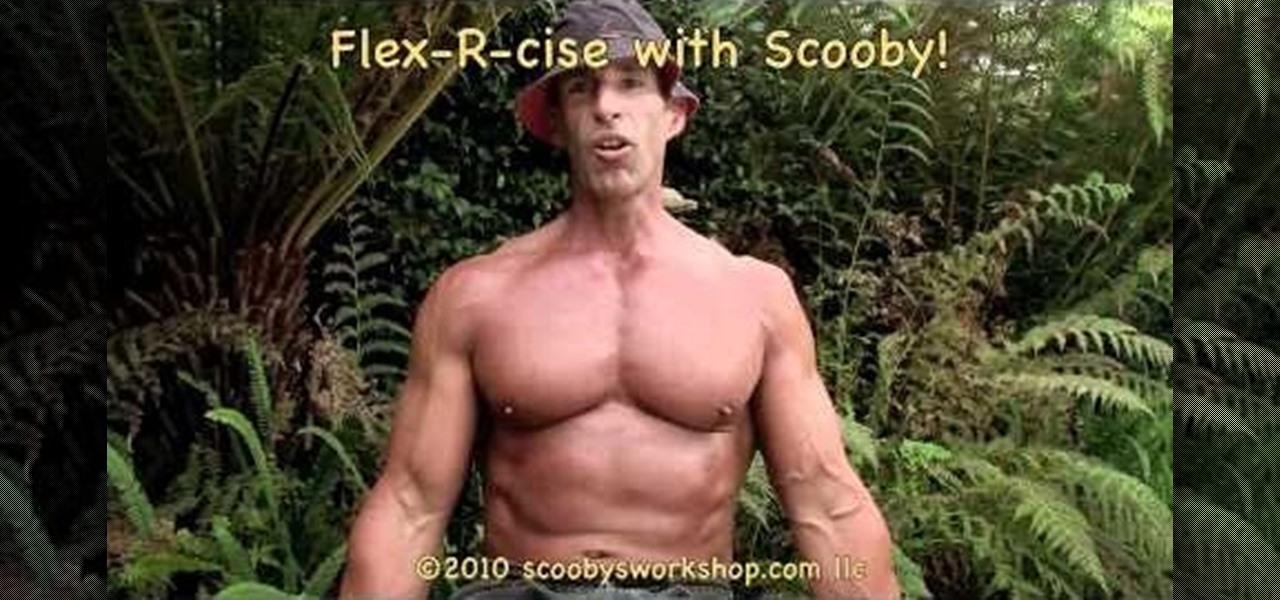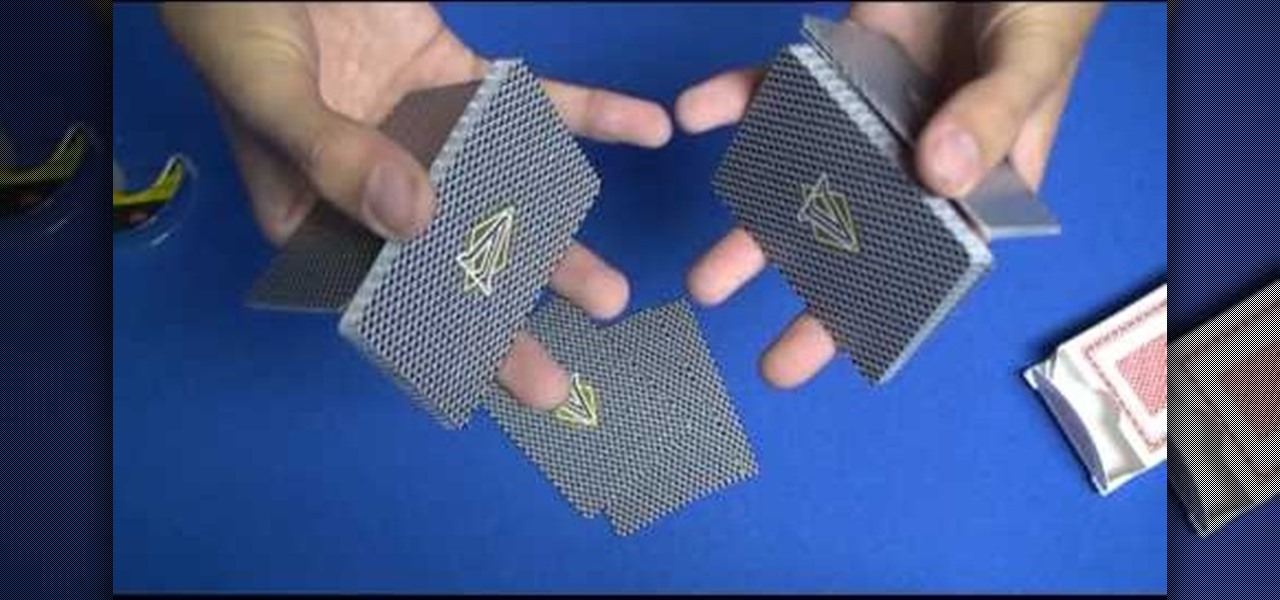This quick tutorial runs you through a fast and easy way to make your iPhone or iPod Touch more secure. However the best security is abstinence. Just don't run the programs that leave your devices vulnerable unless you need them.

See how to infiltrate the Limassol Castle and kill Frederick "The Red" in Mission 6 on the Sony PSP. Guards patrol almost every corner of the Limassol Castle Courtyard, and soldiers armed with sturdy-looking shields block the normal route into the castle. Looks like you will have to find an alternate way. That path reveals itself quickly enough in the form of protruding pieces of bricks along the wall, allowing Altair to gain suitable height above the ground. Jump on the merchant stand roof f...

This last campaign is the hardest one. In the first part of campaign five, try not to drown and watch this L4D2 walkthrough for some tips on Campaign 5: The Parish - Waterfront. You are dropped off on the waterfront and told to make your way to the bridge. Pick up weapons and medpacks and head up the staircase. Go through the gate and clear a path to the Waterfront Market directly in front of you. There should be an open door for you to walk into. You may encounter a SWAT zombie at this point...

Don't get "bogged" down in L4D2! Check out this gameplay for all the hints on playing Campaign 3: Swamp Fever - Swamp. Stock up and get out the door. You'll have to wade in the water for a bit. Follow the path of leaves forward, watching out for zombies around you. For the achievement "Dead in the Water", you have to kill 10 mudmen while they are still in water. They look different from the normal infected in that they are naked, bald, and move VERY fast in water. If you have a hard time seei...

Having some trouble beating L4D2? No problem, watch this which shows you around and gives tips on Campaign 2: Dark Carnival - Coaster. Restock your gear and head out the door. If you have any pipe bombs or pick up any throughout the level, try and save them for the roller coaster chase sequence at the end. Climb up the stairs and continue forward until you reach the swans at the start of the ride. Turn right, and follow the water pathway forward. You can safely ignore most of the tiny backdro...

No need to figure out the 20th puzzle, entitled "The Origin of the Species", in Assassin's Creed 2. Here's the answers! Puzzle wheel: Start by turning the fifth ring right ten times, then turn the fourth ring left twice. Then rotate the third (and first) rings right twice, the second ring right five times and the first ring left three times. Image 1: Highlight the eye at the top of the painting. Code wheel puzzle: Ignore the numbers and focus on the Assassin motto: “Nothing is true, everythin...

Here's the answers to the 19th puzzle, titled "The Fourth Day", in Assassin's Creed 2. Image set: What used to be worshipped by every primitive culture under the…? That’s right, the sun. Pick the five images that focus on it. Image: Find the tiny image of Earth in the lower-left quadrant of the sun. For more info, watch the whole gameplay.

Figure out the 17th puzzle, entitled "The Bunker", in Assassin's Creed 2. Code wheel puzzle: Here’s a tricky one; your clues are “<” and “2,” and the only advice you’ll get from your handlers is that maybe there’s “something we can count” on the strange symbols. In this case that “something” is the number of times each symbol bends sharply. Don’t expect consistency across the wheel on this one; just take a look at what symbols flank the blank spaces and pick a shape with the number of bends t...

This is about the 7th puzzle in Assassin's Creed 2. Keep on seeking, and you should find… in the first image set, the key word here is "red", so pick the images in which that color shines the brightest. In the second image, highlight the area to the right of Jesus’ hips to reveal a Piece of Eden. For more info, watch the whole gameplay.

Ace Up My Sleeve: It's not a playing card though. Talk to Paola again and she'll give you the hookup with a cool weapon. Problem is, it doesn't work yet. You need to bring it to Leonardo da Vinci, who's just across town. Make your way to him and knock on his door for a lengthy cut scene.

One of the hardest things you'll ever have to do in adulthood as a male is tie a tie. Neckties are one of the hardest things to teach and hardest things to learn. Tying a tie is so hard that the majority of men are picking up clip-on ties instead, despite their lack of maturity. If you want to learn how to tie a tie, this video tutorial might finally show you the ways. See what you've been doing wrong all of these years.

Transform a piquant herb into a creamy, sweet paste by oven-roasting garlic with the help of these tips.

If you're metrosexual, you definitely need to learn the skills of manscaping. If you aren't familiar with the term, then your metrosexuality is just amateurish, and you don't want that, do you? You need to learn about and acquire all of the manscape skills to really succeed.

Learn how to teach your dog to high-five. Make your pooch the hippest dog on the block by teaching him how to greet you with a high-five.

Learn how to remove ink stains from fabric. Getting ink out of fabric is a tricky business, often best handled by a dry cleaner. If you want to try it yourself, though, here's what to do.

Systm presents this detailed tutorial on how to make a custom Star Wars style light saber. Luke, Darth and Obi-Wan's Lightsabers were pieced out of junk piles. David shows you how to build exact replicas and an original design from The Custom Saber Shop. Then he picks a fight with Patrick.

Don’t squeeze that blackhead! There’s a gentler way to get rid of it, and several steps you can take to prevent new ones from forming.

This is a quick video tutorial on how to teach weaving through the legs using luring or shaping. This dog training video helps train your pup to weave through your legs. This is a basic step in teaching dogs agility for courses and competition.

Learn how to do landmines with a barbell. Presented by Real Jock Gay Fitness Health & Life. Benefits

In this video from XcodeMod we learn how to make an iPhone app with Xcode. Open up XCode and go to File...New Project. Pick what kind of app you'd like to save it as and come up with a name to save it as and save it to your desktop. Open the Classes folder and go into the AppDelegate.H. In the space above @end, type - (IBAction) buttonTapped to create a button. Save that, copy that line and paste it where you want the button in your appdelegate.M. Now in Resources folder open the Mainwindow.x...

Is your garage a little more cluttered than it should be? Well, it's time to get organized! And Lowe's is here to help! In this video, Mike Kraft gives some great tips for shaping up your garage or basement, in a neat and organized room that you can finally walk through.

This is a very simply process. Pick any app and press down on it. Soon an X will appear in the upper left hand corner. All Iphones have certain default apps, which cannot be removed. These apps will not get an X. The apps will start vibrating. Decide which apps you want to remove and touch the X. You will get a message saying that the certain app is being deleted, as is all of the apps data. The message will say "delete" or "cancel". Once you hit delete you will get a message, which will ask ...

This is a good dish to serve with pasta and it is easy to prepare. Ingredients you will need:

In this tutorial, we learn how to make a decadent sweet potato pie with Food Network's Dave Lieberman. First, you will need to go to the store and pick out your sweet potatoes fresh from the produce section. Once you have these, you will wrap them in foil and roast them in the oven until they are soft to the touch. After this, you will crush up graham cracker squares and combine with melted butter and brown sugar to create the crust. After pressing this down on the pie tin, you will bake it i...

If you work out on a regular basis and all of a sudden get an injury then you probably think it's okay to stop exercising until you're completely healed. But unless you're on doctor-prescribed bedrest there's ALWAYS soemthing you can do to stay fit and lean.

In this video, we learn how to do card tricks: "Four Cards" trick. First grab a regular deck of card and double stick tape. Take any of the aces and place an inch of the double stick tape on the back of it. Put this on the top of the deck and the other aces on top of this one. Start off where the person pulls out the deck, then you mix it up keeping the four aces on top. Next, have them pick a card and when they are showing it to everyone, take the card and have them put it on top of the aces...

The My Computer section of most PC computers is an absolute mess, especially if you're trying to navigate someone else's computer. Why not take advantage of this fact by pulling this awesome prank on one of your data-loving friends? The video above will show you how to make a folder invisible and then hide it on their computer, making the chances of them finding it without knowing that you've pranked them slim to none. Just make sure you're there to watch you victim freak out afterwards! That...

In this video, Carsen Labella teaches us how to achieve a 1960's 'Mad Men' look. First, you will need to apply foundation to your entire face. Next, you will need to use a peach blush to the apples of your cheeks, then blend together with foundation. Next, apply a pearly white eyeshadow to the entire eyelid. Now, pick out a soft baby blue and paint it on the eyelid on top of the pink eyeshadow. Next, apply a thick black eyeliner to the eye, making a thicker line on the outside of the top of t...

We guarantee that this is the absolute fastest banana cream pie recipe you will ever find. Period. And while this yummy dessert doesn't take that long to make (and doesn't require a zillion ingredients), the taste is by no means compromised.

Breaking into a low-security lock is easy (and thus, why it's the subject of a googolplex number of Youtube tutorials made by mischievous prepubescent boys). But add a combination number to a lock and your lock-picking life gets much harder.

There's a ton of great applications you can buy and download for your iPhone, even your iPod Touch, and they're all at the tip of your finger (literally), right there in the Apple App Store. So how do you actually get one of those apps on your iPhone? Best Buy has answers. The Best Buy Mobile team explains how simple it is to download apps from the App Store on the Apple iPhone.

If you want to use Macromedia Flash Pro 8 you should first open up the program. You should first take the brush tool and draw a stick figure person or an object so you can use the tool. Press F6 to add a few frames. You should also press the eraser and practice erasing. Erase an arm, press F6, draw in a waving arm and continue the process again. Now, watch this and press enter - your figure should wave. You can also pick up the entire figure and drag and move it so it moves when you watch it....

This video tutorial shows you how to paint an interesting design on your nails using pink, white, and blue polish. Begin with a base color. Pink polish is used here. Next do a side swipe using blue. This swipe starts about halfway down the nail and comes up to the top of the nail. Then add a little blue shimmer to the blue polish. Next use white polish with a thin brush to outline the blue. This line can be a little thicker. Then add a shimmery dark blue line next to the white line. Now place...

In order to change a flat tire on a motor scooter, you will need the following: the wrench that came with your scooter, a tire tube, a socket wrench, an allen wrench, a standard wrench, and a Phillips head screwdriver.

In this how to video, you will learn how to grow pumpkins. First, you must pick an area with plenty of sunshine to place your seeds in. Make sure there is enough room for vine and pumpkin growth, and that the area will not freeze. Build a mound of dirt about three fit in diameter with compost and soil. Next, plant two seeds per mound. Plant them in the middle about 8 inches apart. Cover the seeds with an inch of soil. Give them plenty of water once you have planted them. The pumpkin vines gro...

TutCast shows viewers how to create the blood spatter from Watchmen in Photoshop! First go to TutCast.com/watchmen and download the given file that will provide you with the layers needed for this project. First, click layer and click bevel and emboss. First, start with Inner Bevel, Keep it smooth and leave depth at 100. Direction is up and change the size to 8 and soften to 10. Now, set the angle to -70 and altitude to 30. Now, the gloss contour you should pick the fourth option and the high...

In this how-to video, you will learn how to troll large live bait in your kayak. Use a circle hook and attach it to your rod with a small loop knot. This will allow the live bait to have a natural presentation. This means you must troll slowly. You must have slight tension on the string. The bait must have a natural feel when it picks it up. This means there should be no resistance when it grabs the bait. Use a big casting reel with it out of gear and the clicker on. This means the button is ...

Open your video in Final Cut Pro. Go to Effects>Video Generators>Boris. Then drag the option called Title 3D over your video. Then select Title 3D and go to your controls. Then click on "Title 3D Click for options". Now a new box should be open. Type your text into it. Then, highlight your text and pick the font size, then hit enter. Next, select the font. After that, go to the bottom test menu, and select Drop Shadow. Make the shadow distance 2. For the shadow opacity, turn it up all the way...

True Fire TV and Guitar Lessons for Beginners demonstrate how to correctly hold an electric guitar. Good posture and hand positions will affect the sounds that you are making. Cross your legs to prop up your guitar which gives you more flexibility and freedom. Prop out the neck for better hand and finger positions. Don't look over the guitar. Remain loose, comfortable and relaxed. The left hand fingers should be close to the end of the fret. Press the strings only as hard as you need to using...

1. Collect all the materials need to create the ramen noodles clay. These are the polymer clay (color light yellow for noodles and green for green onion) ,FIMO Deko Gel, the mini plate, mini metal stick or needle, cutter, scissor, and toothpick.