
How To: Cook a five-spice chicken stir-fry
Ching-He Huang shows us how to make a Five Spice Chicken Stir-Fry. Start with chicken breast, oyster sauce, corn flour, carrot, ground white pepper and salt.


Ching-He Huang shows us how to make a Five Spice Chicken Stir-Fry. Start with chicken breast, oyster sauce, corn flour, carrot, ground white pepper and salt.

This video demonstrates how to prepare Braised Lamb Shanks. To begin, season them with coarse salt and cracked black pepper. In a warm Dutch Oven, heat 2 T. of olive oil. Place shanks in the Dutch Oven. Braise lamb shanks. Brown lamb shanks on all sides. Add celery, mushrooms, carrots, onions, bay leaves, rosemary, additional black pepper, and garlic. Add wine.

Niho Ryori demonstrates how to make tonjiru or butajiro, pork and vegetable miso soup. First, cut carrots into quartered slices. Do the same with a giant white radish. Repeat the technique with a potato and add them to water. Scrub a root under running water and peel off the skin. Shave off slices of the root and put them in water to prevent discoloration. Dice small squares of par boiled gelatin. Cut a spring onion into diagonal slices. Heat a low-flavored oil in a pan and add all the vegeta...

In this video from BBCFood we learn how to make chicken in Chinese black bean sauce. He uses chicken wings. Cut the wing at the joint using a cleaver or knife. Now in a bowl add the wings, add 1 tablespoon of light soy sauce, and 1 tablespoon of rice wine. Mix it very well together. Let it marinade for about an hours. You'll need a pound of chicken for this recipe. Now with the black beans, use 1 1/2 tablespoon chopped well. To cook, use a Cantonese wok with a wok stand. Heat the wok, then ad...

This video shows you how to fix a Windows "Blue Screen of Death". You should know what to look for when you get the BSOD. You should look for the error code first and then the stock code. You should hit the F8 button upon start up to go to the last known good configuration and it will boot your computer to the last time it booted correctly. You can also start in safe mode. You will need to do a system restore. If that doesn't work do a Google search for the file name that is causing the probl...

Ingredients: 1 kilo pork
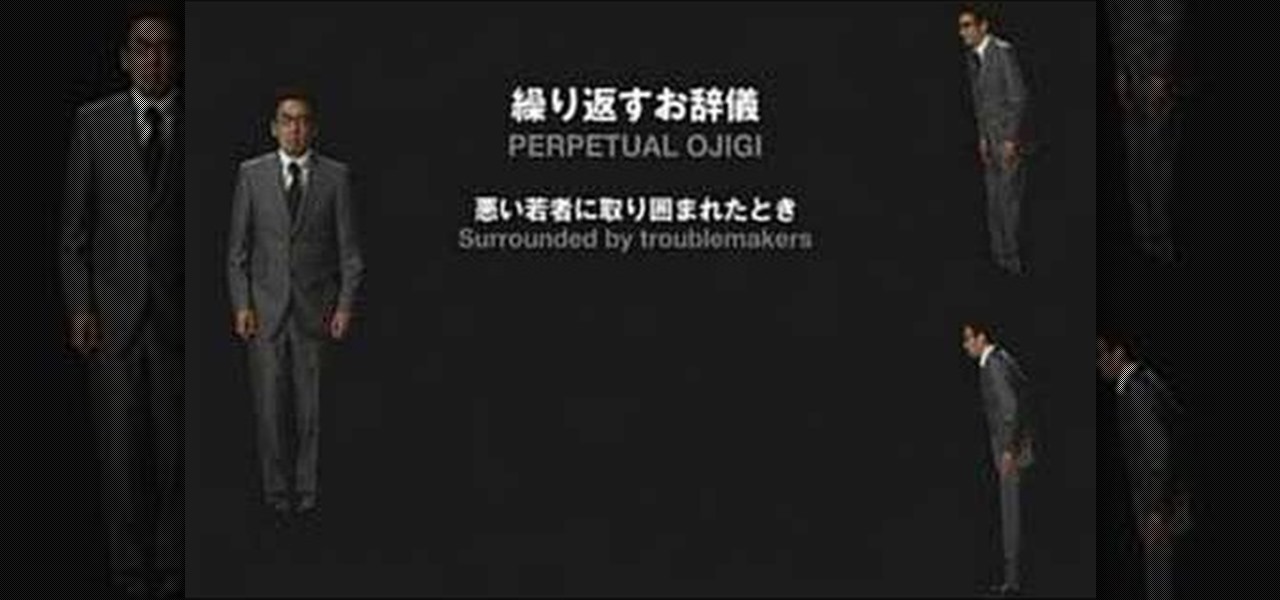
1. Shallow Bow You bump into someone in passing

Systm is the Do It Yourself show designed for the common geek who wants to quickly and easily learn how to dive into the latest and hottest tech projects. We will help you avoid pitfalls and get your project up and running fast.

Systm is the Do It Yourself show designed for the common geek who wants to quickly and easily learn how to dive into the latest and hottest tech projects. We will help you avoid pitfalls and get your project up and running fast. Search Systm on WonderHowTo for more DIY episodes from this Revision3 show.

Systm is the Do It Yourself show designed for the common geek who wants to quickly and easily learn how to dive into the latest and hottest tech projects. We will help you avoid pitfalls and get your project up and running fast. Search Systm on WonderHowTo for more DIY episodes from this Revision3 show.

Stay tuned for this knitting instructional video on inserting a heel for a knitted sock. This is a very large scale knitted sock. It's going to be a felted Christmas stocking. The knitting is finished except for inserting the heel. The knitting technique demonstrated is exactly the same for a more normal, human-size knitted sock. It's also the same technique used to insert a pocket in a sweater.

In this video, we learn how to build your own stomp rocket out of household materials. Materials you will need are: plastic bottles, bicycle inner tube, 2 feet PVC pipe, duct tape, masking tape, and file folders or card stock. Now, take your PVC pipe and roll paper around it and tape it. Then, remove the paper from the pipe and tape it more so it's completely closed. Then, make your nose cone for the rocket. Place this and the wings onto the rocket in your choice of colors. Then, make the lau...

In this video, we learn how to make an easy art journal. You will need: card stock or thick paper (10 pcs), fabric, scissors, ruler, clips, string, and a button. First, fold your paper in half and push down the crease so the paper stays folded. Now, lay your fabric down onto a flat surface and measure it out so it fits over the paper while laid flat. Now, place marks an inch into the side of the crease of the paper. Now, line the edge of the fabric up with your paper and mark on the fabric wh...

The video describes the making of Paper doll dress up and a Tin Purse to put the dolls inside. You can use the cartridge paper but regular paper should do. She was sticking to the princess themes in this tutorial. The tin comes from provocraft but creative imaginations also offers one. Instead of purchasing a tin you can find a old tin purse maybe once for a over sized set of playing cards. There is a tab feature you can use on the dolls but which children the might come off. She suggests usi...

In this economy any job is better than none at all, right? Of course, but if you know you are worth more than you're making, follow this tutorial for tips on how to ask your boss for a raise. You'll never know if you don't ask! Good luck!

During Easter, everybody stocks up on the eggs because dying eggs is a great Easter activity. But there's something else you can try… dying and marbling. Watch this video recipe to learn how to dye and marble Easter eggs. A new twist to Easter eggs.

FoodNetworkTV shows you how to make three-cheese ravioli. This filled ravioli also includes pancetta and wild mushrooms. To make the dough take one pound of flour pour right on the table and make a well. Put in eggs and kneed together. Let it rest then begin the sauce. Coat your pan with oil, smash some garlic in pan add pancetta then remove garlic. Slice the mushrooms and put them in the pan with some chicken stock. For the filling add some ricotta, eggs,parmesan, and taleggio cheese. Place ...

The video is about how an old stalled photographic image with faded backgrounds to a normal image. A nice clean digital image is taken and is mixed with a texture of a paper and produces a final composite image of all effects combined. The procedure is not that difficult but it needs to be followed in a proper order. First the paper texture is taken as a base and then the clean digital image is dragged onto this texture. The blending mode is adjusted from normal to multiplied blending mode, w...

Prepare yourself for the Xbox 360 game Darksiders. On the Twilight Cathedral level, there's the Main Floor, Catacombs, Raising Columns Chamber, Rotating Bridge Room, The Jailer, Tiamat, and the Revisit of Scalding Gallow. Outside the cathedral, open the Soul Chest on the right then visit Vulgrim who's to the right of the entrance. Stock up on abilities of your choosing and then make your way into the Twilight Cathedral. For more info, watch the whole gameplay.

Check out this L4D2 walkthrough for some tips on Campaign 5: The Parish - Park. Stock up on items and exit via the door right next to the one you entered. Clear out any zombies and work your way up the large staircase into the park. Be prepared to deal with a likely Crescendo event in the plaza here. Pick a one of the staircases to climb up and enter the park. The restrooms near the entrance of the park usually contain a throwable item or two. For more info, watch the whole gameplay.

Learn your way around the saccharine and bloody land of the sugar mill in L4D2. See the whole gameplay for Campaign 4: Hard Rain - Sugarmill. Stock up on weapons and head down the stairs to open the door of the safehouse. Clear out any zombies on the street and go across through the open window into the sugar mill. Once in the building, head to the left. There should be an open door leading back outside. For more info, watch the whole gameplay.

Prepare to delve into the world of L4D2 and check out the gameplay for Campaign 1: Dead Center - Streets. Stock up and open the safe house door. You should see a bunch of infected milling about here. Kill them and make your way straight up the hill past the port-o-potties. Turn right at the fence and take the street down. Watch out for zombie attacks from the walls to the left and right of you. They will drop down from above. Duck into the building on the right when you reach the fence at the...

Homemade chicken and dumplings will bring warmth and comfort to your family. You Will Need

Turn an Altoids can into an outstanding headphones amp. Learn to solder by building yourself the most excellent Chu Moy headphone amp. It sounds great but cheap enough to give away as holiday stocking stuffers.

FreshDV had the opportunity recently to speak with Jerome Courshon on the marketing and distribution of movies and films. Jerome offers a full course in the “Secrets of Distribution” . If you are a filmmaker of any kind you owe it to your crew, your cast and yourself to watch this segment. From contracts, residuals, and pitfalls to avoid Jerome covers the 101 basics of film distribution and helps prepare you for what you need to know once the ink dries on the DVDs. In Jerome’s words:

These days, the only thing your eyes view more than your phone's home screen is the backside of your eyelids. So it goes without saying that whatever picture you have as your background gets old pretty fast.

One vital part of Android 10's new navigation system is the "QuickStep" gesture. Swipe up from the bottom of your screen, then pause. You'll see your recent apps along with a dock containing a handful of icons for quick access. This dock is provided by the phone's launcher, which means your home screen is now integrated into the multitasking UI. So what happens if you change your home screen app?

If you ask Siri to check the weather on your iPhone right now, you'll get information from the stock Weather app in iOS — even if you have and prefer other weather apps installed. But that doesn't have to be the case. Thanks to Siri Shortcuts in iOS 12 and later, you can set specific phrases that Siri will respond to for any compatible weather app you want.

One of the best features on the Galaxy S9 is the ability to quickly apply new themes from the Samsung theme store. A number of the available themes are available at no cost. If you pick the right dark theme, you might even be able to save some battery life over the course of your day. Unfortunately, not every theme is worth your time, so we curated list of dark themes worth downloading.
Unless you own an Exynos model, there won't be much development on the custom ROM front for the Galaxy S9. But that doesn't mean you have to put up with all of the UI quirks from Samsung Experience (née TouchWiz). With a little work, you can give your S9 a stock Android makeover, even without root.

One of the biggest gripes we always hear about is the changes OEMs make to Android's notification shade. Icon styling and home screen layouts can be fixed with custom launchers like Nova and Action, but we're stuck with the tacky Quick Settings theme our phones came with. Today, we no longer have to envy Pixel 2 owners, as a new app will give you that clean stock Android look on any phone.

At this point, we've seen Samsung's vision for Android Oreo on both the Galaxy S8 and Galaxy Note 8. Just last month, Samsung opened its Oreo Beta Program for the S8 to the public. A few days ago, we obtained and detailed a leaked beta build of Oreo for the Note 8. While both of these updates have some compelling new features, there are always tweaks we hoped to see that didn't make the cut.

The iPhone X is one of the most beautiful phones ever made, but the aesthetics stop just short of perfect due to one thing: That notch. It was a necessary evil since Apple had to incorporate a front-facing camera somewhere, plus it houses all the sensors for Face ID, but that doesn't change the fact that it looks a bit goofy.
Update 10/14: Developer paphonb has added rootless Google Now integration to the leaked Pixel 2 launcher, so now, anyone running Android Nougat or Oreo can get the full Pixel 2 home screen experience. For those running Lollipop or Marshmallow, we've left the unaltered leaked version linked out below, but we've added a new link for the tweaked version with Google Now integration.

One of the most popular usages of modern-day smartphones is listening to music. It doesn't matter if you download or stream your tunes, you are part of a massive group of users who do exactly the same. While statistics are a bit foggy on how many smartphones users download music, we do know that over 68% of American smartphone owners stream music on a daily basis.

When it comes to modding Android, root gets all the glory, but a good custom recovery is really the only thing you need. Not only does it allow you to back up your entire phone, install flashable ZIPs, and load custom ROMs like LineageOS, but a custom recovery will even let you root your device. For years now, the only custom recovery worth mentioning has been Team Win's TWRP.

Samsung's recent TouchWiz rebranding didn't really change much — the skin is still as bloated as ever, and the UI still uses tacky accent colors. But while you can't fully remove TouchWiz without rooting, there are ways to make it look a lot better.
There's no debating that the Galaxy S8 and S8+ are top contenders for the most beautifully designed handsets of 2017, but the same can't be said for their TouchWiz interface, which has been met with lukewarm reception at best.

One of Android's biggest strengths relative to iOS is the fact that you can use any app to open compatible links, not just the stock ones that come preloaded on your device. When you tap a link that two or more of your apps are capable of opening, you'll see a message asking which app to launch it with—and from there, the choices are "Just Once" or "Always."

There's a lot of great things to be excited about with iOS 10 on your device. You can remove annoying stock apps, search emails better, remember where you parked, and much, much more. Seriously, there's actually more outstanding features in iOS 10 than in Apple's latest iPhone 7 models.