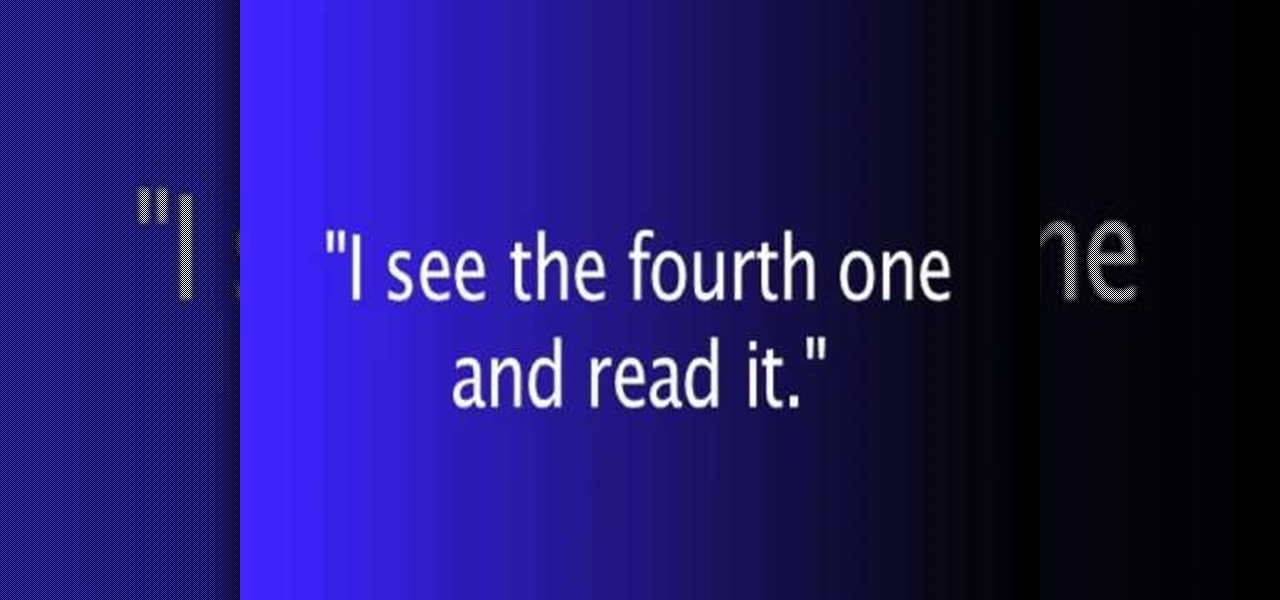To make silly putty start by putting four tablespoons of Elmer's Glue into a glass jar. Next you will add two tablespoons of liquid starch into the glass jar with the Elmer's Glue. Use a metal fork to stir up the glue and starch mixture. Stir it until it is thoroughly mixed up. Then take the glue starch mixture out of the jar with the fork and put it onto some aluminum foil that you have laid out on the table. Take the mixture and squish it with your hands. Flatten the mixture out into a patt...

The video starts with the presenter explaining that he will be talking about harmonic oscillators, not the harmony of anything in sound, but something that moves back and forth in roughly the same speed back and forth.

Ron the Builder demonstrates how to plaster a wall. Mix the sealant with water to achieve the right proportions and spread evenly over the wall with a paint roller. Once the sealant is dry, you may begin plastering. Combine half a bag of plaster with the appropriate amount of water in a large bucket with an industrial mixer. Mix until the plaster is smooth. Pour the plaster onto a flat board. Using a trowel, scrape some plaster onto your hawk. Then, using a flick of the wrist, quickly scoop s...

Dragons are very popular storybook characters, especially with the release of "How to Train your Dragon" in movie theatres. Check out this tutorial and learn how to draw your very own fire-breathing buddy!

There is a lot of stigma around prenuptial agreements but they can be a good chance to work on difficult issues as a couple and make sure you're on the same page. Prenuptial agreements don't have to be a horrible experience and can give a soon to be married couple some peace of mind.

It's summer again and it's time to get out of the house and there's no better way than with a fun game like some improvised baseball. You don't need a whole team of people all you need is a bat, a ball and another person to play with.

In this video, you will be walked through the game Foreign Creature. There are human characters in this one, with word clouds, in an office setting with bulletin board, desks, rolling shelves, and tack boards. In another scene of the game, you will see a hospital setting with nurses, surgery table, patient, medical equipment, and doctors. In this setting, the patient is a foreign creature who blacks out the medical staff and proceeds to stalk the hospital. Police try to capture the humanoid-l...

Makeoversession demonstrates how to twist flip your long pony tail. A variety of hair styles reflects personality. Long hair hanging loosely around your face is one style, but it detracts from your accessories such as your earrings. To create a long flip ponytail start by brushing your hair out. The first suggestion is to brush the sides of your hair into a ponytail, leaving the back hair long beneath the tail. Wrap a hair band to hold the ponytail. From beneath the ponytail, create a hole in...

In this video we are shown how to clean laminate floors using HG Laminate products. HG laminate powerful cleaner is used to remove grease, stubborn dirt as well as old layers of HG laminate gloss coating. To use, dilute it with water depending on how severe the staining is. Apply with a slightly damp cloth and work it in briefly. Make sure to mop up well afterwards. Another product, HG laminate wash and shine leaves tiny acrylic balls behind on surfaces that you've cleaned with it. These prot...

Follow this video which provides a good simple explanation on how to do a great hairstyle in a few minutes. When wearing a dress which has a lot of ornaments and details around the neckline it is a good idea to avoid having your hair in the way. Thus by applying a half up half down hairstyle you can be elegant in your hairstyle while also showing off your dress. Apply a heat protectant to your hair in order to retain a better look especially if the event is going to be held outdoors. The next...

In this economy being competitive for a job means your application must stand out above the rest. Here's how to write a cover letter to successfully introduce your resume. Make sure your cover letter follows business letter format. Your name and address must be written at the top left corner. The employer's name and address are written just below. The letter should be addressed to a specific person within the company. Paragraphs in a business letter are not indented, but instead are left just...

The video shows us a how to draw a human figure in a very simple manner. It is done using a pencil. First, you draw the axis lines both horizontal and vertical with a very light shade. Now start drawing the upper right part and lower left part simultaneously so that you can get a rough shape of both the top and the bottom of the human figure. Then start drawing the face of the figure very lightly and then darken the shades of the figure which you had done previously. The shades are made darke...

Motivational speaker and leadership coach Tim Warneka teaches how to write a successful college essay in nine simple steps. Read and understand the directions and expectations the professor has for the assignment. Sit down and write whatever comes to mind on the topic. Edit your paper, making sure to use academic English. Allow yourself time to "sleep on it" and come back to re-read your essay with a fresh mind. When you come back to it, read the paper out loud to find any mistakes. Allow one...

ITS Tactical demonstrates how to tie a Lanyard Knot in this weeks edition of "Knot Of The Week". This knot is most easily made by using your hand, held sideways and flat.

Using a Phillips head screwdriver remove the screw under the handle in the back of your iMac. Remove the screws outlined in the picture below. Remove screws 1 and 2 with a standard Phillips head screwdriver. Screws 3 and 4 use a standard flat head screwdriver. After removing the screws, gently pull out all of the plugs. Next holding the clear handle just below the bar code, pull out the section of the iMac.

One of the coolest things about Android is the ability to tweak things to your liking. When it comes to Galaxy phones, Samsung is no stranger to adding extra customizations. Want to add an equalizer to your volume panel? Samsung has an app specifically for that — no joke.

Apple makes it simple to share your location with your family and friends using tools built into the "info" page for each conversation thread in Messages. With those tools, you can send your current location or share trackable real-time coordinates. But iOS always has a few hidden tricks to make things easier than they seem, and that's precisely the case if all you need to do is share your current location.

When words aren't enough, emojis are there to help. Your iPhone has almost two thousand of them for you to communicate in a more lively manner or to express indifference, excitement, joy, and other emotional states. However, the more emojis that come out, the more difficult it is to find the one you want — unless you know your way around your keyboard.

Microsoft Excel is one of the most powerful programs for modern businesses. By allowing you to manage, sort, and analyze large collections of data, Excel provides an essential service for any company interested in using the power of data science to its advantage.

The coronavirus pandemic has ushered in an unprecedented time in modern history where terms like "social distancing" and "self-quarantine" have pushed their way into the zeitgeist.

The Oscars are just a couple of days away when Hollywood will celebrate the best crop of films from 2019 in the US and internationally.

One of Android's biggest strengths relative to iOS is how simple it is to sideload apps that aren't on the official app store. Rather than having to sign IPA files or tell your phone you trust a developer every two weeks, you can just enable a setting and be done with it.

Friends and family receiving new Portal devices for Christmas will have some extra stocking stuffers in the form of new AR features.

One of the more low-key functions to arrive with the Note 10 was the ability to easily record your screen system-wide. Thankfully, this long-awaited feature will finally make its way to popular Galaxy devices like the S10 and Note 9 thanks to One UI 2.

After leaning on augmented reality for its outdoor advertising, HBO has called on augmented reality again via Snapchat to promote its Watchmen series.

The growing stock of augmented reality apps filling up the Magic Leap store seems to be picking up pace in recent months.

Although styluses and smartphones have existed together for years, the iPhone has always ignored the pairing. After all, "Who wants a stylus?" But ever since the Apple Pencil made its debut on iPad, the rumor mill has churned out the idea that an iPhone could one day see stylus support. That day will probably come with the release of iPhone 11, and there's a good indicator to make its case.

One of the most prestigious annual events for the advertising industry, the Cannes Lions is the ideal backdrop for Snapchat to show the brands and agencies in attendance what it's got.

Augmented reality is often likened to granting superpowers to mere mortals, but what about mutant powers?

There are plenty of reasons the Pixel's Google Camera has become a must-have app for Android users. Google Playground AR stickers and Night Sight for low light photography are just the tip of the iceberg. Beyond those, the app comes with other, less-publicized options that add tremendously to its overall usefulness.

You don't need to be a hardcore modder to know the importance of booting your S10 into either recovery mode or download mode. In fact, these pre-boot menus are something everyone should be familiar with. The former can help you get out of soft bricks, while the latter lets you use utilities like Odin and Smart Switch to flash firmware files and fix your phone when all other solutions fail.

Many apps, including Facebook, Twitter, and Facebook, do not let you download videos, even if they are living on your own account. Saving these videos usually requires a third-party app or screen recorder, which is inconvenient and can result in loss of quality. However, TikTok, the newish popular short-form video platform, makes it easy to download videos — even if they're not yours.

In the business world, it's sometimes said that "where there's smoke, there's fire." At Snapchat parent company Snap, Inc., it appears the equivalent of smoke is executive turnover.

Despite the hype and potential of immersive computing, the augmented reality industry is showing that it is not invincible, as another AR hardware maker, this time Osterhout Design Group (ODG), is reportedly going out of business.

Removing unwanted apps from your iPhone is a straightforward affair — long-press an app's icon, then hit the delete button once it appears. Unfortunately, the same can't be said when it comes to uninstalling tweaks from a jailbroken iPhone.

One of the headlining features in Samsung's One UI update is a new dark mode that turns stock apps and system menus black. But something you may have missed is what this theme does to the Samsung Internet app and all the websites you visit.

French cosmetics giant L'Oréal isn't wasting any time putting its new subsidiary, ModiFace, to work. On Thursday, the company launched a new tool that enables a photo-realistic augmented reality simulation of nail polish shades and textures to be accurately displayed on a user's fingers in real time.

Later this week, Black Friday will mark the start to the holiday shopping season, but if you're buying for a Magic Leap One owner, you can buy their ideal gift now.

Apple's stock Podcasts app in iOS remains my go-to for all of my podcast-listening needs, but skipping around during an episode can be frustrating. Scrubbing audio along the timeline is often an imprecise maneuver, which is why the skip buttons can be so useful and efficient. Without customizing skip lengths, however, you may find yourself tapping far more than you need to.

Thanks to Samsung's One UI, we can now experience firsthand what Android 9.0 Pie has to offer flagship Galaxy devices like the Note 9, S9, and S8. Perhaps one of the best features is something we've all been clamoring for: a system-wide dark theme that gives numerous apps and UI elements a custom look without having to resort to using a third-party theme.