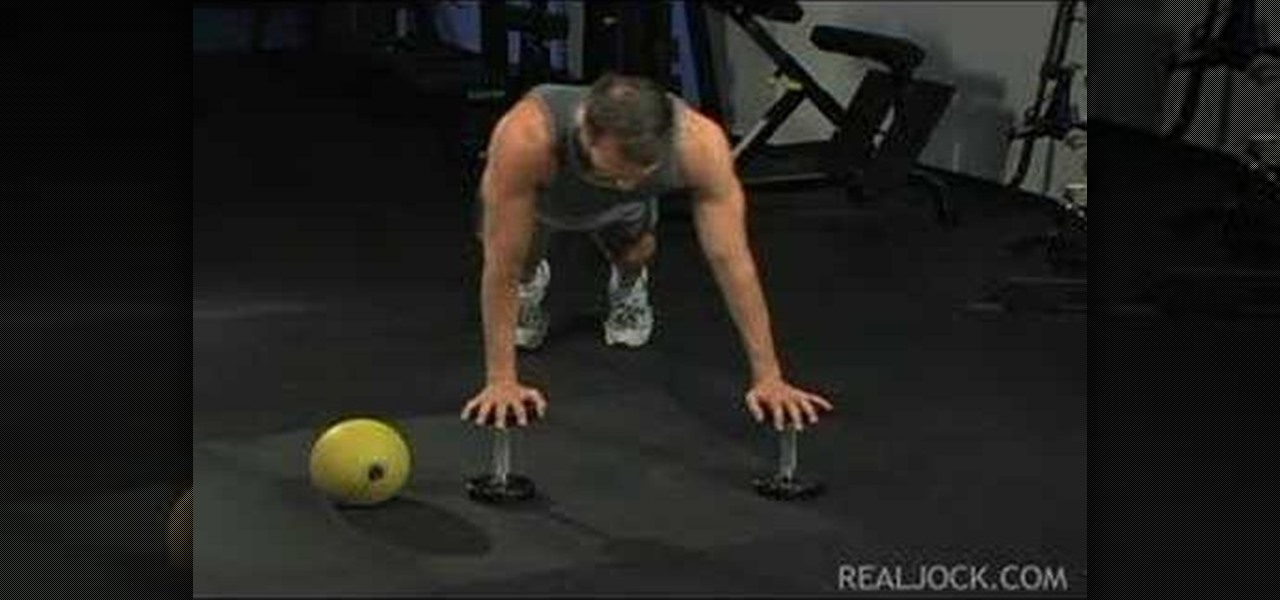Do you want strong, healthy nails? With just a little time and basic care you will find that you have fingernails that others admire. Growing strong, healthy fingernails can be done with just a little time and care. One of the keys to healthy nails is to make sure you get enough protein in your diet. Take time to think about your nutrition. Are you eating enough protein? Even if you are a vegetarian you can get plenty of protein with beans, nuts and tofu. Also, are you drinking enough water? ...

Learn how to do a standing barbell curl drop set while leaning against a wall. Presented by Real Jock Gay Fitness Health & Life.
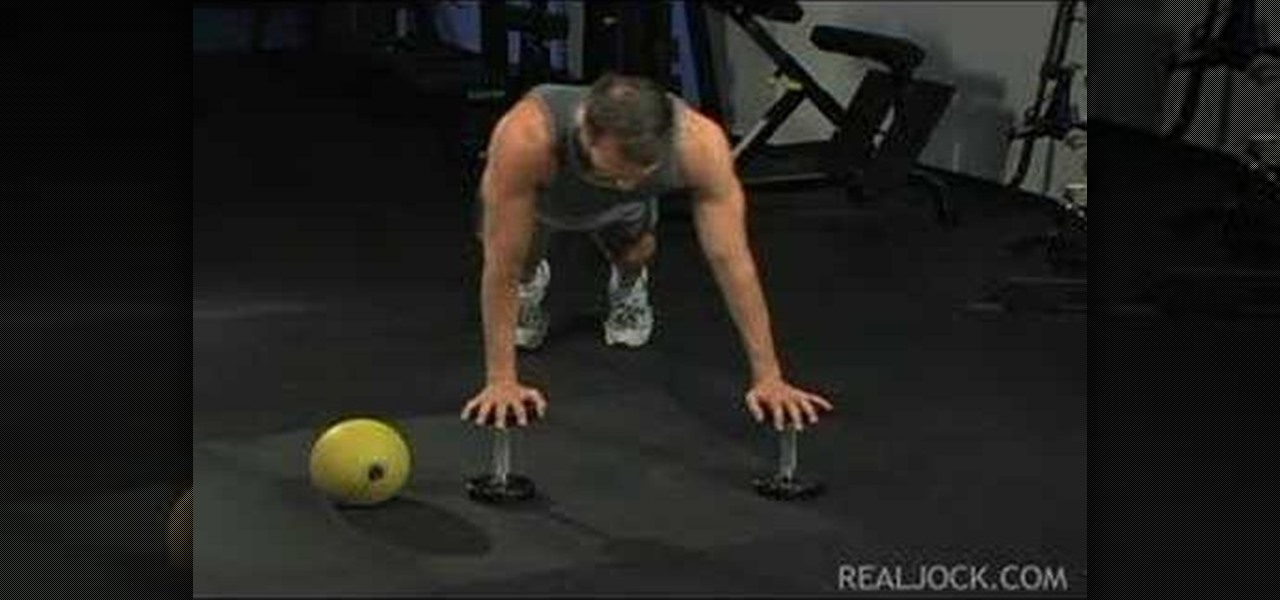
Learn how to do alternate lockout push ups on dumbbells or a medicine ball. Presented by Real Jock Gay Fitness Health & Life.

This video shows you how to do stop motion animation and what equipment is required.

One of Apple's most prominent iOS 16 features lets you unsend iMessages, but those aren't the only things you can take back. Your iPhone's Mail app also has the Undo Send feature, and unlike the Messages app, you can even customize the amount of time you have to stop an email before it's too late.

If you're like me, you're not too keen on being tracked. So when an app asks you if it can track your iPhone activity across other programs and websites for ads or data brokers, the answer is pretty much always "no." If you're tired of choosing "Ask App Not to Track" over and over again, there is a way to stop apps from even being able to ask in the first place.

Every video you like on TikTok, whether it's a stranger performing a series of choreographed movements or a celebrity showing off their new workout, is saved to your profile. If you want to watch your liked videos at any time in the future, you can easily do so from your profile — but so can everyone else.

If you ask Apple Support if the 18-watt power adapter that came with the iPhone 11 Pro, iPhone 11 Pro Max, and four different iPad models will work with the MagSafe Charger and your new iPhone 12 or 12 Pro, the answer is "yes." But that's not the whole story.

Apple just released iOS 14.0.1 for iPhone today, Thursday, Sept. 24. The update features bug fixes for the News widget, default browser and mail apps, and more. In iOS 14, default apps suffer from a bug where iOS reverts back to Safari or Apple Mail when rebooting your iPhone, which defeats the purpose of the feature entirely.

Android 11 is available as a simple beta install for Pixel devices right now. Just visit Google's beta signup page, make sure you're signed in with the same account used on your Pixel, then opt into the program. You'll get an OTA update that will put you on Android 11 in no time. But is it ready to be a daily driver?

If you were upset about "Friends" leaving Netflix, fret no more. The entire series, all eight Harry Potter movies, as well as HBO's massive catalog, are now available as part of HBO Max. If you're already an HBO Now subscriber, however, it can be a bit confusing to know how to switch over to this brand new service. Here's how.

The "Albums" tab in Photos is great for sorting through the images and videos on your iPhone since you can narrow things down by your recent pics and recordings, apps used, media types, people, places, and so on. If you never look at all of those folders, however, it could feel like an overwhelming cluttered mess. Plus, there may be some collections you don't want others to see.

There are two main ways to view how much battery is remaining on an iPhone: the battery level icon and battery percentage. Out of the box, the second-generation iPhone SE only shows the battery level icon in its status bar, which only gives you a rough idea of how much juice is left. But there are ways to view the exact percentage instead.

If you're quarantining with other people, consider yourself lucky — but it's not always easy. Staying in one space for so long with too many people can be challenging, so you need to find things to do to make the time go by (and to keep everyone sane). Our advice? Try out these seven free multiplayer games that only require one iPhone or Android device to play.

In the iOS 13.4 update, Apple added folder-sharing capabilities in the Files app. That means you can share multiple documents at the same time instead of doing it one by one. But that's not all — you can share folders with numerous contacts and even enforce access and permission settings.

The worldwide health crisis around the coronavirus has gripped the live events industry, particularly in the tech sector, with the cancellations of Mobile World Congress, the Game Developers Conference, Facebook's F8, Google I/O and now South by Southwest.

Apple released the fifth public beta for iOS 13.4 on March 10. The update comes three hours after the release of developer beta 5, and exactly one week after iOS 13.4 public beta 4.

When Google introduced the Call Screen feature with the Pixel 3, I had never been more excited to get a Pixel device. This AI feature provided real protection against rising spam and robocalls, which billions of people deal with each year. After a recent update to the feature, you can reduce robocalls and other spam calls to nearly zero.

After establishing itself as a leader among media companies in augmented reality in journalism over the course of 2018, The New York Times pulled back from the technology this year.

Apple is often unpredictable when it comes to beta releases, especially with public betas. Developers receive their updates first, then public testers have to wait and see if Apple will do the same for us. Sometimes, the iPhone OEM makes us wait until the following day, but not with iOS 13.3 public beta 2. This update is now available to download and install.

I go back and forth between two home screen apps: Nova Launcher and Action Launcher. While I prefer the aesthetics of Nova, I like Action's Quickpage feature since it puts some of my favorite apps just a swipe away. But now, I've found a way to replicate this feature on Nova (or any other launcher), and it works even better.

Google Docs is made for teamwork and collaboration, but Apple's iWork suite also comes with the same functionality. If you're working on a Pages document on your iPhone, and you want input from other members of your team, you can easily invite them to view, comment, edit, and more right alongside you.

After hosting an augmented reality experience using its Snapchat Landmarker technology at the Statue of Liberty, Snap is now giving creators the opportunity to create their own Lenses with Lady Liberty.

Apple's Mail app has always been a stylish yet simple way to check and send emails. Third-party apps up the ante with powerful tools and features to help keep junk and spam mail out of your eyesight. But with iOS 13, you don't need them since Apple gave the Mail app some much-needed superpowers. One of those being the ability to block senders from emailing you.

In recent years, the US military has been utilizing augmented reality as a training tool, giving officers and soldiers an opportunity to train and hone their decision-making, tactical efforts, and weapons accuracy via virtual scenarios.

The Reader mode in Safari is a great way to view a webpage on your iPhone in a stripped-down manner, removing unnecessary images, videos, and advertisements for a streamlined experience free of distractions. Apple's iOS 13 improves upon Safari Reader when it comes to choosing which sites you want it to run automatically on, so everything is more accessible with more controls to work with.

Like clockwork, Apple has unveiled the latest additions to its ARKit tookit at the annual Worldwide Developers Conference, where ARKit first said hello to the world in 2017, as well as some new tools that take a direct shot at Unity, Unreal Engine, and others.

If you record yourself for a vlog or story post using your selfie camera, it can be challenging to stay on message. You might worry too much about the way you look or sound to focus on what you want to say. Using a script can help, but looking away from the camera to read is unprofessional, even on social platforms like Instagram. What you need is a teleprompter, and there are apps for that.

You don't have to be a frequent flyer to know how indispensable navigation apps have become. Many of us rely on these apps for traveling from state to state and getting around in foreign cities, but even more of us count on these apps to beat rush hour traffic and find the quickest routes to school or work. So naturally, we all have our favorite mapping apps, but which one is truly the best?

On Monday, Apple unveiled its Apple Card, the company's boldest move yet toward becoming a truly mainstream mobile payments company. And the product has vast implications for our augmented reality future, some of which may not be immediately obvious to many.

While some widely praised immersive computing initiatives at Google are shutting down, over at Epic Games things are just ramping up, and it involves quite a bit of cash available to indie augmented reality developers and startups alike.

I was today years old when I first heard of Bhad Bhabie, but I'm told she is apparently a rapper with a rags-to-riches story.

A year after making a splash at the annual Consumer Electronics Show in Las Vegas with Amazon Alexa integration, smartglasses maker Vuzix is bringing a notable weather app to its Blade smartglasses for the 2019 edition of the conference.

The iPhone X introduced the world to Face ID in 2017, and now, every new iPhone uses Apple's biometric security system instead of the old Touch ID. It's more secure than fingerprint scanners and it's even more user-friendly. True, it's not without its faults, but at least one of the biggest problems can be fixed.

With an iPhone that includes a digital eSIM option aside its standard Nano-SIM card, you can have two cellular service accounts. One can be your primary line with your main wireless carrier, and the other can be from your main carrier or another provider. The eSIM account can be prepaid or postpaid as well as data-only, which is great for traveling. But which wireless providers support eSIM?

Amazon Prime Video is undoubtedly one of the best services out there for streaming and downloading movies and TV shows to your iPhone. If you try to buy or rent a movie or show in any of Amazon's iOS apps, however, you'll notice that there's no apparent way to do so. No buttons, no links, nada. What gives, and how can you buy and rent content from Amazon on your iOS device?

On Tuesday, the smartglasses startup known as North finally took the wraps off its Focals product, but in a very unique way: The team simply opened a couple of stores and invited the public in.

Rumors are swirling today that NASA's Jet Propulsion Laboratory (JPL) may have shown us the first public glimpse of the next-generation HoloLens. Are they real? Or just a prototype? We've been digging in all day to find the answers.

I hate folder names, especially the one Apple shoves down our digital throats. On a computer, they make total sense, but on my iPhone, it's just more clutter on the home screen. You can tell what folder is what just by looking at the app icons within it, so why are we forced to label them? Technically, we're not, since there is a workaround in iOS 12 and iOS 13 to make those labels disappear for good.

You don't need an obsessive ex stalking you to benefit from the ability to record calls on your iPhone in a pinch. Besides protecting yourself from nefarious intent, recording important conversations like verbal contracts and agreements can help you cover all your bases and ensure you're insulated from any potential liabilities that may appear down the road.