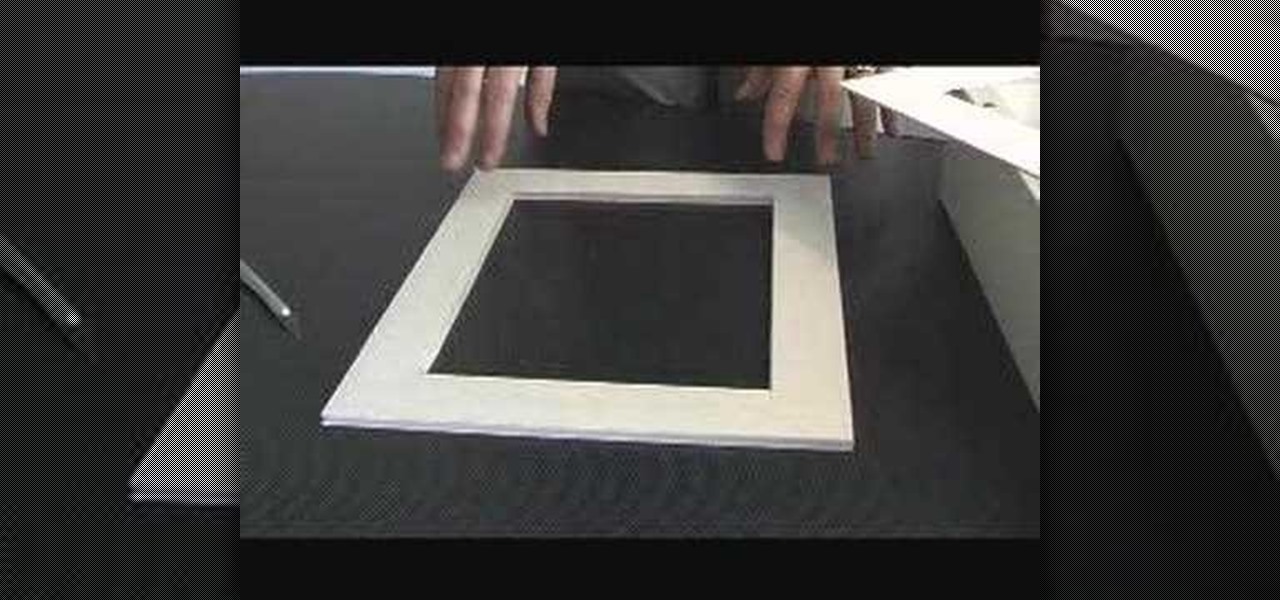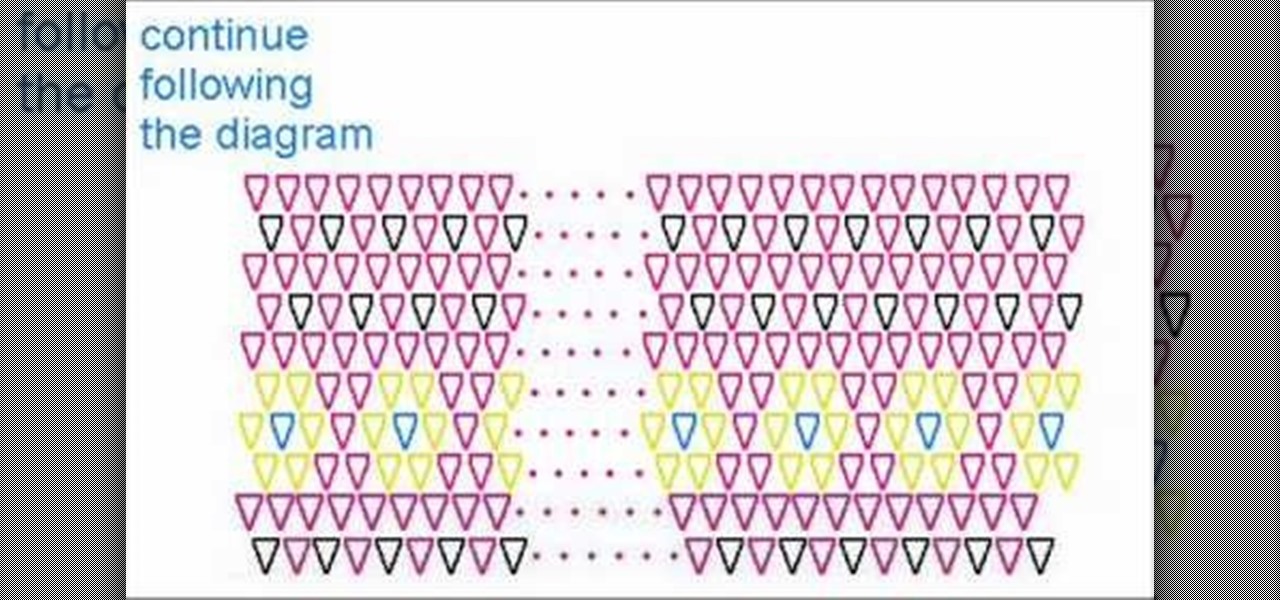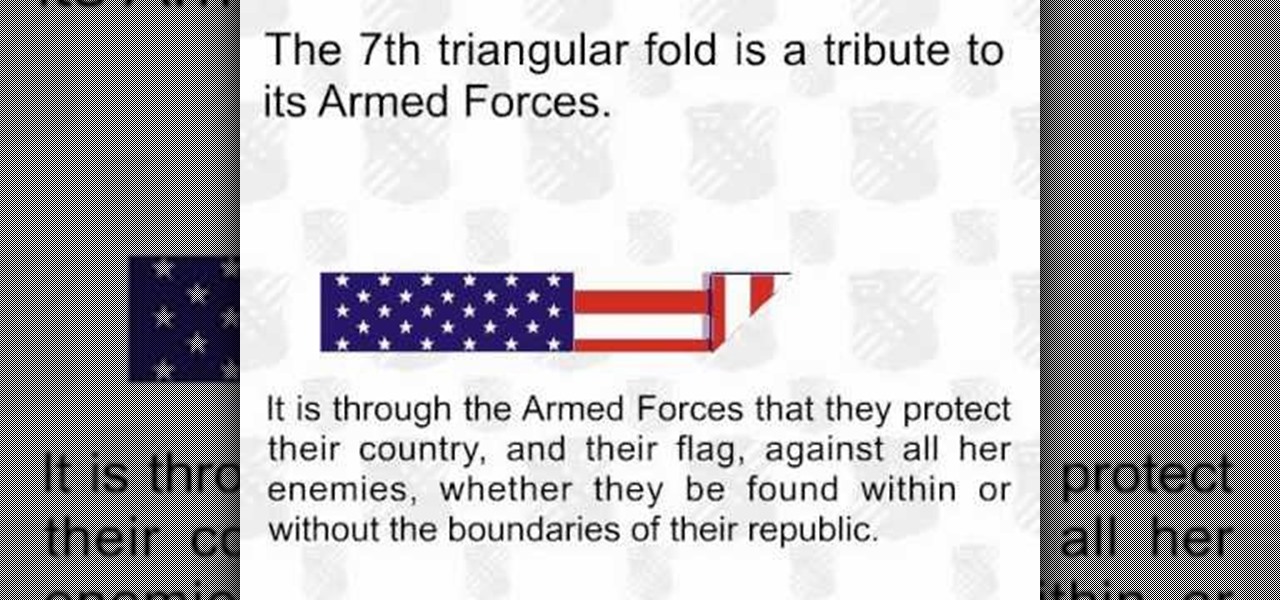You don't need a lot of money to build yourself an impressive home theater system. Yes, typically putting one together means piecing together a bunch of speakers, a supersized plasma HD TV, and whatever other add-ons you want. But really getting a great cinematic experience involves nothing more than having a computer with some fancy programs.

Tom Wiggins from Stuff.tv shows you how to pimp your PS3 in 3 easy steps. Here's 3 ways to get the best out of it. First up upscale to make sure you are getting 1080p. Second, change your audio output settings to get premium sound quality. This will change your output to CD quality output frequency. This will depend on your hifi. Finally, expanding your harddrive is not as easy as plug and play. You need a 2.5" laptop style harddrive add-on. Mod the stock harddrive and increase your storage s...

Once again, LG is mixing up its launch. Instead of the announcing the latest entry in G series later in the year, the LG G8 ThinQ was announced at Mobile World Congress 2019, shortly after Samsung's Galaxy S10 event. And instead of trying to match what other OEMs are doing, LG is once again trying to be different.

The Galaxy S10 has finally been revealed to the masses, and it certainly doesn't disappoint. As the flagship to herald the tenth anniversary of the venerable Galaxy S line, the S10 has kept popular and familiar design elements like the immersive Infinity Display while employing new features like more advanced cameras to set a new standard for other OEMs to follow.

For many, phones are starting to replace televisions as the primary device for watching videos. Thanks to their portability and easy to use apps, it's often simpler to watch Netflix, Hulu, YouTube, or Prime Instant Video on the smaller screen. But not every phone is suited to fit this need, so we did some testing to find the best of the best when it comes to streaming videos.

Among a treasure trove of new developer information on the Lumin OS that Magic Leap recently published on its Creator Portal appears to be the official confirmation of the Magic Leap Mobile Companion App.

UPDATE: The P20 and its variants are officially available now. However, there's no official North American variant. You can purchase the international version of the P20 Pro or P20 Lite on Amazon, but be aware that it may not work perfectly on US carriers.

Super Bowl LII will bring millions of football and non-football fans together to watch the big game on the big screen. But without a cable subscription, this process can be a little daunting. Luckily, the Google Play Store and the iOS App Store offer a few ways to accomplish this — no cable contract required.

Most virtual and mixed reality headsets offer unnatural controls, making you use awkward movements or physical devices to control the holographic elements in your direct view. This doesn't make a lot of sense because using your hands is more natural, so Manus developed a set of gloves that solves that problem entirely.

Several major web services—most notably Facebook—have horrendous Android apps that occupy way too much space and drain battery life at an alarming rate. Such issues have led to a new trend where third-party developers create minimalist "lite" apps that are essentially the mobile website bundled into a native Android wrapper, freeing up storage space and saving battery life without sacrificing many features at all.

After a successful Kickstarter campaign, a new smartphone manufacturer named Nextbit emerged, then released its first flagship device—the Nextbit Robin. The headlining feature of this colorful gadget is its cloud-based app storage, but the phone itself comes with a very polished and sophisticated suite of software.

Being an Google fanboy means that I pretty much use anything with the company puts out, so it's no surprise that out of all the cloud services out there, I stick with Google Drive. But, this is way more than just some blind allegiance.

In a study attempting to observe virality in real time, two Microsoft engineers, Corom Thompson and Santosh Balasubramanian, used Microsoft's recently released Face detection API to create How-Old.net and track its usage in real time.

Aside from the fact that it was the only game available on my cell phone at the time, I was really good at Snake. I still occasionally play it on my smartphone, but I've never been able to duplicate the same level of achievement as I once did.

Like a car, your Mac needs to be monitored and cared for to keep it running as smoothly as possible. While your vehicle comes with a ton of gauges to keep track of your oil, temperature, and in some cases, even tire pressure, your Mac has no easy way to watch for low memory or high disk usage. Normally you would have to open up Activity Monitor to take a look at your usage stats, but now there is something better.

There are a lot of great new features in iOS 8, but not everyone is enjoying them. Some of you may just genuinely prefer iOS 7 over iOS 8, and some of you may be experiencing lag on older devices like the iPhone 4S, however minimal it may be. Whatever the reason, if you don't want iOS 8 on your iPad, iPhone, or iPod touch, there's still time to downgrade back to iOS 7.1.2.

The new HTC One M8 is barely two months old, and we've already got a leak on its predecessor. Dubbed as the M8 Prime, or more likely the One Max (Two?), the larger, faster device should debut sometime in the fall (September is most likely), not too far away from the M8 Mini that's set to release later this month with degraded specs.

As fellow softModders, I'm sure you strive to find any and every way to make your phone unique. Wallpapers and icon packs are great to get started, but to really stand out from the rest, try changing your HTC One's boot animation.

Android 4.4 KitKat has begun rolling out for the Galaxy Note 3 in India, Poland, Russia, Switzerland, and several other countries, and an unofficial build for AT&T customers has been leaked for all of us stateside.

At some point, we all need to back up our device. Maybe it's time to take it in for repairs or maybe you're just cautious and paranoid. Maybe you're trying out a new ROM on your Nexus 7—then you definitely need to back up. The most secure way would be to use a custom recovery like ClockworkMod or TWRP, but if you're not rooted or planning to root, then you'll need an easy alternative.

WhatsApp is a very popular messaging app on the Play Store, but unfortunately, tablet users have been left out of all the fun because WhatsApp only works on smartphones—until now.

If you're looking to expand the storage capacity of your Xbox 360, you should look no further than a USB memory stick. And, this video will show you how to do it. You can store games, profiles, basically anything that's stored on your Xbox 360 game system. Microsoft recently added a patch to the game system to make this process really simple and easy to do. So, get a memory stick and start bulking up today! Oh, all that video game glory!

Got precious items you want to keep safe, but are too beautiful to keep wrapped in storage? Then a shadow box is the perfect way to both preserve your item and show it off. Shadow boxes are boxes are enclosed cases used in dioramas that are designed to let light pass in only through one angle so the object will less likely be damaged by light.

Download the software from Imgburn. Choose mode, build, advanced, bootable disk. Go to allbootdisk to get a bootable image of your operating system. Choose from Windows 95 through Vista. Download the diskette image. Name and save to desktop. Choose volume and label. Click ok. Make the output burn to image file. Name the file and save it to the desktop. Download Sun Virtualbox. Test the image by choosing settings, storage, add device. Choose media manager. Select make primary slave. After test...

Your tanks and your tees aren't fitting just right, don't throw them away or toss them in a storage box just yet. Grab some scissors and cut that sucker up, then mold it in a better fitting, unique and cute shirt. The easiest part is simply slicing up the back up the shirt, but then comes the strings. Watch and see for yourself. This is a great way to transform a normal T-shirt or tank top into something more creative.

BitLocker. What is it? And what can it do for you? Well, it's a handy new feature built-in to Windows 7, and it can help protect all of your data from loss, theft, or hackers. It's the easiest way to make sure your documents and files are safe from the devil's hands.

Bed bug management requires many levels of attack. Prevention is very important. You should never pick up discarded items on the street. Don't buy used or refurbished mattresses or furniture. Toss out vacuum bags.

If you are just starting out in woodworking, there are many basic projects that you can tackle. The birdhouse, storage shelf, and the cutting board. Making a cutting board isn't too difficult and once finished, can be used to give you a space that you can chop fruits, veggies, and meat on.

This video tutorial belongs to the software category which is going to show you how to use color options in Photoshop Elements 4. This version of Photoshop includes color settings that help you to control the way in which the colors in your photos are managed from capture to editing to printing. To use the options menu, click on edit > color settings. Now you get a dialog box with 4 options. Check the option that you want and click OK. Let's say you select the 'allow me to choose' option. Fli...

We love shiny things. Pretty baubles, Swavarski crystals, long link chains holding art deco pendants. And that's why we also have an extremely messy jewelry storage system. Basicall this is how it goes: we buy a necklace, wear it once or twice, and then toss it into a sort of bin type thingy.

Got a bag of old t-shirts that have been with you too long that you don't want to throw them away, but are piling up too fast that you're tempted to toss them on the counter at the Salvation Army? Keep your old t-shirts by your side without compromising storage space by making tarn.

In this tutorial, we learn how to build a cheap worm composting box. Start out by using a large plastic box that has a lid, a storage box works great. Also, grab two vents that you will place on the sides. Lay your vents down on the sides of the box and outline how large they are. Now, cut the box and place the vents on the sides with screw to keep it in place. This box is made to keep worms inside, so it doesn't need to look fancy or be decorated on the outside. Once you're finished drilling...

In this video, we learn how to properly pack glass for moving. Make sure you have a table or work area that has a furniture pad on it. Now, place packing paper onto the bottom of a box carton for glasses and china. Glass should be on the top of the box while plates should be placed at the bottom. Put the glasses into a rolled piece of paper until secured, then place upside down into the box. When finished, add crushed paper to the top of the first layer to avoid any glass from breaking. Make ...

In this video tutorial, viewers learn how to pack lampshades. Most lampshades are packed into 4 cu ft cartons. Begin by placing crushed paper into the bottom of the box. Then place clean sheets of packing paper over each side of the box, making sure that the flaps and inside wall of the box is covered. Now carefully place the lampshade top-down into the box. Then spread clean packing paper over the shade. Now gently place the smaller shade into the larger shade and pack in the remaining packi...

Paper houses don't make very sturdy shelters for those living inside, but paper jewelry boxes make excellent storage boxes for keepsake jewelry. Using the right method (ie. the one presented in this video) you can create a very sturdy jewelry box out of paper.

If rain is a constant weather in your city, you should check into installing rain barrels outside. These precious storage systems are great to use for watering your plants during the long summer months. Not only does it help you save money, but it helps out the environment as well. They're easy to set up and can be done without much hassle. So check out the tutorial above from the city of Calgary, on how to use rain barrels today. Good luck and enjoy!

The great thing about using a bandsaw, is that you can do almost anything on it. One of the most popular items to make using a bandsaw is a wooden box. Now, you can make an ordinary box with a bandsaw, but since you can perform curves and turns, you can make it into any shape that you desire. In this tutorial, the woodworker made an interesting designed box using the bandsaw. So if you're interested in finding out more, check out the tutorial. Good luck, be careful, and enjoy!

Some people believe that it is disrespectful to fold your American flag the wrong way. In this tutorial, avoid any confusion and learn how to properly fold your flag for storage or display.

In this Huskermania video, it is demonstrated how the IPAD can play movies, tv shows or any type of video from online, directly on to your television or any monitor. What's needed is the VGA adaptor from IPAD. All you simply do is tap your IPAD screen on your "Videos" folder or perhaps tapping a link to a video storage site like Youtube. Then tap the screen for the specific video you want to play. And when it loads and plays on your IPAD, it will play on your television and monitor too! The p...

In this how-to video, you will learn how to connect a USB hard drive to your Xbox 360. This will be useful if you want storage for additional media and do not have enough space for it. First, turn on your system and then go to disk management and delete the partition. Back up any data before doing this. Next, create a new partition on the drive. Set it to FAT32 and enter a name for the label. Your USB drive will now be used on your Xbox 360. This video shows how easy it is to connect a USB ha...