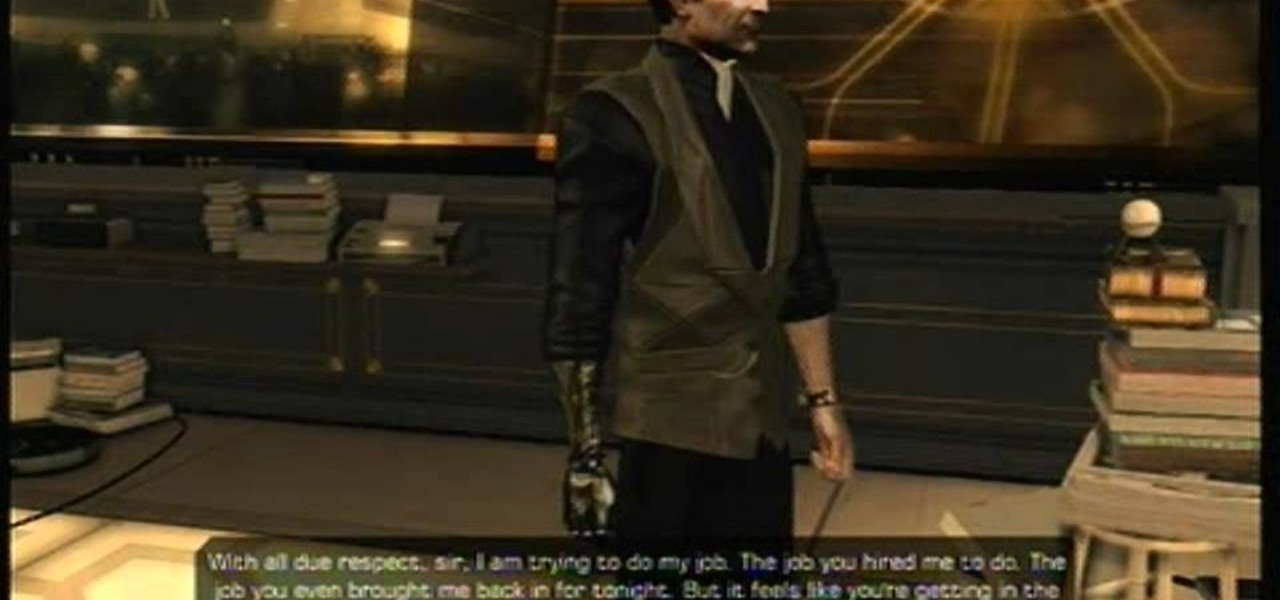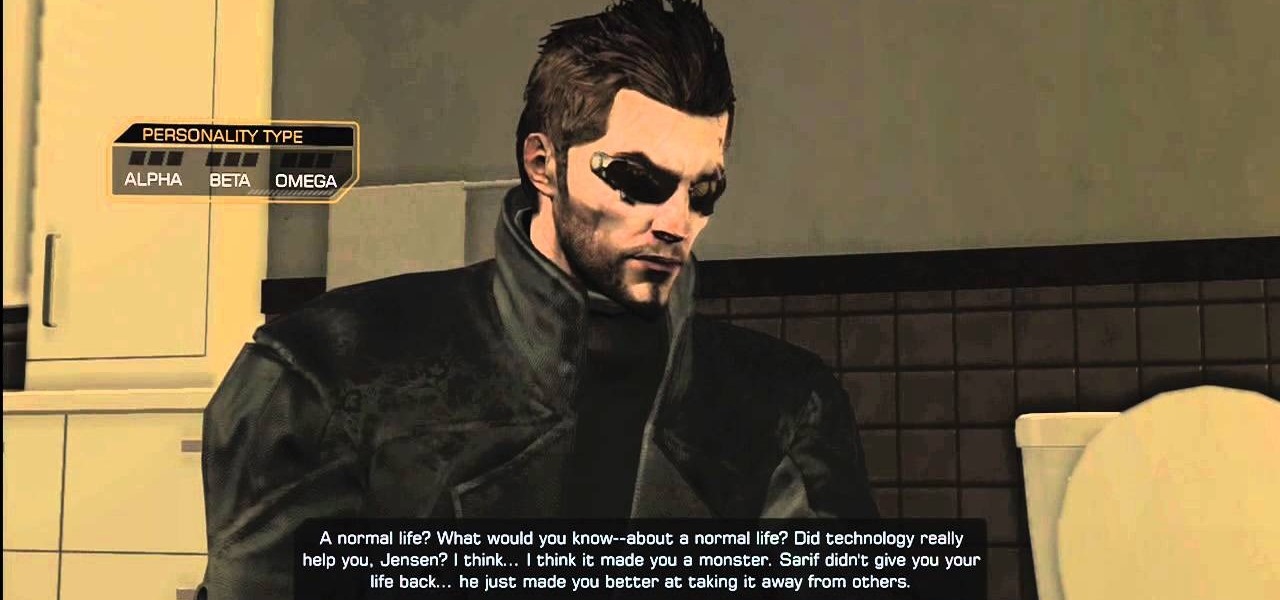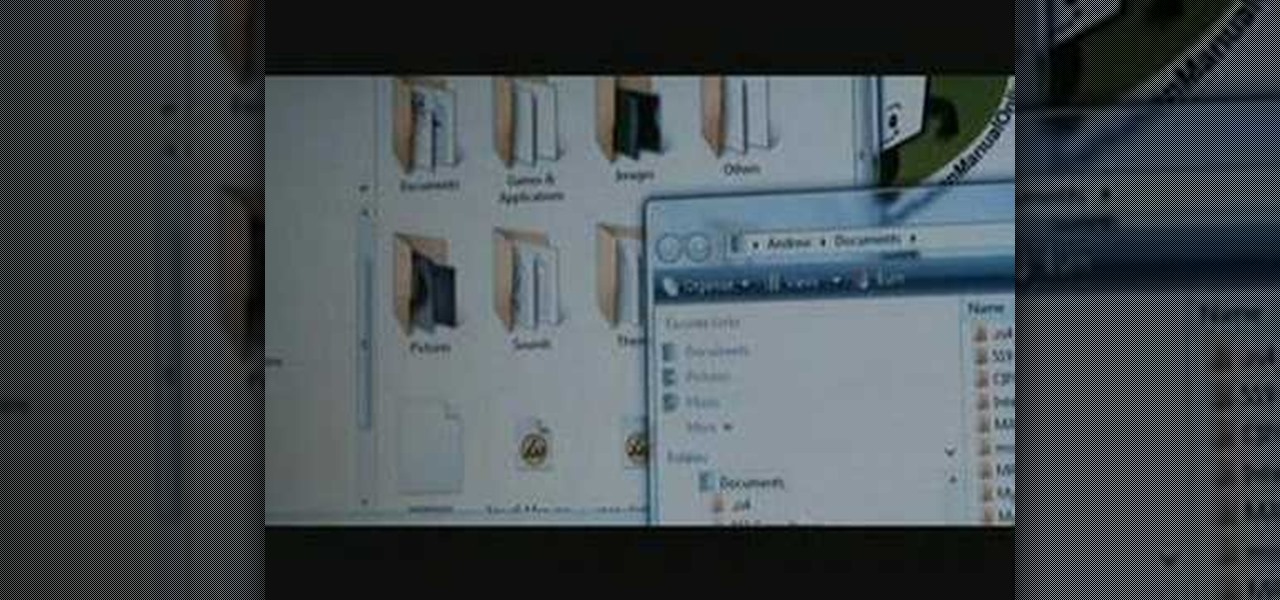This tutorial features the different ways to interact with posts in Google+. For example, you can comment, share, reply to the author, or +1 a post that you see in your Google+ stream. Look for the buttons underneath the post to execute each option.

The low system requirements of Minecraft make it ideal for playing on an Android smartphone. If you're looking to find out how to download, install, and play Minedroid, a version of Minecraft designed for your Android phone, take a look at this walkthrough and check out the download options below.

Did you know that you can unlock many hidden features and tweak several hidden options by installing a CHDK or Canon Hack Development Kit onto your Canon camera? This walkthrough will give you some insight into the different benefits of the CHDK and how to unlock your camera by installing it.

iOS app development is not limited to Mac owners. If you want to program apps for iPhones or iPads but you only have a Windows desktop or notebook, this guide overviews the different options available to you, including the DragonFire SDK, RhoHub, and Hackintosh methods. Each has its own strengths and weaknesses, and the Hackintosh method will require you to install Mac OS X on a Windows PC.

There's a funny little easter egg hidden away in Madden NFL 12. If you choose random enough times at the team select screen, you will be given the option to play the Madden NFL 12 developers who have amazing stats and dominate the field. This secret is more of an easter egg than a cheat.
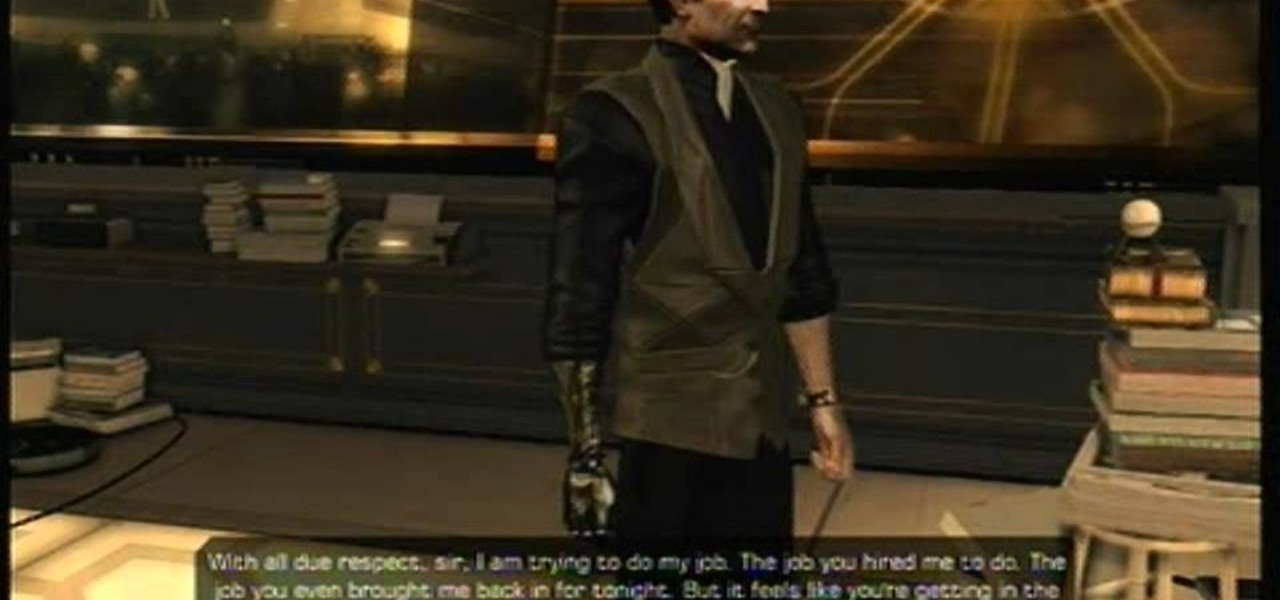
One of the many achievements that you can unlock while playing Deus Ex: Human Revolution on the Xbox 360 is the 'Yes Boss' achievement. In order to earn it, you'll need to talk to Sarif in his penthouse shortly after taking down the hitman squad. Pick the right dialogue options and those extra G's will be yours.

If you need to quickly silence your iPad, accessing the volume options on screen can be tedious and lengthy. You can also use the volume rocker, but if you have to press the button several times before the sound is finally muted, it can take several seconds. Instead, try long-holding the lower volume button on the side of the iPad so immediately mute the audio coming from your tablet.

Is the battery on your Motorola Droid 3 getting drained fast? If you're tired of running out of battery life when using the Verizon Wireless smartphone, try out the Battery Manager located in the settings menu on the Android device. The utility features several different profiles including "maximum battery saver" and "nighttime saver." By changing a few options on your smartphone, you can drastically increase and improve the battery life of the device.

Using the Wii Options menu, it is possible to upgrade your Wii software to the latest version released from Nintendo for the gaming console. You will need to have an active internet connection to download the update first, so make sure that the Wii is connected to your home network. Be sure to check for upgrades every so often so that you have the latest features!

There are many different achievements in the Xbox 360 version of Deus Ex: Human Revolution that are unlockable via dialogue options. To earn 'The Last Straw' achievement, you will need to convince Isaiah Sandoval not to commit suicide. This walkthrough should help you pick the right responses.

The 'Kervorkian Complex' achievement is only accessible while playing the Acquaintances Forgotten side quest in Deus Ex: Human Revolution on the Xbox 360. During the dialogue options, you'll need to continue to agree with Brent Radford until he allows you to kill him with morphine--at this point the achievement will unlock.

What's the easiest way to keep track of your website passwords? Maybe in a password-protected document on your computer? Makes sense.

Homefront is the surprise hit shooter of 2011 so far, and if you've just gotten the game or are thinking about it check out this video. It will give you a rundown of all the different customization options for multiplayer characters, including weapons, drones, and perks, so you can decide how to play your character or whether it looks interesting to you. It should.

Apple TV, like most Apple products, places a lot of restrictions on users in the name of ease-of-use and control. If you want to assert your power and remove those restrictions, jailbreaking is your best option. This video will show you how to use a Mac and Pwnagetool to jailbreak your Apple TV and start using it the way you want to, not the way Apple wants you to.

When it comes to closing applications in Mac OS X, there are more options available than just clicking the little red circle in the left-hand corner of an application window. There are, in fact, 10 different ways in which a person can quit an app. And this handy home-computing how-to demonstrates each and every one of them.

Learn how to use the Push-Button tool on your BlackBerry Bold 9650 phone to join a wireless network. This clip will show you how it's done. Whether you're the proud owner of a BlackBerry smartphone or are merely considering picking one up, you're sure to be well served by this video guide. For detailed information, including step-by-step instructions, take a look.

If you have an iPhone 3G or iPod Touch 2G, you're probably having problems with iOS 4 of multiple kinds. If you have just jailbroken one of those Apple devices and want to activate some of the sexy new options available to you, watch this video. It will show you how to enable multitasking and homescreen wallpaper on your jailbroken iPhone 3G or iPod Touch 2G with iOS 4 using winterboard.

Go simple this summer and turn your Le Sac dress into a cute line style. This is super easy to do and its always fun to try out new styles with your dress, so check it out, along with the other Le Sac options from American Apparel. There's at least TWELVE different possibilities for wearing this unique dress.

Strapless is handy for the summertime and will help you avoid those pesky tan lines at the beach! In this video clip, learn how to style your American Apparel Le Sac dress into a classy, strapless look. And this is just one option. There's at least TWELVE more! Check them out. Try your own ideas!

The moment when your Windows XP PC begins hibernating is one of the most frustrating in many PC users lives, causing hands to be thrown up in frustration and preparations for a hard reset to begin. Do you wish that you computer didn't even have the option of hibernating? This video will show you how to turn off hibernation in Windows XP, allowing you to use your computer's entire battery without risking a sudden faux-shutdown.

Sometimes there is more than one option for a particular finger Swype. When this happens, Swype will give you a list to choose from so that you can pick whichever word you were hoping to use. Swype is the fastest way to send texts and e-mails available and with a bit of practice you will have it mastered. Just think of Swype as the T9 of 2010 and you will catch on fast.

Ever wish there were a way to upload a video to YouTube without making it available to anyone with an Internet connection? While you might know about the option to make your uploaded clips private, limiting their viewing to 25 users of your choosing, you might not know about the newly introduced "Unlisted" status, which allows your videos to be viewed by only those people who know the video's direct URL. For more information, watch this free video guide from Tekzilla.

This video tutorial details how to set up Canon 5D MK II footage on Final Cut Pro. After watching this, you'll be able to create an easy setup for your project. It covers using the Audio/Video Settings option and using the Sequence Preset Editor to maximize your project workflow. See how to create the Easy Setup!

Depth of Field (DoF) is easy to understand, but it is often extremely poorly explained. It's all about selective focus. For consumers with conveniently small camcorders, you only have two options: get your subject away from the background and then (1) zoom in or (2) get the subject close to the camera. No 35mm lens adapters, no secret techniques, no complex math: That's it!

Around half the UK population will develop piles at some point in their life. In this exclusive guide, Dr Jessen explains the causes of hemorrhoids and dispels some myths along the way. He also discusses treatment options – from over-the-counter creams to surgery – and advises on the best way to prevent piles occurring in the first place. Watch this video tutorial and learn how to diagnose and treat hemorrhoids.

A video tutorial on how to rip a DVD simply using VLC Player. This allows you to choose codecs and other options when ripping your DVD.

Tennis pro Brad Gilbert discusses and illustrates how to play the retrieval shot. This is an important shot to know because it's the only option shot you have when you're surprised by an effective lob and can't hit an overhead. Tips are shown throughout the video in the form of popups. Easy to understand.

With the LG KU990 Viewty, you can take and view a crystal clear photo. Packed with high-quality camera features, this camera phone enables you to capture a high-definition image using a 5 MP camera lens certified by Schneider-Kreuznach and edit your photo on a large, clear, 3-inch display just like a professional photographer.

Add character and storage to your kitchen by building a window seat with this step by step tutorial. This is the perfect accessory for your kitchen or anywhere in your house. You can always use some extra seating and storage, so watch this how to video from the DIY network and make a window seat in your home.

In this how-to video, Beverly Hills Organizer Linda Koopersmith demonstrates how to fold a t-shirt for neat and compact storage. The way you store your clothes can make a huge difference in their appearance and longevity. Watch this organizing tutorial and you will be properly folding and storing your t-shirts in no time.

In this how to video, the Beverly Hills Organizer, Linda Koopersmith demonstrates how to fold a pullover sweater for neat and compact storage. The storage of your shirts and sweaters makes a huge difference in the appearance and longevity of your garments. Watch this organizing tutorial and you will be properly folding and storing your pullover sweater in no time.

In this how to video, the Beverly Hills Organizer, Linda Koopersmith demonstrates how to fold a pajama or PJ's top for neat and compact storage. The storage of your clothes makes a huge difference in the appearance and longevity of your garments. Watch this organizing tutorial and you will be properly folding and storing your pajama tops in no time.

In this how to video, the Beverly Hills Organizer, Linda Koopersmith demonstrates how to fold a shirt with a motif printed on it for easy, compact storage. The storage of your shirts and sweaters makes a huge difference in the appearance and longevity of your garments. Watch this organizing tutorial and you will be properly folding and storing your motif shirts in no time.

In this how to video, the Beverly Hills Organizer, Linda Koopersmith demonstrates how to fold boxer shorts for compact storage. The storage of your underwear and clothes makes a huge difference in the appearance and longevity of your garments. Watch this organizing tutorial and you will be properly folding and storing your boxer shorts in no time.

It's no secret that Apple's Notes app supports attachments such as photos, videos, and web links, as well as other file types like PDFs, word documents, spreadsheets, locations on a map, and audio tracks. While images, videos, and document scans are simple to add on an iPhone or iPad, other file types aren't as easy — at least until you know how.

Even with the convenience of online storage like iCloud and Google Drive, data management can be a constant struggle on your iPhone. If you continuously find yourself having to delete messages, photos, videos, and other files to make room for other things, know that there's an easy way to free up space without erasing anything important or having to dig through documents and data yourself.

There are many considerations to make when choosing a web hosting plan. Storage space, performance, security, and reliability all matter. The cheapest option isn't always the best idea.

To share a song or album to family and friends, it's as easy as copying its link in the app and pasting that into a message. However, not everyone uses the same music streaming service, so a link to an Apple Music song won't do a Spotify, Tidal, Pandora, Deezer, or YouTube Music subscriber any good. If you're on an iPhone, though, there's an easy way to convert links from one service to another.

HBO Max is finally here, all while unlimited cellular data plans have never been more available. The two seem like a perfect pair, but you might find that you can't binge "Friends" or "Westworld" on the go. At least, not without downloading episodes beforehand. Fortunately, there's an easy way to fix that.

Even under normal circumstances, it's almost impossible to speak to a representative for a government agency or company in just one try. Many systems will put you on hold for long periods or ask to call you back when someone is available, but there are still some out there that just give you the busy signal over and over again. In those cases, there's a jailbreak tweak that can help.