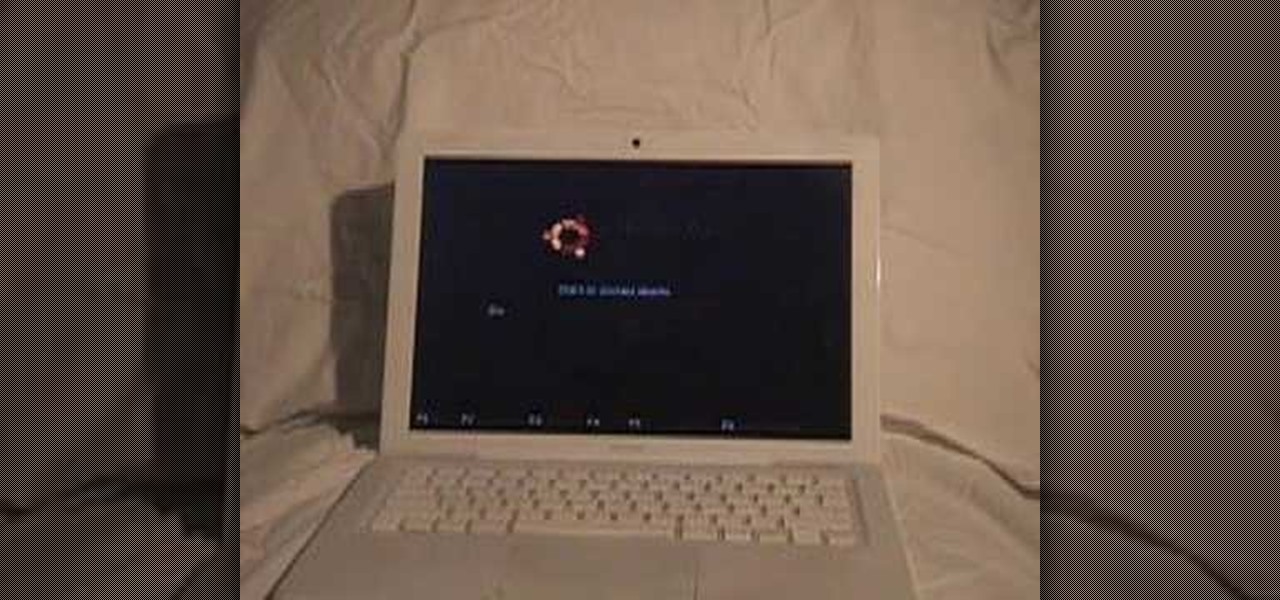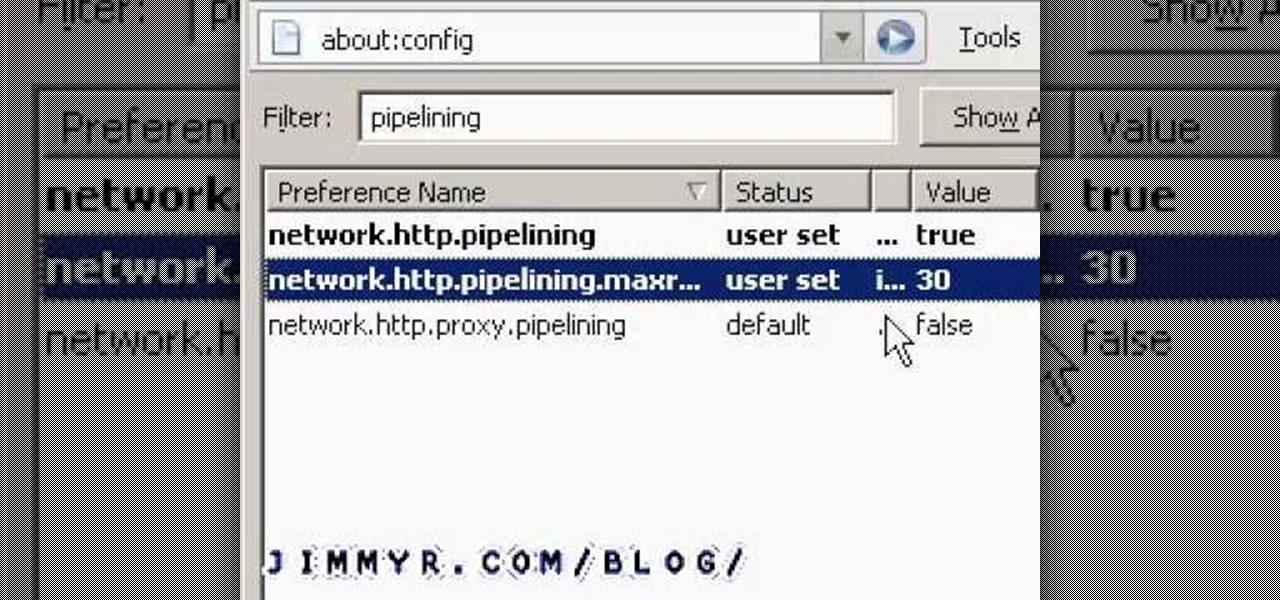Purses are an important part of any outfit but it can be difficult and expensive to keep replacing them. Take good care of your purse now and you won’t have to be shifting through the purse racks next department store sale.

In this video tutorial, Mike shows how to find a missing file in Windows XP and Vista with three different options. In the first option, open Windows Explorer or My Computer. Then open the recycle bin to check for your missing files. If you don't see your file there, close the recycle bin and go to Start and then Search. Look for your file by searching for the file by name to find the location of your missing file. You don't have to know the entire file name to do a search. If that does not w...

Veronica Belmont from Tekzilla shares a tip for finding lost podcasts without unsubscribing and resubscribing to the feed. To do this by a simple keyboard combo fist close the disclosure triangle so that the individual episodes are hidden, then hold down the 'Option key' in Mac or 'Shift' in Windows and toggle the disclosure triangle as shown. The iTunes feed will refresh and all the past episodes will reappear. Combine this with the "Get All" button to find lost podcasts.

Have some files you don’t want anyone to see? Or maybe it’s just been a while since you’ve emptied your trash bin. The trash bin function is not a permanent delete but you can erase files off your Mac with this tutorial.

To make your own laundry soap you will need washing soda, borax, and a bar of pure soap. Any bar of soap will work. You just don't want to use a moisturizing soap or other soaps with added ingredients. Take your bar of soap and grate it into a storage container using a cheese grater. Add two cups of borax and two cups of washing soda. Use a large spoon and mix it up. As you are mixing the ingredients up make sure that you break up any clumps in the mix. For a front loading washer you will use...

How to send text messages from your using Trillian, just follow the some few steps. First step is use Internet Explorer download the Trillian.

Glass shelves add a elegant beauty to your home, but imagine how much more elegant and sleek they would look if they were simply floating against the wall. Floating glass shelves are the innovative way to create stylish wall arrangements.

Deleting cookies in Firefox is pretty easy. Start by opening your Firefox browser. You will click a series of tabs to delete all or part of the cookies on your computer. Click the ‘Tools’ tab and go to ‘Options’. In the ‘Options’ box choose ‘Privacy’. Look for the ‘Cookies’ section of the box and choose ‘Show Cookies’. That will bring up a list of all the cookies on your computer. Choose ‘Remove Cookies’ or ‘Remove All Cookies’. Then close everything and restart Firefox and you are all finished.

Learn how to remove viruses with spybot search and destroy. * First you need to download the 'spybot search and destroy' software.

When vending machines are your only midday eating option at work, how on earth do you manage to keep up a regimen of eating healthy? The answer is to watch this video, then choose your snack with a guilt-free grin!

The best flotation device is the one you wear. There are many choices when it comes to picking the PFD that will keep you safe on the water. Now there is a new option, inflatable PFDs from Mustang Survival. There is one to suit just about every water activity from sailing, kayaking, paddling, boating, water skiing, wakeboarding or general pool fun!

A below elbow arm amputee demonstrates the device he uses in the gym. He shows you how to use a prosthetic for working out at the gym when you've suffer a limb amputation. This video is very helpful in describing utilities available for enabling individuals with amputations to workout or get around and function in a gymnasium setting. This is a video that addresses adaptive equipment for handicapped or disabled people.

This audio editing software tutorial will show you how to bounce a project in Pro Tools LE. Connor Smith shows you how to select the region to bounce, choose which export options you'd like, and make the bounce from Pro Tools LE.

Retouching images is one of the main reasons the world loves Photoshop, and version CS4 has added some new twists and tools to your retouching options. Rediscover the Adjustment layers through the powerful Adjustments panel in Photoshop CS4. Colin Smith shows you all the main features as well as using the new Mask panel. The revamped Dodge, Burn and Sponge tools are mentioned too in this image retouching Photoshop CS4 tutorial.

Don't get us wrong: We love the iPhone, but given that every other person we know has one, it doesn't exactly make us feel unique. Yes, it comes in black and white, but that sure doesn't give us a lot of options, you know?

There are many ways to program or automate the redrum in Reason. This music production tutorial looks at an innovative way to auto-quantize using the Drum Solo options. Watch and learn this easy keyboard setup with a lot of potential for ReDrum in Reason.

This Adobe After Effects tutorial shows you how to create the Matrix raining code text effect. Learn how to use this motion graphics and 2D effects compositing software and the automation options available to easily create a Matrix raining code effect in After Effects.

A garage usually ends up being a storage area for junk. Learn how to turn your garage into a fully functional living space from a home staging expert in this free home improvement video series.

Are you looking for healthy food options? In this video cooking tutorial, we'll show you how to make yogurt at home. Watch and learn how to pick out a good yogurt maker.

This series of survival training videos discusses and shows methods of gardening "when it counts." Some of the pitfalls and perils to the common survival/preparedness thinking of "when my storage food runs out I'll just grow a garden." Intermixed throughout are also invaluable tips on gardening and food production for the homestead, survival retreat or backyard in suburbia. The first step in planning to truly grow food is to recognize the factors working against you, so you can plan according...

Take a look at this tutorial and learn how to triple boot your Mac. In order to follow this tutorial, you'll need the software Boot Camp which allows Mac users to have the option of installing a Microsoft OS if they choose. You will also need to install rEFIT, a boot menu.

Vasectomy is birth control option for men which involves a surgical procedure that will prevent sperm from passing through the vas deferens. Watch this instructional video to learn more about vasectomy and see demonstrations of two occlusion techniques that involve thermal cautery of the ductus deferens.

There are a couple ways to include HTML when coding PHP. Learn two options that work equally well, then decide which one makes the code more clear and concise for you.

This guy has a lot to say about using the text tool in Photoshop, so he put it all into a 4 part video. Part one covers create, select and edit Text, Point Text and Paragraph Text options. Part two covers Options bar, Great Shortcuts, Character Pallet and Resets. Part three covers Text align, Paragraph palette, Hyphenation and Justification. Part four covers Text for Web, Text Wrap, Text Masking.

In this riveting episode of The Shirtless Apprentice, Matt discusses recording audio for your internet video and podcast.It all begins with your camera, microphone options, surroundings and the inherent sexiness of your voice.

This video tutorial shows you how to expand your knowledge of the new Artistic Actions Kit in Photoshop CS3 by teaching you how to apply any shape you want to a layer mask. Don't forget to check the palette menu for more mask ideas and options.

Here is an option for the twister when you get caught in scarf control (kesa Gatame) in Jiu Jitsu.

Here is an option in Jiu Jitsu to attack when your partner is balled up into the turtle position. (less)

Learn some Jiu Jitsu self defense for situations where you find your back against a wall - a simple option of rotating yourself off the wall that uses trapping,leverage, and blocking principles.

In this video tutorial you will learn to use Photoshop to remove harsh sunburn from a photo image. Learn to use the Selective Color Option and mask to do the trick. You won't believe the how great the result would look til you see the video!

This tutorial explains how to make firefox much faster by editing the about:config options.

Nachos are the perfect appetizer, especially when the tortilla chips are warm and crispy. Learn how to make your own nacho chips the simple way - with fresh corn wraps. these corn chips are made from corn wraps and they are so easy to make. Cut a stack of corn wraps into triangles, place them on a cookie sheet lined with foil and bake them in a 350 degree oven for about 15 minutes or until they turn golden brown. Here is an easy chip tip: If you want, you can spray the chips with cooking spra...

Since iOS 11, your iPhone has been capable of offloading hardly used apps to free up storage space for more useful data. But offloading only gets rid of the app's binary, meaning its documents and data are stored on your device in case you reinstall the app. That can take up a lot of space itself, so it's good to periodically review files for offloaded apps and purge the content you no longer need.

The Asana mobile app lets you manage your projects with the same functionality as the website. Most features are pretty straightforward, thanks to Asana keeping the same design cues from the web app. However, one element is very easy to miss: adding subtasks.

If your phone has an A/B partition layout, there are two virtual hard drives that each contain a copy of Android. After every restart, it picks a partition to boot from, then the other lays idle. The idle partition can be overwritten with a new copy of the OS and it won't affect the active one. So the next time you reboot, it just switches partitions and it's as if you updated instantly.

Not every app is designed well. With nearly 3 million apps on the Play Store and countless more that you can sideload from other sources, there are bound to be a few stinkers. And many of them do a terrible job using RAM.

In a departure from Apple's newer iPhone models with Face ID technology, the 2020 iPhone SE goes back to the old days where the Home button ruled, and Touch ID was the biometrics method. But if you've never owned an older iPhone with a Home button, something as simple as shutting down and restarting the iPhone SE could elude you.

Every Galaxy S20 sold in the US — even the S20+ and S20 Ultra — simply can't be rooted. With the bootloader permanently locked, you miss out on the world of rooting and the customization it opens up, but modifications are still possible.

In the last decade, the number of people working remotely in the US has increased dramatically, and so has their need for technology and software to supplement that remote work. Whether you work from home or a coworking office space, the requirement for highly compatible and helpful productivity apps is a must if you want to get things done successfully.

Life is too chaotic to be organized all the time, but little steps in the right direction make things easier overall. File folders keep paperwork from spiraling out of control. Spice jars take the clutter out of cabinets. Storage totes keep basements neat and tidy. But to find what you're looking for faster, you need a label maker.