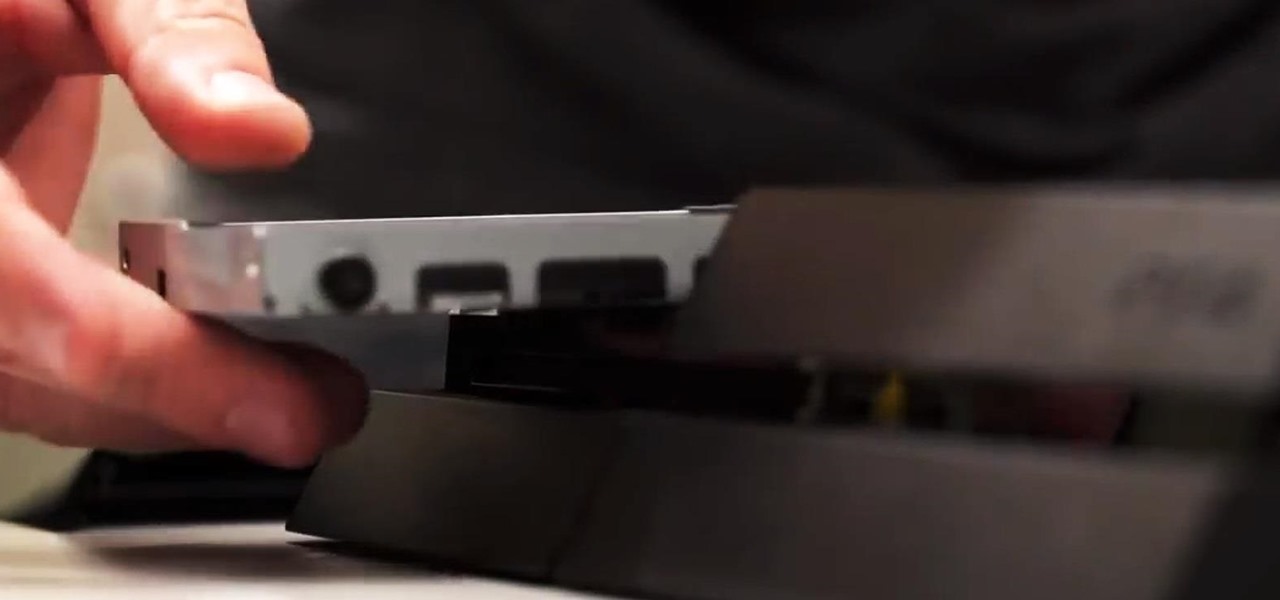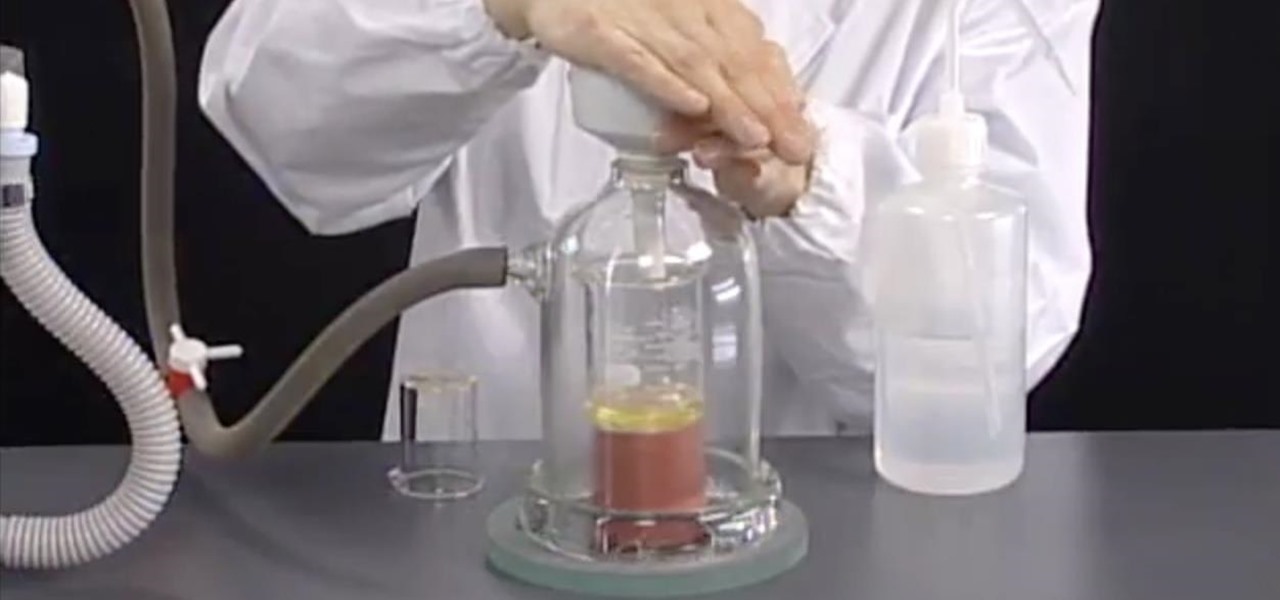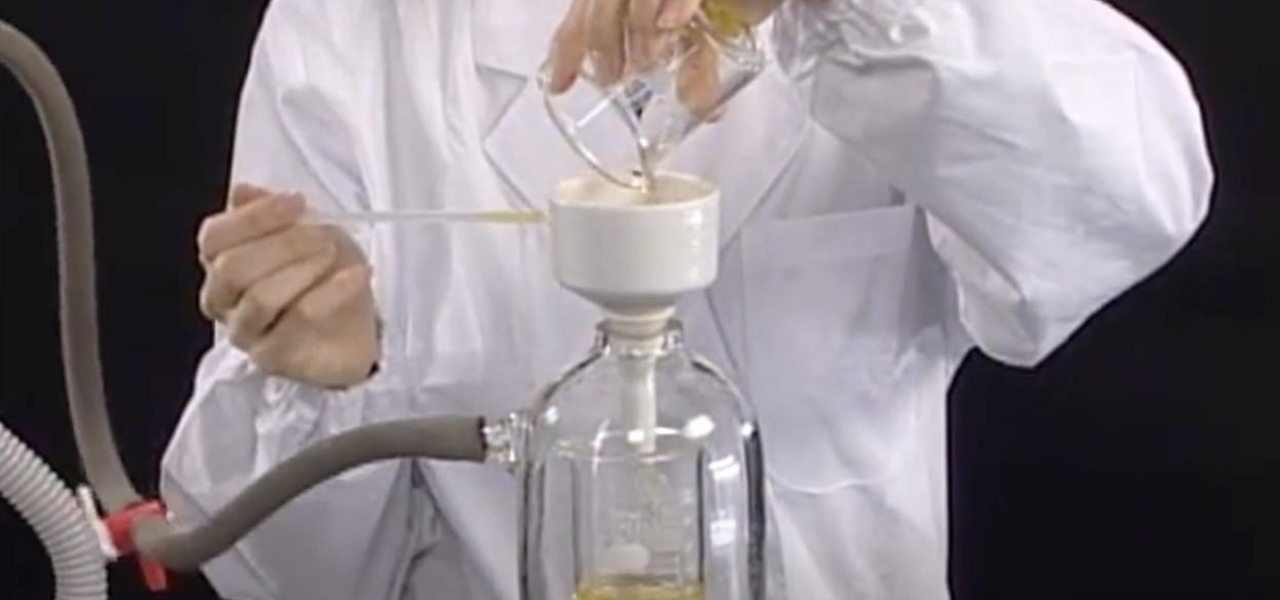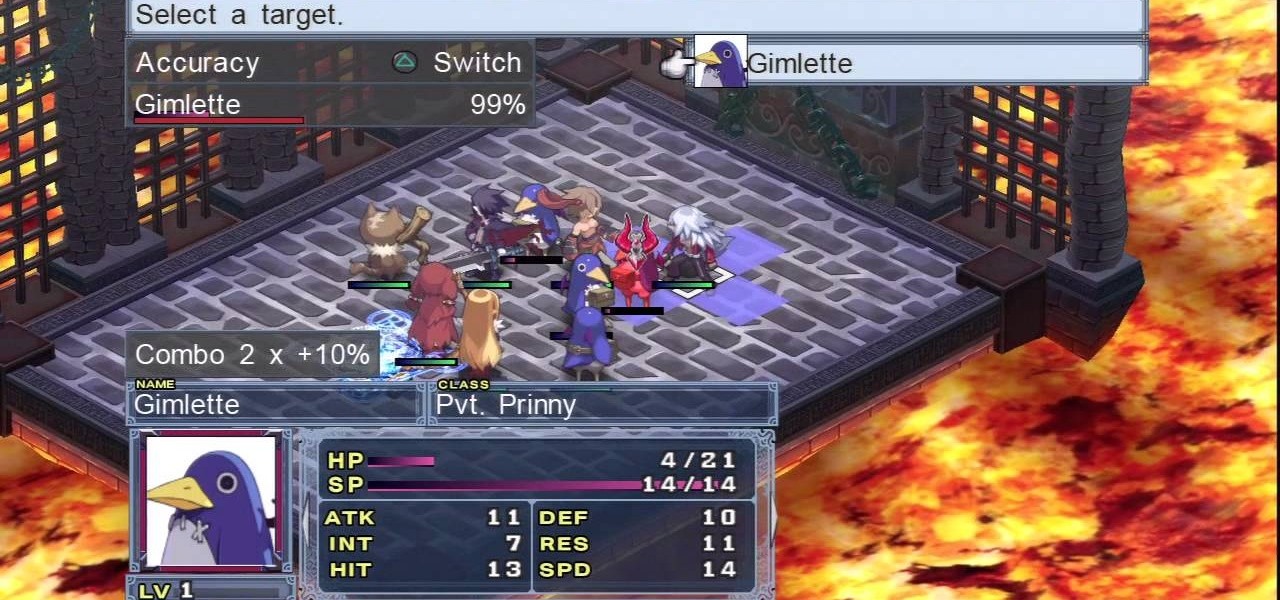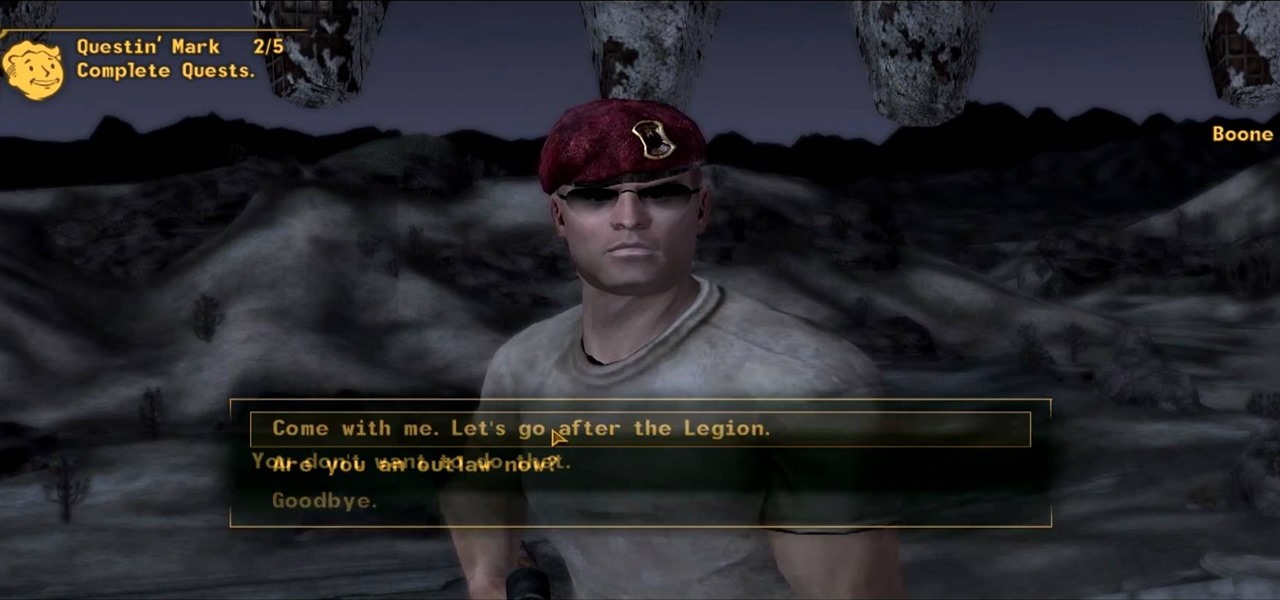Photo mosaics have interested me since I was a kid. I could never understand how someone took the time and effort to make one large masterpiece out of hundreds of smaller images. Maybe I'm too daft to grasp the concept, but it seems extremely difficult. I certainly don't have the necessary skills to make my own work of art, but luckily my Nexus 7 does.

A lot of fruits start to turn colors once they've been cut due to an enzyme called polyphenol oxidase that turns the fruit colors when it's exposed to oxygen. You can prevent this reaction in apples with a honey-water bath, but what about avocados?

After a lengthy video and a series of leaks got us a good look at what we can expect from the new HTC One, codenamed M8, the guys over at GSMArena have brought it full circle.

While both Rdio and Beats Music look to be developing support for Chromecast, Spotify has kept their distance from the Google dongle, focusing instead on "several prevailing priorities."

Last week, we covered a new, open-source live wallpaper (LWP) called Muzei, and less than a week later we have no less than twenty beautiful add-on extensions to the app.

We softModders come from all walks of life, and sooner or later, our devices begin to reflect who we are. Maybe you've followed one of our guides on customizing your Nexus 7, such as getting the exclusive Google Experience Launcher or hiding the navigation buttons for more screen space, or maybe you used one of the various Xposed mods we've covered.

Most of us are used to just grabbing a bag and throwing it in the microwave when we want popcorn. It's easy, convenient, and requires little to no cleanup. But what about those times when you're away from home and don't have access to a microwave?

Are you staying up longer than you want to? Do you fidget with your tablet late at night before bed? Maybe you're using it to read or to watch something to help you knock out. If so, this may actually be keeping you up.

How do you begin to explain the nostalgia that's felt when you play a game from your childhood? You can't. The only thing that will alleviate this feeling is experiencing it again.

Sometimes... no, most of the time, I don't want to do anything, so I was excited to find a developer teaming up with Sir Isaac Newton to create an application that encouraged my slothfulness.

Bigger and faster. Two words that are pretty much always wanted no matter what the scenario is. The new PlayStation 4 has been out for only a few hours now and people are already looking for ways to one-up their friends and upgrade their already awesome systems.

This is how to build a wine rack out of pallet wood. I was tossing around some wine rack ideas and decided that pallet wood, or reclaimed wood, is the perfect choice for a rustic wine rack. All you need for this project is an old pallet (for me a hardwood one is my choice). A pallet that has seen some wear is preferable so as to achieve that rustic look.

I remember how fast my Nexus 7 was the first time I turned it on. Boy, do I miss it. Now my tablet is pretty buggy and crashes happen frequently, and I'm sure that goes for many of your Nexus 7s as well. Even if you upgrade to the new Nexus 7 next week, it will eventually develop similar issues.

I've been a Sprint customer for a long time. Normally, Sprint (flagship) phones come with some useful apps, such as Sprint TV, Sprint Zone (for payments, updating PRLs, and account information), and NBA Game Time. In other words, relatively free of bloat.

Ditching Sense (HTC's stock Android Launcher) is a great way to breathe new stock-like life into your HTC One smartphone without rooting, but even that has its limitations. If you really want the full Google experience, albeit with some extras, CyanogenMod has always been the go-to ROM. In effect, this will give you an experience similar to the Google Nexus or the new HTC One Google Edition.

My grandfather's brother won this car in a lottery during 1957. He had no driver's license, but his brothers used to give him a lift in it. From 1975 to 1996, the car was parked in my grandfather's brother's garage. My grandfather moved the car on a trailer in 1996 to his garage a few miles away, but it's been standing still there until this year when I rolled it out and started it up. This was the first time someone turned it on in 38 years!

You know that sinking feeling you get when know you've just done the unthinkable? It's the worst. Sending that ridiculous text message to the wrong number or posting a shameful tweet during a weekend bender.

Legal Services A group of lawyers refused to provide legal services to needy AARP members for $30 per hour, but when asked to do it for free, they readily agreed.

There are plenty of ways to create time-lapse photos and videos, but most of them are taken over the course of several hours. If you want to do a longer term shoot over several weeks or months, you'll need a battery that can last that long, and you probably don't want to leave your DSLR sitting somewhere for that amount of time anyway.

Sharing screens is a great way to showcase projects, photos, or videos without having to download and upload those files on the other devices. This is made easy with AllSharePlus. You can download the AllSharePlay application for your Samsung Galaxy S III or Tab 2 right here. If you would like to download it for sharing on your laptop, you can visit the Samsung website. For now, the desktop app is only compatible with Windows XP or Windows 7 and the devices shown above. Nevertheless, it is gr...

In the Windows 8 Enterprise edition, you can use the Windows to Go feature to travel with Windows 8 OS, personal files, documents, settings and many more. All you need is an external hard drive or USB drive of 32 GB space or more and USB 3.0 support or more for fast Windows 8 booting. We need the storage media of above specification to create bootable USB to access the data anytime by plugging the media into different PC running latest version of Windows 8 PRO or Windows 7.

Automator is a built-in Mac utility found in Mac 10.4+ and can be used to convert a PDF file to text format.

At the most recent Apple event, the company announced its new Fusion Drive, a hybrid hard drive designed to increase performance and speed by combining traditional and flash storage. It's composed of a small solid-state disk and a larger spinning hard disk drive, and files and applications are moved back and forth between the two based on how often you use them. A chunk of memory is reserved for whatever task you're currently doing, which means that multitasking doesn't slow down your compute...

Sea otters are the largest members of the weasel family. When people started hunting sea otters for their fur, their population fell from roughly 225,000 to about 1,500, until the International Fur Seal Treaty took effect in 1911. Since the international ban on otter hunting, the population has rebounded back to roughly 107,000.

Believe it or not, an ammo box can still be of use to you once its rounds are gone. You can use it for storage, as a toolbox, or possibly even as a Faraday cage. But if you want to use it as more than just a container, why not turn it into a portable set of speakers that you can take with you anywhere? The ammo can speaker pictured above was made by Instructables user Dustin White. He started with an empty .50 cal box, though you could probably even use thinner 5.56 or 7.62 mm cans. He remove...

Invented by Philadelphia tinsmith John L. Manson in 1858 for canning and preserving perishables, mason jars are experiencing a major resurgence in the DIY community. In addition to being a handy storage device for both food and non-food items, its old-timey, quaintly antiquated look also makes for good drinking glasses, candle holders, flower vases and eye-pleasing decorations.

The Motorola Droid is the reigning king of the Android family, but it's getting a little old and you're probably looking for a way to improve your phone's performance if you own one. Why not root the dang thing and install a custom ROM on it so it'll at least be organized the way you want it to be! This video will show you how to install custom ROM's (basically phone UI's) on a rooted Motorola Droid phone, allowing you nearly limitless customization options for your awesome phone. The ROM in ...

Find out how everything in a chemistry lab works, from pipettes to burners to recrystallization to storage. You'll get precise instructions on how to work and perform certain scientific duties in the chem lab, whether it's chemical or just ordinary high school science.

Find out how everything in a chemistry lab works, from pipettes to burners to recrystallization to storage. You'll get precise instructions on how to work and perform certain scientific duties in the chem lab, whether it's chemical or just ordinary high school science.

If you're trying to figure out how to play the Disgaea 4 combat modes effectively, take a look at this guide on positioning, attacking, defending, and more while fighting against opponents in the PS3 game. The combat can be a little confusing but there are many different options such as team attacks and combo attacks. This tutorial will give you some understanding of the early fights in the game.

There are many different effects and filters in Sony Vegas Pro 10, and one of the plug-ins you can use is the "Sony Color Correction" option. Using it, you can edit your video to apply color correction effects to your movie or film.

If you're playing Madden NFL 12 and you're looking for a good offensive option, why not try Singleback Tight Slots? You can then follow that up with an HB Dive play. This guide will walk you through the controls and methods of executing both.

If you've taken the time to jailbreak your iOS device, be it an iPod touch, iPhone, or iPad, you can display the iOS screen using your computer so that you can see the device's screen on your monitor or TV. All you need is the ScreenSplitr app to take advantage of this option.

Frustrated by the lack of export options in Final Cut Pro X? Watch this video and learn how to create custom export settings. Using Compressor you can set the desired quality of your video exports from Final Cut Pro X.

Black Ops has been the online multiplayer FPS of choice for most people lately, but Killzone 3 present PS3 owners with another intriguing option. If you want to make the switch from Black Ops to Killzone 3, watch this video tutorial that will teach you everything you need to know to pwn just as hard in Killzone as you do in CoD.

The "Model View Controller" pattern, or MVC, is a paradigm of programmatically organizing an application into three parts: the Model, the View and the Controller. This video tutorial from JREAMdesign summarizes the purposes of the various components and how they interrelate with the program within this pattern. Several options for working with MVC are also highlighted.

Learn to work with PDO in PHP with this informative video tutorial from JREAMdesign. The PDO extension is a consistent interface for accessing several types of databases in PHP and it has a ton of options. This knowledge is also required for Zend Certification.

Unlock hidden feature settings and configurations in Mac OS X for the Finder, Safari and other native apps by using TinkerTool. Veronica from Tekzilla Daily introduces you to this cool new tool which brings you loads more options to customize your Mac.

Yes, there's bling in Fallout: New Vegas! And no, it's not a fan mod. You can get the Pimp Boy Three Billion in Fallout: New Vegas. Make sure you go to the right store, and then here are the right dialogue options to unlock a hidden quest.

Boone is an option as a companion in Fallout: New Vegas, and is a pretty handy shot with a sniper rifle. This video shows you how you can find Boone and convince him in dialog to join up with your character.