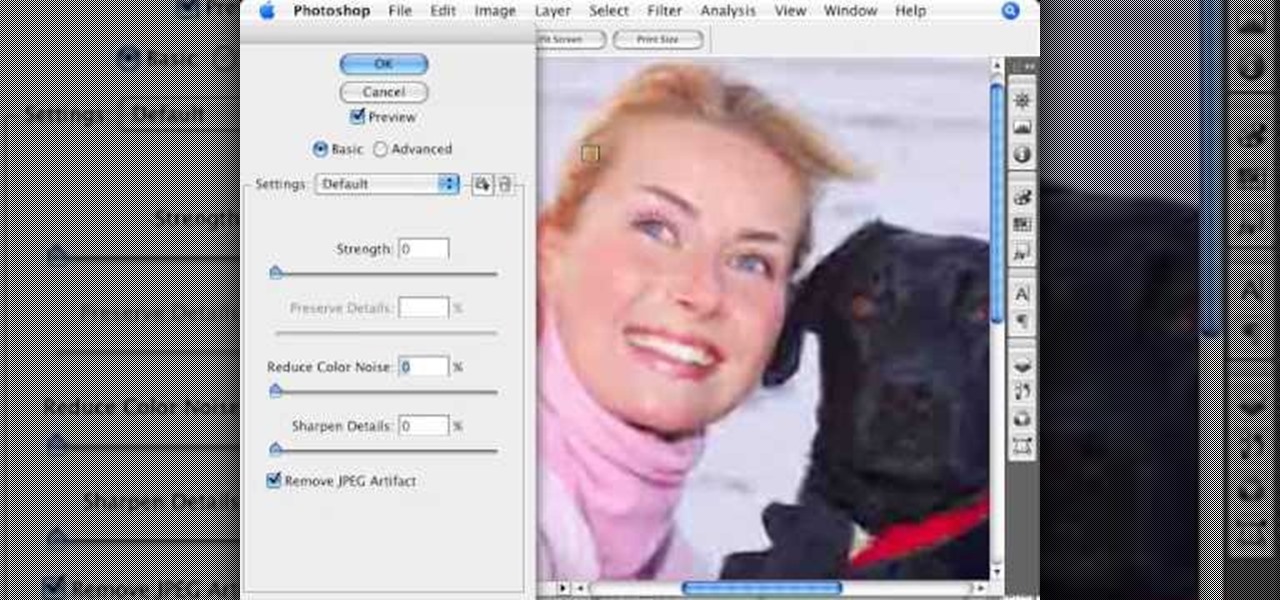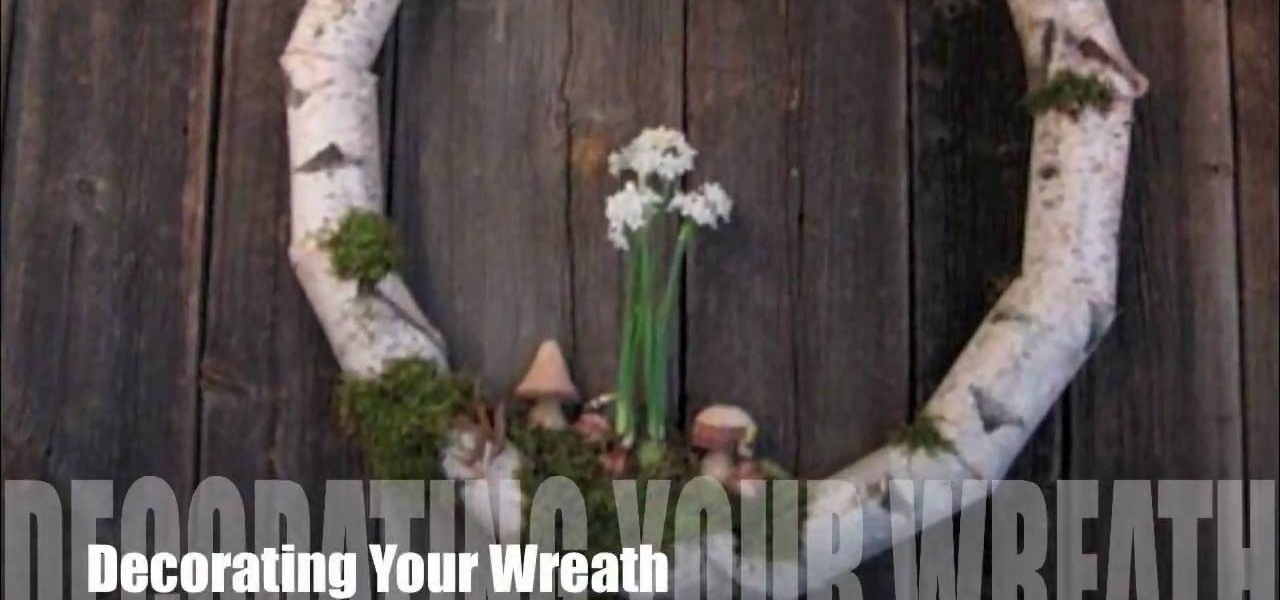Short hair makes care and upkeep easy - a 2 in 1 shampoo and conditioner and you're ready to go - but also limits your styling options. Increase the vocabulary in your short hairstyle lexion by watching this video.

If you've spent a ton of money on your newest smartphone, you will want to make sure it's secure. In this tutorial from the experts at PCWorld, learn exactly how to activate safety mechanisms on your Android. With these options you can set a complicated passcode (so that anyone who does find your phone won't be able to access your files) and you can also set up a locator. By using the location app, you can text your phone from anywhere else and set off a search alarm so you will be able to fi...

An easy way to view your CSS code of your website is through the Firefox plugin called Firebug. It's really helpful, especially if debugging your code. Just remember, you cannot save anything with Firebug, it's only for viewing code and adding codes for previewing webpages.

Talk about taking one for the team. If you're an eco-friendly earth muffin who refuses to use anything chemical-ridden on yourself and the environment around you, then there exists a gnarly - though effective - approach to killing a tent worm infestation that you may want to try out if you're not squirmy.

In this video tutorial, viewers learn how to import, manage and export 16:9 footage in Adobe Final Cut Pro. Begin by opening the Log and Capture.Then configure the Logging, Clip Settings and Control Settings. For the Control Settings, set the Device Control as Fire Wire NTSC and the Capture/Input as DV NTSC 48 kHz Anamorphic. Then scroll through the sequence setting of the footage and check Anamorphic. To export, click on File and select Export. Click in Options set the the size to Compressor...

Engadget shows iTunes users how to make use of Home Sharing in iTunes 9 in this video. Using screenshots and video tutorials on-screen, Engadget shows the full interface of iTunes 9 to show you exactly where to start. Through several examples you can see how the transfers work and what viewing options and filters you can use to make the sharing feature quick and easy, including automatic transfers of your iTunes purchases or apps, so it's not just for your music library. Even though it's impo...

This video discusses the basic steps necessary to start an online business. The first thing you need is a name for your business. Keep it simple, easy to spell and remember. Once you have your name, register it with the government. Next, find a good hosting company for your website. He recommends Godaddy.com. Also a good web designer is a necessity. They will meet with you to discuss your ideas, and your website should be ready in about a week.

In this how-to video, you will learn how to remove the vocals on songs using Ableton. First, open the tracks you want to remove the vocals from. Go to utility and select the preset difference. Drag it to the audio track. This will remove vocals.

In this video you will learn how to setup a Bluetooth mobile phone in OS X. To do this go at system preferences select Bluetooth click on Discoverable, Open Bluetooth Setup Assistance and Show Bluetooth Status in the menu. Then click Sharing and mark all the options. Now go at devices, select set up new device, mark mobile phone, click continue, wait until the device will find your mobile device, click continue and you will get a pass key. Enter that passkey. A window will pop-up where you ca...

This video shows us several types of ornamental grass that can be used in landscape projects. Although none of these grasses are appropriate for use in lawns, they are great options for those who are concerned about water conservation. Ricegrass is a bunch grass with long stems and silver heads. It is a cool-season grass and will go dormant in hot weather. Little Bluestem grows quickly in the Spring and is known for its variety of colors including blue, green, and yellow. Giant Sacaton is a g...

In this video from Act2Scene5 we learn how to convert movie files to DVD player playable video using ConvertXtoDVD. All you have to do is take a movie file and drag it into the interface. The program will import it into the program. Once it's in the application, you have several options you can do. You can change the name of the DVD so you can name it. You can also set the DVD to auto start. You can use loop playback where the video will restart after watching it through. Another option is to...

In this video tutorial, viewers learn how to create high definition videos in iMovie. Begin by importing the video into the program. Click on Share and select Export using Quick Time. Set the Export to Movie to Quick Time Movie and then click on Options. Under Video, select Settings. Change the Compression Type to MPEG--4 Video, leave the frame rater at Current, Key frames to Automatic and Quality to the Best. Click OK and then click on Size under Video. Set the Dimensions to 1280 x 720 HD. T...

This video from scrapwow shows how to unzip a file in Microsoft Windows XP.Firstly, open Windows Explorer application and navigate the file you want to unzip. Once you've located the file, double click on it. A new window will open. Here you will have Extract all files option which you can choose from menu to the left.Clicking the button allows you to extract a single file or a zipped folder, containing a number of files. In this case Extraction Wizard will open, leading you through the extra...

In this video you will learn how to change out the hard drive to get even more storage capacity from your Sony Playstation 3. The PS3 takes any 2.5 serial ATA hard drive, which is your basic laptop computer hard drive. To switch this out begin by looking at the base of your PS3, here you will see a cover with the label "detach this cover to remove hard drive". Remove this cover with a flat head screwdriver to reveal the hard drive. You will see 3 screws on the hard drive, use a Philips head s...

ruffdeezy shows how to create ringtones for the iPhone from regular MP3 files. ruffdeezy begins by importing the desired file into the iTunes library. Accuracy of the file's info can be confirmed by selecting "get info" on the song title. Under the "get info" page, go to the "options" tab. Under this tab is a "start time" and a "stop time" option. Choose the desired start and end time of the ringtone. Do not make it longer than 30 seconds. Next, right-click the song and select "convert to AAC...

There are a number of items that you will have to use your mouse and click onto in the process of changing your clock, language and religion in Windows XP. Click START-CONTROL PANEL-DATE/TIME/REGIONAL OPTIONS. This will get you to the window that allows you to change any of these settings. To change the date or the time click on Date/Time icon. Here is displayed the current time. If you change the time here, you will have to click the Apply button to enable the new setting. Set to the correct...

Whether you are sharing an internet connection, working together or just playing group video games, you will need to network your computers. Check out this tutorial and learn just how easy it is to create a home network.

Pilates is fantastic exercise. If you are a beginner, though, it can be confusing to choose the right type of class. Check out this tutorial before you head to the studio and ensure you get the most out of your exercise routine.

Modern Warfare 2 Look Ma Two Hands Trophy Guide Video. The Akimbo weapons in two hands and the trophy associates the guide during rushing in bomb squad and the gun has 10 rounds after that press and hold a control key for a new automatic weapon. The Akimbo hand guns really prevent and protect to move forward and the options will automatically ask for the good pistols and weapons. Machine guns and sound are added to the special effects for this trophy warfare game. Finally this game must provi...

lyndapodcast teaches you how to apply conditional formatting withing Microsoft Access 2010. You click View - Design View. Click the Total tab and you'll notice some highlighted options above. Click Format and then Conditional Formatting. This where you will create rules. Click the new rule button. Now you will see the conditions with drop-down menus. Type in the numbers you want and then select the formatting you want when the rule is true. The preview below will show you how the numbers will...

In this video Darci Larocque of Swirl Solutions is demonstrating how to quickly switch between callers on your Blackberry. Often if you are talking to a person and someone else calls, you need not hang up the call. You can simply use the Flash feature to switch between the two calls without hanging any of them. While you are on a call , you can just click on menu and you will get a flash option. This will flip you between two callers. This is a great tip for Blackberry users.

This video tutorial by photoshopuniverse shows you how to create a postage stamp in Photoshop. First take a suitable image and decide the shape of the stamp. Corp the image to suit the shape of the stamp by selecting the area and choosing corp and increase the canvas size as shown in order to create the perforated cutout. Transform the image into a regular layer and once again increase the canvas size to create a back ground with an appropriate color as shown. Add a layer mask, chose the brus...

On GetConnectedTV, Darci Larocque, Blackberry Expert, explains how to change fonts on your Blackberry. Have you ever wanted to change your Blackberry font and perhaps make it bigger? From the home screen, scroll to the wrench and hit options. Then, scroll down to the screen and the keyboard. Where it says, "font family" and "font size" you can change it. Hit the space bar and the phrase "the quick brown fox" changes. Press escape and save and you'll see that your font is different.

To convert your MP3s to ringtones using iTunes follow the instructions below. First download and install iTunes and then agree to the terms of use and open the program. Then, click "File" and then "Add to Library." Locate the MP3 file you want to convert and open it in iTunes. Now click "iTunes" at the top of your toolbar and select "Preferences", then click the "Import Settings" icon bar and select "MP3 Encoder" in the "Import Using" bar Click "OK" twice to exit to your iTunes library. Now r...

The author shows how to identify the IP address of a email. He shows how to check the 'Show Original' options in Gmail and in that content how to identify where the email came from and exactly its IP address. Now we can take that IP address and go to any of the many IP lookup websites and trace the original geographical location of that IP address. By following the steps in this tutorial you can easily trace out the origination IP address of an email from which you can extract a lot of useful...

Photoshopuniverse shows how to remove JPEG Artifacts in photoshop. It's simple. Sometimes it happens that, you get the best picture which is related with your work, but unfortunately its low quality or small. If you zoom in a small picture it will pixilated. You will see some blocks. Luckily there is a way to remove it from photoshop. Go to- filter, then noise, then reduce noise. There will be an options of removing JPEG artifact. Check that. After watching the video you can remove JPEG artif...

this cocktail is called Lady Joy. Its a cocktail for new years eve parties. it is a blue colored cocktail which consists of lemon rum, blue curacao and champagne. First take a champagne glass and fill it up with 3 oz. of lemon rum. Then add another 3 oz. of blue curacao which will give the drink a blue color and an orange flavor. Finally add champagne as to fill up the glass and top it up with some lemon zest. Its a more fancy option of serving drinks at your party.

This informative video tells you how to use the variations panel in Adobe Photoshop to correct color issues in your photo. Too much yellow in your picture? Learn how to use the variations setting to instantly fix this with the corresponding opposite color. With simple clicks and easy preview-able pictures, you can correct color over-exposures with a click of the mouse. First go to the Images drop down and select the variations option. The original photo on the top can be clicked to revert you...

In this Photoshop tutorial the instructor shows how to change the dark hair color to blond. To get this accomplished you need to use a couple of very special techniques. First use the selective adjustment layer and select the outline of the hair. Now use the selective color option and change cyan and magenta settings to about minus forty. Now changing the other yellow color to achieve saturation and black colors to achieve the effect with shadows. Now next change the colors of black so that t...

In this Do-it-Yourself video, presented by Lowe's, you will learn step-by-step how to Cook Fruits and Vegetables on your Grill. Cooking utensils needed: Tongs, a Spatula, Skewers, and a Basting Brush. It also gives the option for printing the instructions at Lowes.com/Videos. It explains how to cut the vegetables and sear them until they are tender, giving them a smoky flavor. It then explains how to cut and grill the fruit so that the fruits natural sugars are caramelized, giving them a swee...

This how-to video is about how to use command prompt to view the blocked websites at school. This step by step instruction will help one to open the blocked websites at school.

Adjusting the color of specific objects within your images in Photoshop is crucial. Sometimes fine tuning the color of just one component in an image is required. While an image may be adjusted globally at once, this approach lacks flexibility. This tutorial will show you the proper steps from the creation of an adjustment layer to the appropriate and functional calibration of the hue and saturation options. Get the most out of these tools and maximize your productivity in Photoshop.

In the GetConnected TV show BlackBerry expert Darci Larocque from Swirl Solutions gives an easy tip on how to call voicemail directly with one (1) key. This option can be seen in other cell phones also, but in a BlackBerry you can set a password for this. Hold the green button or call log , go to menu - Voice Mail, set your password, click escape and save. Now when you dial No.1 or hold it down you go directly to your voicemail.

This video will show you how to make a birch holiday wreath step by step. The best part is that there are two options for this project. One for inside and another for outside. The projects focus on using items that you can find your backyard making finding supplies easy and accessible. By following these easy and simple tips you can create a wonderful wreath display for your home during the holidays. All these tips are shown by Terrain staff.

Maybe you just bought a new home. Maybe you've lived in your house for years. But if your deck looks like it's seen better day and needs an update to whip it back in shape, that doesn't necessarily mean you have to tear down and replace it.

This video tutorial will show you how to setup your YouTube account in order to enable you to play videos automatically in high quality when available. It only takes a few seconds to setup. It is a very simple process that takes us through the settings and options to enable your default viewing of videos.

If it's an emergency, sometime you just don't have enough time or energy to pick up your mobile phone and call 9-1-1. Sometime you just can't move and the only thing still working is your mouth. Ford's new SYNC system provides an option for hands free 911 Assist. In a crash involving airbag deployment, 911 Assist places a call directly to a 911 operator. Your bluetooth phone must be on and stored somewhere inside the vehicle.

Sometimes pairing your mobile phone with your car is a difficult and unwritten chore to accomplish. But now with Ford's new SYNC system, you can easily pair your cell phone. It's as easy as pressing the Phone button. Let it search for already stored bluetooth devices, and if none are stored, simply press the Arrow buttons until you see the Add Bluetooth Device option. It's that easy!

One of the cool things in Windows 7 is the new start menu. It is now possible to add an internet search area to your Start Menu. Instead of searching your computer, you can select a separate option called Search the Internet.

Forget expensive steadicams! Save money on your film budget and make a DIY steadicam that's almost as effective as the real deal. Chappy shows you how to make one for only 30 bucks! You can make this steadycam with parts from your local sporting goods or hardware store.