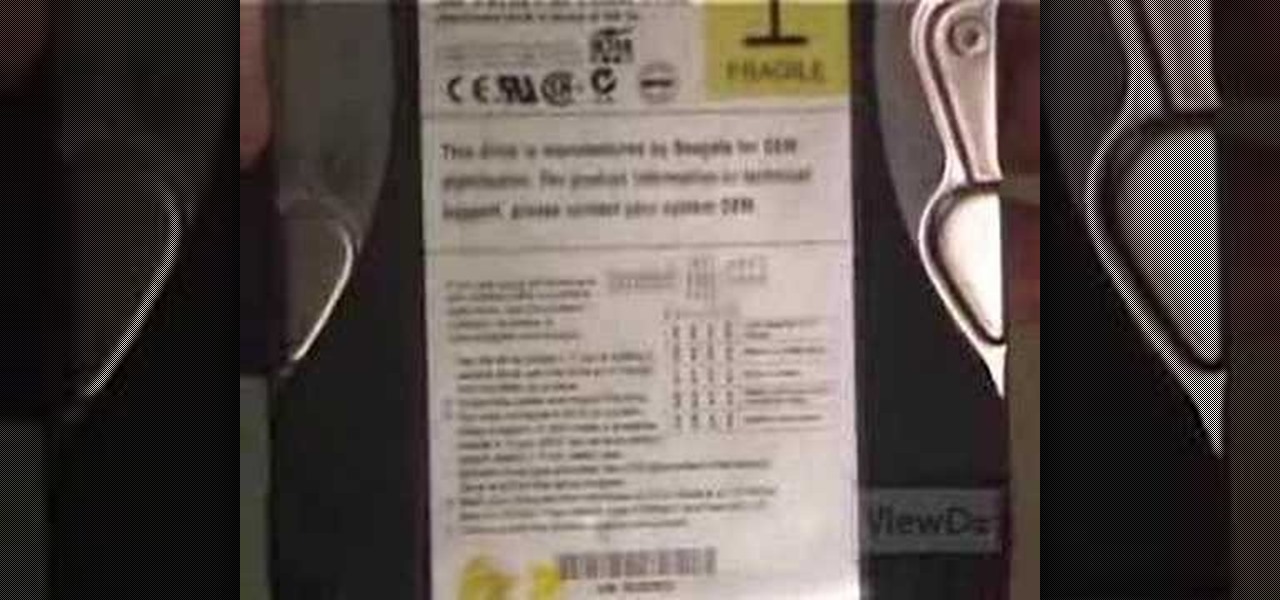Apple's two iCloud storage plans have made it easier than ever to free up space on your iPhone to take more pictures, play more mobile games, and download more music. The plan prices range from $0.99 to $9.99, which isn't bad, but not everyone wants to pay for storage. So deleting items becomes a great option to free up storage — especially music and music videos.

Whether you're binging "Friends," "Game of Thrones," or Harry Potter movies, if you want to watch HBO Max downloads in the highest quality possible, you can't just use the default settings. Without doing the legwork, the TV shows and films you download onto your iPhone or Android phone will be lower quality than the full HD version you can have.

Samsung, like other OEMs, partners with third-party companies to include their apps on Galaxy devices. For example, Microsoft pays Samsung millions to pre-install certain Office apps. But one of these partners might not be on the up and up.

For the first time in a while, the battle between Samsung and Apple is really interesting. Unlike previous years where the choice for smaller hands was limited to the Galaxy S series, this year, there's an option for Galaxy Note users. Both sides of the aisle have their best options in years with minimal sacrifices.

In Apple Music, loving and disliking songs is a great way to teach Apple's subscription service what type of tunes you like and which you don't. While it also seems like it should be an excellent way to keep track of songs you enjoy in the wild, there's no clear way to view all of your loved tracks in one convenient list. There is a way, however, but easy it is not.

Filmic Pro harnesses the full native power of your iPhone or Android phone — and then some. If your smartphone shoots in 4K resolution, Filmic Pro will let you choose that resolution. However, it's not all about the pixels — bit rate is an essential factor in determining the overall quality of your 720p, 1080p, or 4K video, something Filmic Pro gives you full control over.

The newly-announced Moto G7 Play offers some of the same upgrades as its sibling, the Moto G7, but at a much lower price. The upgrades are pretty significant when compared to last year's Moto G6 Play, taking this phone from the "only if you're on a strict budget" category into a great value option.

Bitmoji are personalized emoji that look like you and can be used to make funny memes or snappy replies. Normally, you have to find one of these reaction emojis in the Bitmoji app, then use Android's share menu to send it to the app where you ultimately want to post it, but there's a much better way.

The Pixel 3 XL versus Galaxy Note 9. Stock Android versus Samsung Experience. When I began this comparison, I thought the Pixel 3 XL would be unfairly outmatched. But after looking at the specs side-by-side, you'll see a different picture. This year, Google delivered a worthy alternative to Samsung's best offering.

The Sony Xperia XZ Premium brought 4K HDR to a Sony flagship along with some competitive internals, while the Xz1 brought some powerful specs in a more midrange, traditional form factor. While it only makes sense to be excited about what's coming next, Sony has yet to show us the XZ2. For now, we need to stick to the rumor mill. Thankfully, the rumor mill is a fun place to be.

The LG V30 has finally been announced and was rumored to be released sometime in September, but September has come and is almost gone, while LG fans have been waiting anxiously. The V series offers a more robust media experience when compared to LG's other flagship, the LG G6. Since the phone has been announced, we do have all of the details for the third flagship in LG's V series, and believe me, it's sounds like it'll be worth the wait.

Lenovo, the company that now owns Motorola, just announced two new entries in their wildly successful midrange Moto G series. The Moto G5, and its bigger brother, the Moto G5 Plus, were both shown off in detail at Mobile World Congress 2017 in Barcelona, Spain.

Since the release of Windows 8, Microsoft has been heavily encouraging users to use Windows with a Microsoft account. According to Microsoft, the main benefit of using a Microsoft account is the ability to sign in and sync your information across various Microsoft devices and services. Furthermore, you have access to a singular cloud storage solution which can contain documents, pictures, settings, and more on whatever system you're using with the Microsoft account.

Downloading YouTube videos for offline use to watch later has always been a problematic endeavor. Dedicated third-party apps don't last long in the App Store, web-based converters aren't very functional on mobile, and rogue apps outside the App Store are tricky to sideload and open up the possibility of vulnerabilities. But that doesn't mean you still don't have a few good options.

Google made a huge splash this year in their annual Google I/O with an awesome announcement regarding their Photos app. Although I was primarily interested in the details surrounding Android M, my ears instantly perked up when Google announced that their Photos app will now offer free, unlimited, high-quality storage.

Apple has just released iOS 8 beta 5 to developers, which is speculated to be the second-to-last beta build before they launch the gold master (GM) edition at the end of this month.

When you enter the softModder realm by rooting your Nexus 5, you open up an exciting world of possibilities and deep customizations for your device. Among other things, it gives you the ability to flash custom ROMs which, individually, act as entirely different operating systems that can vastly alter your user experience.

HTC's Sense 4 may be leaner and faster than previous versions, but one thing my EVO 4G LTE sorely lacked was the "Quick Settings" option that Sense 2 and 3 had. Developers were able to port it to Sense 4 for Android 4.0 (Ice Cream Sandwich), but the only way to get this feature was to install a custom ROM. With the update from ICS to Android 4.1 (Jelly Bean), my EVO 4G LTE received the new Sense 4+ version. This new Sense made it possible to add widgets to the Notifications pull-down menu, so...

If you are unfortunate enough to own one of the XBox 360's that shipped with a 20gb hard drive, then you've realized that that is way to little storage for everything that you want to have on your XBox. If you've decided to buy a larger drive from Microsoft, this video will show you how to transfer your precious saves and other files from the old hard drive to the new one using a transfer kit. Now you can buy as many downloadable games as you want or even install your disc games on the hard d...

Microsoft has behaved pretty douchily as far as managing the hard disc drive (HDD) sizes it made available for the XBox 360. The 20GB drive included in most models of the system is woefully inadequate, and many have been convinced to give Microsoft even more money to get a larger one. That's not necessary. This video will teach you how to upgrade the XBox 360's hard drive yourself, putting in any large-capacity SATA drive you wish and massively increasing the storage capacity of your XBox 360...

Eddie shows us how to remove a boat from the water in this video tutorial. First, take down the canvases and wrap them up. Now, put the antennas down and drive the boat to the loading dock. Next you will need a large truck that has a hitch and trailer attached to it, and secure everything so the boat stays on and doesn't come off of the trailer. Take the drain plug out of the boat before you transport it, to make it lighter. Transport the boat to your house, and place bricks over the front so...

Did your USB just bite the storage drive dust, but you have a paper you have to print out within an hour for English class? Tap your technie magic wand on your iPod Touch or iPhone to turn it into a USB jumpdrive.

Learn how to make your own homemade cleaning wipes and save money with this video tutorial. You will need a roll of paper, 2-3 cups of you favorite cleaner, and a storage container with a lid, a cutting board, and a knife. Cut the paper towel role in half using only one half now. Put the half paper towel roll in the container and soak with the cleaner. Remove the cardboard from the center of the roll and the cleaning wipes will be pulled out from the center of the roll.

Systm is the Do It Yourself show designed for the common geek who wants to quickly and easily learn how to dive into the latest and hottest tech projects. We will help you avoid pitfalls and get your project up and running fast.

Systm is the Do It Yourself show designed for the common geek who wants to quickly and easily learn how to dive into the latest and hottest tech projects. We will help you avoid pitfalls and get your project up and running fast.

This is Hydroponics: At Home for Beginners.

With the help of designer Jeffrey Fisher, Style at Home transforms this small space into an organized and stylish setting. Coordinate your small space. Accessorize your bedroom with mirrors and balance the room with reflective additions to make your room look bigger. Reflective elements open up the room. The storage issue is necessary to keeping your space clear of clutter.

This is a description on how to use the Altman Swing Pack Light kit, including assembly and proper storage.

Tim Carter demonstrates how to install utility sinks or a laundry sink without needing legs. Tim explains how not using legs can help with storage underneath the laundry utility sink and for cleaning under it.

Add storage space to your computer by either adding an additional drive or swapping out your old one. Note: This is for Parallel ATA type drives only.

When you get a new phone, the last thing you want to deal with is a ton of preinstalled programs staring back at you. They not only clutter your home screen with apps you'll probably never use, but they're also wasting space on your internal storage and potentially draining battery. To truly uninstall them, you'll need root — but even then, it can be hard to pin down all the apps that should be removed.

Perhaps you've thought about rooting your OnePlus 5, but thought again when you heard SafetyNet would prevent you from using apps like Google Pay, Pokémon GO, or Netflix. Those are valid struggles when you root using traditional methods. There are no such worries when using Magisk, as it masks the fact that your device has been modified.

There are a number of options and hidden menus within Android that provide users more control over their device. With this control, you can better manage how your phone operates. We came up with a list of tips and shortcuts that, when used, will slowly put you on a path to becoming an Android power user.

Setting up a new Android phone can be a pain. Although Google has some automated features, it does not restore everything. When it comes to transferring certain types of data like files and SMS logs, it's even trickier. By following our steps, you can be sure that you all your data will follow you to your new device.

Ever since QuickPic was sold to a known adware company, there's been a glaring need for lightweight and fast third-party gallery apps on Android. For the folks that don't want to use Google Photos and other cloud-based solutions, a gallery app that loads your locally-stored pictures quickly without taking up much storage space is the best possible fit.

Thanks to live-streaming video and social media apps like Facebook, Instagram, and Snapchat, we're all on camera nowadays. Unfortunately, though, we don't have a script to work with when we're shooting selfie videos, so it's hard to come off as perfectly eloquent when you're just freestyling off the top of your head.

Silver, Gold, Rose Gold, and now, Black and Jet Black—these are the available colors for Apple's all-new iPhone 7 and iPhone 7 Plus. Or, if you prefer regular colors instead of marketing terms, then your options are gray, yellow, pink, black, and shiny black, respectively.

When shopping for a new smartphone, you'll encounter comparisons and spec sheets that are filled to the brim with values like mAh, GB, and GHz. To the average consumer, however, these values are meaningless, so we end up looking at which device has the specs with the highest actual numbers.

Screenshots are an indispensable tool when it comes to relaying information about what's currently showing on your monitor. Whether you need help troubleshooting an issue or you just want to save and share a protected image, screenshots are often your best bet.