
How To: Find the rubik's twist ball solution
Check out this video to learn how to get to the ball shape on a rubik's twist.


Check out this video to learn how to get to the ball shape on a rubik's twist.

Tim Carter shows how to install OSB interlocking panels over a concrete floor. This quick and temporary solution provides a great subfloor to help your basement remodeling.

Jenna Jameson shows you how to clean candle sticks with a baking soda solution.

Tim Carter demonstrates how easy it is to remove damaged screws with a reverse drill bit. Quick-and-easy solution for a drilling problem.

Tim Carter shows us a few tips on how to reduce your heating costs. These quick tips and quick solutions are a definite factor in saving money and fuel.

Apple's two iCloud storage plans have made it easier than ever to free up space on your iPhone to take more pictures, play more mobile games, and download more music. The plan prices range from $0.99 to $9.99, which isn't bad, but not everyone wants to pay for storage. So deleting items becomes a great option to free up storage — especially music and music videos.

If you're one of the many professionals transitioning to working from home amidst the current pandemic, there's a good chance you're now realizing how far behind your at-home setup is compared to what you had at the office.

Google's "Go" line of apps are lightweight counterparts designed to be limited speedy alternatives to their full-featured sibling apps. There is a Go version of Photos, Search, Maps, and more — but are they the right apps for you?

The Files app received a big update in iOS 13. Before, it was limited to local and cloud-based files, but now you can access data from external storage devices, including SD cards and USB drives. But before you try to connect your favorite card or drive to your iPhone, there are a few things you need to know.

Whether it's a short road trip or an 18-hour flight, our phones are now essential travel companions. No longer do we need a GPS unit, maps, cameras, camcorders, or even boarding passes. However, not all phones are created equal in this regard. Some are more suited for traveling, no matter the duration.

Bitmoji are personalized emoji that look like you and can be used to make funny memes or snappy replies. Normally, you have to find one of these reaction emojis in the Bitmoji app, then use Android's share menu to send it to the app where you ultimately want to post it, but there's a much better way.

The Sony Xperia XZ Premium brought 4K HDR to a Sony flagship along with some competitive internals, while the Xz1 brought some powerful specs in a more midrange, traditional form factor. While it only makes sense to be excited about what's coming next, Sony has yet to show us the XZ2. For now, we need to stick to the rumor mill. Thankfully, the rumor mill is a fun place to be.

Thanks to their partnership with Tidal, over 30 million Sprint customers can access Hi-Fi audio on the go. And the Jay-Z-owned music service isn't limited to just Sprint customers — for $19.99/month, anyone can listen to lossless audio from their favorite artists. But streaming uncompressed audio files uses a lot more data than standard quality, so how do you use Tidal without hitting your data cap?

Connecting your devices with a cable is the fastest and most reliable way to transfer files between them. Now that most Android devices have either USB Type-C or a Micro-USB port that supports USB OTG, phones are capable of importing media files directly from a camera using a simple (and cheap) adapter.

Throughout the summer and fall of 2016, in the sudden whirlwind that was Pokémon GO, it was hard to go anywhere in public without seeing someone attempting to catch Pokémon. Now, thanks to an upcoming platform called Motive.io, from the Vancouver company of the same name, location-driven application development will soon be accessible to everyone.

Lenovo, the company that now owns Motorola, just announced two new entries in their wildly successful midrange Moto G series. The Moto G5, and its bigger brother, the Moto G5 Plus, were both shown off in detail at Mobile World Congress 2017 in Barcelona, Spain.

If you're an Android user, Google probably has almost your entire digital life stored on its servers. Family pictures are backed up on Google Photos, your e-book library resides with Google Play Books, videos are on YouTube, chat logs in Gmail and Hangouts, starred places and location history in Google Maps, and so much more.

If you enjoy modding your Android device with root utilities, custom ROMs, and Xposed modules, then there's a good chance you've had to factory reset your phone when something went awry. Plus, when you're switching ROMs, it's always recommended that you wipe all data, so us modders spend a lot of time restoring and tweaking various settings.

This is an amazing product that all crafters need to have, not only will it save your craft stamping storage but it enable you to start using all those wooded stamps you haven't used for years! or just to add a back to red polymer stamps so you can use them with your stamping blocks.

After 2 months of trial, I'm finally here to tell you a secret that WORKS!! A permanent hair removal secret from Burma - for natural hair removal permanently!

Video: . You Need just 2 Components:

Just recently, I was experimenting with a dual-boot Windows setup, and somehow managed to wipe my primary Windows installation in the process. "Why," I asked myself, "Why didn't I make a backup before I started this?" Still to this day, I'm going through the painstaking process of installing and configuring all of my favorite programs, and I may not ever get things back exactly the way they were.

When installing flashable ZIPs and custom ROMs, we always hear the same old adage: "Make a full NANDroid backup first." Trouble with this is that you don't always need an entire system backup, since many mods only apply to specific folders on your device. And while custom recovery software like TWRP will let you select from a few individual partitions to back up, every system mounting point is not always included among the options.

Blizzard Entertainment, the wildly successful video game developer that brought us World of Warcraft and StarCraft, has finally released their popular trading card game Hearthstone: Heroes of Warcraft to the Android platform.

Pumpkin carving and decorating is a favorite October pastime. After you've carved an amazing design or face into a pumpkin or two, you want to show it off through your window or set it out on your porch for the neighbors to see.

Lenovo didn't have as much to show off at IFA 2014 as Samsung and Sony did, but its new Android-powered Tab S8 is certainly worth a look.

Apple has just released iOS 8 beta 5 to developers, which is speculated to be the second-to-last beta build before they launch the gold master (GM) edition at the end of this month.

I honestly believe that everyone on earth owns the same blue cooler—you know the one. Cooler technology hasn't changed since the '50s, and frankly, it's time to mix things up, with a built-in blender perhaps? With the Coolest Cooler, it's actually possible!

Finally! A media box that gives you everything you want, in one tiny package. The EzeeCube will allow you to view your pictures and videos while staying organized at the same time.

Lately, it seems, that we live in a two-dimensional world. With smart phones and tablets constantly at our fingertips, it always seems as if we are looking into a screen.


When you enter the softModder realm by rooting your Nexus 5, you open up an exciting world of possibilities and deep customizations for your device. Among other things, it gives you the ability to flash custom ROMs which, individually, act as entirely different operating systems that can vastly alter your user experience.
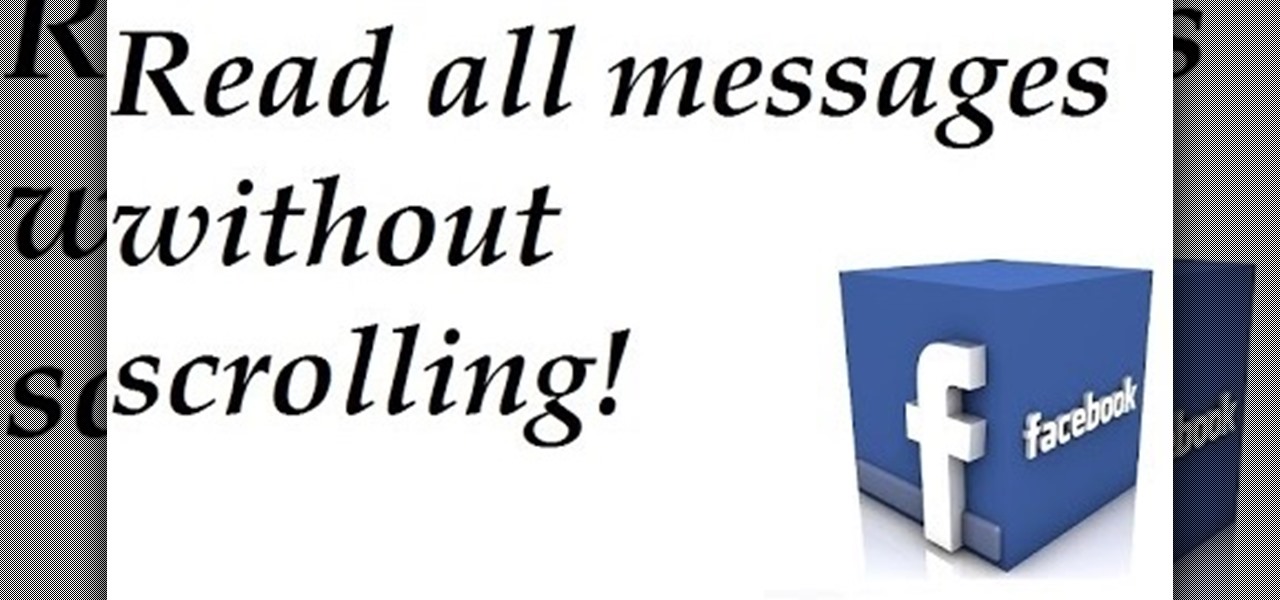
You want to find a message that you've sent two years ago, but scrolling is taking too long? I have a solution for this! :)

HTC's Sense 4 may be leaner and faster than previous versions, but one thing my EVO 4G LTE sorely lacked was the "Quick Settings" option that Sense 2 and 3 had. Developers were able to port it to Sense 4 for Android 4.0 (Ice Cream Sandwich), but the only way to get this feature was to install a custom ROM. With the update from ICS to Android 4.1 (Jelly Bean), my EVO 4G LTE received the new Sense 4+ version. This new Sense made it possible to add widgets to the Notifications pull-down menu, so...

This is a illuminated pen holder that I made out of a couple recycled hard drives. The LEDs receive power from the standard USB cable connected to a computer. The stand for the penholder is taken from a clip light, and the penholder itself is made from 3 hard disk drive platters. Also, I hid a small 4GB flash drive inside the base hard drive for some hidden storage.

Macro extension rings are an affordable solution to buying expensive macro lenses, but there is no way to control the aperture when using macro extension tubes without contacts. However, by utilizing a piece of paper, you can easily control the aperture.

When you reach the Fade in Dragon Age 2, you'll happen upon a pair of collections of barrells, each of which is a puzzle you can solve for attribute points. This video will show you the solution for each, earning you 3 shiny new attribute points for their completion and making your hero that much more badass.

If you find yourself in a wilderness survival situation that demands a high degree of mobility, you're better off with a load-bearing equipment (LBE) system than a traditional survival backpack. This video will teach you how to assemble an LBE that will allow you to survive on the move for 1-3 days until you can find a more permanent solution.

Start planning your Thanksgiving feast before it's too late! And if you're looking for something besides the usual turkey fare, but can't stand the idea of a turkey-less Thanksgiving, then we've got the perfect solution for you…

If you're looking for a curly hairstyle that doesn't use traditional hair rollers, then twist-flex rods is your solution. Flexi-rod curlers allow you to achieve different types of curls, like spiral curls and loose curls, depending on the size of the twistable, flexible rods. This takes some work, but the results are amazing!