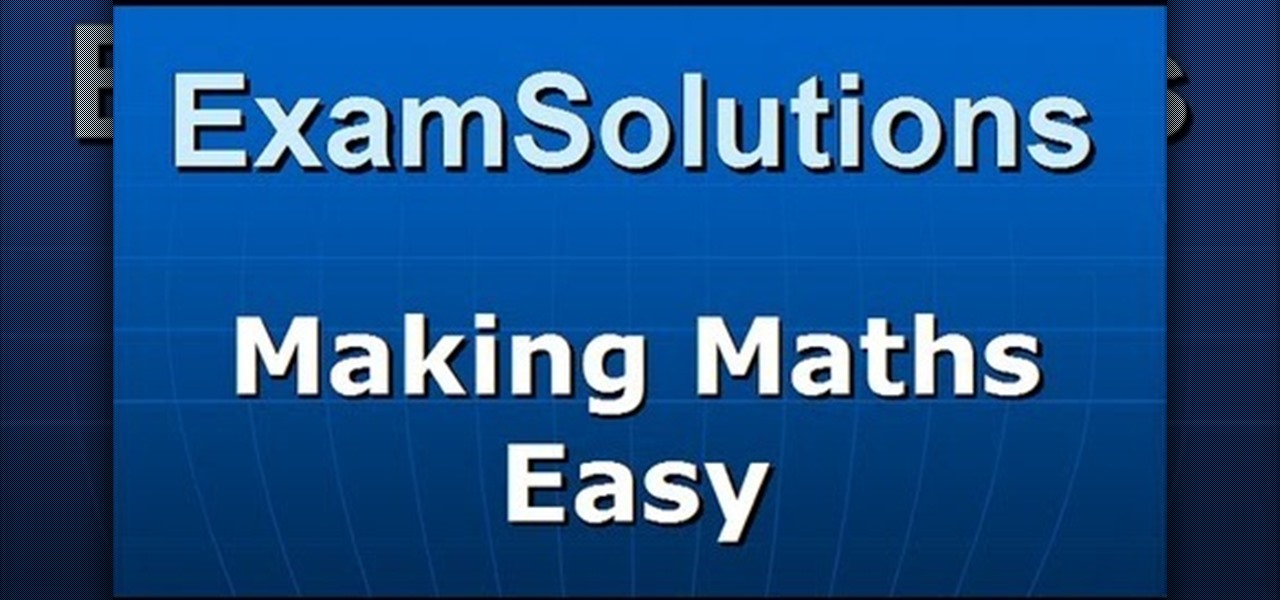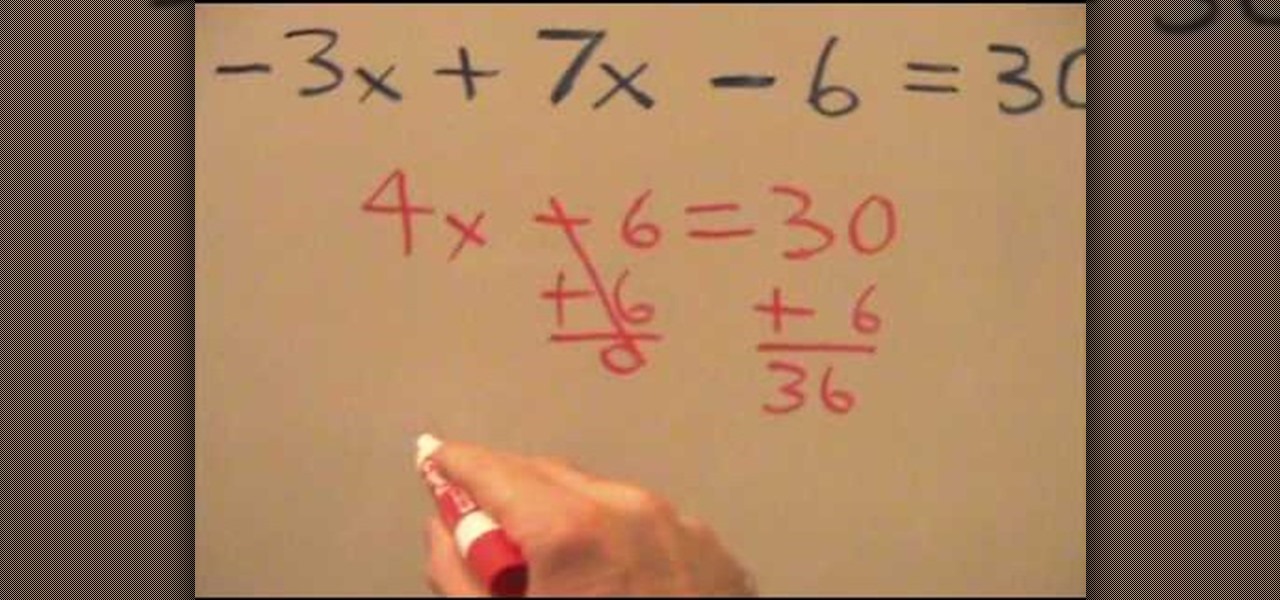This video will show those who are interested how to make paper mache and how to use it in artwork as well. A quick and simple way to make paper mache starts with nothing but common newspaper. After soaking your newspaper in water for a while, place the newspaper in a blender with some more warm water and blend it into a fine paste. After this, you should strain out the excess water and then mix this solution with some whiting powder, or chalk, in order to get your finished paper mache, which...

This is a demonstration on how to use the PLL method to solve a Rubik's cube. The author informs that what people do before and after applying the PLL technique is very important. According to him, people usually tend to first align as many faces as they can, when they see a partial algorithm and then apply the PLL method, which is very time consuming. Instead, one should stop one step short of alignment, apply the Pll method and then align the faces completely. The author, however, points ou...

If your into data based business,then this one's for you. Text field's are very much important while making a data based solution in FileMaker Pro 10.You can go to file menu>manage>database and there is the field's tab. Text field is used for storing text and no other such use. Text field's can hold up to 2GB of information. It can help to store raw data and formatting information, i.e., color,point size as well as type face.

This video shows the method to prove some trigonometric identities. This involves the use of algebra and knowledge of basic trigonometric identities. The video demonstrates three examples to illustrate this problem and its solution. The first problem shows a relatively simple problem involving sines and cosines. The video shows some basic algebra steps to simplify the problem and prove the identities. The second example involves a slightly complicated problem involving square of combination o...

Eddie teaches the secrets of designing your own clothes & mix dying your clothes. First mix together 1 tablespoon golden yellow, 1/2 teaspoon sunshine orange, 1/2 cup salt and 4 cups of hot water. Dip a piece of cloth to check the color, add more dye to make it darker or some water to make it lighter. Pour the dye solution in a big container with water, add some detergent and batter to mix the dye well. Put you plain shirt in hot water for sometime, squeeze it out and put it in the container ...

Join Ty Yann and explore a coin puzzle with an unexpected answer. 1. Place a five hundred won coin on the top of another five hundred won coin. Make sure the top coin has the 500 level and showing. 2. Rotate the two coins, like a gear, and think of when the 500 will be straight again. 3. Will it be at quarter, a half, 3/4 or a full turn? Thing of your solution and then try it out. Were you correct?

First things first. Below you will find ingredients of Kutsinta for four (4) servings: flour - 1 cup

Most DSLR's like the Canon 5D Mark II come with pre-programmed white balance settings: daylight, cloudy, tungsten, fluorescent. But what do you do when you're in a mixed lighting situation and you want to balance between exterior daylight and interior tungsten light? If you set it to daylight, your tungsten light will be too orange. If you set it to tungsten, your exterior light will be too blue. The solution: set a custom white balance to balance the disparate lighting situations.

Many people have complained about the lack of autofocus in video mode on the Canon 5D Mark II. Fortunately, this video demonstrates a solution by utilizing the live mode, thus enabling the still camera's autofocus features.

Calculating The Area Of A Parallelogram A parallelogram is a 4-sided shape formed by two pairs of parallel lines. Opposite sides are equal in length and opposite angles are equal in measure. To find the area of a parallelogram, multiply the base by the height. The formula is:

Using simple materials in most any home, this video provides a novel solution to fruit flies in your compost pail. Composting is a great idea, but if you are not careful, the fruit flies will start to take over and you'll wish you had never started. But this simple idea will keep you composting without the bugs! Starting with a large container from something like a peanut butter jar, you can cut out a large hole and secure a scouring pad to the underside of the lid. Then, place the lid on the...

In this video, Dr. Shawnboy gives a graphic demonstration of how to deep-fry a whole turkey in 100% bacon grease. The major problem that is encountered while doing so is that, unlike peanut oil, bacon grease starts foaming almost as soon as the turkey is dipped into it. A very simple solution to this is to keep stirring the grease continuously while bringing up the temperature to the prescribed 350 degree Fahrenheit. It takes about an hour of frying, and the turkey is perfectly done and ready...

Got a formal party to go to and can't tie your bowtie? Well, this video will be the solution to your problem. This video gives detailed step by step instructions as to how to tie a proper bowtie that will make you shine in your tuxedo. The video explains each step with a lot of clarity and is extremely easy to follow. In just a minute, you can learn how to tie a bowtie and be ready for your party.

Mean and standard (or normal) deviation may be hard to understand at first, but with the help of this handy little guide from the pros at Exam Solutions you will be up to speed in no time.

This video would be very interesting for those seeking careers or those interested in the field of criminal science. This field involves forensic science. The video explains to us how to use gentian violet in order reveal latent fingerprints. He explains to us the experiment he is about to do before he does it. Genetian violet is a type of dye solution that can be very helpful in retrieving fingerprints. Safety goggles and gloves should be worn at all times.

Doug Simms online shows how to simplify the radical in a mathematical equation. If you need to brush up on your learning this video can help. Start by finding what is the largest square of the number in your radical. If that number can be solved then solve it, put the answer outside the box and the remainder in the radical. There are some great examples to follow including what to do if your number has a solution, or if there are two factors that your equation can create.

Tank tops are relatively cheap, and cutesy bags can be expensive from designer shops and street vendors, so your only solution for saving money is… using your tanks for homemade bags. See how to transform a tank top into a magazine bag in this video from GiannyL.

Gary Rosenzweig of MacMost teaches us how to best utilize Mac's Safari web browser, and how to, when it's not necessarily immediately intuitive, search through your Safari internet browsing history. Selecting first the History option in your browser, and then Show All, you'll find that, oftentimes, there will be quite a large volume of information presented. Months and months of browsing history is unwieldy and too intricate. The solution, of course, is to use the search bar there will be ava...

Learn to divide fractions using the inverse with this video. It is an easy way to divide the fractions just by multiplying the two fractions but reversing one of them. For example consider two fractions to be divided, (1/4) and (3/5). Then write the two fractions beside, one in the same way and another in the reverse order like remain (1/4) as it is and reverse (3/5) as (5/3). Then multiply these two terms (1/4) * (5/3) then the solution will be (5/12).

The video describes how to find 'x' in the algebraic equation -3x + 7x - 6 = 30

In honor of DIY Wedding month, Meg shows us some awesome wedding lighting solutions and nice personal touches to make your day extra special. This how-to decorating video will show you ways to plan a beautiful, personalized wedding.

Have a Cambox portable/professional DVR? Well, if you're one of the lucky few, then this video tutorial from Vofoo could help you out.

Drilling is always a messy job. Some just drill and leave the dirt behind to clean up later. Some require someone to stand next to them with a vacuum cleaner, sucking up the dust as they drill. But to eradicate the extra manpower, and to clean up your mess as you drill, try something a little simpler... a mere piece of paper.

This is Brian Brushwood with Scam School. The trick is called 'In the bank'. This week we've got another puzzle with a setup that sounds absolutely impossible.

Find out how to solve the Cast Heart metal puzzle from Hanayama. The Hanayama Cast Heart is the perfect puzzle for your Valentine, and the perfect solution to boredom. Sharpen your mind with this mind boggling puzzle, which rates a 4 out of 8 in difficulty.

Learn how to solve the Hanayama Cast Devil metal puzzle. Hanayama cast iron puzzles are the perfect solution to being bored. This video tutorial will show you exactly how to solve this mind boggling Cast Devil puzzle, which is rated a 4 out of 6 in difficulty by Hanayama.

Learn how to solve the Hanayama Cast Vortex metal puzzle. Hanayama cast iron puzzles are the perfect solution to being bored. This video tutorial will show you exactly how to solve this mind boggling Cast Vortex puzzle, which is rated a 5 out of 6 in difficulty by Hanayama.

Learn how to solve the Hanayama Cast W-U metal puzzle. Hanayama cast iron puzzles are the perfect solution to being bored. This video tutorial will show you exactly how to solve this mind boggling Cast W-U puzzle, which is rated a 3 out of 6 in difficulty by Hanayama.

Learn how to solve the Hanayama Cast Loop metal puzzle. Hanayama cast iron puzzles are the perfect solution to being bored. This video tutorial will show you exactly how to solve this mind boggling Cast Loop puzzle, which is rated a 1 out of 6 in difficulty by Hanayama.

Devolped by the same team of engineers responsible for LightWave 3D, modo, lowercase, delivers the next evolution of 3D modeling, painting and rendering in a single integrated and accelerated package for the Mac and PC. And now, modo is a true end-to-end solution that includes true 3D sculpting tools, animation and network rendering! More than just features, modo is a truly elegant integration of technology, raw horsepower and refined workflow. With such a wealth of inbuilt features, however,...

Developed by the same team of engineers responsible for LightWave 3D, modo, lowercase, delivers the next evolution of 3D modeling, painting and rendering in a single integrated and accelerated package for the Mac and PC. And now, modo is a true end-to-end solution that includes true 3D sculpting tools, animation and network rendering! More than just features, modo is a truly elegant integration of technology, raw horsepower and refined workflow. With such a wealth of inbuilt features, however...

Developed by the same team of engineers responsible for LightWave 3D, modo, lowercase, delivers the next evolution of 3D modeling, painting and rendering in a single integrated and accelerated package for the Mac and PC. And now, modo is a true end-to-end solution that includes true 3D sculpting tools, animation and network rendering! More than just features, modo is a truly elegant integration of technology, raw horsepower and refined workflow. With such a wealth of inbuilt features, however...

Developed by the same team of engineers responsible for LightWave 3D, modo, lowercase, delivers the next evolution of 3D modeling, painting and rendering in a single integrated and accelerated package for the Mac and PC. And now, modo is a true end-to-end solution that includes true 3D sculpting tools, animation and network rendering! More than just features, modo is a truly elegant integration of technology, raw horsepower and refined workflow. With such a wealth of inbuilt features, however...

Developed by the same team of engineers responsible for LightWave 3D, modo, lowercase, delivers the next evolution of 3D modeling, painting and rendering in a single integrated and accelerated package for the Mac and PC. And now, modo is a true end-to-end solution that includes true 3D sculpting tools, animation and network rendering! More than just features, modo is a truly elegant integration of technology, raw horsepower and refined workflow. With such a wealth of inbuilt features, however...

Developed by the same team of engineers responsible for LightWave 3D, modo, lowercase, delivers the next evolution of 3D modeling, painting and rendering in a single integrated and accelerated package for the Mac and PC. And now, modo is a true end-to-end solution that includes true 3D sculpting tools, animation and network rendering! More than just features, modo is a truly elegant integration of technology, raw horsepower and refined workflow. With such a wealth of inbuilt features, however...

Devolped by the same team of engineers responsible for LightWave 3D, modo, lowercase, delivers the next evolution of 3D modeling, painting and rendering in a single integrated and accelerated package for the Mac and PC. And now, modo is a true end-to-end solution that includes true 3D sculpting tools, animation and network rendering! More than just features, modo is a truly elegant integration of technology, raw horsepower and refined workflow. With such a wealth of inbuilt features, however,...

Devolped by the same team of engineers responsible for LightWave 3D, modo, lowercase, delivers the next evolution of 3D modeling, painting and rendering in a single integrated and accelerated package for the Mac and PC. And now, modo is a true end-to-end solution that includes true 3D sculpting tools, animation and network rendering! More than just features, modo is a truly elegant integration of technology, raw horsepower and refined workflow. With such a wealth of inbuilt features, however,...

Developed by the same team of engineers responsible for LightWave 3D, modo, lowercase, delivers the next evolution of 3D modeling, painting and rendering in a single integrated and accelerated package for the Mac and PC. And now, modo is a true end-to-end solution that includes true 3D sculpting tools, animation and network rendering! More than just features, modo is a truly elegant integration of technology, raw horsepower and refined workflow. With such a wealth of inbuilt features, however...

Devolped by the same team of engineers responsible for LightWave 3D, modo, lowercase, delivers the next evolution of 3D modeling, painting and rendering in a single integrated and accelerated package for the Mac and PC. And now, modo is a true end-to-end solution that includes true 3D sculpting tools, animation and network rendering! More than just features, modo is a truly elegant integration of technology, raw horsepower and refined workflow. With such a wealth of inbuilt features, however,...

Developed by the same team of engineers responsible for LightWave 3D, modo, lowercase, delivers the next evolution of 3D modeling, painting and rendering in a single integrated and accelerated package for the Mac and PC. And now, modo is a true end-to-end solution that includes true 3D sculpting tools, animation and network rendering! More than just features, modo is a truly elegant integration of technology, raw horsepower and refined workflow. With such a wealth of inbuilt features, however...