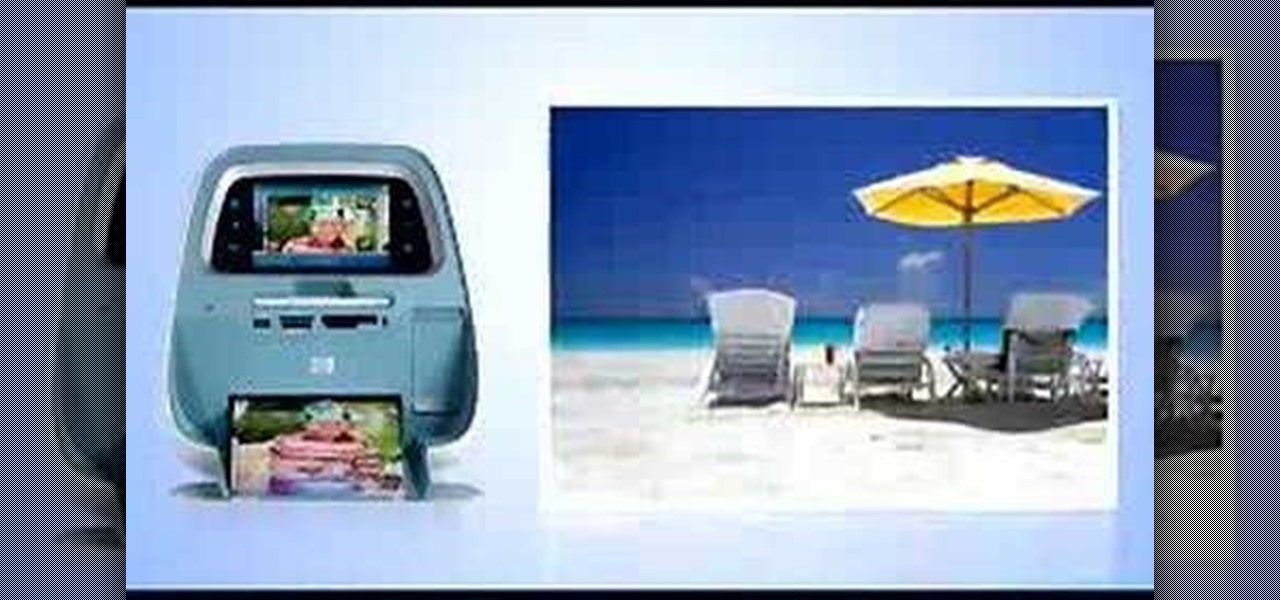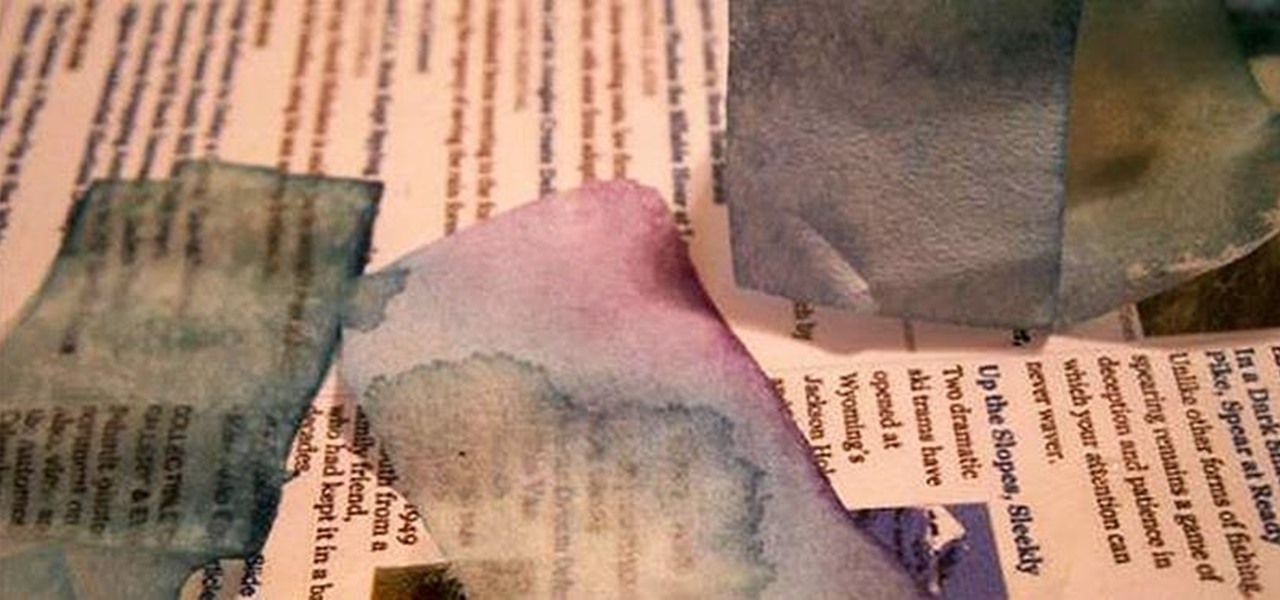While iOS 11 is ready to take over your iPad, iPhone, and iPod touch, let's take a step back and check out all of the new features that iOS 10 brought to the public when it was released to everyone in Sept. 2016.

Many of our members here at Null Byte are aspiring hackers looking to gain skills and credentials to enter the most-valued profession of the 21st century. Hackers are being hired by IT security firms, antivirus developers, national military and espionage organizations, private detectives, and many other organizations.

Hello, everyone! Many of you don't even know about my existence here on Null Byte, so I thought of contributing something rather interesting. Recently, someone asked how to make your own "Bad USB," and I promised to make a how-to on this topic. In addition, it would be nice to have something related on our WonderHowTo world. So here it is!

There are countless methods and cleaners aimed at eliminating stubborn stains from everything to clothing, carpet, and furniture. But completely removing every last trace of a stain doesn't require an arsenal of chemical cleaners and repeated cycles in the washing machine. Most stains can disappear in a matter of minutes with a dose of alcohol.

Did you know Kali 1.0.8? You probably did, and you probably know about the EFI boot option that has been added.

Minor mishaps occur all the time in the kitchen, whether you cut your finger while dicing an onion, scorched your hand in a grease fire, or burned the roof of your mouth because you were to eager to taste-test your killer pasta sauce.

There's an ongoing debate about whether or not it's safe or even desirable to rinse meat before you cook it. Many fall into the anti-rinsing camp, saying that it's not effective at dislodging bacteria, especially on poultry, as we've discussed before. Meanwhile, some argue that rinsing certain meats, like bacon, could be beneficial since it possibly prevents it from shrinking.

Aluminum foil is one of those things that every cook, experienced or just starting out, has in their kitchen. And while we may think we know how useful this handy material can be, there are hundreds of ways we could be utilizing tinfoil to make our lives a whole lot easier.

Tired of running around and destroying blocks with a sword? Or your fist? Looking for a solution that involves explosives, a little ingenuity, and a much faster destruction rate!? Well, you ask, and you receive! In this video you will learn how to make your very own canon! Just remember, the water is NECESSARY to keeping the canon intact, since it absorbs the shockwaves of the TNT. Enjoy!

In this tutorial, we learn how to clean skateboard bearings. You will need: a socket wrench, a dirty skateboard with dirty bearings, super glue, rubbing alcohol, and an empty glass jar. First, use the wrench to remove the bearings from the skateboard. After this, pour the alcohol into the jar, then drop the bearings inside. You can also drop in other parts that need cleaning if they fit inside the jar. Now, place the lid of the jar on and shake it for about a minute. When finished, let the so...

In order to remove wallpaper easily, you will need the following: a scoring tool, liquid concentrate, and a putty knife.

Want more range out of your wireless mouse? How about your keyboard? Maybe you like working from your couch and the signal's a little bit finicky. Well, this is the solution for you, but it requires a little work.

All you need is a match, two-pint glasses, and a quarter, and you'll be drinking free all night! Just follow the steps in this how-to video. The tricks win you goodwill, but the puzzles win you good beer!

HP has you covered with Mobile printing. With printers like the Officejet H470wbt and the PS A820 you can print on the go.

A middle school has 1200 students. Of these, 25% are in the eighth grade. Yesterday, 95% of all eighth graders were present. How many eighth-grade students were absent yesterday?

In this math lesson you will learn how to graph linear inequalities. Let’s graph the following inequality: 4x + y > 4

YouTube's hardwarehelper teaches you how to repair a chimney cap on your home. At worst, you'll have to caulk the edges, but this is a nice, fairly permanent solution to capping a chimney.

Learn how to downgrade and install Windows XP from Vista. You will need a Windows XP disc, a computer, and CD/DVD drive, backup of all files. Be sure to backup all the data before doing this Windows XP will not save your files. Insert your Windows Up disc. Then in the screenGo to devices->CD/DVD devices->Host drive D.Make sure your computer sees the disc. From start menuGo to computer->CD drive D from devices with removable storage. And select run setup.exeThen vista will die and restart your...

Most often when cleaning, using your wet dry vacuum cleaner, you tend to pull at the hose while towing it around. This invariably leads to the hose being pulled off very often. In this video, Joe demonstrates how you can overcome this problem and thereby make your ‘Wet Dry Vacuum’ more mobile. Sealing the hose pipe to the cleaner with a duct tape doesn’t help much, especially when you need to put the cleaner back for storage. So Joe shows an innovative and effective way out. He drills a hole ...

CD racks are great for storage and organization of compact discs. Learn how to build shelves for storing and displaying CDs in this free video.

Home chemistry is great, but what happens when you forget to label your chemicals? How do you know if you turned a clear glass of ammonia into a clear glass of unobtainium? Chemists have a tool for just that.

It's no secret that Apple's Notes app supports attachments such as photos, videos, and web links, as well as other file types like PDFs, word documents, spreadsheets, locations on a map, and audio tracks. While images, videos, and document scans are simple to add on an iPhone or iPad, other file types aren't as easy — at least until you know how.

In the iOS 17.5 software update, released May 13, there are new features for EU countries and mobile device managers only, but there are also more widespread user-facing changes to Books, Podcasts, and other apps. News is one of those other apps, and it gives us more preferences for automatic downloads.

Apple's iOS 14.5 overhauled the Podcasts app, combining new aesthetics with smart and efficient features. While you might find the app better at playing your favorite podcasts than past versions, you might also find something negative about the update on your iPhone: it may be eating up your storage.

One of the most convenient features in the Netflix app is the ability to download movies and TV shows to your device, which lets you avoid potential streaming issues and watch content offline whenever you want. To make downloading even more convenient, you can automatically download new episodes of your favorite TV shows once you've finished the ones already stored on your phone.

As businesses flocked to Zoom, Microsoft Teams, Google Meet, and other video conferencing platforms to bridge the gap, we wondered aloud -- why aren't more companies leaning even more heavily on augmented reality?

Your phone tracks your every move to some extent, and I'm not just talking about Google services. Smartphone manufacturers use telemetry services that run in the background to track how you use the device, mostly for ads or to improve their future products. You don't usually have a say in the matter, but if you have a rooted OnePlus, there's a way you can take control over it.

Google's been on a mission to improve the privacy and security of Android lately, and Samsung's always been at the forefront in these areas. As a result, One UI 3.0, which is based on Android 11, is the most secure OS version to ever hit Galaxy phones thanks to few key changes and new features.

Since it first launched in 2003, WordPress has dominated the internet. The free, open-source content management system (CMS) is used by over 60 million websites. Wordpress is undeniably one of the most popular CMS solutions in the world.

Getting files from an Android device to a Mac or iOS device is not always easy or convenient, and the same goes for transferring content from a Mac or iOS device to an Android device. But we're here to tell you there is a better way than using USB cables, email, and cloud storage, and it gives you the look and feel of AirDrop.

Over the past few months, Google has prioritized the development of its video communications products as the demand for social distancing solutions continues to increase in response to the COVID-19 pandemic.

We're living in uncertain times. The sudden outbreak of the novel coronavirus and subsequent self-isolation of roughly half the world's population has led to a massive reorganization of the economy, countless layoffs, compromised security networks, and a variety of other significant disruptions that will forever alter the landscape of our daily lives.

Without admin privileges, installing additional software, or modifying the Windows 10 firewall, an attacker can alter a router and perform a variety of exploits. It's accomplished by forwarding requests from Kali through a backdoored Windows computer to the router gateway with simple SSH tunnels.

To reduce stress on internet bandwidth during the COVID-19 pandemic that the novel coronavirus is causing, Google decided to set YouTube's default video quality to 480p. That said, even when you could stream at HD quality without adjusting anything, you still couldn't switch the default to whatever you liked. We have a few methods on hand to help you change that.

MIT artificial intelligence researcher Lex Fridman recently asked SpaceX and Tesla founder Elon Musk possibly the best question he's ever been asked: What would he ask a hypothetical AGI system (an AI system with human-level intelligence and understanding) if he only had one question?

The top five apps of the 2010s were all social media apps of some kind, and the fact that's not surprising to you says a lot. We may use them for other reasons here and there, but our phones are social media machines at their cores. The thing is, some make better machines than others.

After closing its office last year, enterprise AR company Daqri has moved on to the final stage of its lifecycle with the liquidation of its assets.

It's a good sign for any emerging technology when one of the leaders of an industry adopts it. So when Mastercard, a brand so recognizable that it dropped its name from its logo at CES last year, decides to develop a mobile augmented reality app, the moment is a milestone for the AR industry.

In his famous 1996 "Content is King" essay, Bill Gates predicted that content is where tech companies will make money on the Internet. The adage clearly holds true in the current phase of augmented reality experience.

In iOS 13, Apple added an important new feature to its HomeKit smart home ecosystem called HomeKit Secure Video. With it, you have a secure, private way to store and access recordings from your smart home IoT cameras.