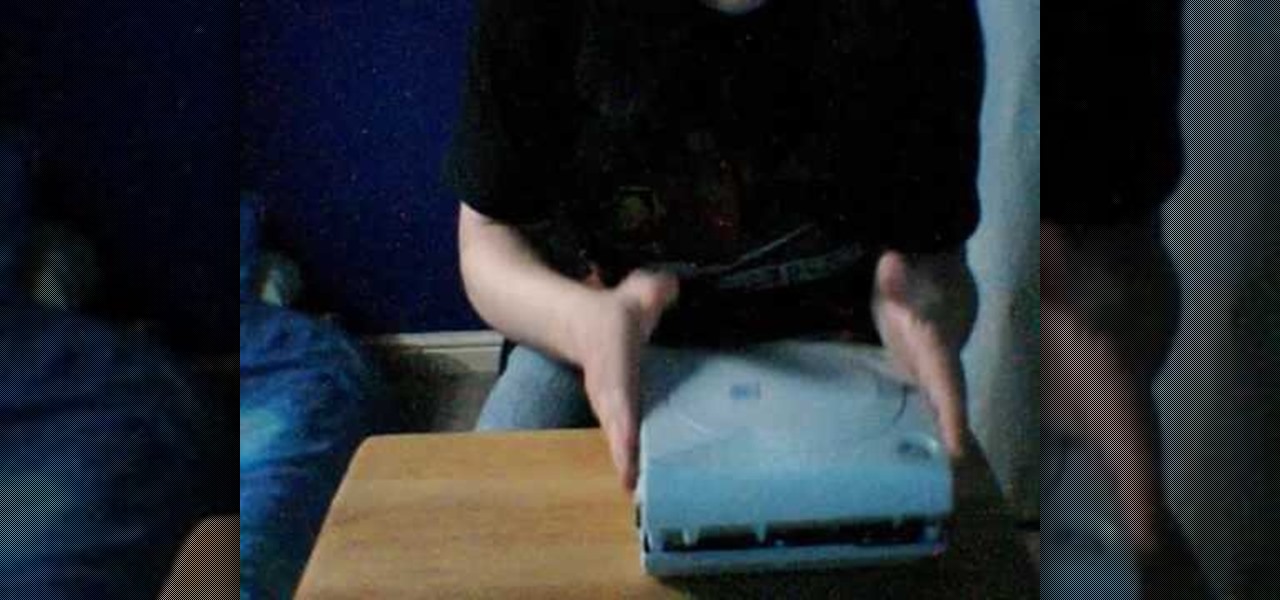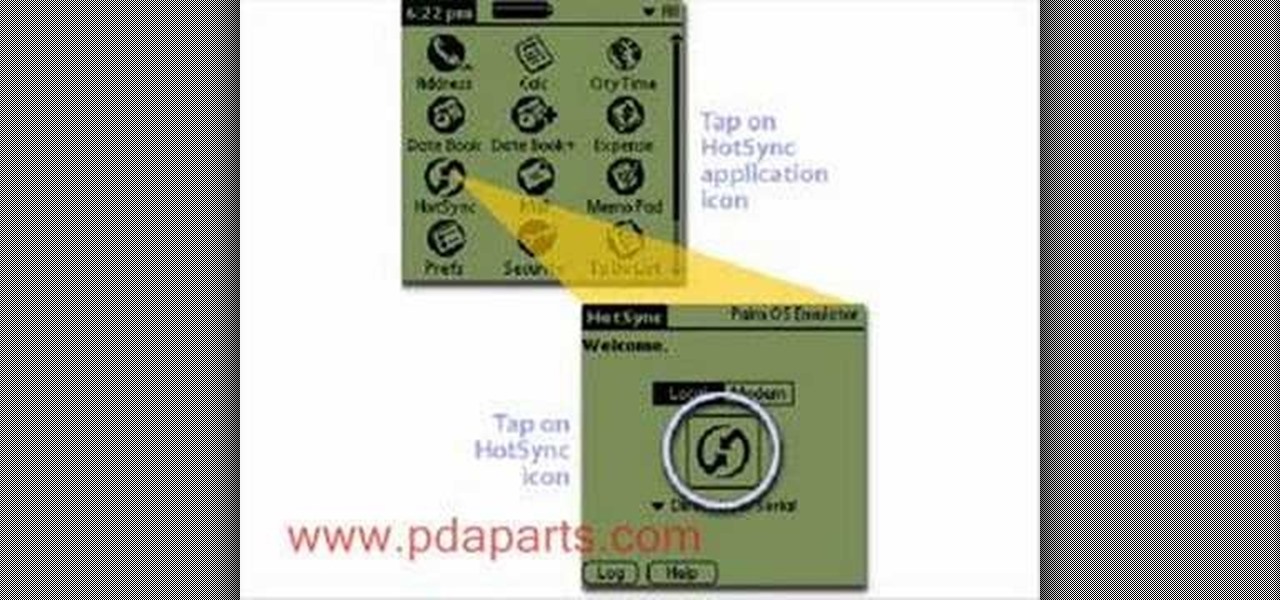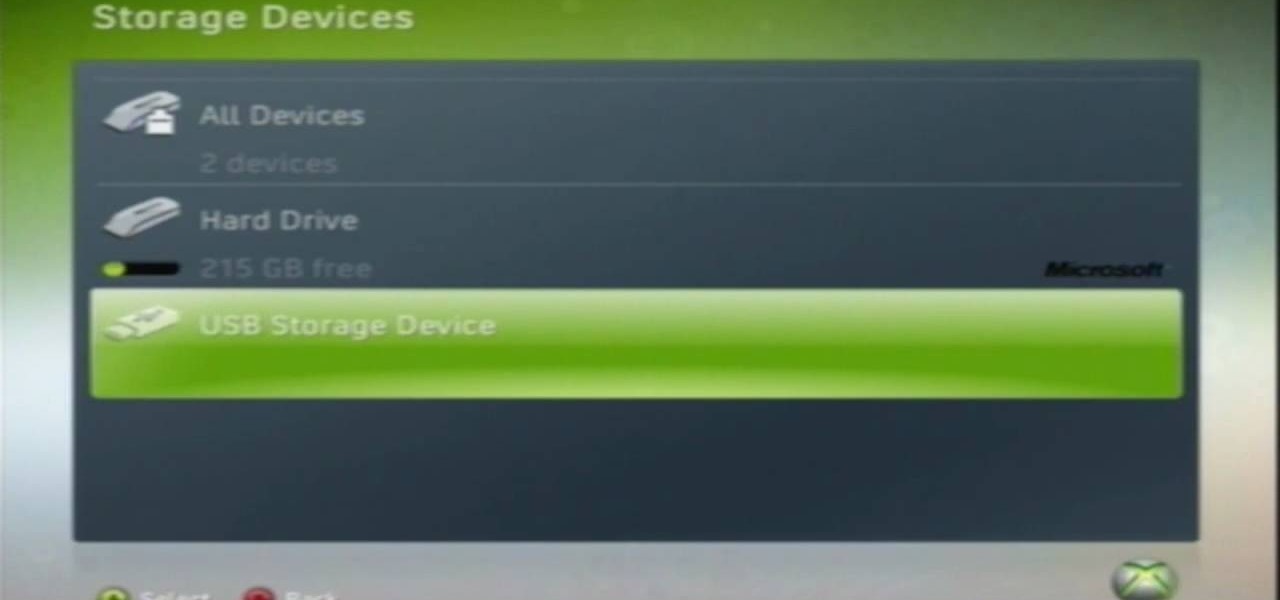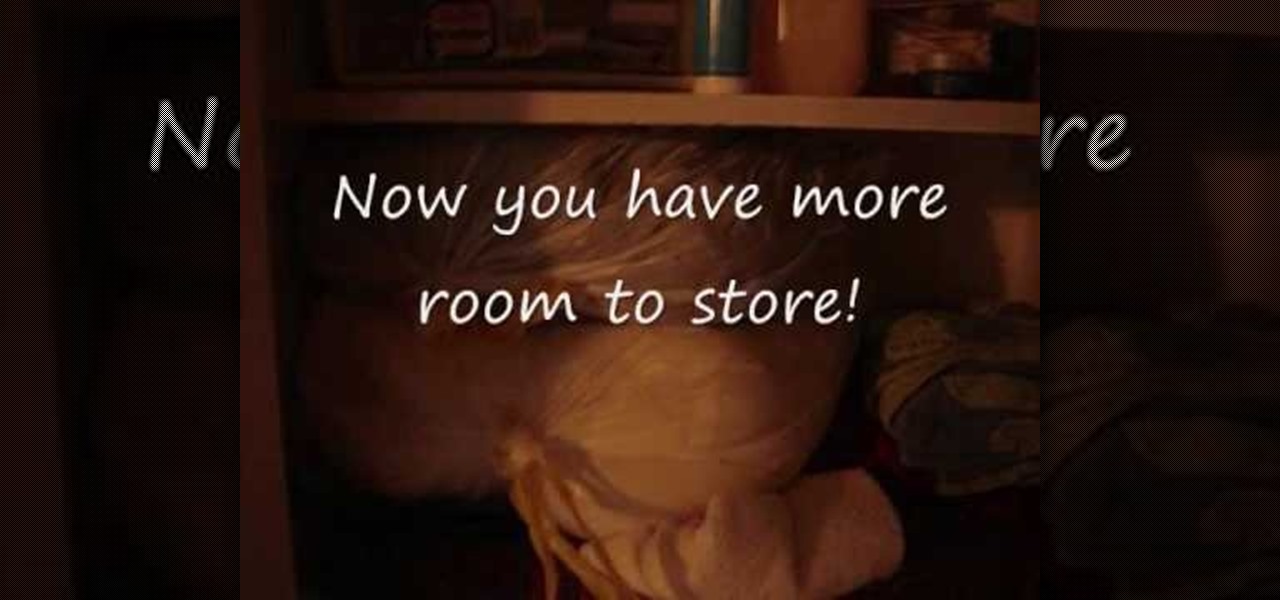PapaPodcast's Peter shows us how to calculate the Area and Circumference of a Circle. Area is the amount of square units used to cover a circle. Circumference is the units around the edge of a circle. To calculate these two units we must find a radius and diameter. Diameter is a segment that joins two points on a circle and passes through the center of the circle. Radius is half of this amount. Watch the rest of the video to figure out how to use the radius and diameter to get the Area and Ci...

PowerBook Medic is the ultimate resource for Mac computers and electronics repair. They have helpful tutorials on most Apple products including the MacBook, MacBook Pro, PowerBook, iBook, iPhone, iPod, and more, covering topics from disassemblies, to RAM upgrades, to replacement hard drives.

A water purifier is a great way to get pure drinking water, and save money on bottled water all at the same time.

Want to mix and scratch like a professional DJ? To be a good DJ you need to understand the concepts of mixing tracks, adding cool effects, and of course you need a good sense of rhythm to line up the beats. This how to video explains how you can use the KAM LED Swingfire sound to light unit. This demonstration shows you how to optimize its performance. With 63 LED's, 7 lenses, and sound to light, watch the beams of light as the instructor controls the lights with some funky music. Watch this ...

Is your garbage disposer under-powered or just too loud? Learn how easy it is to install a new unit. In addition, learn about the differences between continuous and batch feed models, as well as other features available on new disposal units.

Check out this home repair tutorial video to learn about air conditioning gauges. This instructional video thoroughly explains the role of the various pieces and parts on a HVAC unit's gauges. Learn everything you needed to know about air conditioning gauges with this appliance video.

This AutoCAD 2008 tutorial covers setting drawing limits and drawing units.

This may be different on NTSC-J & NTSC-U Dreamcasts. This video shows you how to change the Power Supply Unit (PSU) fuse in the Sega Dreamcast. Remember, it only uses a 2amp fuse.

In this ShowMeDo, Jeff Winkler demonstrates using nosy, a tool to automatically run Nose to run unit tests -- using Eclipse with the PyDev plugin. Nose is a way to automatically test your programs.

How to hotsync a Palm unit with a missing button on the serial or usb cable. Helpful voiceover guides you through the process.

Even with Pixels now coming with 128 GB of internal storage, many folks still struggle with low storage. The culprit is usually photos and videos, which can quickly eat away the space. Thankfully, there's a feature that solves this problem.

After 12 years Starcraft 2 is finally here to blow your mind. If you're looking for help with the game, you've come to the right place. We have tons of videos about how to do just about everything in the game. We have strategies for winning campaign and multiplayer games. We have guides to using the immensely powerful level editor. We'll even teach you how to build a Terran Barracks out of Legos. This video will show you how to use the Protoss Colossus unit effectively to decimate Zerg players.

After 12 years Starcraft 2 is finally here to blow your mind. If you're looking for help with the game, you've come to the right place. We have tons of videos about how to do just about everything in the game. We have strategies for winning campaign and multiplayer games. We have guides to using the immensely powerful level editor. We'll even teach you how to build a Terran Barracks out of Legos. This video will show you how to take advantage of ledges on the map to make your Terran Viking un...

The video describes how to convert any unit of weight to any other unit. The example used here is conversion of pounds to kilos. Going to the Google homepage, the desired conversion should be typed in the search box directly, e.g., "150 pounds in kilos". Click the "Google search" button and Google will use its built-in converter to give the result, in this case, 150 pounds is equal to 68.0388 kilos. This, if it is ones own weight, will of course make anyone feel better, because kilos look les...

Jim Twamley teaches us how to perform RV air conditioning maintenance in this tutorial. It can be expensive to replace an air conditioner, cleaning it will help give it a longer life. First, remove the top of the unit by removing the screws from the front and back. After this, blow out the inside to make sure everything is nice and clean with air pressure. Next, clean the inside of the top of the unit with household cleaner and a clean rag. After this, replace the top to the unit and insert t...

Looking for extra storage for your Xbox 360? This video will show you how to get it done. You'll need a USB flash drive - minimum 1G, up to 16G, and of course, an Xbox 360. Then follow the vid to get it done.

In this clip, you'll learn (a) what a cookie is and (b) how to view and just your cookie storage settings on an Apple computer running Mac OS X. For more information, including detailed, step-by-step instructions, and to get started better managing cookies on your own Mac, watch this home-computing how-to.

In this clip, learn how to keep your bag of brown sugar soft and usable no matter how long you have it in storage. All you need is a clay disk and a little water and you will never have to worry about rock hard sugar again. Check out this tip from Jenny Jones and bake with that sugar, anytime.

If you're just itching for an excuse to reuse that retired desktop PC or laptop sitting in your closet there here's your chance. This tutorial offers a look at the basics of installing FreeNAS, an open-source DIY NAS. So instead of spending money on off the shelf options why not save yourself some cash and make use of the stuff you already have and get a super customizable network storage device to boot?

Are you looking for a way to increase the storage space and the battery life on your Photo Storage Viewer? Take a look at this instructional video and learn how to upgrade the hard drive and battery life on the Epson P-2000. The tutorial goes through the disassembling and upgrading process step by step.

Cloud storage looks pretty good compared to the heavy restrictions that hard drives and other types of external memory carry. The cloud is not only limitless in what it can hold, but it can also easily be accessed from any device that has Internet—your smartphone, work computer, personal laptop, tablet, and more. While accessing a specific cloud storage system like Dropbox or Google Drive may be easy on your Samsung Galaxy Note 2, managing all of them individually can not only get confusing, ...

OK! This video shows you how to configure any USB flash drive for storage on for your Xbox 360. The flash drive has to be at least 1GB and can be as large as 16GB. You are allowed to use up to two flash drives which can give you an extra 32 GB of storage. Now you can use a flash drive as a memory stick for your xbox 360.

After 12 years Starcraft 2 is finally here to blow your mind. If you're looking for help with the game, you've come to the right place. We have tons of videos about how to do just about everything in the game. We have strategies for winning campaign and multiplayer games. We have guides to using the immensely powerful level editor. We'll even teach you how to build a Terran Barracks out of Legos. This video will show you how to use the 4 Gate Protoss build, which is one of the best and most b...

Tired of all that lumber on the floor of your garage? Need some innovative storage ideas that keep your stuff out of your way? In this tutorial, Danny Lipford teaches you how to create an overhead storage rack for storing lumber or any other long tool. With this step by step how to video you can store things in your new overhead rack.

See how to assemble and mount a Boone Dock storage dock bike rack cargo carrier. This is a device that holds ball mounts, bicycle racks, and cargo carriers on your wall for easy storage in the garage or wherever.

Modern smartphones can easily handle anything you throw at them, but it's always good to keep a tight grasp of what your phone is actually doing and how well it's doing it. System information can be viewed by looking through your Application Manager, but this process makes it difficult to keep an eye on usage in real time.

Privacy is important. If having your own Minecraft world isn't enough, build yourself a secret room in your Minecraft world. Watch this video to learn how to build a hidden room, perfect for storage of the most valuable items in Minecraft beta.

Have you seen commercials on TV for vacuum sealed storage bags? They can be expensive, but you can replicate this space age technology in your own home! All you need is a water bottle, some trash bags, a box cutter... and a vacuum!

If you want to expand your storage capacity in your new Samsung Galaxy Tab, it's easy thanks to the microSD slot on the side. Installing your microSD memory card is as easy as removing the slot's cover, inserting the microSD card in, pushing to make sure it locks, and recovering the slot. Adding storage makes your Android experience even better, plus you can transfer files and data easily!

In this clip, you'll learn how to access and alter isolated storage quotas when working in Silverlight. Whether you're new to Microsoft's popular web application framework or a seasoned web developer merely looking to improve your chops, you're sure to find benefit in this free MS Silverlight programming lesson. For more information, including a complete demonstration and detailed, step-by-step instructions, take a look.

In this clip, you'll learn how to locate the Outlook personal storage folder when, for example, migrating between Outlook 2003 & 2010. Whether you're new to Microsoft's popular email application or are just looking to pick up a few new tips and tricks, you're sure to benefit from this free video software tutorial from Lynda. For more information, including detailed, step-by-step instructions, take a look.

Professor of RVing, Jim Twamley, shows you how to convert your RV bedroom TV cabinet into useful storage space.

Make reading more fun for your children with a satisfyingly medieval bookcase that your little prince (or princess) will use day in and day out. This woodworking project from Lowe's is a wooden bookcase with a castle top. It's completely functional, with plenty of storage for books and knick-knacks, as well as a storage drawer at the bottom. Best of all, the book castle can be easily modified to remove the castle top when your child's tastes change. Watch all four videos to see the build inst...

Is your Xbox 360 lacking on storage space? Need just a little bit more room? Maybe a new hard drive isn't the answer for your needs. Maybe all you need is a USB flash drive. You could also use an external hard drive that connects via USB cable.

Since the release of the T-Mobile G1, the Play Store has been flooded with apps that claim to improve performance by clearing cache and storage. These apps are typically useless, rarely providing more than a temporary fix which Android undoes immediately. As Android has continued to improve cache and storage management, such apps have become more trivial. However, there are few decent ones out there.

If you're struggling with freeing up space on your iPhone thanks to your massive collection of photos and videos, there's a feature in iOS 8 that could help you get some of that much-needed internal storage back while giving you more room in the future.

Monitoring your storage space is always a nuisance, whether you have a desktop, tablet, or smartphone; having enough space for all of your files, music, and videos is a constant battle. One movie file can take upwards of 1GB of memory, and for people who travel a lot, it becomes extremely impractical to have those huge files on your portable device.

Nothing is more frustrating that finding yourself out on the open sea and having to manuever around a bunch of stuff lying around in your boat. Not only can it be hazerdous, but also very annoying. So what do you do? Install a storage bag or course! In this tutorial, you;ll find out how to easily install a CE Smith t-top storage bag on your boat in little to no time. Now all your stuff can be easily put away and easily accessible. Enjoy!

bghoo8313 describes how to swap an imac G3 hard drive. Unscrew knob on the hatch on the back of the computer unit. Remove the RAM and the card. Take out 4 screws, 2 on the top and the other 2 under the guard. Pry it open with a screwdriver. Take out the outer screws under the guard. Open the unit from the "Apple" logo on the back. You will hear snaps, but the unit is not damaged. There are 6 radiation screws, take them out. Use a magnetic head screwdriver to avoid dropping screws. There are 4...

ultimatehandyman shows you how to Rewire a fuse from an older style consumer unit. What you need: fuse from an older style consumer unit, a tester/screwdriver, fuse wire of right thickness1. Use a tester to determine whether your fuse is in working condition or not. Once you are sure it is not working unscrew the screws partially which are found on both ends. 2. Unwind the old fuse wire from the screws and remove. Take the fuse wire that is of same rating as the one you just removed. 3. Inser...