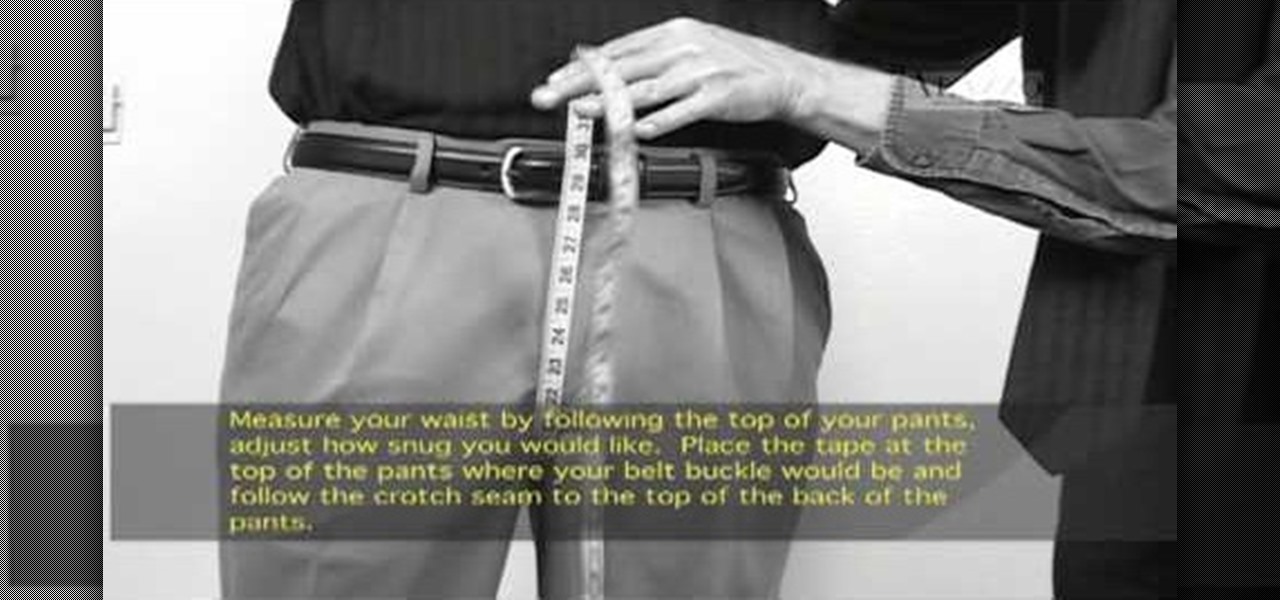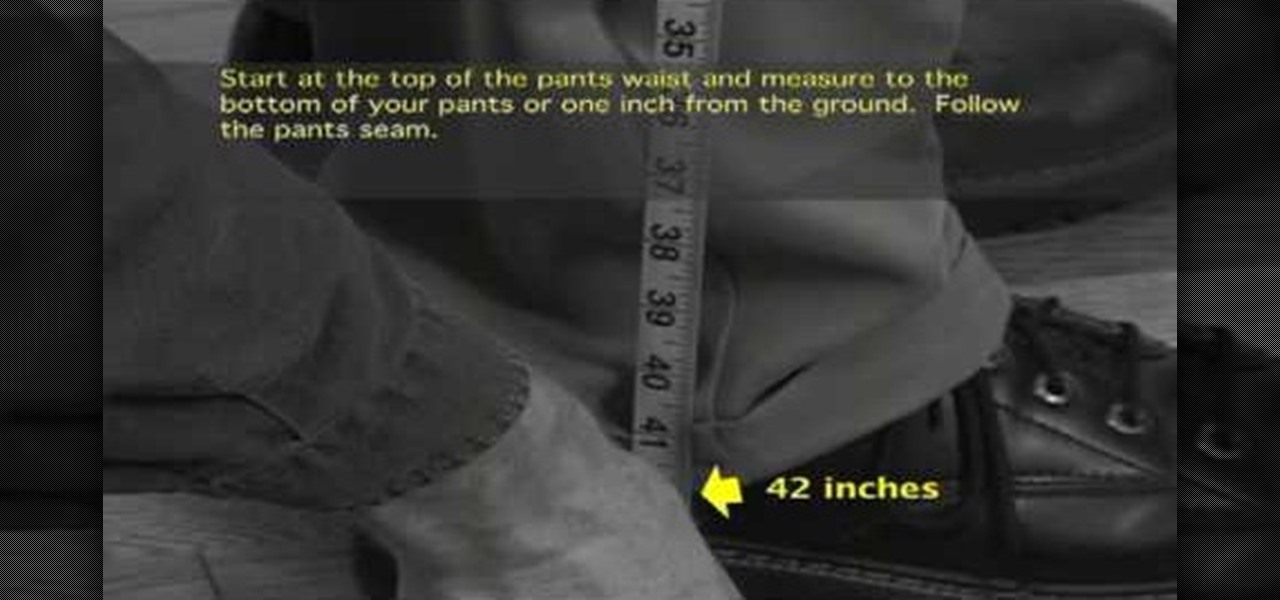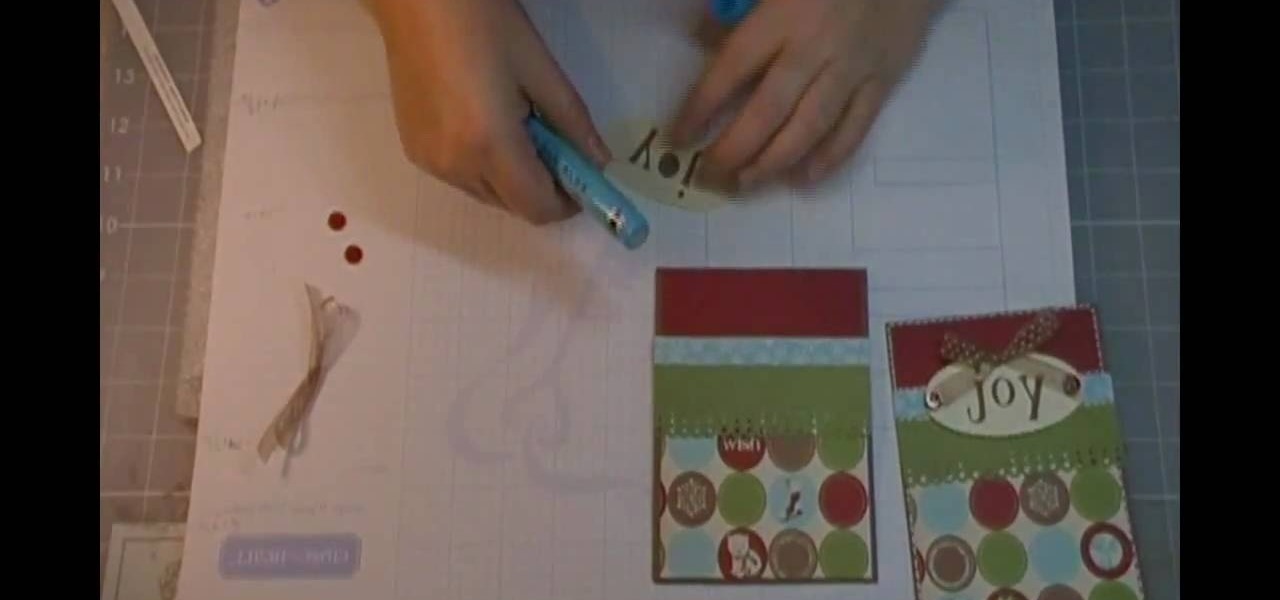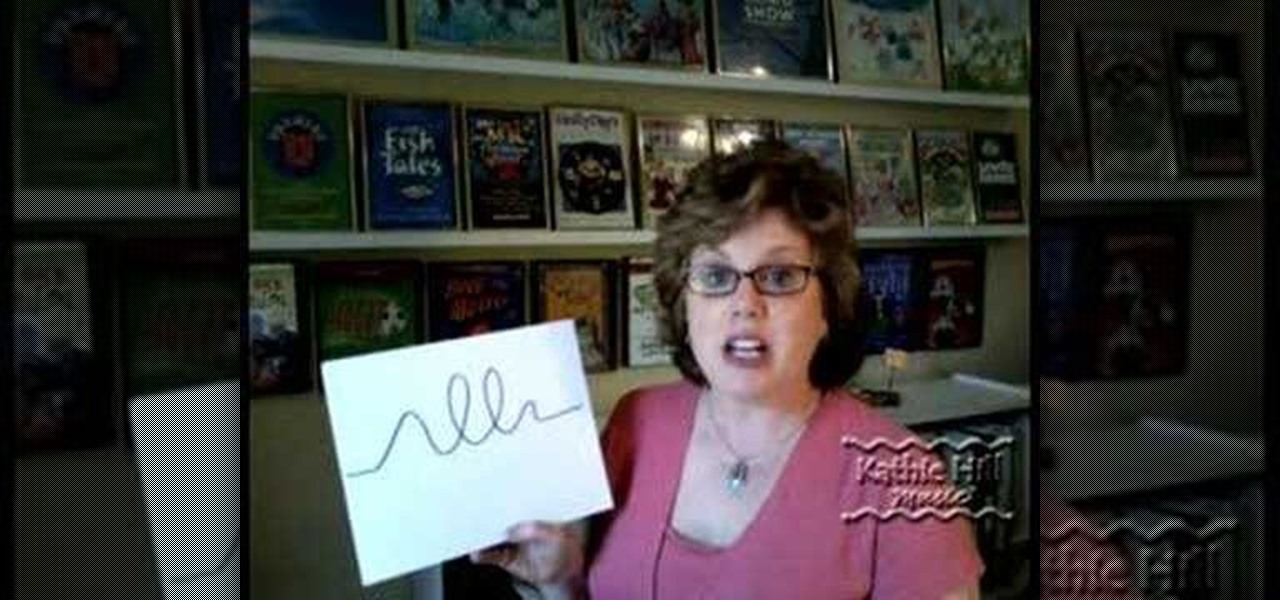David Shrein provides a video recording with step-by-step instructions on how to utilize the DVD ripping software 'Handbrake' on a computer running Mac OS X. He shows how to deal with an initial error message, and then moves onto selecting the DVD. You have to be careful as to what you choose, as different DVDs will have different numbers of chapters and features, which use different settings in Handbrake. He shows how to select the right settings for a movie, and preview a chapter using pict...

Brianna with The Crochet Side demonstrates how to make a double crochet stitch. Making a double crotchet stitch is an easy to learn technique. To make a double crotchet stitch, take your crochet project and yarn over and stick the needle under the top two loops. Then, yarn over and pull through two again. Repeat the technique by pulling the yarn through the top two loops to effectively utilize the technique. At the end of the row, complete the last stitch, chain two and turn the project to be...

There are various tools to be made and a number of items to be used during a disaster. One can utilize the wood logs for firewood. A bow drill can be made by just crafting the ends of a long wooden stick into necks so that plastic wires can be notched and it can be used made into a bow. Any stone with holes can be used as a notch. This notch holds the end of the bow drill. The wire of the bow drill can be wrapped in a stick and then vigorous forward and backward movement of the bow drill arou...
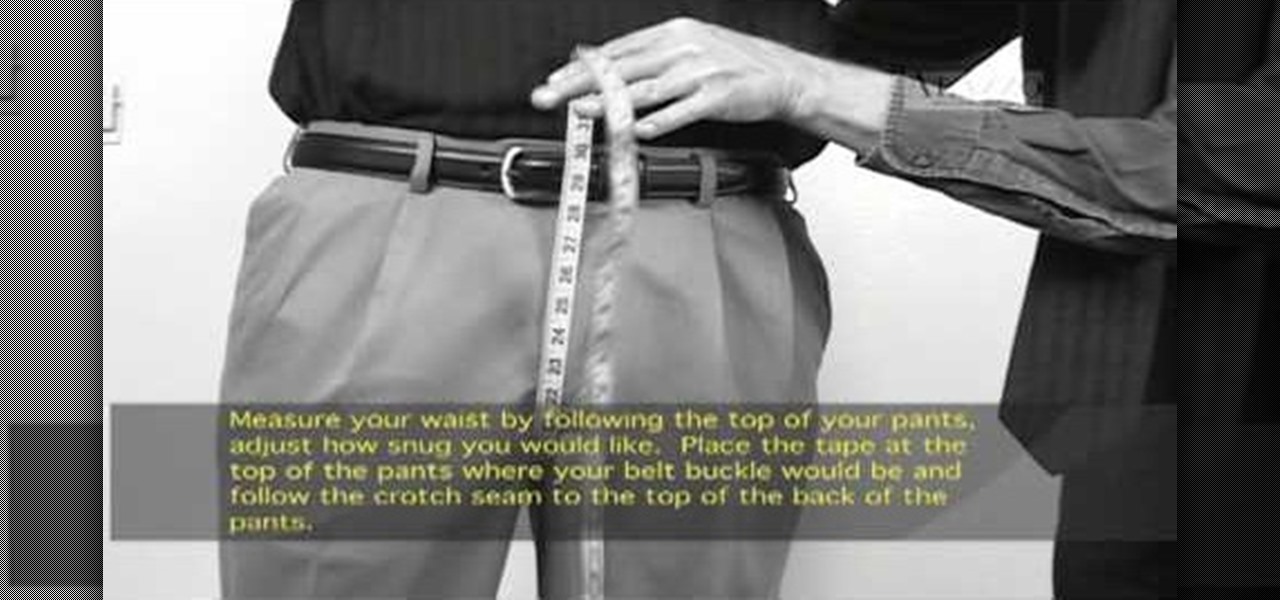
Alazzo Men's Custom Clothing demonstrates how to measure the crotch area of your pants. To measure the crotch area of your pants first, measure your waist by following the top of your pants down to your inseam. Make adjustments to fit your desired snugness. Place the tape measure at the top of the pants, approximately where the belt buckle would sit, and then follow the crotch seam to the top back of your pants. Utilizing this measurement technique will give you both an accurate and comfortab...

This tutorial will focus on how to use the fit image function within Adobe Photoshop. You will utilize this function when you want the pixel width to match between different sized photos in portrait and landscape. First you will select all the photos (you must create a batch action in Photoshop). Next select the fit image option in the file menu under automate. You will need to put the same number into length and width to constrain the proportions of your landscape and portrait photos have th...

For anyone working in Google that wants to look at more page than one at a time, learn how to get a side-by-side view in the steps outlined in this tutorial. This technique utilizes Google Chrome. Before attempting to do this, you will need to download Google Chrome from Google Chrome webpage. When you have two frames that you want to see side-by-side, simply take one of the tabs for one of the screens with your cursor and drag it to the side. After doing this, your two screens will pop up ne...

Alazzo Clothing demonstrates how to measure pant length. Measuring pant length is important when ordering clothing online or ordering custom made clothing to ensure a good fit. To measure the length of pants, place a tape measure at the top of the pants waist. Hold the tape securely and then bring it down to the bottom of the pants. You can also measure to one inch from the ground. When measuring pants length, be sure to follow the seam. Utilizing the pants waist to bottom of the pants method...

Teresa demonstrates how left-handed people can complete a crochet project. The project is a round cap for a toy Ogeechee bear. Using her left hand to hold the crochet needle, she starts with a circle of crochet stitches to form the crown of the cap, and counts out the number of stitches needed for each row. A yarn marker is used to keep the rows organized, and Theresa shows how to utilize a slip stitch to make turns in the crochet to complete partial-rows that form a brim to the cap. She ends...

This video explains how to create a database text alert using Google Forms. In Google documents click on new, then form. After naming the form and typing in that standard text messaging rates apply, our presenter selects multiple choice yes or no options. Select it to be a required question so that the user can make sure they understand terms. You can choose to select any or all of the questions to be required. You can then type in various questions for the user to answer-our presenter wants ...

For anyone new to Twitter, this video tutorial shows how to utilize TweetDeck. Following a lot of people and having a lot of people follow you is the whole point of Twitter. On the top tool bar of TweetDeck, there is a magnifying glass tool, you can run a search of someone and the search will bring up multiple listings of various avatars. If you keep the cursor over the avatar, select on the user prompt and then add the avatar to your group. Following these steps allows you to follow someone ...

Helpvids explains the minimum system requirements for the Windows 7 operating system. While the minimum system requirements are explained, the viewer is also reminded that using the minimum requirements are not advisable and could cause your computer to run super slow.

David Wygant discusses how to meet girls with the right opening line. First, don't initially get hung up on one girl. You can become selective once you successfully utilize techniques to be open to everyone and gain their interest. First, observe a woman and get inside her head. Women and men think in very similar ways. Everyone's favorite conversation is about themselves. Keep her lips moving and talking about herself by observing and paying attention to every little detail. Train your mind ...

This is an interesting video where the presenter demonstrates how to actually play your iPod on your television by utilizing connectivity with XBox360. The great thing about this video is you actually see how the cables connect between the devices. Once connected, a brief tutorial of how to configure the dashboard follows. It's amazing how, with the right cables, one can quickly have use of their iPod on the television. The video itself is less than 90 seconds long, so you get a great tip for...

This tutorial video is extremely short and to the point. The author of the video ( Fattwam) will show you the quickest and easiest way to download a video grabber program that will be able to extract videos from YouTube or your favorite online video website. The program being downloaded is a plug-in (Mozilla Firefox Add-on) called Video Downloadhelper. This plug-in will add an icon into your Mozilla Firefox browser. Fattwam then shows you how to utilize the plug-in to extract your favorite vi...

For anyone looking to edit a picture with one or more persons down to just a single person in the picture, you can use GIMP. This video tutorial goes over how to utilize the paths (or pen) tool and foreground select tool. The paths tool allows a person to select a part of an image to create a series of lines, or paths, that allow you to create a path around whatever you want to select in a picture. This item can then be moved and copied to a completely different photo. The foreground select t...

This video shows the viewer how to secure crimp beads using both crimping pliers and chain-nose pliers for the purpose of jewelry making. The video uses two millimeter crimp beads, beading wire, and both sets of pliers to demonstrate the technique. To crimp using the crimping pliers, the viewer will utilize both notches of the pliers to crimp the bead onto the wire. In order to crimp using the chain-nose pliers, one must simply flatten the bead onto the wire. Crimping is a good method to secu...

A video from Graham River Productions, presented by Shannon Smith, explains how to interpret Histograms on modern Digital Cameras. Just because a captured image looks nice on the camera screen does not mean that it is really good. One of the better checks for quality of a photograph is the histogram display that is available on many modern cameras. Histograms accurately tell whether the full potential of the the camera's optical sensor has been utilized or not; and are the tools of choice for...

While the Wii may be one the most popular console today, many people may be unfamiliar with all the many uses and features of the system. In this step by step guide, learn how to utilize the SD cards or a USB drive with the Wii (which most people are not completely familiar with). It takes you through the installation process and where the SD card/USB drive will go on both the Wii and a desktop computer. When the process is complete, you won't have to use the disc every time you play the game...

By utilizing the click and drag features of Xara Xtreme, users can take shapes and duplicate them for quick work (ctrl K). Further by identifying them by colors and other subsets, users can add or delete with just a button push, or (use the add shapes, subtract shapes options.) All this is done in the event for the sake of convenience; eliminating the tediousness of creating shapes one by one, and using them as plot points on a map to create projects within record times.

Many people have complained about the lack of autofocus in video mode on the Canon 5D Mark II. Fortunately, this video demonstrates a solution by utilizing the live mode, thus enabling the still camera's autofocus features.

This video is about how to use Child's Year Cricut cartridge for a Christmas card.

Using a popular movie character as a basis, and drawing in manga style, our video host shows us visually how to properly color in whatever hair you may be attempting to draw. Using first the primary color along each strand, we are then show that a lighter or darker version of the primary color should be utilized, right alongside the initial color. And then, to complete each strand and give the hair a varied and popping appearance, you should always outline each strand in a nice simple black. ...

We all learn a simple description of photosynthesis in grade school but there are a lot more complicated process going on. Plants can utilize carbon at night and this description will explain a very advanced understanding of how CAM works.

Gary Rosenzweig of MacMost teaches us how to best utilize Mac's Safari web browser, and how to, when it's not necessarily immediately intuitive, search through your Safari internet browsing history. Selecting first the History option in your browser, and then Show All, you'll find that, oftentimes, there will be quite a large volume of information presented. Months and months of browsing history is unwieldy and too intricate. The solution, of course, is to use the search bar there will be ava...

Learn the tricks to running a three-legged race – without ending up flat on your face! Step 1

Check out this video tutorial on how to store your extension cord without tangling.

Utilizing X-Rated Fusion, this drink brings many flavors to the table, most through the alcohol itself. With a bit of Peach Schnapps and pineapple juice, the only thing to make this drink complete is a bit of 7UP to lighten the mood.

Aida shares her technique for making a perfectly flaky piecrust. Follow and learn this recipe to make tasty pies every time. This cooking how-to video is part of Ask Aida show hosted by Aida Mollenkamp. Cooking expert Aida Mollenkamp will prepare delicious dishes while solving Food Network viewers' culinary conundrums in her new interactive cooking show, Ask Aida. From recipe and ingredient issues to advice on kitchen machinery and tools, Aida will even offer guidance for impromptu parties, f...

To play a guitar riff is to do more than simply to memorize a short musical phrase. Guitar riffs are like any other musical exercise; practicing them can be a terrific means of building manual dexterity and improving your overall playing technique. We can say of riffs, then, that they are not so much about rote repetition as making available to the guitarist new and different ways of playing. Every new riff you learn will make you a more able and versatile guitarist and better equip you to st...

Check out this instructional language video to learn how to speak Cherokee! In this lesson, learn how to say "I Love You" (Gvgeyu) in the Eastern (Giduwa) dialect of the Cherokee language. This video utilizes a repetition tactic and visual examples to help you memorize the words. This video is great for beginners who want to improve their Cherokee language skills. Practice your Cherokee by learning how to say "I love you" to the person you love!

Did you know that there is a difference between knee support and knee braces? Knee braces are great for stabilization, while knee supports have hinges and much stronger. Learn how to treat sports injuries with knee apparatuses in this diet and health how-to.

There is nothing better than topping off a cardio workout with a little strength training. In this fitness how-to video SELF Magazine shows you how to utilize weights and strength training to really tone body. Watch and learn how easy it is to do the following moves with a few light weights: high pull, figure eight, swing back, Turkish get up, skater's leap, push presses, teapot tip, high five squat, bent over row, starfish reach, side press and a Russian twist. You will love the results from...

When you wan to get your body into shape you don't need any fancy equipment. In this fitness how to video SELF Magazine demonstrates how to utilize an elastic band for toning specific muscle groups. Watch and learn how easy it is to use the resistance band to do the following exercises: Bent-over cobra, power plunge, triceps crossover, recline row, curl whirl, side bend, hot 100, torso twist and deltoid raises. This simple elastic band moves are sure to tone and sculpt your arms, abs and lowe...

Watch shader writer, Mario Marengo, explain spectral wavelength and how to utilize it within Houdini. This presentation was recorded at a Toronto Technical Evening hosted by Side Effects Software.

In this how to video, Kathie talks about using the diaphragm and shows some tools she's used to help kids with vocal exploration. These are great tips to utilize if you are teaching a music class or a children's choir. You'll be able to teach kids to sing in no time at all with this tutorial.

Be prepared in case of a disaster by properly storing items in mylar bags. This how to video demonstrates how to seal mylar bags with a clothing iron. This is a quick and efficient way of storing items for long term storage. Place your sealed bag in a bucket and store it away for later.

Roasted red peppers are easy to store with this recipe treat from Rita Heikenfeld. Rita shows you how to prepare, roast and store red peppers for up to a year in your freezer. These peppers are great for pizza or pasta with their sweet taste and great red color. Watch this how-to video to learn how.

A speedrun tutorial for the classic game Metroid. Note: The door glitch is not being utilized, nor is the restart tactic with the second controller. This is also a no-death tutorial. These factors make this path acceptable for most speed-run sites.

Want to forget about always pulling out your credit card to purchase something on your BlackBerry? There's a little application that can do it all for you? But how? Best Buy has answers. The Best Buy Mobile team explains how to use the BlackBerry Wallet application. This application can store personal information such as credit card information and shipping addresses on a secure website for easy access when shopping online.

Department store chain Zara is temporarily ditching its mannequins and dressing up its stores with augmented reality experiences featuring virtual versions of real fashion models.