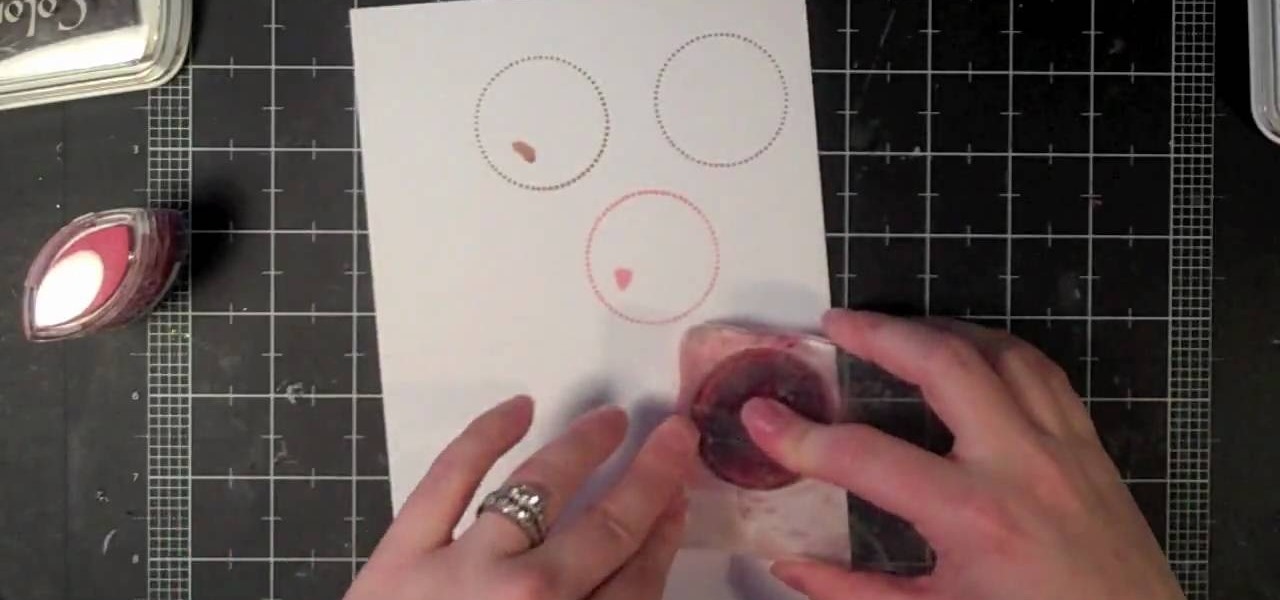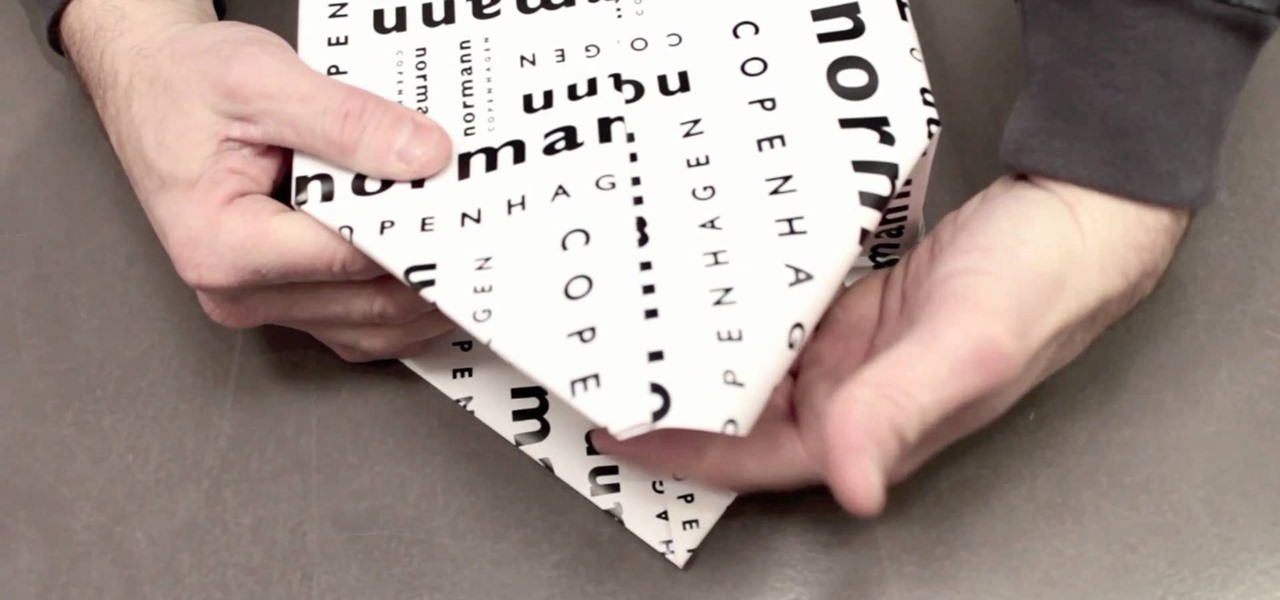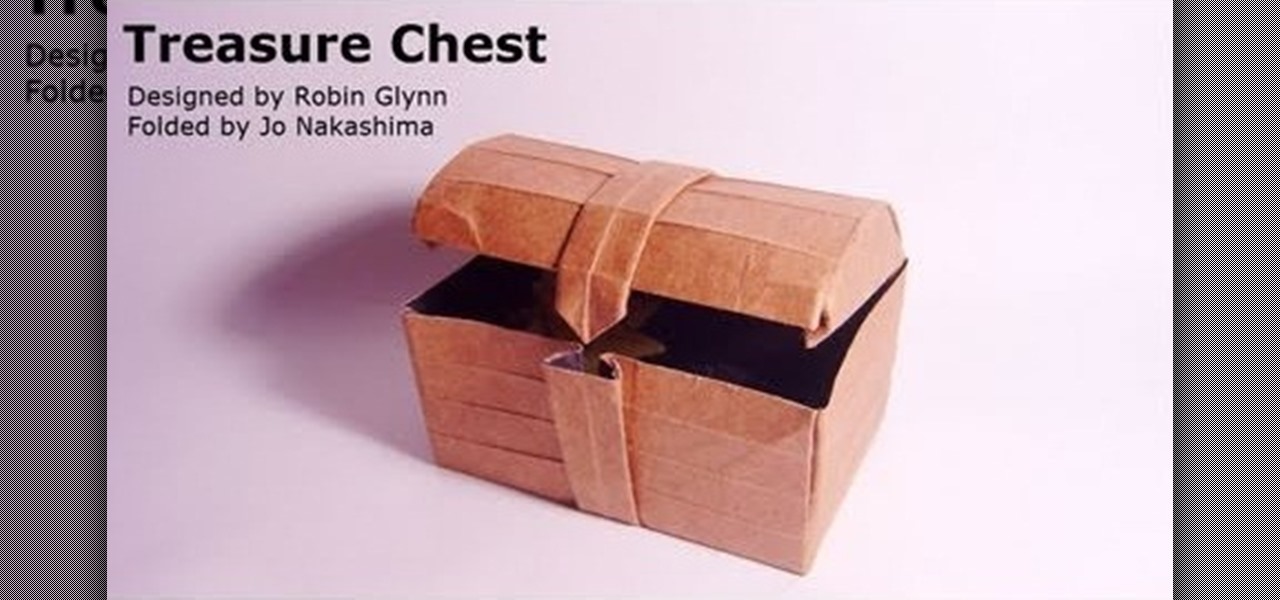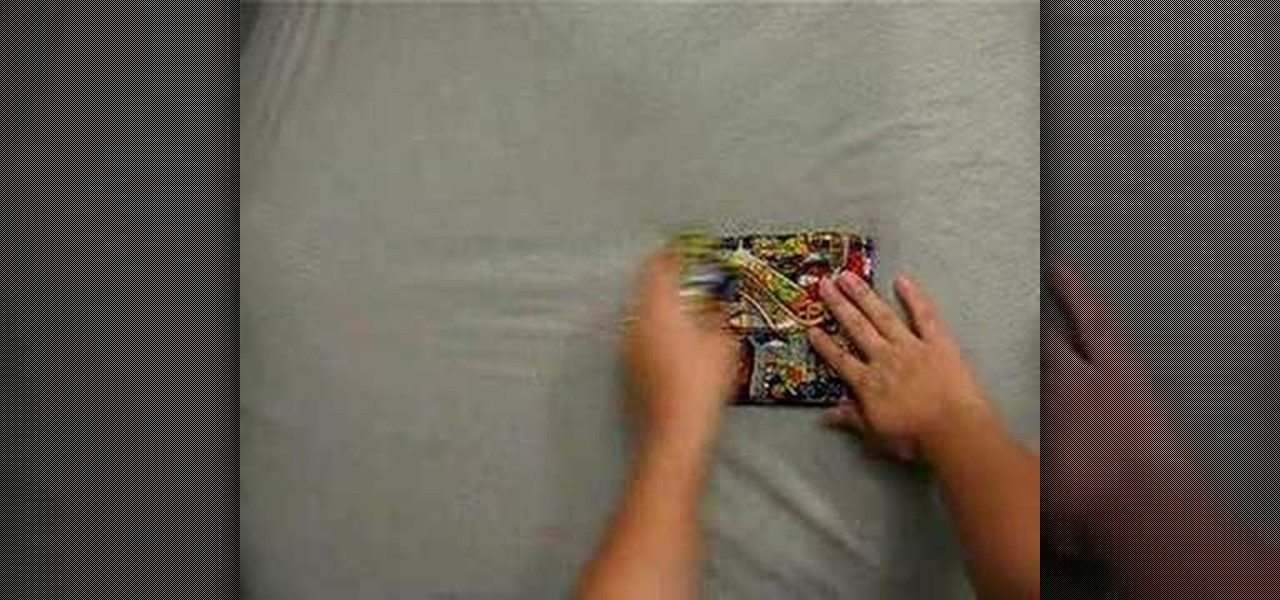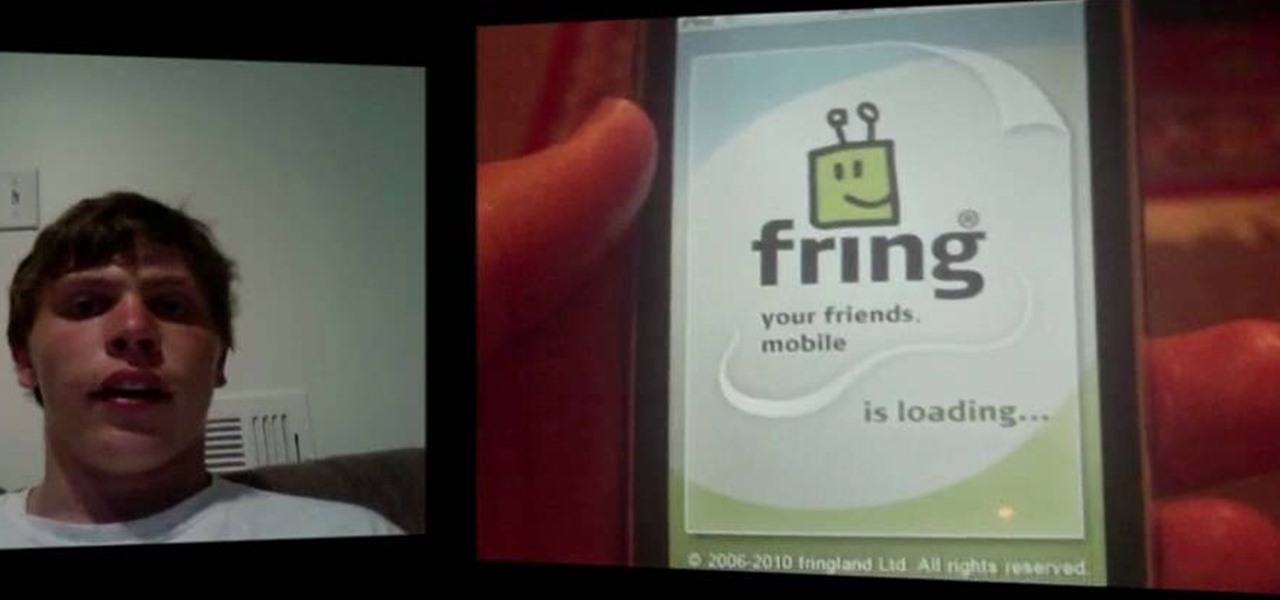While unveiling various other gadgets, Google announced the Pixel Buds at their October 4th event in San Francisco. These wireless earbud-style headphones are particularly interesting thanks to their ability to offer real-time language translation via Google Translate when paired with a Pixel 2 or Pixel 2 XL.

German tech store Saturn is experimenting with an AR alien called Paula to push their products ... That's a sentence I never thought I'd write.

The latest update to iOS 10 brought with it a number of great new features. Of these, the one that will likely have the most impact on people's iOS experience in the long term are the new apps and stickers for iMessage.

These days, there are Android apps for every budget—forgive me if that sounds like a car commercial, but that's just the way things are in the age of the smartphone and tablet. You've got apps that require monthly subscriptions, paid apps that will run you a $30 one-time installation fee, and even games that start at 99 cents, but quickly skyrocket in price with in-app purchases.
Hello everyone! This is my first attempt at a tutorial here. There are a couple great assembly tutorials here, and I wanted to toss my coin in the fountain.

A handful of retailers have put the newest Nexus smartphones on sale again, so you're in luck if you missed out on picking one up during the discount period last month. Actually, you might be better off since some retailers are giving away freebies with some models, too.

By default, the Play Store app on Android is set to automatically update your apps in the background. This definitely makes it easy to ensure that you're always running the latest versions, but it does come with some downsides.

Okay, so you finally got around to rooting your Android device—now what? Well, to get the most out of your Superuser status, you'll need to find some good root apps, which will allow you to easily add features, reduce battery drain, remove ads, and much more.

Most of us lead busy, work-filled lives, often clocking in a 9-to-5 five days a week. And when that clock signifies the hour to leave, the last thing on anyone's mind is: "Time to go to the grocery store to pick up more fresh produce!" (Well, to be fair... maybe more people are psyched about this, but I know with certainty that I am not one of them.)

It would only make sense that Google is one of the most active app developers on the Android platform, particularly when you consider that they develop the platform itself. From my count, there are an astounding 117 unique apps that the search giant and its subsidiaries have published on the Google Play Store.

With the high rate of obesity in the United States, it's fantastic to see the massive wave of fitness tools available, even if it's just a trend. And with the companionship of your Apple Watch, keeping track of your progress or fitness goals has never been easier. As my LA Fitness intercom repeatedly announces, "What gets measured gets improved." (Corny, but very true.)

By now, you've stuffed yourself with enough cranberry-soaked turkey to last you until next year. Still, there's a formidable amount of leftovers, and you're kidding yourself if you think you won't be craving them when you wake up tomorrow with a food coma/hangover.

How to Get Your Edges Back w/ Cayenne Pepper & Tropical Isle Black Jamican Castro Oil.

When you come home from the grocery store, you probably put away every single fruit and vegetable in the bins and drawers in your refrigerator. Any fifth grader knows that fridges work to preserve food, thus everything should go in there, right? Nope!

The day I picked up my iPhone 5S was a very exciting day. I had taken all the correct steps in backing up my old device so that after a quick restore-from-backup (which turned into half an hour), I was right at home on the new hardware.

Windows 8 and its new Windows Store have simplified the process for uninstalling and cleanly deleting applications from your computer. Removing applications in older versions of Windows required a few more steps: My Computer -> Control Panel -> Add or Remove Programs -> Find the Program -> Click Uninstall.

Thrift stores! As a Steampunk, they can be your best friend, but it's easy to make a tragic mistake. This hands-on guide will help you navigate the murky waters of successful thrifting in order to find the hidden gems that will make your Steampunk outfit complete!

If you watched the presidential debate last night, then you might recall Mitt Romney's remark on the fake Apple Store in China "selling counterfeit goods". That store actually sells real Apple products, only it isn't licensed to sell them, so it was a little misleading. Not to say that there aren't real counterfeit iPhones on the market in China. There are and for the most part, people know how to spot them; they mainly buy them because they are cheaper.

The convenience of storing things on the cloud can definitely make life easier, but if you're storing sensitive files, it could be a total disaster if anyone hacked your account. Some encryption services can be expensive, but if you just need it for personal use, there are some really great ones that don't cost anything. Here are three programs that let you encrypt your cloud storage for free. BoxCryptor

Kipkay has a new cool project for you. In this video, you'll learn how to make a laser out of a lighter. All you need to do is a cheap butane lighter. Any one will do, including one bought from a convenience store. Just watch this how-to video, and you'll be playing with your laser pointer in no time at all!

Now, instead of leaving Post-It notes on a monitor screen, you can create virtual Post-It notes in Adobe Photoshop! This is a quick tutorial for the intermediate to advanced user of Photoshop, showing you how to create a square, yellow graphic that looks strikingly like the Post-It notes you can find at office supply stores! Add to your website, incorporate in PowerPoint presentations, or use wherever you see a need for a virtual sticky note!

Suspicious of the pumpkin pie filling you can find in the store? Just feeling ambitious and want to try to make your own filling? Here's how you can bake a traditional pumpkin pie using real pumpkins. Make sure you get the right kind of pumpkins!

Chocolate bark is an excellent gift or dessert for Valentine's Day. Crunchy, rich, and sweet, it's an aphrodesiac that'll get your taste buds off. But don't take the easy way out and just purchase some bark at the store.

Back up your computer data and save your time, money and valuable information using these helpful tips. There are several options to backing up and storing your important data, ranging from tiny keychain USB drives to backing up your files online. This informative and lighthearted video from Kipkay shows you how.

Build your own miniature gryocar from a toy gyroscope in this fun little project with Kipkay and make it ride on skinny tracks! All you need is a toy gyroscope, a spraypaint canister top to fit the gyroscope assembly, and some assorted parts that you could probably find around the house (or at your local hardware store). Ask your parents for permission first!

Got a case of the wintertime blues? Then use a snow day or just a boring Sunday afternoon to put together this simple and inexpensive skinny notepad. Yeah, we realize you can purchase notepads at just about any office supply store, but these pretty, beribboned notes will cheer up your day every time you write on them.

We totally get it if you're a present wrapping procrastinator. Thinking about what presents to get your friends and family is hard enough, and then actually going to the store and shopping around for them for hours on end is exhausting. By the time you have everything in front of you, the thought of wrapping them is just painful.

Hone your origami folding skills - as well as craft a pirate-chic treasure chest that can actually store your precious plunder - by checking out this origami video. Your finger dexterity will be challenged by the curved fold, an advanced origami fold that leaves the leagues of angular folds behind in the dust.

A laser vortex is a basically a tool and allows you to make a circle of red laser light quickly and easily for creating lightshows, especially useful when combined with a fog machine. This video will teach you how to make one for cheap out of parts your can find at any hardware store.

Shopping bags are an ecological nightmare, so many modern shoppers use eco-friendly reusable shopping bags. If you have a stash of eco-friendly bags and want to store them more easily, watch this video to learn a novel way to fold these bags that turns them into a tiny pouch, which you could even still use to hold things if you wanted.

Scraps and fringe are in! You can make your own scrappy necklace, just using scraps or remnants (which you might be able to get for free from your local fabric store!). Cut them and assemble into your own scrappy statement necklace!

Want to break into the video game industry? Dream of a career as a game designer? This video shows you how you can become a game designer, in specific for the large game studio Electronic Arts. Find out what's in store for you and the ideal path of study.

Monitor your home by using your cellphone! No matter how far away you are, you can use a smartphone to be able to know what's going on while you're away. This tutorial shows you many of the applications available in the various app stores you can use to monitor your home through your smartphone.

Google's Goggles mobile app was a big hit on the Android market, and now they've given iPhone users the chance to enjoy the awesomeness of Google Goggles. This iPhone app only works on the Apple iPhone 4 or iPhone 3GS, and it's available in the App Store for download. Simply type in "Google" or "Google Mobile App" and you'll find the app with the Google Goggles feature built in.

This tutorial will work on any Apple device running iOS 4. Besides finding books through the Apple store, you can also find unlocked epub-format books (such as through Google Books or the Gutenberg Project) and use the iBooks application to read them on your iPad, iPod Touch or iPhone. Even customize your covers!

Purchased an app for your iPhone that was actually designed for an iPad? Apple provides for purchasers to get a refund for apps you don't want or you bought in the wrong format. Make sure not to abuse this feature!

A DSLR cage from a professional photographer supply store will cost at least a few hundred dollars, but you can build one yourself for around 50 bucks. This tutorial shows you how to use a few pipes, metal struts and a few pieces of hardware and tools to make your own digital SLR cage for shooting steady videos on your digital camera.

Perfect for decorating on a budget or green decorating! This tutorial shows you how to take empty cereal boxes and other cardboard materials, and transform them into a beautiful and cool chest of drawers you can use to store your small items.

Fring is an app availble through the Apple store which will let you use your iPhone 4 to conduct FaceTime video chats over 3G. You can also use Skype or other chat programs with Fring. Make sure you pay attention to how much data you're using, it's easy to go over!

The Pulmicort Flexhaler is an dry powder inhaler for administering steroid medications to Asmtha sufferers to prevent their symptoms. They are a little different than a traditional dry powder inhaler, and this video will show you how to use and store one properly to ensure relief and durability.