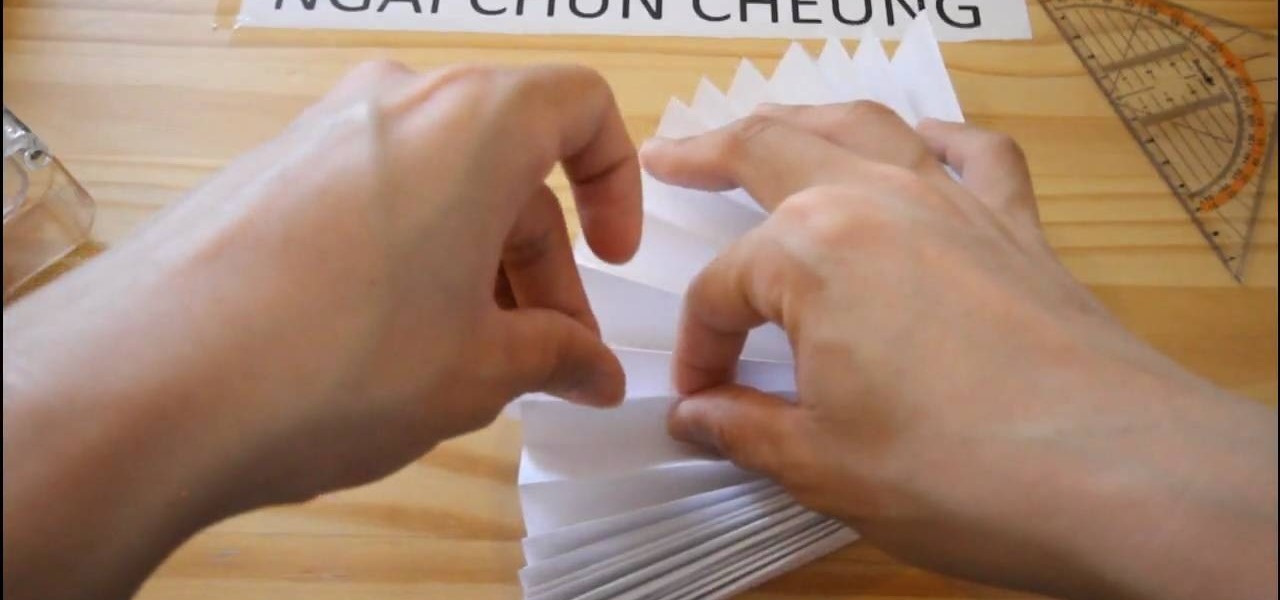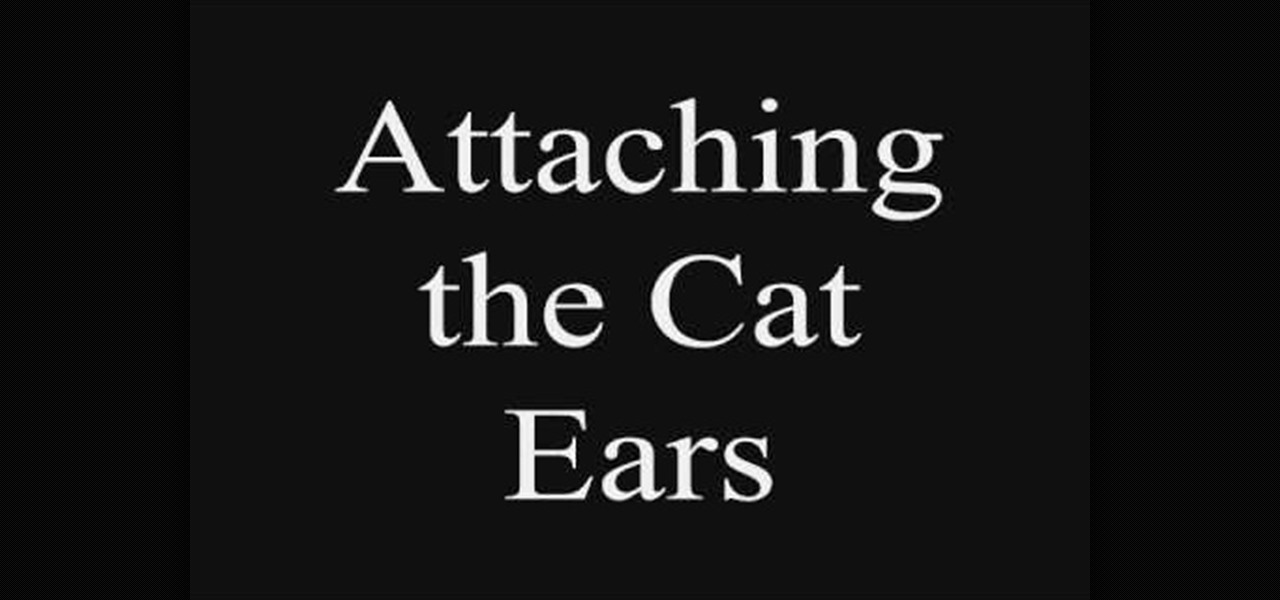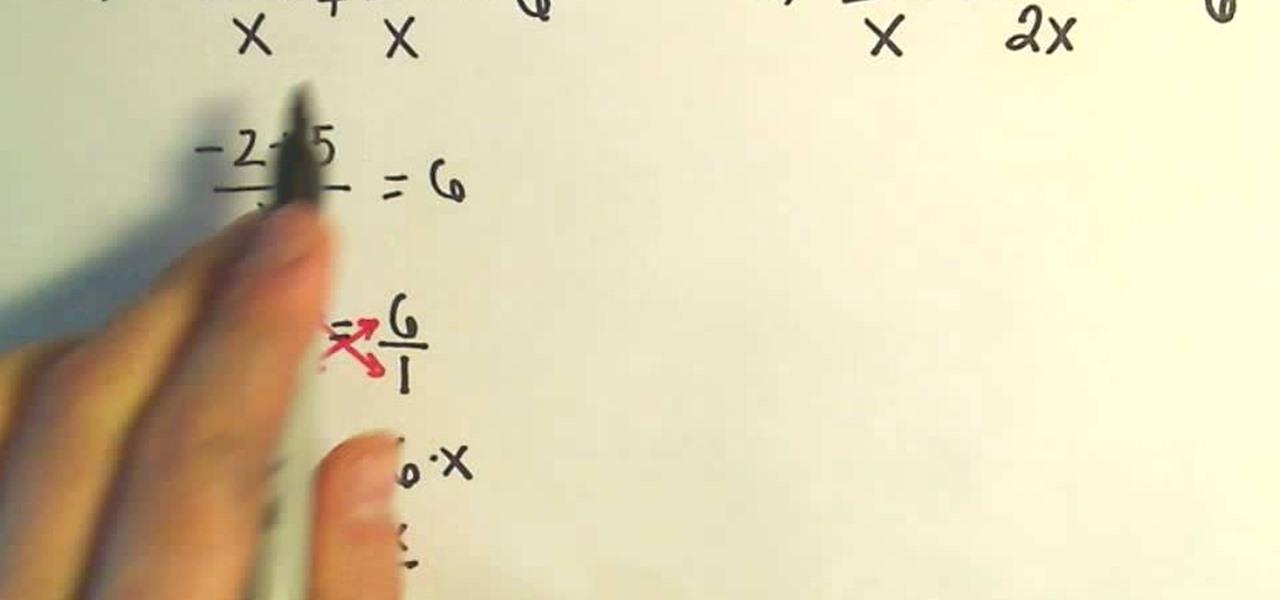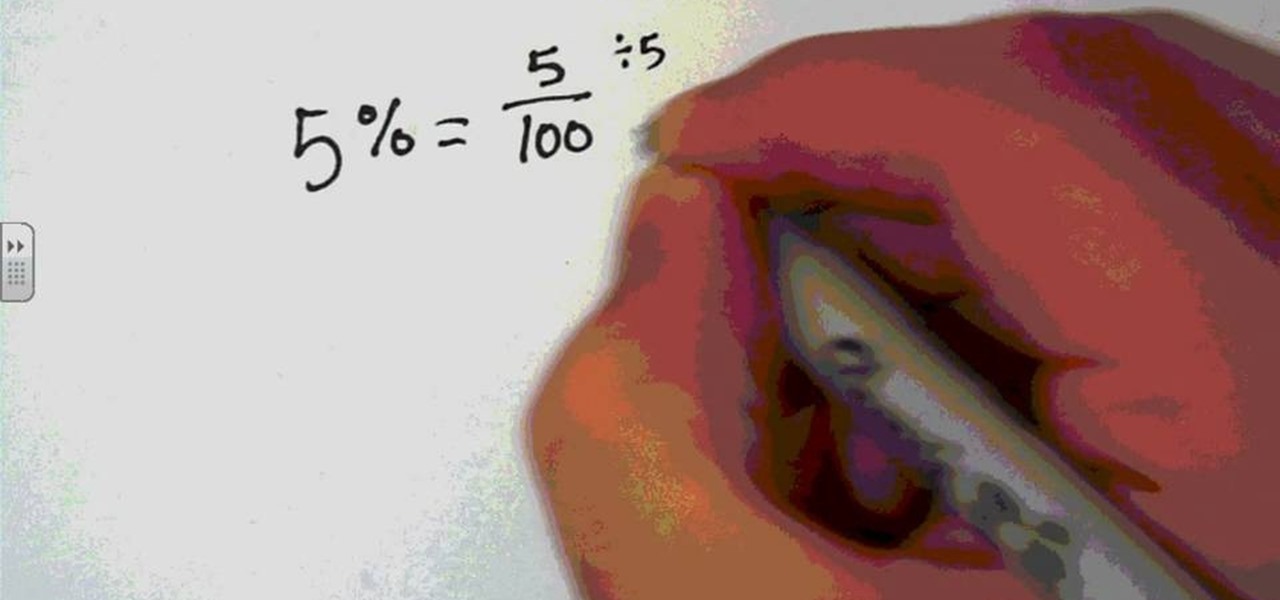In this video, we learn how to trim a pot. First, you will want to get your pot wet and place it onto a ceramic bowl shaper. Start to spin the bowl and get it wet as you use a sharp tool to remove the trim from around the pot. Continue to do this until all of the trim you want to remove is gone. When finished, you will need to refire this and place glaze back onto it. This can be done with any type of ceramic pot, just make sure you keep it moist while you are cutting it, so it doesn't break ...

In this video, we learn how to submit a children's book manuscript to publishers. First, you will want to type your manuscript oh white paper and make sure it's double spaced and indented at the beginning of each paragraph. Use one inch margins on each side as well. Make sure the pages are number consecutively and your name, address, phone number, and e-mail are listed on the cover page. Don't break the text up and don't include pictures unless you're a professional illustrator. When you are ...

In this tutorial, we learn how to make a holiday wreath on a budget. You will need: branches, round wire frame, Next, buy some holiday flowers, and ribbon. First, start to arrange your branches with some wire and mix different types of branches together. After this, start to add in the flowers and some holly to the branches as well. Tie these tight in different bunches so that you have a more secure bundle. After this, start to wrap them around the round metal frame that you have, then situat...

Chris tells us how to understand what science is and why it's important. If you didn't have science, you wouldn't have any technology! This includes televisions, cell phones, portable devices, and everything else that science relies on. Basically we would be living like we were in the stone age again! Science impacts so many different parts of our lives, and although it's not all the same type of science, it all matters. Take a few minutes to think about what life would be like without having...

In this video, we learn how to beat minesweeper easily. First, open up the game and then once the clock starts going, hit the windows button and "d" at the same time, then the clock should stop. Next, click on the game and type in "xyzzy + shift", then a small white pixel will appear at the top left of your screen. Now, mouse over the boxes and if the pixel turns black, that means the box would be a bomb. Avoid clicking on the black boxed, then enjoy playing the rest of the game and winning i...

In this video, we learn how to make a pH indicator out of red cabbage. Red cabbage will work because when it absorbs an acid then it changes color and reflects light differently. To do this at home, try to add different types of acids to the cabbage. Start off by putting the cabbage in the blender, then make sure it's shredded. Now, put it in a jar with some boiling hot water. Shake up the jar, then place the water into some separate cups. Now, add chemicals into the juice and depending on th...

In this video, we learn how to cook with eggplant. A good eggplant has smooth skin and is firm, but slightly soft. Different types of eggplants will taste differently, so you can cook them in different recipes. First, peel and salt your eggplant, then let it drain and press it for 90 minutes before you cook it. Add olive oil onto the top of it, then cook the eggplant on a hot grill. When it's finished, this makes a great side to any meal. You can incorporate eggplant into a number of differen...

Unless you live in Sarah Palin's home state, you're probably sweating through the hot and humid summer like the rest of us. Sweltering temperatures usually mean heading inside into cold air conditioning, but if you have the misfortune of having to be outside during particularly sweltering weather there is a way you can cool down on the fly.

Folding a towel might not seem that hard, but there are those out there hay have never done. Those are the type of people that throw their clean clothes directly on the ground, right next to their dirty clothes. They've never heard of "folding". But eventually, they'll need to acquire the skill. And the perfect start… towels. This video shows you the precise steps to folding a towel the correct way. Watch and learn. And put your clothes away!

This video tutorial belongs to the Computers & Programming category which is going to show you how to view blocked sites with a free proxy website. Open up a browser and go to a free proxy such as SneakyRascal or opb.net. Type in your website, say for example http://runescape.com/ and click on 'surf' or 'go'. If the website has flash, go to options and make sure 'remove side scripts' isn't ticked or 'activate side scripts' is ticked. And you are on the blocked site. But, be aware! The proxy s...

In this video tutorial, viewers learn how to speed up the Windows XP Start menu. Begin by clicking on the Start menu and select the Run program. Then type in "regedit" and click on OK. Now select H KEY_CURRENT_USER, go to Control Panel and click on Desktop. On the right side of the window, scroll down the list to find Menu Show Delay. Double-click on it, change the value to 0 and click OK. This video will benefit those viewers who use a Windows computer, and would like to learn how to speed u...

This video tutorial belongs to the Computers & Programming category which is going to show you how to block websites in Firefox with the BlockSite add-on. Do a Google search for add-ons for Firefox and click the first link. On the home page, search for 'block websites' add-on, find it and click 'add to Firefox'. Then on the software installation page, click on 'install'. Now click on 'tools' and select 'add-ons'. Click on the 'block site' add-on and type in your password to go to the 'block s...

In this tutorial, we learn how to remove advertisements from Mozilla Firefox. First, click on "tools", then "add ons". After this, type in "adblockplus" in the search bar. Now, click "add to Firefox", then download and install this add-on. When finished installing, go to the website where you want images blocked. Once on the site, click on the adblock icon and select "open blockable items". Now, right click and click on "block this item", then "add filter". When you click on this, the images ...

In this tutorial, we learn how to make a cat-ear fleece hat. First, take fleece and combine two edges together to make two cat ears. Sew these together and then turn them inside out so you have the ears you like. Next, take a piece of fleece and sew it together so it becomes a hat. Turn it inside out so you can't see the marks on it. When you are finished, you will have a cute fleece hate perfect for anyone in the winter! You can jazz this up by using any type of material you would like and p...

In this Computers & Programming video tutorial you will learn how to use Stock.Xchng to access free stock images. The site is at SXC. Go to this site and you will find a large number of stock images that are free to use. And every day new photos are being added. You can search for an image by category by clicking on the search box and scrolling down to find your category. You can also type in the search box to find a photo of your liking. The image also tells you what is the screen size, prin...

In this tutorial, we learned how to get rid of your acne. First, when you wake up use Sea Breeze astringent to clean your face and use a cotton ball to put it on. Use a separate cotton ball for each of the different areas on your face. This contains salicylic acid, which will prevent your face from getting oily during the day. At night, you can use ProActiv Renewing Cleanser, or any other type that has 2.5% benzoil peroxide. You can also use the Neutrogena Fresh Moisture before you put on you...

Is your face starting to look oilier than the Louisiana coast? We feel you. With temperatures and the humidity soaring, summer often means more sweat and more oil to clog your pores, which in turn means more acne for all, especially if you're acne-prone.

In this Computers & Programming video tutorial you will learn how to unblock MySpace (or any other site) at school or work or anywhere else. This is really very easy and simple to do and takes practically no time. It is like going directly to the original site. For this, you first go to the site Cool MySpace. Once on this site, simply type in the address of the website you want to go to in the surf box. For example, http://www.myspace.com and then click on 'start surfing'. That's it! You are ...

ShapeWriter is a quick typing program that is made for anything with a touch screen. You can use ShapeWriter on a tablet computer, PDA, cell phone or anything else where you have access to a touch sensitive screen.

In this tutorial, we learn how to restore deleted files. This is how to retrieve them after you have deleted them from the recycle bin. First, load your internet browser and open up snap files and download it to your browser. Unzip the file from your desktop and load it to your C drive. When it's done, right click on it and click "run as administrator". Under the "drives" section, click on the drive then type in the name of the file you deleted as well as clicking the check marks on both boxe...

In this video tutorial, viewers learn how to draw women's dress. This video teaches viewers how to draw 3 different types of dresses: a conservative dress, long dress and festive dress. Begin by drawing the figure of the body and body shape. Make the body figure look free and fluent. Then add the legs and details to the dress. To add details, draw lines vertically along the dress to represent the folds of the dress. Finish by adding any extra accessories and details. This video will benefit t...

Bread is beloved by many for its ability to complement just about any Italian bruschetta, spinach dip, or onion dip. Sandwiches couldn't be sandwiches without bread, and bread is a required foodstuff in a healthy diet. But purchasing the right bread for you requires more than just throwing what's on sale in your cart. In this video, you'll learn which types of bread are best for your health.

The best way to make sure you have the best connections on high voltage-lines is to clean them. Cleaning high-voltage wires with cleaning solvents is the best way to get the job done for a better flow of electricity. This video, produced by Polywater, trains electricians on the proper high-voltage cable cleaning procedures during splicing and termination. Methods are shown to remove different types of shields and compounds from insulation. The "Do's and Don'ts" of abrasion, solvent spraying, ...

This 3 part series will show you how to draw a series of googly eyes to put on your crafts. Small eyes, surprised eyes, wide eyes, they're all appropriate here! Just watch each part to learn all the different types of eyes that you can draw. Your crafts will never look better!

You don't have to be brainiac Sheldon Cooper from "The Big Bang Theory" to whip out some impressive ration equation-solving chops.

Initially you computer performs at its maximum speed when you install a new operating system. But as time progresses and you install more and more applications the computer slows down due to the various changes in configuration and other settings. So you have to tune up your PC regularly to maintain its performance. Alternatively you can also increase the memory or use a better processor. But even then if you don't optimize your operating system you will face the problem once again. So go to ...

This video explains some important things you need to know if you are thinking about growing your own vineyard. First, think about the types of grapes you want to grow, depending on whether you want to make raisins, grape juice, jelly or wine. Talk to your extension agent to find out which grapes work best for your purpose. It's important to thin out the crop and not have too many leaves on the vines, or too many grapes, because a good balance will send the sunlight and nutrients to the plant...

This video tells us the method to open ports in Windows 7. Click on myu icon and go to 'Preferences'. Copy the port number from the resulting window. Go to 'Start', 'Control Panel' and 'System and Security'. Go to 'Windows Firewall' and 'Advanced Settings'. Go to 'Inbound Rules' and 'New Rule'. Click on 'Port' and select 'TCP' and 'Specific Local Port'. Type the port number in the text box. Click 'Next' and 'Allow Connection'. Press 'Next' twice and put the name in the space provided for it. ...

How to format a USB thumb drive to NTFS in Windows XP Go to my computer, click to the USB flash drive properties, in that click on Hardware, click on SanDisk Cruzer USB device, and then to its properties, then click to policies, in that click on the optimize for performance button, click ok. Again click ok on the properties icon.

In this video from benjamoon we learn how to secure a linksys wifi network from a Mac. First type in your IP address in your browser bar which is 192.168.1.1 then press enter. If it asks for a password it is admin. Click on Wireless and here you can edit your name and who can access your wifi network. Under wireless security, go to WPA personal from the drop down menu. When you make your password, make it very challenging. He recommends just banging your hand against the keyboard, as long as ...

In this how-to video, you will learn how to create a invisible folders on your Windos XP or Windows Vista operating system. First, create a folder or find a folder that you want to be invisible. Select the folder and hold and type alt+0160. Release the alt key. Next, right click the folder icon and select properties. Select customize and select change icon. From here, find a space between the icons. This will set it to an invisible icon. Once that is selected, press okay. The folder is now co...

In this video tutorial, viewers learn how to create an ISO image. Users will need to download the program, Ashampoo Burning Studio 6. Begin by going to the Google search engine and search for the program. Select the result from download.com. Click on Download Now and save the file. Double-click on the file and follow the instructions to install it. Then open the program and select Create/Burn Disc Images. Select the type of disc image that you would like. Then click on Add and select the file...

Percents are handy for displaying statistics or labeling objects such as sale items in a store, or ingredient labels. However, in a math equation, a percent is a bit difficult to use. Therefore, you will need to convert your percents into an easier type of number form.

This video tutorial from iWalous shows how to install Bossprefs on your jailbroken iPhone from Cydia.

In this Software video tutorial you will learn how to mount an image using Daemon Tools Lite. This software takes many different types files and puts them on a virtual DVD drive. Go to www.daemon-tools.cc and download the Daemon Tools Lite program. You then install it. After that double click on the icon on your desktop and it will appear on the bottom right hand corner of the screen. It will say Daemon Tools and the version. Right click > virtual Cd/DVD ROM. To mount an image, click on ‘mo...

This video shows us the method to add a file to your PBWiki page. Go to Edit on the top left corner of the page. Click on 'Images and files' on the right side of the screen. Now upload the file from your computer. Now you may need to name the file something else on your page. Type the new name of the file on your page. Select the name and then click on the file name on the right hand side. Save the name by clicking on the Save button at the bottom left corner of the page. Thus you have succes...

The video starts with a guy talking while we see a computer screen with instructions on how to log in as an administrator of your Windows XP Personal Computer.

The video shows you how to calculate capital budgeting with a Texas Instruments BA2+ financial calculator. Capital budgeting will help you determine cash flows for given investments for a certain number of years in the future, thus helping you determine if the investment is worthwhile. The buttons you will use are the CF (cashflows) button, the NPV (net present value) button, and the IRR (internal rate of return) button. The video uses the example of a $10,000 investment that will return $5,0...

So you need to find the p-value for your hypothesis test. To do so, employ the spreadsheet program Microsoft Excel. Using a simple formula, you can easily determine the p-value for your tests and thereby conclude strong or weak support of the null hypothesis.

In this video tutorial, viewers learn how to convert .docx file format to a .doc file. Begin by downloading and saving the file to your desktop. Then open your internet browser and go to this link: Zamzar/]. In Step 1, click on Browse and locate the file that you want to convert. In Step 2, select .doc as the format that you want to convert the file to. In Step 3, type in your email address. In Step 4, click on Convert and wait for it to upload. Now open your email to find the sent converted ...