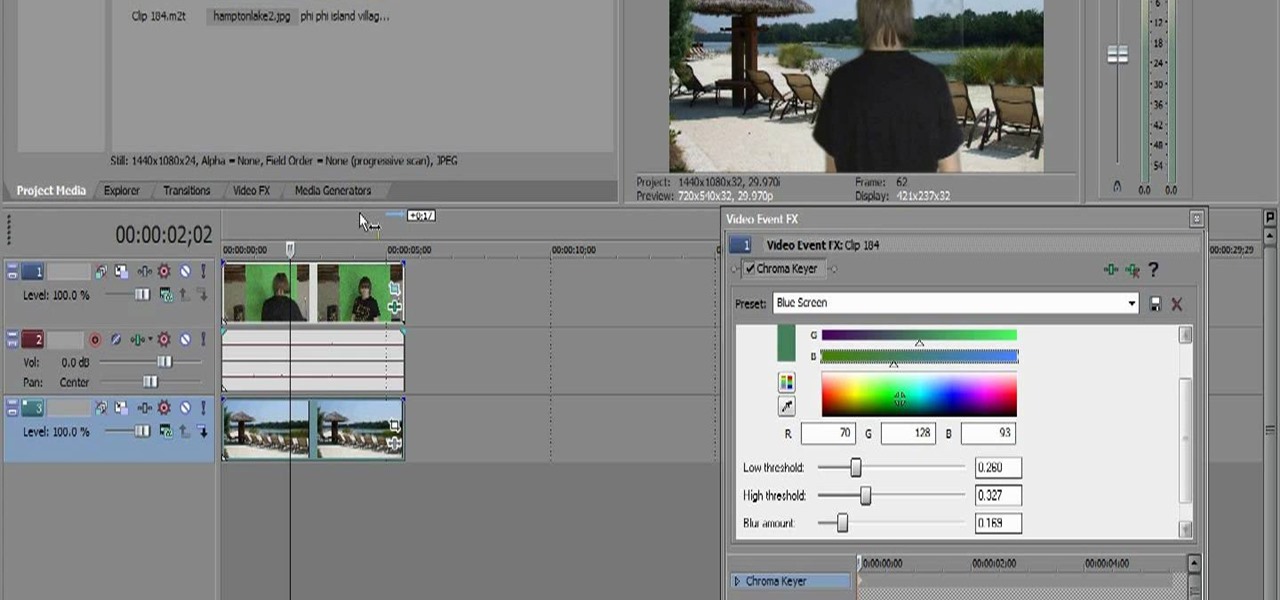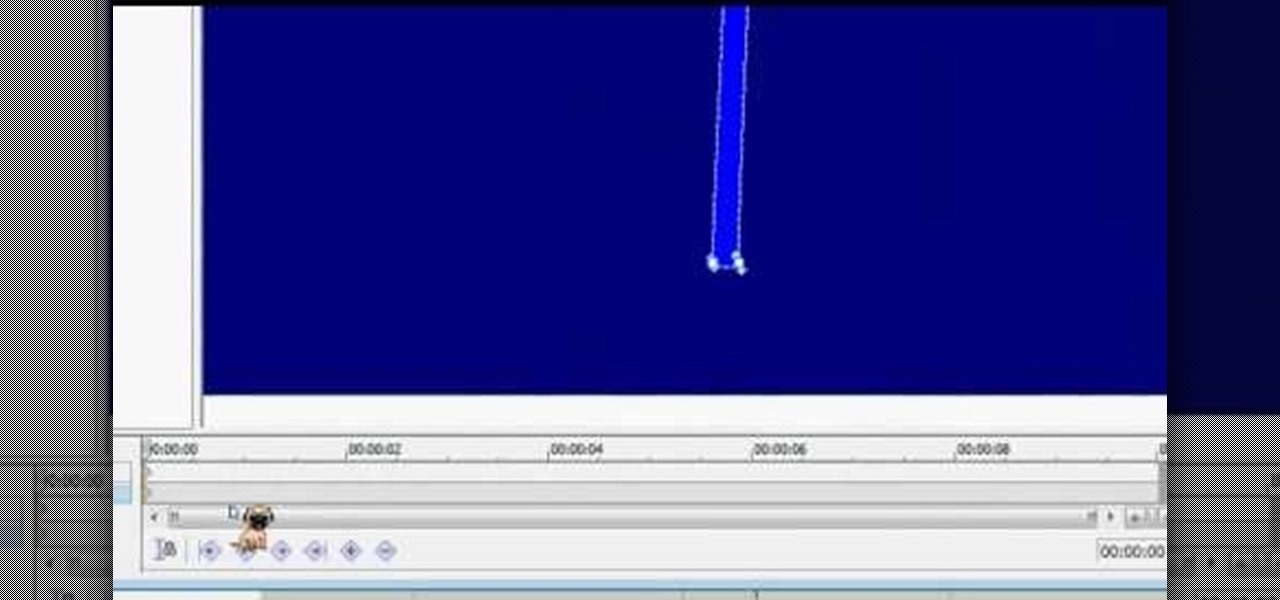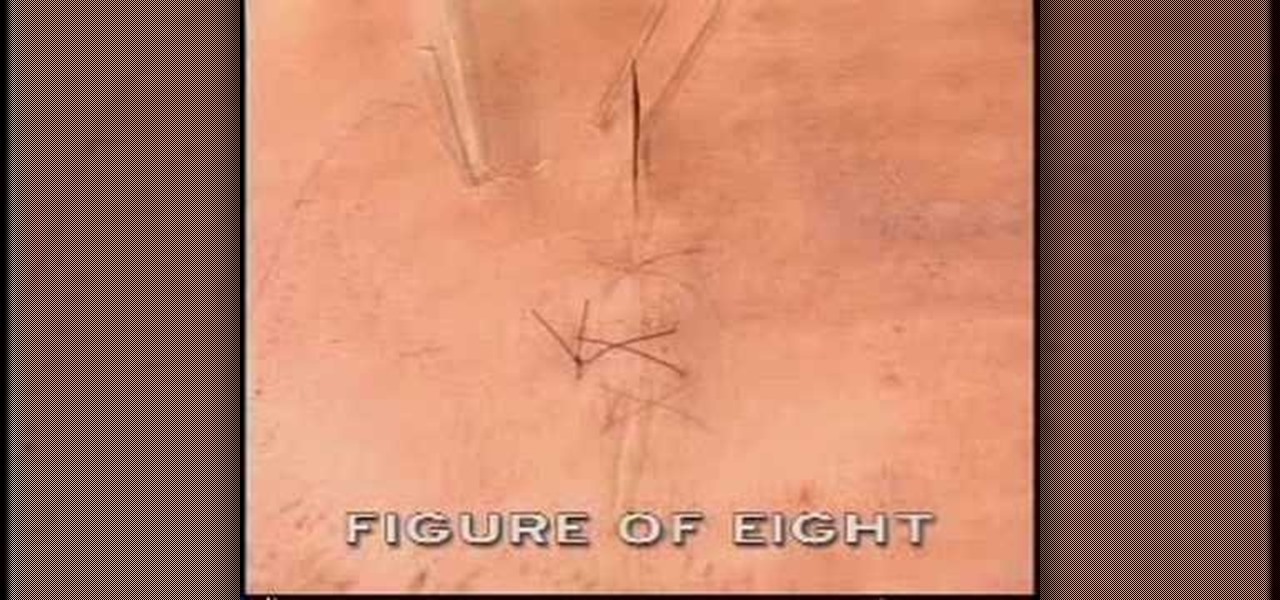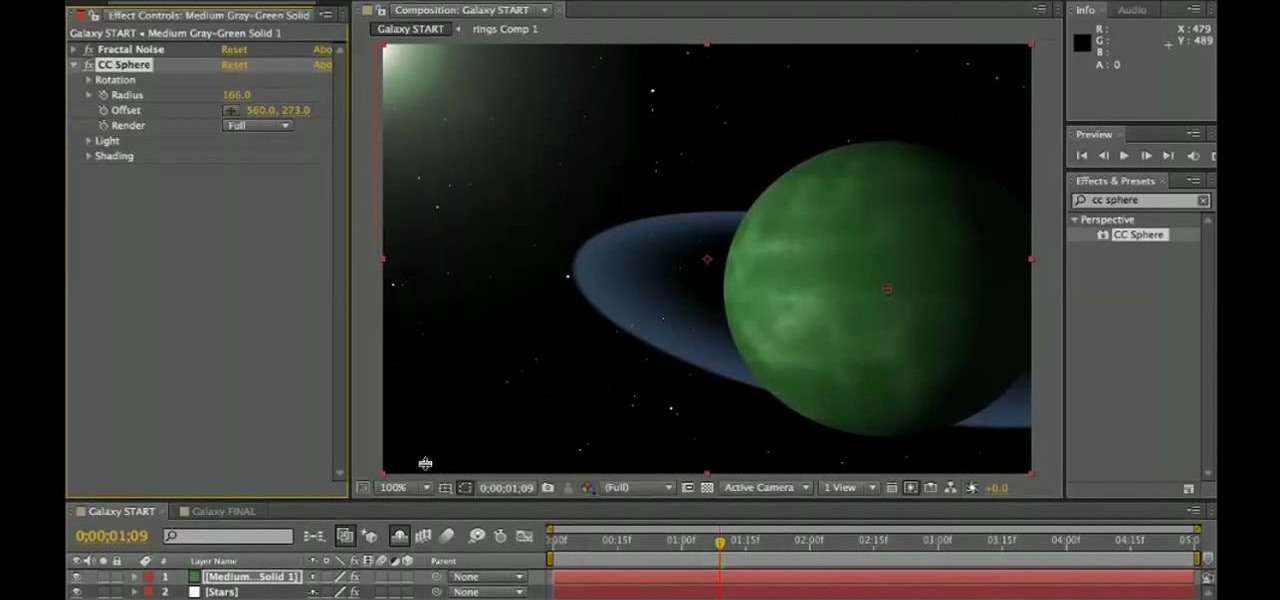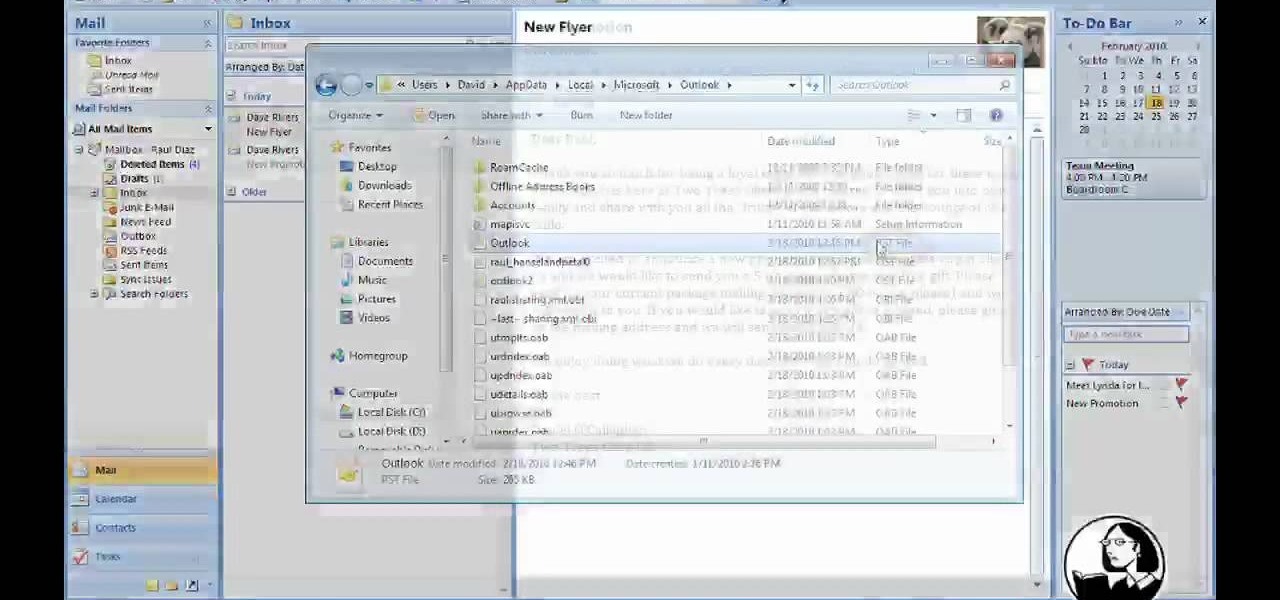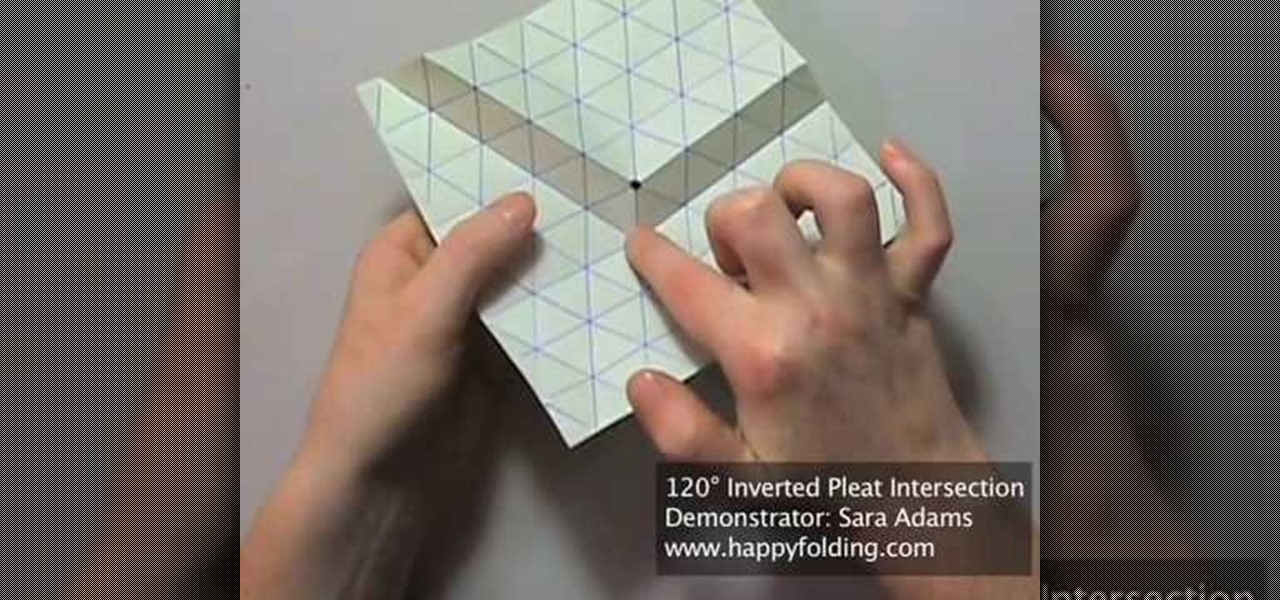If you need an amazing appetizer on the fly, try crostini! Crostini is Italian for toast and can be made to taste like nearly anything. Impress your guests with some of these fantastic toppings. Chefs Beau MacMillan and Anne Burrell will give you fantastic options for these quick and yummy hors d'oeuvres.

See how to enable the multisite function in WordPress 3.0. Every version of WordPress brings with it new features, new functions and new ways of doing things. Fortunately, the very same technology that allows an open-source blog publishing application like WordPress to exist in the first place also makes it easy for its users to share information about the abovesaid things through videos like this one. Take a look.

In this tutorial, Chef Anne Burrell teaches you how to make a deliciously fishy Tuscan stew for any occasion. Chef Burrell makes the entire meal from scratch and lets you in on all of her little secrets. The stew is fresh and full of flavor that your whole family will love! Enjoy this dish alone or with a bigger meal and you will have everyone coming back for seconds!

Heath Ledgers iconic portrayal of The Joker in the film The Dark Knight has made him a Hollywood legend, shoving Jack Nicholson Joker straight out of posterity. This video will teach you how to do your makeup to look like his scary makeup from the film. The end result looks really good, and is sure to intimidate your friends on Halloween or at whatever other costume soiree you wear this to.

Learn different ways to create iMovie credits sequences using the titles feature. You can do more than just scrolling credits by stringing along sets of single-name titles or using images. This home-computing how-to from the folks at MacMost will get you off and running. For detailed instructions, and to get started making your own titles sequences within iMove, take a look!

Memory wire is kind of like memory foam, minus the comfort and all. A wire that takes on the shape you bend it to, memory wire is great for crafting wire bookmarks, pendants, and all types of jewelry.

Greenscreen is a filmmaking technique that gets more popular every year as computer graphics programs get better at making the actor appear that they are actually in a place instead of in front of, well, a greenscreen. This video will teach you, as a video editor, how to use chromakey to create greenscreen images using the popular video editing software Sony Vegas.

Materials and lighting are two of the more basic elements of making good 3D models on the computer. This video teaches you how to use and manage these two important facets of a 3D model using Cheetah3D, Apple's popular free 3D editing suite.

There are a lot of different software options for modeling 3D. A lot. This video uses Cheetah 3D for Macs, and outlines the use of materials and lighting in 3D modeling. It only covers the basic use of each, so once you've watched this video, check out some of our other, more advanced tutorials to start making some seriously cool models.

Shape keys are one of the most basic and important parts of making 3D graphics. This video will teach you how to use them in one popular 3D modeling suite: Blender. Also covered are how to apply your shape keys in animations and in the game engine that your graphics will be running in.

In this clip, learn how to perform the Michael Jackson classic Moonwalk, just like the King of Pop would. This complicated move makes it look as though you are gliding on air and in this tutorial you will get tons of advice and step by step instruction for how to pull it off. Have fun!

Sargent Denal is one of the most decorated members of the Clone Army, and thus an important player in the Clone Wars saga of the Star Wars series. This video features detailed instructions for making a custom Lego minifigure of the Sargent for use in any Clone Wars scenes you may be concocting for your Lego army. Or you could just make a scene of Denal buying milk at the shops. Either would be cool.

Jenny Jones shows you a quick and easy way to make sugar-glazed walnuts. As far as quick-and-easy snack recipes go, this one is hard to beat. It's so quick, and so easy, in fact, that this free video tutorial can present a detailed, step-by-step overview of the recipe in just over a minute's time. For more information, and to get started making your own sugar-glazed walnuts, take a look!

Learn how to animate twinkling stars in Adobe Flash CS3, CS4, or CS5 very easily. Whether you're new to Adobe's popular Flash-development platform or a seasoned web developer looking to better acquaint yourself with the new features and functions of the latest iteration of the application, you're sure to benefit from this free software tutorial. For more information, and to get started making your own Flash-based twinkling starscapes, watch this video guide.

Wolverine is unquestionably the most popular member of the X-Men superhero team created by Marvel. If you like Legos, the chances that you also like the X-Men are pretty good. Combine your two loves by watching this video, which walks you through the process of making a Lego minifigure of Wolverine using only paint, some paper, and a properly-colored Lego minifigure.

If you're planning on restoring an old car, it's important to know what goes where and how to put it back on. Stripping the vehicle's parts can help when it comes to the paint job and makes things easier. So in this helpful video tutorial, you'll be finding out how to organize the parts to your car, in this case a VW Beetle, when stripping it. So pay attention, good luck, and enjoy!

Installing sound insulation in a classic VW Beetle Bug, is important if you plan on listening to the radio. Often times, outside noise and the car itself, can be too loud making for a painful trip without any sort of music. In this quick video tutorial, you'll find out how to instll sound insulation in a classic VW Beetle Bug easily, without breaking the bank. Enjoy!

Even with so many awesome real life weapons out there that wreak jaw-dropping damage and explosions, boys and men everywhere still grovel at the feet of lightsabers, that mystal (and unfortunately made up) weapon touted by Jedi in the "Star Wars" movies.

Shooting a soccer ball into a tended goal is one of the most difficult things in the world of sport. This video features an MLS player describing techniques for how to shoot the soccer ball effectively, getting you more goals and making you a more dangerous striker, midfielder, or back.

There are a lot of different types of sutures out there, as any of your doctors, nurses, and medical students know, and performing them properly is a vital part of your job. This video details how to perform a figure of eight suture on a surgical patient. It is definitely made for the professional or student, so please, do not try this at home!

You probably won't be using a wire tracer very often, but if you do need it for some reason - save the money and make your own! This tracer is made solely out of spare parts that you probably already have in your garage or basement. So, follow along and get started.

Airport security lines are one of the biggest hassles involved in air travel. Navigating them quickly and successfully can be the difference between making your flight and not. This video offers some tips for how to get through security quickly, including buying airport-security-friendly luggage and packing said luggage in an easy-to-inspect way. Also, don't wrap any gift, as security may want to unwrap them!

Looking for a quick-and-easy crochet project (and happen to be left-handed)? Make a small decorative flower from yarn with this crafter's guide. While this tutorial is geared toward people already posessing some knowledge of crocheting, beginners should be able to follow along provided they understand the bare essentials. For more information, and to get started making this flower yourself, watch this free video crochet lesson.

It's a little freaky that ahanhbarbie34, who narrates this hair tutorial, actually looks like Audrina Patridge, but that makes the resulting look even more like a spot-on match.

In this clip, learn how to make a very cool duct tape wallet with multiple credit card flaps. This detailed billfold can be made into a bi-fold or tri-fold shape and is sturdy enough to carry an array of cards and cash. So, follow along and start building your very own, totally unique, wallet.

In this video, learn how to use a free CSTools plug-in called Flux. This plug-in is cool and fun and you will be able to play around with it quite a bit. Flux is a great, abstract renderer influenced by early versions of Trapcode Form. This abstract plug-in is very cool and makes awesome renders. Have fun!

Make your own custom XML image gallery using Flash CS4 and a little bit of ActionScript. Whether you're new to Adobe's popular Flash-development platform or a seasoned web developer looking to better acquaint yourself with the new features and functions of this particular iteration of the application, you're sure to benefit from this free software tutorial. For more information, and to get started making your own XML image gallery, watch this Flash developer's guide.

In this video, Elizabeth shows us how to turn a normal potato into a funky stamp. Stamps are great for scrapbooking, card making, paper design and so much more! So, why waste money at pricey craft shops when you can make your own using items you already have in the kitchen?

Learn how to create a stars-and-planets galaxy scene from scratch when using After Effects CS5. Whether you're new to Adobe's popular motion graphics and compositing software or a seasoned video professional just looking to better acquaint yourself with CS5's new features, you're sure to be well served by this video tutorial. For more information, and to get started making your own starscapes, watch this free video guide.

Interested in upgrading from Microsoft Access 2003 to MS Access 2007? Whether you're new to Microsoft's popular data management application or a seasoned MS Office professional just looking to better acquaint yourself with the Access 2007 workflow, you're sure to be well served by this video tutorial. For more information, and to get started making the switch from Access 2003 to 2007 yourself, watch this free video guide.

Need help making the switch from Outlook 2003 to 2007? Give this guide a gander. This free video tutorial presents an easy-to-follow overview of everything you'll need to know to migrate your data from one program to the other. For more information, and to get started using Microsoft Outlook 2007, watch this free video guide.

If you are growing your hair super long, you may need to check out this tutorial. In this video, made for girls who already know how to braid but need a few tips, you will learn how to manage that long mane and keep it in a tight braid.

The shoulder pads and helmet are the iconic pieces of gear that every football player wears in every game. This video teaches you, as a football coach or parent of a football player, how to make sure your charge or charges wear properly fitting shoulder pad to maximize safety. As the video says, the shoulder pads are the easiest piece of football equipment to fit, but making sure they fit properly is still vitally important to prevent injuries to the chest and shoulders.

It's important to remember that when you are on stage, you will need to exaggerate your makeup. This will help make your eyes pop and ensure that the audience can see your face. Follow along with this tutorial and get great tips on how to decorate your face for any star making performance!

Need some help figuring out how to burn a Microsoft Windows 7 system repair CD? It's easy! So easy, in fact, that this free home computing how-to can present a complete (and somewhat talky) overview of the process in just over a minute's time. For specifics, and to start making your own Windows 7 restore discs, watch this PC user's guide.

Need to install a pre-hung door? Lowe's has your back. A quality front door makes a positive first impression on guests... not to mention, a weathered and worn door can compromise your family's safety and security. In this video, learn how to install a new pre-hung exterior door with the following instructions from Lowe's.

Even expert piano players have to practice in order to consistently bring their game to concert hall performances. Practice does indeed make perfect, and in origami practice makes neat - neat folds, crisp edges, and a better overall finished product.

Looking for instructions on how to stretch dough when making a pizza? It's easy! So easy, in fact, that this video can present a complete demonstration of the process in just under a minute's time. In this guide, World Pizza Champion Tony Gemignani shows the correct technique for "pushing" a pizza, which is a method that fancy pizzaiolos use to get the dough to the right size before moving on to throwing it.

The hamburger is a simple dish that modern gastropub cooking has expanding into all kind of complicated forms. This video demonstrates a recipe for making BBQ beef burgers, incorporating such unorthodox ingredients as Parmesan cheese to create a hearty, flavorful, burger sure to satisfy any hamburger aficionado.

Personalize your desktop with custom-made icons for your favorite applications. Whether you're new to Adobe's popular image editing software or simply looking to pick up a few new tips and tricks, you're sure to benefit from this free video tutorial from the folks at Photoshop Destiny. For more information, including step-by-step instructions on how to get started creating your own custom desktop icons in Photoshop, watch this graphic designer's guide.