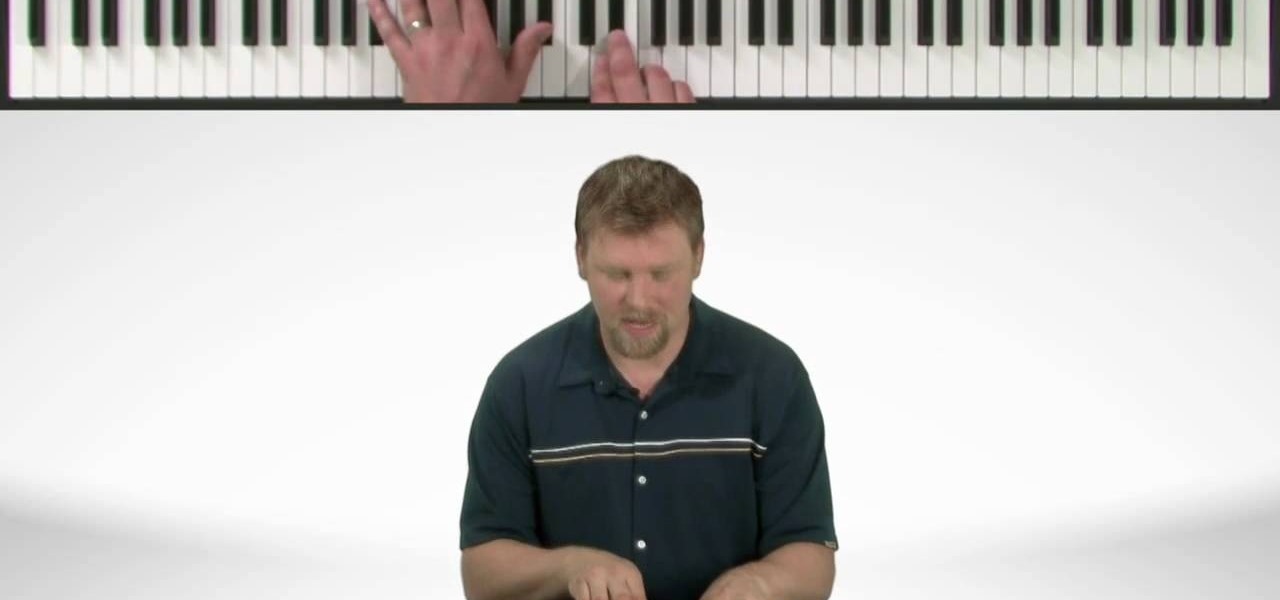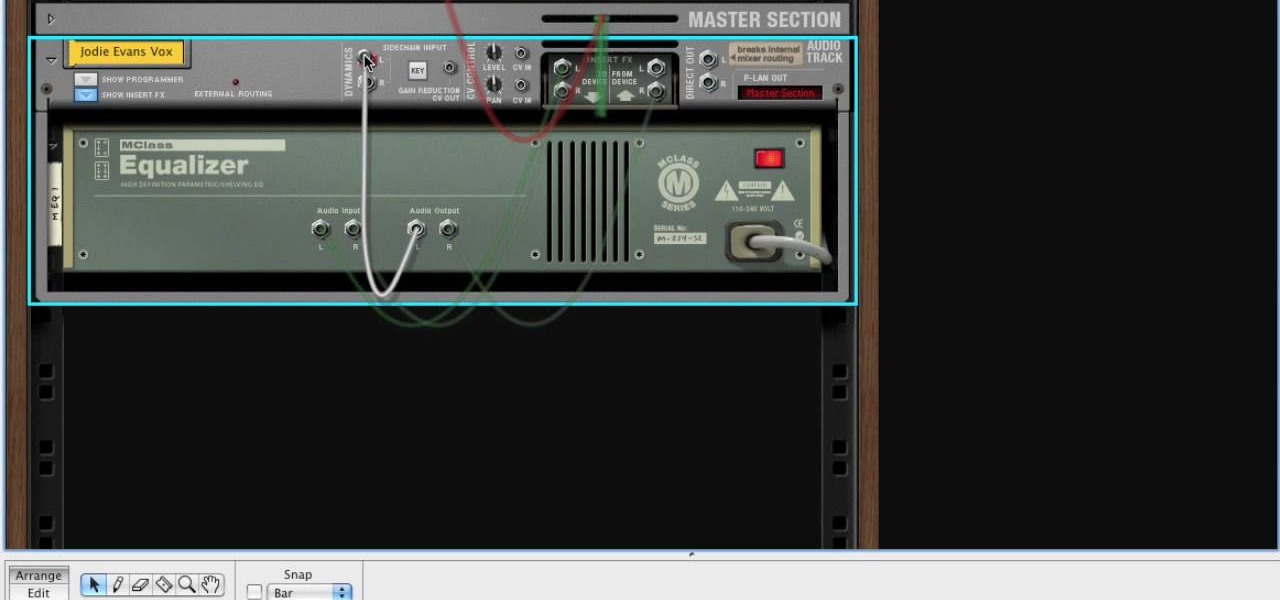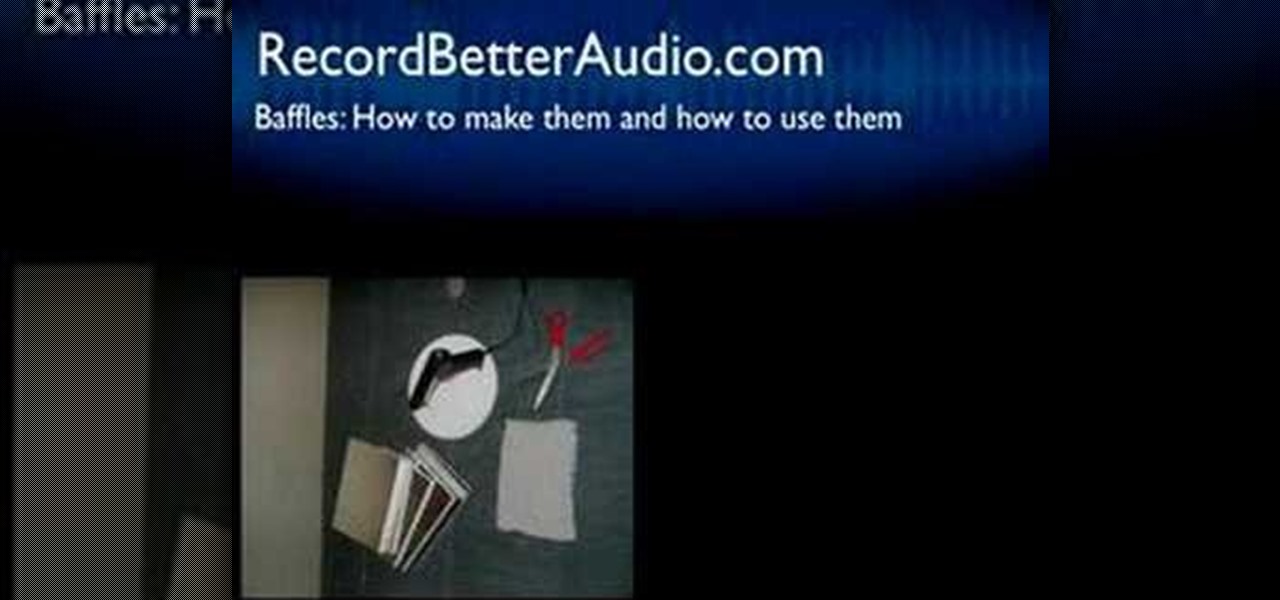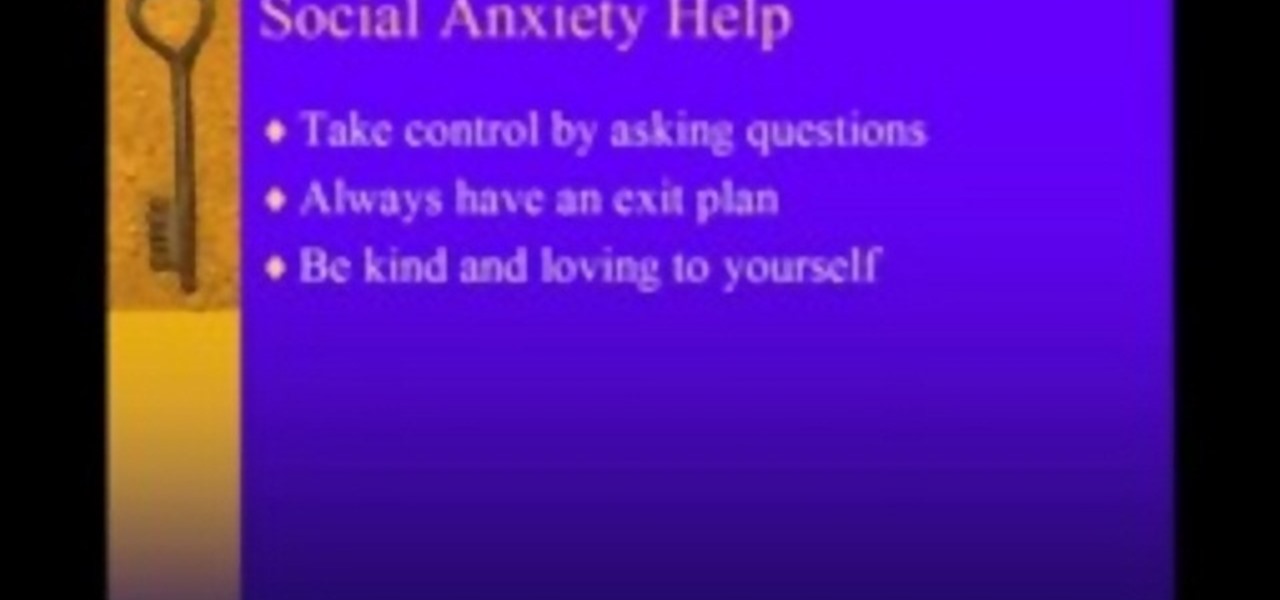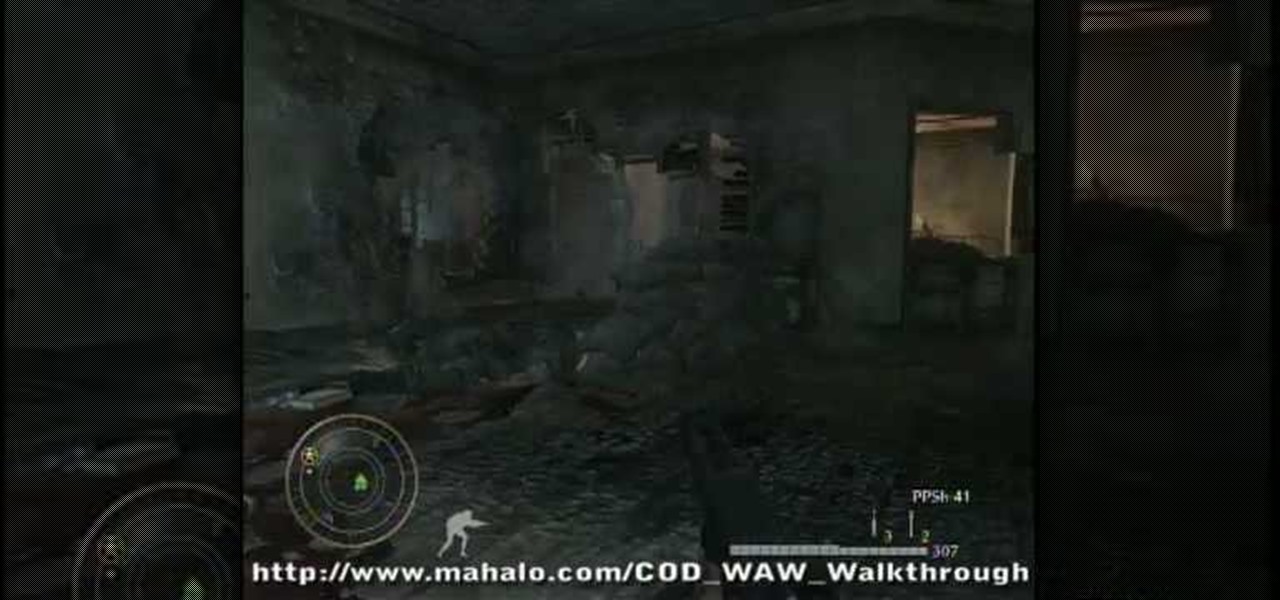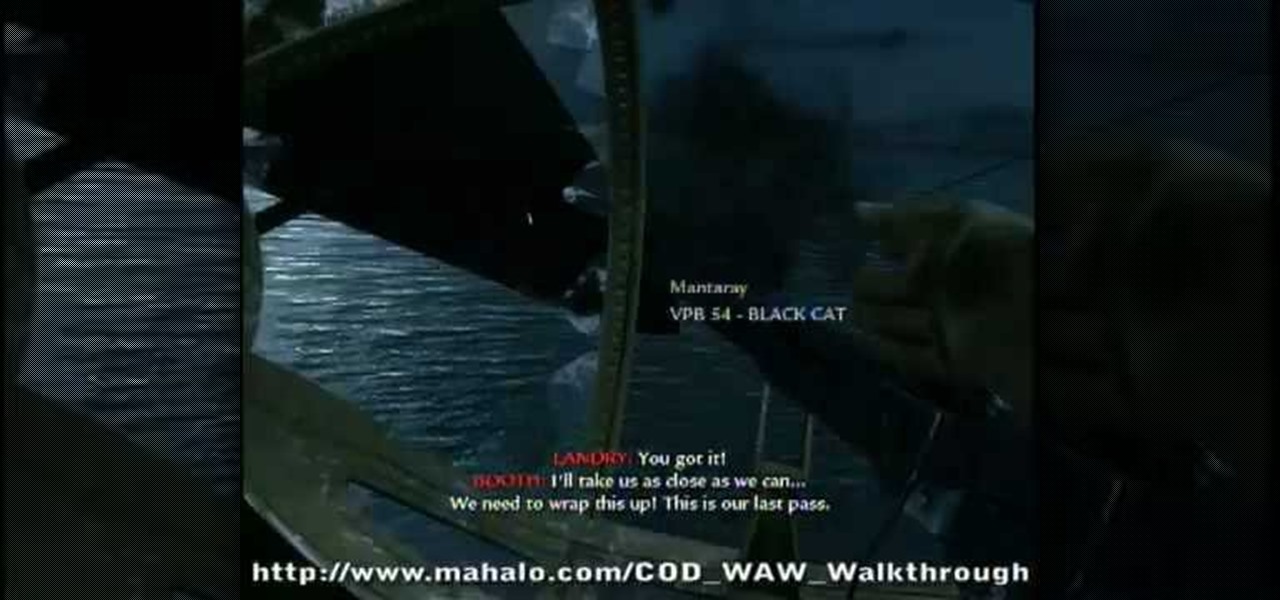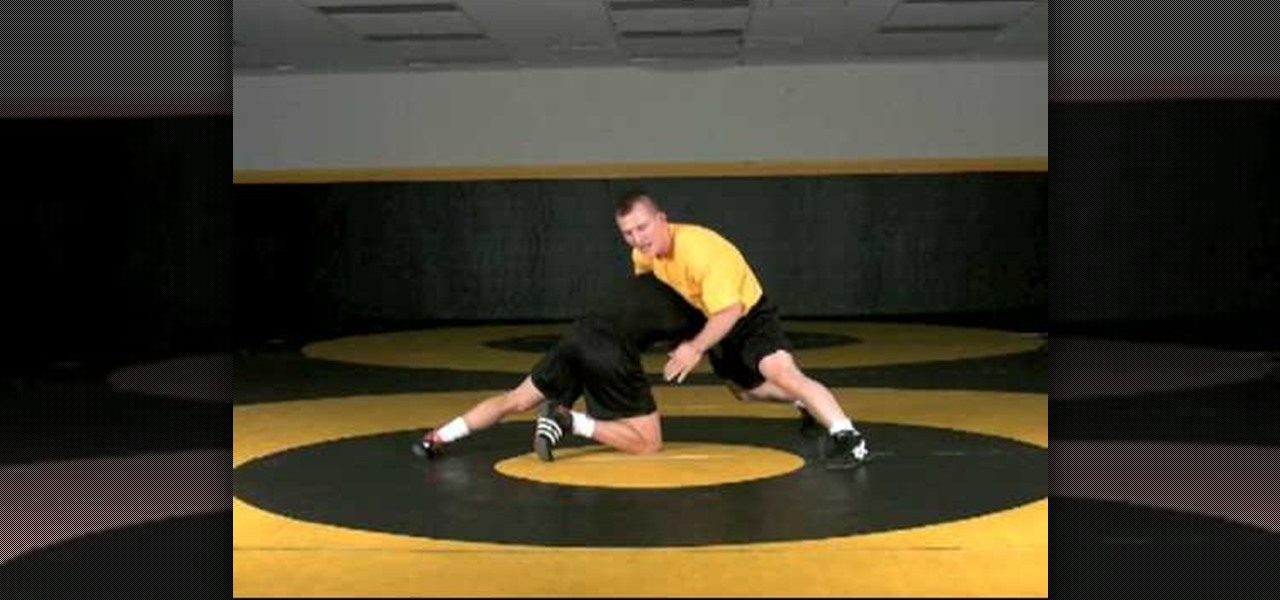Although not has highly popular as Call of Duty: Modern Warfare 2, Battlefield: Bad Company 2 is one of the few shooter games that is able to seperate itself from the arcade style of COD:MW 2. In B:BC2 you rely on strategy and teamwork in order to win multiplayer matches and the game. But if you're looking for something that will make you smile, check out this tutorial. In the video, you'll find out where the Sandcastle Easter egg is on one of the maps. It's just a small little thing, but is ...

In this culinary how-to from the Food Network's Ellie Krieger, you'll learn how to bake delectable, almost-healthy carrot cupcakes using whole carrots, lemon zest, canola oil, brown sugar, two eggs, 3 quarters of a cup of whole wheat pastry flour, 1/2 cup all-purpose flour, 1 teaspoon of baking powder, 1/2 teaspoon of cinammon, 1/4 teaspoon of nutmeg and a 1/4 teaspoon of salt.

Check out this RESIDENT EVIL 5 Chapter 2: Gigante walkthrough from Machinima.com The behemoth from RE4 returns with some new tricks up his sleeve.

Check out this Mahalo video walkthrough of Savannah in Resident Evil 5. Resident Evil 5 (RE 5) is the sequel to 2005's Resident Evil 4. This game guide shows you BSAA emblem locations, treasures, and includes strategies for all 6 missions and boss fights.

Cael Sanderson showing wrestling technique for Iowa state University Wrestling Camps. In this wrestling technique video Iowa State Head Coach Cael Sanderson Shows how to finish a shot when the opponent sprawls. You are trying to hook the ankle and increase your leverage.

This ESL video explains how to make the W sound, in terms of tongue, jaw, and lip position. This video provides a basic guide for pronunciations for ESL students.

In this Super Smash Bros Brawl (SSBB) for the Nintendo Wii video, I showcase how Pit and Metaknight work, including their move properties and what I believe will be key strategies to learn with them in the long run. I came into this video with a plan, written on paper, so I showcase practically everything about these characters!

This video walkthrough shows you how to beat The Long Road Home, the fourth Act of Gears of War for the XBox 360 on insane difficulty. The video also includes a voiceover to guide you through some strategies.

When playing live, having the BEST sound possible is probably the most important part of the show! (well you know, besides rehearsing and stage performance, but that's a completely different subject!) When you're playing out, you need to be prepared to have a sound man who has absolutely no idea what he's doing or how to mic anything, including your amp. In this video you will get a full walkthrough of the different mics that you can use including dynamic mics and condenser mics, and differen...

All you paying Spotify users are about to get another exclusive privilege besides getting out of all those annoying "Ever wonder what it would be like to have Spotify premium?" ads. The Sweden-based company is looking to lower the royalty fees they have to pay to major record labels for their music, by compromising on their policy that all their music be free to paying and nonpaying users. Spotify would for a limited time restrict access on major album releases to their paying subscribers.

In this tutorial, we learn how to write a love song on the piano with Nate Bosch. Keys to writing a love song include making tenderness with a light sound and following through. The e-flat key makes a beautiful sound that is perfect for a long song. You can use the lighter twinkling sounds at the end to make a light sound that is also romantic. Go to an open octave to add a very light sound that will compliment your notes perfectly as well. Make sure you use sounds that will compliment vocal ...

If you have a tendency to play small games on your computer while listening to a lecture or playing an audiobook, those sounds from the game can be really intrusive to your learning anything. Well, on Windows 7, there's a way you can adjust the sound without messing with hard-to-find sound settings in each application. Windows 7 allows you to adjust the sound of multiple programs at the same time, as well as devices and system sounds. Learn how to change the default startup volume for these a...

The iPhone can actually be annoying sometimes, especially those little sounds it likes to make when you click on anything. When you're typing, it can really be just too much for your ears. So how do you stop all the noise? Best Buy has answers. The Best Buy Mobile team explains how simple it is to eliminate the typing sounds on your Apple iPhone.

In this video tutorial, viewers learn how to set up Virtual DJ with two separate sound cards. Users may choose to use a proper PCI or USB sound card. Begin by the USB card. The drivers will already be on your system. Now open the Virtual DJ program and open the Settings. In the Sound Setup tab, click on the Output drop-down menu and select HEADPHONES. Next, click on the Sound card drop-down menu and select 2 CARDS. Now click on Apply and OK. This video will benefit those viewers who enjoy mix...

Follow this video to learn tips on how to best pronounce the th sound when speaking in English. The th sound can be somewhat confusing for some people who are trying to learn English as a second language. In fact there are two types of th sounds. The voiceless th sound does not cause any vibration if you try to put your fingers at the sides of your neck while pronouncing it. Examples of this th sound in words include "think", "thank you" and "thing". The other th sound is the voiced th sound,...

In words like bottle and mitten, the "t" really isn't a "t" sound; it is more of a "d" sound or a very fast "t" sound. Practice the "t" sound with the words button, carton, brighten, tighten, fatten, eaten, rotten, matter, butter, flutter, water, bottle, settle, and metal. In American English, the "t" sound is very difficult to hear in some words. An example of this is the word butter, where the "t" sounds more like a "d." Remember, the way people speak English in the United States is differe...

In this tutorial, viewers will learn how to use the synthesizer functions of the Yamaha PSS-780 keyboard. Starting with the basic piano voice, the presenter shows how this can be modified to create a new sound. He shows how the attack rate of the sound can be modified with one setting, how the modulation button affects the tones of the sound, and how sounds can be further modified with the frequency control. The presenter concludes by noting that with practice the user will learn to create ot...

This how-to video shows you how to reduce the "s" sound in a certain recording software program. They play a line a music where the singer emphasizes on her "s" sounds. The tutorial shows you how to reduce the "s" sound so that it clear and sharp. It also shows you how to change the frequency and the compression of the "s" sounds. The video explained that if you make the compression too high, than the "s" sounds will sound like a lisp.

Check out this instructional audio video that demonstrates how to control the sound of your room with something called Baffles. Sound travels through vibrations in the air. When these vibrations leave your mouth, they travel over a thousand feet per second in a million directions. Learn about echoes, delays and reverbs by watching this video tutorial so you can better control room sound reflections.

This walkthrough for StarCraft II focuses on Mission 22, Supernova and has been set to Hard difficulty. You're given some useful strategy and build tips, and then every achievement open to you on the level is shown, as well as how to unlock them.

Adamantine is the best, most versatile metal in Dwarf Fortress, but discovering and using it bears great risk. This video will teach you all about adamantine and how you should react to ensure you survive what happens after you find it.

If your fortress is pretty big and advanced, watch this video. It will give you some advanced tips on building a nearly complete fortress, then show off the creator's beautiful, 20-tutorials-in-the-making fortress.

Learn to take back control if social anxiety is getting in the way of your life. The first step is to take control of conversations at social functions by asking questions. This will help you to direct the conversation more and not feel like you have no control. Next, learn to always have an exit plan for any social function you might attend. Planning an exit strategy beforehand will help you to relax. Finally, be kind and loving to yourself. Don't beat yourself up and take the time to be mor...

One way to update your living space is by installing new tiles. This video tutorial shows key strategies with tiling projects in your home. By planning material quantities you'll able to estimate the cost of your project. This instructional offers helpful tips on tile care, trimming and cutting, and how to safely use snap cutters and wet saws.

The goal of the entire Pokemon series may be to "catch 'em all," but actually catching them all is another story altogether. Whether you're collecting the trading cards or trying to capture the god Pokemon in Pokemon Platinum, there's a lot of strategy behind obtaining the rare gems.

In this video the instructor shows how to select speakers, microphones, and adjust system sounds in Windows 7. To do this, first go to the start menu and select the Control Panel. In the Control Panel select the Hardware and Sound link when the panel is in view by category mode. In the next page click on the Sound link. This opens up the Sound properties setting window. There are four tabs in that window like Playback, Recording, Sounds and Communications. In the Playback tab you will find th...

This is a video walkthrough of Mission 2: "Little Resistance" in Call of Duty 4 World at War. This includes cheats, glitches and quick play strategies. This game is a first person shooter (FPS).

This is a video walkthrough of Mission 8: "Blood and Iron" in Call of Duty 4 World at War. This includes cheats, glitches and quick play strategies. This game is a first person shooter (FPS).

This is a video walkthrough of Mission 10: "Eviction" in Call of Duty 4 World at War. This includes cheats, glitches and quick play strategies. This game is a first person shooter (FPS).

This is a video walkthrough of Mission 11: "Blackcats" in Call of Duty 4 World at War. This includes cheats, glitches and quick play strategies. This game is a first person shooter (FPS).

This is a video walkthrough of Mission 12: "Blowtorch & Corkscrew" in Call of Duty 4 World at War. This includes cheats, glitches and quick play strategies. This game is a first person shooter (FPS).

This is a video walkthrough of Mission 14: "Heart of the Reich" in Call of Duty 4 World at War. This includes cheats, glitches and quick play strategies. This game is a first person shooter (FPS).

This is a video walkthrough of Salamun Bridge in Killzone 2. This includes cheats, glitches and quick play strategies. This game is an FPS.

Cary Kolat demonstrates wrestling technique in freestyle defense. Coach Kolat covers defending high crotch for 3 point throws.

Cary Kolat demonstrates wrestling technique of the freestyle offense. He shows you how to turn the basic takedowns into 3 point moves: Single Leg Come Up To Inside Grip Hip Toss. This is a wrestling demonstration from KOLAT.com

Check out this Mahalo video walkthrough of Marshlands in Resident Evil 5. Resident Evil 5 (RE 5) is the sequel to 2005's Resident Evil 4. This game guide shows you BSAA emblem locations, treasures, and includes strategies for all 6 missions and boss fights.

March, 2047. A massive nuclear fireball explodes high in the night sky, marking the dramatic beginning to the Third Tiberium War and long-awaited return of the most groundbreaking Real-time Strategy franchise (RTS) of all time. This is Command & Conquer 3: Tiberium Wars.

An amputee shows the way to tie shoe laces with one hand or one arm. He has no prosthetic help meaning he doesn't use a hook. This can be a huge challenge in life for persons with missing limbs or in need of adapted living situations. Shoelaces are tough enough with two hands, let alone one. This is a great first hand account of the strategy in tying one's shoes without a prosthetic. This is an adaptive equipment tutorial for handicapped, disabled or individuals that have lost limbs to amputa...

Sounds and sound effects are important to add to any animation project in Adobe Flash CS3. This tutorial shows you how to add sounds and sound effects to your animation library or your project's timeline. You can also use Flash to discover the properties of your chosen sound file.

Masteries are special trees of skills that can be either offense, defense or utility, which your champion can use during a battle when playing League of Legends. This tutorial goes in-depth into the mechanics and math of masteries, so you can make sure to choose the best masteries for your particular champion.