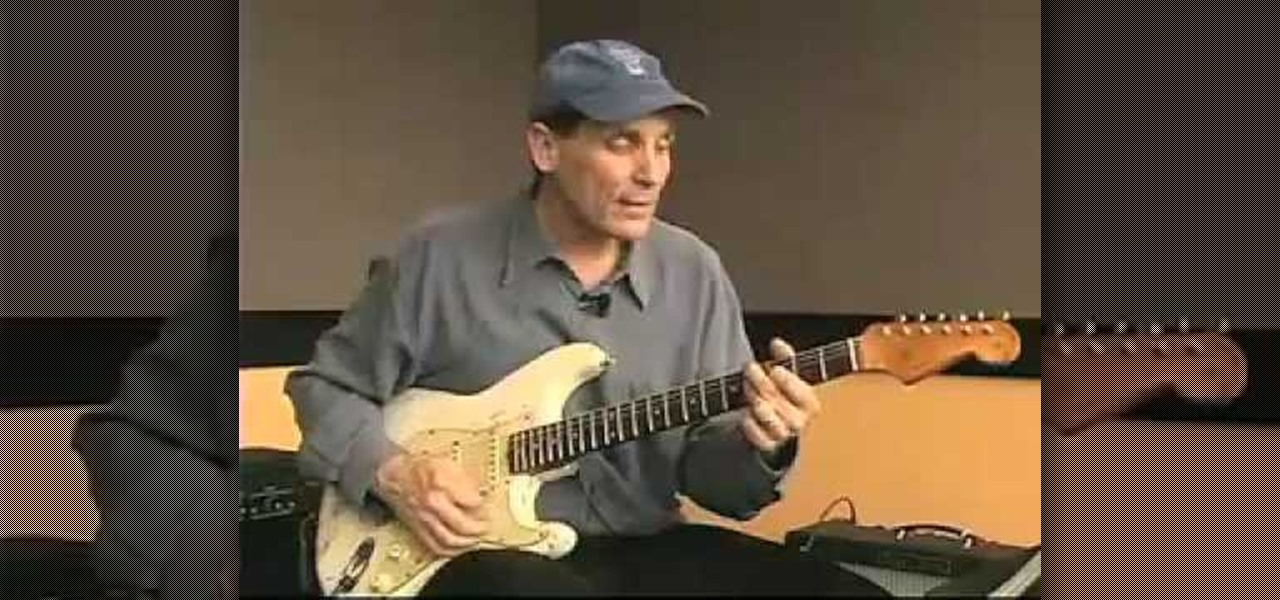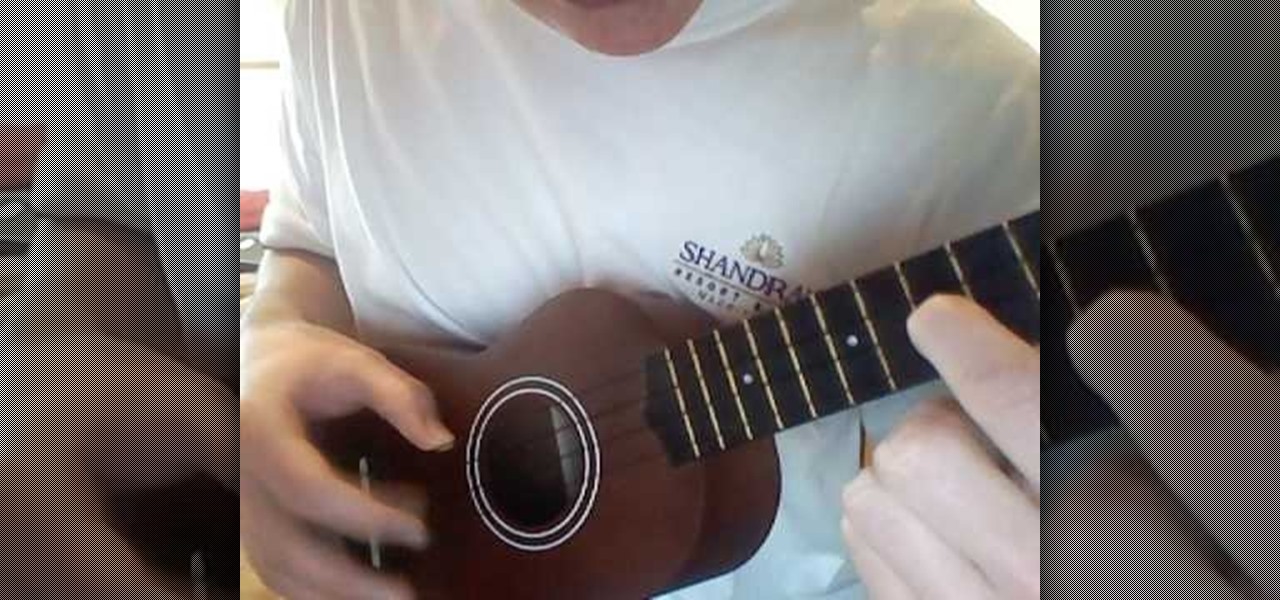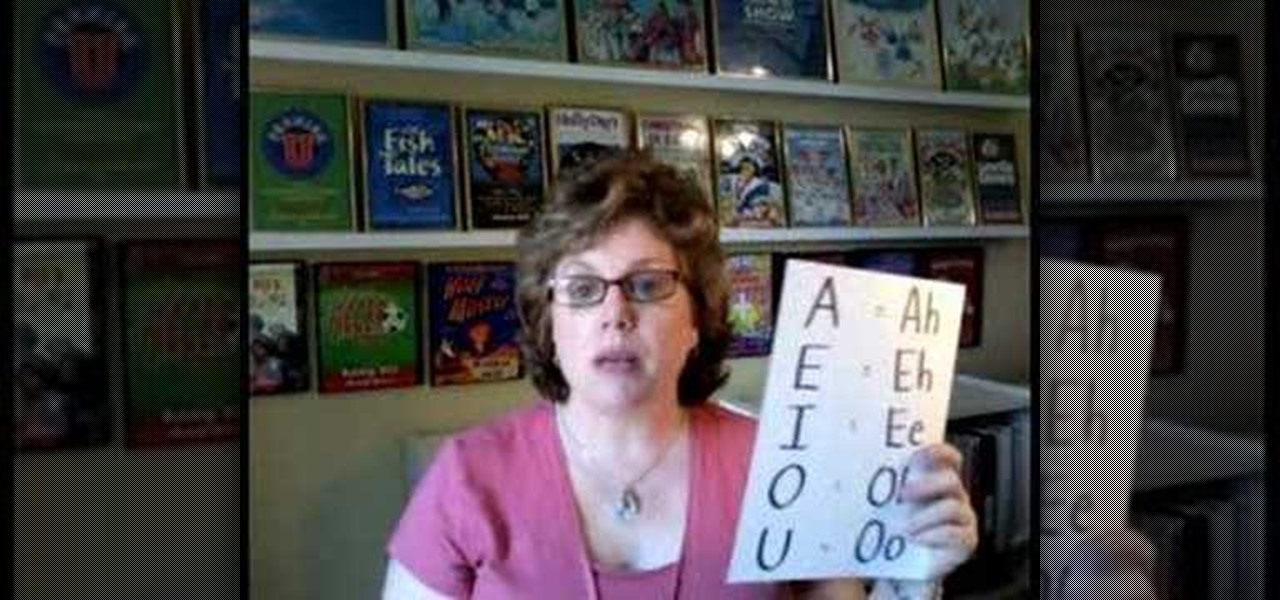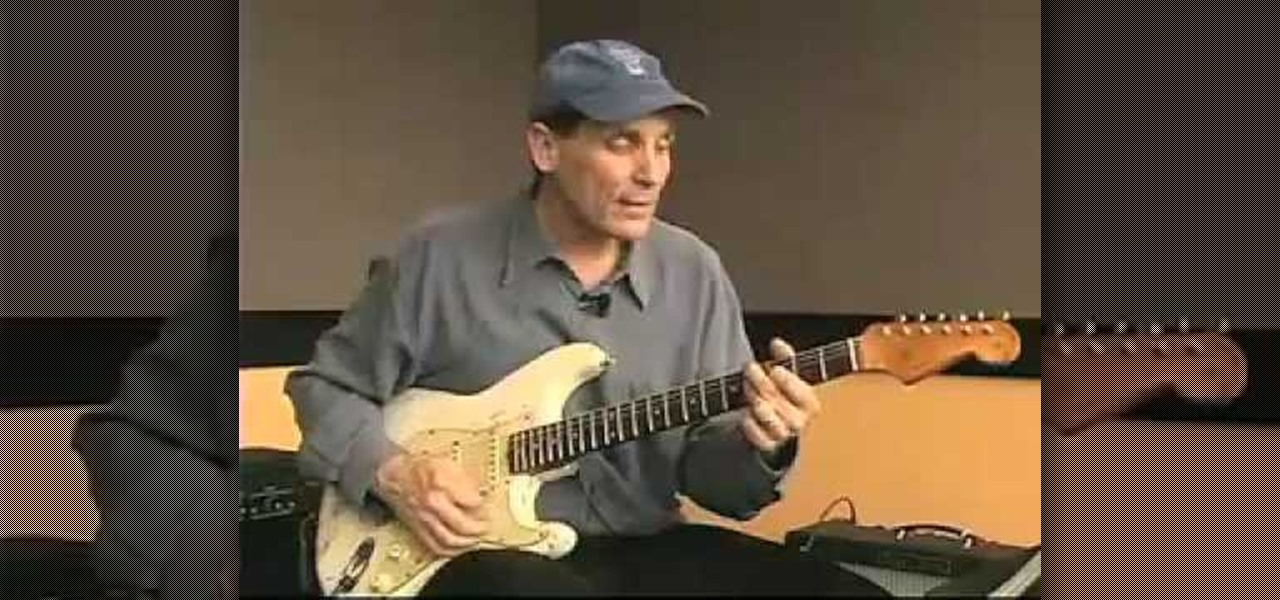
In this video, we learn how to play blues guitar: a sliding 9th chord. First, play a G9 chord, where you will here all of the chords around it as you play. You can slide this chord around one or two frets to hear different sounds come from it. It's a great vehicle to slide up and down. You can also use the fifth string to go up and down, which will create a more funky sound while playing. Use the four and five chords for the most interesting sounds. You can also put the fifth in the bass to m...

In this video, we learn how to play country rhythm guitar patterns. The sound will have a little bit of a bass pickup when you play it to get a country sound. First, hold down an open G chord and on beat one pick the first string. Continue to move the pick down the strings and move back up. As you go, you will move slowly and keep the same noise of the strings as you go around. This will take a little bit of practice, but is a great exercise to get the right country sound for the guitar pattern.

In this video, we learn how to play "Stranger Things Have Happened" by Foo Fighters. You can fingerpick this one or use a pick to get a different sound if you are comfortable with that. For the melody you will play the A string, B string, E string, with different frets to create different sounds. As you continue, you will learn how to play the strings of the chorus and the rest of the versus. Make sure you are sliding your finger to the correct strings and have the right frets so the sounds m...

In this video, we learn how to play "Space Oddity" by David Bowie. For the chorus, you will play an F minor 7, then an E minor. For the verse, you will play a C 2, then E minor, A minor, and A minor 7. Continue to play through the song using different chords and strings to get the different sounds in the song to sound correct. Once you get through the entire song, play through from beginning to end without stopping. After you have this down, you can add in the lyrics to get them to sound righ...

In this video, we learn how to play guitar using the proper technique on the fretboard. While playing on the fretboard, the speed and movement should be equal. Your fingers should be close to the fretboard at all times, not far away from it. When you play riffs, pick the notes that will make the music sound seamless and beautiful. All the sounds should flow together perfectly. Once you learn these basic tools, you should pick some easy sounds and practice them so you get the idea of how your ...

Getting the right sound from your drum set is important for any drummer. This video shows you how to choose the right head for the sound you want to get from your drum set and attach them to the drum. You're also shown how to tune your drum set to get the sound precisely how you want it.

In this tutorial, we learn how to create sound with vocal chords. Your vocal chords remain open when you are breathing and are drawn together when you are singing. As the vocal chords release, it creates a ripple effect that releases noise through your mouth. You want to make sure you use solid breath, so you don't have tension in your vocal chords and while you sing. Your breathing technique should be similar to how you are using your vocal chords. You don't want to apply too much pressure t...

In this video, we learn how to sing in the vocal fry style. Start by using your throat to sing higher with music notes being played on the piano. You will make a noise with your throat that is similar to Elmer Fudd the cartoon. Don't worry about how your pitch sounds with this, it's just about getting your voice stretched out to have a more full sound. You want your voice to sound creaky and weird, as you keep going higher with your voice. After, start doing the opposite and singing down in t...

Interested in jockeying discs? Compact discs? If so, you'll want a CDJ, which will permit you to do with your CDs what your turntable permits you to do with your records. In this DJ tutorial, you'll learn how to create a buzzy sound effect with the Pioneer CDJ-800. For more, and to get started creating your own sound effects on your own Pioneer CDJ-800, take a look!

can't get enough of the vuvuzela, the traditional horn that sounds like a swarm of bees at every game of the 2010 World Cup? Check this out! YouTube has added a mini-app to all of their videos that will allow you to push one button and turn on the sounds of the horns in the background of any clip! If you can't wait to watch your videos like you are sitting in the stands at the big game - today is your lucky day! Enjoy!

To celebrate the World Cup games, YouTube has added a soccer ball button to the bottom of its videos. If you press this button, beware! It will activate the delightful sound of the world's most annoying instrument - the vuvuzela. If you love this horn that sounds like an angry swarm of bees - activate away and enjoy!

Working with sounds in Premiere Pro is just as important as working with video. This video will show you how to use some basic techniques to adjust your sound effects in Premiere Pro CS3, including how to use audio filters and create a simple echo effect on some dialogue. Not very advanced, but if you're new to this powerful editing software this video is a good place to get started.

Tuning is an essential part of the upkeep for your ukulele. In this tutorial, learn how to easily tune your instrument and preserve that cool, island sound.

Do you like the sounds a whale makes? Would you like to make your guitar sing like a whale? Gary Schutt will show you how.

This video shows the method to sync sound using Sony Vegas. This is important in case of double system sound when audio is recorded separate from the picture. The first step involves opening up the poorer source of audio like the audio from the built in microphone in the laptop. Now open the good quality audio like the one from a camcorder just below the first one. Align the two audio using a reference mark. In the given video, it is the clapping of hands recorded on both audio. So, the spike...

A step-by-step video tutorial presented by Andrew Wasson shows the basics of playing the slide guitar for beginners. First, choose what kind of slide you want. Metal slides are known for their high-end treble sound, while glass slides are a little warmer sounding. Andrew goes on to teach you what gauge of strings are best suited for slide playing, as well as how to pick which finger to use your slide on.

EnglishRyan shows you how to pronounce difficult sounds for IELTS. Using some pronunciation technique games you can learn to pronounce difficult words. The instructor says the words and tells you how to emphasis on your mouth and say the words. There is also a game you can play at the end guessing his number by listening to pronunciation techniques. Make learn these round sounds easier by playing this game and forming your mouth in the proper way to say the words.

This video helps us how to add continuous music to your PowerPoint presentation. To add continuous music to your PowerPoint presentation, click "Insert" in the Main toolbar. Place arrow key on the Sound icon and wait for options to appear. Select "Sound from File". Locate for and select the sound file. Select "Automatically" button once a window appears. Select "Animation" and then "Custom Animation". A window appears on the right side of the screen. Select "Effect" options and choose the num...

Here you will see how to change the ringtone on your iPhone Follow these steps to change the ringtone on your iPhone: From the Home Screen tap Settings Sounds. Here you can input all kinds of settings, for example silent mode, vibrate, etc. Tap Ringtone, and tap the ringtone you wish to change. When you are done tap Sounds and change any other settings you wish to.

Each Toyota 2010 4Runner has a mini plug auxiliary audio input port in the center console. When you want to play your personal playback devices, e.g. iPods or other MP3 players, on your car's sound system, simply plug it in the mini plug socket and press the aux button of the sound system. Depending on the model you drive there may also be a USB port in the glove box for selected models. Connecting your iPod to it will play the device as well as charge it when you drive. Playing sounds in you...

Learn how to add audio to video using the Pro Tools 8 software. Adding music to a video that does not have any audio creates a more professional effect. The tutorial shows how to add various layers of sounds including bass, drums, horns and more. You can also learn how to alter sound presets and change the tones to your liking. Follow the steps outlined in this video to learn how to create your own unique sound and then add it into a video using Pro Tools.

In this video tutorial from PrimeLoops, host Nick, teaches you how to create a beat, using beatbox samples, in FL Studio. You will learn how to drag samples from the browser interface to the channel interface, so that you can use them. As you follow along, Nick shows you how to lay down a beat, add effects to the sounds, how to re-level sounds to compensate for clipping in the peaks of the track, as well as how to automate some of the parameters.

This video is for XBOX360 users, and includes general suggestions for the types and models of headsets to use for the gaming system. The man on the screen giving advice is Michael Weezner, who says he is an "avid video gamer" and who has much experience about selling, buying and playing video games and accessories. He recommends the Turtle Beach Wired Headset for the XBox 360 or the Turtle Beach Wireless Headset for the XBox 360. Both have built in sound counseling features, and will block ou...

In this short lesson, learn how to play the F major chord on the flute with arpegio with Dan Lefler of

Looking to impress the ladies with your singer voice? Most of us could only sound like Barry White by gargling cockleburs. But you can pull off a throaty, soulful resonance with the right kind of practice.

While one can achieve a number of realistic vintage keyboard sounds through sample libraries like the Reason Abbey Road Keyboards refill, there's no beating the genuine article. If you find a vintage keyboard, however, it may need any number of repairs to get it sounding like it should. In this how-to, you'll learn a few quick tips for getting rid of electrical hum on a Wurlitzer 200 Electric Piano. Take a look!

While one can achieve a number of realistic vintage keyboard sounds through sample libraries like the Reason Abbey Road Keyboards refill, there's no beating the genuine article. If you find a vintage keyboard, however, it may need any number of repairs to get it sounding like it should. In this how-to, you'll learn how to get rid of electrical hum in a Wurlitzer 200 Electric Piano. Take a look!

New to jazz drumming or simply looking for a few pointers? In this installment from his video tutorial series (in which he covers everything from improving timekeeping to creativity and orchestrations in patterns and drum fills), Brian Ferguson offers tips and techniques for setting up your drums so as to acheive the best possible sound.

Peter Erskine is best known for his versatility and ardent love of working in various musical settings. In this installment from his video lesson series in which he covers basic brush skills on the drumset, Peter will guide you through creating a smooth legato sound while playing with brushes.

Tom Gauger has played percussion with the Boston Symphony and Boston Pops Orchestras for over 35 years and has also served on the faculty at Boston University and the Boston University Tanglewood Institute. In this installment from his series of video lessons dedicated to breaking down the basic skills necessary for playing the concert bass drum, Tom will demonstrate where to strike the drum to get a desired pitch or sound.

Check out this instructional cello playing video to learn how to create legato, or long sounds, on the cello. One of the great challenges cellists encounter is the ability to make smooth changes when changing the direction of the bow. Once you're comfortable with détaché without accents, try to eliminate the gap between the notes. This tutorial is great for beginning cello players.

This how to video shows techniques she's used successfully to teach kids how to properly make vowel sounds when singing. These tips are great if you are interested in teaching a music class or a children's choir. Watch this tutorial and you will be able to teach children to sing with proper vowel form in no time.

This effect is used to spookify a sound and make it sound like it's coming from the underworld. Follow along as NFX shows you how to create a reverse delay effect in Fruity Loops (FL Studio). This can be done with vocals or instruments.

This video demonstrates a couple of ways to get a wah wah sound. It shows some of the power of FL Studio's Formula Controller as an automation source as well.

NFX thinks good organization is a key to "getting out of the way" and letting your creativity flow when inspiration hits you. So check out his tutorial and learn some ways to organize your samples and sounds in FL Studio.

This video shows you how to use layers in FL Studio (Fruity Loops). This is convenient for when you want to stack sounds or split sounds.

Lung auscultation is an important part of diagnosing and treating lung conditions. This medical how-to video shows you how to perform a lung exam on a patient's back. Use a stethoscope to listen for normal and irregular breath sounds that a patient may have.

Attention: Digital 3D animators and modelers, watch this 3ds Max video tutorial to see how to add sound as reference to your scene for lip synch or animating to key events.

Check out this low cost project. This video will show you how to transfer sound over light! Yes, this is possible. You'll transfer a sound with a distance of 5 meters, but you may experiment on greater distances if you'd like. You'll need a laser (or an LED) for this audio project, one Opto transistor (or resistor), one 3-volt battery, two mono audio jacks, and some alligator clips. Just watch this cool electronic audio experiment and try it out yourself.

It's a movie! No, it's a book! First word sounds like... does any of this sound familiar? Either way, check out these tips and you can be a pro at the world's quintessential party game: charades.