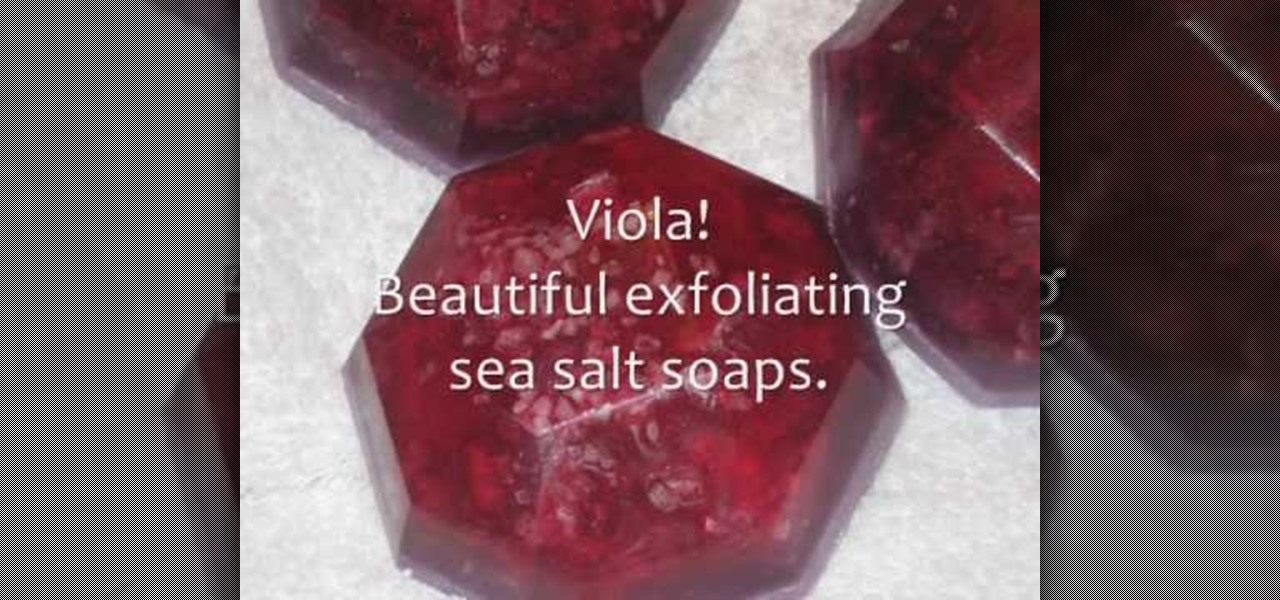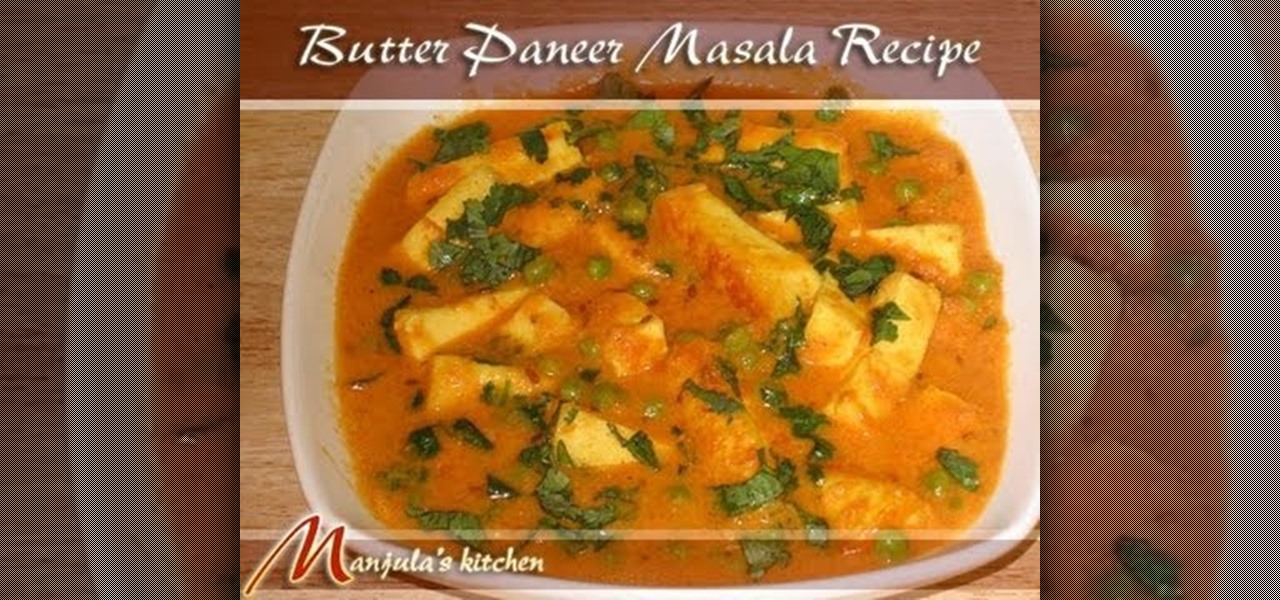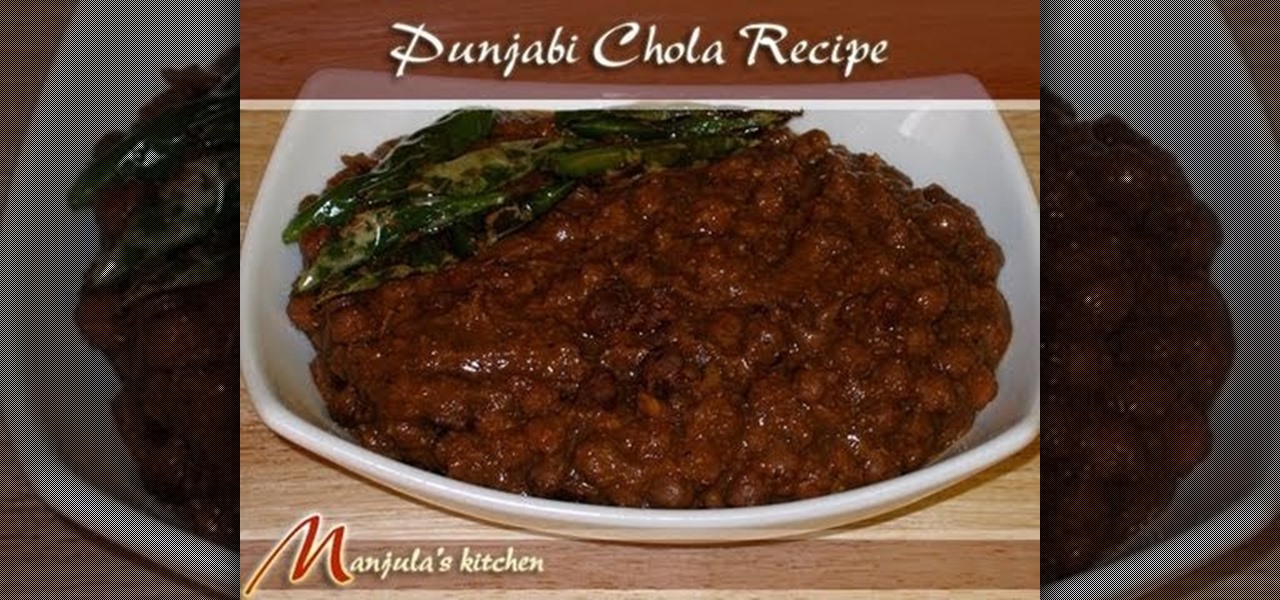Looking for a guide on how to burn CDs and DVDs with the free burn app for Mac OS X? This clip will see to it that you know everything you need to know. For more information, including detailed, step-by-step instructions, and to get started using Burn to burn your own optical media, watch this video guide.

If you've played with Legos for long enough, you know that there are few things in this world that cannot be replicated in the medium. This video is a demonstration of how to build a working replica soda machine out of Lego blocks. While you may not be able to serve guest in your your home with it (unless they want to drink blocks) it will make a cool prop for any Lego scene you make, especially if you make stop-motion animation videos using Legos.

Whether you're the proud owner of a Samsung Reality smartphone or perhaps just considering picking one up, you're sure to benefit from this free video tutorial, which presents a complete overview of the phone's various features. Specifically, this video presents a look at the music player in the Reality's Media Center, discussing its Album views, equalizer, skins and homescreen player features.

Looking better (but equally free) way to burn DVDs from within Apple's Mac OS X? See how to use Burn, the open-source optical media authoring tool, acheive just that with this home-computing how-to. For details, including step-by-step instructions, and to get started burning your own discs with Burn, watch this home-computing how-to.

Learn how to create a simple mute button for a movie or media player when working Adobe Flash CS4. Whether you're new to Adobe's popular Flash-development platform or a seasoned web developer looking to better acquaint yourself with the new features and functions of this particular iteration of the application, you're sure to benefit from this free software tutorial. For more information, watch this Flash developer's guide.

If you're looking to grab big air without having to deal with the cold or possiblity of injury, maybe playing a video game would be a good idea. Although it's not that ideal, playing video games can get you closer to the action than some of forms of media. In this tutorial, you'll find out how to get the Into the Fire achievement in the snowboarding game Stoked. So check it out and enjoy!

Do you enjoy the delicious walnut shrimp from your local Chinese food restaurant? Make it at home in medium-difficulty recipe. Make sure you're comfortable with frying things in oil first, you don't want to get splattered in the face!

Are your wreaths looking a tad shabby? Make your own Christmas wreaths this holiday season with help from Mary Fletcher Jones and materials readily available at any Michael's craft store. To complete this beautiful wreath, you will need the following items:

Do you have a small hole in your walls at home? Is it bugging you to no end? Instead of hiring someone to come and fix it, why not fix the hole yourself? In this video, learn how to repair and patch a small to medium sized hole in a wall.

This video will show you how to convert YouTube videos into files that can be shared on a DVD, CD, iPod, iPhone, or any other type of device you use to view digital media. This is an easy way to share your favorite videos with others and carry them with you. This process is pretty easy and doesn't take long to do. So, check it out and start taking your YouTube addiction with you wherever you go!

In this video, learn how to convert audio file formats using iTunes. Changing file formats will come in handy if using two media players, or using audio software programs such as Final Cut Pro. Changing an audio files type is very easy in iTunes and made even easier with the help of this video!

See how easy it is to install media on your Amazon Kindle! CNET Quick Tips shows you how to use the USB cable to put your own documents on the Kindle to read later. You can add music and text files by simply dragging and dropping the files onto the Kindle from your computer. This video makes it all look so easy.

YouTube videos can also be embedded in your own website. These YouTube videos by default do not play and one should explicitly click the play button for the videos to stream. However you can change the embedded video settings so that the video starts streaming once your web page loads. This can be very helpful as it starts streaming immediately with out wasting time for the user to click on the play button. Go to the YouTube video that you want to auto play on the YouTube website. Copy the em...

No need to travel to Jamaica for the wonderful food! You can make it in the comfort of your own home! In this video, learn how to make Jamaican curry chicken. To complete this recipe, the following ingredients are needed:

Curious about all those jailbreak videos and what they mean when they say "SSH into your phone"? In this video, learn how to SSH into either an iPhone, iPhone 3G, or an iPod Touch. Additionally, learn how to download videos from Cycorder on an iPhone and iPhone 3G with Cyberduck. Links & codes you will need:

Follow these easy steps to make a delicious homemade guacamole from scratch. Follow these easy steps for a delicious guacamole: Scoop out the insides of a large avocado into a medium sized bowl. Add one diced tomato, a small amount of jalapeno if desired, cilantro, garlic, about a half diced onion and some fresh lime juice. Add a little bit of garlic powder, salt, and pepper and mix well.

If necessary, cut kimchi into desirable size (about 2-inch lengths) Cut green onion into 2 to 3-inch length pieces

Have you ever wanted to create a grunge background? This video tutorial shows you how to make a grunge background for your graphics projects in Adobe Photoshop. This video provides you with an easy, step-by-step tutorial for giving your projects the grungy look that you desire. Grunge backgrounds are great for logos, flyers, advertisements, and other forms of marketing or visual media.

New user to Windows 7? Microsoft has put out a series of video tutorials explaining how to maximize your Windows 7 experience. Follow along with this computer lesson and learn how to:

Learn how to make chicken stock. Nothing beats the flavor of homemade chicken stock. If you make it in large batches, you can freeze it in containers for up to three months. To make chicken stock, you'll need chicken backs, neck and wings, carrots, celery, garlic cloves, medium onion, parsley, thyme, water, and bay leaves.

Dave Wilson Nurseries, Ed Laivo shares ideas for growing blueberries in containers. You will need 1/3 acid based potting soil plus 1/3 peat moss plus 1/3 medium sized bark. For the best results, containerize your blueberry plants. We show you the proven way to do it.

Add inches to your appearance without wearing 12-inch platform shoes. You will need: -the right length jacket

Just because your XBOX 360 account isn't linked to your Netflix or Hulu account doesn't mean you can't catch up with the latest episode of "Gossip Girl." In fact, you can stream movies and TV shows from either website by simply installing a program called PlayOn on your networked PC.

Celtx is an application for creating scripts for podcasts, videos, stage plays, screenplays, or any other visual (or audio) media. This podcast shows you how to mark up your script so that you can easily create a scene breakdown sheet in CELTX.

This how-to offers a tip for computer users with slower Internet connections who experience jerky video, or stop-and-start audio, playback on the web. Learn how to tweak and optimize player settings for your connection speed, as well as a number of other simple tricks and techniques for smooth streaming, with this video tutorial.

Have a Playstation game, or any other disc, that just won't play? In this how-to video, you'll learn how to repair damaged and scratched optical media (e.g., DVDs & CDs) using sandpaper and rubbing compound. Check it out.

This instructional painting video demonstrates how to create texture and layers to a mixed media painting using Bitumen and glue. You will also need acrylic paint, contact glue, a spray paint, rust protector, and some type of thinner. Experiment with these materials to generate unique texture to a collage or painting.

In this video editing software tutorial you will learn how to create a television simulation effect in Sony Vegas 7. All you need to do is add the Sony TV Simulator Media FX tool, input the right values and you'll have a cool TV simulation effect on your video footage in Sony Vegas 7.

This motorcycle video guide will show you how to remove the handlebars of a Kawasaki KLR650. If you are replacing or repairing your KLR 650 handlebars, watch this video and see how to do it yourself.

If you are dedicated Warhammer painter, you know that you need a small, but extremely tidy workspace. Watch this instructional video for tips on setting up pallets, choosing brushes and painting mediums. Expand the limits of traditional Warhammer paints by mixing colors and using alternative brands.

This instructional video demonstrates how to add shading to your Warhammer miniatures. With a small paintbrush, add thin washes of shading over the basic fill coats. In this video, the painter adds passes of paint on top of the manufacturer's Scab Red. Media extenders can keep paint from drying. When painting Warhammer characters, careful coats of shading color illuminate the details of the original figurine.

Cooking a steak to perfection isn't a secret anymore. In this how to video Chef Paul talks about cooking steak to perfection and how to tell how well it is done. Learn how to cook a rare, medium, or well done steak every time.

This painting tutorial demonstrates how to make a painting of an eye with acrylic paint. Use a photograph as a reference. Begin with light washes of paint, and slowly lay down more paint mixed with liquid medium or drying retardant. Use small amounts of blending color as a final layer.

All you need for a quick new look is a handful of run-of-the-mill bobby pins. You will however need medium to long hair, a brush or comb, styling gel or mousse, a ponytail holder, as well as those bobby pins. This video hair-styling tutorial shows how to create three simple updo hairstyles.

Don't just send the same old thank you card. Learn how to make a cool, crafty pop-up card with a personal touch. Use colored pencils and paper of medium thickness.

Learn the basic information on eyepieces for your telescope, so you can gaze at the stars correctly in Amateur Astronomy for Beginners - Eyepieces. Learn the difference between low, medium, and high power eyepieces.

Create a striking gem stone soap using clear melt & pour soap base, jewel tone soap colors and medium coarse sea salt.

Watch as Manjula shows you how to prepares butter panner masala, a deliciously rich Indian dish. You will need:

Watch as Manjula prepares Indian vegetable cutlets. This vegetarian dish makes a great side dish or appetizer.

Watch as Manjula prepares Punjabi chola, a classic chickpea Indian dish than can be served with naan or any other Indian bread.