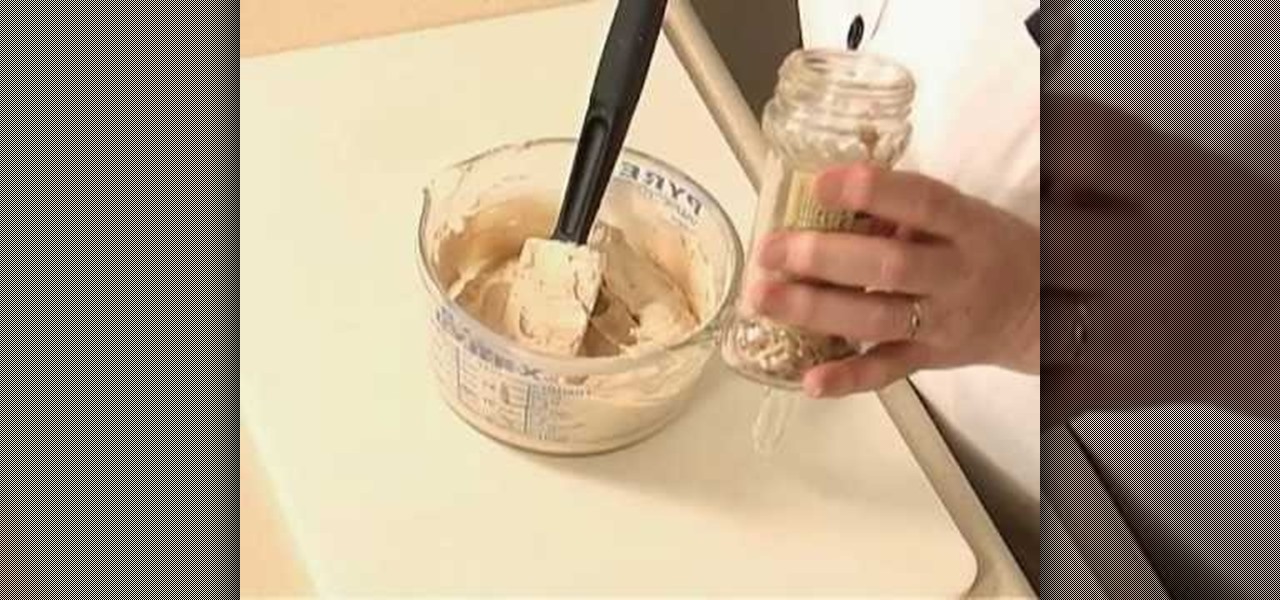
How To: Prepare an easy taco dip
Award winning TV Chef Oonagh Williams from Royal Temptations demonstrates her easy taco dip recipe.

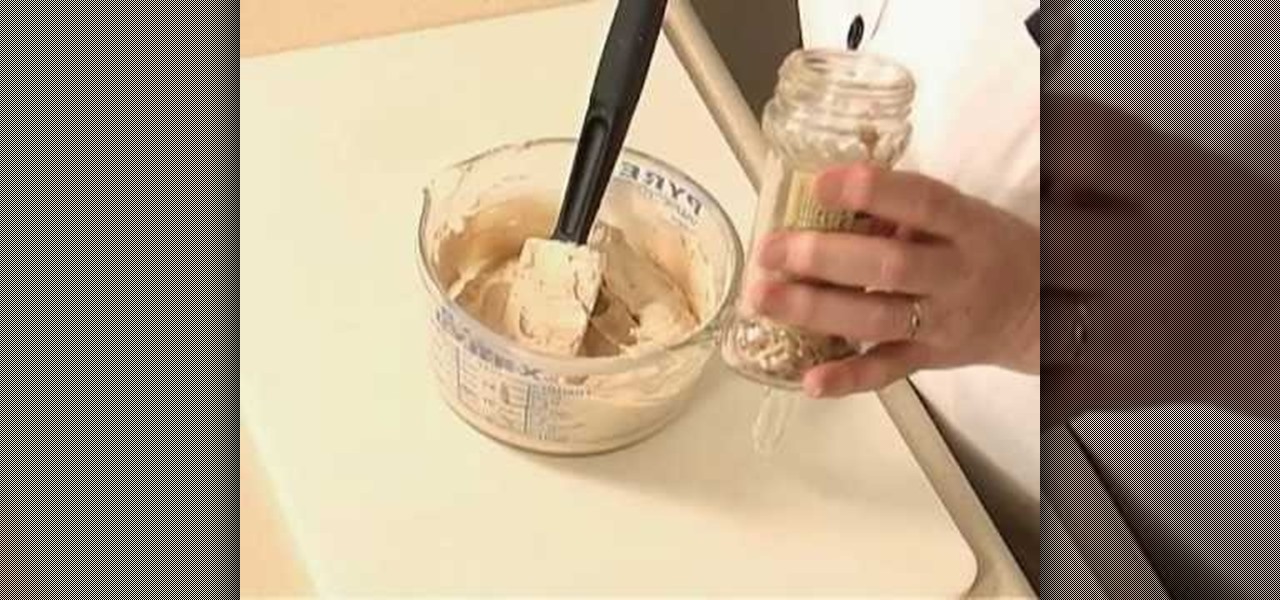
Award winning TV Chef Oonagh Williams from Royal Temptations demonstrates her easy taco dip recipe.

Here are just a bunch of random combos that might help your aresenal of TUTS. Their pretty ez, just practice when watching TV. I also added a little hand trick i learned from Mr. Wiggles Tape from back in the day. Wish i still had it, well enjoy and have fun learning.

Thought you knew how to cook the perfect steak? Think again! After much debate, tears and about a year of asking as many smart foodie people they know this is what ifoods.tv came up with! Try it yourself and see if it's perfection.

Ever notice how your cheeks naturally flush when you're excited or working up a healthy sweat at the gym? Applying blush can help you recreate that rosy glow—even if you're just sitting on the sofa watching TV.

Patti, the Garden Girl, host of the national PBS show Farmers Almanac TV shows how to brighten up your home and keep it secure with climbing roses.

Real Hustle TV shows you a bar trick that you can use to win bets. The challenge is to pull a bill out from under a stack of coins balanced on the rim of a glass without upsetting the coins.

An Accordion widget is a set of collapsible panels that can store a large amount of content in a compact space. Site visitors hide or reveal the content stored in the accordion by clicking the tab of the panel. In this video special guest Mike McHugh from Creative Sweet TV shows us how to create a very fancy looking Spry Accordion Panel using Dreamweaver CS3.
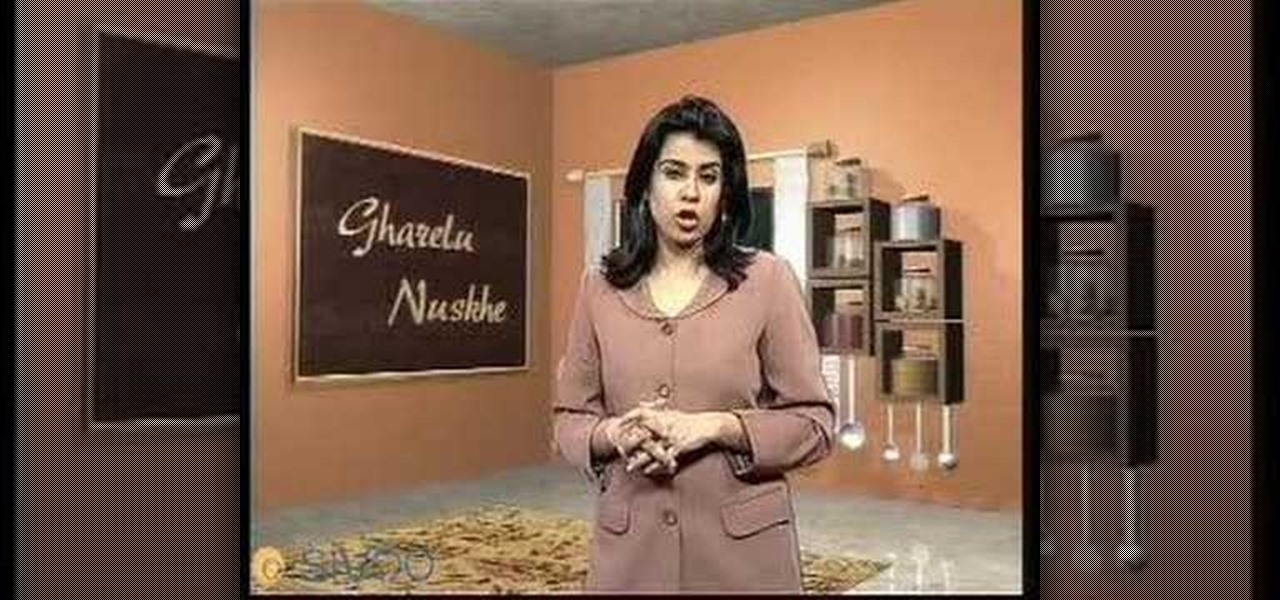
Gharelu Nuskhe of an Indian TV channel discusses your many options of treating a jellyfish sting. They include castor oil, vinegar and soap. She indirectly recommends the use of urine in that she says "anything but fresh water". We all know she means pee.

This video shows how to make an electromagnet and pick up some metal objects with it. A great project to do with your children. It will keep them away from the TV and even teach them something.

The docking accessories available to owners of the Motorola Droid Bionic unlock several different functions dormant in the Android smartphones. The Vehicle Navigation Dock allows you to easily access Verizon's GPS system on the go, or give vocal commands so that you stay safe and handsfree with the Droid Bionic. The HD Station Dock allows you to connect your smartphone to a TV and view photos or use applications on the big screen. This guide by Motorola shows you how to access the different f...

In this tutorial, we learn how to fix a convergence problem on your rear projection TV. First, go to the menu on your television and see if you can fix the convergence through this. If this doesn't work, then try replacing the STK IC's that are inside of the TV. This will require you to take the television apart and find where the convergence board is. Once you find this, disconnect all cables and remove the bored. You will see two STK IC's attached to their heatsinks. After you find these, r...

This video shows you how to easily use an S-Video cable to view you computer screen on a TV set. The first thing you have to do is buy an S-Video cable. Plug the 2 sides of the cable in TV and in PC or laptop. Turn your television to either AV1 or AV2. At this point, the computer screen should appear as well on TV as on the PC monitor or laptop monitor. Next, you can personalize your monitor or TV Resolution by right-clicking anywhere on the desktop and then clicking Personalize. In the poppe...

Have you ever wanted to watch content from your PC on your digital TV? This step-by-step guide makes it simple to understand and do. The video tells you exactly what you need in order to make this happen. You will need either a VGA connector cable or an HDMI cable, (if your PC supports it) or possibly a MINI to RCA audio cable. The video shows you the rest of the way and how to configure your TV and PC.

There are new features for the Apple TV app on the latest software updates for Apple devices. While some are pretty noticeable and have been promoted by Apple, others are more hidden or coming soon.

With the prestige appeal of its original programming and relatively low subscription price, Apple TV+ is one of the more appealing streaming options out there — and you don't need an Apple device to subscribe and watch movies, TV shows, sports, and other Apple TV+ content.

In recent weeks, Google managed to capitalize on the hype surrounding the Star Wars streaming series The Mandalorian with an AR app that was not only exclusive to Android but also available only for 5G-equipped devices.

For the past five years, Apple has been hosting live media events in September to reveal new Apple products and the stable release for its latest operating systems. This year is no different, and it has a Sept. 15 date, but it may not be the only event coming up before the end of 2020.

It's the holiday season, and the tech industry is giving consumers several AR products and apps as gift-giving options.

Norway-based production tools company Vizrt is putting the real into augmented reality with its broadcast AR solution that's designed to keep sports fans (and other audiences) watching.

It is a great time to be a mobile gamer. Not only are there millions of mobile games on the Play Store and App Store, but thanks to some recent developments, we can also even play PC games. AMD recently released an app, which, among other things, lets you play your favorite PC games on your phone.

By now, you've probably already seen Andy Serkis and his performance capture demo for Magic Leap. And sure, marrying motion capture acting and augmented reality sounds compelling, but how does it really work as an experience?

Look, we all like getting things for free. That's why we can stomach things like advertisements and optional purchases in freemium apps and games — we're willing to pay for our mobile experiences in every way but currency. Although freemium seems to be the model for the future of iPhone entertainment, it looks like a different scheme might win out in the end.

Nearly one year after its announcement, AirPlay 2 has finally landed on iPhones everywhere. Not only can you easily control multiple speakers including Apple TVs and HomePods from your iPhone, but you can use Siri to help you get the job done. It's one of the iOS assistant's best features, and if you're running iOS 11.4 with a compatible speaker, you can try it out right now.

MLB.TV is a great service that lets you watch most Major League Baseball games in North America, as long as you're a subscriber, of course. While I personally love it, blackouts can ruin the ability to watch my favorite teams. Fortunately, MLB At Bat Android users have an easy way to bypass blackout restrictions — and with no root required.

With so many Chromecast-powered devices available, chances are, you're near something with casting abilities right now. Whether it's Android TV, Google Home, or any one of the various gadgets with Chromecast built-in, you can use a more powerful speaker to play media from your smartphone. The only caveat is that the app you're streaming from needs to support Google Cast, but thankfully, Tidal does.

It's official! This year's iPhone release event is scheduled for September 12 at Apple's new campus.

The food TV chefs prepare make our mouths water. From one scrumptious creation to another, they fly through preparation without frustration or error. They make us think we can do the same with similar ease and delectable, picture-perfect results. Some of us have noticed, though, that these TV chefs don't always adhere to the same safe food handling guidelines we've been taught to follow.

If you already have speakers that you love, you don't need to ditch them for an expensive wireless set for convenience's sake. With products like Chromecast Audio, you can turn any set of wired headphones or speakers into wireless versions for much less, and stream music or audio to them from pretty much any device connected to the same Wi-Fi network.

Over the course of the past century or so, media consumption has gone from a few readers enjoying their local print publication to billions of users viewing countless hours of video across the globe each day. This was a gradual evolution at first, but recent advancements in mobile connectivity have sent us into a climb the likes of which we have never seen before.

One of the coolest features that Samsung built into the Galaxy S4 is the infrared (IR) blaster and WatchON software to control your television. I've been using my GS4 for the past few weeks to control my DirecTV setup and it works great. Smartphones are truly becoming all-in-one devices these days.

I'm not lying when I say that my iPhone is at my side at all times, and is really one of the best devices I own. My second favorite gadget would be my PlayStation 3, however, when it comes to browsing apps like YouTube, it's pretty terrible.

In this video tutorial, viewers learn how to upgrade a computer from Windows Vista to Windows 7. Users are able to do an in-place upgrade as long as both the Windows Vista and Windows 7 versions are the same. Users will need to export all their data, erase the hard drive and then reinstall all the applications. To do an in-place upgrade, begin by backing-up your data. Then insert the install DVD and select run it. Then click on Install Now and wait for it to install and setup. This video will...

In this video, learn how to enter mail-in sweepstakes, what supplies you need, tricks and tips for filling out entries, how to organize your entries, and how to not get disqualified. This clip will walk you through the entire process so that you can increase your chances of winning and getting one of those oversized checks delivered to your door. So, follow along and enter those contests the right way to maximize your opportunities to win.

Applying foundation is the absolute most important step in obtaining a flawless makeup look. After all, makeup artists agree that good makeup starts with good skin (even if that good skin is faked).

Recently, Hulu released a program called Hulu Desktop. Hulu Desktop is a way to view your favorite television shows and movies outside of your web browser, in a sleek new interface.
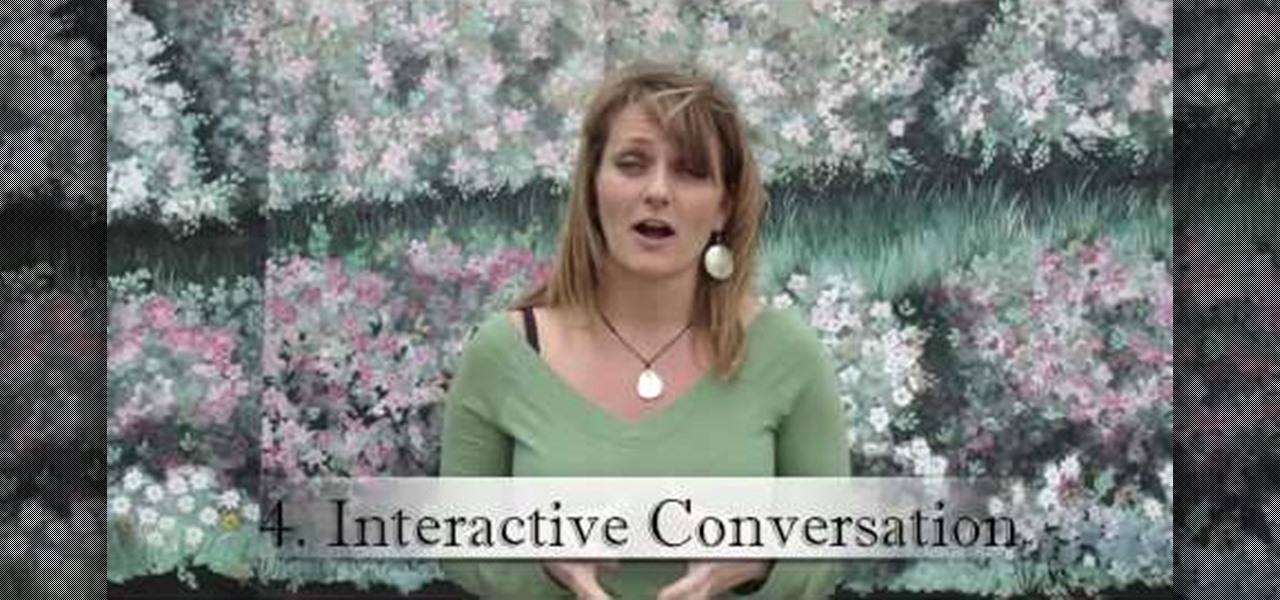
In this video, Katie Krienitz from MyTrueLove TV shares her six secrets to being a flawless flirt. Check out this tutorial and you will be on your way to finding the man or woman of your dreams in no time. Follow Katie's rules to becoming a better flirt and find that special someone. Flirting takes practice and there is a fine line between good flirt and obnoxious weirdo, hopefully with Katie's help you will be the former next time you meet your dream partner.

Whether you're new to Adobe Photoshop or a seasoned graphic arts professional after a general overview of CS5's most vital new features, you're sure to be well served by this official video tutorial from the folks at Adobe TV. In it, you'll learn how to create 3D logos and artwork from any text layer, selection, or layer mask with new Adobe Repoussé technology. Twist, rotate, extrude, bevel, and inflate these designs, and then easily apply rich materials like chrome, glass, and cork to explor...

Whether you're new to Adobe Photoshop or a seasoned graphic arts professional after a general overview of CS5's most vital new features, you're sure to be well served by this official video tutorial from the folks at Adobe TV. In it, you'll learn how to use the creative suite's new content-aware fill tool. With Photoshop CS5 and Photoshop CS5 Extended, when you remove an image element, Content-Aware Fill replaces the missing pixels almost magically. This revolutionary new tool matches lightin...

Mike Agerbo explains the benefits from listening to one's music through AppleTV, however it seems that one cannot listen to any music or other audio files unless he/she is using iTunes media. Agerbo explains how you can use Apple TV with other types of media, using a program called ATV Flash. Agerbo believes ATV Flash to be an easy and inexpensive tool to upgrade one's Apple Television so it can use the USB port and download and use other media content. One can also create a Boxee account to ...

Identity theft is a huge problem and one of he fastest growing crimes in America. A number of credit card companies now issue credit cards with embedded RFIDs (radio frequency ID tags), with promises of enhanced security and speedy transactions.