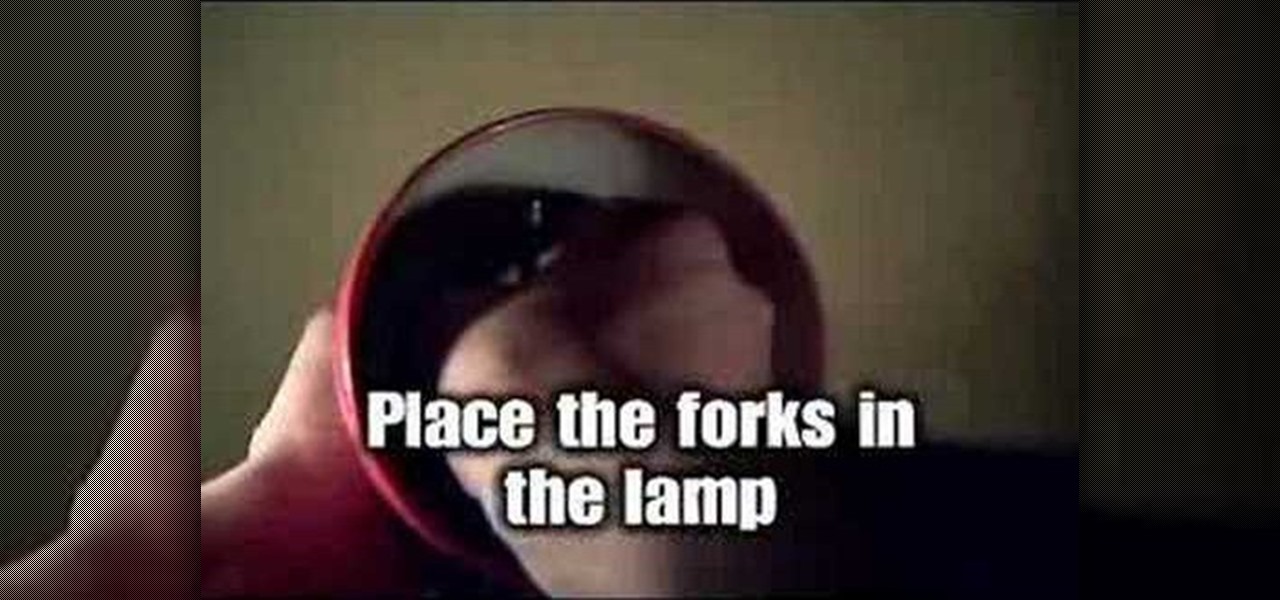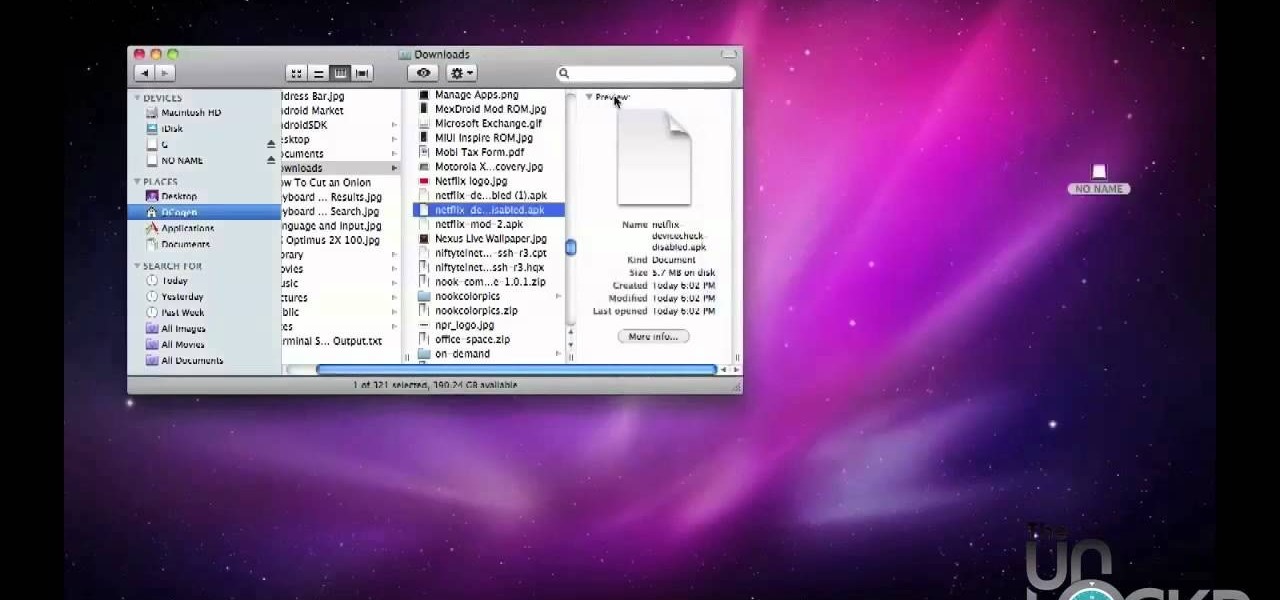To watch TV on your PC you need a TV tuner. You have two choices. There are usb sticks and pci cards. The pci is an internal circuit board that goes inside your computer. The pci card is very easy to install. Literally just open the computer and pop it into an available pci slot. Then you will need to install the software that came with the usb stick or pci card. Next attach an antenna to the pci card or usb stick connector. You can scan for channels, save favorite programs, and setup recordi...
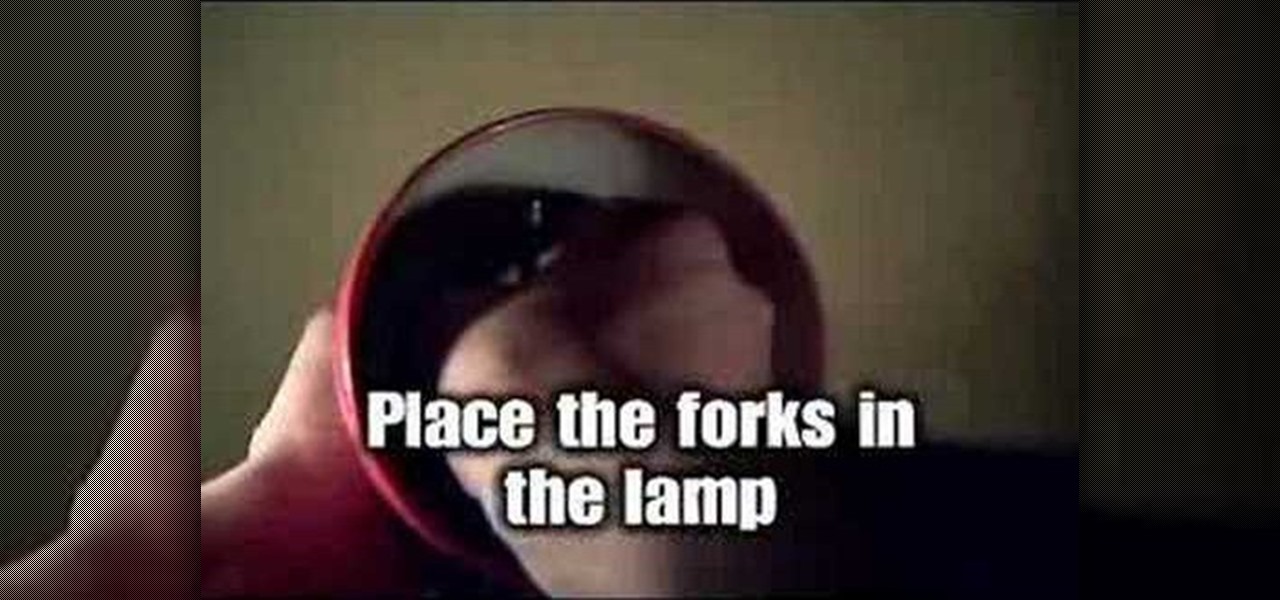
Hack into a TV to get more channels! Make this DIY antenna that will get you at least a dozen more channels. You need a fork, shoelace and an old metal desk lamp. This is way better and far cheaper than the ones you buy in the store.

Chief's newest universal tilt mount, the RLT-1, can accommodate most sizes from 30" to 50" or up to 200lbs. This video tutorial will show you how to mount a plasma television using this great wall tilt mount. It even works with an LCD screen television. So do a little labor, pull out the remote, and kick your feet up on the table and watch some awesome on-the-wall TV action.

With all of the new technology out there, consumers have a lot to consider when buying a new television. The Lab Rats, Andy Walker and Sean Carruthers discuss the pros and cons of LCD, plasma, and projection TVs.

If you've jumped on board HBO Max to watch more than just HBO's content, such as DC films, Looney Tunes, Turner Classic Movies, Cartoon Network, and movies from Warner Bros., there is a downside to HBO's improved service. Namely, you cannot use it on all of your devices yet. The most notable omission is Roku players and TVs. But there are workarounds you can use until an official app comes out.

Amazon Prime Video is undoubtedly one of the best services out there for streaming and downloading movies and TV shows to your iPhone. If you try to buy or rent a movie or show in any of Amazon's iOS apps, however, you'll notice that there's no apparent way to do so. No buttons, no links, nada. What gives, and how can you buy and rent content from Amazon on your iOS device?

Netflix offers three different tiers of service. The good news is that no matter which subscription plan you choose, the available content is the same. Whether you choose the cheapest plan or the most expensive, you'll be able to watch any TV show or movie in Netflix's library. But there are other things to consider when choosing the plan that's right for you and your smartphone.

It's March once again, and while that might signify the beginning of spring for some, basketball fans have this month marked on their calendars for one good reason: NCAA March Madness. Though the tournament is already underway, the Sweet Sixteen leg begins Thursday, March 23, 2017. If you fear you may miss the upcoming games, worry not, as free apps for smartphones and tablets are available to help you watch all the action.

Watching the NCAA Men's Division I Basketball Tournament without cable used to be easy. As long as you had an internet connection, CBS and Turner (TBS, TNT, and TruTV), which co-broadcast March Madness, let you watch all 67 games online free of charge.

Coverage for the 88th Academy Awards, aka the Oscars, will air live this Sunday, February 28th at 4 p.m. PT (7 p.m. ET). The ceremony itself, hosted by Chris Rock, is set to begin at 5:30 p.m. PT (8:30 p.m. ET).

Whether you're anxious to tune into this Sunday's Super Bowl 50 to see Cam Newton and the Carolina Panthers take on Peyton Manning and the Denver Broncos, or to see if you win some money on your silly prop bet, or just want to tune in for the commercials, there are a handful of ways to catch the Big Game without an antenna or cable/satellite subscription. When & Where

Gaining major consumer support and the ire of Big Cable, Aereo today announced support for the Chromecast through it's Android app. A revolution for cord-cutters, Aereo lets you record and stream live broadcast TV on your computer, smartphone, tablet, or media streaming player (Apple TV, Roku, and now Chromecast).

Want to watch Netflix Watch Instantly on your Android device? Watch this video and follow these instructions to learn how to hack any rooted Android device with an APK to work with Netflix. Watch thousands of streaming movies and TV shows with your hacked Android tablet or smartphone.

Got movies and music on your PC? See how to stream through your Xbox 360 right onto your TV screen. You'll need to have your Xbox 360 connected to your home network first.

If you have ever seen the motion graphics stream across the screen on your favorite TV show, news cast or game show, and dreamed of having that on your own videos, your prayers have been answered. Final Cut Pro, part of Final Cut Studio 2, lets you add some extremely cool and highly customizable Motion templates to your footage to add some pizzazz. David Basulto shows you how to create lower thirds in this tutorial.

Mirror Mode is a feature provided with the Motorola Droid Bionic that allows you to connect the Android smartphone to an HD TV or computer monitor via an optional HDMI cable. Then, you can watch HD videos and look at pictures you've taken with your Bionic on your TV or computer. This guide will walk you through the process of hooking up the phone to an HD device.

Apple TV, like most Apple products, places a lot of restrictions on users in the name of ease-of-use and control. If you want to assert your power and remove those restrictions, jailbreaking is your best option. This video will show you how to use a Mac and Pwnagetool to jailbreak your Apple TV and start using it the way you want to, not the way Apple wants you to.

Interested in using the Google TV Ads SpotMixer tool to produce your television commercial? It's easy. And this official video guide from the folks at Google AdWords presents a complete guide. For all of the relevant details, and to get started using SpotMixer to create your own custom TV spots, watch this clip.

Interested to know how many TV impressions you'll receive over the next seven days? This official video from Google will teach you how to use the new interface to determine just that. For all of the relevant details, and to get started estimating the impressions of your Google AdWords TV Ads campaigns, watch this clip.

It's not so difficult to stay at home during the coronavirus lockdown when there's so much free entertainment to take advantage of. That seems to be the M.O. for many studios and streaming services, as they've made so many shows and movies available to the public for free. That said, they aren't running charities here. These deals won't last forever, so make sure to jump on board before it's too late.

Friends and family receiving new Portal devices for Christmas will have some extra stocking stuffers in the form of new AR features.

Apple released iOS 12.3, the latest version iOS 12 for iPhone, on May 13. Great features to know about include Apple TV Channels such as HBO and Showtime that you can subscribe to in the TV app, support for audio, image, and video streaming to AirPlay 2-enabled TVs, and the ability to use Apple Pay to pay for content and subscriptions inside Apple's own apps.

Apple's aiming to take over the TV world, and it shows in iOS 12.3. Nothing is going on yet with Apple TV+, Apple's video streaming platform with original content, which isn't supposed to come out until the fall. But there are some goodies in the new Apple TV app for iPhone that you should get to know.

Apple revealed three new iPhone models on Wednesday, Sept. 12, at its "Gather Round" event in Cupertino, as well as announced the official release date of iOS 12, its newest mobile operating system. If you missed it and want to watch the full event, here's how to do it on your computer, smartphone, or Apple TV.

Google announced a partnership with Movies Anywhere that allows you to connect your iTunes, Amazon, and Vudu movie library with Google Play Movies. In other words, movies you purchase from any of these online retailers will be available for playback in the Google Play Movies app after a little setup.

Have you ever wanted to catch up on Homeland or Shameless, but are out and about and don't want to use up your data? Those problems are for days of old now, as Showtime has announced their mobile app will allow titles to be downloaded and viewed without an internet connection.

Apple will release tvOS 9.2 for the latest Apple TV today, bringing some major features to the streaming device. The software update, announced at today's Apple event, comes with Siri voice dictation, full iCloud photo viewing, and support for Bluetooth keyboards. Since Apple has already been beta-testing tvOS 9.2 for months, it's ready for a public rollout.

There are going to be tons of great Black Friday deals on electronics in stores like Best Buy, Target, Walmart, etc. But if you can't endure another holiday of standing in lines and running over people to get what you want, shopping on Amazon from the comfort of your own home is the way to go.

It's a breeze to send videos and music from your phone straight to your TV with an Apple TV or Chromecast, but these devices don't support all file types. While MP4 videos and MP3 music files are the norm these days, I still have a ton of AVI and FLV files that I'd like to watch on a big screen.

2015 is quickly shaping up to be the year of the cord cutter, with various media companies finally warming up to the concept of offering live streaming content. In the wake of Dish Network announcing a streaming cable service called Sling TV and Sony unveiling a similar platform in PlayStation Vue, NBC has decided to stream the Super Bowl and all of its festivities online. Before we get to all of the many ways you can stream Super Bowl 49 between the New England Patriots and Seattle Seahawks ...

Google Chromecast is only 35 dollars. That's about 2 and a half drinks at a decent bar in Los Angeles. So, my roommates and I looked to make the investment. The small box arrived in the mail and the setup couldn't be easier. Simply, plug the Chromecast into the HDMI port on your TV and pair the two devices. Done and Done. Having the ability to stream anything on our computers or cellphones right to the TV was the main reason for getting Chromecast. Now, for streaming through the Chrome browse...

As we all use our smartphones for more and more things, we constantly want to share and view those items on a larger screen, especially when it comes to media. While phones like the Samsung Galaxy Note 2 and tablets like the iPad do make watching Netflix on a portable device pretty legit, bigger is always better. Newer iPhones may have Retina displays, but watching Avatar on your phone is like being forced to drink a delicious mango tango smoothie with a coffee straw. Plus, if you want to sho...

For people that live outside of the United States, how many times has this happened when surfing through U.S. streaming services? If you're outside of the U.S. market and want to stream stateside services like Hulu, MTV, CBS, Pandora, and others—you're in luck. Tunlr is an application that re-addresses certain data envelopes, tricking the receiver into thinking the data originated from within the U.S. by using its own DNS server's IP address. You can even watch some non-US shows stateside, li...

Applying makeup for television and film hopes to reduce shine and oil and achieve a symmetrical, natural look for the face. Learn to apply makeup for television and film in this free cosmetics video with a movie makeup artist.

Learn how to be a television news reporter with expert journalism advice from an experienced broadcast journalist in this free television career video series.

It's really convenient to be able to watch movies on the go on your iPod, but it's kind of annoying trying to make out what's happening with such a tiny screen. If you want to watch your iPod movies on your TV so you have better resolution, check out this video to learn how to play iPod videos on your TV. All you'll need is an iPod, iPod A/V cable, and a TV.

In this tutorial, we learn how to play video clips from the Internet on a standard TV screen. For a complete demonstration of the process and detailed, step-by-step instructions, watch this handy home-theatre how-to from the folks at CNET.

In this tutorial, we learn how to play and watch videos from an Apple iPod on a standard TV. For a complete demonstration of the process and detailed, step-by-step instructions, watch this handy home-theatre how-to from the folks at CNET.

Who better to learn how to apply TV news makeup from than an actual TV news anchor? Emily Noel is a famous TV news anchor with several years in the biz, and she's here with this makeup tutorial to show you exactly how to get that flawless, shine-free TV anchor look you see in most news broadcasts.

Most people have tons of gadgets laying around the house these days, and they all need to be charged. Let the Wood Whisperer take you through the process of building a gadget station for all your favorite electronics. From laptops to cell phones, this gadget station will hold them all. Be sure to watch the entire 12-part tutorial from beginning to end for the whole experience.