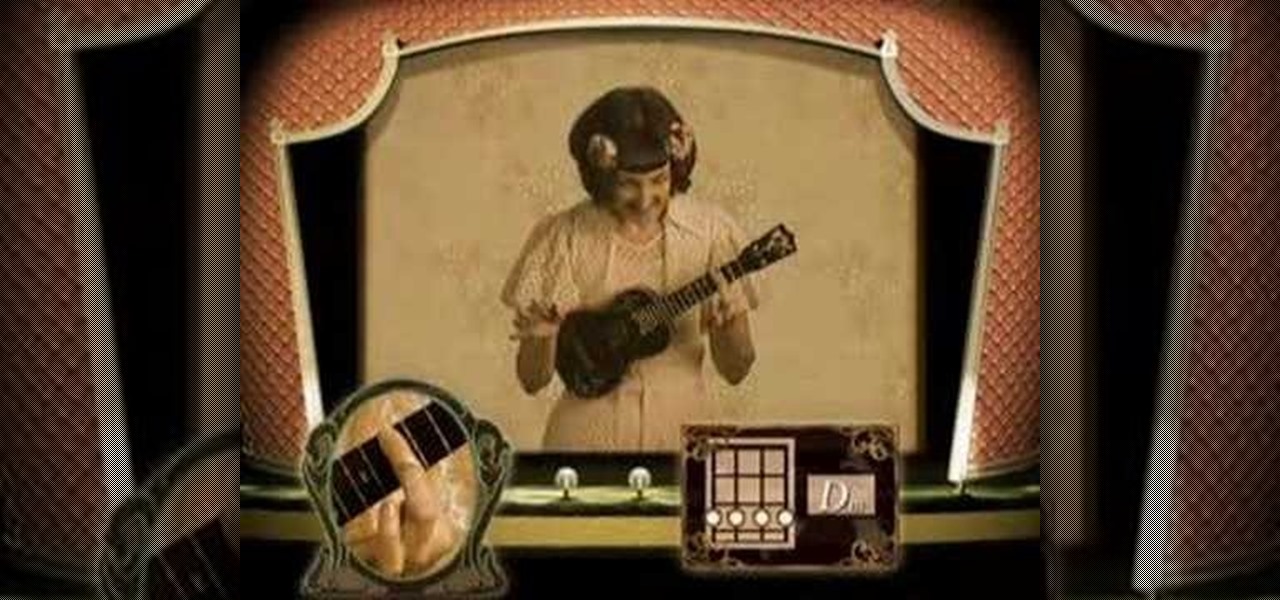For those of us who love to multitask, picture-in-picture mode is a godsend. The feature, introduced in Android 8.0 Oreo, lets you enjoy videos in a floating window overlaid on top of another app. However, while the OS does have native support, only a select number of apps support the feature.

Has this ever happened to you: You're singing a song in your head and want to look it up on Apple Music but you just can't think of its name or even who recorded it? In iOS 12, if you can sing it, you can search for it, as the update lets you find songs in Apple Music by lyrics alone. It's like Shazam, only instead of identifying music by sound, it uses the lyrics in your head.

On Wednesday, June 6, the people at Magic Leap finally (FINALLY) decided to give the public a dedicated, slow, feature-by-feature walkthrough of the Magic Leap One: Creator Edition. How was it? About as good as it gets without actually getting to see what images look like through the device when wearing it.

The greatest pain in owning a high-powered gaming PC is the simple fact that you can't play it all the time. Sometimes you have work or school, and other times, you may just want to go mobile. When something like this impedes your ability to play PC games, you may end up settling for mobile games. What if, instead of doing that, you were able to play your PC games from your iPhone?

Around this time in 2016, the predictions for the next year had reached something of a consensus: 2017 would be the year of augmented reality. But a funny thing happened on the way to the future — nothing much, really. At least not for the first half of the year.

While there aren't as many ways to customize your iPhone like there is on Android, there are still a lot of apps out there that can help streamline and enhance your experience beyond Apple's own default options — and we've hand-picked over 100 essentials.

For all those times when an app either isn't available or simply won't cut it, your phone's internet browser provides access to your favorite websites and services. But some browsers are flat-out better than others, and chances are, the browser that came pre-installed on your phone isn't the best option out there.

Armis Labs has revealed eight vulnerabilities, called "BlueBorne", which put 5.3 billion Android, iOS, Windows, and Linux devices that use Bluetooth at risk. With it, hackers can control devices, access data, and spread malware to other vulnerable devices through networks. In this post, we will learn about the vulnerabilities, then look at how to find devices that have them.

Playlists are a vital feature for any music streaming service. For many, the ability to add and organize songs into the perfect order is a deciding factor in which streaming service to choose. The folks at Tidal (including owner Jay-Z) certainly recognize this, as they've provided users with the tools to not only create perfect playlists, but edit them as well.

Have you ever been listening to the radio and a song comes on that you can't identify? But you're driving, so you can't open your phone and use your favorite app to find the song's name. Well, with a feature called "Now Playing" on Pixel phones, Google has solved this problem.

Over the years, Kodi (formerly XBMC) has become one of the most popular media players. It provides all the essential functionality needed for any home theater setup while remaining open source and free. However, Kodi is not limited to just your living room. With the Kodi app for iOS or Android, you get a streaming media player that can act as a video player, music player, picture gallery, and so much more.

Back in 2009, largely due to the sheer number of users demanding it, Spotify added an amazing little feature — the ability to disable volume normalization. While the feature is nothing more than a toggle on the visual front, the audible difference is far superior and moons apart.

If you maintain a digital library of your favorite movies, Plex is the perfect solution for bridging the gap between your computer and your mobile device. All you have to do is install the server program on your Mac or PC and point it to the folder where you store your movies, then you can use the Plex app for Android or iOS to watch the movies on your phone or tablet.

SoundCloud is a really interesting alternative to Spotify and Pandora in that it will never really give you the exact mainstream song that you want. If you're looking for new up-and-coming artists that are making some wonderful alternative remixes to mainstream music, then SoundCloud is the right music streaming app for you.

One inventor wants to bring augmented reality to internet radio and home audio speakers. Meanwhile, a leading consumer electronics company has opened up access its deep learning tools for building augmented reality apps. In addition, analysts examine how augmented reality will impact the design and construction and profile the top developers in augmented and virtual reality.

With so many apps being cloud-based, cached data has started to become a problem. This is particularly true if you're low on storage, so developer Dhi decided to do something about it.

Verizon launched the $80 unlimited prepaid plan this week and we've found that it actually isn't as limitless as they would have you believe.

Although lots of the bigger hotel chains are lessening the restrictions they put on their room TVs, some smaller ones are still taking measures to prevent you from plugging in computers or streaming devices into an HDMI port. However, there are a few steps you can take to bypass these restrictions and watch your own media in a hotel that has restricted TVs.

Over the course of the past century or so, media consumption has gone from a few readers enjoying their local print publication to billions of users viewing countless hours of video across the globe each day. This was a gradual evolution at first, but recent advancements in mobile connectivity have sent us into a climb the likes of which we have never seen before.

If you use Google Chrome as your default desktop/laptop browser, then Chrome OS will be pretty easy to get up and running if transitioning from Windows or macOS. Google has created an operating system that is fast, lightweight, and versatile enough to be adopted by pros and novices alike.

Google just announced a new and improved Chromecast at an event in San Francisco this morning, and debuted a new "Chromecast Audio" for streaming music directly to any speaker. I'm sure you rushed off to the Google Store to buy one of these promising and powerful devices, but while you wait on the new one to come in the mail, your old Chromecast just got a lot more functional by way of a simple app update.

Piracy, it can be argued, is the scourge of the internet. But when it comes to music, sometimes it's best to give a listen to a track or album before deciding to spend your hard-earned money on fully supporting it.

HTC's Sense UI is generally regarded as one of the best manufacturer-skinned versions of Android. This is mainly due to the subtle and classy styling of the interface, as well as some unique features that are added in here and there.

As technology continues to advance, we as consumers are privileged enough to be able to take higher quality photos and videos and listen to clearer and better-sounding music on our mobile devices. But sometimes we forget that there's a price to pay for that awesome content—enormous file sizes.

Google Play Music is one of the best streaming services out there. It allows users to upload as many as 20,000 of their own songs for free, then stream them all to any device without ever paying a dime. If you upgrade to their All Access subscription, you get these features in addition to an expansive on-demand library of songs (and beta-access to YouTube Music Key).

The Nexus 5 and Nexus 7 (2013 edition) boast beautiful 1080p screens that are capable of displaying images and videos in ultra-sharp high definition. But for some strange reason, the YouTube app only allows for streaming of 720p content on these devices. It's not a limitation of YouTube for Android, since other devices support 1080p playback out of the box, and some, like the LG G3, even support higher resolutions.

One of the most feature-packed camera suites out there resides on the Sony Xperia Z2. Along with the regular camera and video modes, it comes with Motiongraph, AR Effect, and Social Live.

One thing I absolutely cannot stand is lag when I'm gaming. Every time I'm about to beat my killstreak record on Call of Duty, my internet connection drops and I'm a goner. It never fails. This usually happens because someone else on my Wi-Fi is streaming a movie or downloading a huge file.

One of the most common complaints that people have about the Nexus 4 would have to be its intermittently poor Wi-Fi performance, a problem that for many, persists through the installation of updates and even custom ROMs.

It's been rumored ever since the 2012 release of the Kindle Fire, and now Amazon's first smartphone is set to debut a little later this year.

Running out of storage space on your iPhone is annoying, but trying to free some up is downright aggravating. Until they figure out a way to throw a terabyte of flash memory in there, you're going to have to do some spring cleaning every now and then, especially if you're trying to update to iOS 8.

The Xperia Z1, Sony's flagship device, has been extremely popular overseas, so much so that it has made its way into the U.S. market as the Xperia Z1S, a modified version of the original. Known more commonly as the "waterproof smartphone," the Xperia Z1 packs one of the most powerful cameras on the market, with an impressive 20.7 megapixels. Since the device is only available for T-Mobile here in the States, unless you currently have that carrier, the chances of you getting your hands on Sony...

A single movie download can consume a good ten percent of the storage on your Nexus 7 tablet, unless you went all crazy and opted for the 32GB model. Even then you're bound to run out of space fast, especially if you're like me and have tons of media files you want readily accessible on your tablet.

In this video from macmostvideo we learn how to import unsupported video in iMovie. This happens sometimes when you buy a camera that is not compatible with iMovie. You can add certain video formats to your Mac to make your Mac understand these video formats that don't work with your iMovie. A common one is called mpeg2. You can get this trough Apple. In other cases you get the software with the camera. If you need to convert a video file, try to open it through QuickTime first. If that works...

Sometimes an ordinary coleslaw just doesn't do it, so that's when you try out different ethnic recipes. And this Asian spin on slaw is sure to be added to your list of favorites, from the dressing to the actual salad mix. Check out the recipe for this delicious Asian coleslaw with peanut dressing.

Learn to play "Tonight You Belong to Me" by Billie Rose and Lee David from 1920's on the ukulele with this video tutorial.

Organize both your business and personal files on the HP MediaSmart Server to share and stream music, photos or video to any connected computer on your network.

There are many applications you can use to record and edit audio on your computer. This video discusses two others besides Audacity – QuickTime Pro for Mac and Windows, and GarageBand, which is only available for the Mac.

In this video from AppleGenius0921 we learn how to export videos using Screenflow in HD. Launch Screenflow, make sure you're editing is complete and go to File, then Export. A window will come up asking the name you want to save it as and where you want to save it. Make a good title that is relevant to your video. Now click customize. Then click settings. Now go to compression type and double click H.264. Set the quality on Best. Click OK and use no filter. Now go to size and click 1280x720 H...

The one thing that can make your home garden flourish is by taking care of it and meeting the needs of your plants. One of those needs is great fertilizer. And the best fertilizer comes from the heart, not the store. Get great results in your garden by making your own fertilizer and compost at home.