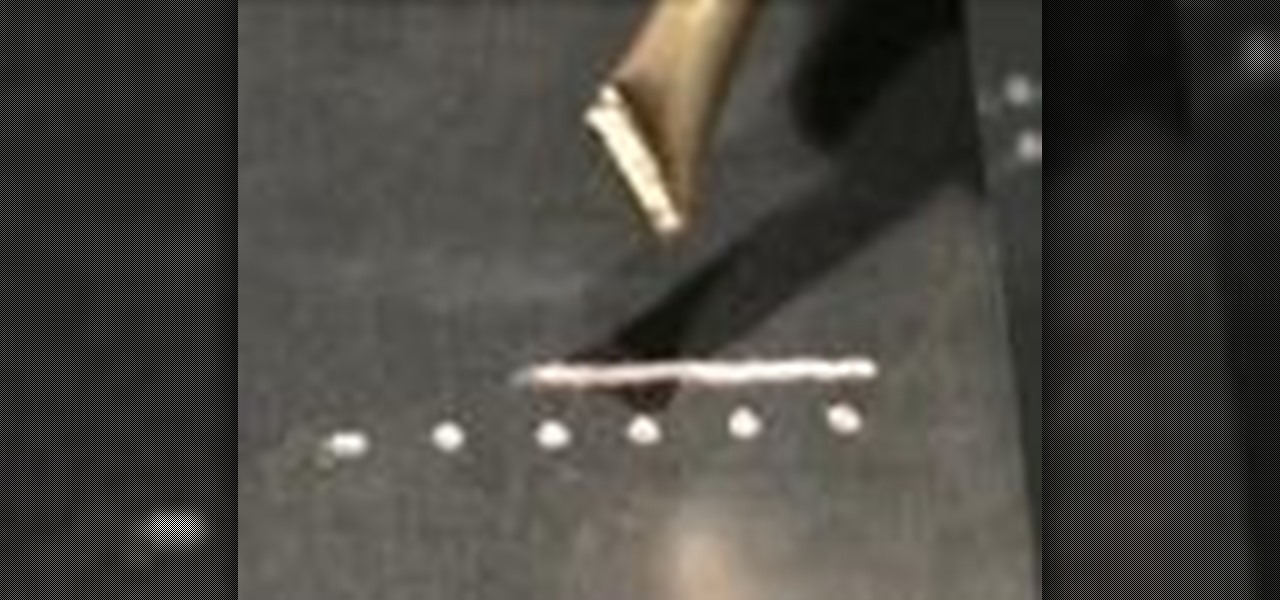This video will show you how to connect your Playstation 3 to your Windows computer via WiFi, which will allow you, in turn, to stream media from your computer to your television. Watch this how-to for a step-by-step walkthrough.

This video tutorial shows you how to use a free program to customize the HTC Home plug-in for Windows Mobile touchscreen devices. You can use any Windows Mobile cell phone or other device for this hack. YOu can run applications like Streaming Media on your HTC Home site from your smartphone. Just watch and learn.

This tutorial shows you how to read text from a text file into a C# application. Use the stream reader object found within the system IO name space.

Whether you're bored out of your mind or a budding scientist, this is one cool experiment to do at home. This science tutorial teaches you how to bend fiber optic light in water using a 532 nm, 50 mW laser.
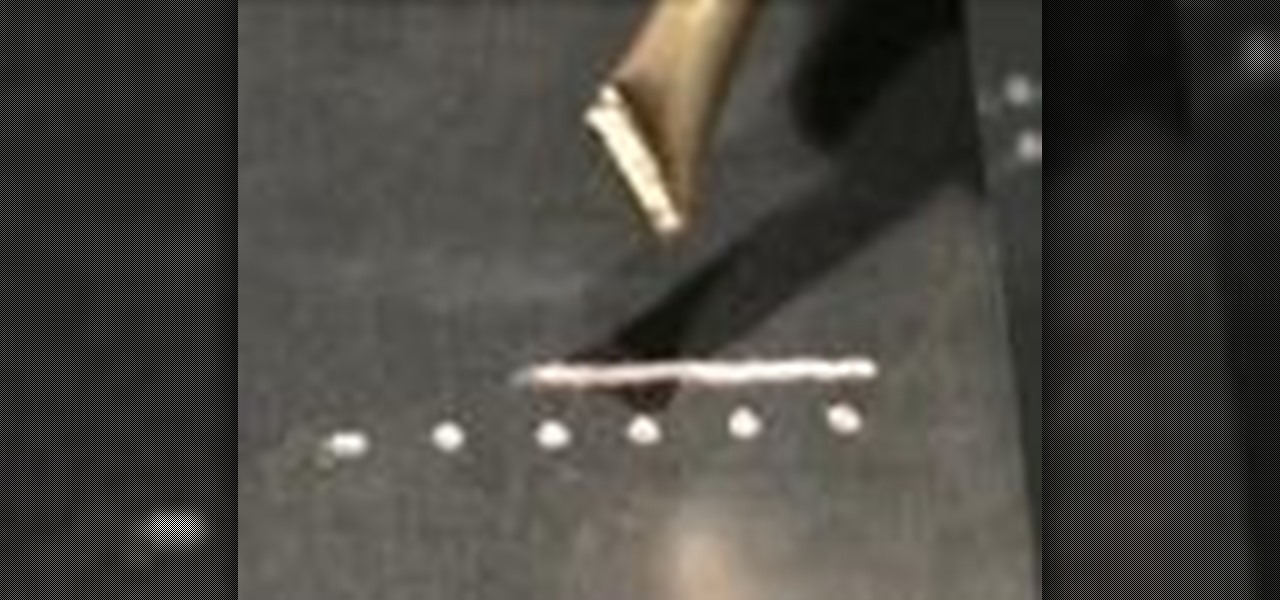
The Powder Vibe tool is a motorized device for the dispensing of glass enamel powders. This tool helps with health and safety by reducing dust and the need for enamel powder sifting when lampworking glass jewelry. The powder vibe tool keeps your enamel powders clean and gives you great control. Use the tool to add smooth streams of glass powder and enamel powder onto your lampwork glass beads.

This tutorial shows the use of the Excel program PROPER. This capitalizes the first letter of every word of a text stream in a spreadsheet program.

If you can't find the remote for your Android TV or Google TV, don't like using its voice control feature, are sick of using the directional pad to type, or can't get it to work at all, use your smartphone instead. Using your iPhone or Android phone as a virtual remote control can be more convenient, easier to use, and more helpful than the original remote, so it's definitely worth trying out.

With the arrival of Facebook Ray-Ban Stories smartglasses commanding the recent spotlight, the tech world acted like it forgot about Facebook's first foray in consumer hardware — the Portal line of video calling devices.

On this platform, we talk a lot about the future of augmented reality, and we pay attention to what is being said elsewhere as well.

In these times of social distancing, video calling is becoming the technological substitute for face-to-face connections. For those who carry an iPhone, the art of video calling defaults to FaceTime, the native app on iOS that is exclusive to Apple devices. But what do you do if you or the other party is on Android?

The Apple Watch is rapidly becoming a standalone device that you can use without an iPhone or internet connection, and Deezer and Spotify have just helped make that even more true by adding support for offline playback on the watch.

There's already some fierce competition between Snap and Facebook in the AR space, but it's about to heat up even more, with Snap snatching up a 3D mapping startup that could add some new AR capabilities to its arsenal.

Up and coming Los Angeles-based rock group Palaye Royale has managed to grow a substantial social media following, and now the group is looking to grow its fan base through the power of augmented reality.

The iPhone has a setting that will obfuscate the content of notifications on its lock screen until you're recognized by Face ID. Google implemented this same feature in its Pixel phones, but many Android devices have no such option. At least, not by default.

On a PC, you can play sound from multiple apps at once. It's great, but it can also be confusing — there's a volume slider in each app, then the system-wide one, and probably another knob on your speakers. To avoid this dysfunction, Android only has one sound stream for media. But that has its own problems.

The Pixel 5 is a great value proposition in this era of $1,500 phones. With its reasonable price tag, fully open-sourced software, and unlockable bootloader, it's also an ideal phone for rooting.

While mobile data caps are larger than they used to be, many of us still have limits to contend with. If you find yourself up against that ceiling month after month, your iPhone itself might be to blame. Luckily, there's an easy fix to stop your iOS device from burning through data in the background.

Whether you're binging "Friends," "Game of Thrones," or Harry Potter movies, if you want to watch HBO Max downloads in the highest quality possible, you can't just use the default settings. Without doing the legwork, the TV shows and films you download onto your iPhone or Android phone will be lower quality than the full HD version you can have.

Apple just released the first public beta for iOS 13.4.5 today, Thursday, April 16. This update comes one day after Apple released 13.4.5 developer beta 2, which itself arrived just over two weeks after 13.4.5 dev beta 1.

For the most part, Google Wifi and Nest Wifi systems take care of themselves. But there are still a few manual features that might come in handy, like being able to check on network activity to see which devices are using the most bandwidth when your connection gets bogged down.

Hey, you, still stuck at home? Cheer up, today is the first day of spring. Yes, really. And since you're probably locked in on TV, we're guessing you need a break from some of the less than sunshiney news reports rolling in. Well, no worries, because there's actually some good news to report.

Alternate US history is the go-to move for hot new cable and streaming shows, from HBO's Watchmen to Hulu's The Handmaid's Tale, reimagining how things might have turned out is an endless well of narrative inspiration.

When it comes to iOS beta updates, developers get their updates first, and once they do, public testers play the waiting game. Sometimes Apple releases the public version three hours later. Other times it waits 24 hours. It's a roll of the dice almost every time. As for iOS 13.4 public beta 2, it's the latter case, coming exactly one after developer beta 2.

Legendary drum-and-bass artist Squarepusher, the Warp records labelmate of fellow electronic music legend Aphex Twin, is back with his fifteenth album called Be Up a Hello, which is set to drop on Feb. 1.

There are many tools out there for Wi-Fi hacking, but few are as integrated and well-rounded as Bettercap. Thanks to an impressively simple interface that works even over SSH, it's easy to access many of the most powerful Wi-Fi attacks available from anywhere. To capture handshakes from both attended and unattended Wi-Fi networks, we'll use two of Bettercap's modules to help us search for weak Wi-Fi passwords.

Brace yourselves: Nreal Light clones are coming. Since the China-based startup wowed the crowd at CES 2019 with its consumer-centric smartglasses, a number of followers from Asia have emerged, and all with very similar aesthetics to Nreal Light.

While consumer-grade smartglasses are the holy grail for tech companies, smartglasses maker Vuzix knows where its bread is buttered, and that's in the enterprise segment.

Musical theater enthusiasts are about to enter a whole new world of melodic storytelling via augmented reality.

While you might suspect your MacOS computer has been infected with malware, it can be difficult to know for sure. One way to spot malicious programs is to look for suspicious behavior — like programs listening in on our keyboard input or launching themselves every time we boot. Thanks to free MacOS tools called ReiKey and KnockKnock, we can detect suspicious programs to discover keyloggers and other persistent malware lurking on our system.

So you're listening to Spotify on your Note 10+ and you pause it for a second to talk to someone. A minute or so passes, and you press the play button on your wireless headphones ... but nothing happens. That's because Samsung already killed the Spotify app. Here's how you can prevent this.

Listening to your favorite podcast in bed can be a very relaxing way to unwind after a long, busy day. However, there's a good chance you'll fall asleep with the show still playing. That means episode after episode will play, causing you to forget where you left off. Even worse, a loud noise in an episode may jolt you awake during your night's rest. But you can prevent both issues if using Apple Podcasts.

Contrary to popular belief, it takes more than just one artist to create the sound, lyrics, and vocals of a song. With most music being enjoyed digitally nowadays, it's harder to know all of a track's collaborators, as this info used to be in the CD booklet. Well with Tidal, you can now easily find this information and more.

Message effects in iMessage lets you add a touch of flair to otherwise bland communications. With the feature, you can complement a birthday wish with a stream of balloons, send a congratulatory text along with a shower of confetti, or make the chat bubble slam itself in the thread. If you're on the receiving end, however, they may be distracting and even jarring.

Pandora has a simple rating system that works by hitting either the thumbs-up or thumbs-down icon on a track that's playing on your station. If you choose the former, the song you like along with others similar to it will play with more frequency, while selecting the latter will prevent that song and others like it from playing in your station moving forward.

One of the best parts of Pandora is its personalized stations that auto-generate songs within the specific style or genre you've chosen. Not only does this play your favorite tracks with regularity, but it also opens your ears to previously unknown songs or artists — ones you may fall in love with and want to share with others.

Whether you're out for a drive, commuting to work, or just taking a stroll, listening to your favorite tracks on Pandora takes the legwork out of choosing which songs to play next. After a while, however, you go-to playlist can get repetitive, as the same songs from the same artists seem to play over and over. Luckily, Pandora makes it easy to add variety to your stations in just a few taps.

I don't know about you, but I like to listen to music throughout the day. As I am writing articles or doing some cardio at the gym, I go through my playlist, only stopping the music in situations where I have to. And ever since I switched to the Samsung Galaxy S10+, this has gotten even easier to do.

With such a vast selection of music genres available, it's easy to build up a massive list of stations in Pandora that can make your go-to playlists harder to find. Fortunately, the app lets you easily remove unwanted stations to streamline your experience and listen to your favorite tunes in the fewest taps possible.

To build hype for the HoloLens 2 among developers, Microsoft is borrowing a page out of Magic Leap's playbook.

OnePlus is known for pushing the boundaries of what we thought was possible for a mid-range price. One of the best things about OnePlus phones is that their battery life is fantastic in general, but to achieve this, Oxygen OS will disable or delay notifications by default once your phone goes into deep sleep mode. You will not be notified until you wake the phone up — this could be an issue for some.