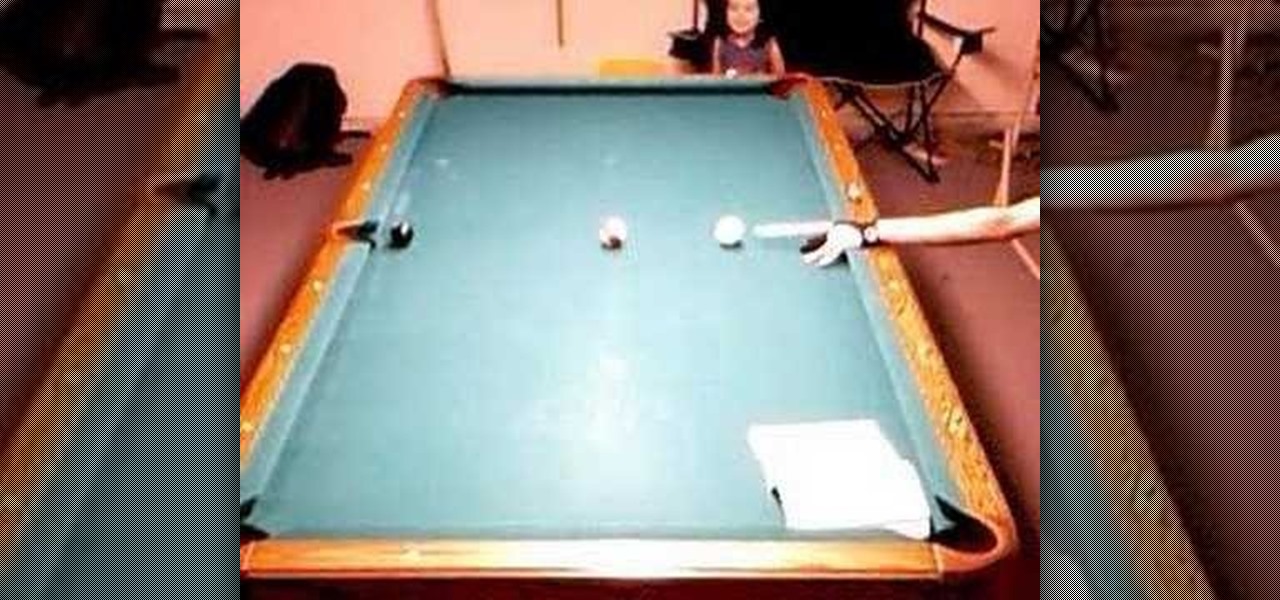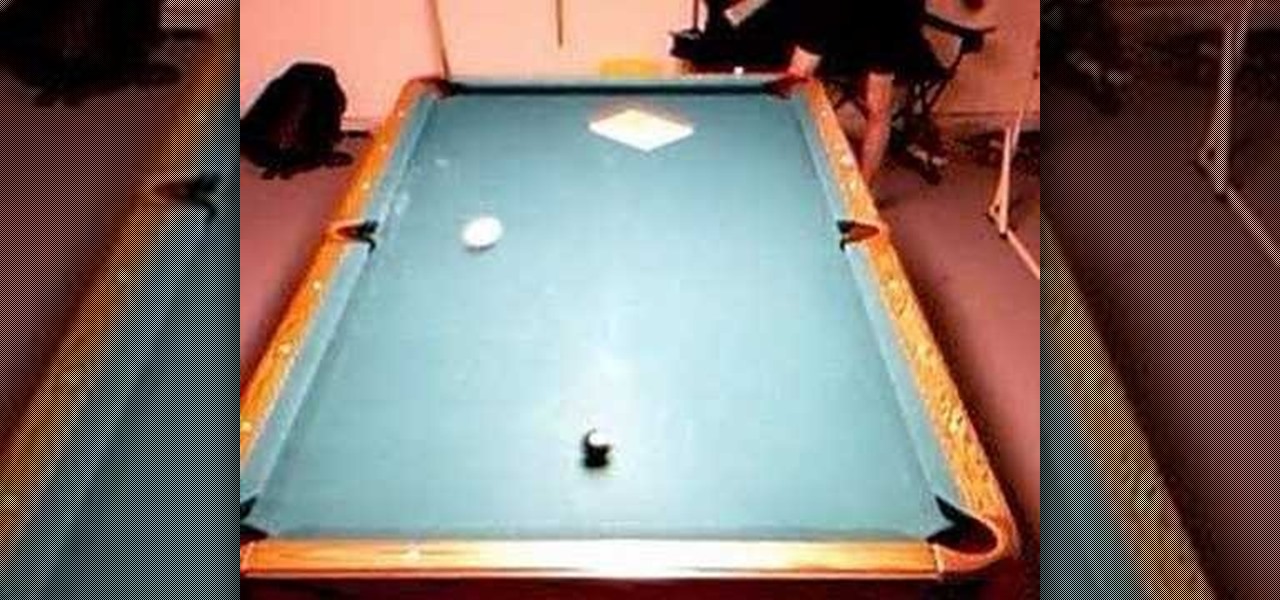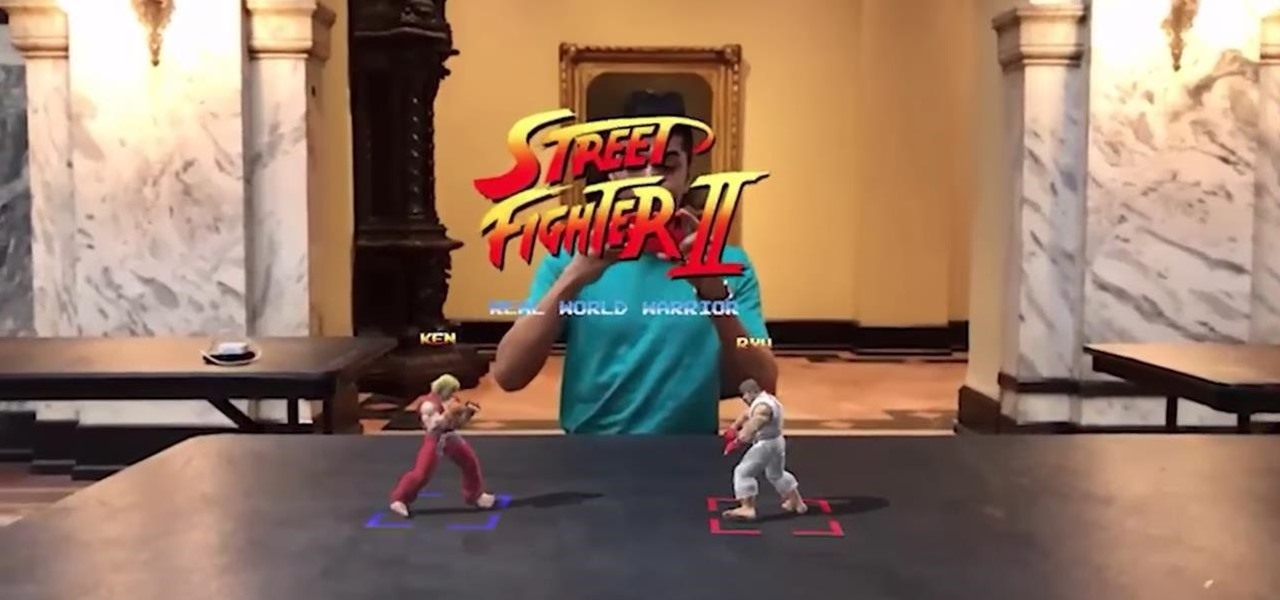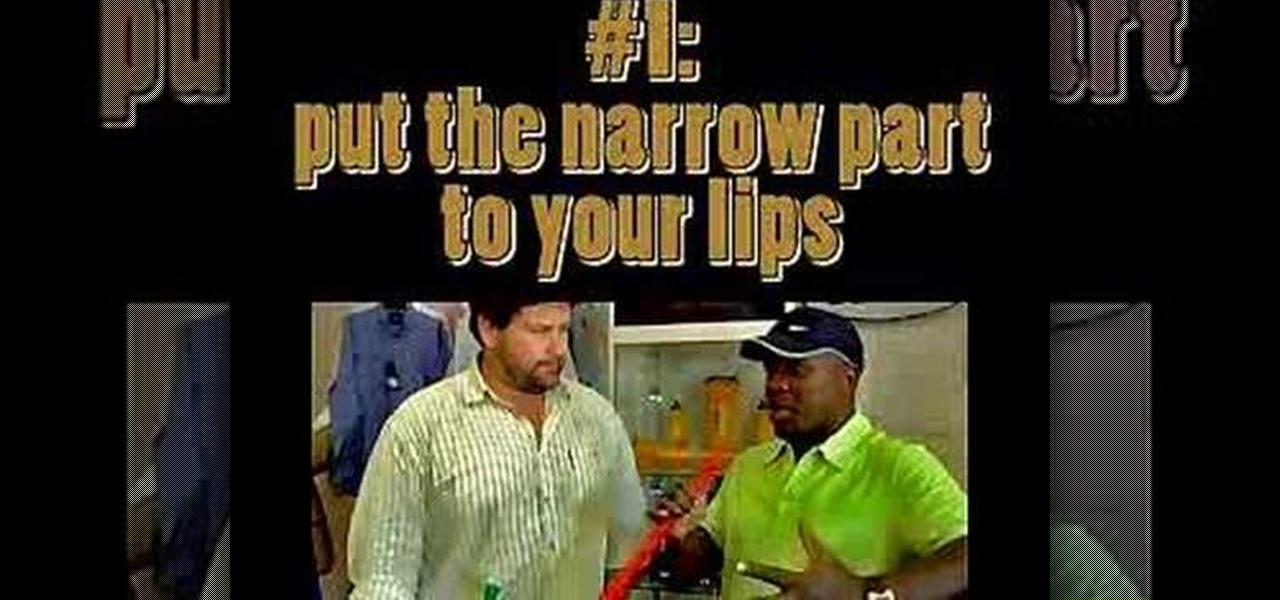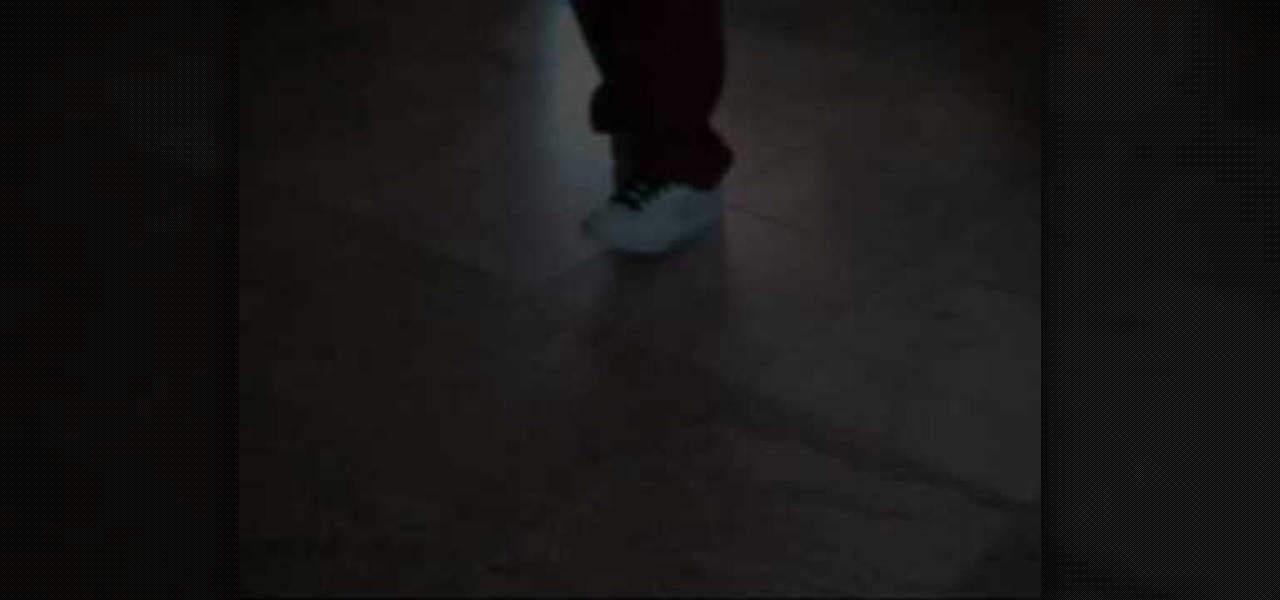When you're working, in class, or just browsing the internet away from an outlet, the last thing you want is to string your devices along with a portable charger that can't recharge them as fast as you need. The Ultimate Charger: Portable Multi-Device Power Bank is exactly what it says it is — the ultimate portable charger that can power even a laptop at full speed, and it's on sale for $149.99 (it's normally $179.99).

Amid the coronavirus chaos, two companies at the forefront of augmented reality technology took starkly different approaches to their upcoming developers conferences, as Facebook has canceled its annual F8 conference and Magic Leap plans to invite a limited number of attendees to its Florida headquarters for LEAP Developer Days.

Look Around in Apple Maps gives you a high-resolution 3D view of roads, buildings, and other imagery in an interactive 360-degree layout. We haven't had anything like this in Apple Maps since iOS 5 when Google's Street View was incorporated. Now, in iOS 13, seven years later, we have street-level views again, only better. But Look Around isn't available everywhere yet.

If you like the "Street View" feature in Google Maps, you'll love "Look Around" in iOS 13's Apple Maps. Overall, Look Around has more details than Street View and the animations are super smooth as you navigate down streets and pedestrian areas. While Look Around isn't available in every city yet, it'll work the same way no matter which iPhone you're using.

The Shadow Brokers, a hacker group known for its dump of NSA hacking tools in 2016, has just leaked their remaining set of data which implies that the NSA compromised SWIFT, the global provider of secure financial services, to spy on banks in the Middle East.

Ryu from Street Fighter is the face of fighting games, and as such could not be omitted from Marvel vs. Capcom 3. This video will show you the basics of fighting as him in this new game, including all his supers, specials, combos, and launchers you can use to confuse and annihilate your opponent. HADOUKEN!

Sesame Street Muppets are beloved by the majority of American television-watching children, but Grover doesn't get as much love as some of the other Muppets like Big Bird and Elmo. Show him some love by making a Grover player card / emblem in Call of Duty Black Ops.

One of the reasons we love Halloween is because the spooktacular holiday lets us go all out and get crazy with our makeup without getting condescending, awkward looks on the street.

Sliding gloves are a great tool to help you add a new surface to your longboard sliding. Sort of like the combination of longboarding and street luge, this adrenaline junkie sport is fast. Check out this video to learn how to make the gloves.

A steadicam can mean the difference between a professional and steady wide shot of Victorian era London or a wobbly, user-generated content-esque portrayal of some old lamps and streets. Having control over how your camera moves is so vital to good film production.

Mike Callahan from Butterscotch describes how to manage the passwords on your iPhone by using the 1Password app. The application costs $5.99 for the Pro version. First, you enter an Unlock Code to give you access to the app. The icons across the bottom of the screen correspond to different features of the app. The Logins icon stores your login information. The Wallet icon stores information about your credit and bank cards. The Passwords icon holds all your passwords. The Add icon allows you ...

James, also known as Tbone Wilson, shows you how to play Street Spirit by Radiohead. With an acoustic guitar you begin the intro on A minor, then pick 5, 3, 1, 3, 2, half finger up. On your picking hand you need to hold your pinkie down to contact the hardboard deck of your guitar's face, this makes it easier. Repeat the sequence four times for the intro. Move to the E minor repeating the number sequence twice, then the E minor 7 (repeat sequence twice), first finger is on the second string, ...

Face off against Hellion in this level of the Xbox 360 game Darksiders. In the Broken Stair, you need to find the soul chest and the beholder's key. Upon exiting the Choking Grounds tunnel you'll find yourself back out in the streets of the Broken Stair area. Head up the street and look for the pit along the right side. Drop into it and you'll find an Artifact at the edge of a cliff within this chasm. Head back up to street level and make your way towards the building to the southeast corner ...

Super Fly Life brings this iPhone, three-part, traveling video tutorial to teach you how to ease travel with iPhone travel apps. You could even double your dating experience with these time saving applications on the Apple iPhone. Some of them are free from the Apple Store and iTunes. These iPhone travel tips will help you live a Super Fly Life!

Want all of the GTAIV cheats? This is a Grand Theft Auto hack like you'd never believe. Get the cheat codes for every glitch and cheat in the game.

Learn how to make this shot from Byrne's Standard Book, Paul Gerni's triple bank shot.

This is a modified and slightly easier version of Vernon Elliot's cross corner bank shot.

Before you get started exploring a big new city or even just getting reacquainted with the one you live in now, make sure you aren’t putting yourself in any unnecessary danger. Memorize good traveler habits that will keep thieves and scam artist off your back.

If you've ever wanted to know how to write checks in Intuit QuickBooks program, this instructional is for you. To write a check in the QuickBooks program: Select banking from the menu bar, and then the write checks command. Select the checking account for which the checks will be drawn from the checking accounts drop down menu. Assign the check a number if you will be printing the check. If you are printing the check, make sure that the "to be printed" box is checked. Enter the correct date f...

Learning to write a check properly is something that everybody needs to learn. In this video, learn how to fill out checks correctly so that the bank and payee can clearly read them.

Keep your possessions safe from thieves with these tips. You Will Need

Have you ever had someone make you feel better with a simple act of kindness? Now it’s time to bank some good karma and make someone else’s day.

Photoshop Mama is here to make all your software tutorials you want to post on YouTube so much better! She shares info on the products and where to get them and also covers how shes produce vids and specifically her post production procedure for saving vids for upload to YouTube.

The guy who recreated Super Mario Bros. as a first-person obstacle course is back with an augmented reality take on another classic game.

Over the past decade the Internet community has been witness to the rise of many new forms of online interaction. These new technologies have given rise to anonymous networks (like TOR), black markets within the deep web network (like the Silk Road), and even forms of digital currency, or more accurately crypto-currencies, such as Bitcoin. All of these technological advancements have contributed to securing users around the world and protecting their privacy. Therefore it is no surprise that ...

Mobile payment systems have been around for almost 5 years now, starting with Google Wallet. But when Apple got into the game last year with their new Apple Pay service, things really started to take off. Around this time, Samsung responded by acquiring an up-and-coming mobile payments company that owned the rights to an incredibly innovative technology called Magnetic Secure Transmission (MST).

If you like to shop online then it is extremely helpful to have a PayPal account to safely make your online purchases. Help reduce your risk of identity theft by using protected methods like PayPal when your credit card information is involved.

In this tutorial, we learn how to draw a neighborhood using an imaginary box. First, draw a straight line and then the boxes should go around it. Continue to draw additional boxes around the line, then fill them in with the outline and further details. Draw in the roof, walls, windows, and doors. When you finish with the details, start to shade them in and then add in the street details. Make sure to give the ground some rough edges and also add in lights on the street. Add as many details as...

Miandza teaches us how to sketch a street. You start with a horizontal line and two diagonal lines, all intersecting in the middle. You then start to add parts of buildings, in perspective. You continue to use the lines as reference and add more buildings. Then start doing trees and people. Also add pavements and start doing details on all objects. You finish by drawing the sky and the birds. The final scene is still a sketch, but has lots of details and uses the perspective to look natural.

Miandza teaches you how to sketch a busy street. You start by drawing a horizontal line and add 2 diagonal lines, for all 3 lines to meet in the middle. Using those diagonal lines, draw vertical lines, at the same distance from each other. These will act as buildings. Also start creating the road in the middle. Add details to the buildings like doors, windows or pieces of decoration. Create trees and two large towers in the far end. The road will have a truck and the pavement should be filled...

Wear a tutu? We know what you're thinking: You're not five anymore. But we're not so much talking about prancing around in toe shoes and a frilly pink dress as we are dressing down the uber feminine frock with something more tailored and even boyish.

If you get stares from guys while walking down the street in this get up, it's probably not because hearts are welling up in their eyes and popping out of their head like in cartoons. Not that this look isn't gorgeous; it's just that you may be a wee bit overdone.

Recently a poll on BellaSugar.com found that Audrey Hepburn is thought to be the most beautiful woman of all time. And we frankly don't disagree with that conclusion.

Pint sized vampire Jane from the "Twilight" series can literally slay others with a glance, but we think she could knock others spellbound with her deviously good looks just as easily. Played by Dakota Fanning in the movies, Jane likes to wear makeup shades in line with her coldhearted character: deep pewters, smoky grays, and of course black.

Spraycans filled with paint have been the graffiti artist's chosen medium of artistic creation since the street/urban art form began. Graffiti artists utilize spray cans daily to create sociopolitical commentary and to animate their work, so why not give these important tools a chance to shine on their own for once?

There's nothing more exhilirating on a summer day than going out to Venice Beach and watching a skateboarding competition. Whether the skater kids are doing olies or 360s, skateboarding is impressive to watch but almost impossible to photograph.

In this tutorial, Andew "Tank" Lanning takes to the streets of South Africa for a step by step on how to blow that vuvuzela. So, get up and participate in the tradition by blowing your own horn this year at the FIFA World Cup finals. You'll want to save up your energy, though! South Africans play this horn for the FULL 90 minute game! Phew!

Card lovers, street performers, magicians: Put a new trick in your bag of tricks with help from this tutorial. In this video, learn how to perform a color blind card trick sure to please any audience!

A performer from the UK street stunt team 3Run demonstrates the wall flip. It's a simple but always impressive parkour move. The performer vaults off the wall and goes spinning back over himself, landing on his feet. The performer offers a lot of advice for how to do the trick, making it (almost) look easy.

This video will teach you the basic move of the C walk: the V. It will also teach you lots of cool variations and how to put them together. This is a step by step on how to move your feet properly to keep flow and look fresh dancing to hip hop and rap. This is a great street dance sometimes called Clown Walk or Crip Walking.