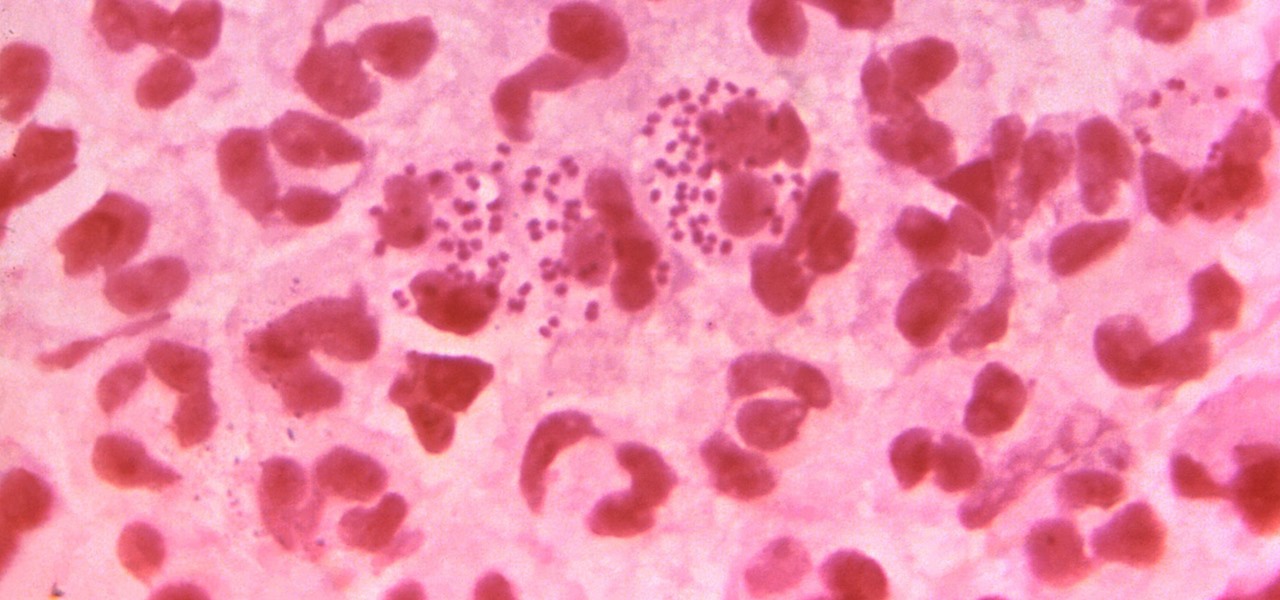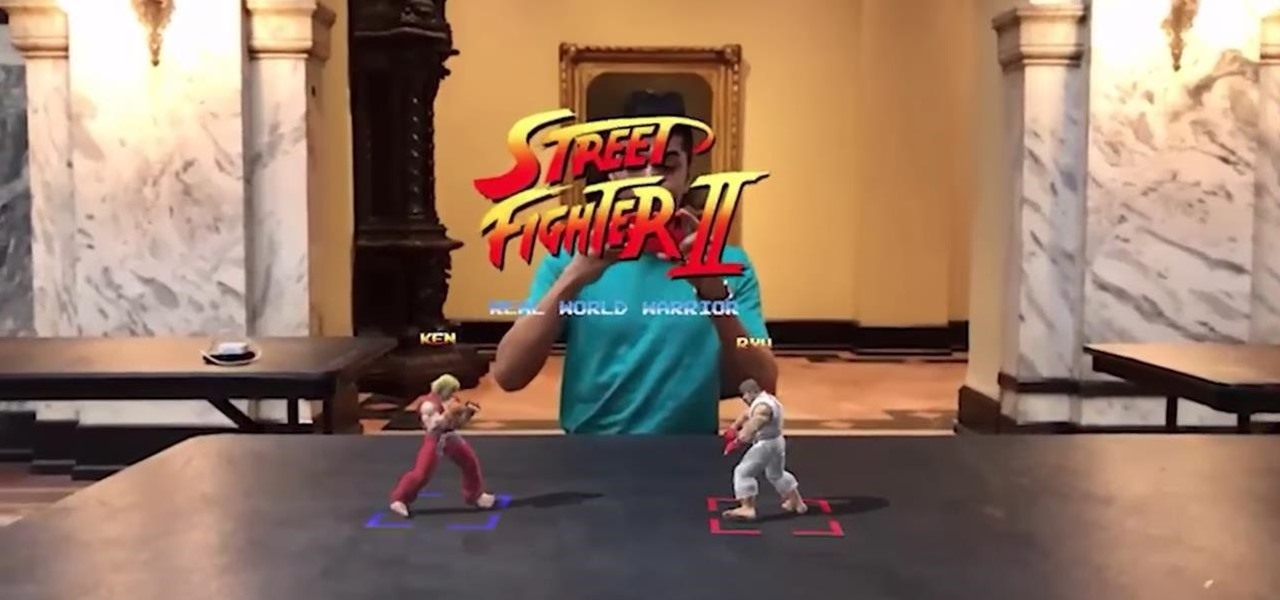David Wygant discusses how to meet women using your dog. If you own a dog, start spending quality time with your dog. Instead of taking your dog for walks around your quiet neighborhood, take your dog onto a crowded street. When you're on a crowded street you have the opportunity to meet people through your dog. Your dog is one of the best props you can use to attract people. People will want to open up and communicate with you because of your dog. Stop into storefronts on your walk and meet ...

Knowing how to ride a bike is a fun and useful skill that kids can use well into adulthood. This video tutorial demonstrates a safe and simple way to teach kid’s how to ride a bike. Before taking to the streets, make sure the child is wearing a correctly fitted safety helmet. Support the child while they pedal from the street or concrete into a nearby grassy area. Early on, make sure to teach them proper bike-riding safety laws and be sure to keep the mood light and avoid showing any frustrat...

Your driveway can make a big difference in the appearance of your house. As nice as it would be to have a brick, slate or cobblestone driveway, those are expensive options that not everybody can afford. In this episode of Growing Wisdom, you'll learn how to use a comparatively inexpensive process called street printing to really class up your driveway by creating the illusion of brick and other textures.

Look Around in Apple Maps gives you a high-resolution 3D view of roads, buildings, and other imagery in an interactive 360-degree layout. We haven't had anything like this in Apple Maps since iOS 5 when Google's Street View was incorporated. Now, in iOS 13, seven years later, we have street-level views again, only better. But Look Around isn't available everywhere yet.

If you like the "Street View" feature in Google Maps, you'll love "Look Around" in iOS 13's Apple Maps. Overall, Look Around has more details than Street View and the animations are super smooth as you navigate down streets and pedestrian areas. While Look Around isn't available in every city yet, it'll work the same way no matter which iPhone you're using.
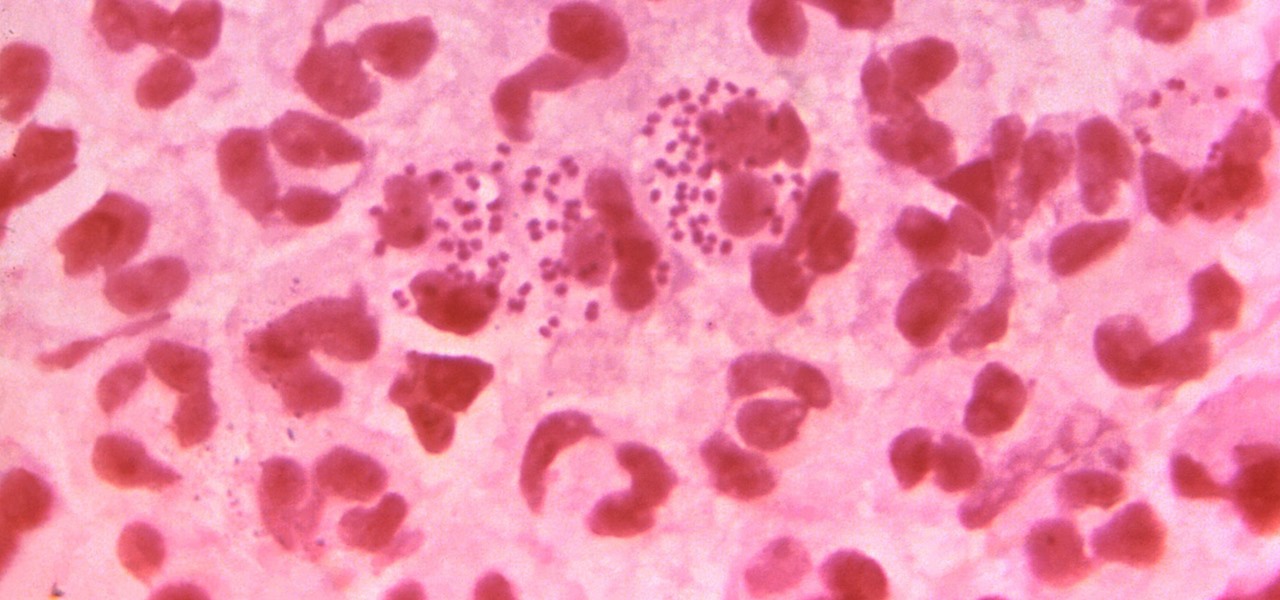
In the race to outsmart "untreatable" antibiotic-resistant gonorrhea, one of the three new treatments on the track is about to enter Phase 3 clinical trials. Hopefully, it'll be widely accessible sooner rather than later, for the 78 million people who are diagnosed with gonorrhea each year.

Sleep lets our body processes rest and restores us for the next day, so a bad night's sleep can ruin the following twenty-four hours and even make us feel sick. Now, new research published in the journal Sleep cements the idea that loss of sleep actually leaves us vulnerable to sickness.

Ryu from Street Fighter is the face of fighting games, and as such could not be omitted from Marvel vs. Capcom 3. This video will show you the basics of fighting as him in this new game, including all his supers, specials, combos, and launchers you can use to confuse and annihilate your opponent. HADOUKEN!

Sesame Street Muppets are beloved by the majority of American television-watching children, but Grover doesn't get as much love as some of the other Muppets like Big Bird and Elmo. Show him some love by making a Grover player card / emblem in Call of Duty Black Ops.

One of the reasons we love Halloween is because the spooktacular holiday lets us go all out and get crazy with our makeup without getting condescending, awkward looks on the street.

Sliding gloves are a great tool to help you add a new surface to your longboard sliding. Sort of like the combination of longboarding and street luge, this adrenaline junkie sport is fast. Check out this video to learn how to make the gloves.

A steadicam can mean the difference between a professional and steady wide shot of Victorian era London or a wobbly, user-generated content-esque portrayal of some old lamps and streets. Having control over how your camera moves is so vital to good film production.

James, also known as Tbone Wilson, shows you how to play Street Spirit by Radiohead. With an acoustic guitar you begin the intro on A minor, then pick 5, 3, 1, 3, 2, half finger up. On your picking hand you need to hold your pinkie down to contact the hardboard deck of your guitar's face, this makes it easier. Repeat the sequence four times for the intro. Move to the E minor repeating the number sequence twice, then the E minor 7 (repeat sequence twice), first finger is on the second string, ...

Face off against Hellion in this level of the Xbox 360 game Darksiders. In the Broken Stair, you need to find the soul chest and the beholder's key. Upon exiting the Choking Grounds tunnel you'll find yourself back out in the streets of the Broken Stair area. Head up the street and look for the pit along the right side. Drop into it and you'll find an Artifact at the edge of a cliff within this chasm. Head back up to street level and make your way towards the building to the southeast corner ...

Scrabble Bingo of the Day: GEOPHAGY [n]

This video demonstrates how to cook a whole lamb over an open flame (in a fire pit). You will need to lay the lamb flat to cook it. Cut through the pelvis. You can use a saw for this. Pull both sides apart, in order to get it to lay as flat as a fillet. Rub coarse salt, garlic, and mixed peppers over the lamb.

In this video we are shown how to clean laminate floors using HG Laminate products. HG laminate powerful cleaner is used to remove grease, stubborn dirt as well as old layers of HG laminate gloss coating. To use, dilute it with water depending on how severe the staining is. Apply with a slightly damp cloth and work it in briefly. Make sure to mop up well afterwards. Another product, HG laminate wash and shine leaves tiny acrylic balls behind on surfaces that you've cleaned with it. These prot...

Before you get started exploring a big new city or even just getting reacquainted with the one you live in now, make sure you aren’t putting yourself in any unnecessary danger. Memorize good traveler habits that will keep thieves and scam artist off your back.

Since its launch in 2009, Google Apps Script has given creative thinkers the ability to perform light-weight application development within GSuite. Based on JavaScript, you can build your own simple tools that will increase your efficiency and productivity.

You never want to stop learning. Whether you're facing a career pivot or want to better understand the vocation you've chosen, there's always room for growth. The most successful workers are those who make education a lifelong pursuit.

If you have two or more accounts logged into Instagram at any given time, you likely know how confusing it can get. You could like content, post pics, and share stories from the wrong account, as well as perform embarrassing searches that show up in the history of a shared work profile. Switching accounts is easy to forget once you open the app, so do it beforehand instead.

The guy who recreated Super Mario Bros. as a first-person obstacle course is back with an augmented reality take on another classic game.

One of Android 8.0's best features is also one of its most subtle — customizable lock screen shortcuts give you more control over the two functions you care about most. Your Galaxy S9 has the Phone and Camera apps in those spots by default, but you can quickly and easily change them if you have other ideas in mind.

If you're looking for an alternative iOS keyboard for your iPhone, look no further than Gboard. The Google-made keyboard is bursting with features like web search, Google Maps, GIFs, and more. Now, Gboard is adding a new feature that'll make it easier to find the perfect emoji.

If you know your internet history, then you fondly remember the Star Wars Kid and his epic lightsaber display on YouTube. Now, many years later, everyone is following in the footsteps of the Star Wars Kid thanks to the Lenovo Mirage and the new Star Wars: Jedi Challenges app.

Data for mapping and other applications is the lifeblood of machine-driven cars, and so far, Tesla has taken a definitive lead in information it has gathered ahead of other driverless players, including Waymo.

Google released its "Android Security: 2016 Year in Review" report last month, and to no one's surprise, included its own flagship phones. However, one surprise on the list was the BlackBerry PRIV, which Google named one of the best Android devices for privacy.

Experts from the World Health Organization just expressed concern for the rising number of measles outbreaks across Europe. Despite a perfectly capable existing vaccine, "immunization coverage has dropped below the necessary threshold of 95%," causing the measles to spread throughout the European region.

The Weather Channel, by virtue of its name, has always been tasked with the difficult problem of making the weather interesting. As Mashable notes, they've turned to augmented reality for a solution and can now render a 3D storm in their studio, as well as help us understand how bad a storm might be with 3D forecasts.

Many websites are crowded with ads, pictures, and other irrelevant content that make it harder than necessary to read a simple article on your iPhone. In many cases, you have to zoom in just to get a better view of the text you're attempting to read—unless the webpage blocks zooming.

Although I am a loyal premium Spotify subscriber, I still regularly use Pandora in hopes of stumbling across new artists and songs. If I'm fortunate enough to come across something I enjoy, it's easy to use the Like feature in Pandora to locate the song later.

Apple's iPhone is one of the most popular, most expensive smartphones in the world, yet with a broken Home or Sleep/Wake button, it might as well be a doorstop. There are many different DIY ways to fixing a busted Home button, but the Sleep/Wake button (aka Power button) is a little more averse to DIY trickery.

With over 500 million downloads on Android alone, I find it safe to assume that most of us use the Chrome Browser on our mobile devices; it's great for reading articles with Reader mode enabled, syncs open tabs and bookmarks across all your devices (as long as you're signed in to your Google account), and is regularly updated with new features and optimizations.

Aside from identifying songs with Shazam and using the "Hey Siri" feature while driving, Apple's personal assistant isn't something I regularly use on my iPhone.

On earlier Android versions, you were able to hold down on an app's icon in the recent apps menu (aka app switcher) and jump straight to the app's info page. From there, you could easily uninstall the app, force-stop its activity, or clear its cache and data.

To say that there are a lot of app switchers and launchers available is an understatement. We've covered a few ourselves, including Loopr and Switchr. But why not check out one more?

As you level up in online gameplay for Grand Theft Auto 5, certain vehicles become inaccessible—no longer spawning as they regularly would. One such vehicle is the Cargobob helicopter, otherwise known as the largest and heaviest helicopter in the game. If you're no longer able to spawn a Cargobob in GTA 5 and want one for your own, you can purchase one with a little help from YouTube user omgurheadsgone.

In this video I did a very simple nail design that can be worn by women and teens on valentines day or just regularly too ! It is a very easy to create design and looks not only pretty but also immensely elegant!

Starting your own seedlings is a great way to save money, have a wider selection of varieties and gain personal satisfaction. Here are easy to follow tips on getting your seeds off to a great start.

Not sold on Apple's iPhone claims of battery performance? I will show you some simple tweaks and tips to reduce that rapid battery drain and extend the use of your iphone between charges -free.