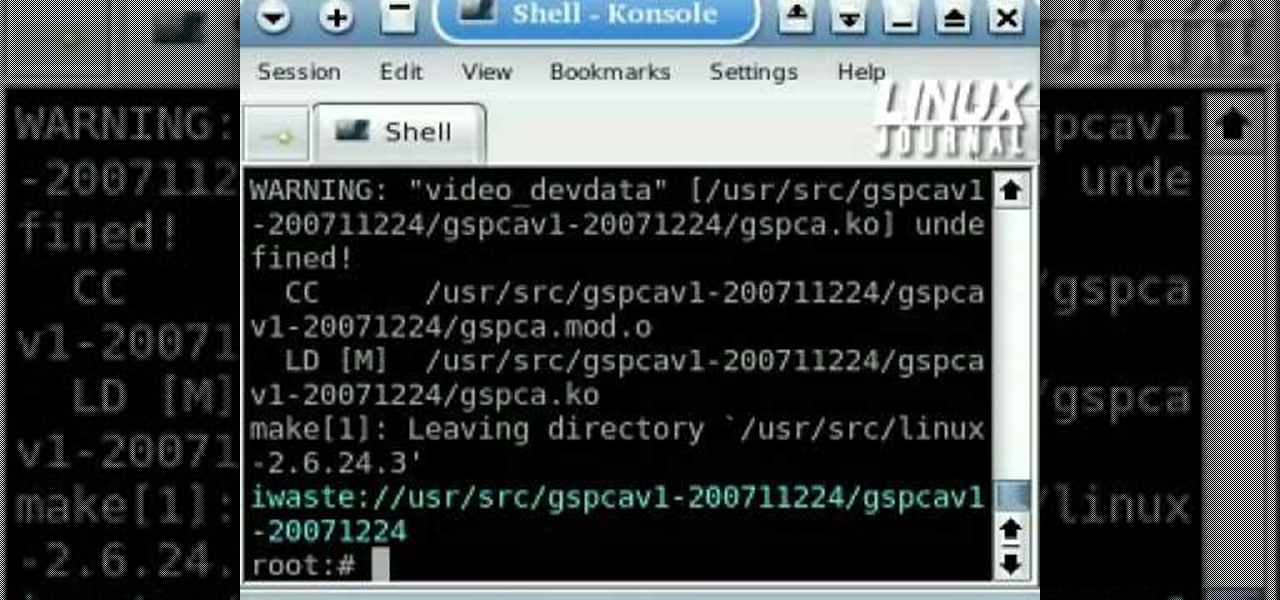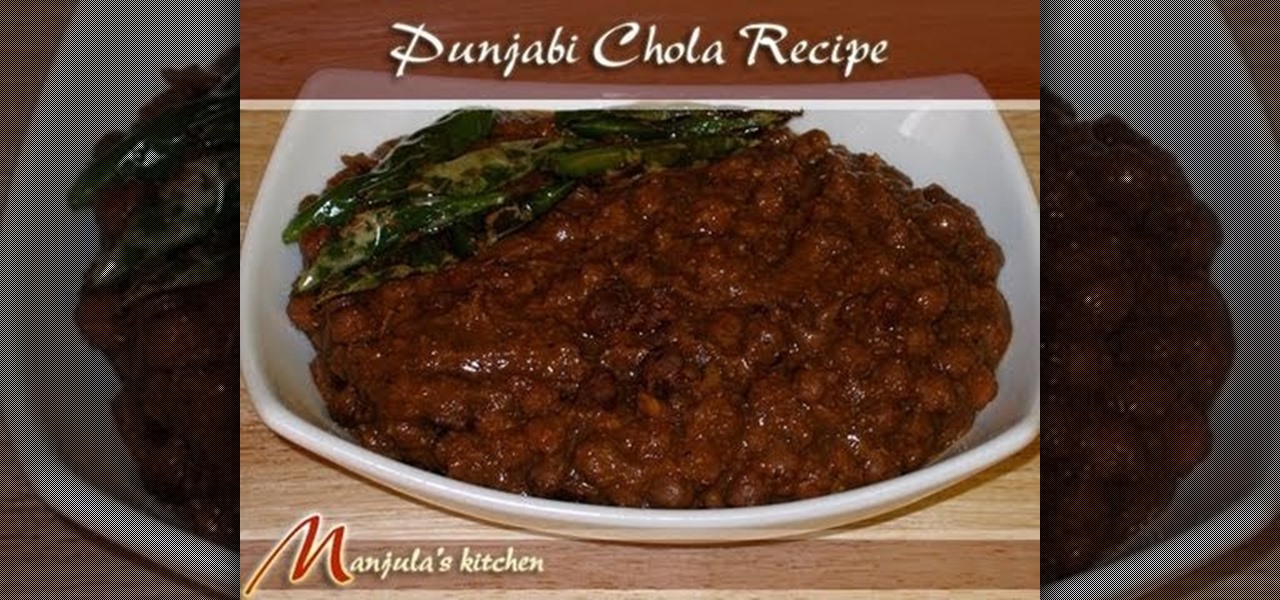Want to to speed up or slow down a video clip in Final Cut Express? Let this clip show you how. Whether you're new to Apple's Final Cut Pro non-linear video editor or just want to better acquaint yourself with the Final Cut Pro 6 workflow, you're sure to benefit from this video tutorial. For specifics, including a step-by-step overview of the grading process, watch this FCE lesson.

In this tutorial, learn how to confuse and impress anyone with this funky illusion. In this video, you will learn how to adjust your fingers to make it appear as though an ordinary coin has turned to rubber in your hands.

If you like to work with wood and want to make a fun and challenging project, you can make a cube puzzle. A good tip to keep in mind is that your saw blades are sharp, aligned, and adjusted properly and cutting as straight as possible to get the tightest fit when you are putting your puzzle together.

Inserting darts can instantly make a baggy piece of clothing fit like a glove. Dart placement, in all cases, depends on your body - you only use darts where you need "shaping" or when a garment needs "curves". In this video, learn how to sew easy darts into a garment that needs adjusting.

Kayaking is a great way to stay in shape and engage with the outdoors. This video tutorial demonstrates proper kayaking methods and offers a few helpful tips. When paddling a kayak, keep your strokes close to the side of the vessel. Make sure to use your legs to balance the kayak. Finally, adjust your core to get more out of each kayak stroke.

>1 Cut a piece of a chain about two inches long. >2 Open a jump ring with pliers and attach it to your charm and then close it with a pair of pliers.

Check out this cinematography video tutorial on how to use the Panasonic HPX500 broadcast camera. The Panasonic professional digital camcorder HPX500 is an awesome camera for the new age.

In this video golf tip, Mel Sole provides tips on technique and club selection for dealing with greens that are above shoulder level. If the green is above shoulder level you should adjust a little to improve accuracy.

This how-to video covers the steps for making an exact double of your body out of duct tape to use as a dress form. Many commercial dress forms don't adjust to body types, and nothing will ever be as accurate as your own precise dimensions. All you need is duct tape, poly fill, and a friend with scissors to liberate you. Watch this video fashion design tutorial and learn how to build a cheap duct tape dress form.

The Microsoft Office Access 2007 relational database manager enables information workers to quickly track and report information with ease thanks to its interactive design capabilities that do not require deep database knowledge. In this Microsoft Access video tutorial, you'll learn about using calculated field to work out the tax payable on an item, then adjusting item value. For more, and to get started using calculated queries yourself, watch this MS Access how-to.

In this software tutorial you will learn how to manipulate images in Photoshop to remove the background and then bring that transparent background image into After Effects without loosing the transparency. The Photoshop section covers the use of the Magnetic Lasso tool and Quick Mask to remove a background. With the image adjusted, you will learn how to import your new image into After Effects with preserved transparency.

Wondering how to use an old-timey oscilloscope? Learn how with this video tutorial, which offers step-by-step instructions on setting up and adjusting an old cathode ray tube oscilloscope for the measurment of signals. For more information, or to get started using your own oscilloscope, take a look.

Spinning, or indoor cycling, is a form of aerobic exercise that uses a stationary bike. It can be done individually or in a class. Learn how to spin in this exercise tutorial. When spinning you should keep feet tight in stirrups, use three sitting positions, keep knees safe, adjust the height and keep feet flat, thighs engaged. With this how to video you will be able to spin for a more effective workout.

This one minute video shows how a softbox and speed ring are assembled quickly and easily in the photo studio. A softbox is just loose cloth with four flexible rods inside. You can use a softbox to adjust the direction of your lights for a professional studio photo shoot.

When you're on the road using your MacBook or MacBook Pro laptop on battery power, there are a few things you can adjust to get the most out of your battery charge. This video tutorial offers a number of tips and suggestions to ensure your computer uses the least amount of energy.

Discover how to generate an excellent piece of art from an image with the use of layers and tones in Photoshop CS3. If you make certain features or subjects in the image stand out, you will get a more dramatic and interesting look. See how to make features in your images stand out in Photoshop CS3 by adjusting tones and colors.

Casting a fishing rod can be tricky, and we've all had knots in our spools. This fisherman will show you how to adjust your reel so that you never get knots again. Hopefully this how to video will help you cast a fishing rod like an expert.

Take a look at this instructional video and learn how to use the dimension tool in Google SketchUp. This tutorial covers how to add dimensions directly to your model and how to adjust dimension settings. To dimension a distance between two points, simply select the dimension tool and click between the two points your want to measure. Pull away and click to finish.

Webcams are notorious for their lack of support under Linux. But thanks to GSPCA, many webcams now have functional V4L drivers. This tutorial from Linux Journal Online covers the building, installation, and configuration of the GSPCA drivers, including how to adjust color balance and brightness directly at the kernel module level.

Watch this instructional woodworking video to make some typical adjustments to a wooden clock. If the tick is running unevenly you can add some lead discs to the weight. You can also adjust the pendulum length.

Take a look at this instructional video and learn how to install string savers to your tennis strings. The string savers have a slat to put the main through and another slat for the perpendicular cross. These savers weigh around two or three pounds. If you feel the heavier difference, you can just adjust the tension to lessen it.

This thick and tasty tomato-based barbecue sauce recipe for dippin' and moppin' goes real well with most anything barbecued. Start with this basic BBQ sauce recipe and then adjust the ingredients and quantities to make it your own special sauce! It's real easy to do as demonstrated in this how to video by the BBQ Pit Boys.

Here is a basic BBQ sauce that's quick and easy to make, and goes real well with most kinds of BBQ. Start with this recipe and then make it your own "secret sauce" by adjusting the ingredients and quantities. That's what BBQ is all about. Watch this how to video and let the BBQ Pit boys show you how to make this homemade barbecue sauce.

This basic BBQ dry rub recipe for barbecue ribs is quick and simple to make. Use this BBQ Pit Boys recipe, and then adjust the spices and quantities to make it your own special BBQ Rib Rub! That's what Barbecue is all about.

Did you know the views in your Microsoft Office Outlook calendar are fully customizable? View days and weeks in increments of 5 minutes, 60 minutes, or periods in between. Take a look into instructional video and learn how to adjust the view according to your work week and work day -- you can display Sunday-Thursday and show a normal day as 11 a.m.-7 p.m. Use different color schemes, and show more or less detail.

Do you not know how to use your Gold Bug metal detector? Well, see how to make adjustments for ground detection in this video tutorial. You'll cover ground reject, volume, retune, ground balance, and much more. So, find your next treasure with a little metal detector know-how.

Every 3D animator or modeler should check out this 3ds Max video tutorial on how to animate and adjust sequences at a higher level with the dope sheet editor.

You don't have to be fluent in American Sign Language to teach your baby to communicate through signs. Learn a few common signs and simple ways to remember and adjust them.

Do you have a video that you want to share with the world? Learn how to sign up for a YouTube account, adjust your account settings, and upload new videos to YouTube.

White balance is vital for well composed and colored photos. Here's how to adjust the white balance on Fujifilm digital cameras, demonstrated with an Expodisc.

White balance is vital for well composed and colored photos. Here's how to adjust the white balance on the Canon EOS digital camera, demonstrated with an Expodisc.

From Windows 95 through Windows XP, setting file and folder permissions was accessed in the same way. With the introduction of Windows Vista, many things have moved, including this feature. While it works in largely the same way, the steps you take to access these features has changed. This short video will take you step by step through changing file and folder permissions in Vista, with a focus on setting hidden files to show in Explorer.

Watch as Manjula prepares tamarind chutney, a classic Indian sauce that can be used on almost any type of dish.

Watch as Manjula prepares Punjabi chola, a classic chickpea Indian dish than can be served with naan or any other Indian bread.

This tutorial teaches you all about blurring in Sony Vegas! Learn how to adjust the angle of blurring, the strength, and the different types of blurring.

How to assemble and adjust a six color, two station table top screen printing press.

Check out this video to learn how to get a new bait casting reel properly adjusted for making perfect casts.

Once you've adjusted the levels of a photo, the next thing you want to do is color correct. The Photoshop techniques used here compensate for bad AWB (auto white balance) settings on point and shoot cameras, or in situations where you had less than ideal light.

This tutorial will help if you need to blur either a person or section out of the screen using Vegas Video. You may want to adjust the blur options to make it more or less blurred in your section -the more contrast there is the better this will work.

This tutorial shows you two examples of how to improve a dark or low-light photo. This video covers the auto Enhance feature, retouch brush tool, Effects menu (Edge Blur) and the Adjust menu (Reduce Noise).