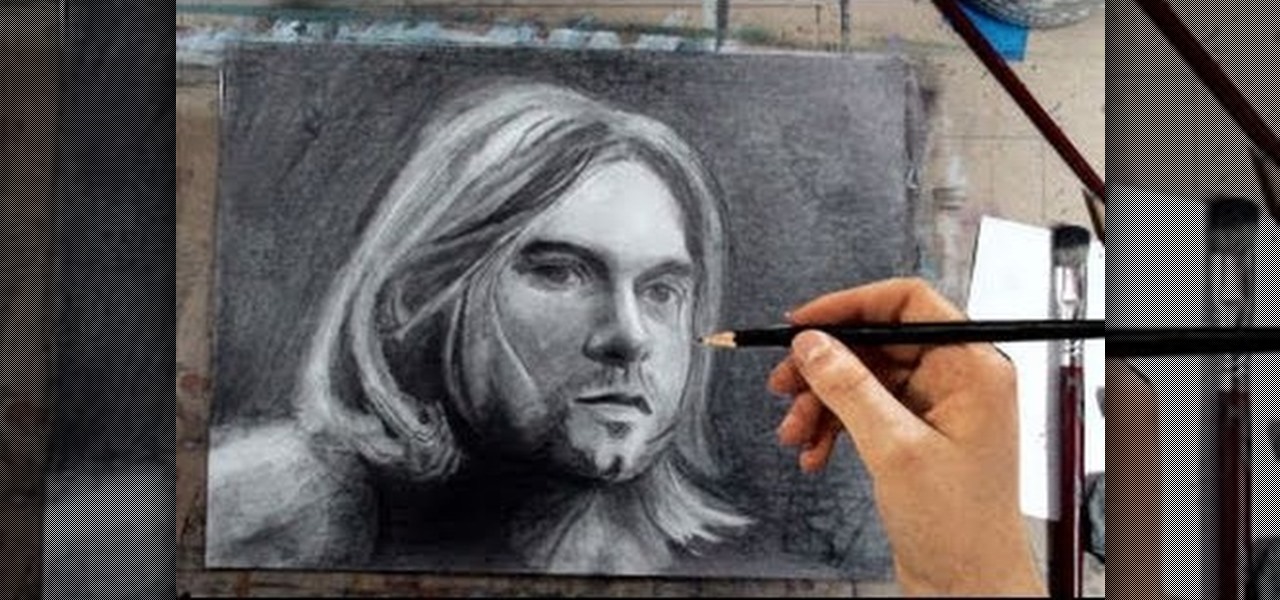Infrared photographs can sometimes be challenging to work with using photo editing software. However, there are several separate techniques you can use, like adjusting the white levels, to maximize your infrared photographs when manipulating them in Adobe Photoshop. Enhance your infrared photography using Adobe Photoshop.

If you want to retouch or add digital make up using Photoshop you should first erase and cover up any blemishes you see on the surface of the skin. This can be bruises, blemishes, or even acne marks and bumps. Do this anywhere you feel necessary such as the face or on the body. Using the lighten tool, you can also lighten the eye color as well as the whites of the eyes. Next, you can also adjust the texture and color of the lips. You can also shift the color saturation of the picture to add r...

First of all you have to understand that if you don't have a rudder in you kayak, still you need not worry. The rudder is far from being any essential piece of the kayak. However if you still decide to want one then you can add one later. Rudder is placed on the side of the kayak. When you want to lower it then you have to pull the chord to move it down from its stored position. You have to control the rudder with foot pedals. The main purpose of the rudder in a kayak is not to turn a kayak. ...

Howard demonstrates how to control sharpening on your image in Photoshop. First, you want to copy your layer by dragging to down to the new layer icon at the bottom of the box. Next, go up to the menu bar at the top of the screen and click Filter, select Sharpen, and go to Unsharp Mask. A dialogue box will pop up so that you can adjust the how sharp your image is by using the sliders. Click OK when you are done. If you want adjust where you sharpen the picture go to the right side and click o...

In this how-to video, you will learn how to make grain textures in Photoshop. First, click add layer mask to an open image. Add a filter to this mask and by going to the texturizer option. Adjust the settings to your liking. Click okay to continue. The mask will make the texture transparent. Go to image adjustments and levels to adjust the intensity of the grain. Click okay to save the settings. Select the layer and then choose the color you want the grain to be. Make sure to lock transparent...

This shows how to use live trace on Adobe Illustrator to make a vector image. First, you need to open up Adobe Illustrator. Then go to file and select New and adjust your size to letter. For orientation you can choose to have it landscape if you want. Once you have your blank work space you will want to get a saved image. Go to File and click on Place and locate your image. Adjust the size of the image if you need to. Click on the image and then go up to the tool bar to click on the live trac...

In this how to video, you will learn how to work with standard materials in 3D Studio Max. The material editor is found by clicking the multicolored button to the right. You can see sample spheres where you can see examples of materials. Below, you can see surface properties such as shaders and ambient colors. You can select the type of material to be applied here. You can select the standard material to get familiar with it. First, decide the shaders. Blend is the default shader, although th...

In this how to video, you will learn how to tell the difference between a tunable and non-tunable bodhran. A tunable bodhran has a tuning mechanism to allow you to adjust the skin tension. A non-tunable bodhran is actually tunable, but it just needs more time to do so. A tunable drum has the tuning mechanism in the inside. They are lugs pressing on an inner hoop. When the key is turned clockwise, this will make it tighter. Make sure to go crisscross rather than around the circle when tuning. ...

In this video the teacher shows us how to use a TI-84 plus graphing calculator to graph a function, adjust the view window, and determine the values of several types of critical points on the graph such as x-intercept, y-intercept, local maximums, and local minimums. After entering the function in the Y= editor she presses the ZOOM button and selects Z-Standard this adjusts the view window to a range of -10 to 10 on both axis. To find each of the critical points requested the teacher uses the...

First of all open the image of Daniel Craig. Go to 'layer' and create a 'duplicate' the current layer. Then from top choose 'colors' then 'saturation'. Now click the 'r' from right side bar and also adjust up the 'hue' to 108 till he looks green. Now adjust the 'saturation' bar till 100 and then click 'ok'. Now go to 'filters' at top bar and then click 'distort' and then 'iwrap' filter. This shall open a new screen. Drag the image large. Now click 'move' and then 'deform radius’. This shall m...

Matthew demonstrates how to improve the performance of your computer without using new software. To improve your system performance by 15% to 20%, first open up your start menu. Right click on the computer option. Choose the properties option from the right click menu. In the properties menu, click on advanced systems settings on the left hand side of the window. In the system window, choose the advanced tab. Next, under performance click on the settings button. Next, toggle the adjust for be...

Mark The Shark is educating any outdoor enthusiast as to how to use his a spinning reel when fishing. After establishing a spinning reel is what you are using, it is best to adjust the tension of the line using the drag wheel. The drag wheel is a dial that can usually be found on the top of the reel, and it turns clockwise to increase tension and counterclockwise to decrease tension. Once the tension is adjusted properly for what you are fishing, it is time to cast. To begin, you should open ...

The procedure was adopted to build a waterfall in Oregon Coast Garden Center, Wald-port. 1. A level pad was cut to arrange the first row of blocks

This video is by chilled chaos demonstrates how to make a moving catapult in LittleBigPlanet. In materials first use the cardboard to draw and two legs at the bottom. Detach it from the ground. Take the rubber tool from the tool box and make two wheels. Take bolts and attach to wheels. Make the switches on it and set the right and left direction. Do the setting for the wheels. Make a basket and attach it with the previous structure that it can move up and down. Set the timings to set the spee...

You can convert any color photo to black and white photo. In Photoshop CS3, There are 4 ways to do it.

This video describes how to put eyeshadow on someone in Photoshop CS3 and CS4. 1.First open the Photoshop CS3 or CS4 and open your image in which you want to put eyeshadow.

Cross processing is a Photoshop version of slide processing. The result would be you get all these weird color shifts. For reasons best known to people who run the fashion magazines, this look became very popular in the 1990s. Start by adding in a curves layer. Add a new adjustment layer for curves. If you've never used curves before it is recommended that you take a curves tutorial first as for this effect we will need to adjust individual color channels. It is not difficult but if you don't...

In this video from PCRescueRepair we learn how to record streaming audio from any website using audacity. To get audacity just go to google, type in audacity, click on the link for audacity, and download audacity to install this on your computer. Also you need the LAME mp3 encoder which is on the audacity website. Now he takes you through the steps to do this task. Go into audacity and from the drop down change to stereo mix from microphone. On output adjust to max. and on input adjust the vo...

Learning how to read a compass might just save your life one day! Know how to use a compass and you'll never get lost in the wild. Follow these simple steps & you'll learn this valuable skill.

Looking to take some safety precautions for the exterior of your home? Motion detector lights are a good way to ward off unwanted intruders. Installation of motion detector lights isn’t as difficult as it sounds, since most are pre-wired and preassembled.

Don't put up with another winter of discontent. There are simple things you can do to lift yourself out of the doldrums.

Want to impress some friends? This magic trick requires no sleight of hand, just a bit of setup. Using the Magicard application, you can make your iPhone mysteriously identify the card placed against it.

Having a hard time making your bed? This video shows you how to properly make your bed. Kids, use this great tactic to impress your parents next time they ask you to make your bed!

You can stop being lazy by using these tips to motivate yourself to find an interest in life. You Will Need

If you're feeling unappreciated, underwhelmed, or just plain trapped, taking some time off may help.

You'll never have to hum along to your favorite tune again. With a little practice, you'll be whistling in no time! Watch this video to learn how to learn to whistle.

Everyone knows that dressing for success can give you an edge. Invest in a pocket square and put you and your suit over the top. Watch this video to learn how to fold a pocket square.

Build up your thighs and butt with this simple, effective exercise. Learn how to do a leg press with this how to video.

In this first demo of a 4-part series, learn how to set up labels for mass mailings using the Mail Merge feature in Word 2007.

The Hyco cold vaporizer. This is a cold vapor unit which can give 50-80 % fuel mileage plus, if done to the instructions on the video.

Here is the movie trailer for "Legacy" a film about Post Traumatic Stress Syndrome.

In a jibe, the the stern of the boat is passed through the wind. both the mainsail and the jib have to be adjusted. Ideally, this maneuver is performed by three sailors, a helmsman and one working each sail. The mainsail is first centered at the beginning of the turn. As the stern passes through the wind, the mainsail is let out. The jib is adjusted by taking the sail's working sheet off the leeward winch and placing the new working sheet on the opposite winch, trimming the sail. Gybe or jibe...

Picture this: You finally get that awesome angle, the perfect selfie. You can't wait to post it on your Instagram, except there's one problem — it looks a little flat and the colors just seem off. Maybe it's the lights? Or maybe your new smartphone camera isn't as good as you thought? How are your friends getting those beautiful photos they've been posting on social media?

Nice people finish first—or is it last? Though you may have been told throughout your life that being kind pays off, there are some obvious advantages to getting mean. So whether you're driving towards a goal at work, or need to attack a task in your personal life, acting like a jerk just might help you get what you want.

Merrill never fails to amaze. In this video, he instructs you to "come as you are— but bring a pencil." And you don't have to be a diehard Nirvana fan to understand what this tutorial's about— Kurt Cobain. Watch and learn how to draw Kurt Cobain in a portrait, step by step, using pencils and a few art tricks.

What causes stress for a teen is a lot of different things. Most of the common ones are: Parents

Micronutrients are essential to our health. Unfortunately, many of us aren't getting enough of each nutrient from our diets. It isn't that the food we're eating is bad, but rather we are not eating enough of the right food to get our recommended daily allowance. But with the help of a micronutrient tracker, we can change this.

For people that like to get things done, Android's home screen widgets are almost indispensable. Rather than packing your launcher with a bunch of icons, you can utilize widgets to get quick information in a beautiful package or provide one-tap access to a particular functionality within your apps.

Curly-haired sisters unite! Curly hair is super beautiful, but girls with curly hair know that it's also extremely hard to manage at times. So take the stress out of beautiful strands by checking out this video on how to style effortless, smooth curls.