
How To: Gain muscle mass if you're a skinny guy
Fitness experts will always tell you that, above all, it takes consistent dedication, eating right, and hard work to gain muscle. But what if you're a skinny guy whose efforts just aren't paying off?


Fitness experts will always tell you that, above all, it takes consistent dedication, eating right, and hard work to gain muscle. But what if you're a skinny guy whose efforts just aren't paying off?

Want to increase your flexibility, tone your back and core, AND relieve stress all at once? It sounds nothing short of a miracle, but with a good yoga practice you can have all three at the same time.

Pan's Temple contains a tough puzzle that may leave you thrashing about and quite possibly breaking your controller in half. You have to save your love from a variation on the old Pendulum Blade torture device. The puzzle presents you with two main rings that you have to adjust among other nasty pieces of the puzzle. If you're confused on how to complete this puzzle, check out this video to get a tutorial on how to complete the puzzle quickly and easily!

Flapper makeup was very dark, contoured, and defined. Flapper girls were trying to look like boys, after all, so they frequently adjusted their faces using makeup for that androgynous appearance. Yet despite their intentions, their dark makeup ultimately became very sooty and sensual looking (perhaps from getting smeared after dancing late nights at a club?).

If you're anything like the rest of the world, then you're glued to the computer. It's almost impossible to get away from using the computer at work, and once you get home how do you unwind? By checking your favorite blogs and websites on the computer.

Normally, when you press the lever on your toilet in your bathroom, you expect it to flush, but sometimes your toilet just won't flush completely, or you have to hold the lever down to get it to work. Lowe's tells you that the problem might be the flapper, and they show you how to fix it.

This vinyasa yoga move is quite possibly the simplist yoga move out there, but that doesn't mean it isn't effective. In fact, the belly roll is one of the most effective exercises you can do to reduce stress, relieve menstrual cramps, get rid of insomnia, or just recover from a long and grueling workday glued to your chair.
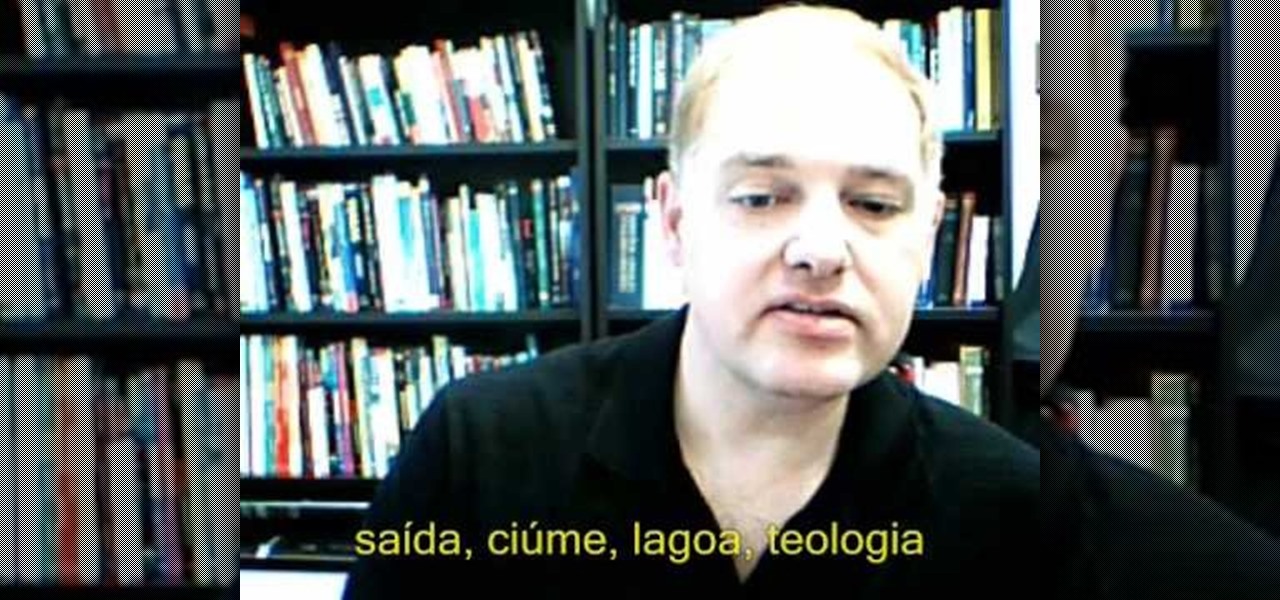
In this tutorial, we learn how to use vowels and diphthongs in Brazilian Portuguese. When first learning this language, you will want to become comfortable with different words and syllables. When you learn these, you will be able to better learn how to say different vowels and pauses in words. There are some words that have two consecutive vowels in them. Examples of these are: cadeira, saudade, joia, gloria, agua, sueca, and more. Not all of these words are diphthongs. You will need to lear...
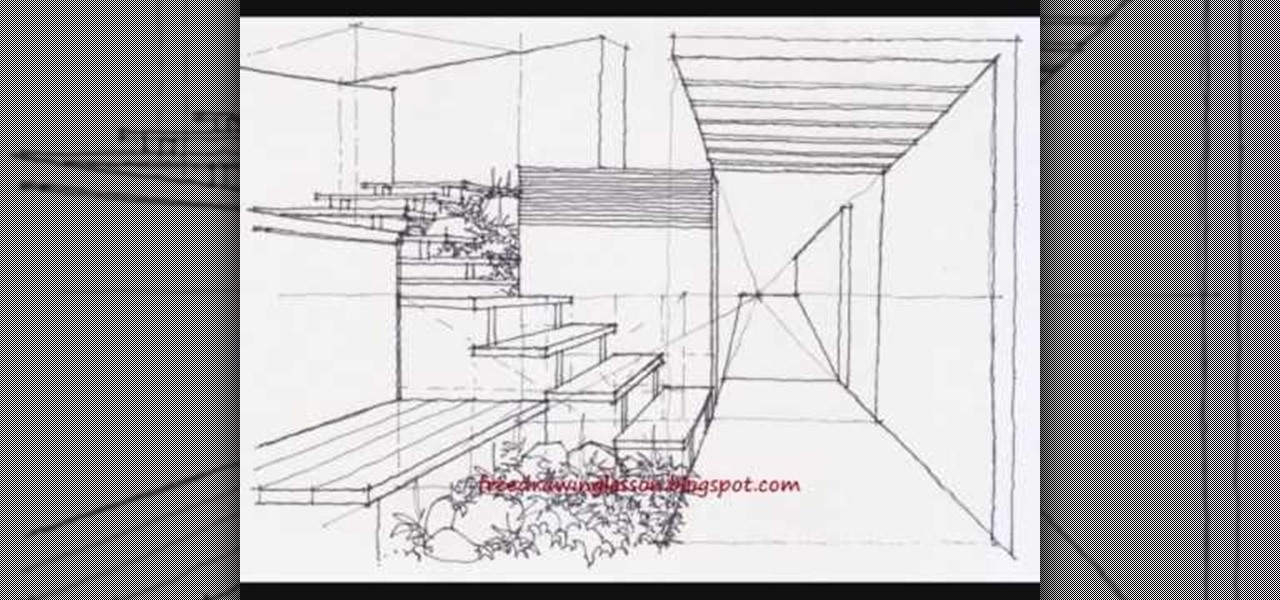
Too often in the hustle and bustle of life we forget to take a deep breath, calm down, and embrace the quiet. Many of us are so wired to the point that the quiet scares us, leading to a state of constant overstimulation in which we develop stress, hypertension, and cardiovascular problems. Doesn't sound so fun, does it?

In this video, we learn how to tie a shemagh in a traditional way. First, you will place it behind your head and then wrap it between your mouth and your nose. Now, wrap the other side of the scarf around the forehead and to the back of the head. Wrap the scarf on the side in a couple of knots. Then, adjust the scarf according to how hot or cold it is outside and if you want to attract attention from other people. Wear sunglasses to complete this look, then you are done. This will become easi...

In this video, we learn how to give a professional hand massage. First, spread oil onto the hand with your hands, which will prevent you from sticking together. After this, open the hand up and interlock your fingers with theirs and start to massage the inside of the hand. Open the hand up and work your fingers into the sensitive muscle areas. Go slowly, but apply enough pressure around the hands to make a difference. After this, work the tendons on the front and work your hands around each o...

Are you looking to make your pottery projects more quickly and with less stress? Then this is the perfect tutorial for you. Lakeside Pottery shows you step by step how to flatten and shape a flat form pottery piece using a chattering technique.

Babies, unsurprisingly, are extremely fragile their first few months on earth, and so need the best care necessary to help adjust them to living outside their mother's snug womb. While mothers can't always be at their babies' sides to cuddle and reassure them (though most babies cry out loud and often for such pleasures), they can make comfy, warm blankets that serve as good substitutes.

In this video tutorial, viewers learn how to return the base settings on a HPI 21BB engine. The engine has 3 needles carburetor: high speed, mid-range and low speed. Begin by turning the high speed needle clockwise until it is closed. Then turn it 3 1/2 turn counterclockwise. Then turn the mid-range needle clockwise until it is closed. Then turn it 3 1/4 turn counterclockwise. When adjusting the low range, make sure to hold the mid-rang with a screwdriver to prevent it from turning. Now turn ...
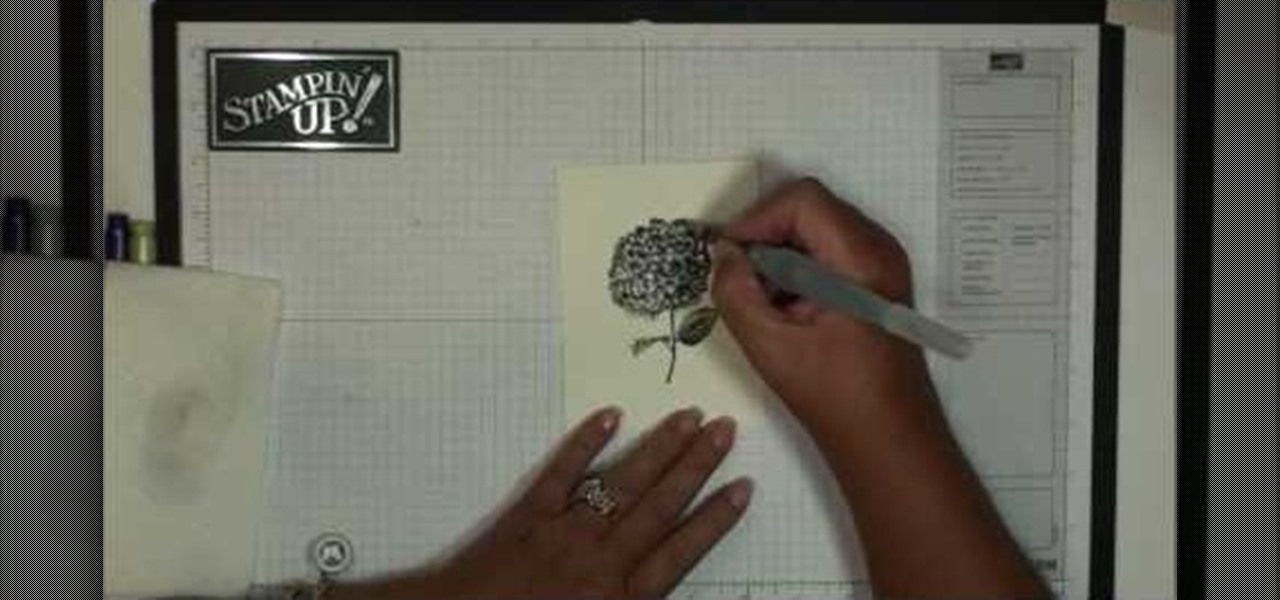
When you hear the word "watercolor," the image of Monet sitting in his garden in Giverny slowly whittling monumental versions of his garden's lillies on canvas probably comes to mind. But you don't have to be a superstar painter to be able to create beautiful watercolor prints.

In this clip, learn all about how to adjust your bike from NAIT personal fitness trainer, Ken Riess. Ken will show you how and where to set your seat for the most comfortable and easy ride. You want to make sure your legs are extended properly and your saddle is at the right height so that you can easily start and stop along your route. Check out this clip and grab a friend to help you measure yourself as you follow along.
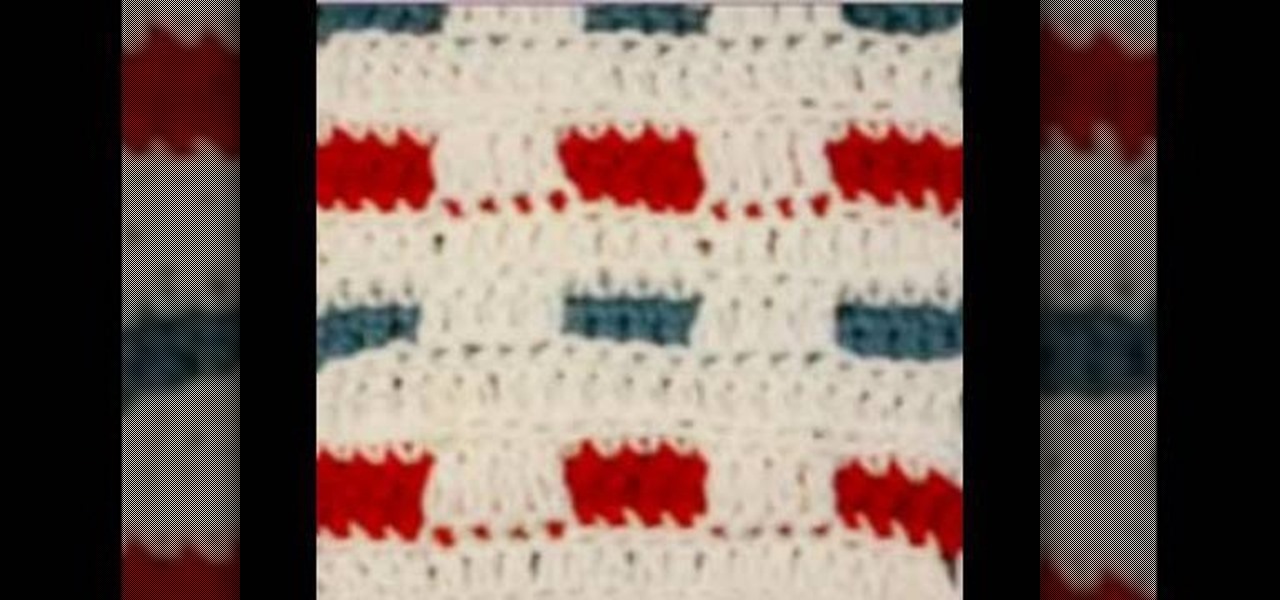
Any good crochet artist will tell you that most crochet patterns can be mastered more easily simply by sticking to one color yarn. Once you begin adding different colors to the same stitch, it becomes an integrative process as well as a learning one.

Most people don't commit to an exercise program because it seems too strenuous to do either before work (which means in the wee hours of the morning) or after work (when you've had a dull pain gnawing at the back of your head the entire day and had a shitty day at work and commute home).

You can take high resolution photos with just about any digital SLR, but whether these high resolution photos turn out impressive depends on setting, lighting, and the compliance of your subjects to pose. While photographing your friends and family in everyday life has these aforementioned conditions already set for you, if you take photos in the studio many factors can be adjusted to your liking.

It is important to make sure the water is chemically balanced in your fresh water fish tank. If your water is not balanced, your fish may get sick and will not live as long. Make sure you monitor your fish's water and PH levels so that it matches your pet's breed.

If you're finding that performing your usual push up routine is not giving you results anymore (your muscles adjust to any new exercise you perform within a week, making the results less noticeable), try the clapping push up.

Admit it: you're all stressed out, and you could use some relaxation. Watch this 4 part video tutorial to learn all about how to give a full body massage, the right way. Now, all you need to do is find a partner who will watch this with you, and then give you the massage you so desperately need!

To create a green screen, open up the program Sony Vegas. Now go to media generators. On the left hand side of your screen there should be a list with the link solid color right in the middle. Click on that and a menu with a variety of different colored boxes will appear. Double click on green. A menu will pop up so that you can adjust the shade of green just by moving the vertical line to the left or right. After choosing the appropriate shade, save the green box as either a video or picture...

Elizabeth while showing us the way to tie your pointe shoes tells us to put the foot through the elastic first and then put some padding on and then stick your foot inside the shoe. Adjust the ankle part of the shoe properly after stretching the elastic up. You can use the thumb to get the shoe properly in. To tie the ribbon take the right side and take it up to the ankle and not further and same with the other end too. Make the two ends meet at the back of the leg. Then double knot the two o...

Learn how to simulate snow in your photograph in this video tutorial by photoshopuniverse. For this you'll need a photo depicting winter scenery. Add a new layer, fill it in with black, go to filer noise and add noise as shown using the given amounts. Go to filter effects and add blur to the layer. Go to images and adjust the levels to reduce the snow-flakes as shown. And add some motion blur to it. Change the blend mode to screen, duplicate the layer, rotate the new layer, apply the filter c...

Couture designer Kenneth D. King is an expert in what you would need to fill up your sewing box. Here, he discusses buttonhole scissors. Buttonhole scissors are made for making buttonholes without stretching or damaging the fabric. By watching this video you can learn how to adjust your buttonhole scissors so that you can make different size holes. Make sure to never to use these scissors to cut through paper as it will make the scissors dull and make it a lot harder to cut through fabric.

You know that you can edit almost anything in PhotoShop but did you know that you can make your teeth look dramatically whiter with just a few PhotoShop tweaks? Watch this video to learn how to select the teeth that you want to whiten and then how to adjust the hue and saturation of your teeth. Teeth tend to give off a yellow cast in photos even if they are not yellowish in person. You will need to leave a little bit of the yellow to keep your teeth natural looking.

Is your digital SLR camera creating an unintentional "Jello effect"? Well, this is caused by a rolling shutter, which can be fixed in Adobe After Effects. This tutorial serves to help you eliminate your problems on your D-SLR caused by the CMOS's "rolling shutter".

Anuja and Hetal from Show Me the Curry! teaches how to make Garlic (Lasoon) Chutney. Ingredients: 1 cup Dry Shredded Coconut1/4 cup Sesame Seeds4 Dry Red Chilies1 Tbsp. Roasted Salted Peanuts1 bulb Garlic1 tsp. Tamarind Paste, Salt to taste, Roast coconut until golden. Set aside. Roast Sesame Seeds. Set aside. In a food processor, add Roasted Dry Red Chilies and Roasted Peanuts and lightly pulse. Add in the remaining ingredients. Grind. Adjust salt or tamarind and pulse the food processor unt...

This video demonstrates the split tone effect in Photoshop. A split tone effect makes a picture look more rustic by changing the tones. First, add an adjustment layer to the picture by opening the channel mixer window. Select Monochrome and adjust the RGB values to create a black and white image to your own personal preference. Next, add another layer by opening the color balance window. Here you can change the colors of the light areas by selecting Highlights and changing the color sliders, ...

This video shows you how to use an aspect of Photoshop so that you can fix snapshot pictures that may have gotten an exposure level you did not want. This quick and easy tutorial video shows you how easy it is to adjust the layers in the screen. With different adjustment tricks for the layers to use if you are unsatisfied with the results you are getting. Each video will take moments to do and once saved you can move on to edit any other photos that did not come out with exposures that you wa...

This video tutorial, by photoshopuniverse, shows you how to reduce the depth of field after a photo is taken using Photoshop. This enables you to ensure that your main subject is clearly in focus while the background is out of focus or blurry. First duplicate the layer using the short cut that was mentioned and apply the filter lens blur to the new layer and adjust the radius so that an adequate amount of blurring is achieved. Add a layer mask and bring the subject to focus by selecting the b...

Rick Vanman reveals the secrets to professional video effects using your own computer software. Position your model houses into a setup of your liking. Take a picture of the houses with a digital camera using the macro setting. Edit your picture in Photoshop. Disguise any unwanted objects with the cloning tool. Separate the foreground and the background of the picture into 2 different layers. Film yourself in front of a green screen. Key out the green with your video editing software. Using y...

In this Photoshop tutorial the instructor shows how to change the dark hair color to blond. To get this accomplished you need to use a couple of very special techniques. First use the selective adjustment layer and select the outline of the hair. Now use the selective color option and change cyan and magenta settings to about minus forty. Now changing the other yellow color to achieve saturation and black colors to achieve the effect with shadows. Now next change the colors of black so that t...

Tutorial on how to create realistic reflections on Photoshop with the objects. Take a base ball image then open layer pallet and duplicate the base ball layer its shortcut is Ctrl j. Go to image menu adjust the canvas size change height to 200 and anchor to the top then click OK then go to edit select transform change to flip vertical, select move tool then move the base ball vertically down change opacity to four percent. Finally go to filter select blur then motion blur with an angle 90 deg...

Stephanie Valentin will show you how to draw realistic hair in Photoshop. Add a new layer of paint to shape the hair, and do it with a round brush. Create hairs all around the shape with a smudge tool. Then add a new layer and draw a line with a soft round brush and smudge tool. Repeat the last step several times drawing more hair if you want. Add a new layer and add some light with a smudge brush and a round brush. When done, adjust the layer of opacity. Again, add another layer and add ligh...

This how to video describes how to use Fruity Loops to chop up orchestral loops and integrate them into your project. First you take a sample and adjust the knobs on the Fruity Loops interface to achieve the desired result. This video is great for anyone who is learning Fruity Loops Studio or simply learning how to create songs from smaller orchestral samples. The video itself lasts about ten minuets and will help you achieve the musical prowess you desire.

This video by photoshopuniverse shows you how to simulate lightning in a night time scenic photo. For this a night time scene is required. Open the image in Photoshop and create a new layer and with the gradient tool create a gradient as shown from the top left to the bottom right. Apply the filter, difference clouds on the layer and inverse the layer as shown. Exaggerate the lightening by using the adjust levels command. Change the layer mode to stream and tweak the hue and saturation so tha...

In this tutorial Photoshopuniverse describes how to create dotted lines in Adobe Photoshop using the brush palette. First create a new blank document in Adobe Photoshop. To open brushes palette, go to menu Window - Brushes. By adjusting spacing and hardness of brush under Brush Tip Shapes menu you can draw desirable dotted lines. To get uniform circled dots uncheck Shape Dynamics box. By holding the shift key click and drag to get a straight dotted line. To create bullet holes or perforated h...

Some people are hesitant about changing their resume and editing certain things in or out; they feel it's like cheating. It's not. Changing up your resume is perfectly acceptable as long as you don't lie or make false claims about your history. Tailoring your resume is about putting yourself in a context the company feels will suit them the best.