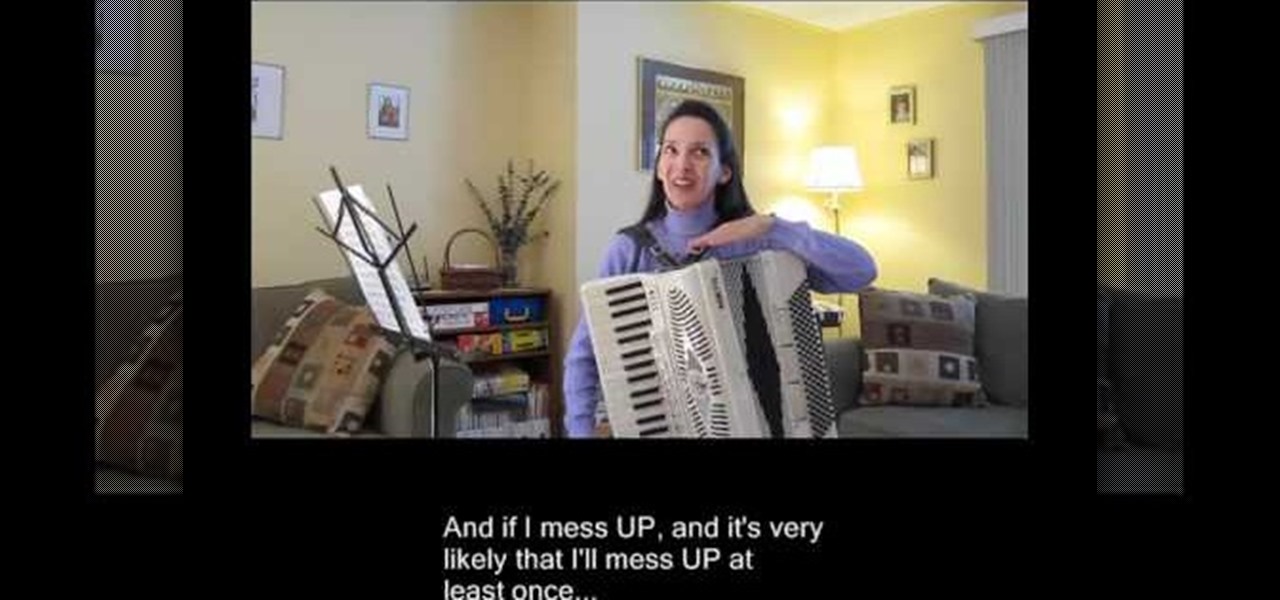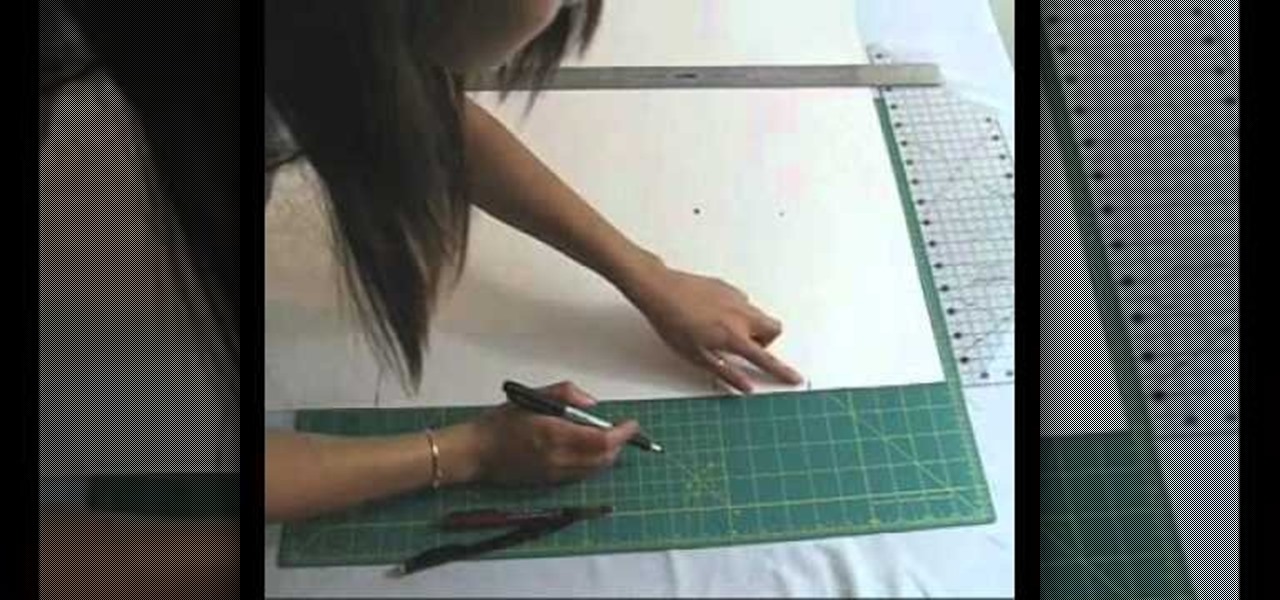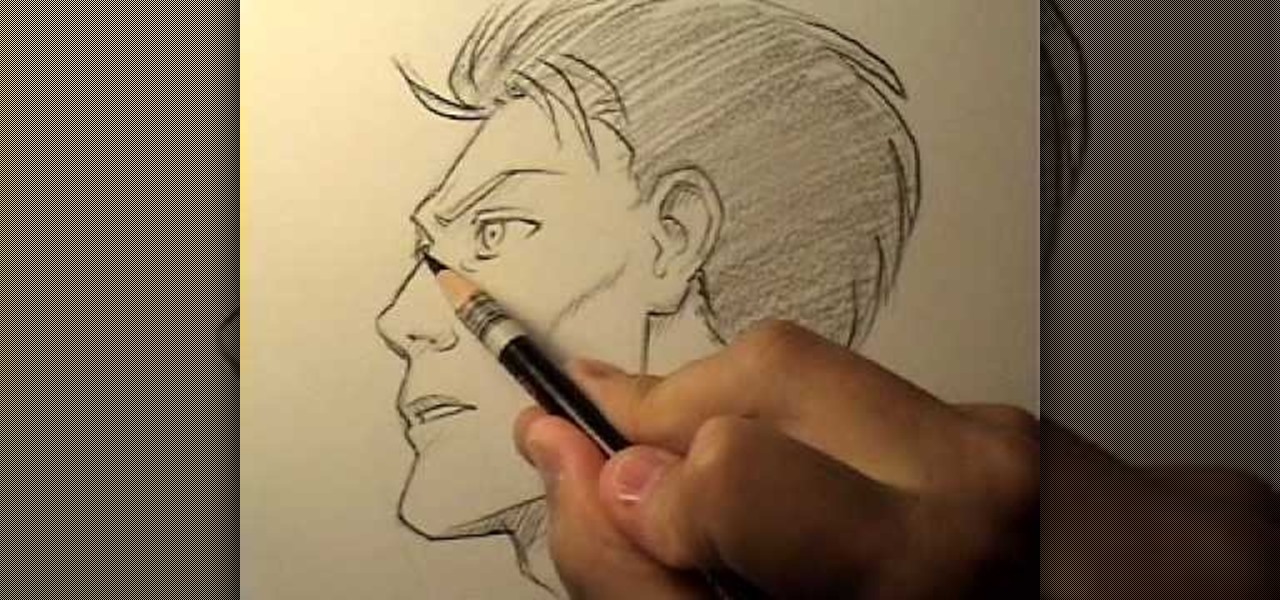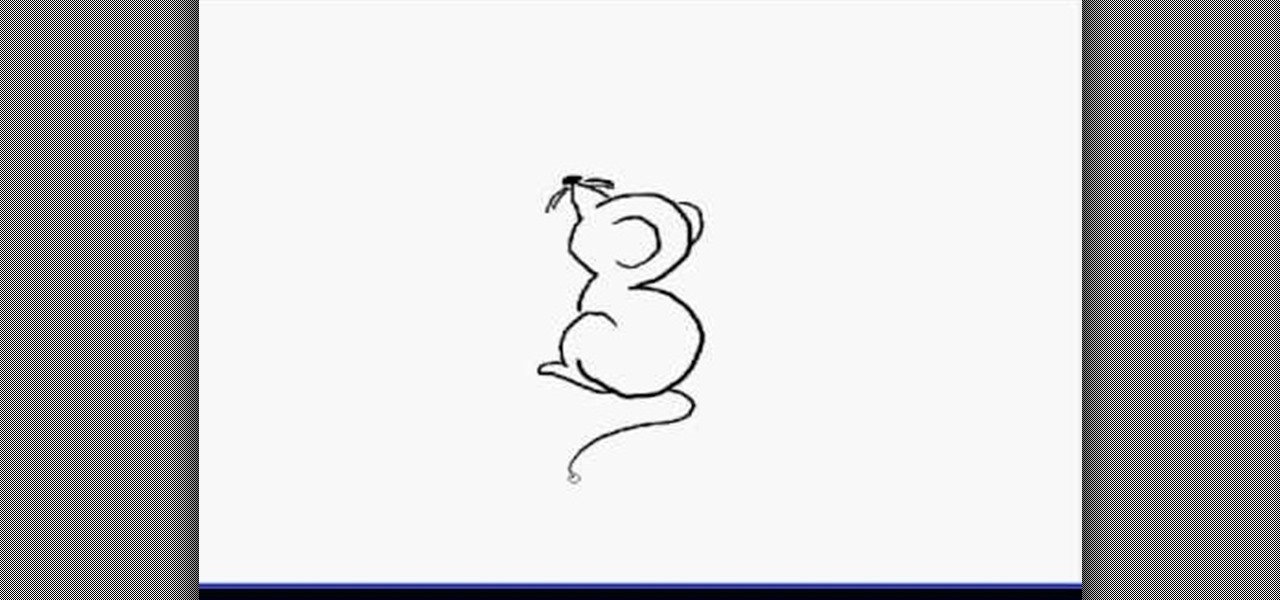On most Android devices, the various volume levels are comprised of either 7 or 15 steps between minimum and maximum. For voice-call volume, alarms, and notifications alike, 7 presses of a volume button will bring you all the way from silent to full-blast. With media controls, you get 15 steps between mute and max.

Extensibility is a feature that allows developers to integrate their apps into iOS 8 in different ways—that's how we have widgets in the Notification Center, more sharing options in the Photos app, the use of third-party keyboards such as SwiftKey, and more.

When it comes to wallpapers, I'm no monogamist. I have a lot of wallpapers that I'm committed to, but they don't always get their fair share of time with me—and that's where the problem lies. I'm too lazy to go out of my way to make sure they all feel loved. I'd rather them to come to me when it's their turn, and thanks to Wallpaper Changer, they can do just that.

My stock alarm clock does exactly what it's supposed to—it wakes me up. But for those really tough mornings when I just need to hit the snooze, getting my head out of the sheets is a no-go. This leads to trying to find my phone with an outstretched arm, which means knocked-over water glasses and my phone falling under my bed—even more out of reach. Ugh!

It can be a pretty exasperating ordeal to hunt for one image on your tablet when you have hundreds and hundreds of photos in your gallery. Luckily, there are ways to make this a pain-free process on your Nexus 7, as well as make sure it's never a problem in the future.

While it may be impolite to play around on a smartphone at dinner, having it consume my attention while I'm on a deadline or trying to study can prove disastrous. With Netflix and social media just a tap away, it's a dangerous game of wills, one that the phone usually wins.

Photo mosaics have interested me since I was a kid. I could never understand how someone took the time and effort to make one large masterpiece out of hundreds of smaller images. Maybe I'm too daft to grasp the concept, but it seems extremely difficult. I certainly don't have the necessary skills to make my own work of art, but luckily my Nexus 7 does.

You've seen it a million times. You try to do something on your Android device and a box pops up asking you which app you'd like to use. You could try Photos, Gallery, Drive, Picasa Web Albums...the list is fairly extensive sometimes. And what's worse, after that you have to select "Always" or "Just once". Add it all up, and that's three taps to do something you thought would take just one!

You can easily lock any folder on your Windows computer with a simple Notepad hack. By creating a batch file, you can hide a folder and require a password be entered before it becomes visible and accessible. This is a great tool for locking sensitive information, like pictures, financial statements, and a lot more.

Living in Los Angeles so long has perhaps spoiled me a bit. The only time I check my weather apps is to send screenshots of my 70 degree Decembers to my friends in Chicago and New York. So for these bragging occasions, I like to have a good looking app.

Let's be honest, some days call for a new wallpaper to match your mood. If I'm upset, I could use a nice, uplifting wallpaper to alleviate my low spirits. Even in a day and age where everything is literally at our fingertips, I get too lazy to deal with going in and selecting a new wallpaper, cropping it, and setting it (pathetic, I know).

One of the many perks of being a Nexus user is that Google bakes in all sorts of goodies for use on its dessert-themed OS. From an easily unlocked bootloader, to a smooth and well-crafted "stock" UI experience, to being one of the first devices to receive updates straight from Mountain View—team Nexus is the team to beat.

Are you staying up longer than you want to? Do you fidget with your tablet late at night before bed? Maybe you're using it to read or to watch something to help you knock out. If so, this may actually be keeping you up.

If you had the original Microsoft Surface with Windows 8 and a Type or Touch cover, you know how big a pain in the ass it was to change the scrolling direction of the trackpad.

Ubuntu isn't just a cool sounding name, but pegs itself as the world's favorite free operating system. It gained its popularity for being lightweight, fast, and visually appealing, and now that great look and speed can be placed right on the lock screen of your Samsung Galaxy S3.

Cropping images can be a huge pain if you have a bunch to do at once. Even if you have Photoshop or a similar program, the process of opening each individual photo and cropping them one at a time can take forever. A free web-app called Cropp.me makes that task a lot easier by auto-cropping your photos to whatever size you choose. All you have to do is upload an image, choose what size you want it to be, and click Cropp My Images. You can choose from a list of sizes or input a custom size of y...

Have a door that is uneven and hitting the floor when opened? Adjust an uneven door with tips from a professional handyman in this free home repair video series.

This video explains how to release built up tension using De-stress styled Yoga. This type of Yoga requires you sit on your legs while sitting up straight. Taking deep breaths is the first step to begin releasing tension using Yoga. While taking deep breaths you must turn your torso very slowly from left to right. While keeping your legs planted on the ground, stretch your arms forward until the tips of your fingers are touching the ground. Taking frequent deep breaths in between these two Yo...

Make a Spark frame ripper

In this tutorial, we learn how to bisect a line segment. First, you need to adjust your compass so the distance from the sharp part and the drawing part is the size of the line. Then, put the sharp part on one side and draw your arc with the pencil. Do this on both sides of the line so your image shows two arcs that intersect each other. Since you have these two intersecting lines, you can draw a line between these to show where the middle of the line would be. Use a ruler to draw this straig...

Want to create your own camera? The simplest one that you can create is a pinhole camera which can be constructed from everyday household items.

This instructional video provides insight into the English language to teach people who are learning to speak English how to pronounce phrasal verbs. A phrasal verb is a verb + a particle, such as "drive up", "end up", and "drive back". The video shows viewers how these phrasal verbs are used in a sentence as well as what these phrases mean. In terms of pronunciation, there are three basic patterns which are discussed to show where the words are stressed in the context of a sentence which are...

First select the pencil tool then click on pencil mode which is located at the bottom of the toolbar, select straighten and draw a line as in the video. Now you can see that the line is automatically adjusted, it will make the round and straight shape in the line depending on how you drew it. Now delete your shapes and select the smooth in pencil mode and draw a line as in the video. Now you can see that the line is automatically smoothed. And finally select the ink in pencil mode and draw a ...

What's the most efficient way to become a fashion designer? By challenging yourself to creating your own clothes from the ground up. And while you probably already know this means cuting, sewing, and embroidering your fabrics, it also means making your own patterns.

In this video tutorial, viewers learn how to use the noise removal tool in Camtasia Studio. Begin by uploading the audio track into the time line. Then select and highlight the region that contains the noise. Now click on Edit and select Audio Enhancements. Under Background noise removal, users are able to select to automatically or manually remove the noise. Once selected, simply click on the Remove Noise button. Users also have the option to adjust the sensitivity. This video will benefit t...

In this video, we learn how to automatically clear browser cache in Internet Explorer. This will help your internet run faster and it will also help protect your computer from your personal information being store. First, open up Internet Explorer, then click on the tools drop down menu and go to internet options. From here, go to temporary internet files and click on the button that says "automatically", then adjust the disk space to use to what you prefer. After you have changed the setting...

In this video, we learn how to install tile in your home using SimpleMat. SimpleMat is a double sided adhesive mat that is designed to set tile on an existing counter top. Adding tile is a very easy way to add value to your home or give it a quick face lift. To apply, first remove the back of the adhesive, then apply it to the surface. Next, you will remove the protective tile and you can start to lay down your tile to the adhesive. Press it down where you want them and adjust them if needed....

Tune a drum? It's possible! Every drummer has a specific way they want their drum set to sound. And the way a drum sounds depends on how the drum head has been adjusted. This video demonstrates how to tune your drum and make it sound exactly the way you want it.

In order to get those Incredible Hulk shoulders and pectorals, you have to do lots of seated presses with heavy dumbbells. It's not exactly fun, we know, but soon enough you'll have big guns hefty enough to wrestle with the best of them.

If you excel at drawing faces directly facing the front but can't seem to wrap your mind - and finger - around turning that face to the side and performing a profile sketch, then you're not alone. Adjusting a face to the side adds another dimension of facial contouring and structure.

In this video, we learn how to draw a cartoon mouse from the number three. First, draw out your number three. Now, create a triangle shape on the end of the top of the three, then add in a circle and whiskers. Next, add in a half circle on the first hump of the three, then connect the body of the mouse going down the end of the three. Add in a tail at the bottom of the number, then add in a foot next to the bottom of the three. You can adjust this drawing how you prefer and add in any other d...

In this clip, you'll learn how to adjust your privacy settings to prevent your friends from sharing your personal information on Facebook. Share pictures with your friends by making photo albums on Facebook. This clip will show you how it's done. Whether you're completely new to the Facebook's popular social networking site or simply require a small amount of clarification on how to perform a particular task on Facebook, you're sure to benefit from this helpful video guide. For more informati...

Wire jewelry is one of the most beautiful types out there. With a delicate appearance and ability to bend into gorgeous curvalinear patterns or wrap endlessly around necklace pendants, wire jewelry is also easy to maneuver for beginners.

Daises are such a friendly flower: With bright white petals and a warm orangey yellow center, they're the flower of choice for cheering up a sick friend or giving to a loved one on a special occasion. Perhaps the fact that they're so cheery is what makes them so popular as cake and cupcake decorations.

In this tutorial, we learn how to prevent edits or changed in documents in MS Word 2007. Start by going to the review tab, then click on protect documents. Then, click restrict formatting and adjust the different settings. Click on the check marks to choose what types of settings you want to restrict from being changed. This can make it impossible for anyone else to edit the pages except for the original author. You can also make an enforcing protection password so only the document creator c...

In this tutorial, we learn how to fit a backpack for long distance hiking. For scouts, look for a backpack with an adjustable torso so the pack can grow with you. After this, have the sales staff help you adjust your pack correctly, and measure how long the pack is on your back. You want the pack to fit you perfectly so you don't have back problems later. Try the pack on both on the hip section and shoulder to see how it feels on you. Tighten any adjustments to make it more secure, then you w...

In order to grow Rhododendrens in a greenhouse, you will need the following: climate control, timers, misters, and thermostats.

In this clip, actress Julie Crisante explains some of the hardships you might have when you uproot and make the move to Los Angeles. Make sure you are ready for the major adjustment you will be facing. Los Angeles is an incredible city - it is beautiful, the people are friendly and always fun - but moving as an actor can be difficult for some. A lot of actors wind up leaving in their first year when faced with the cost and competition. Stay focused and stay in LA with these helpful tips from ...

Whether you're interested in learning Microsoft Excel from the bottom up or just looking to pick up a few tips and tricks, you've come to the right place. In this tutorial from everyone's favorite digital spreadsheet guru, ExcelIsFun, the 48th installment in his "Highline Excel Class" series of free video Excel lessons, you'll learn how to use the RATE, EFFECT, NOMINAL and NPER Excel functions to solve the following problems:

In this how to video, you will learn how to install Sony Vegas or any other Windows software on to a Mac. This will be useful if you cannot find a Mac equivalent of a Windows program. First, you will need Boot Camp Assistant. This will allow you to run any windows program on your Mac. Open the program and press continue. Next, you can select how big you want the Windows partition to be. You can select the 32 gigabytes button, or adjust it manually by sliding it. Next, select Partition. Once t...