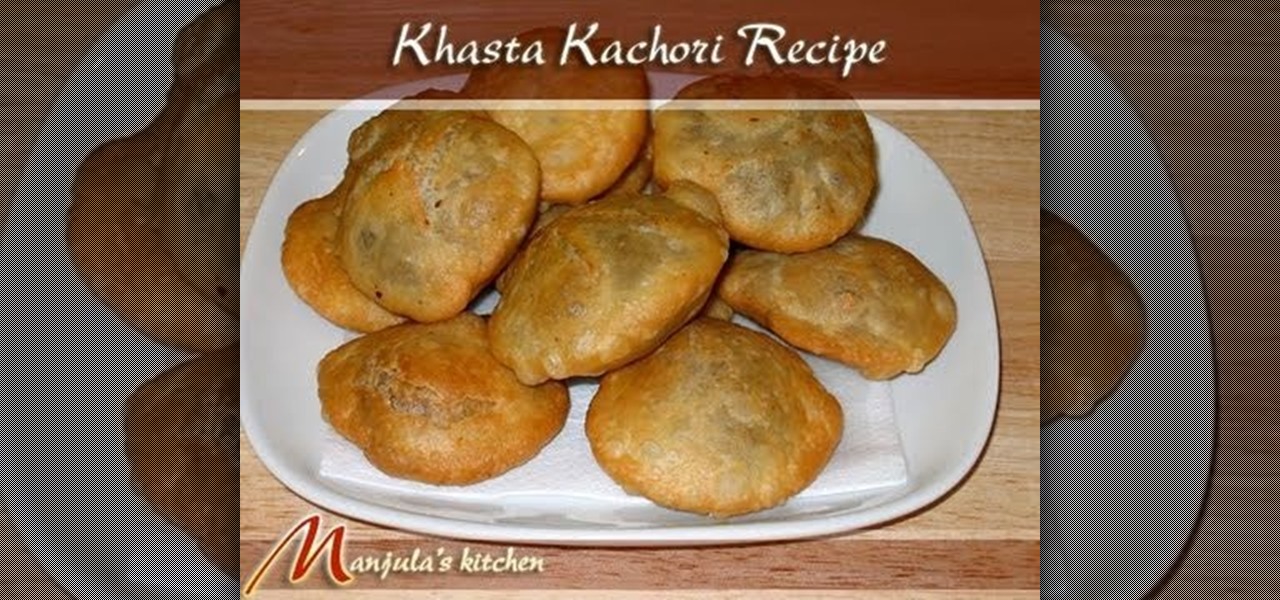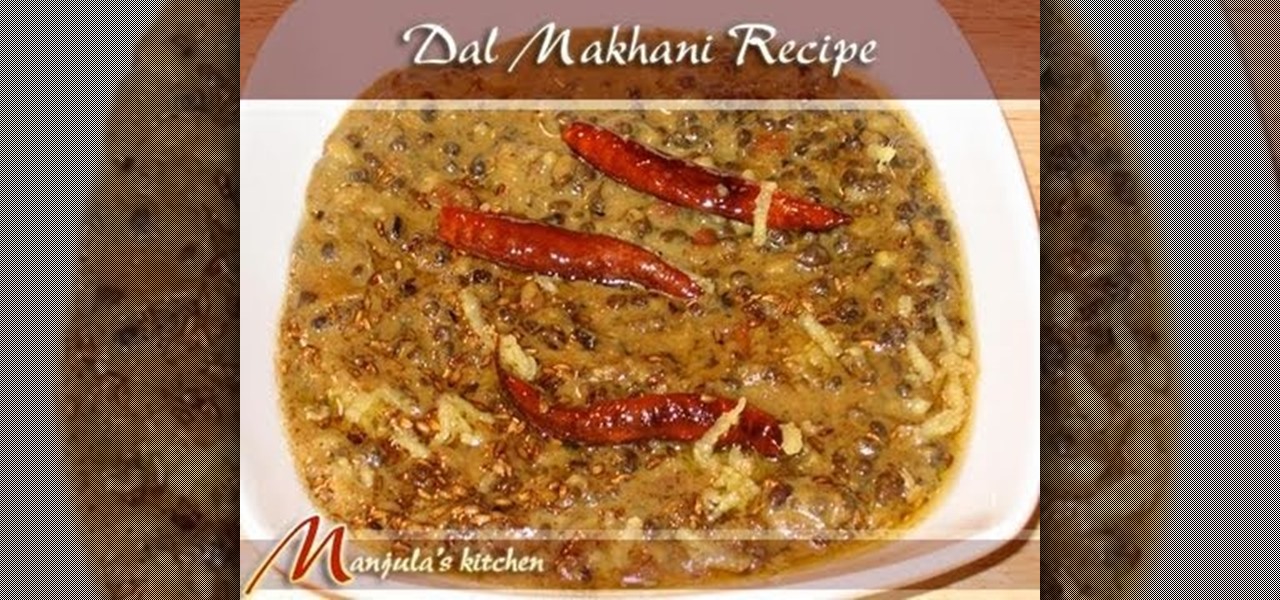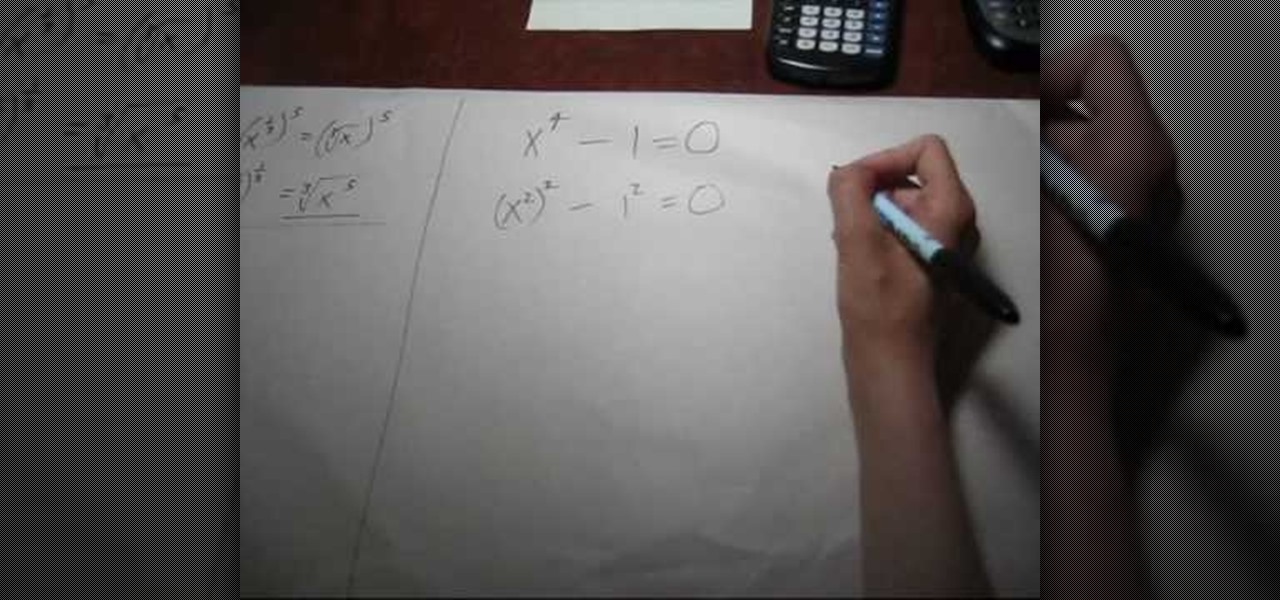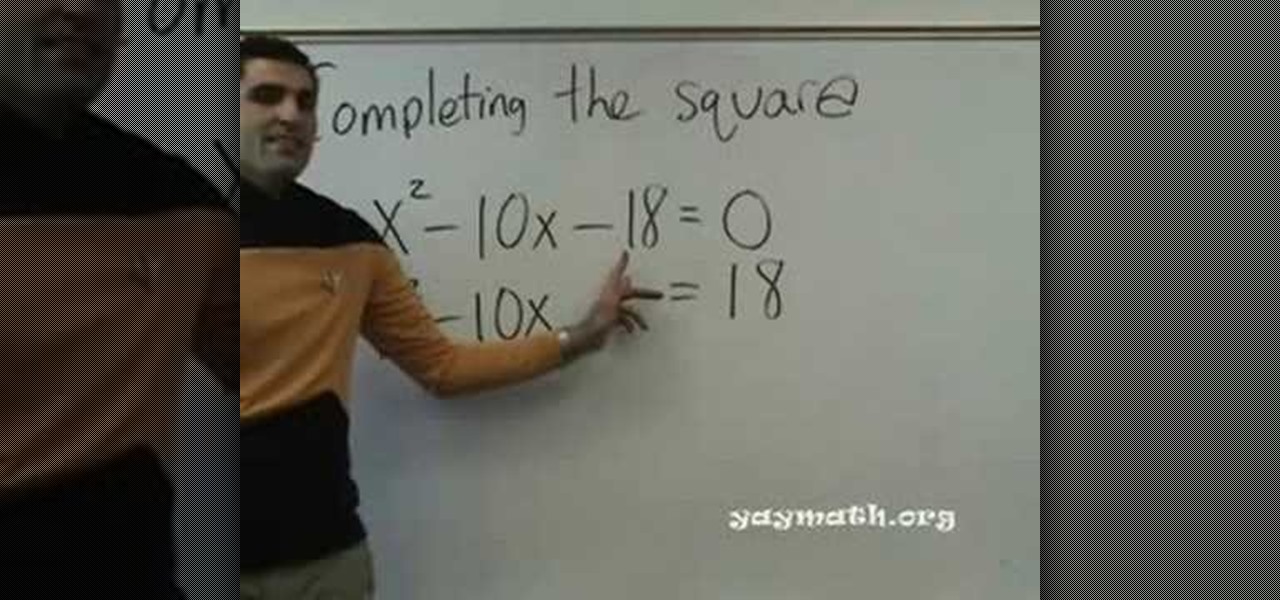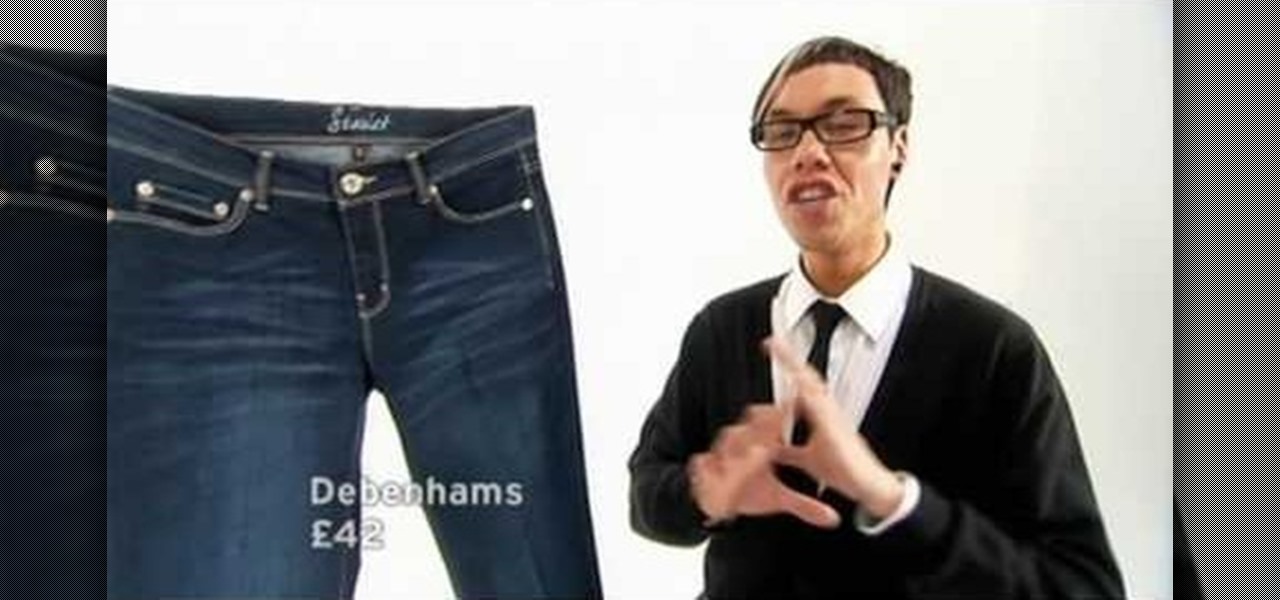What makes a good movie good is that it is both aesthetically pleasing and has an interesting point/plot. This video runs you through how to make it visually effective, stressing how you frame and compose a shot. While the Rule of Thirds is forever a great way to make shots interesting, there are other ways you can set up a shot.

In part one of her three part instructional video series on setting a cabochon in a bezel, Art Jewelry Magazine associate editor Addie Kidd shows you how to adjust your bezel's height to match your cabochon. This technique is essential for making pendants or any jewelry with a large stone centerpiece. Learn how to set a stone or jewel cabochon by watching this video jewelry-making tutorial.
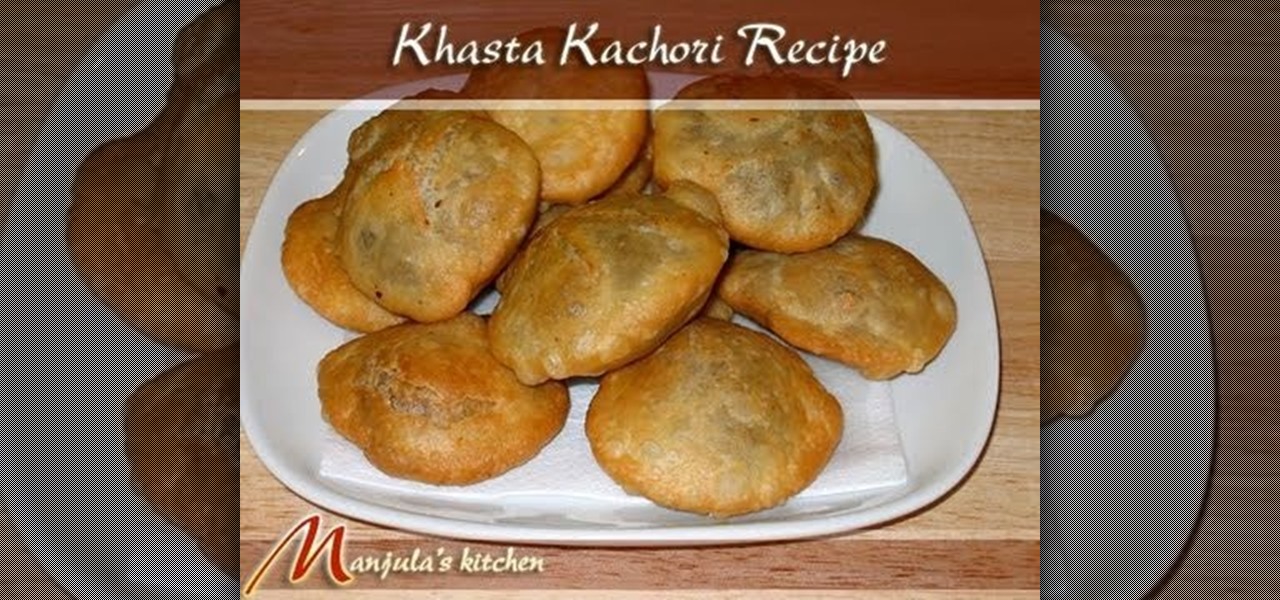
Watch as Manjula prepares for you a delicous spicy puffed pastry, or khasta kachori. For this recipe you will need:
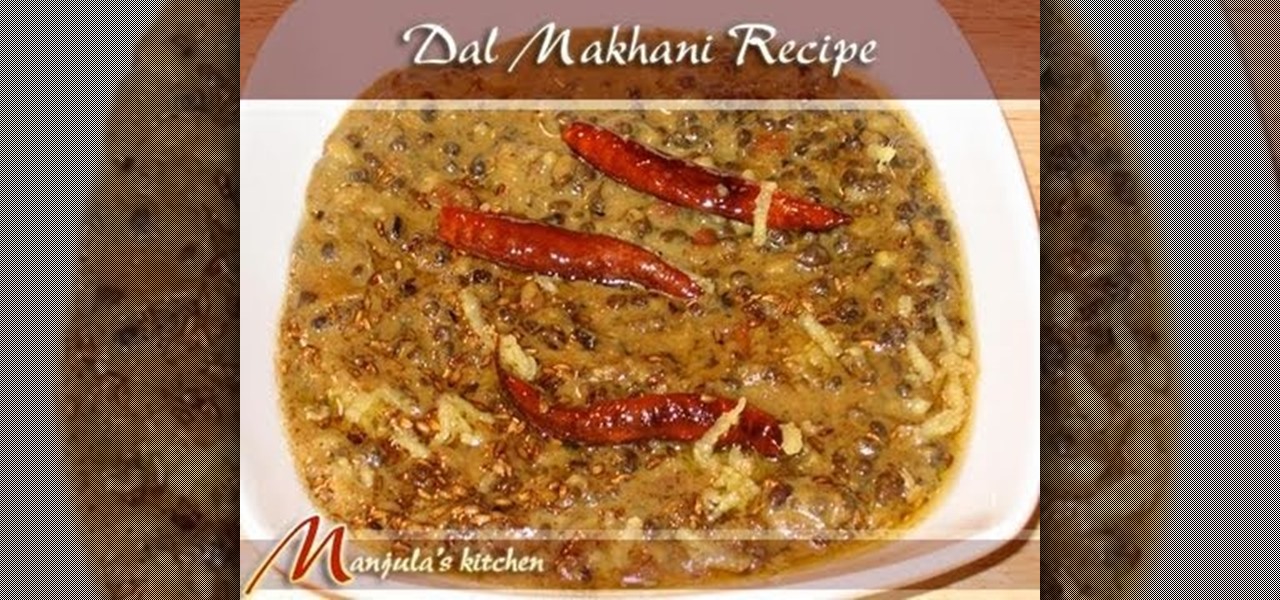
Watch as Majula show you how to prepare a dal makhani, a favorite Indian dish. You'll need:

Continuing on with budget lighting, we explore using Fluorescent and LED lights, along with using available light, bouncing it with a reflector. These setups will work great for interviews, video casting, vlogging, and the likes. These lights use less power and also generate much less heat then big halogen work lights, and the price can't be beat. We also show the benefits of adjusting white balance on your camera, with lots of before and after shots. If you are shooting independent movies, s...

In this Adobe CS4 project tutorial, designer David Stiller works with the new Flash CS4 motion editor and its easing functions to adjust the speed of movement in a simple animation. The easing graphs allow for adjustments to motion speed to be made visually. See how to use the new motion easing tools in this Flash CS4 tutorial. Ease motion when animating in Flash CS4.

PhotoTune is a plug-in for Photoshop that has a unique interface that makes it visually easy to edit photos. In this tutorial you will learn how to quickly optimize a landscape image using PhotoTune within Photoshop. See how to work with a waterfall image and adjust it for maximum quality in PhotoTune. Optimize a waterfall image in PhotoTune for Photoshop.

Internet memes are simply everywhere these days. While they've been popular since the '90s, memes, as we know them now, are much different these days. You used to need a computer to make viral images that spread from one random user to the next, but thanks to modern technology, you can quickly create a meme right on your Android phone — you just need the right app.

Your Instagram feed is jam-packed with interesting and lively photos, videos, and stories that largely offset the iOS app's comparatively bland user interface. If the interface's dull colors have always bothered you, you can splash on some much-needed color to better reflect your personality and tastes.

How can a drug used to treat cancer be effective against viruses, too? The answer lies in the drug's shared target — specifically, cellular components that control the activity of genes. A new research study showed that one such type of drug, histone methyltransferase inhibitors used in cancer clinical trials, has activity against herpes simplex virus, too.

When it comes to added features, no manufacturer out there can hold a candle to Samsung. Whether it's a remote control for all of your electronics, a heart rate and stress level monitor, or a seemingly-magical stylus, Galaxy devices always have as much functionality as possible packed in.

The new iPhone 6 and 6 Plus are supposed to last a lot longer in your pocket with improved battery life, but that doesn't mean that iOS 8 will be that friendly on your older iPhone model. All of those awesome new features could be killing your battery, but with some simple tweaking, your battery life concerns will be a mere afterthought.

I regularly use my Nexus 7 to wake up in the mornings (well, sometimes afternoons), but it's pretty minimal in what it does. I shouldn't have to open multiple apps when I wake up to figure out my schedule for the day or what the weather is going to be like.

I already had a mishap shooting my Canon 5d MII tethered....I broke my circuit board because of the stress that a USB cable causes the camera. I wish Canon went with their 1ds route and made a positive locking device, but alas they have not. So the best alternative I could find was a left-angle cable that will reduce the stress and make it quite easy to gaffers tape to my vertical grip for some added safety. Check them all out here, I just purchased the "15' Left Angle" will let you know how ...

Stuttering is a communication disorder affecting over 3 million Americans. Stuttering can make school and other social interactions difficult. Although there are no instant cures, these tips will help your progression toward speech fluency.

If you're not much of a drawer, you can still get the look of a detailed drawing simply by taking a picture and using Photoshop's tools and filters to transform it into something that looks drawn by hand.

Also known as shower soothers or vapor shower tablets, vapor shower disks are circular tablets you place at the bottom of your warm to hot shower to release effervescent vapors into the steam, which you then breathe in to relieve your cold congestion, allergy-induced stuffiness, or simply stress.

If you want to avoid catching the cold this season, act like a complete germaphobic nut and wash your hands frequently. Wear gloves to avoid directly touching frequently-touched public surfaces that may carry germs, such as doorknobs and handrails.

Cell phone jammers, a DIY endeavor for the darker crowd. I'm pretty sure we've all considered having one at some point: whether the obnoxiously loud woman next to you is announcing private bedroom stories to a crowd on the subway, or your kids are grounded from using the phone (and consequently snagged a hidden prepaid phone), sometimes having a cell phone jammer comes in handy.

Art nerds rejoice. With the aid of Photoshop, the folks at Artcyclopedia have doctored Van Gogh's paintings to give the effect of a three dimensional model (the same effect used in tilt-shift photography).

Even if you don’t have time for yoga classes, this simple breath awareness exercise can fit easily into the most stressful day. It only takes a few minutes, and will have stress melting away in no time.

Trying to get rid of an ex or clingy friend? Just want to keep telemarketers from calling you all the time? You can use the iPhone app iBlacklist (for jailbroken iPhones) to create a list of blocked calls for your iPhone. Blacklisted phone numbers will not be able to send you either phone calls or SMS text messages, so you can continue to use your iPhone in peace. Customize your phone's reaction to blacklisted numbers and adjust the filters for your blacklist, as well.

If you're not connected to the internet or don't have a data plan on your Android-powered Samsung Galaxy Tab, then chances are you don't have the right time and date. But don't worry, it's an easy fix! Simply go to MENU < SETTINGS < DATE & TIME and uncheck the AUTOMATIC to set the date and time manually. Choose SELECT DATE to change the date, SELECT TIME ZONE to change your area of the world, and SELECT TIME to adjust the hours and minutes of the day. Easy as can be.

This video begins with an unfolded painter's canvas unfolded on a table and a frame which will be used to stretch and mend the canvas. The canvas needs to be laid beneath the wooden frame. The canvas must then be stretched over the sides of the wooden frame and then stapled into place. After the canvas has been stretched and stapled over the wooden frame you can pull the corners to tighten the canvas fabric. After the canvas is being stretched within the frame you must let it sit until it bec...

Interested to learn how to adjust page border settings in Word for Mac 2011? This video will show you how it's done. Whether you're new to Microsoft's popular word processing application, new to MS Word 2011 or even an expert merely looking to brush up on the fundamentals, you're sure to be well served by this quality video tutorial from the folks at Lynda. For all of the details, and to get started using the Scrapbook tool in your own Office for Mac 2011 projects, watch the video.

Need a hand figuring out how to adjust AutoCorrect and AutoReplace settings in Excel 2011? This video will show you how it's done. Whether you're new to Microsoft's popular digital spreadsheet application, new to Excel 2011 or even an expert merely looking to brush up on the fundamentals, you're sure to be well served by this quality video tutorial from the folks at Lynda. For all of the details, and to get started using AutoCorrect and AutoReplace in your own MS Excel '11 projects, watch the...

In this video, we learn how to fold a pocket square for your suit jacket. For the two point fold, you will first take your pocket and fold it vertically. Then, fold it horizontally so it's smaller. Next, hold it on the side and then fold it down at an angle so you have two points at the top. From here, take the right end and fold it back and then fold the left end back. Now, stick it into your pocket and wear for a night out! Adjust it while inside the pocket if you need and you're finished, ...

In this video we learn how to putt in World Golf Tour. When putting, you need to determine where and how hard to hit your putt by reading the green. Click reverse to see the putt from behind the hole. The severity of the break is shown by the dots on the grid and how fast they are moving. Next, read the slope of the grid by looking at the colors on the green. The pointer will also tell you how much uphill or downhill there is on the putt. Then, adjust your pointer to where you want to hit it ...

In this tutorial, we learn how to avoid common strategic planning pitfalls. First, you will need to look at all the common pitfalls. You want to have ownership for the planning process. Everyone that is involved needs to have the tools to get the goals accomplished. Lack of communication is a big problem, so have everyone on the same page with how to talk and communicate what's going on. Decision making should be scattered with different managers and they should be guiding the rest of the sta...

Solving equations involving fractional powers of a variable are not that hard to solve as they sound. In fact, just watch this video to learn a few tips and solving these type of equations will become a little bit easier.

In this tutorial, we learn how to meditate with beginner meditation techniques. If you feel some back stress, try sitting on top of a pillow or something soft, and somewhere you can rest your back on as well. You want to sit where you're erect, so your spine is tall and firm. Rest your feet in a folded position so they are laying around each other. Once you are in a comfortable position, rest your arms to your sides and begin to breathe deeply. Imagine yourself in another place and your mind ...

Quadratic equations are easy to solve when they can be factorized. This video teaches another method of solving a quadratic equation when its not easy to find factors for it.

In this video we learn how to meditate & achieve deep relaxation & awareness. Imagine you are on the beach and completely alone, nobody is around for a while. It's nice weather outside and you can hear the waves rolling in. The sun is going down and you are just focusing on your breathing. Take in four very deep breaths and with each one you will get more and more relaxed. Imagine your lungs filling up with air, clean and crisp air. Let your stresses go and then return your breathing to norma...

In this video we learn how to tie a skinny necktie in a Half Windsor. First, take the wide end over the thin end and then go over and under the loop. From here, take your wide end over the knot and then under and through the hole. Now, adjust your knot up to your neck where it's comfortable. Place your collar down and then you will be finished with the half Windsor knot. This is a very easy way to tie a tie that a guy can do on himself or have someone else do to him. Practice this to get good...

In this tutorial, we learn how to meditate for beginners. If you find it uncomfortable to sit on the floor, start out by doing yoga which will get you used to sitting in meditation. You don't have to sit on the floor, you can sit on the floor or anywhere the spine is straight. Sitting straight helps you connect with your body. You can also use the hand mudra which will help you create a pressure point and calm the nervous system down. Another tool is chanting or music which will change the ch...

In this tutorial, we learn how to meditate with a guided journey. First, lie down and get comfy while listening to relaxed and peaceful music. Feel your muscles relax and let your thoughts be peaceful. Try to clear your mind when different thoughts come to your mind. Meditation will take you on a journey where your mind is completely clear and you are not thinking about anything. There are no stresses or pressures while you are meditating, it is completely your time. Relax your body and let t...

In this tutorial, we learn how to choose the right pair of jeans. The high waisted skinny jean only works on a tall and very thin girl. A nice fitted jacket will help proportion your entire body. A boot cut will flare out and the knee and help you appear thinner. If you have extra weight on your legs, avoid stressing that lightens the area. Also, avoid any embroidery, which will add weight to yourself. A straight leg will also look great on girls with girls with more weight on their legs. A h...

In this tutorial, we learn how to make a tutu. First, you will need to grab a rotary color and some tulle, along with an elastic band for the waist. Now, measure out the tulle for how long you want your tutu to be. Now, cut out the measurements you have made. Gather up the tulle together in different colors, and then grab the elastic. Tie the top of the fabric onto the elastic, then secure it. Once finished going all the way around the elastic, tie the waistband and then you will be ready to ...

Want to draw a quick scene in Photoshop that contains mountains, clouds and water. Just watch this video.

In this tutorial, we learn how to draw Itachi. First, draw your reference lines on the head so you know where to place the features of the face. Draw in the eyes, adjusting them so they are more towards the left of the face than the right. After this, draw in the bridge of the nose and the nose, as well as features of the cheeks. Next, draw in the nostrils and the mouth, as well as eyebrows and creases around the eyes. After this, draw in ears on the side of the head, then start to draw in th...