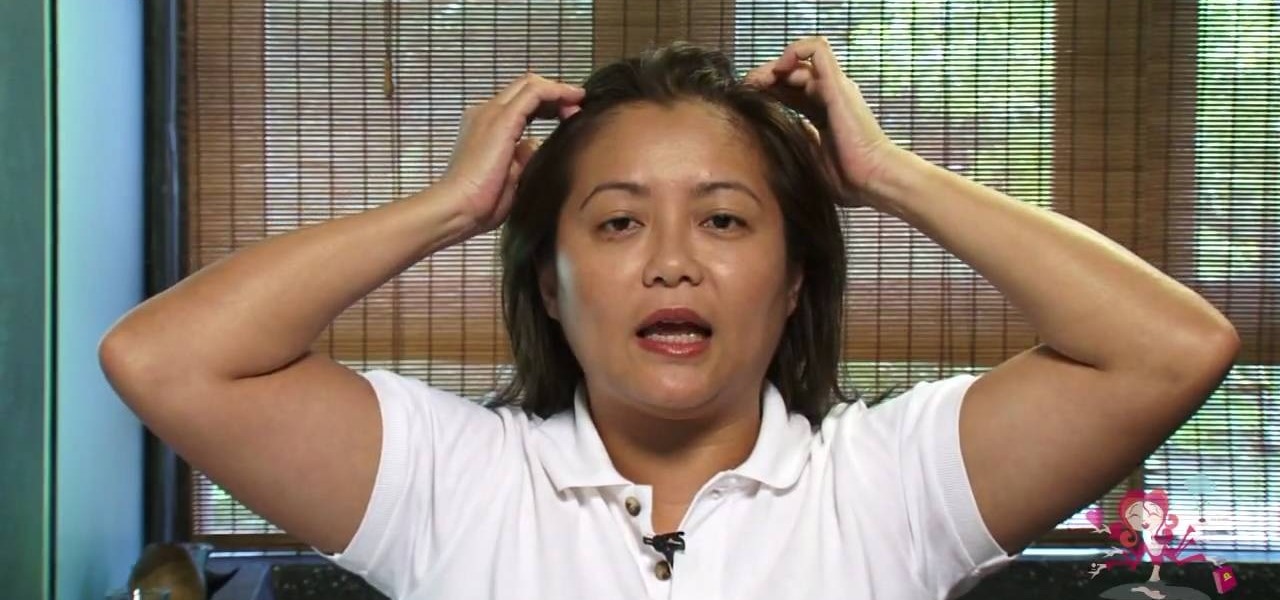In this video, we learn how to create a free Weebly website. First, type a title in that you want for your website. After this, you will be brought to a new page where you can change the elements and designs. The design can easily be changed until you find one that works for you. After this, you can start to customize the template that you have chose and add in new paragraphs, columns, pictures, and more. Next, you can change the pages and add in links and more information. Adjust the setting...

Enjoy this video on word stress in English pronunciation. This video is best for people learning to reduce their accent or students learning English as a second language (ESL).

Stressed? This video shows you how Tapping (EFT, or Emotional Freedom Technique) could help. Notice if you find yourself feeling differently about stressful situations after applying the technique. Sometimes the change is dramatic - although sometimes it is subtle so note carefully any changes. THis is a style of self-hypnosis and acupressure.

When it comes to our smartphones and tablets, we're always on the lookout for ways to beat the oh so common rapid battery depletion problem that affects practically every mobile device. We'll do anything and everything to keep our battery life at an optimum, from turning off certain features (Wi-Fi and Bluetooth) to removing widgets and applications that use an exorbitant amount of CPU. One of the most popular and efficient ways of saving battery is to lower the screen brightness. Usually, we...

In this tutorial, we learn how to use different drive modes in the 2010 Prius. The Prius offers a smooth and gentle ride, and new technology lets you tailor the driving experience to your needs. All you have to do is press the button and let the car do the rest. The EV mode lets you drive for longer distances at low speeds using the electric motor only. This is an extremely quiet ride that doesn't produce any emissions. The ECO mode makes the most of fuel economy, even on stop and go city str...

In this video, we learn how to adjust the interior lights in a 2010 Prius. To adjust the intensity of lights, rotate the thumb wheel that is left to the steering wheel. Rotating up increases the intensity of the lights. Rotating downwards dims the instrument panel lights. There is a central light switch located on the roof. There are three positions that turn the lights on, off, and auto. There are also right and left map lights which you can switch to turn on or off. The lighting in this car...

Maximize the display capabilities of your LCD computer monitor! Set up your contrast just how you want it by using test patterns, adjust the backlight, adjust the color display for over- or under- saturated colors, and then play with your monitor presets.

In this video, we learn how to adjust the spring tension on a Tremolo. First, find the strings in the back that are parallel to the body of the guitar. Then, unlock the nut and set the fine tuners so you have maximum range of adjustment. Start to twist the tuners at the bottom of the guitar until the tension on the strings is enough for you to play correctly. Then, go to the back of the guitar and adjust the crimp screws that are along it. When finished with tightening your guitar, test it ou...

If it starts to get dark and you notice your headlights are facing different directions, you may need to adjust them. It's important that you have your lights facing the same direction to avoid any damage or injury to anyone else that may be driving.

The Hayes sole brake is a type of sophisticated brake that has only one break pad instead of two. It thus requires different techniques to adjust it, and this video demonstrates that technique so that you can do it yourself if you are lucky enough to have a mountain bike so equipped.

For the hardcore bicycle enthusiast, repairing your own bike is a fact of life. It only gets more challenging the more advanced and elaborate your bike is. This video will teach you how to adjust your manually pulled Shimano disk brakes for better performance. And for preventing you from flying into an intersection when your brakes fail.

Step by step tutorial video on adjusting the neck of your guitar. First you need to remove the truss rod cover to gain access to the truss rod. Make sure you have the correct Allen key when adjusting your truss rod. If your guitar came with it's own Allen key make sure you use that one. Put a capo on the first fret. To increase the tension on the truss rod turn the Allen key to the right. To decrease the tension turn it to the left. Always check the gap between the frets and the strings.

The video is about how an old stalled photographic image with faded backgrounds to a normal image. A nice clean digital image is taken and is mixed with a texture of a paper and produces a final composite image of all effects combined. The procedure is not that difficult but it needs to be followed in a proper order. First the paper texture is taken as a base and then the clean digital image is dragged onto this texture. The blending mode is adjusted from normal to multiplied blending mode, w...

This tech tip shows you how to adjust the high-low settings on your front derailleur.

This video explains how to adjust slack in a air brake system on a vehicle.

Your smartphone is likely full of COVID-19 news and coronavirus panic. These are scary days, and there doesn't seem to be any end in sight. If you're having trouble coping with the stress and anxiety the virus brings with it, know that your iPhone or Android device can actually help you, rather than just bring you further down.

If you made a resolution for 2020 to get healthier, it's essential to concentrate on your mental health just as much as you do on physical fitness. Running and exercising is great, but a sound mind is integral to a healthy and balanced life, and you can improve your emotional and physiological well-being with your smartphone.

The volume buttons on the side of most Android devices—also known as the volume rocker—make it easy to adjust sound output without having to dig around in any settings menus. But the trouble is, they control notification and ringtone volume by default, and will only adjust media volume after a song or video has started playing.

"Ain't No Sunshine" might just be a classic song to you, but for me and my Samsung Galaxy S3, it means so much more. For the most part, my GS3 does a decent job at automatically adjusting the brightness of the screen when I'm in normal lighting, but when I'm in little or no lighting, or there's just way to much, I usually have to switch over to manual to get the right balance. Luckily, we're not stuck with Samsung's built-in auto brightness feature. There are some really good third-party solu...

Before cutting the rotors select a centering cone that fits about halfway through the center hole of hub-less rotor or bearing spacer to center the rotor to the spindle. After select two identical clamps that fit the rotor without interfering with the machined surfaces of the rotor. Slide one clamp onto lathe shaft, open end out Slide spring, followed by centering cone. Slide on the rotor and outer clamp followed by the bushing, spacer, and nut. Tighten nut and Install damping strap. Adjust t...

In this motorcycle maintenance tutorial you will learn how to adjust the chain on a Honda 919/Hornet 900 bike. If your chain needs adjusting, watch this video and see how to do it yourself.

It is really easy to adjust the throttle cable on a bike, but in case you need to adjust your throttle cable and don't know how, this motorcycle tutorial will show you how on a Honda bike.

This video shows you how to properly adjust the curb idle speed on your Holley carb. First find your idle RPM setting from under your hood or from a repair manual. Turning the screw clockwise will raise the RPM's and counter clockwise will lower the RPM's. Check and adjust until the proper setting is reached

Aaron shows how to adjust a slider door using a flathead screwdriver. This video will help you learn how to adjust your slider door to keep firmly fixed in lock position. Watch for best results.

Have a digital image that's a little bit too dark or otherwise lacking in depth? Your fix is just a few mouse clicks away. This free software tutorial will teach you how to use the new Brightness & Contrast tools within Adobe Photoshop CS5. Whether you're new to Adobe's popular image editing software or a seasoned graphic design professional just looking to better acquaint yourself with the unique features of Photoshop CS5, you're sure to find something of value in this free video tutorial.

If you makes serious scrapbooks, you've probably known the desire to make them look older and more antique. Fortunately for you, there's an easy way to age / stress white card stock in order to make it look antique, and this video will teach you how to do it.

Want to take the push up position to the next level? Push ups are excellent for toning your arms, but if you do push ups every day your body will become adjusted to the exercise within a week, meaning you'll soon hit a plateau in muscle gain and weight loss.

Nico shows us some Pilates exercises on the Pilates Arc to de-stress in 5 minutes or less.

Stevmay09 will be teaching you how to digitally modify your eye color for free using GIMP. First you need to zoom in on the eyeball then click on the free select tool. Then start on the corner of the eye and make your way around the entire eye. Once you have the area around the eye selected you need to create a new layer. Make sure its filled with transparency then select the color you would like the eye to be. Then get the paint brush tool and select the icon shown then increase the scale an...

Meditation isn’t just for yogis or New Age gurus -- it’s a scientifically proven stress-buster that anyone can learn to do.

Every day matters can really stress our bodies. Rub stress away with a self massage. Watch and learn how to treat yourself with the self massage tips in this medical how-to video.

Tibial stress fractures are a very painful condition that have to be treated the right way. Tibial stress fracture treatments and healing methods include rest, stretching and wearing certain equipment. Learn how to treat sports injuries in this how to video on health and rehab.

Feng shui can supposedly do everything from relax to rejuvenate. At the very least, it can de-stress the mess of your living room. Watch this video interior design tutorial and learn how to feng shui your living room and create a more relaxing environment.

Whether it's a hobby or a skill you want to learn to practice on a loved one, our easy-to-follow guide will equip you with the basics of how to relieve the pain of a stressed back. Give a good deep stress relief back massage.

This video demonstrates how to make a stress ball out of a condom. To make the ball, just put some flour into a colorful condom, shape it anyway you want, tie it up and enjoy.

The Galaxy S8 continues to be a treasure trove of hidden features that, with a little digging and experimenting, can be easily unlocked to further enhance your overall experience with the device. DPI scaling, or the ability to adjust the size of on-screen content, is among these hidden options that come standard with Samsung's newest flagship.

One of the easiest ways to adjust brightness on an Android device is to use the slider found in the notification shade. Unfortunately, for some odd reason, the Sprint variant of the LG G3 does not have this feature.

The recently released HTC One M8 and the upcoming Samsung Galaxy S5 are both boasting selective focus features for their camera apps, but with a 13 megapixel camera, the GS4 can take some pretty stellar pictures, too.

Having someone run his/her fingers through your hair is one of the most relaxing things you can feel, especially when you're stresed out. Most of the de-stressing qualities of scalp massage comes from stimulation of the scalp, which increases blood flow (and also makes your hair grow faster!).

Like a massage for your body, a hand massage helps achieve many things at once, reducing stress, reducing muscle tension and strain, and relieving coagulated chi. If an exfoliating microdermabrasion product is used you'll also end up with healthier, more glowy skin.