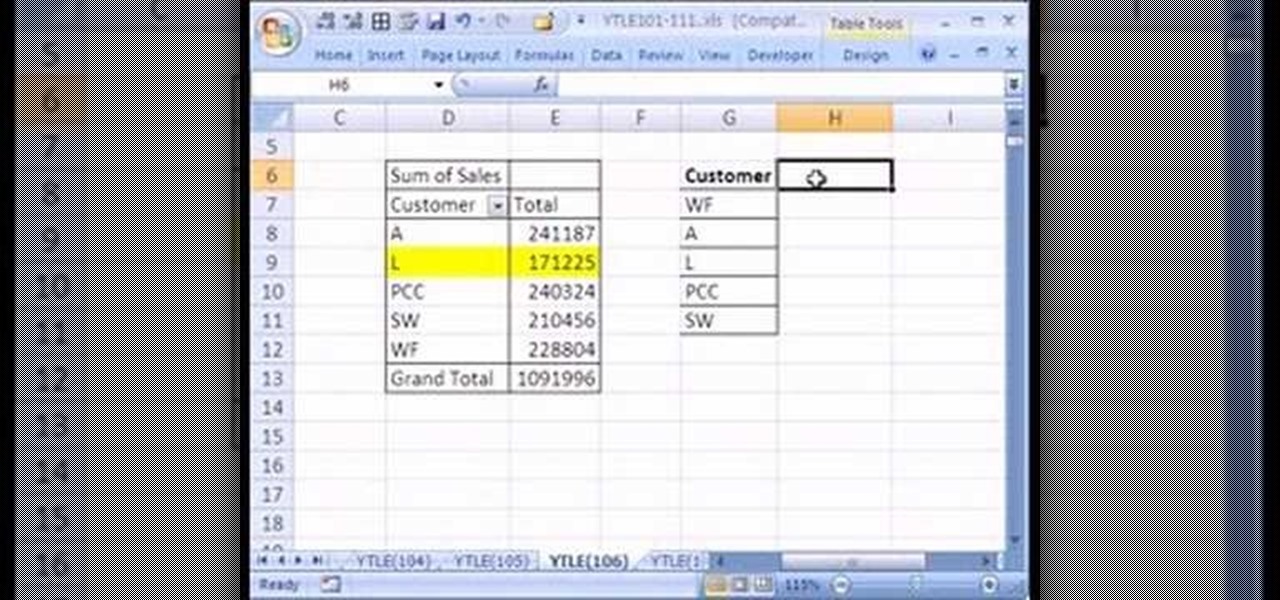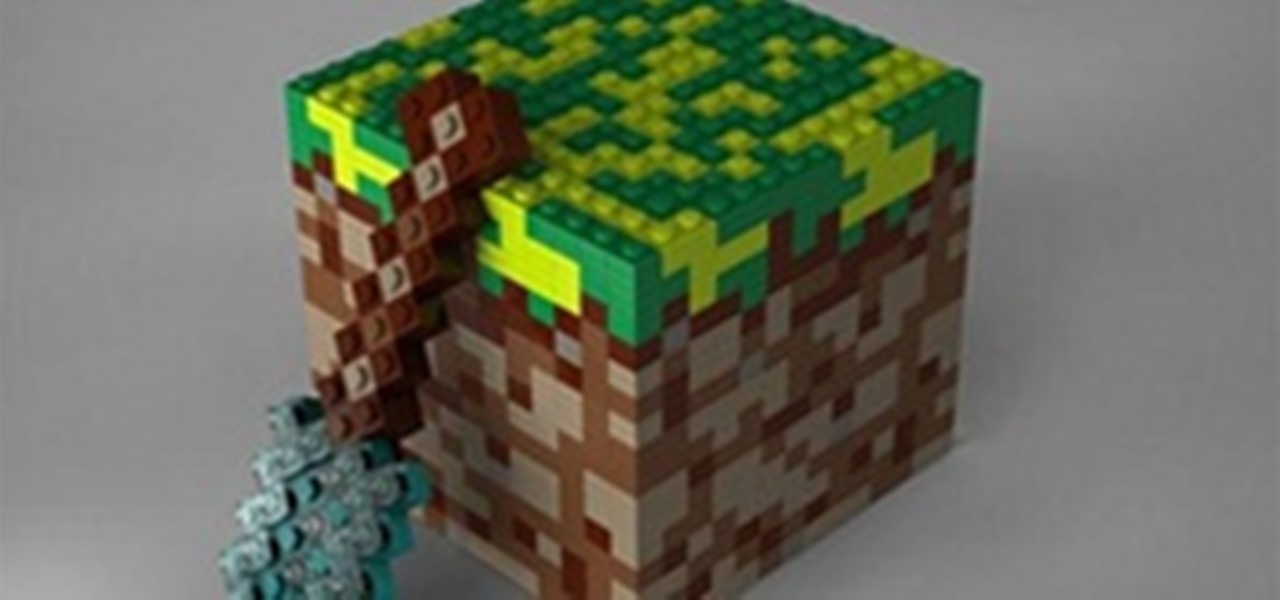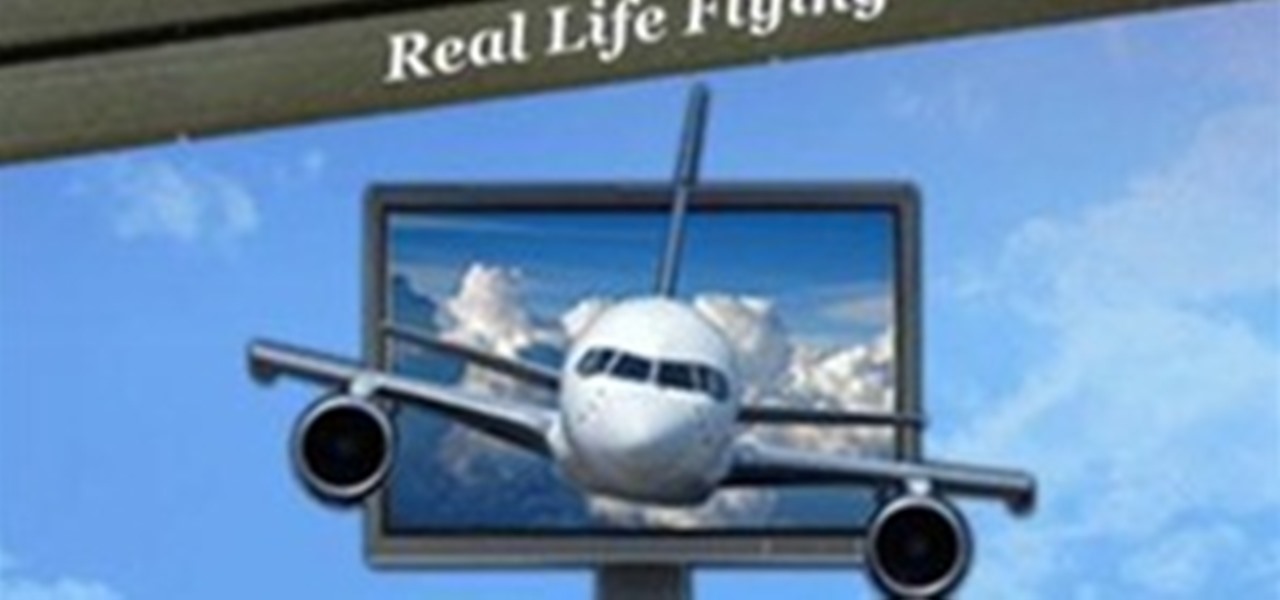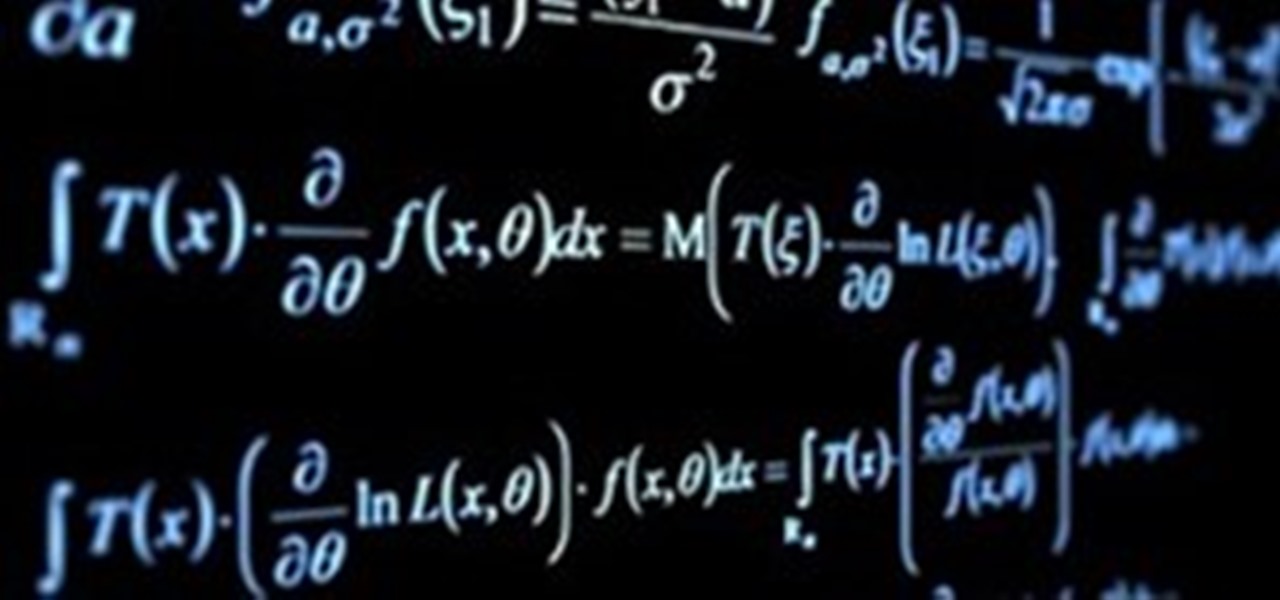Love Microsoft Excel? This clip contains a tip that just might induce you to. With this free video tutorial from ExcelIsFun, the 87th installment of his "YouTubers Love Excel" or YTLE series of free video MS Excel lessons, you'll learn how to quickly remove rows of a table where the row has a blank in column A.

Love Microsoft Excel? This clip contains a tip that just might induce you to. With this free video tutorial from ExcelIsFun, the 86th installment of his "YouTubers Love Excel" or YTLE series of free video MS Excel lessons, you'll learn how to create a TRUE/FALSE formula to change the function of pivot table as well as how to filter one.

Love Microsoft Excel? This clip contains a tip that just might induce you to. With this free video tutorial from ExcelIsFun, the 56th installment of his "YouTubers Love Excel" or YTLE series of free video MS Excel lessons, you'll learn how to use an array formula and the COUNTIF function to count unique records that are greater than a given hurdle (in this case, $30). Learn to love digital spreadsheets more perfectly with the tricks outlined in this free Microsoft Office how-to.

Love Microsoft Excel? This clip contains a tip that just might induce you to. With this free video tutorial from ExcelIsFun, the 66th installment of his "YouTubers Love Excel" or YTLE series of free video MS Excel lessons, you'll learn how to pull data from a table on one worksheet to a second worksheet using the VLOOKUP and DGET functions.

Love Microsoft Excel? This clip contains a tip that just might induce you to. With this free video tutorial from ExcelIsFun, the 66.5th installment of his "YouTubers Love Excel" or YTLE series of free video MS Excel lessons, you'll see 3 different ways to hide formula errors.

Love Microsoft Excel? This clip contains a tip that just might induce you to. With this free video tutorial from ExcelIsFun, the 52nd installment of his "YouTubers Love Excel" or YTLE series of free video MS Excel lessons, you'll learn how to have one workbook look into another workbook using a workbook reference. See also how to update workbook references. Learn to love digital spreadsheets more perfectly with the tricks outlined in this free Microsoft Office how-to.

Love Microsoft Excel? This clip contains a tip that just might induce you to. With this free video tutorial from ExcelIsFun, the 48th installment of his "YouTubers Love Excel" or YTLE series of free video MS Excel lessons, you'll learn how to use the VLOOKUP, ISTEXT, ISBLANK, OR and IF functions in one formula to look up a time value. Learn to love digital spreadsheets more perfectly with the tricks outlined in this free Microsoft Office how-to.

Love Microsoft Excel? This clip contains a tip that just might induce you to. With this free video tutorial from ExcelIsFun, the 106th installment of his "YouTubers Love Excel" or YTLE series of free video MS Excel lessons, you'll learn how to use two alternatives to pivot tables.

Love Microsoft Excel? This clip contains a tip that just might induce you to. With this free video tutorial from ExcelIsFun, the 102nd installment of his "YouTubers Love Excel" or YTLE series of free video MS Excel lessons, you'll learn how to count the number of days between two dates using an array formula.

Love Microsoft Excel? This clip contains a tip that just might induce you to. With this free video tutorial from ExcelIsFun, the 51st installment of his "YouTubers Love Excel" or YTLE series of free video MS Excel lessons, you'll learn how to use a VLOOKUP function inside a Text Formula to add a variable word (e.g., Annual, Semi-Annual, Quarterly, Monthly, or Weekly).

In this Computers & Programming video tutorial you will learn how to remove the LCD display from a G5 iMac. This video is from powerbookmedic.com. First, loosen the rubber band around the display by inserting a pointed object and freeing it slightly with your fingers. On the bottom, free the lower end of the sheet and lift it up. Now remove the two screws and dismantle the part as shown in the video. Then on the top of the display unstuck the two stick pads and remove four screws from the fro...

In this tutorial, we learn how to make guilt free chocolate truffles at home. Cocoa powder, coconut oil, Stevia, dates, coconut oil and apple sauce are used in this recipe. First, take your sugar free chocolate truffles you created and chill them in the fridge for a few hours, so they are hard. Once your truffles are made, you can now dip them into your choice of toppings. You can choose chopped nuts, coconut or any other topping that you enjoy. Once you're done dipping, you can place into tr...

In this Autos, Motorcycles & Planes video tutorial you are going to learn how to clean your car windows so they are streak free. You will need ammonia solution and a mixing bottle. Mix one part ammonia with ten parts of water in the mixing bottle. Make sure you take sufficient quantity of ammonia. Then get a spray bottle and pour the solution into it. Get a piece of rag and a micro fiber towel. Spray the window liberally with the solution and wipe with the rag. Now wipe with the micro fiber t...

This is no paper gun like you've ever seen before. Seriously. Tacome1942's homemade paper shotgun is a life-sized, fully functional Remington 870 replica. It would be hard to tell it apart from the real deal, not to mention it practically sounds like an authentic shotgun, too. The shotgun is made of approximately 97% paper, the remaining 3% consisting of pins, wires, and springs. Check out all the videos below to see the finer details, including the trigger group, shell stop, and disassembly ...

Learn how to score with Free Kicks in Fifa 09 (PS3/Xbox 360). Mastering all of the different techniques takes practice but it's well worth it! Learn methods to spin, curl, adjust power and distance.

Watch this instructional video to learn how to use Google Hacks. Google Hacks is a collection of software that explores Google's search function. Hacks is meant in this definition. "A Hack is a modification of a program or device to give the user access to features otherwise were unavailable to them. Watch this how-to video and find out how to use Google to access free media.

In this soldering tip video brought to you by BEST, Inc. Norman Mier explains how to converting a lead solder tip to a tip that will be utilized for lead-free soldering.

This is a tutorial on how to free up more space on your hard drive. Some of the issues that take up space include system restore, disk cleanup, wallpapers and personal information.

Cheaply, easily and quickly build an HDTV antenna that outperforms amplified store-bought antennas! This DIY antenna has amazingly good reception for your television. Quit paying your cable company when you can get HDTV for free!

Learn how to get free electricity from your home telephone line just by watching this video. Save money on your power bill, and hack into the electricity coming out of the phone jack. The phone company doesn't monitor electricity usage, so you can probably get away with this con. Check out this video tutorial and learn how to tap into the electrical energy source in your phone line.

This is crazy, Lego is putting out an official Minecraft set! It looks as though all the blocks are just one width, so I wonder how they stay together laterally.

As many of you know Windows is not the most secure Operating System in the world, but then again no OS is really secure if the user doesn't know how to protect themselves. Later I will show you how to lower the risk even more on your (the user's) end.

Mad Science has entered the automatic pet feeder project as an instructable in the Make It Real challenge. Nine of the winners will receive their own 3D printer! If you are now imagining all the cool stuff we could do for Mad Science with a 3D printer, please share your ideas and vote for the entry here.

Try this amazing flight simulator used for commercial training, fighter pilot training purposes. Real life like With several realistic sceneries with night and day. With full functioning gadgets. Also you can experience life like combat. Many planes to chose from helicopters, fighter planes passenger cargo planes etc. If your afraid of flying rest at ease this is !00% safe.

Wax foods are looking pretty scary-real these days. Here's a demonstration of how lettuce is made for food displays in WTF land itself—Japan.

If only airline safety cards were more like this in real life, we would be much more tempted to read them. Then again, in the unlikely event of an emergency, we'd have to endure cries of "Won't someone please think of the children!?"

This is the first official announcement for a new weekly activity on Null Byte for the community to participate in. Starting next week, depending on how much traffic we get doing it, we are going to start doing live social engineering calls via Skype. I've made a list below so that you can get a feel for some of things we'll try to accomplish in these calls.

just experimented to wear those eyeglass which are partially concave and convex no editigns and mixings in this

Taken with Samsung Epic 4G Touch (Galaxy S II) used Little Photo to "Double Expose". I used to do this for real with an old camera on Black & White Film this is so much easier :-)

I guess kids who spend their time playing super mario have now grown to be .. bigger kids that still play super mario. Great stop motion short.

Que son los codigos QR, el sistema que une el mundo real con el virtual para revolucionar nuestra vida.

TANK DOG!!! Most hilarious costume I've seen this year. YouTube user darkbluedrew won first place at their local Petsmart's Howl-o-ween costume contest. Complete with a real enough weapon...

Photograph of a fractal reflection exhibit at the Oregon Museum of Science and Industry. The only real objects are the central ball and the green, red, and blue light sources that you can see multiple images of.

Found this strange creature beside the road. Didn't dare to touch it, so i took a picture instead. These are actually its real colors- no image enhancing filters or stuff. Taken with a Olympus point and shoot camera.
I'll be putting up a real welcome post along with a quick project idea in a couple of hours, but if you managed to navigate to here before that time, I just want to say thanks for coming and wish that you return in a few hours.

For the people who think "P3nC1l5" is a good password. http://packetstormsecurity.org/files/view/31979/31337_speak.gz

28 Weeks Later in Minecraft took a team of 20 people 3 months to complete. Behind the scenes: http://www.youtube.com/watch?v=gcByQV1i09M

Like Rachel, I cannot win this week's challenge, but I thought it would be fun to post a picture I took with my iPhone. Actually, I'm not a big fan of taking pics with my smartphone—I rarely do it. But I didn't happen to have my real camera on me when taking a stroll through Bubblegum Alley in San Luis Obispo. This is the only image I ended up snapping with my iPhone.

Beautiful cloud formations over London, England. Surprisingly difficult to see much of the sky here in the city, you almost forget its up there. But when you do and its as lovely as this, its a real mood-lifter! ~ <3
Faux Wood Blinds Faux Wood Blinds are growing in popularity and are a great alternative to real wood blinds.