
How To: Give a lower body sports massage
This video series is going to be discussing and showing techniques on how to do sports massage on the lower body. See how to massage calves, knees, stretch and more.


This video series is going to be discussing and showing techniques on how to do sports massage on the lower body. See how to massage calves, knees, stretch and more.
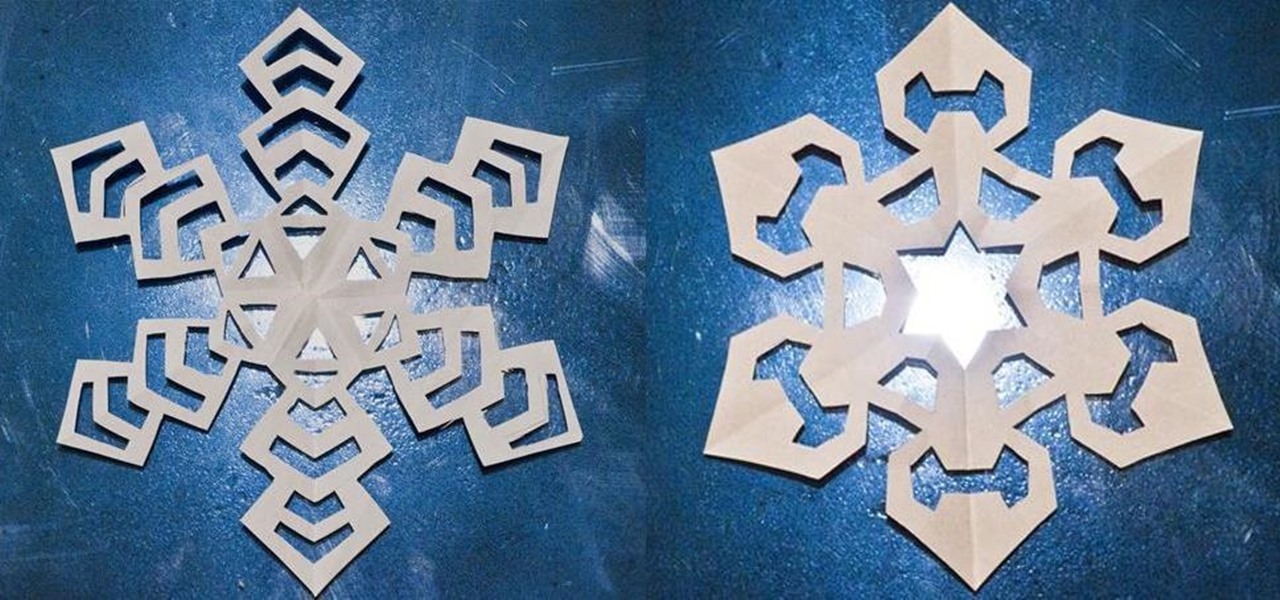
We've all made them. I remember making hundreds of paper snowflakes when I was in elementary school. You take a piece of paper and fold it in half, then fold it in half again. You now have a piece that is one fourth the size of the original. Now you fold it in half diagonally. You then cut slices out of the edges of the paper, and unfold to find that you have created a snowflake. The resulting snowflake has four lines of symmetry and looks something like this: If you fold it in half diagonall...

SCRABBLE was invented by Alfred Mosher Butts, an architect in New York, in an attempt to make a word game that combined anagrams and crosswords, which involved chance, luck and a great degree of skill. Together, Butts and game-loving entrepreneur James Brunot, refined the game and made the games by hand, stamping letters on wooden tiles on at a time. They eventually came up with the name SCRABBLE, which means "to grope frantically."

With the consumer edition of its Nreal Light headset, scheduled to ship in 2020, Nreal is prepared to bring the entire Android app ecosystem into augmented reality.

While Apple, Facebook, and Snapchat are still working on their first-generation AR wearables, startup North is already preparing to bring its second-generation smartglasses to the world in 2020.

It's the holiday season, and the tech industry is giving consumers several AR products and apps as gift-giving options.

Augmented reality gaming pioneer and Pokémon GO mastermind Niantic is putting the pieces on the gameboard to prepare developers and gamers for the launch of its AR cloud platform.

Who's ready for another beta season? We beta testers have had quite the break: Apple released the fourth public beta for 13.2 on Oct. 23, and since then, two full weeks have gone by without a shred of beta news. It seems this Wednesday, Nov. 6 is our lucky day, as Apple just released the first public beta for iOS 13.3.

Not that long ago, touchscreen-friendly gloves were an outlier accessory, something you had to track down at a specialty brick-and-mortar store or solely online. But as the smartphone has become an integral part of our lives, so, too, has the need for fashion accessories that cater to our desire to be always connected. So now, touchscreen gloves are everywhere.

Smartglasses from Apple have become the holy grail of augmented reality, and 2020 has been the rumored time horizon for the product's arrival for the past two years. The latest analyst report sheds more light on its potential debut next year.

There are plenty of jokes out there about the battery indicator on iPhones. Some people complain about their iPhones dying randomly at 11%, while others see hours of use at the 1% mark. Despite its inconsistencies, that battery percentage is a useful tell for how desperate you need a charger. There's just one problem: the icon is hiding on your iPhone 11, 11 Pro, or 11 Pro Max.

We have seen Kickstarter-launched wearables before, but this one is particularly unique and may even have you blinking a bit in wonder when you see how it functions.

You usually reply to emails on your own ... unless it's related to your work. You may want input from coworkers or higher-ups, and while forwarding works, Spark offers an easier way to discuss important emails with others. Using Spark for Teams, you can easily share an email with your team and discuss it privately.

Adobe is best known for its photo and video editing software, but they also have a number of lesser-known apps that you may be interested in. Adobe Fill & Sign, available on iPhone and Android, is the best way to electronically fill out important documents on your smartphone with a third-party app.

Facebook had a pretty big week in terms of augmented reality, with much of its news coming from the Oculus 6 keynote presentation. But Mark Zuckerberg's social media company found other areas of impact outside of Oculus 6 as well.

With Android 10 hitting the streets (at least for those mobile devices that get quick updates) and the public release of iOS 13 dropping on Sept. 19, Google is releasing an update on Thursday to ARCore that adds some fantastic new benefits to its cross-platform capabilities.

Move over, Star Wars. You're not the only Disney property that can play in the Lenovo Mirage AR headset anymore.

You may not want to disable notifications for the Mail app entirely on your iPhone since you could miss essential emails when they come in. But you can at least silence conversation threads on an individual basis. Doing so won't mute all conversations from the same sender, only the thread you select. Plus, it works for group email threads where things can get chaotic.

Samsung's not one to make drastic changes to what already works. They've continued on with the IP68 rating under IEC 60529 first given to the Galaxy S8 all the way to the the Galaxy Note 10. If you're a little confused as to what this rating means, don't worry, it's actually pretty simple once you get to the meat and bones of it.

Tuning into a favorite station on Pandora has become part of a routine for many, and it's easy to see why. The app automatically plays songs tailored to your tastes to ensure a relatively hands-free experience. And if you're a subscriber, Pandora even has you covered in moments where there's poor cellular service by letting you keep listening to your go-to tracks uninterrupted.

Some investors play the short game, placing their bets on industries that show the quickest return on their investment, and, in the augmented reality space, that means the enterprise sector.

Forwarding messages is a helpful Telegram feature that makes it easy to share funny and entertaining content with other contacts. However, for the privacy-centric, forwarding poses an issue, as messages of yours that are delivered elsewhere carry a tag back to your account. Luckily, you can make your messages anonymous, so anyone receiving messages of yours that are forwarded won't be able to see you originally sent the message.

The ability to shift between virtual reality and augmented reality seamlessly on one device is a dream of many AR fanatics, but the execution is usually fairly buggy or underwhelming.

With any password manager, the only password you need to remember is the master password that locks the vault from both hackers and the company. This makes the master password very important. But what happens if you forget this password? Well, LastPass has you covered.

Two years ago, Facebook founder and CEO Mark Zuckerberg kicked off the F8 Developers Conference keynote with augmented reality and the introduction of Facebook's AR camera platform, now known as Spark AR.

After launching its first augmented reality title for Angry Birds on the Magic Leap One, Rovio has doubled back to the platform that made its franchise famous.

Although all signs points to Microsoft releasing a new HoloLens in the coming days, the company is nevertheless looking to distribute its augmented reality apps to other operating systems.

When it comes to resistance to the elements, Samsung seems to believe in the old saying "if it ain't broke, don't fix it." They've carried over the IP68 rating under IEC 60529 that was first found on the S8 all the way to their tenth-anniversary flagship, the Galaxy S10. While this certainly sounds great on paper, it's natural to want to dig a little deeper and find out what the rating means.

On Monday, Feb. 4, Apple released the second developer beta for iOS 12.2. The update features bug fixes to users running iOS 12.2 beta 1, as well as four new Animoji for Face ID devices. Developers are strongly encouraged to update their iPhones. It's unclear at this time whether the update includes a fix for the Group FaceTime bug discovered last week.
The ability for apps and devices to determine the precise location of physical and virtual objects in space is a key component of augmented reality experiences, and the latest advancements in Bluetooth technology may have a hand in facilitating such location services in the near future.

If you've blocked out your calendar to watch the NHL All-Star Game this weekend, then you might be excited to know that USA Today has given its readers the opportunity to meet Washington Capital's John Carlson in augmented reality.

If you're an Apple fan, AirPods are the must-have wireless headphones to own. They know when they're in your ears, will pause music when one is taken out, and when you pair them with your iPhone they'll already work on your Mac, iPad, and iPod touch using the same Apple ID. However, whenever you use them on any other device, you have to manually reconnect them later to your iPhone.

Although next week will mark the late David Bowie's 72nd birthday, his fans and admirers are the ones receiving a gift in the form of an augmented reality app that explores the artist's career

The quality and length of your sleep will almost always dictate how the rest of your day unfolds. Sleeping fewer hours increases your chances of spending the day in a tired and cranky state, while having a restful night's sleep contributes greatly to being alert and productive. Luckily, if you want to track your sleep patterns to figure out how you can improve your circadian rhythm, Samsung Health has you covered.

You really can't go wrong with Samsung Health when it comes to staying on top of fitness-related data. Its features help you keep track of workouts, track calorie and nutrition intake, and monitor your heart rate, just to name a few. And if you start exhibiting symptoms you've never had before, you can even use the app to find out more about what's wrong with you.

Apple has done a fantastic job of instantly patching iOS exploits through constant firmware updates to keep hackers at bay. Because of this, jailbreaking has largely been pushed to the fringes, resulting in a myriad of tweaks being abandoned by developers which, in turn, have been rendered incompatible with later jailbroken versions of iOS.

A new augmented reality cloud platform from German startup Visualix is working to give enterprises the capability to scan their own warehouses, factories, and stores and create maps for augmented reality navigation.

Magic Leap has earned a reputation for overt secrecy, but as it nears the highly-anticipated launch of the Magic Leap One, the company is spilling some of the beans. This week, we get a heaping helping of information on the Lumin OS, as well as a couple of great demos.

Sometimes we need to share screenshots, but don't want to reveal the entire screen. This usually requires some editing that isn't typically easy to do on a smartphone. BlackBerry recognized this issue and created a tool called Redactor that makes it easy to hide your data before sharing.

Last month was a whirlwind for the augmented reality industry, with the Augmented World Expo, Apple's Worldwide Developers Conference, and an exciting Magic Leap Twitch livestream all wrapping up before the ides of June. Now that we've had a chance to fully digest it all, we have a real sense of where the augmented reality industry is heading.