
Summertime Cooking Hacks: How to Make Meals Without Sweating Over Them
"The best season for food is the worst season for cooking." These words, spoken by food blogger Dave Klopfenstein of Dave's Kitchen, couldn't be more true.


"The best season for food is the worst season for cooking." These words, spoken by food blogger Dave Klopfenstein of Dave's Kitchen, couldn't be more true.

When the Google Maps web app got a massive redesign earlier this year, I was pretty excited to try it out, but it was a fairly disappointing update for me. The slower load times, confusing street view, and bicyclist neglect are just a few of the reasons I don't enjoy it over the old classic Google Maps. The brand new drag-and-drop measuring tool released this week is actually pretty useful, but not enough to change my mind.

The release of the Nexus 5 marked the debut of the Google Now Launcher. Even with an integrated Google Now page on your home screen, the most talked-about feature was actually the always-listening functionality.

The older I get, the more my Friday nights involve watching Netflix at home with a bottle of Maker's Mark and a box of Oreos. Netflix is a big part of my life, and I'm not alone. YouTube and Netflix make up over 50% of all activity on the Internet, so it might be worth your time to understand why Netflix seems to cause so many headaches and what can be done about it.

Welcome back, my tenderfoot hackers! I recently began a new series on digital forensics to help tenderfoot hackers from being detected and ultimately, incarcerated. In this installment of that series, we will look at recovering deleted files. This is important to hackers because you need to know that even when you delete files on your computer or on the victim's computer, a forensic investigator can usually recover them.

Welcome back, my greenhorn hackers! I recently began a series on scripting and have received such positive feedback that I'm going to keep this series going. As I've said before, to graduate from the script kiddie to the pro hacker, you'll need to have some scripting skills. The better you are at scripting, the more advanced your hacking. Ultimately, we are leading up to developing the skills to build your own zero day exploits.

I've been playing around with iOS 7 for a while now, and for the most part, I dig it. It's a nice update for a stale OS, and there are a lot of great new features. But like any good piece of tech, there are a few things to be disliked. Some of these are big issues, and some could be considered nitpicking, but given that I'm fairly used to the older iOS 6 version, they feel big to me. Paper cuts always hurt worse than gashes.

The integration of technology into automobiles is becoming more and more widespread each year. Tesla's Model S features a 17" display in the middle of the dash with navigation, music control, and even an Internet browser. Mercedes is working on incorporating Google Glass into their cars. Even Honda's 2014 Accord LX (their lowest trim level), boasts Pandora music streaming, Bluetooth connectivity, and a rearview camera and display.

To make soap, you need fat, and if you've seen Fight Club, you're probably well aware of where soapmaker Tyler Durden got his fat from. Liposuction clinics. If you're not willing to go that far for a perfect bar of homemade soap, you can just use some drain cleaner and America's favorite food instead—bacon!

When you're using vacuum power, moving water, or compressing air, it's more than likely being done with some sort of pump. I'll be needing a pump for some of my future projects, so in this tutorial, I'll be showing you how to make your own customizable PVC hand pump that will let you do all three.
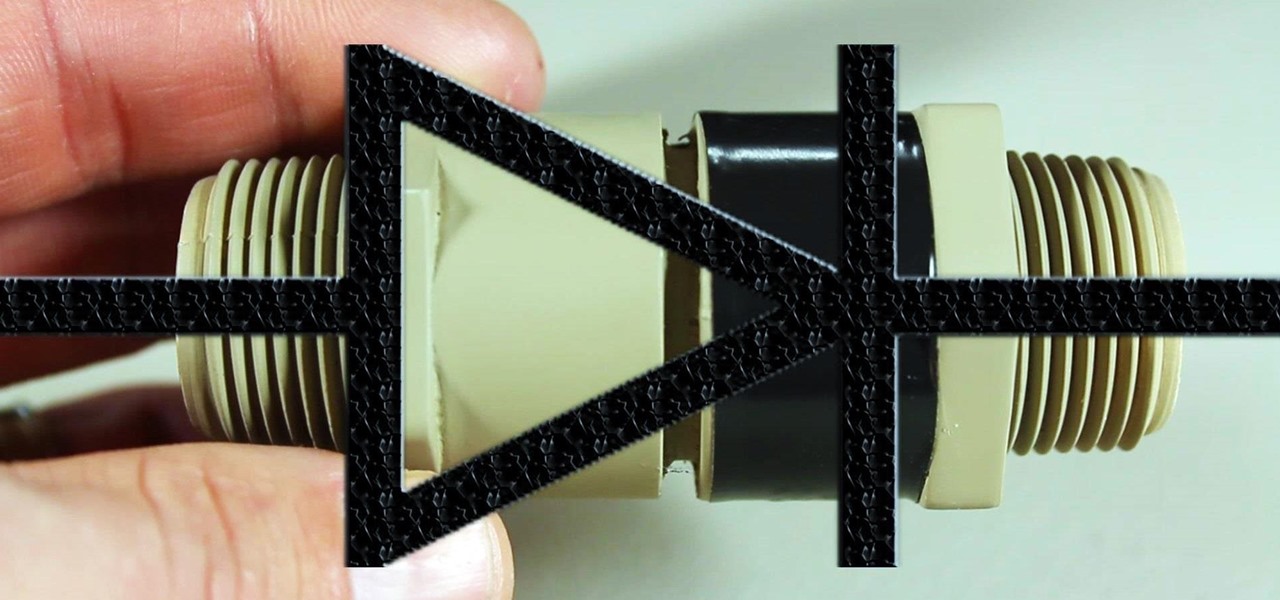
If you're going to build yourself a water gun to cool down this summer, or maybe just a useful water pump, you'll need some check valves. However, the most expensive parts of a water pump or DIY super soaker are usually the check valves. So, let's make some from scratch for as little as $0.35 each.

Why can't I see who is stalking my Facebook profile?

The airline is not your friend. It will do anything it can to gouge your dignity, time, and most of all, money. One of the biggest scams to get a few extra bucks out of you are those dreaded baggage fees. If the lines, security, "random" screenings, and unwanted fondling aren't bad enough, you have to pay them to check your bags (which, most of the time, is done poorly). Flying truly is the most inconvenient way to travel.

Facebook just released its new "home on Android" last Friday, appropriately called Facebook Home. Taking a cue from Amazon's Kindle, Home serves as an "operating system" that runs over Android.


Ever see those cars so covered in dirt, dust, and grime that someone writes "Wash me" on it using their finger? Well, for those cars' sakes, as well as cases less extreme, a word of advice: procrastination is not a solution — it can only compound the problem. Self-cleaning cars are the stuff of the future, not the present, and your car needs attention now.

Living in Los Angeles has taught me one thing—parking is a luxury. If you are lucky enough to find street parking anywhere near your desired location, do not pass it up thinking you will get an even closer one. It does not exist. Looking for free parking? Get real. You can't even park at a busted meter in Los Angeles, despite state law saying otherwise. Now, finding a good parking spot is not just relevant for Los Angeles, but for other large cities and any other crowded areas, be it a shoppi...
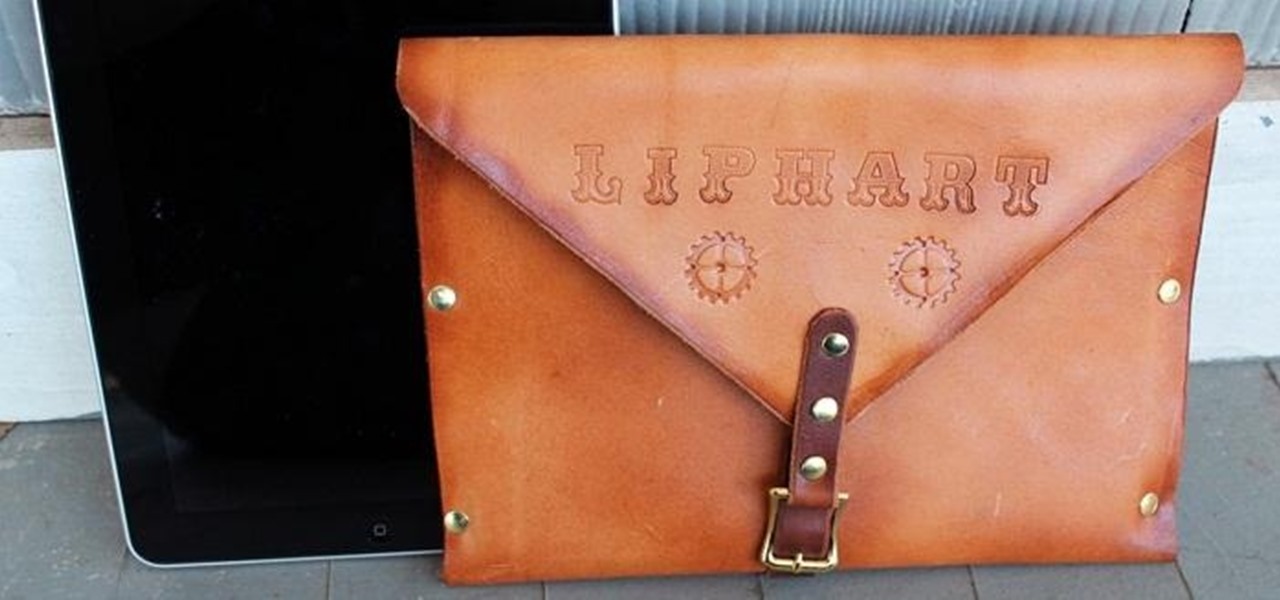
I chose to make this a Steampunk iPad case, but you can change the details and make it look as modern as you'd like. As I said earlier, Steampunks probably shouldn't buy iPhones or iPads, but if you're going to get one, you may as well make it look cool, right? The iPad pictured below was borrowed from a friend of mine, though I should add that this design will easily work with tablet computers of any variety, Apple, Android, or otherwise.

People are always looking for ways to save money, and for the most part, saving money and cheating the system are synonymous when it comes to things like free internet access. Practically every new gadget is capable of connecting to the web, which means more and more people are looking for ways around those hefty internet bills.

The best chemistry experiments are those you can perform with items already laying around your house. With only some sugar, salt substitute and an instant cold pack, you can make your very own gunpowder! Being able to make homemade gunpowder without a trip to the store can be a lifesaver, no matter if it's just for testing out a Civil War-era musket, blowing up stubborn tree stumps, or preparing for battle when imperialists overrun your country.

Thai yoga massage is an ancient form of healing that uses roots of yoga poses and stretching to heal the body. Learn how to give a Thai yoga massage with tips from a yoga instructor in this free massage therapy video series.

Whether you're wielding an iPhone, iPad, Mac, Android phone or tablet, or even a Windows PC, this little-known secret holds the key to effortless assistance and unwavering obedience. Intrigued? I thought so.

If you haven't noticed yet, there are a lot of new features hiding in your iPhone's Messages app, and some of them are things users have been requesting for a long time. While iMessage is getting a lot of attention by letting us edit and unsend messages, it's only just the start of a pretty big update.

Apple's Wallet app lets you store boarding passes, concert tickets, gym memberships, vaccination cards, movie stubs, rewards cards, insurance info, student IDs, and more in one place on your iPhone, and you just double-click the Home or Side button to access them. Unfortunately, many cards and passes are not officially supported — but that doesn't mean you can't add them.

Facebook's annual earnings call on Wednesday didn't come with any big surprises, that is, if you took everything at face value.

Bash scripting is a convenient way to automate things on any Linux system, and we're going to use it here to automate certain tasks we use all the time.

The iPhone's built-in Reminders app got an overhaul last year with iOS 13, giving us a more modern design and plenty of new features, and iOS 14 doesn't mess with a good thing. Instead, iOS 14 brings lots of small tweaks all over the app to smooth out the experience and make Reminders more powerful and more customizable than ever.

If you've ever wanted to track down the source of a Wi-Fi transmission, doing so can be relatively easy with the right equipment.

One of my favorite perks of this job is the opportunity to try out all the big flagship phones each year. Whether it's rating their suitability for a particular use-case or just entering their specs into our comparison tool, we have to get our hands on all major phones released in the US. We pride ourselves on being fair in our reviews and roundups, but that doesn't mean we don't have preferences.

Silence spreads over these mountains like nothing I've ever felt. If I didn't have Moby blasting in my earphones, there'd probably be no other sounds around. Well, except for someone, Phil probably, murmuring in a nearby tent just low enough to make his words indiscernible.

Whether it's a short road trip or an 18-hour flight, our phones are now essential travel companions. No longer do we need a GPS unit, maps, cameras, camcorders, or even boarding passes. However, not all phones are created equal in this regard. Some are more suited for traveling, no matter the duration.

Creating GIFs of your own burst images has been possible for a while with third-party iOS apps, some of which cost money or include in-app purchases to utilize the full potential. Fortunately, with Shortcuts, Apple's automation workflow app, there's finally a native way to achieve this without spending any cash.

It is almost indisputable that smartglasses and head-worn displays are the future of augmented reality. However, at this precise moment, they are still a very niche market.

The iPhone XR has touched down alongside the XS and XS Max, and it utilizes tried and tested materials found on the iPhone 8, while being molded in the same vein as the iPhone X. The budget-friendlier flagship comes with its own set of design elements to set it apart from its more expensive brethren, but is powered by the same SoC, making it is a solid choice if you're thinking of upgrading.

We started with our system manager in the previous lesson in our series on building dynamic user interfaces, but to get there, aside from the actual transform, rotation, and scaling objects, we need to make objects out of code in multiple ways, establish delegates and events, and use the surface of an object to inform our toolset placement.

It's odd to see grown humans attempting to bounce off walls doing parkour. It's another thing altogether to see a robot doing it.

It would only make sense that Google is one of the most active app developers on the Android platform, particularly when you consider that they develop the platform itself. From my count, there are an astounding 117 unique apps that the search giant and its subsidiaries have published on the Google Play Store.

Break out the office supplies and kitchen utensils, because improving your morning makeup routine is about to get a lot easier. Some of the things you have lying around the house can provide the perfect solution for some of the most common beauty problems. We've collected 10 of our favorites.

Although your friends might roll their eyes every time you talk about playing Clash of Clans, Call of Duty, or Candy Crush Saga, your excessive gaming habits might actually be making you healthier than everyone else.

I am writing this to first pregnant moms. I am 25 weeks along and I have some advice as to getting through an uncomfortable pregnancy.