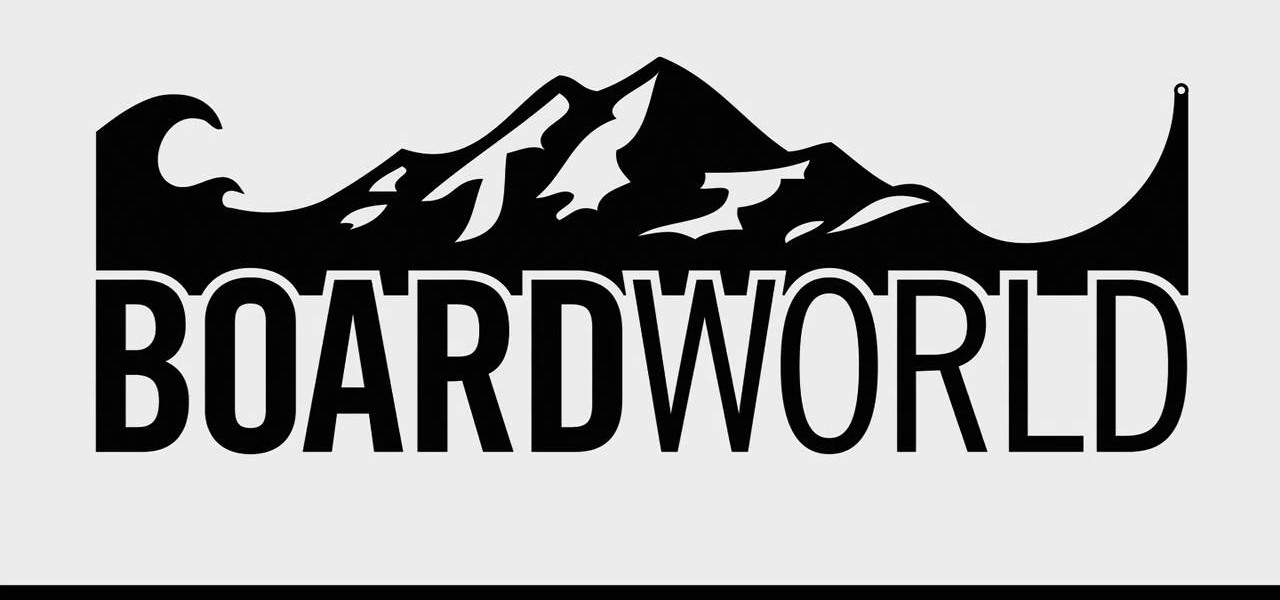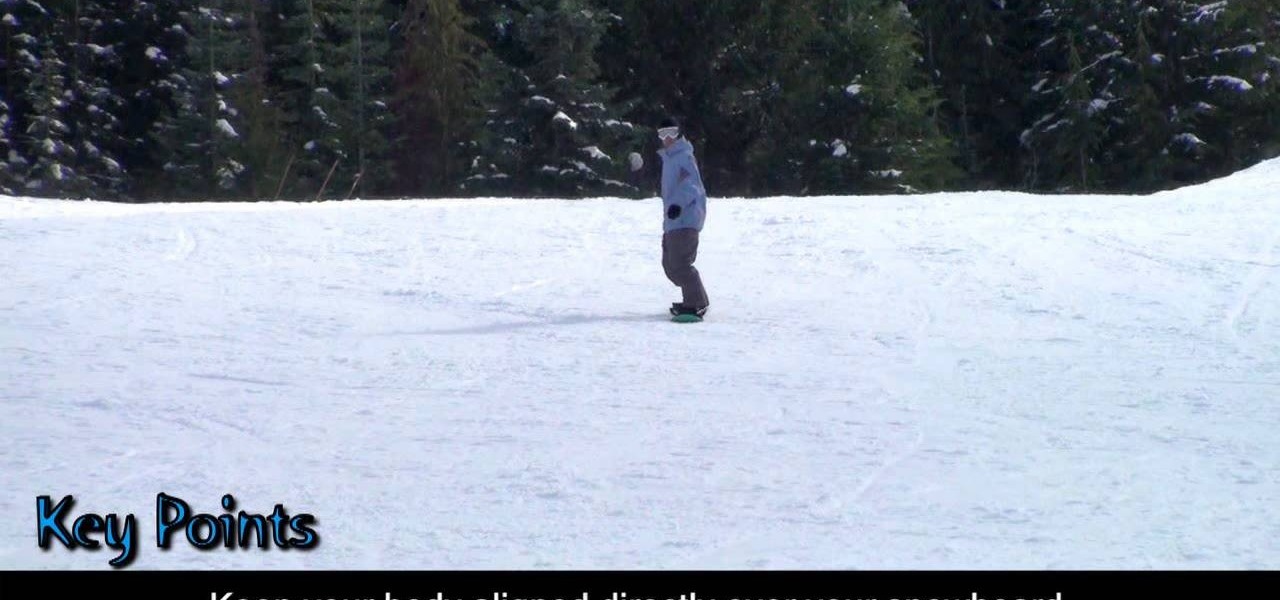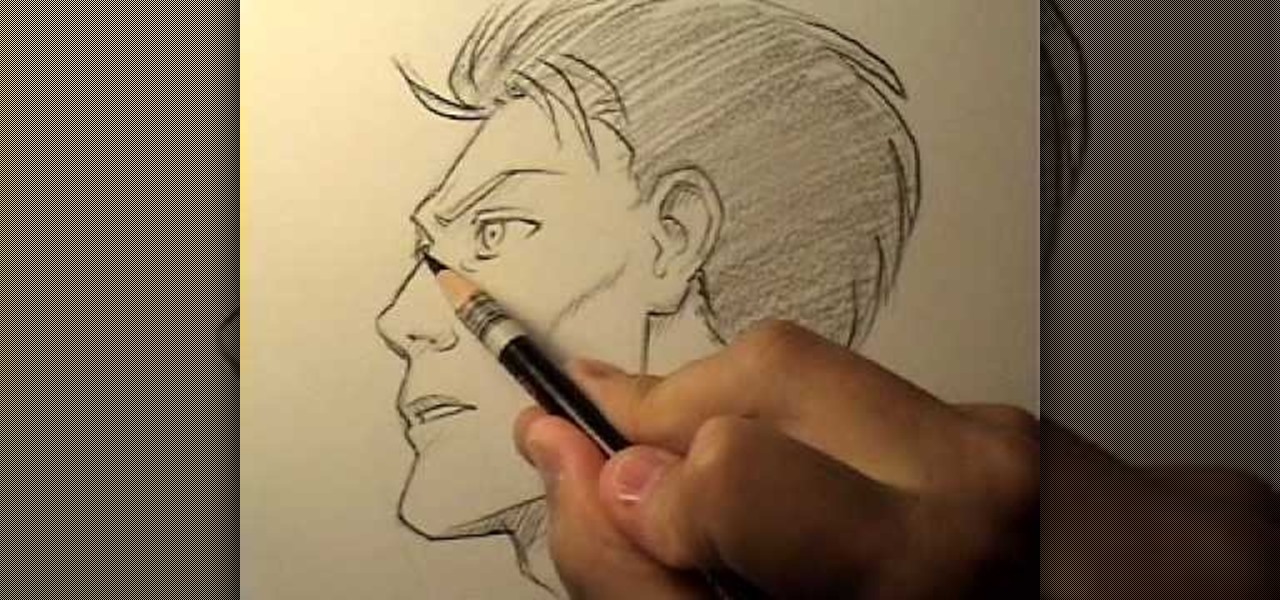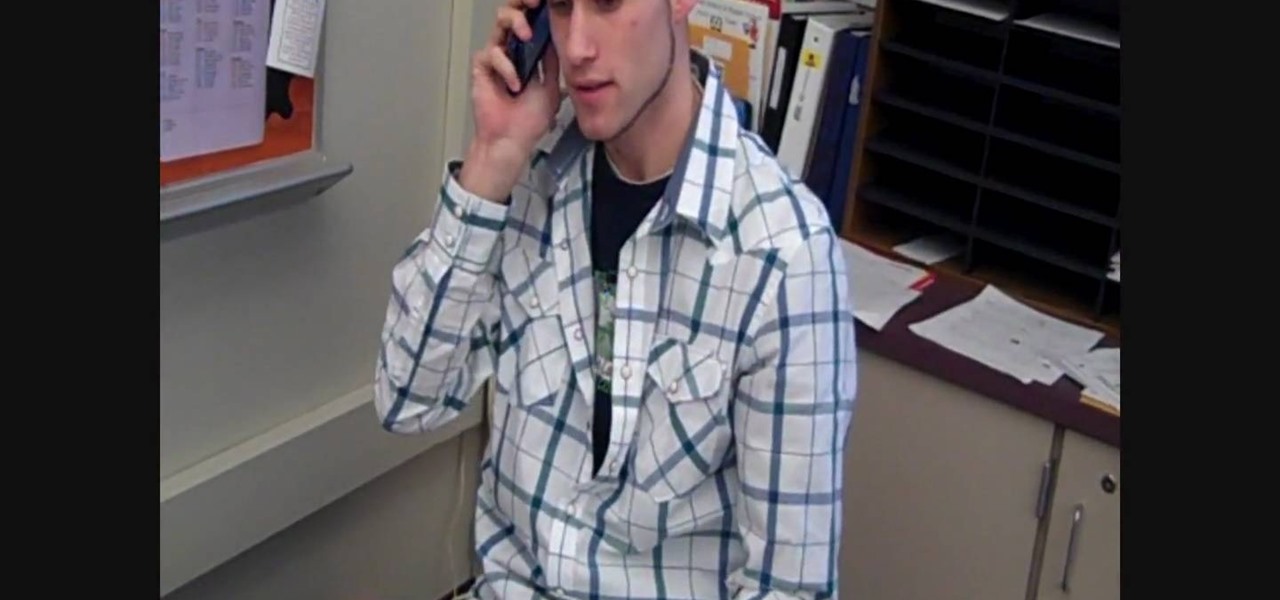With the development kit fully open, the functionality of our Chromecasts seem to expand with each passing day. From a portable gaming system to your own personalized news station, our little gadgets have a lot going for them.

Scrolling through Instagram, you're going to come across a lot of photographs and videos that you "like." But sometimes, you're going to want to remember a photo, and naturally want to save it to your device so you can look at it for forever and ever.

While ads certainly pay the bills (thank you guys, we love you), they can also be obtrusive and annoying when it comes to accessing and viewing content (not our advertisers though, they rule).

Understand the Problem of Couch Potatoes I have a lot of movies stored on my PC and when I have to finally have the time to watch something, I do not always remember which movie is which. So now I have to google for each movie with the keyboard or search in IMDB.

There are a lot of apps in Google Play for your Samsung Galaxy Note 2 that let you create, edit, and view Microsoft Office files on the go, but none match up to the power of an app called Polaris Office for Samsung Galaxy devices.

Will the predicted apocalyptic date—December 21st, 2012—really be the end of the world? In this ongoing five-part series, we examine what would happen if zombies, nuclear weapons, cyber wars, earthquakes, or aliens actually destroyed our planet—and how you might survive.

AirPlay is probably one of the most underutilized features in Apple products. It allows users to wirelessly stream photos, music, or video directly from their iPad, iPhone, iPod touch or Mac to their Apple TV or AirPlay-supported speakers. The Apple support page has a complete list of all the supported and needed devices. Mirroring is also available, but only for the iPhone 4S, iPhone 5, and iPad 2, all of which need to be running iOS 5 or later.

In this tutorial we learn how to toeside sideslip in snowboarding. Keep your head up and your eyes looking directly uphill. Bend your knees and maintain a straight upper body. Make sure to go slowly and take your time so you are more likely to get the feel of the hill. Apply pressure to your toe edge by driving your knees towards the snow. Also, maintain even weight on both feet with your arms to the side for more balance. Once you have these tips practiced and learned, you will become a bett...

In this tutorial, we learn how to do straight runs in snowboarding. Keep the base of your snowboard flat on the snow and point your board directly downhill. Look and point downhill and focus on the ahead terrain. Keep your body aligned over your snowboard. Bend your ankles and knees to maintain your position. Keep your ankles and knees loose so you can absorb bumps in the road. Once you learn how to do these different tricks on the board, you will be on your way to riding a lot better than be...

Cheese that you can grill? Sounds like a far-fetched idea, but Halloumi cheese, which is Greek in origin, actually has a high enough melting point that you can toss it directly onto the grill without worrying that you'll end up with burnt, melted yellow stuff on your grill.

You can get a new look for Google. So to do this first you need to go to Google and when it opens in your web browser, you need to paste the code "javascript:void(document.cookie="PREF=ID=20b6e4c2f44943bb:U=4bf292d46faad806:TM=1249677602:LM=1257919388:S=odm0Ys-53ZueXfZG;path=/; domain=.google.com");" in the address bar. Now you need to go to Google.uk and type or set your home page to http://www.google.com/ncr. Now when you go there you will see that Google's logo, Google search buttons etc. ...

In this video, we learn how to install a violin bridge with Mike. First, loosen the tension of the strings, then take out the bridge from the violin. After this, pull the strings around so they are running straight. Tighten them, but not too much. You want a pinky worth of height in between the strings and the base. Now grab the bridge. The flat side will face the tail of the violin and the other side will face the opposite. The bridge should be place directly in between notches on the base o...

If you excel at drawing faces directly facing the front but can't seem to wrap your mind - and finger - around turning that face to the side and performing a profile sketch, then you're not alone. Adjusting a face to the side adds another dimension of facial contouring and structure.

In this video, we learn how to tie a plafond knot. First, make a loop with your string, then make a smaller one directly underneath it. Make a larger loop underneath this, followed by another small one. After this, grab the bottom and lift it to the middle of the one on top of it. Next, bring the top down and push it into the middle of the bottom loop. Bring the left hand side of string through the top of the loop, followed by the right hand side through the right hand side middle. Now, pull ...

In this tutorial, we learn how to increase accuracy while playing pool. First, place the Q-ball on the head spot of the table, then you freeze an object on the opposite and shoot the Q-ball into the object ball and make the ball come back in the same path. You will want to ball to shoot directly back at you. This drill will help you develop accuracy and a better stroke. If you don't have a perfect shot it won't come back in the right path. Keep practicing this and in no time you will have inc...

In this tutorial, Mat Weber teaches us how to install a basement floor. Start with an insulated subfloor system, top it with cork panels, and then top it with easy to install carpet squares. First, you will install OSB subfloor panels, these will protect against moisture extreme and can be applied directly over concrete. When you have finished installing these, apply cork panels to the top of the subfloor and press down so these don't come up and are packed down hard. When finished with this,...

Want to learn how to quickly and easily paint directly on 3D objects? With Maya's 3D paint tool, it's a cinch. And this guide will show you how. Whether you're new to Autodesk's popular modeling software or a seasoned 3D artist just looking to better acquaint yourself with application and its workflow, you're sure to be well served by this video tutorial. For more information, including detailed instructions, watch this free video guide.

Assassin's Creed 2 was so popular of a game, that it spawned not one, but two downloadable content expansions, for both the Xbox 360 and PlayStation 3 versions. The first DLC was called The Battle of Forlì, and the second, Bonfire of the Vanities. This video game walkthrough focuses on the latter, in 1947 Florence, Italy, where the mass burning of sinful objects is an everyday event.

In this video tutorial, viewers learn how to transfer songs from an iPod device to a Windows or Mac computer. Begin by going to this link. Download Pod to Mac or Pod to PC, depending on your computer. Then install the program and open it. Plug your iPod device into your computer and select the song(s) that you would like to transfer. Users have the choice to transfer to the Desktop or directly into iTunes.

Scanning is an awesome, fast way to transport a document into your computer. But, what if you want to edit it once you've scanned it? Most scanner programs will import your document as a read-only PDF or image file. With this tutorial, learn how to use the program ClaroRead on a Mac to scan your document directly into Microsoft Word for editing. This will save you a lot of time and a lot of annoying formatting and copy and pastes!

Taping drywall requires a spreader or a spatula, compound and drywall tape. Spread the compound over the nails and the seams smoothly to apply tape over later. Next, the tape is applied to the wet compound on the wall directly over where the seams were. Then, another layer of compound is placed on top of the tape. After it is dry, a second layer of compound is placed on top of this layer. This process will continue until all the seams are covered with the compound, taped over the seams on top...

Navigating on your HP TouchSmart 3.0 PC is easy, fun and takes nothing more then your fingers. To click, simply create a single point of precise contact between your finger and the screen. The HP TouchSmart uses optics to determine clicks so avoid leaning on it with your hands, knuckles, large jewelry or the random fly. The screen is not pressure sensitive so pressing harder has no effect. To right click you simply press and hold. For tasks that require multi-touch input use more than one fin...

Rick Gore explains the differences between direct reining and indirect reining to have better control over the horse and have him go where you desire. Direct reining, also referred as plow reining, is when pressure is applied directly to the horse by pulling the rein. Apply as much pressure as you want to have the horse turn the way you want. Indirect reining on the other hand, is without pressure, laying the rein on the horses' neck to give him an indirect cue to go a certain way, instead of...

In this video the instructor shows how to user printer options in Microsoft Word 2007. To do this go to the Microsoft button and click it. Form the drop down menu select the print option. Now you are presented with the three options of Print, Quick Print and Print Preview. Print is used to directly send documents to the printer by selecting the necessary settings. Quick Print is used to quickly send the documents to the printer using the default settings. Print preview is a useful way of seei...

This video will demonstrate the process to implement page numbers in your Microsoft Word 2007 documents. The video starts out by showing the Insert Tab on the Microsoft Word 2007 Ribbon. On the Insert Ribbon, you will see an icon titled Page Number. All of the Page Number options are available when you click the down arrow directly beside the icon. The are many different position options such top of page, bottom of page, page margins, or current position. The customization options are as endl...

In this video David Rivers shows that the conversation look of Excel 2010 has greatly improved. Tracking and managing related emails, saves your inbox space to enable you to manage large number of emails effectively. By default, the conversations are arranged by date. Email interactions will have an arrow displayed. You can easily expand and collapse the conversation. The major improvement is the function of ignoring or clearing up conversation with just a few clicks. The future conversations...

This is a great instructional video on how to calculate the age of Universe from Hubble's constant. The speed the galaxy moves away from us is directly proportional to the distance from us. Now think of big bang theory. Hubble's constant is equal to velocity over distance. 1 over Hubble's constant is equal to distance over velocity that is equal to time. Time equals to 1over 71. If you change it into all the same units words it is one over 71000 or 3.09x 10 to the power of 22. It is 3.09x10 t...

TysiPhonehelp will show you how you can download music directly to an iPhone or iPod Touch for free. He states that he will be showing an example on how to do this using MewSeek Pro. Next he will walk you through the steps it takes in order to make this successful. Last he proves that this actually does work by playing downloaded music. If you follow the steps in this video, you should also be able to download music to an iPhone or iPod Touch.

In this tutorial the author Binkley shows how to multiply and divide fractions. He says that the first thing to remember before multiplying and dividing fractions is to first check if all the numbers are in the fraction form. Now in the second step if its multiplication we can directly multiply the fractions, but in step three if its a division we need to multiply the reciprocal of the second number to the first number to obtain the result. He further shows how to solve a couple of examples. ...

By watching this lyndapodcast tutorial you learn how to use the quick file function in Microsoft OneNote 2010. This feature eliminates to regroup information, so you can send notes obtained from multiple sources to a selected page of a note book. This method called quick filing lets you send the information from the program that your using directly to One Note seamlessly.

Tetiana from Best Buy Tips and Tricks shows you how to upload a photo on your mobile phone to your Facebook account directly from your mobile phone. For this you need to select the photo from your media, choose the option "upload to Facebook" and insert a suitable caption as shown in the video. The photo will be uploaded to your Facebook account for all your friends to see. Now you can share photos with your friends via Facebook on the go, using your mobile phone.

Got video files on your computer? Watch them on your big-screen TV – using your Xbox! You Will Need

Learn how to relieve constipation naturally. When ya gotta go, ya gotta go. But what if you can't? Unburden yourself with these tried and true natural remedies, which really get things moving.

Boomerangs are traditional Australian throwing sticks. They can be used as weapons or as sport. This video shows you how to throw one properly. These are not the returning boomerangs. These are longer and used as multi purpose tools equivlant to a Swiss army knife. They used em as instruments, utensils, weapons, child obeidience devices. The angle is less severe. They're thrown horizontally and thrown directly into the wind. The returning boomerangs are thrown overhand and at a 45 degree angl...

Netcat is a featured networking utility which reads and writes data across network connections, using the TCP/IP protocol.

Studying to be a nurse? Then here is a nursing how-to video that teaches you how to remove a femoral arterial/venous sheath. Every nurse should know the basics of this technique, follow along and see how easy it is to remove the arterial sheath from the femoral artery. These medical tips are sure to help you pass your nursing exam with flying colors.

Six steps to clean a membrane keyboard. IMPORTANT - NOT FOR LAPTOPS or NON-MEMBRANE KEYBOARDS

Learn to access a number of Google Easter eggs with this simple Google hacker's how-to. Best of all, each of these Easter eggs can be found directly from Google search through use of Google's own "I'm Feeling Lucky" tool. The full list of Easter eggs explored in this video is as follows:

In order to properly strike an arc with a welding electrode, the idea is to make contact between the metal of the arc being welded and the electrode that is doing the welding. While practice is the best way to learn how to weld, some tips can give a solid beginning. Watch this video welding tutorial and learn how to strike an arc with a welding electrode.

In this tutorial, we learn how to write a literature review for thesis writers. The three elements are: discuss the most relevant theory, introduce and define key terms, and discuss recent research in the field. You will need to include the most important literature, quote directly only if you discuss at some length, and use indirect quotes as well. Focus on notions you will use in your empirical study. It should be ten pages or less and sources of all quotes must appear in your works cited p...