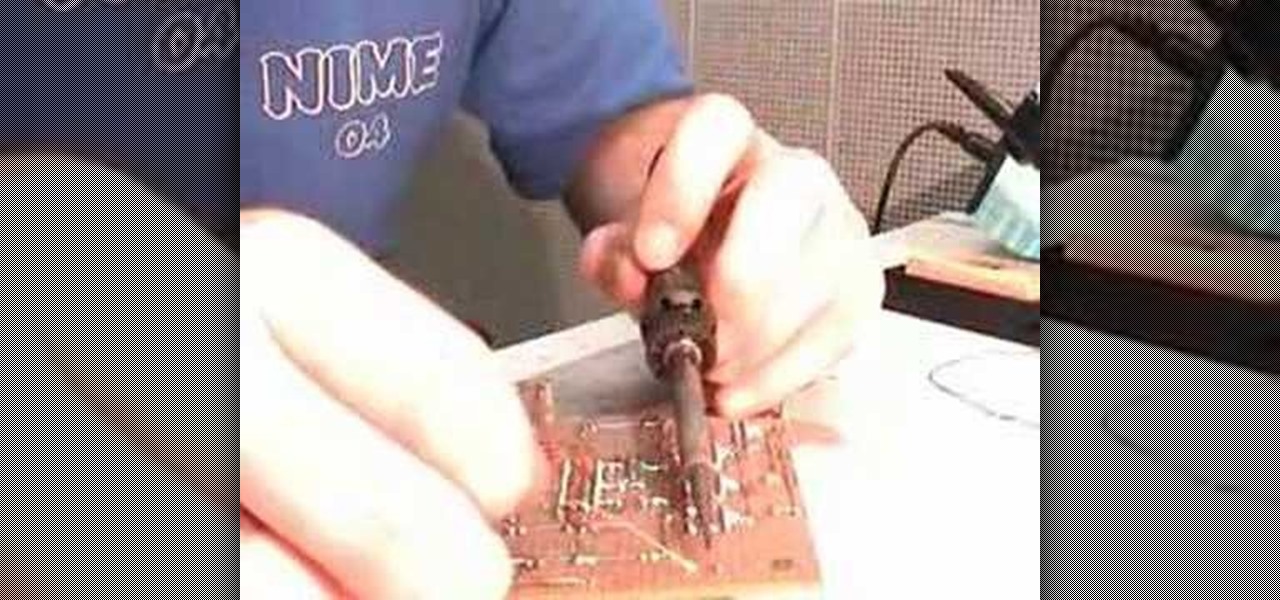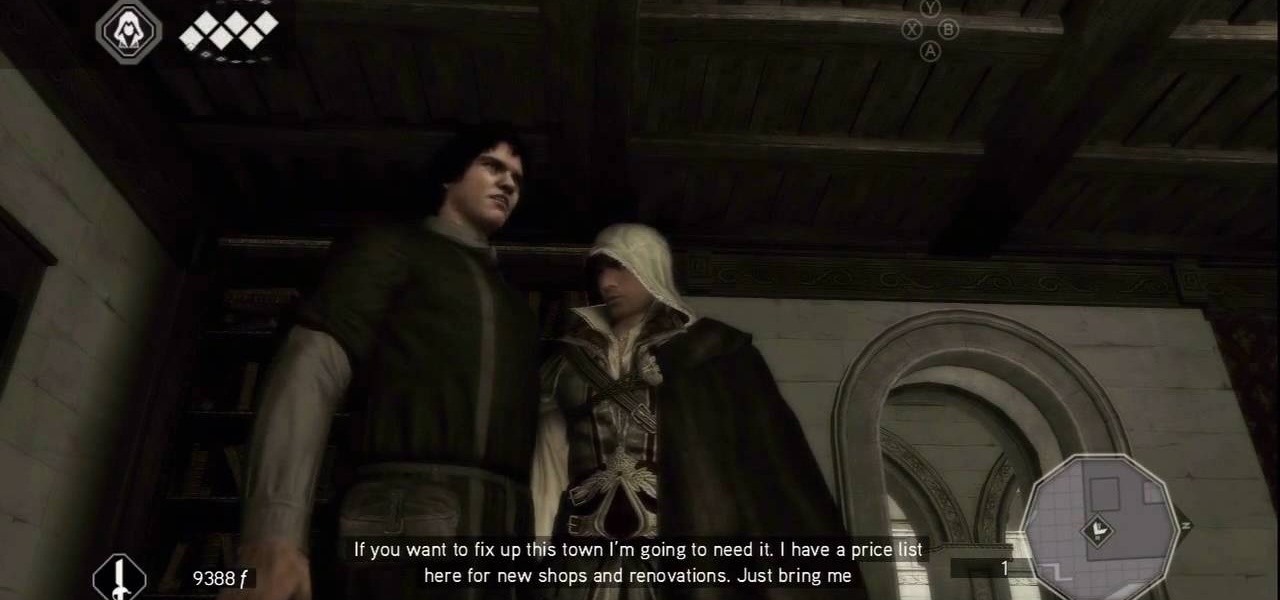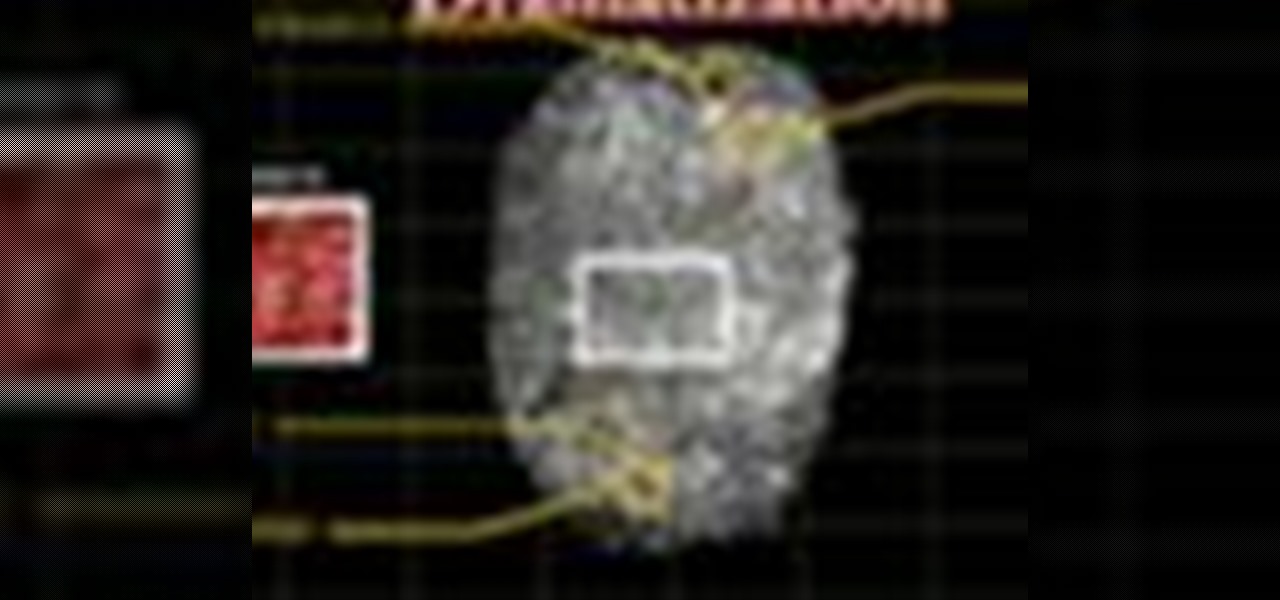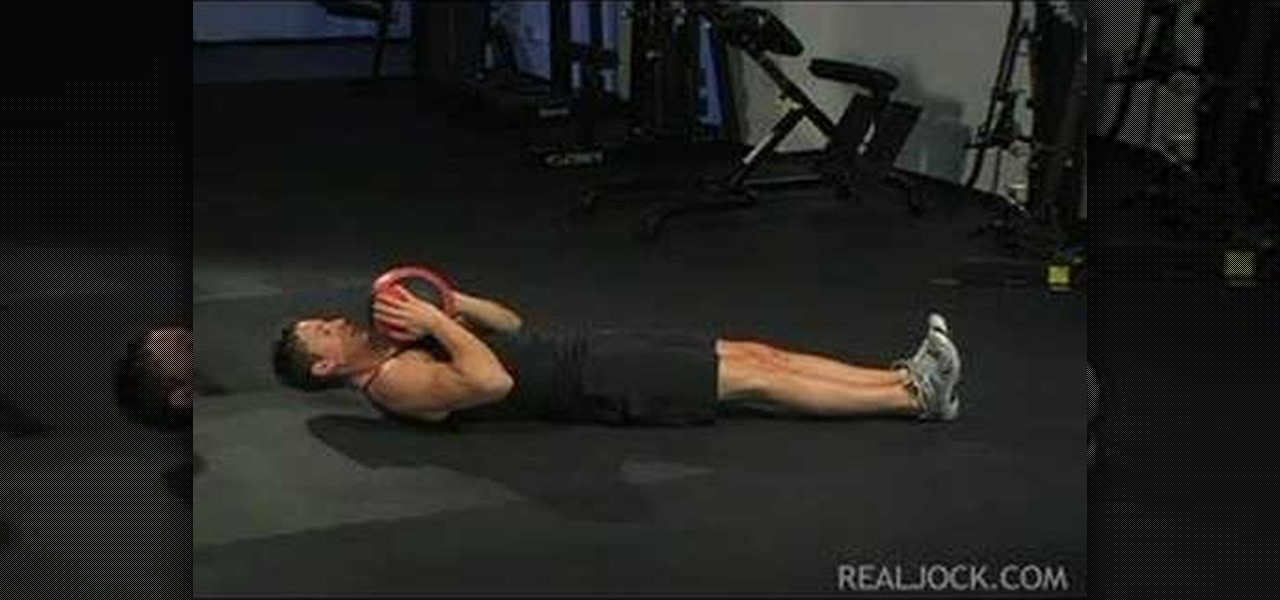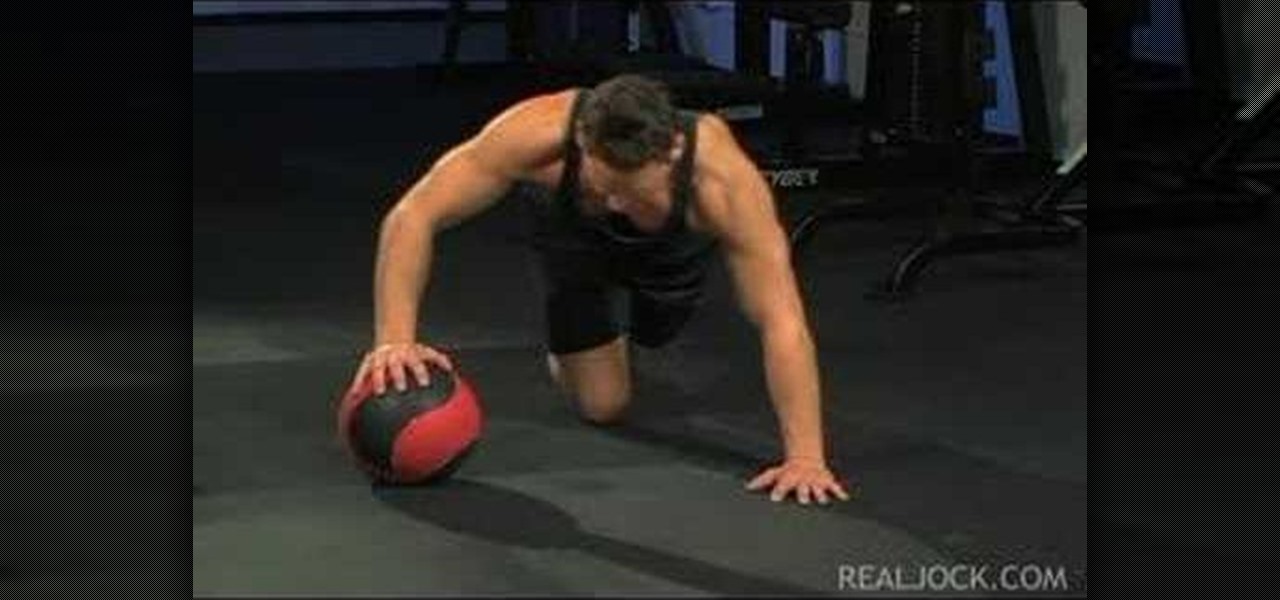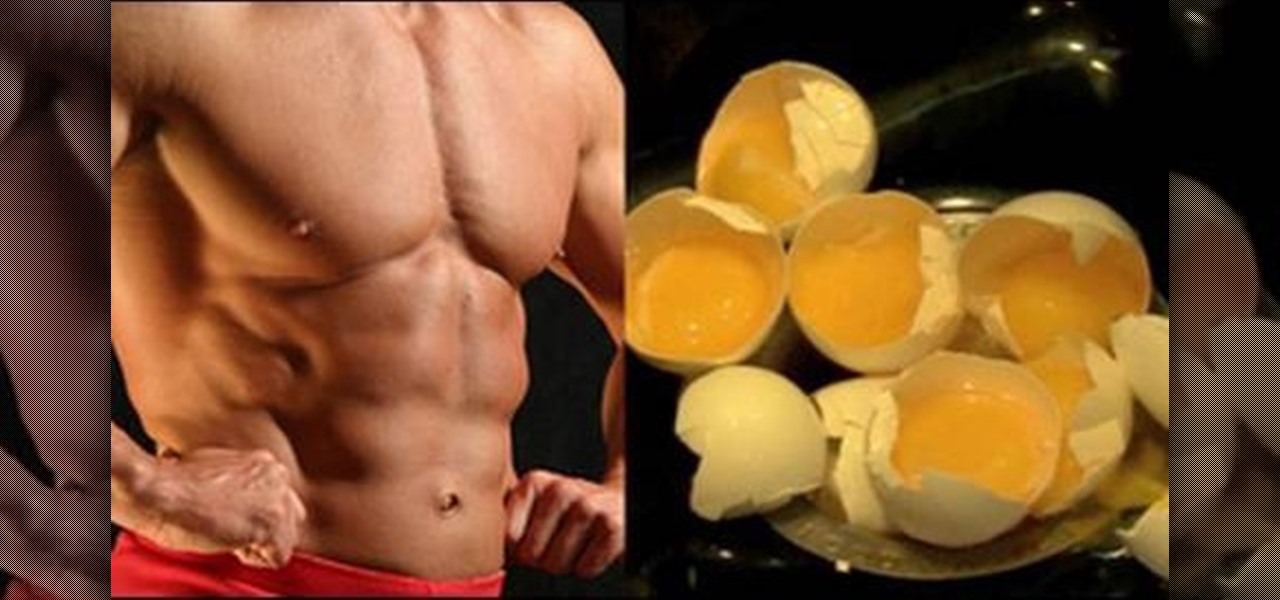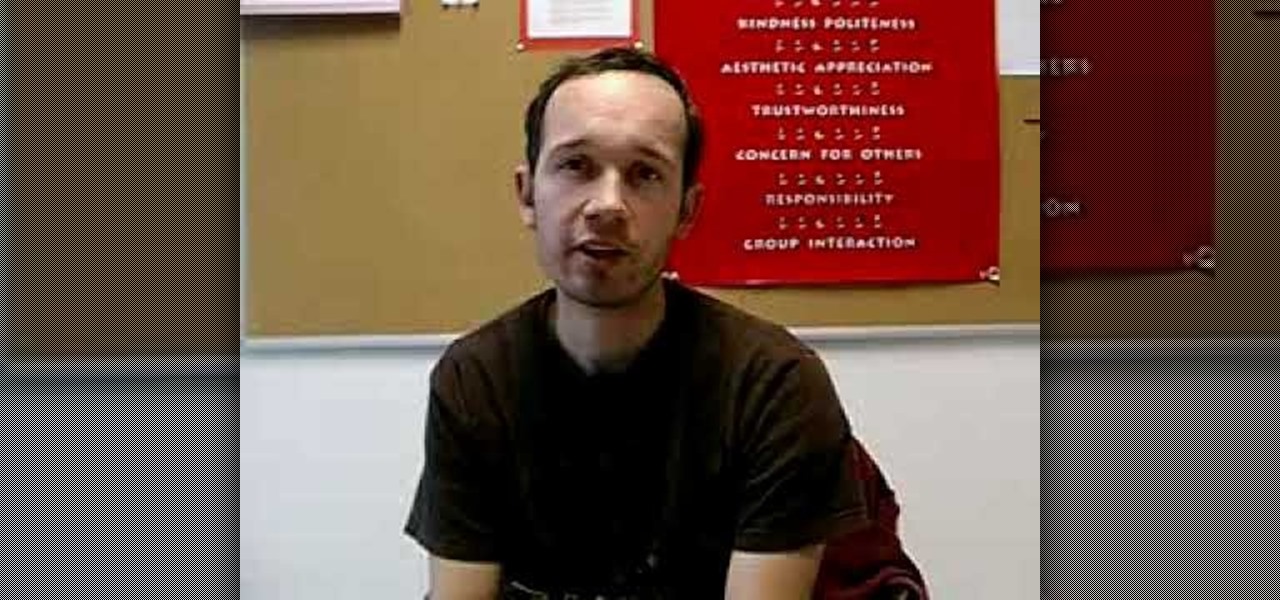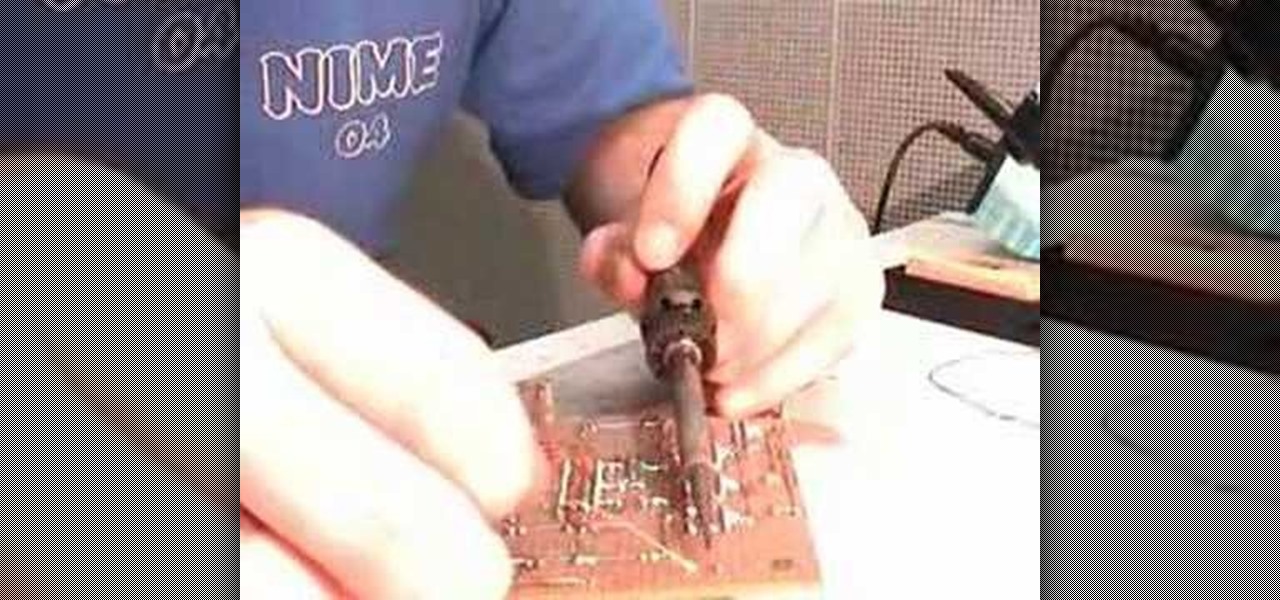
Learn how to solder wires with this video. Clean the area to be soldered, scraping the wire down to bare metal and then wiping it clean with alcohol or acetone. Use rosin-core solder for electronic applications. This solder normally comes in coils. Tin (coat with solder) the soldering tip first: Wrap one or two inches of solder around the tip while the iron is cold; set the iron to the solder's temperature range; and allow the solder to melt. Clean the tip with a sponge. Set the soldering too...

If the grill is going hot then it’s a perfect time to throw on a big t-bone steak. You can cook some potatoes right along with your stake. With this professional advice you can get really succulent and perfectly cooked t-bone with minimal effort.

This last campaign is the hardest one. In the first part of campaign five, try not to drown and watch this L4D2 walkthrough for some tips on Campaign 5: The Parish - Waterfront. You are dropped off on the waterfront and told to make your way to the bridge. Pick up weapons and medpacks and head up the staircase. Go through the gate and clear a path to the Waterfront Market directly in front of you. There should be an open door for you to walk into. You may encounter a SWAT zombie at this point...
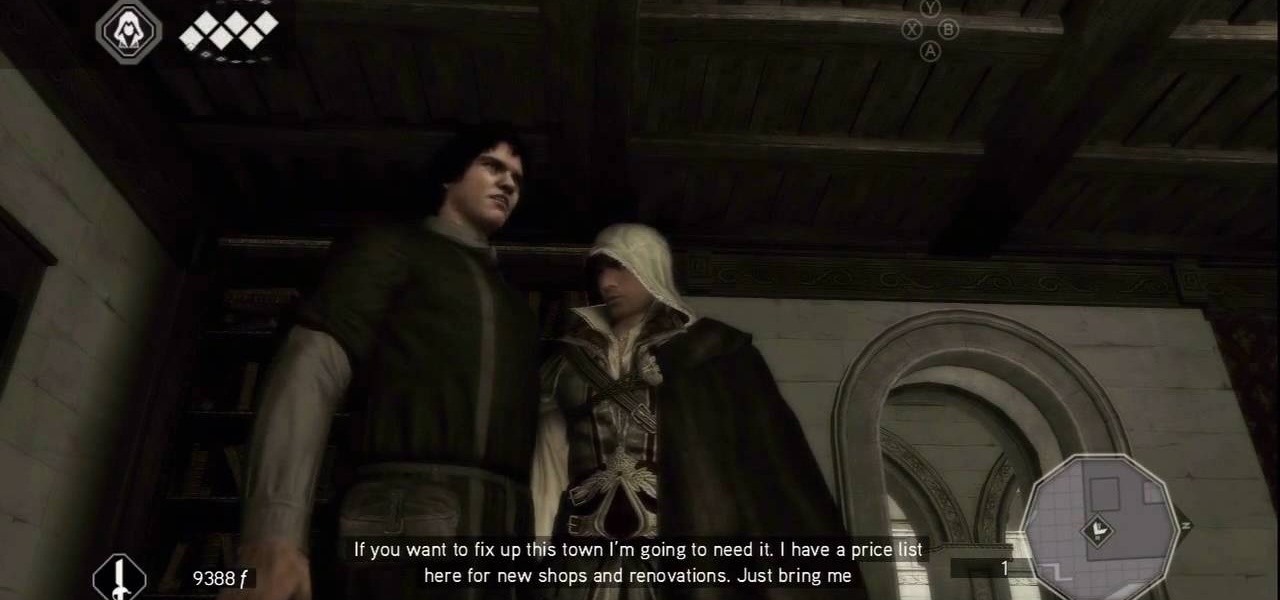
Practice What You Preach: Just make sure you know what you're doing. Return to Leonardo in Florence and he'll use your collected codices to give you some new skills. After the cut scene, look for the marker on your map that points you to a courtyard behind Leonardo's pad. There are three new stealth kills you've learned, and you need to practice each.

Record desktops with RecordItNow! on Ubuntu Linux Ever wanted to record your desktop screen? Well, it's entirely possible on Ubuntu Linux. This computer operating system could be a bit tricky for beginners, but fret not, help is here. Check out this video tutorial on how to record desktops with RecordItNow! on Ubuntu Linux.

Transform a piquant herb into a creamy, sweet paste by oven-roasting garlic with the help of these tips.

Ever wanted to find out who stole the cookie from the cookie jar? Take a page from crime scene investigators and get the proof you need.

A hungry tick is a determined little bugger—it wants to find its way into your skin if it’s the last thing it does. Here’s how to make sure it is the last thing it does.

With a little muscle and a powerful cleaner, even the filthiest oven can look new. Since it's best to let the cleaner sit overnight, try to start cleaning before bed.

Want to impress your friends by solving a puzzle? Watch this video tutorial to learn how to solve the Hanayama Cast Enigma metal puzzle. This Cast Enigma puzzle from Hanayama provides a difficult solution, and has a 6 out of 6 difficulty rating.

This video tutorial series shows you how to use the Yahoo Maps AS3 API in Adobe Flex 3. This new API gives you the ability to place Yahoo maps directly into Adobe Flex 3. Mike Lively Director of Instructional Design at Northern Kentucky University will be taking you through this tutorial.

Have you tried working out with an inner thigh lift? If you have you know that they are an essential part of body toning and strength training. This fitness how-to video demonstrates how to work out your thighs with inner thigh lift exercises. Learn how to increase muscle strength and flexibility with this training video workout.

Learn how to do speed hanging side twist obliques. Presented by Real Jock Gay Fitness Health & Life.

Learn how to do power hang knee tucks. Presented by Real Jock Gay Fitness Health & Life. enefits

Learn how to do hang knee tucks. Presented by Real Jock Gay Fitness Health & Life. Benefits

Learn how to do mock military pull ups on a squat rack with your feel on the floor. Presented by Real Jock Gay Fitness Health & Life.

Learn how to single leg single cable swim strokes. Presented by Real Jock Gay Fitness Health & Life.

Learn how to do narrow grip seated rows. Presented by Real Jock Gay Fitness Health & Life. Benefits

Learn how to do step back lunges with a plate twist. Presented by Real Jock Gay Fitness Health & Life.

Learn how to do plyometric clap push ups. Presented by Real Jock Gay Fitness Health & Life. Benefits

Learn how to do close grip push ups. Presented by Real Jock Gay Fitness Health & Life. Benefits

Learn how to do flat leg medicine ball sits ups. Presented by Real Jock Gay Fitness Health & Life. Benefits

Learn how to do one arm medicine ball push ups. Presented by Real Jock Gay Fitness Health & Life. Benefits

Learn how to do seated dumbbell shoulder presses. Presented by Real Jock Gay Fitness Health & Life. Benefits

Learn how to do alternate front lunge holds with quick alternate dumbbell rows. Presented by Real Jock Gay Fitness Health & Life.

Indian food is amazing. One of the things that makes it so great and exotic is the cooking methods used. Among the best of these methods is the use of the tandoori oven, a cylindrical oven used to primarily cook skewered meat and various flatbreads with heats upwards of 900 degrees Fahrenheit. Regrettably, such heat and taste is hard to replicate in the average home kitchen.

We've all seen the breathtaking, colorful photos of the Eagle, Egg and Cat's Eye Nebulae. You may not recognize them by name, but you've seen them, whether in astronomy textbooks, magazines, websites, album covers, or tee shirts. They are some of the most striking photographs ever taken from the Hubble Space Telescope (HST).

Make some new bar friends (or enemies) and win yourself some free drinks with Scam School's two new tricks! All you'll need is a box of matches, a flat surface and a couple of willing bar folk to pull off this trick. Mmm, nothing tastes better than free beer!

Hair Tinsel Is Taking the Fashion World by Storm!

If you're looking for a cool way to add text to your videos, like for an opening sequence to a film where the credits are displayed, embedding the text directly into the scene is the way to go, especially if you like the hit television show "Fringe", who used these kind of embedded title effects in establishing shots. Car adverts use this technique a lot, as well. "Panic Room" also use this effect in the opening title sequence.

Paying retail just isn't as good of a deal as buying straight from the manufacturer. To become a buyer, figure out the right manufacturers for you. Initially, you can start this process by doing web research. Surf the internet to find out what manufacturers sell directly to the consumer. Internet access is important for finding product information. Scan the manufacturer's website for online catalogs that describe an item's price, color, model, ID number, and make.

In this video, we learn how to install the homebrew channel to your Wii. You will need: the Zelda twilight princess game, SD card, homebrew installer, and Wiibrew hack. First, go to Wiibrew and find where it says Twilight Hack underneath "homebrew". Go directly to download and install this on your computer. After this, type in "homebrew" and click the link to find the channel, then download it and save it to your computer. Now, go back to the Wii homebrew page and click where it says the twil...

Yolks may be your favorite part of an egg, but that doesn't mean they're healthy! If you're truly committed to eating better and living healthier, then watch this video to see why you should toss egg yolks out and how to live healthier.

Staying organized with your digital music library can be frustrating, especially when you're downloading songs on different devices. Transferring music files to one central location doesn't have to be hard though, even when you download music on your Android mobile phone. So how do you get that music off the phone? Best Buy has answers. The Best Buy Mobile team explains how simple it is to transfer music files from your Android enabled cell phone to a Mac or PC computer.

The video shows how to calculate weight if the mass is given and vice versa.Later on in this unit you will learn about Newton's laws of motion and Newton's second law of motion gives us a way to change mass into weight and vice versa.This law will tell you what is happening to objects when the net force on the object is not equal to zero and the easy way to say what will happen is that the object will accelerate.But how much the object accelerates depends on two things,firstly the mass of the...

This video describes how to use distress ink. First we have to take a paper that we want to work on. Next take the distress ink colors. Spread the lighter colors first on the paper. Take the first color and spread it on throughout the paper. Next take the vintage photo and work on the edges with it. Next take the spiced marmalade ink and spread it on the edges again. Next take the paper and apply the paper edges directly to black soot ink pad. Next wait for sometime until it dry. Next take th...

This video describes how to create a custom toolbar in excel. First we have to go to tools menu in the excel. Next take the option of customize there and then choose the toolbars there. Next there will be the option “new” tab in that box. You have to select it first and then give a name the toolbar, which you are going to create. Then will be get the tool bar. Next if you want to add the buttons to the toolbar that you have created now, you have to go to commands tab. Then you will get ca...

In order to make a Silicone Ring Mold you should first get a small plastic container. This will be your mold box. First, you should cut the bottom out of the container. Next, use double sided tape to stick the ring down to the base of this. Next, secure the mold walls to the base. Now, mix the silicone mix in a separate mixing cup. Make sure you mix this thoroughly until the color is uniform. Now pour the silicone into the mold in a fine stream on the side of the ring, this will help prevent ...

This video shows you how to use the online file delivery service YouSenditIt.com to send a file to someone. There are two ways to do this. One is to register for an account and send a file, and the other is to do it directly from the interface that you'll find on the website. You don't have to register, but generally if your file is going to be larger than 20 MB the person on the receiving end will need to register. But in this video we're shown how to send a file from the interface you're pr...

This video tutorial from Foreclosureresearch presents how to burn video files to a playable DVD using DVD Flick application.First you need to download and install free software called DVD Flick.You can find it at DVD Flick.Once it's installed, run the program. First thing to do is to set your Project Settings. Click Project Settings from top menu. From Project Settings window you can name the project, select Target size (size of your DVD), Encoder, Thread count, DVD format, bitrate, playback ...